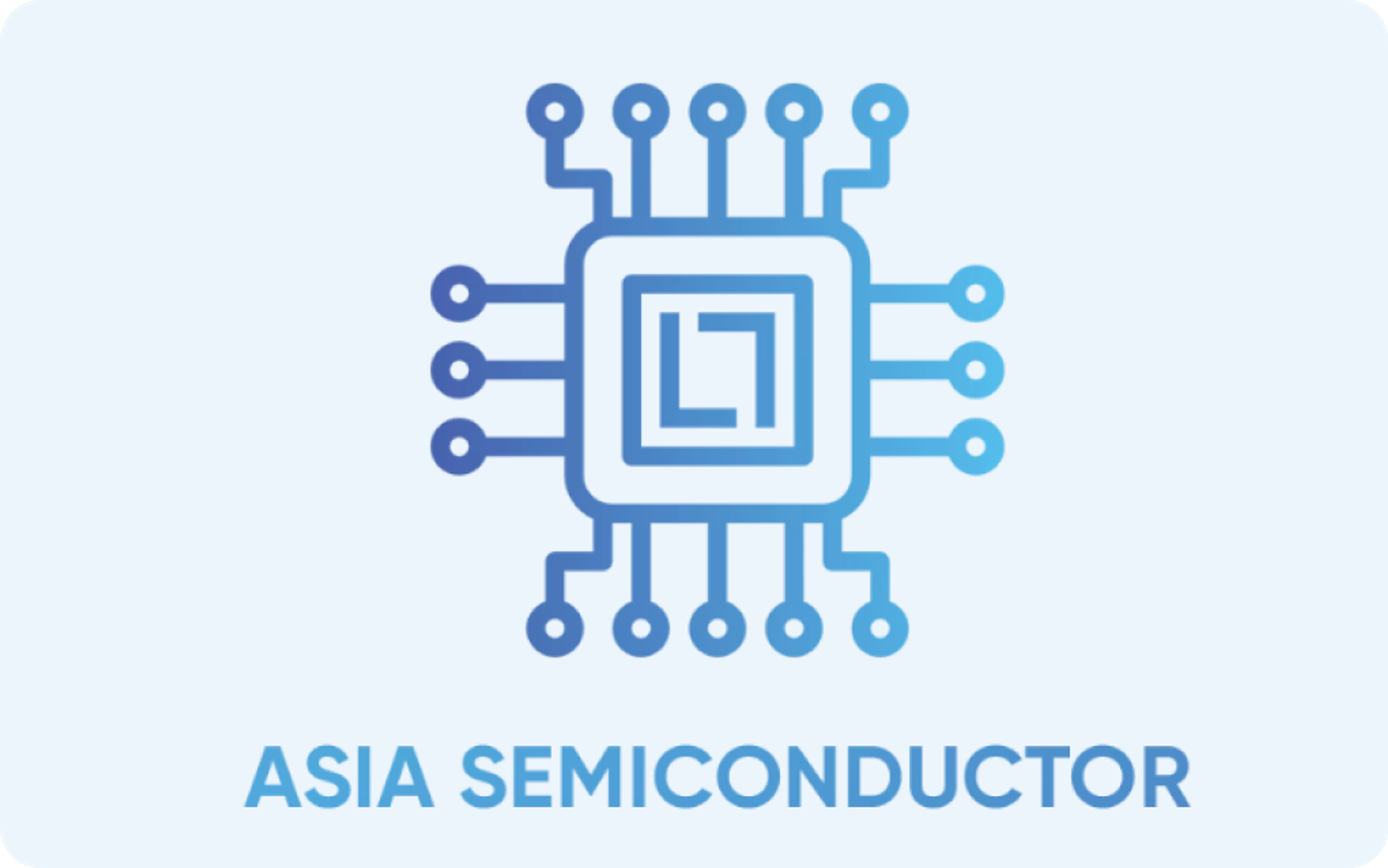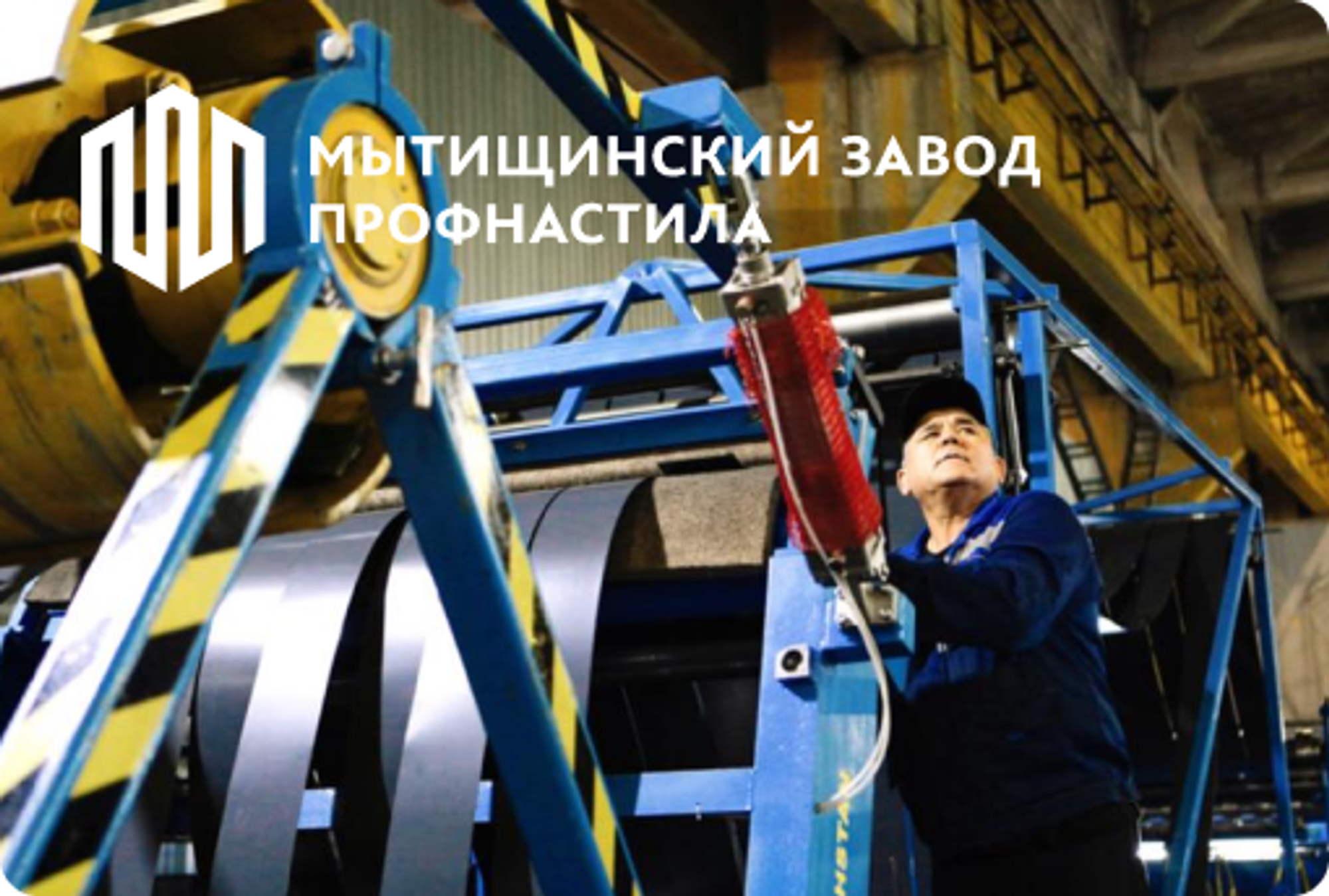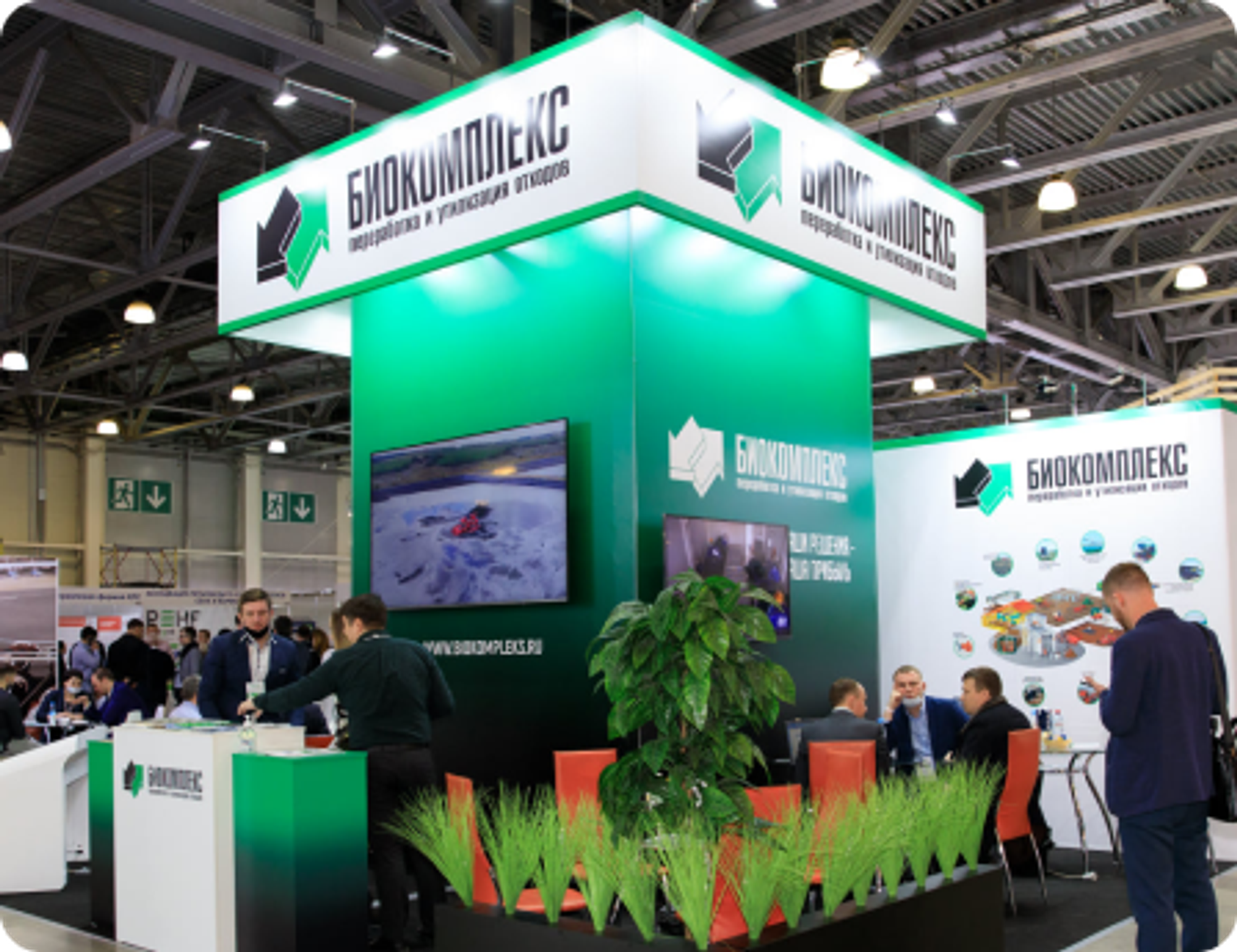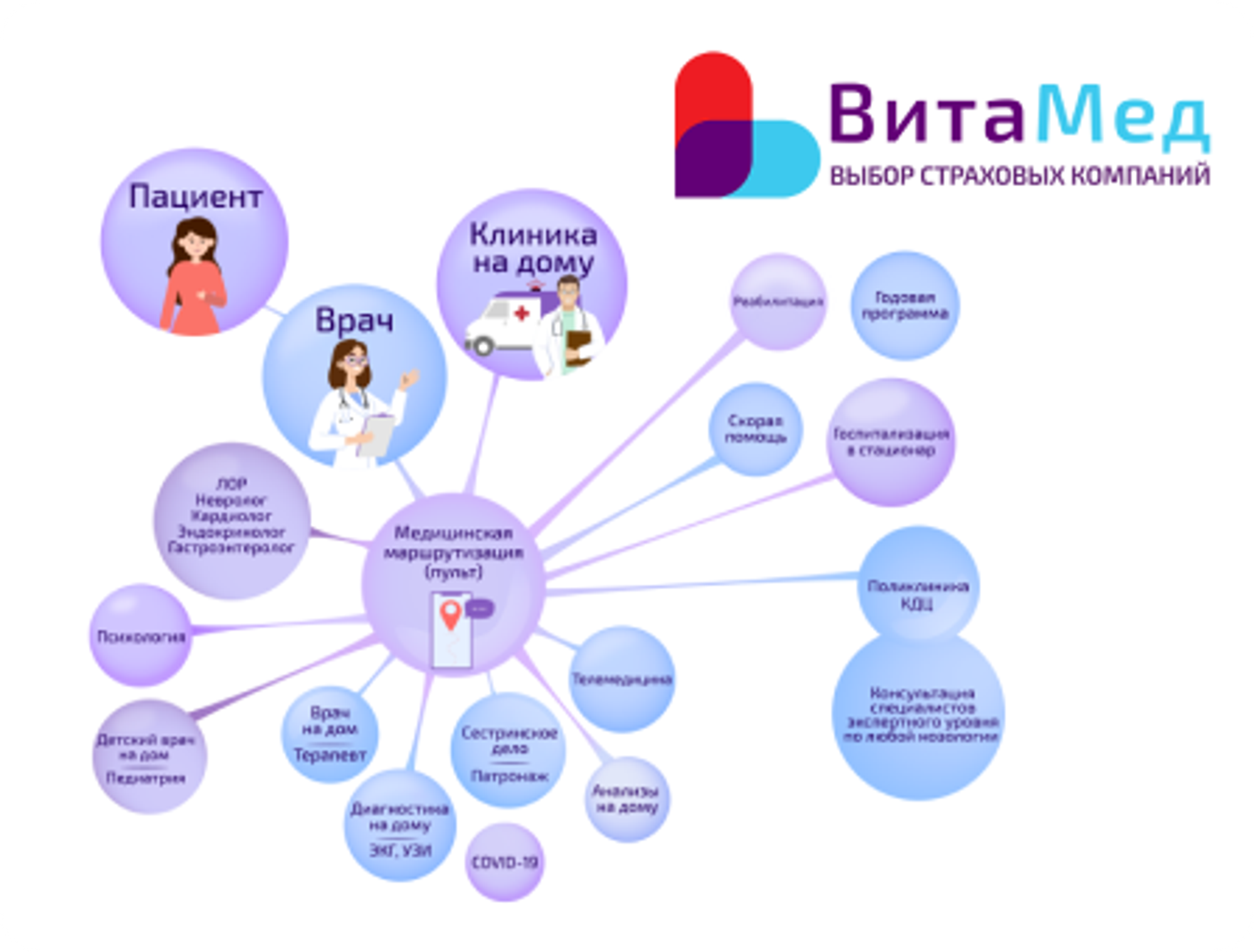CLIENT INFORMATION
The Bildex Trading House company is a manufacturer of aluminum composite panels.
The GRADAS company specializes in the production of volumetric hinged facades. Its specialists carry out all design work, as well as the preparation and coordination of all technical documentation necessary for the installation of facades.
These actions require a long transaction cycle, in which several employees of the sales department and the production department are involved, and also require coordination and transfer of information between these departments.

TASKS THE CLIENT CAME WITH
It was necessary to coordinate documents in a modern system, recording who is approving and at what stage the approval process is.
Also set up business processes in the sales department. To avoid losing money from missed applications and simplify the complex sales process, first of all, the implementation of CRM required the automation of incoming leads, as well as the passage of the transaction according to a clear algorithm with requests for additional information, performing calculations and monitoring its timely and targeted provision.
IMPLEMENTATION PROCESS, PROJECT FEATURES
We took the portal for maintenance, deployed a test one and connected them to the git version control system.
Automated the document approval process.
Set up business processes:
- on working with leads, their initial processing - a process that includes questioning and identifying customer needs;
- upon agreement of commercial proposals with the General Director
- When processing a transaction in the sales department, the process automatically indicates the responsible manager, proceeds to agree on terms with the head of the sales department, and automatically sends an offer to the client.
WORKING WITH THE SOLUTION. RESULTS ACHIEVED
Contract approval scheme:
Starting a process by the initiator
The initiator starts the process from the news feed (or adds an element in the contract register itself).
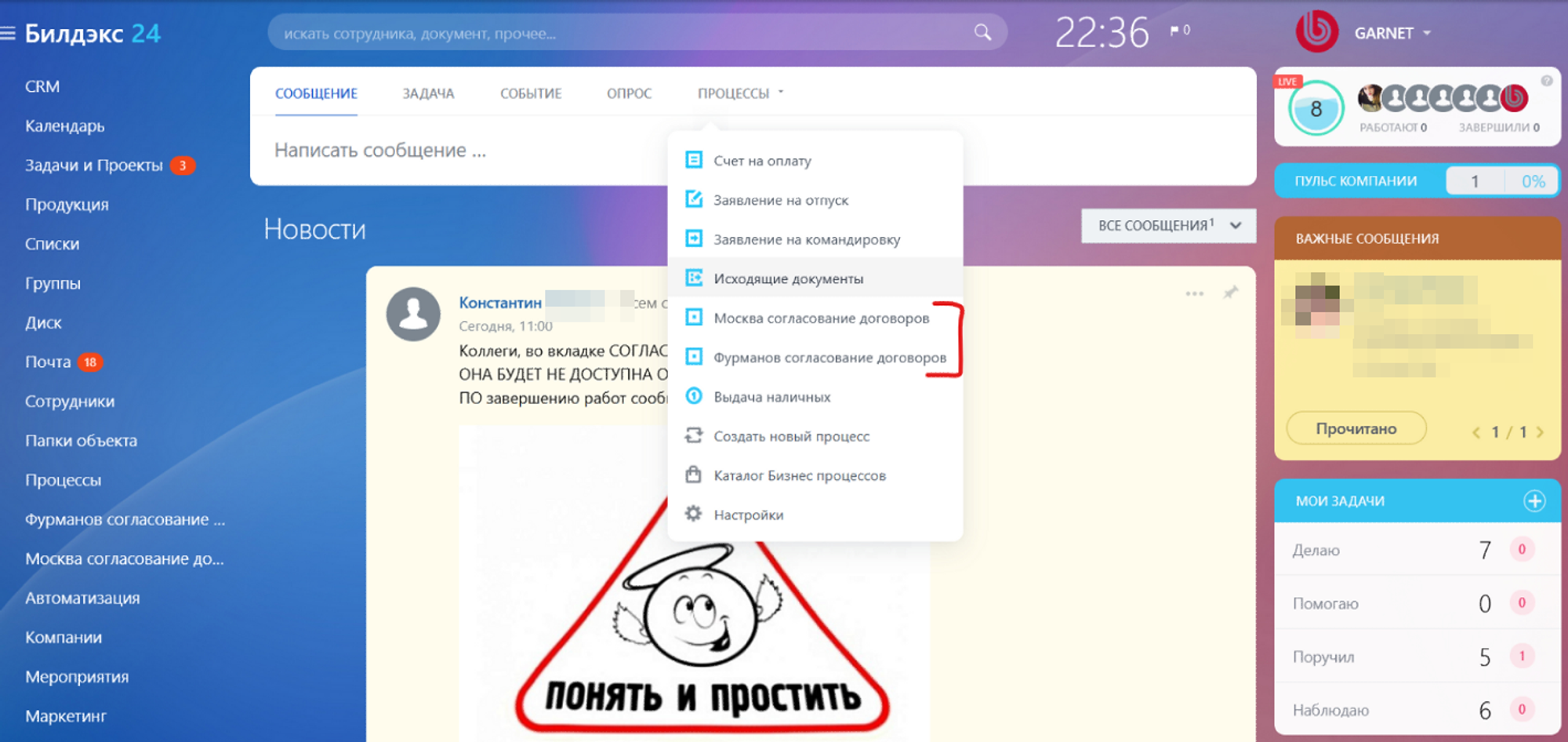
A starting form opens with the required set of fields.
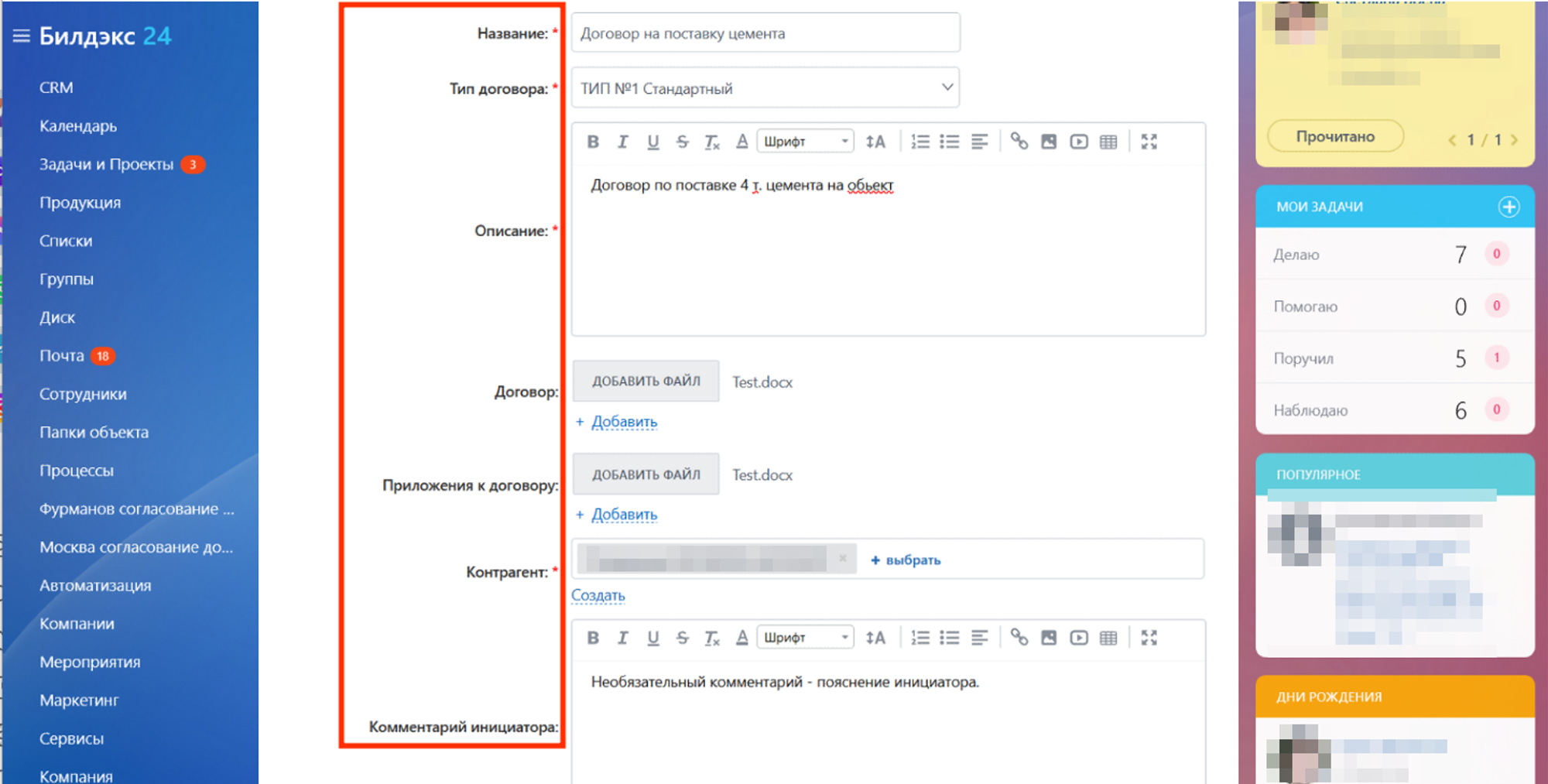
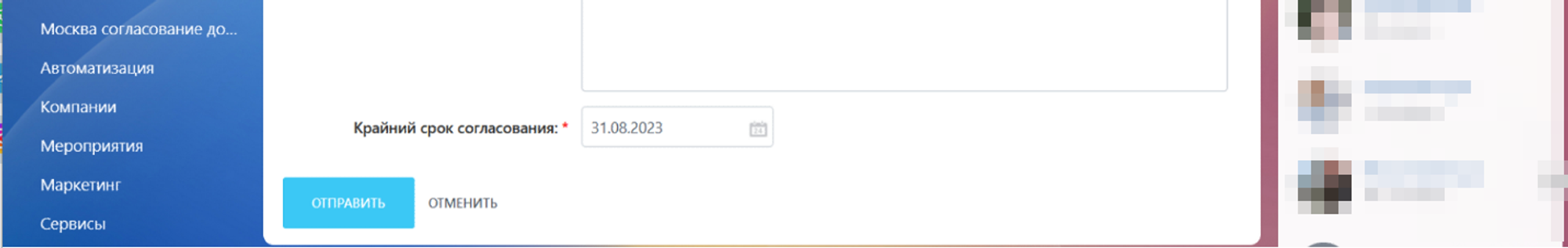
Mixed type negotiation
The initiator receives a request with the opportunity to add up to three additional approvers.
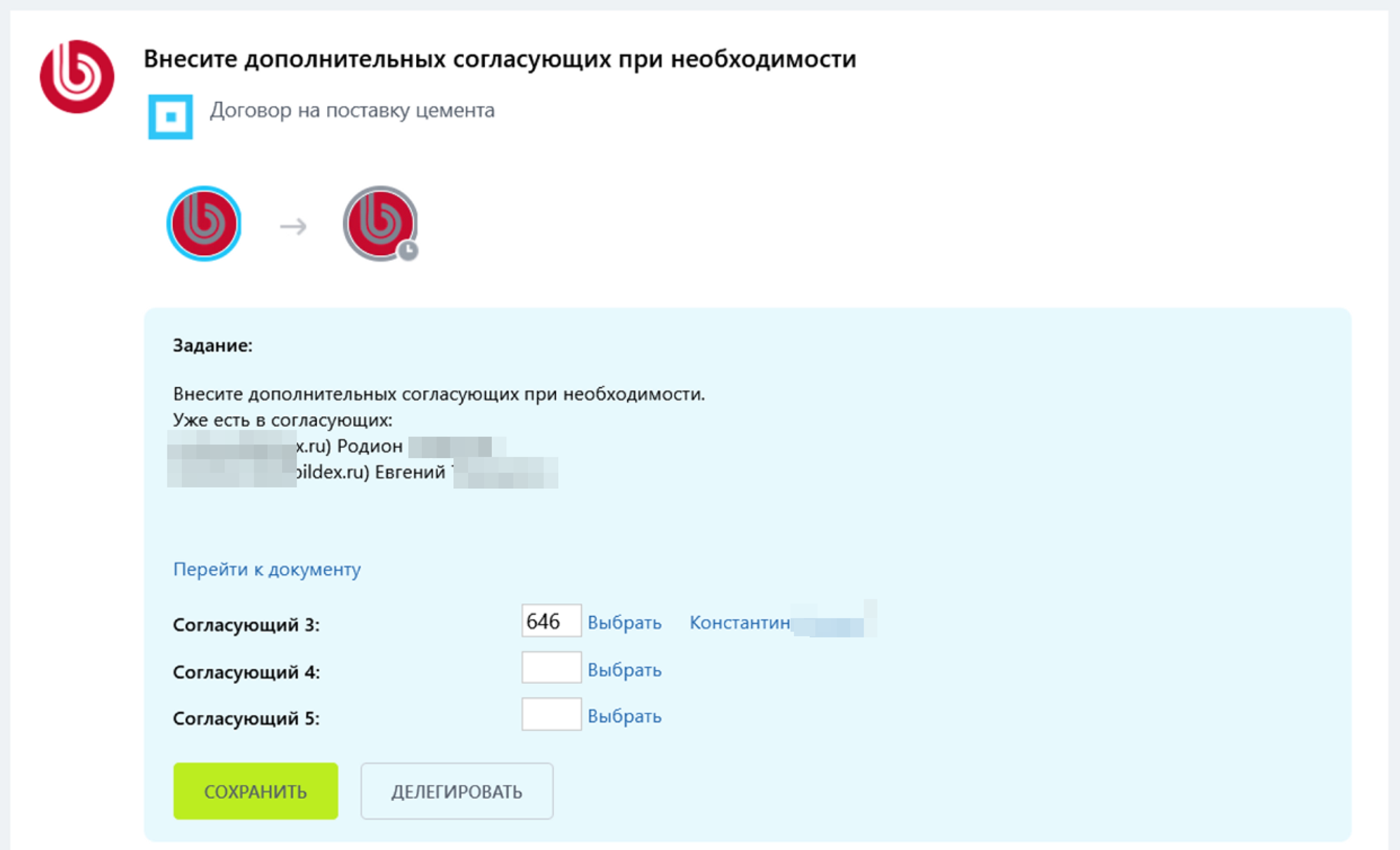
After selecting additional approving parties, the contract is submitted for approval in parallel to all approving parties.
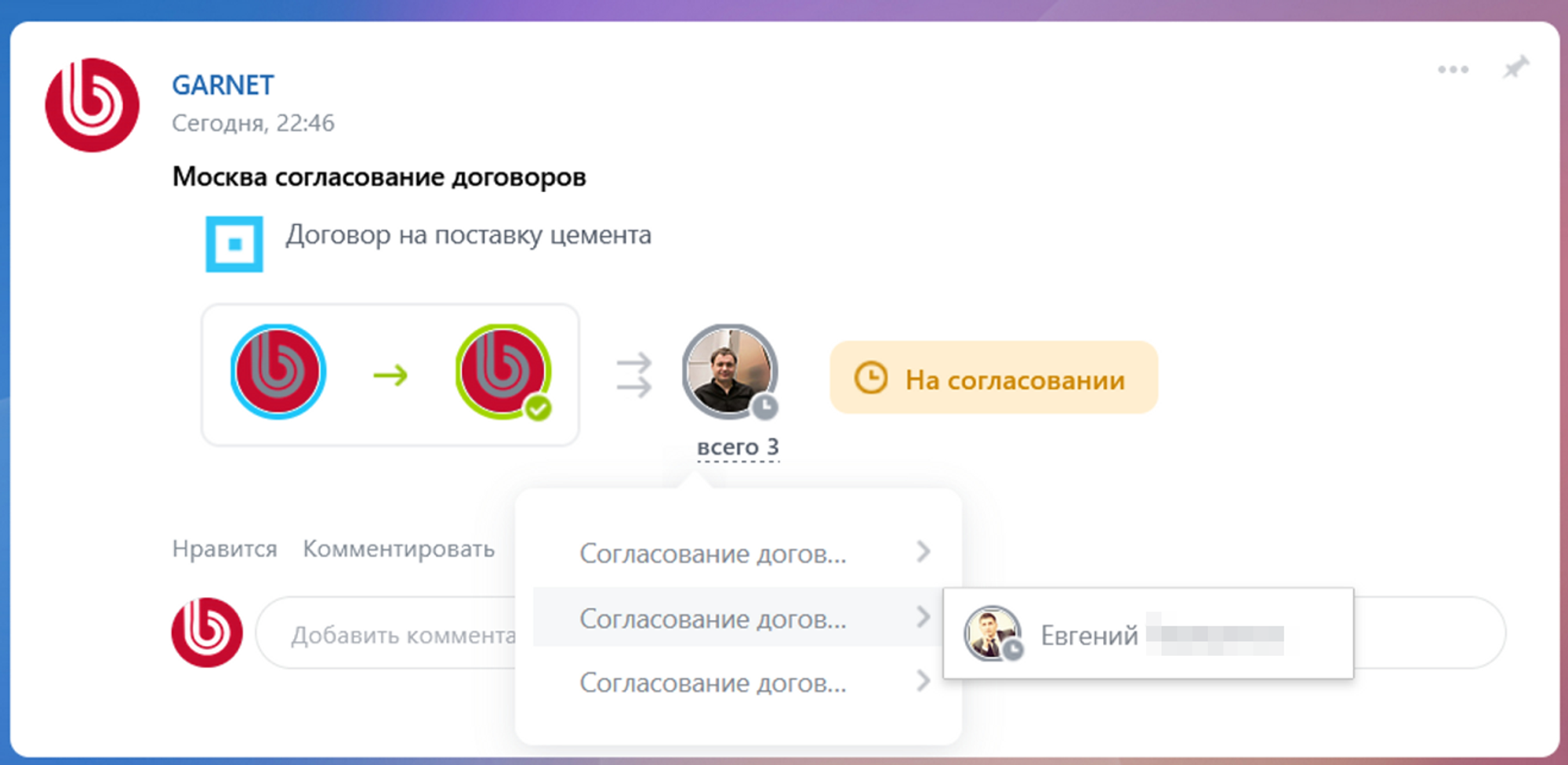
Free type negotiation
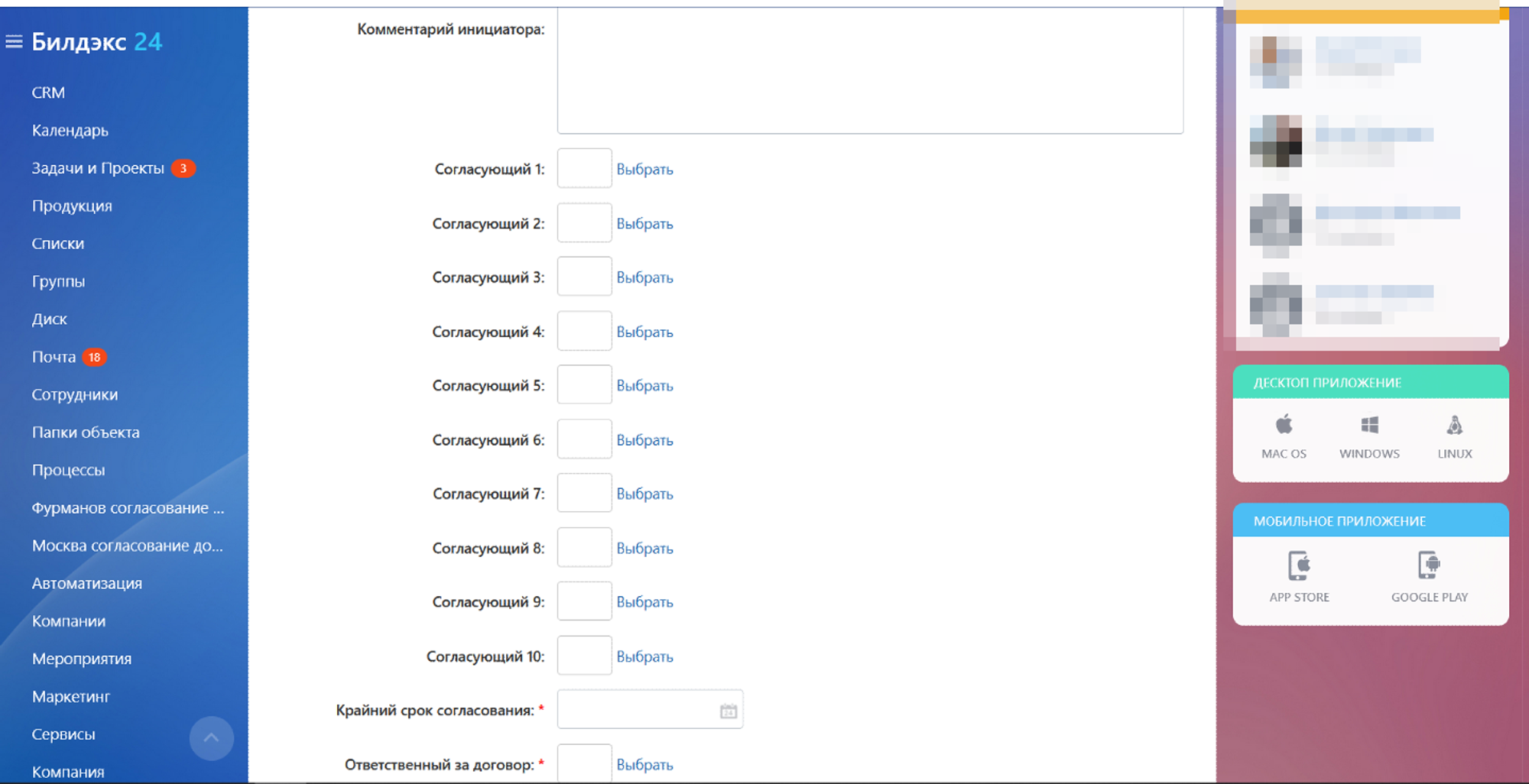
What does the approver see?
Each employee who must approve the contract receives a request with a link to the element itself (you can go there and see all the information). In this example, this is a contract file, applications and a clickable counterparty card from CRM.
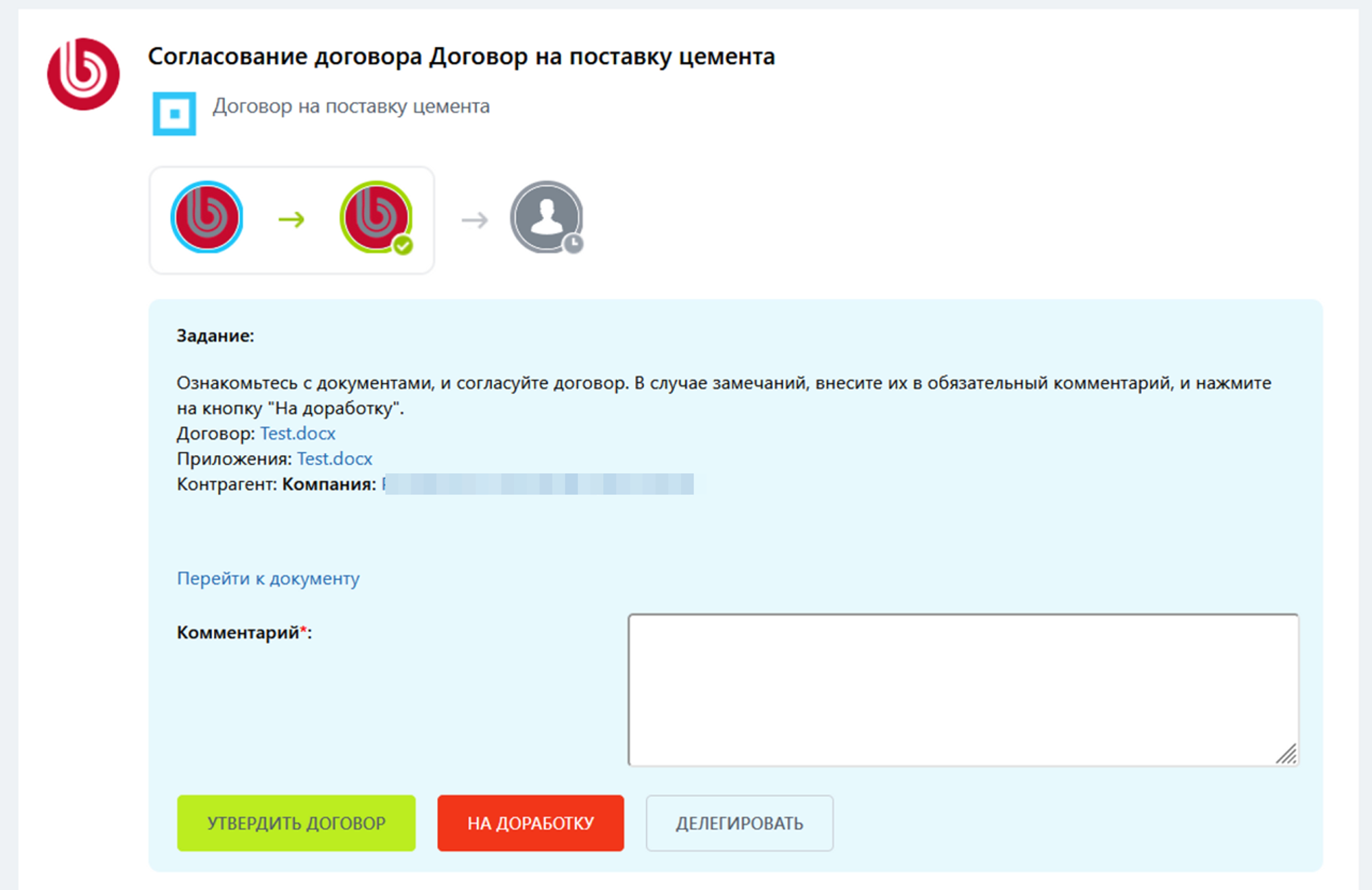
If documents are approved, comment is optional. Only the date/time and a positive answer will be recorded in history. And if documents are returned for revision, you must fill out a mandatory comment, which will also be entered into the approval history.
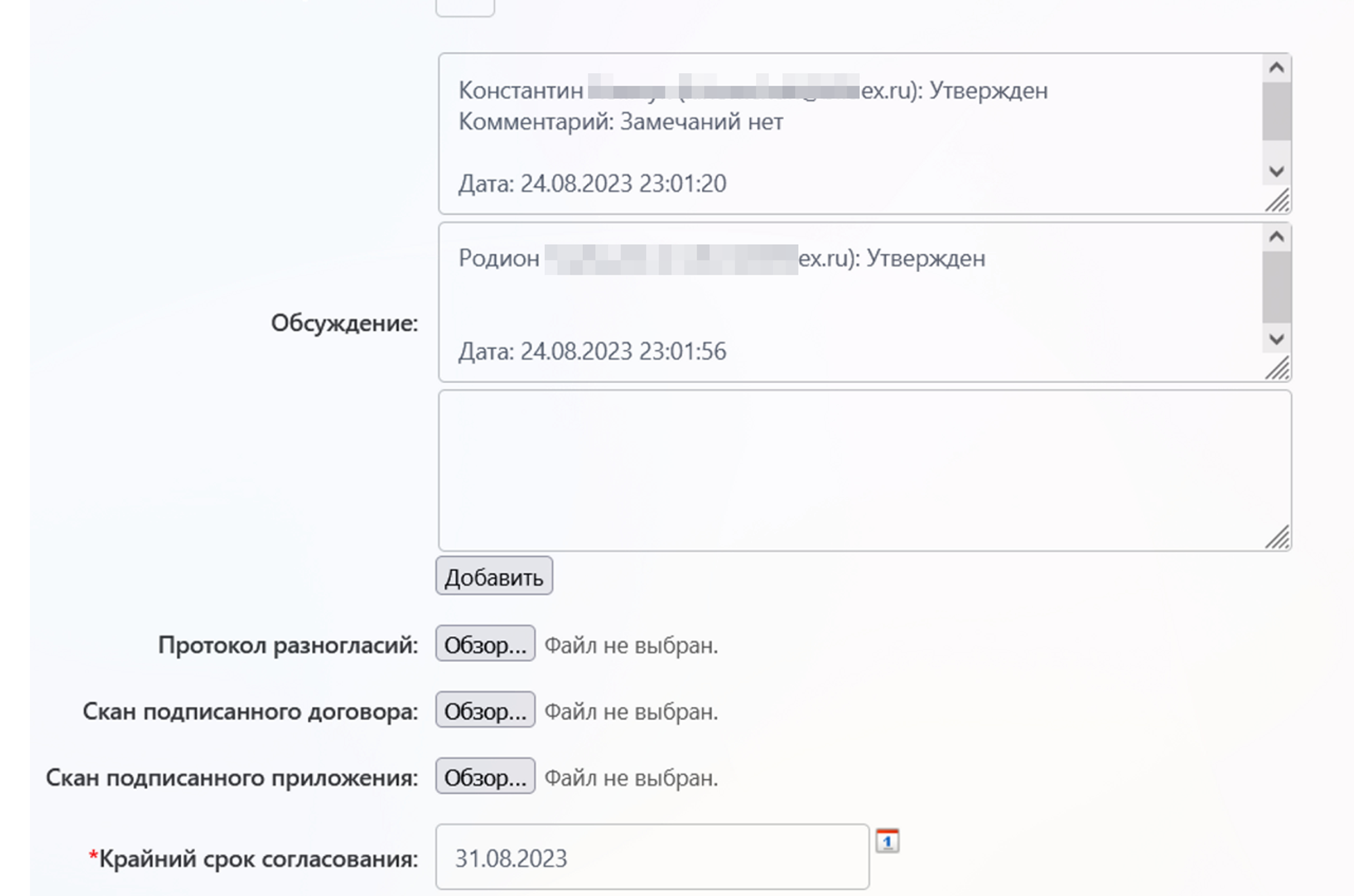
Approval of the contract by the General Director
After positive approval by all employees, the process goes to the general director.
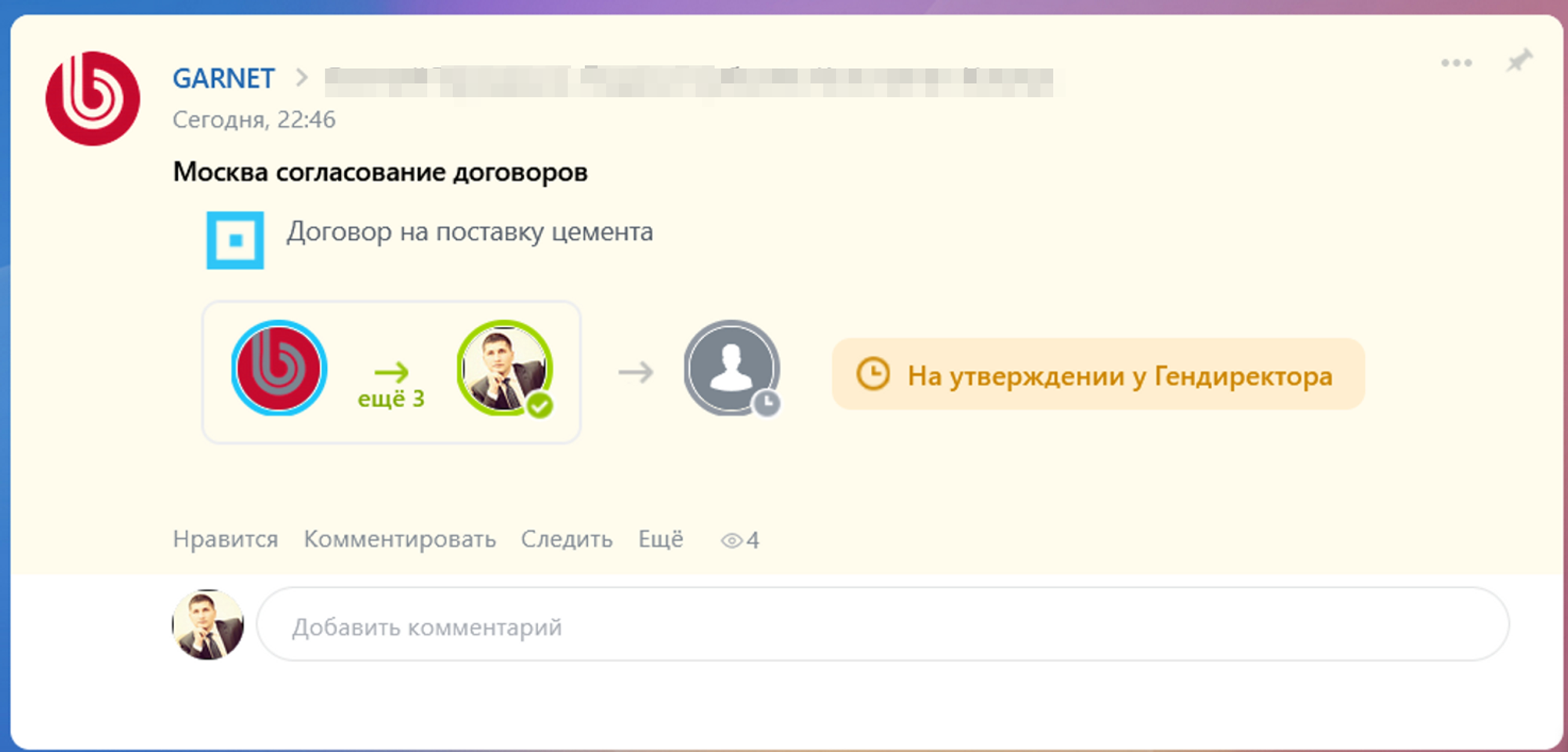
The request for approval from the General Director is different in that at this stage an Approval Sheet has already been generated, which is displayed in the request window.
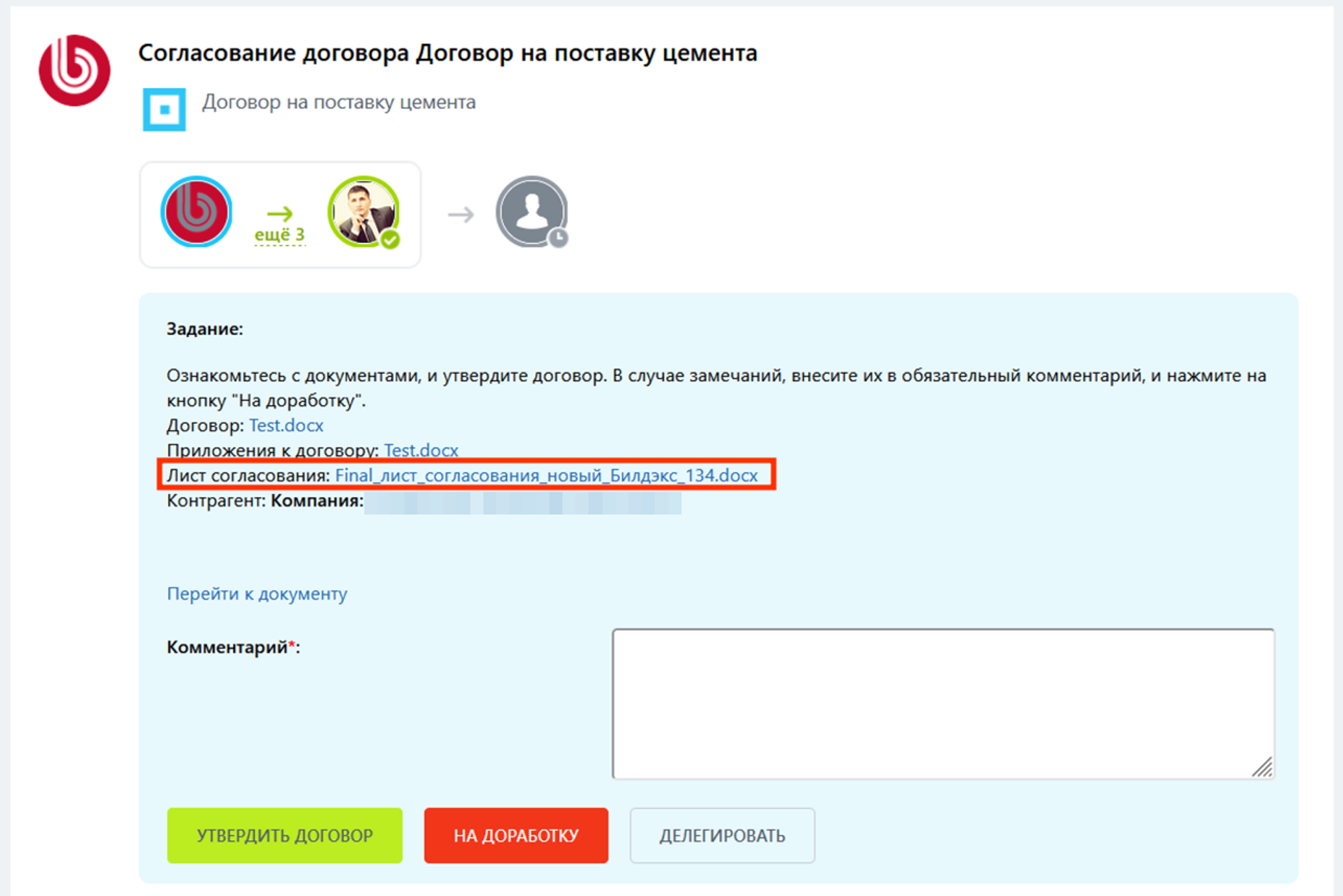
Revision/corrections to the contract
Let's assume that the General Director returned the contract for revision. The scenario is similar for a return by any of the approvers. The process initiator will receive the request.
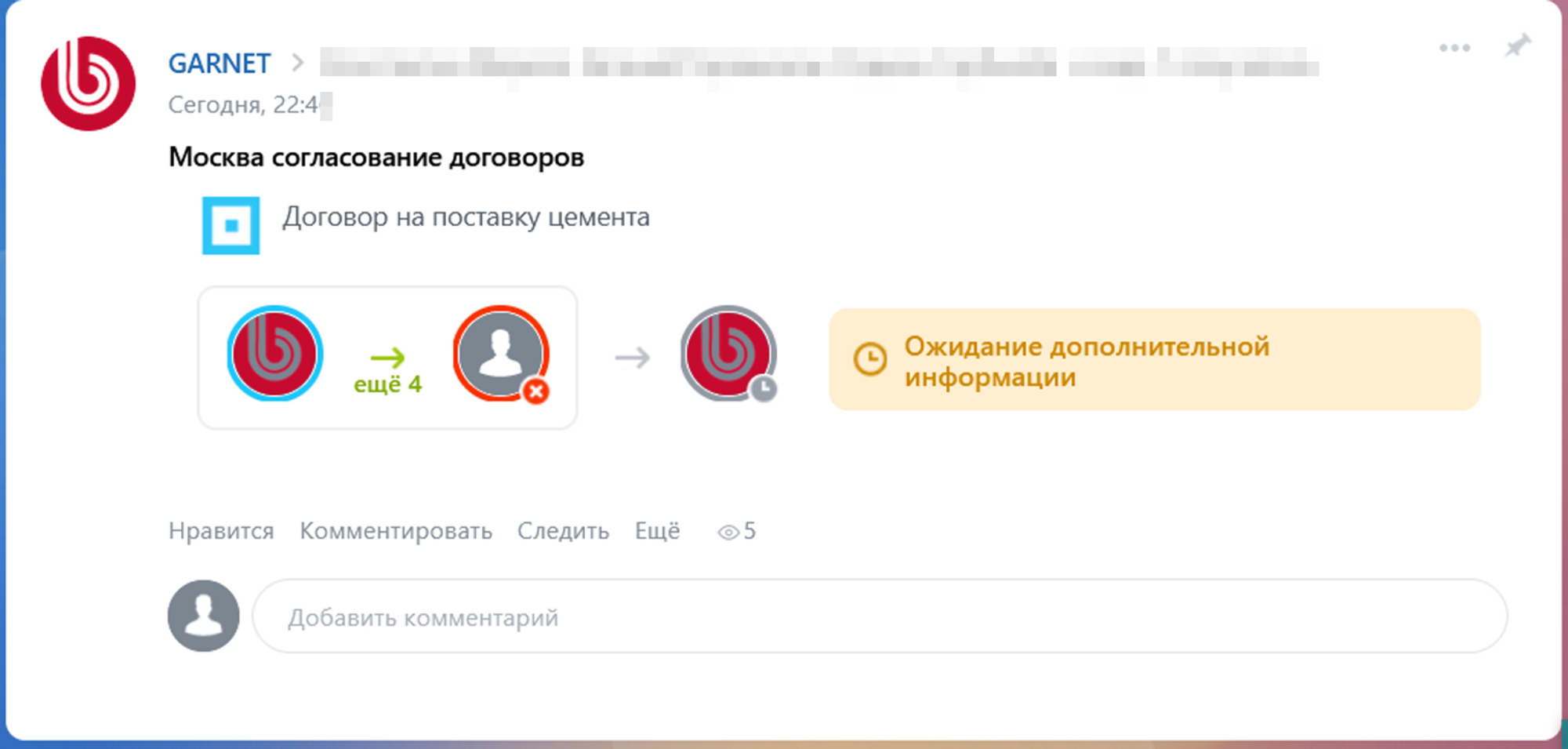
This request will reflect information and prompt you to select a further action scenario.
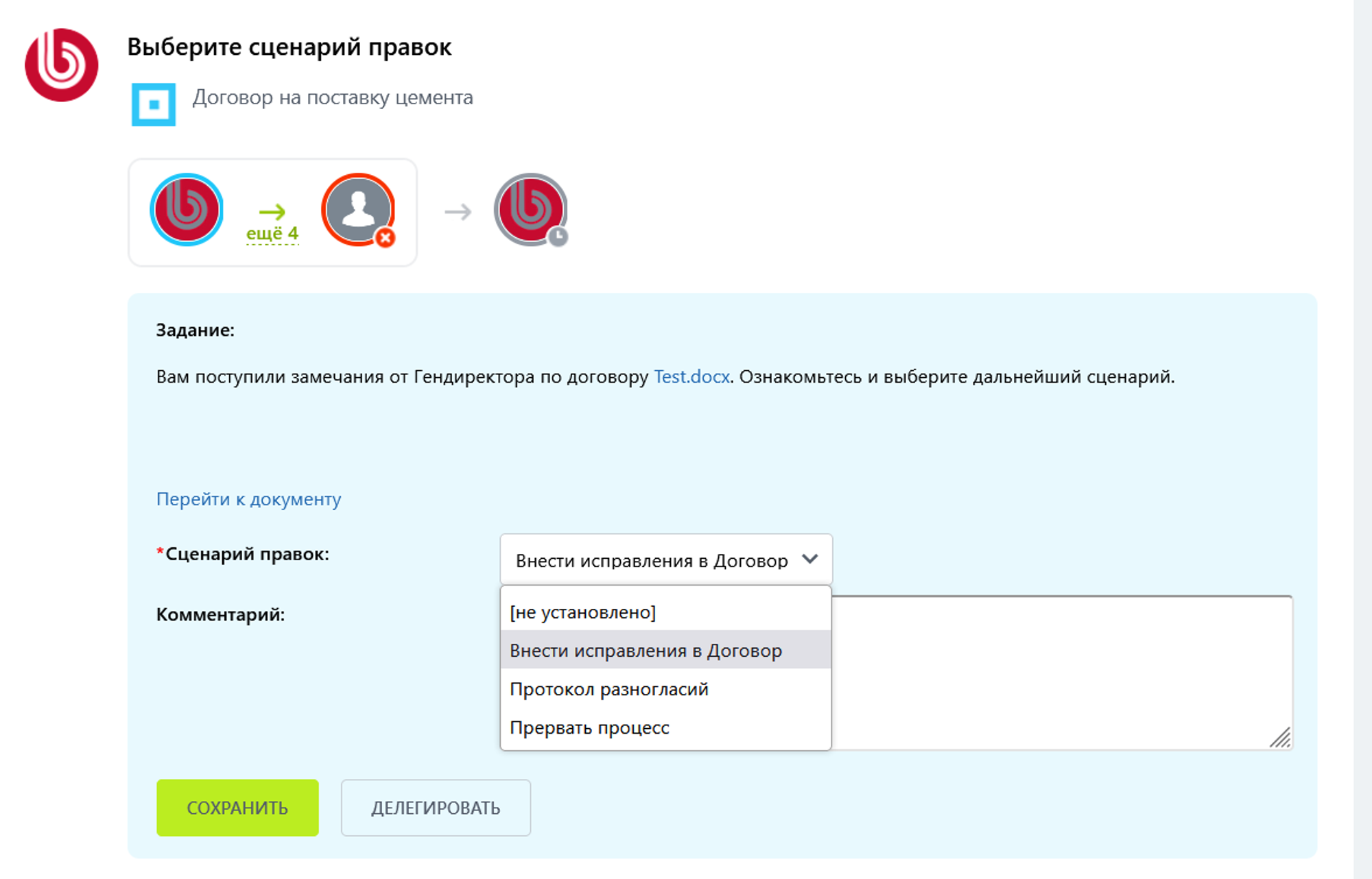
You can view the approval history and comments in the “Discussion” field.
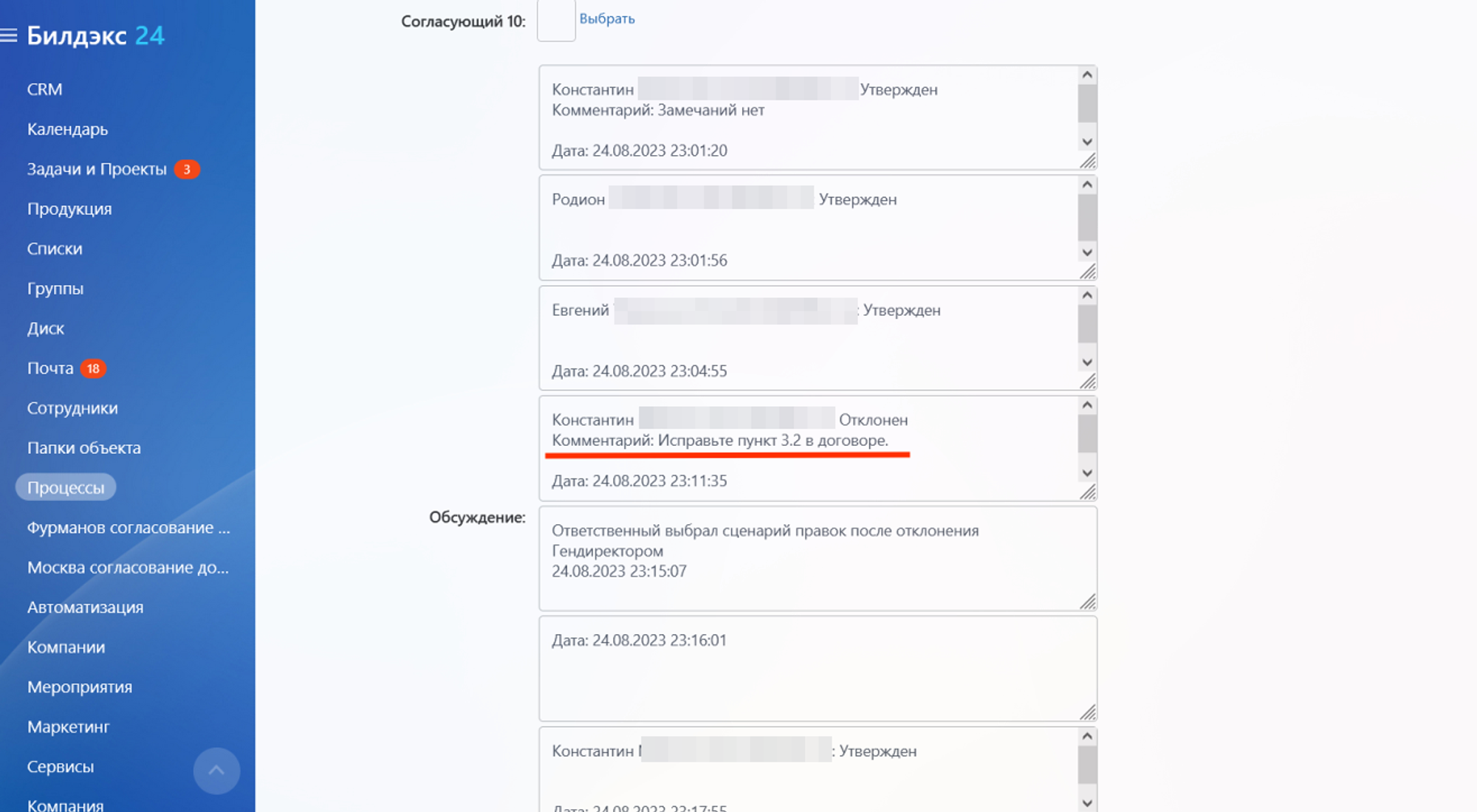
After selecting the contract correction scenario, it is proposed to submit the corrected file, after which the request is again sent to the General Director.
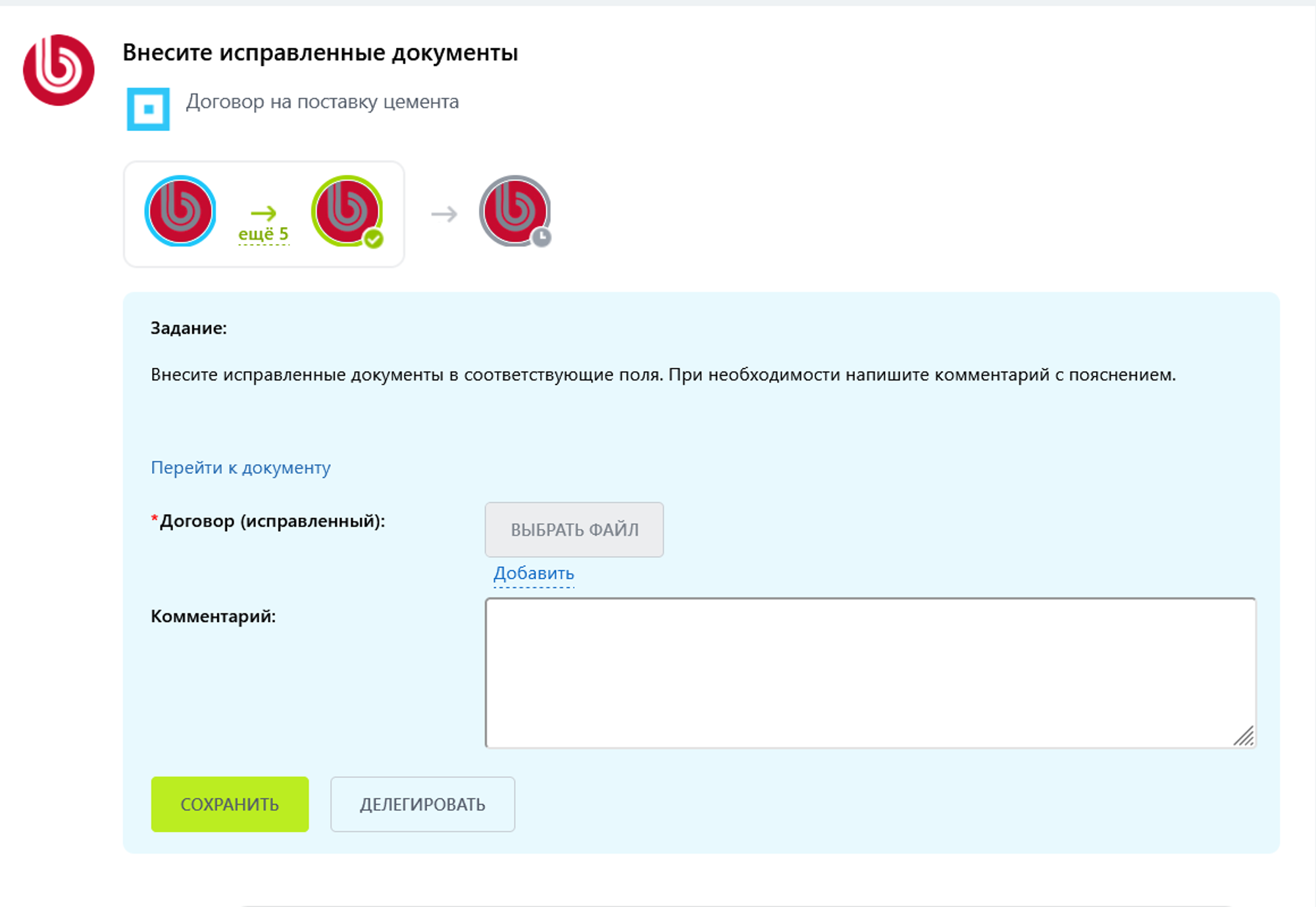
The agreement has been approved
After final approval by the General Director, the approval sheet is rewritten with all participants
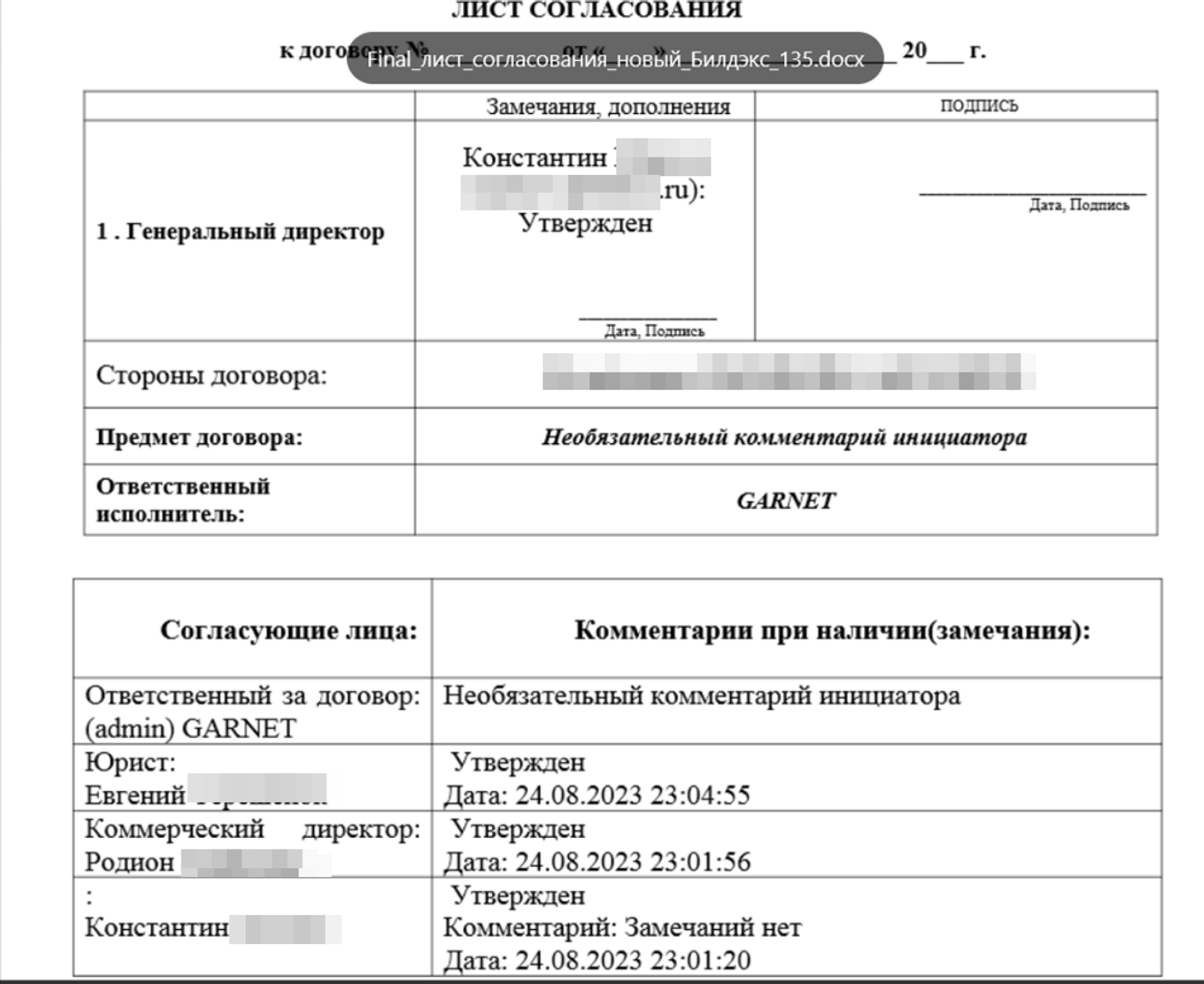
Signing the contract
A task is created for the secretary in the special task group “Agreement approval”.
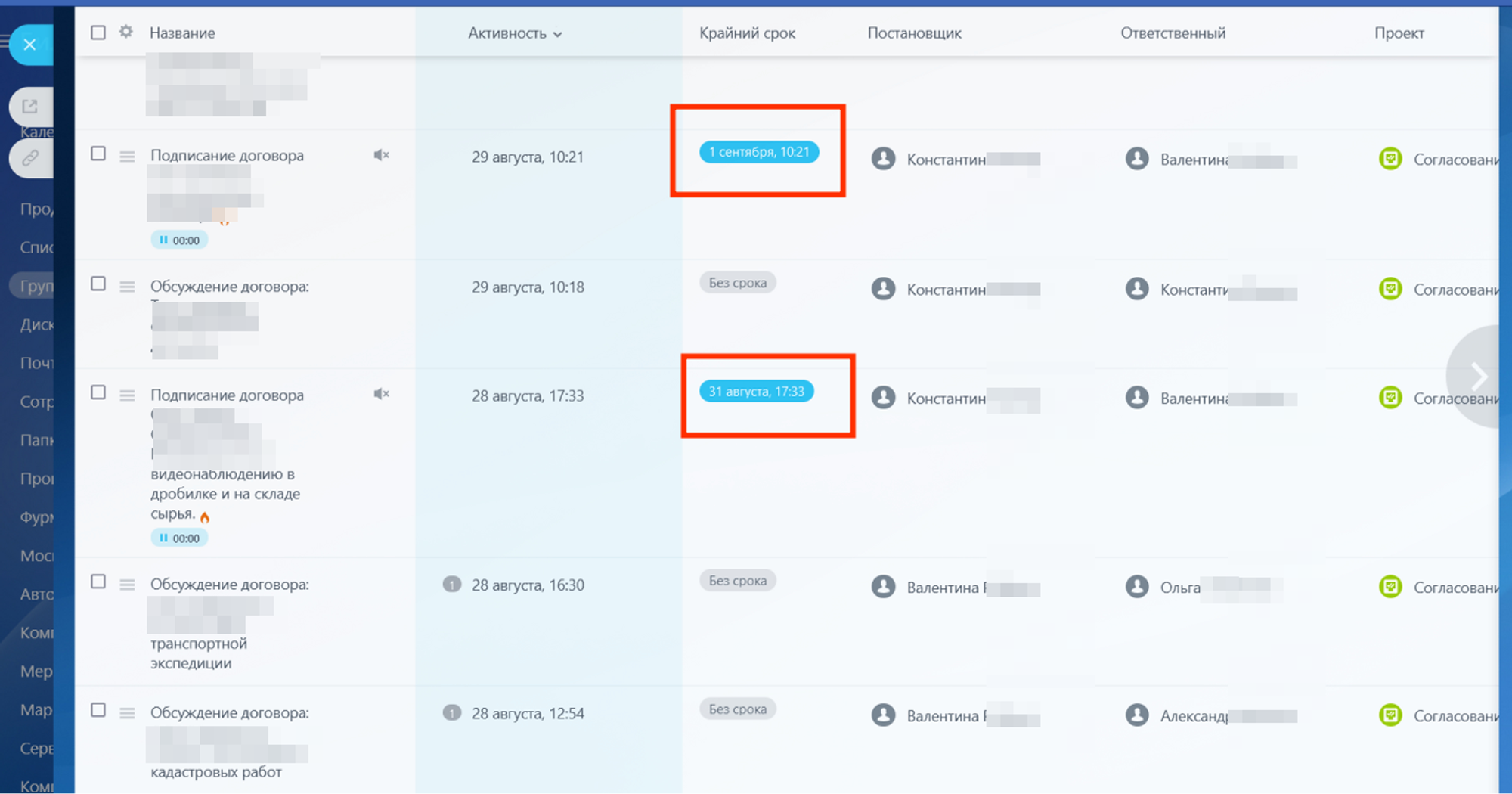
The task description contains informative text and direct access to the necessary files. The deadline for the task is also set by the algorithm.
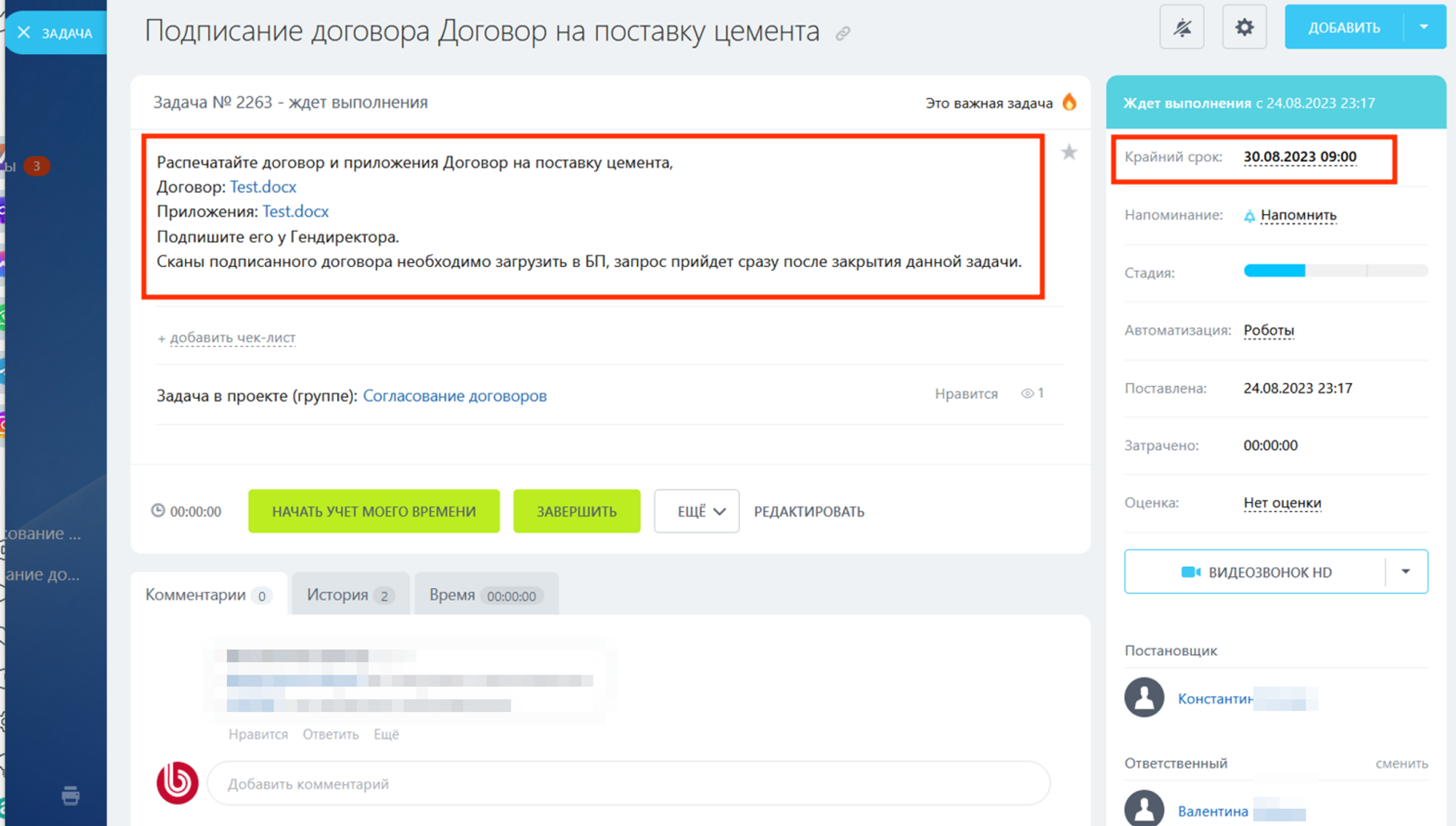
Request the secretary to upload scans of signed documents after completing the task.
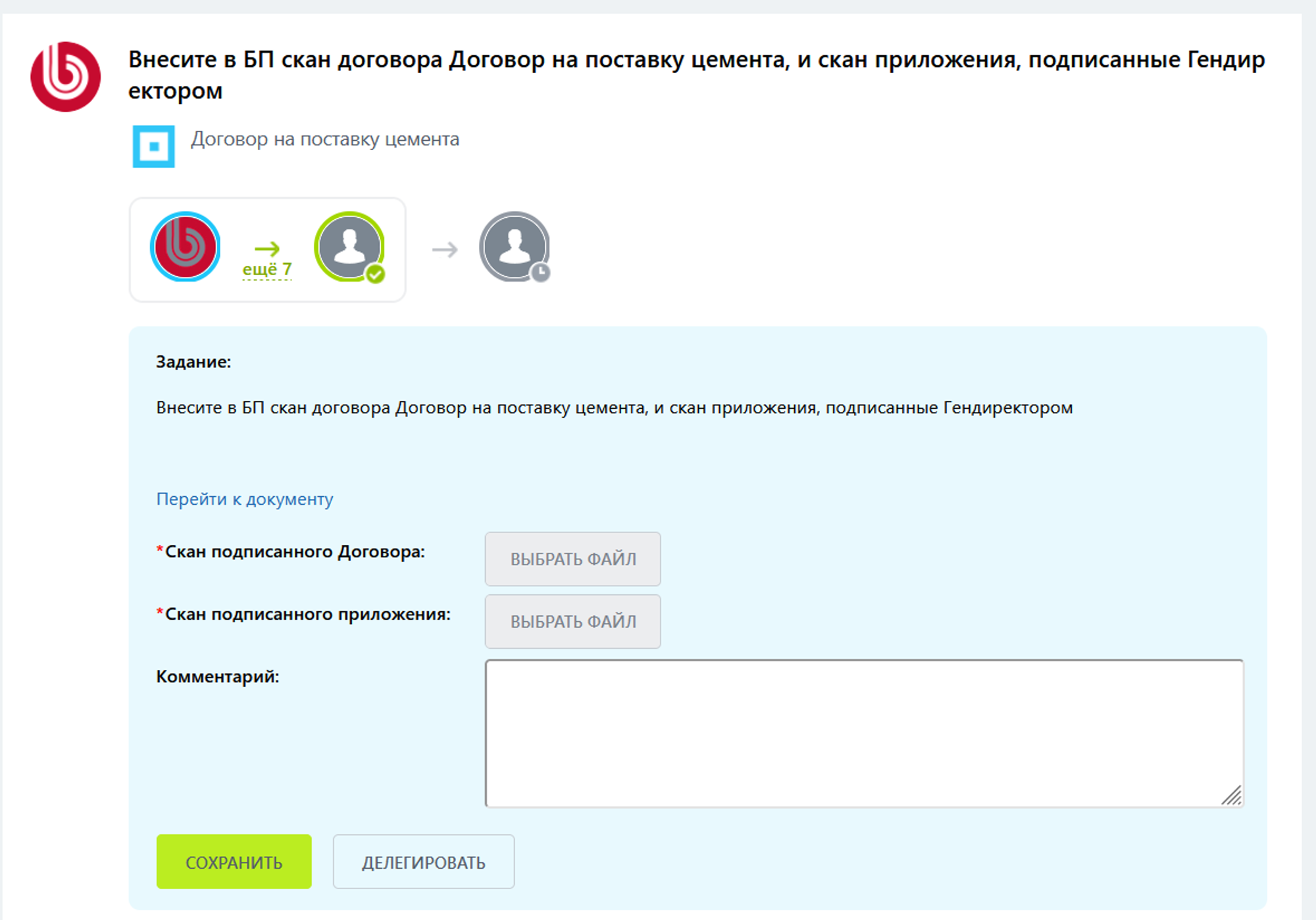
Register and status of contracts
This completes the process. All information regarding the contract is stored in the register.
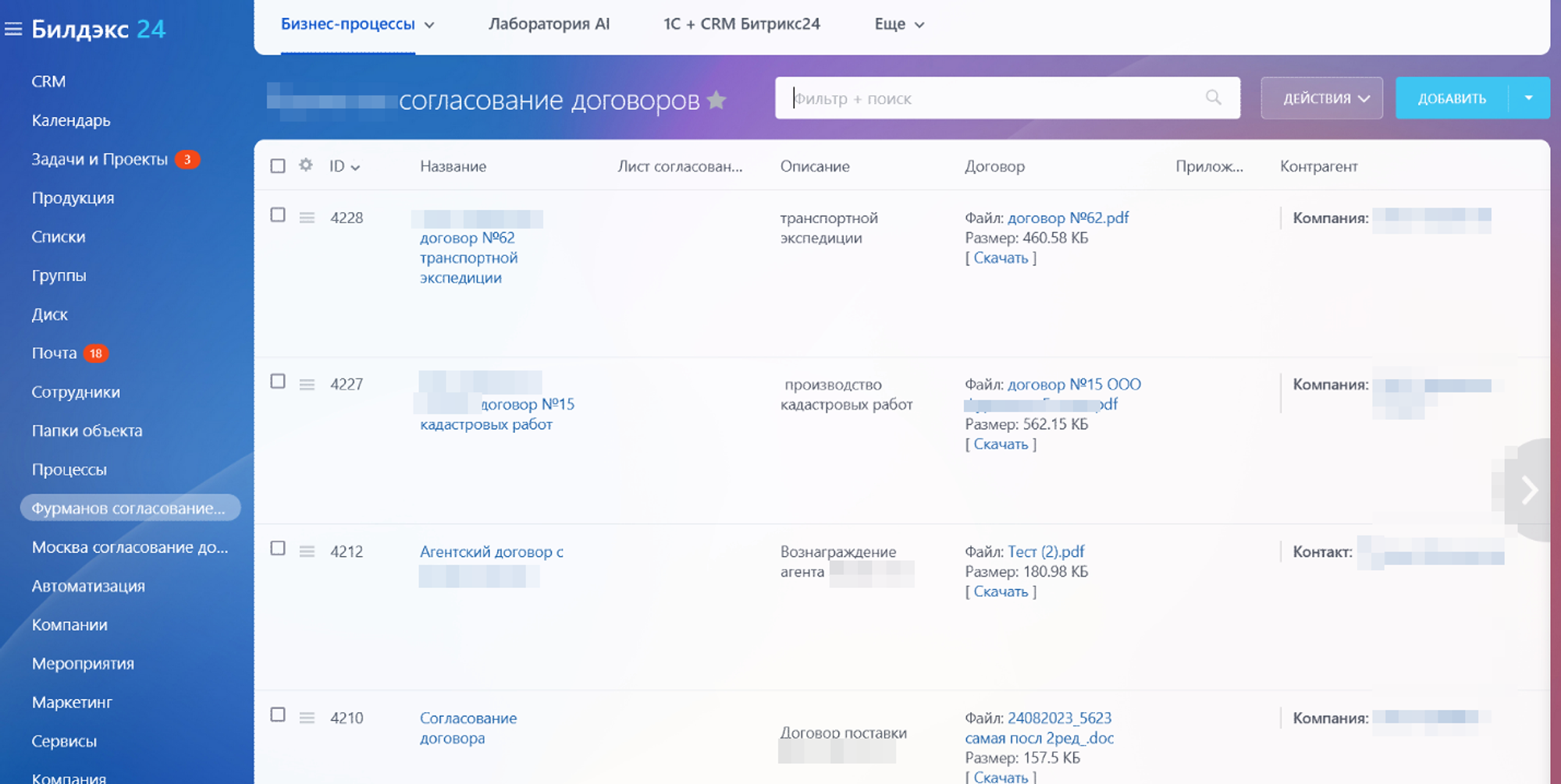
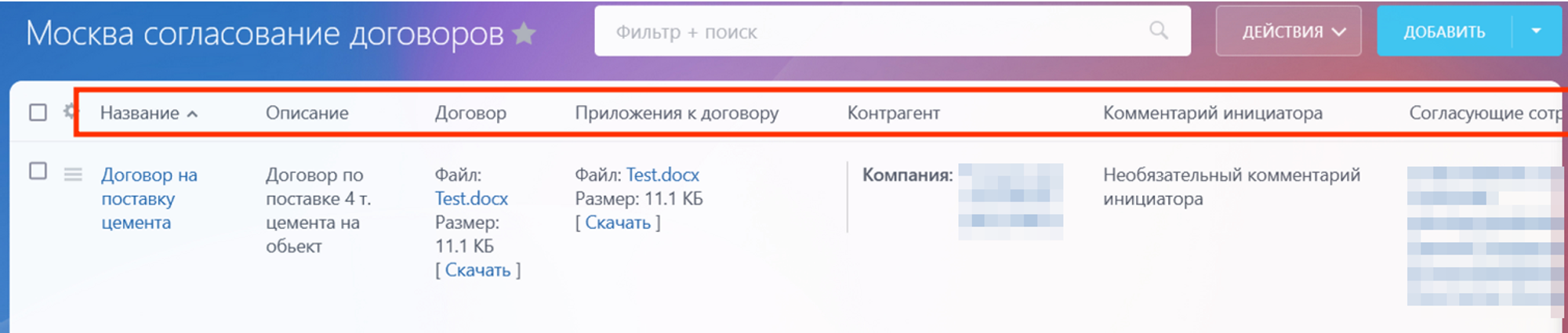
There is a separate “Status” field in which you can track approval
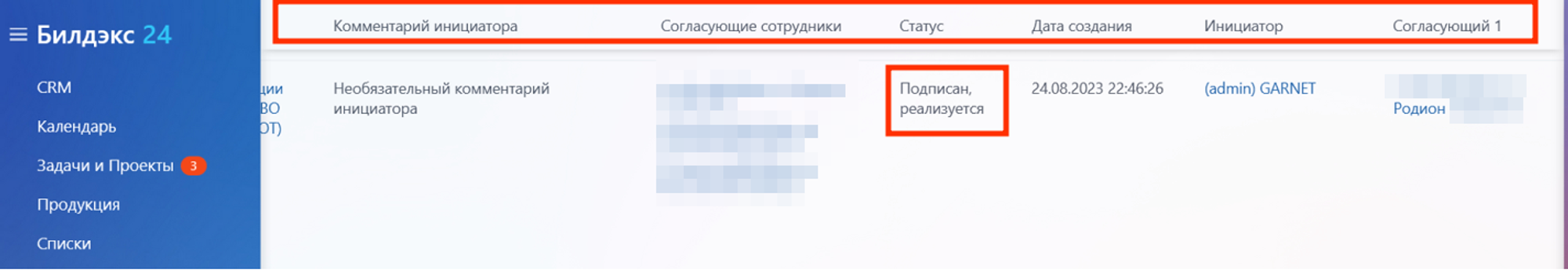
The values of this field were determined for the individual client process.
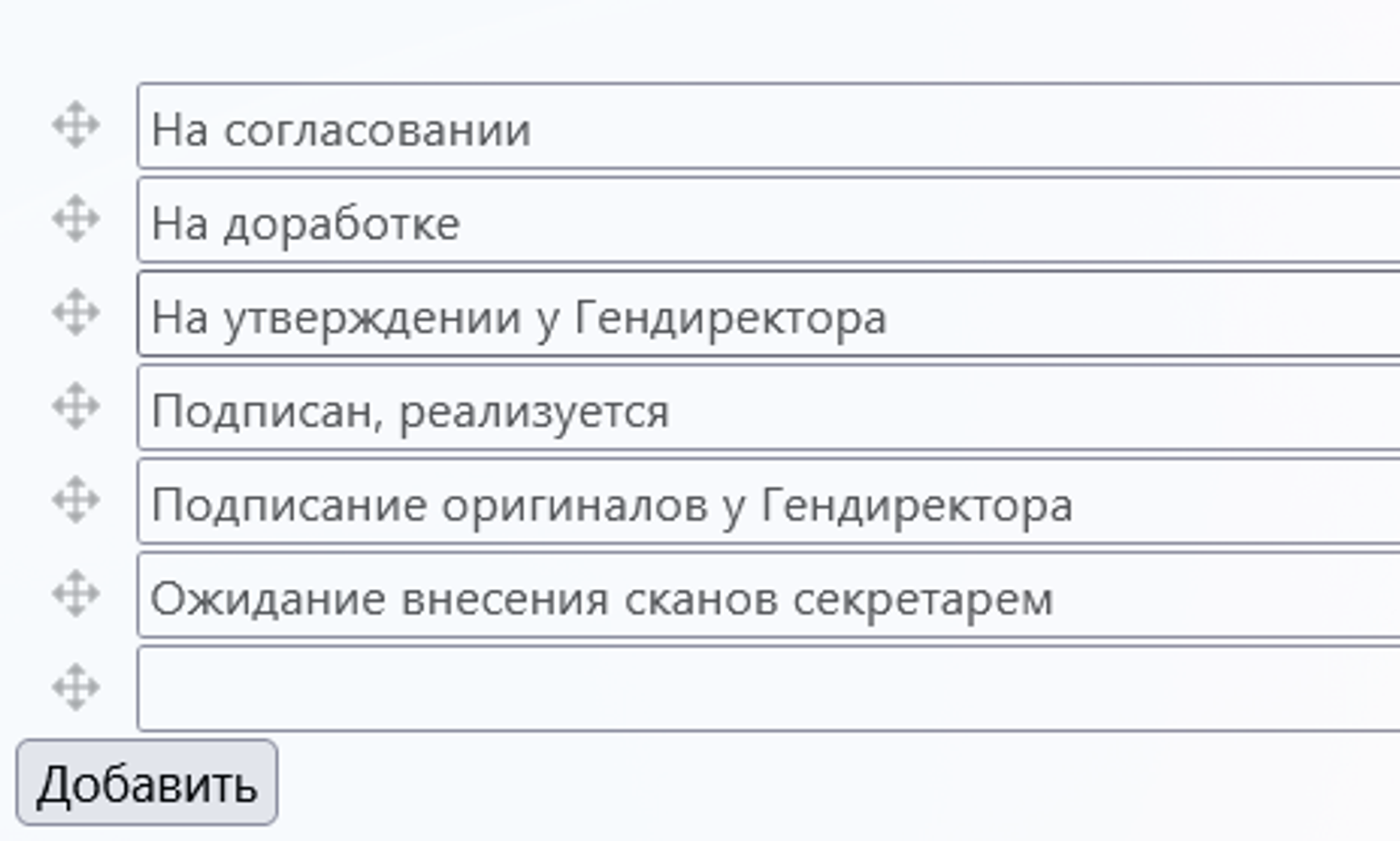
BENEFITS FROM IMPLEMENTATION
We have simplified the sales process, leads are not lost, and thanks to questionnaires, the client’s exact request is always identified.
Processes in the sales department are automated, which allows managers to conduct transactions conveniently.
Negotiation of contracts significantly improved the quality of work:
- It's easy for employees to start the approval process.
- The time required to agree on a contract is reduced. In practice, measurements showed a reduction from 2 days to 2 hours for signing an agreement without making amendments.
- You can set predefined algorithms for approving contracts, and ensure the presence of the necessary employees in the process of approving certain documents.
- Convenient storage and search of contracts in the registry.
- Convenient tracking of the current status of the contract.
- Transparent approval history – you can see who responded, when and what.
- It is possible to automatically generate any documents based on data during the approval process.
We also regularly update the client portal and monitor its performance.