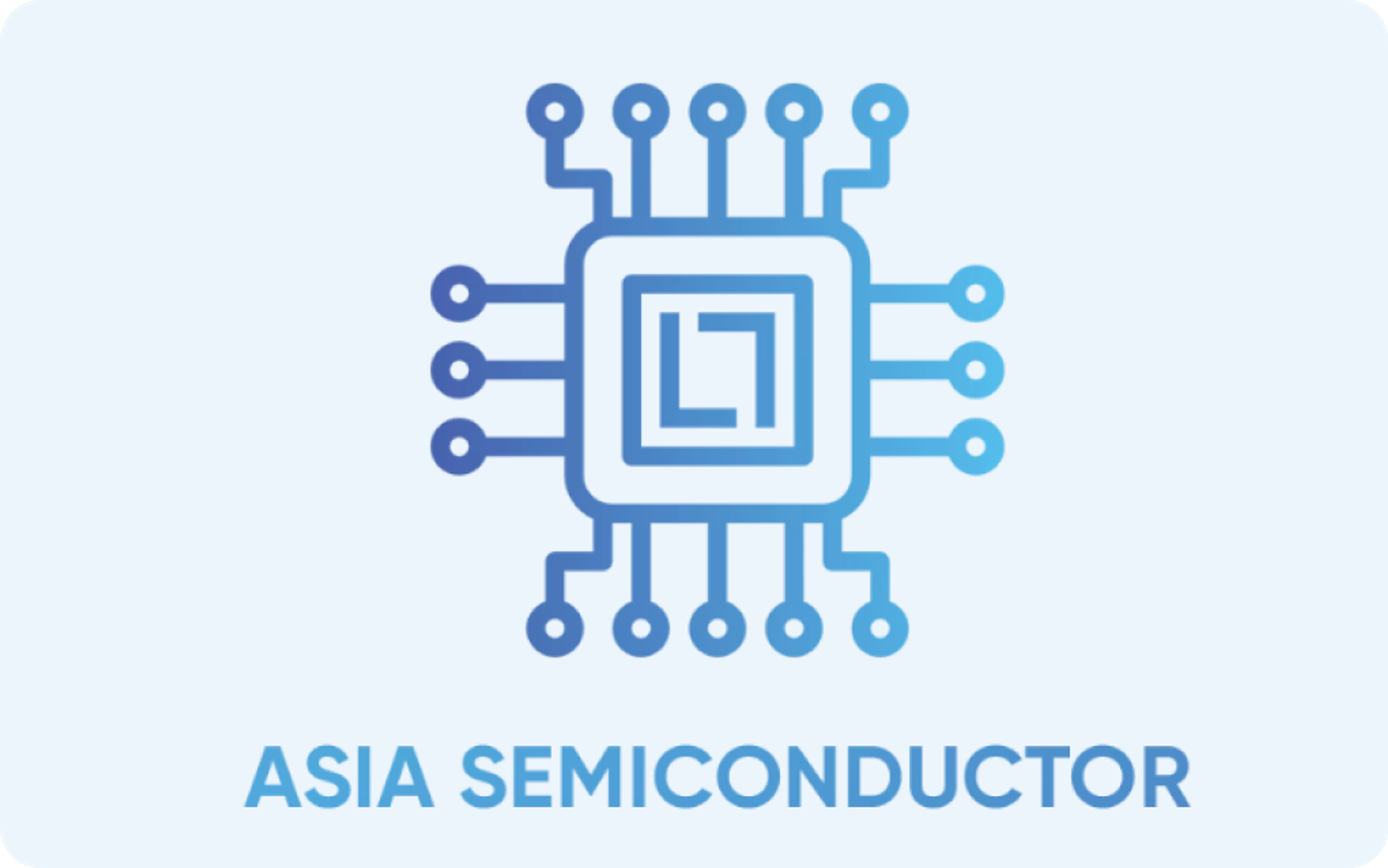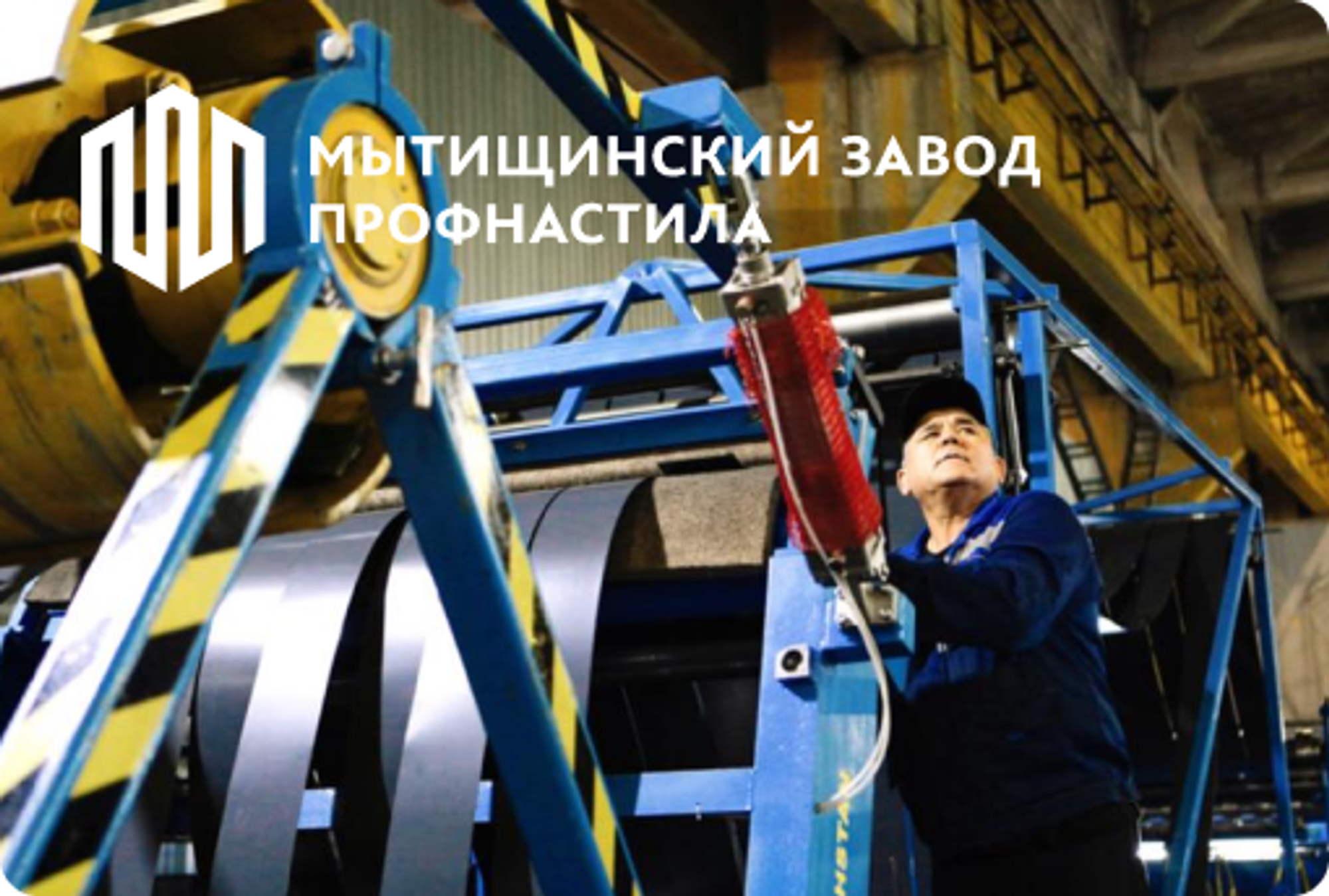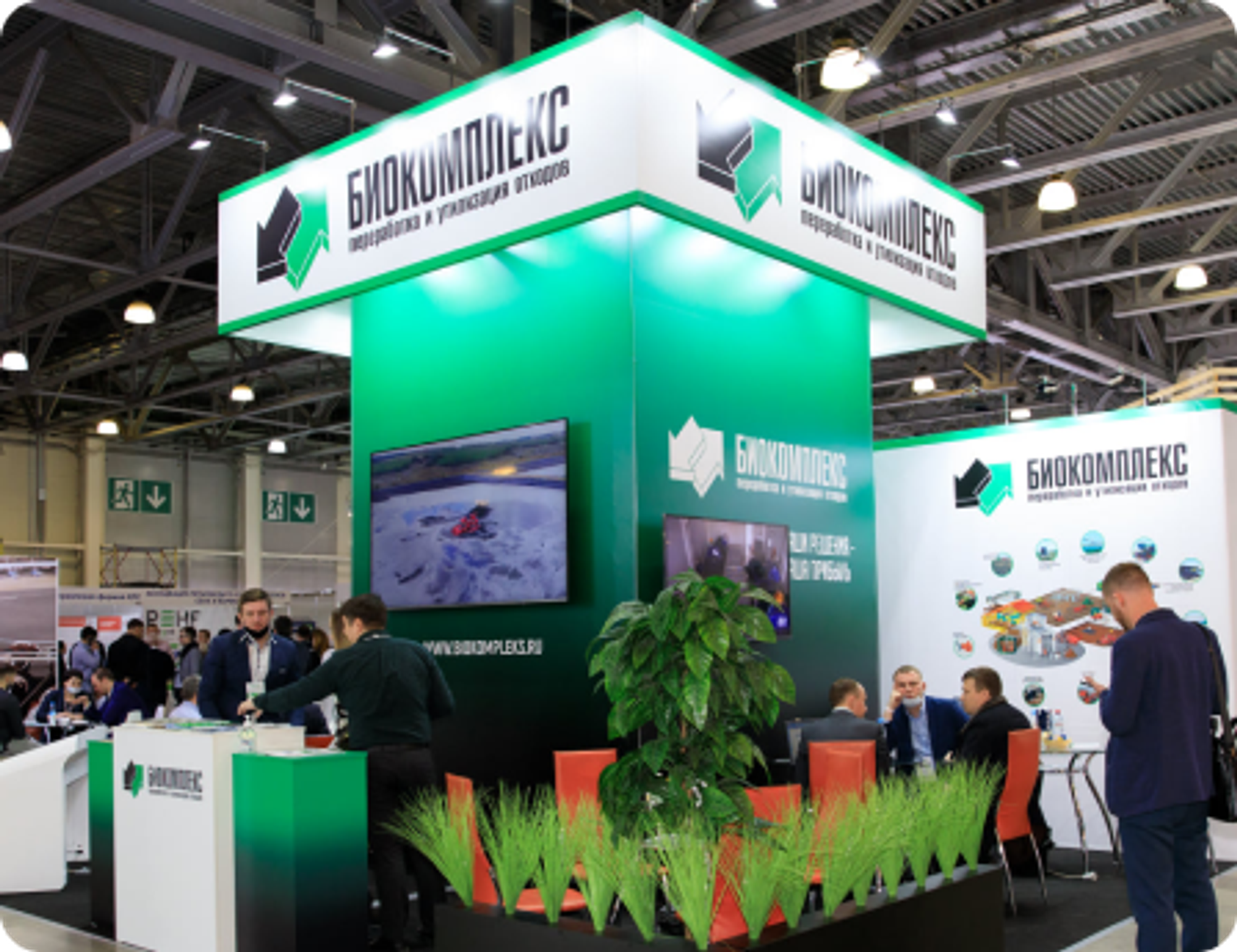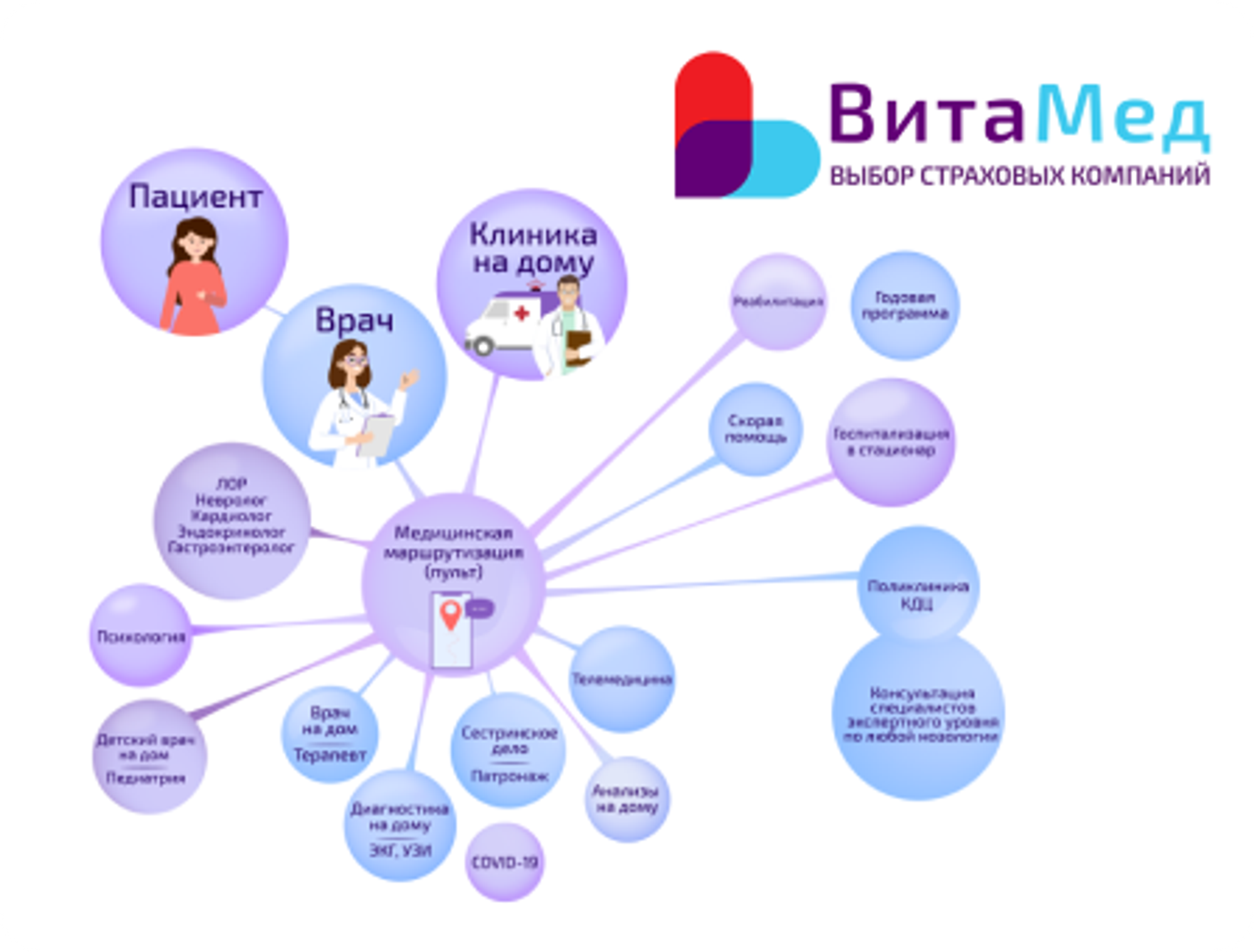Phoenix Lubricants
Improving customer service, setting up CRM, working with tenders via Kontur.Zakupki
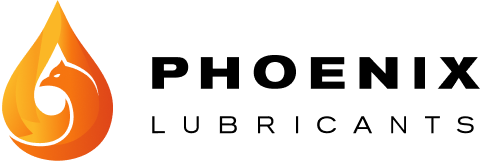
CLIENT INFORMATION
Phoenix Lubricants supplies imported genuine lubricants and technical fluids for passenger cars, commercial vehicles, off-road vehicles and industrial equipment.
There is an office in Moscow, warehouses in the Moscow region and Novorossiysk, with a total area of over 4,000 m2 with a constant stock of goods.
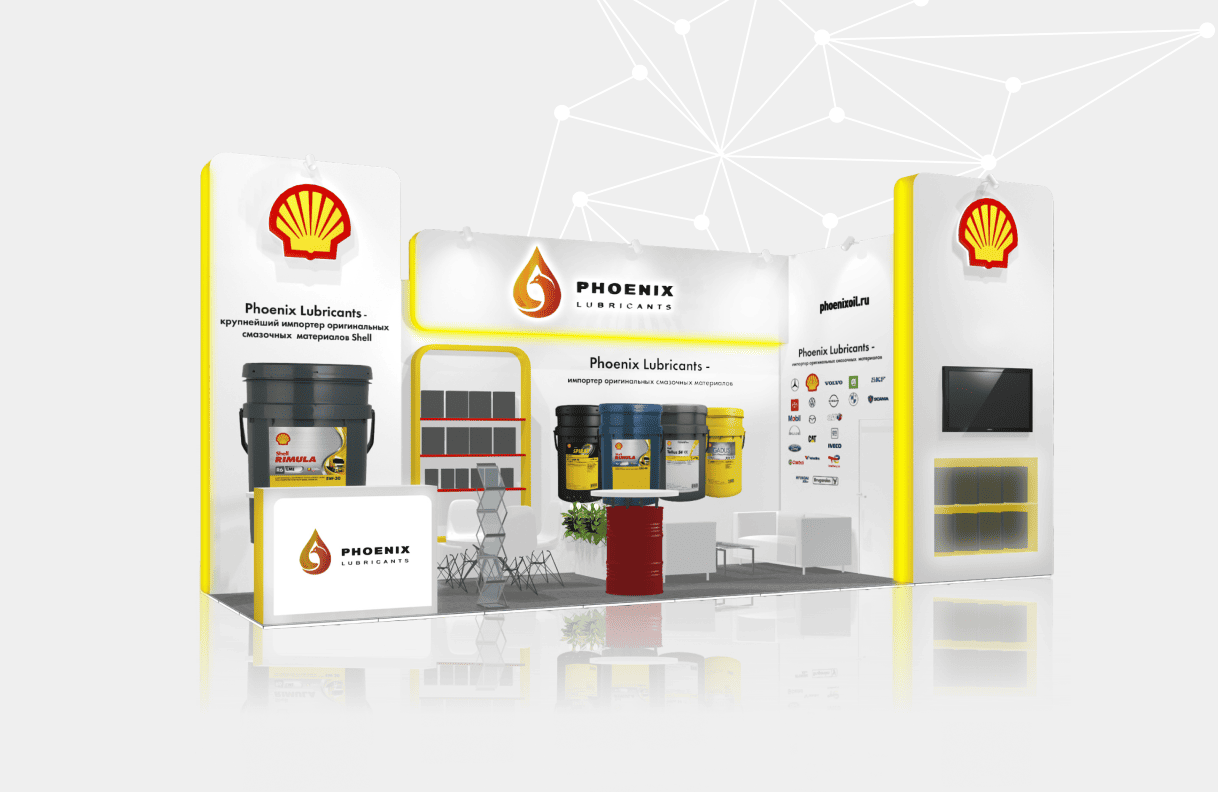
THE TASKS THE CLIENT CAME WITH
Previously, the company worked in Excel, there was a need to switch to a more reliable service to make the work transparent and efficient, both for executives and managers.
Since the company works with the B2B segment, clients are divided into commercial ones, who applied themselves, and municipal institutions that place orders through government procurement. It was necessary to set up separate processes for working with them (the main funnel and tender).
For the customer service department (CS), set up work with customer claims. This is a large block that includes the full cycle from receiving a claim, conducting an internal investigation, identifying at what stage and by whom the error was made, and directly, the solution. Previously, employees received letters by mail and also contacted warehouse/logistics employees and others by mail to resolve issues. This system needs to be optimized, made more convenient in order to control the timing of problem resolution, increase customer loyalty and identify places where errors most often occur.
WHAT DID YOU DO?
We deployed the Bitrix24 corporate portal, imported about 500 contacts from various sources and transactions that were already being worked on.
Set up Yandex mail. Integrated Bitrix24 with websites so that requests from there would be transferred as leads.
We have created a Knowledge Base for employees on a shared Disk, which we regularly update.
CRM
Set up Lead, Deal, Contact and Company cards. Added mandatory and custom fields.
The company has clients holdings with subsidiaries. Since the main company is managed by one manager, and subsidiaries can be managed by other managers, we have set up in themspecific access rights. Managers see all the companies of the holding, but can only enter those companies where they are indicated as Responsible. And only the specialist who manages the main company has access to all subsidiaries.
Leads come from the website, email, and exhibitions. We added automatic recording of stage changes, change of responsible person, sending notifications to the manager and management if the lead is not taken into work on time.
Main funnel
About 15 managers work with transactions.
The main focus is on new clients: Exhibitions + Leads from websites + Target audience databases - work on them is carried out in the Main funnel.
Here the customer's order is analyzed, the contract is agreed upon and directly concluded. The deal is considered successful when the first payment for the order is made and it is shipped to the customer.
Counter of frozen transactions
A counter is displayed in the kanban, which shows how many days the deal has not been processed. The deal is also highlighted with a red background if the number of days without a response exceeds the permissible limit.
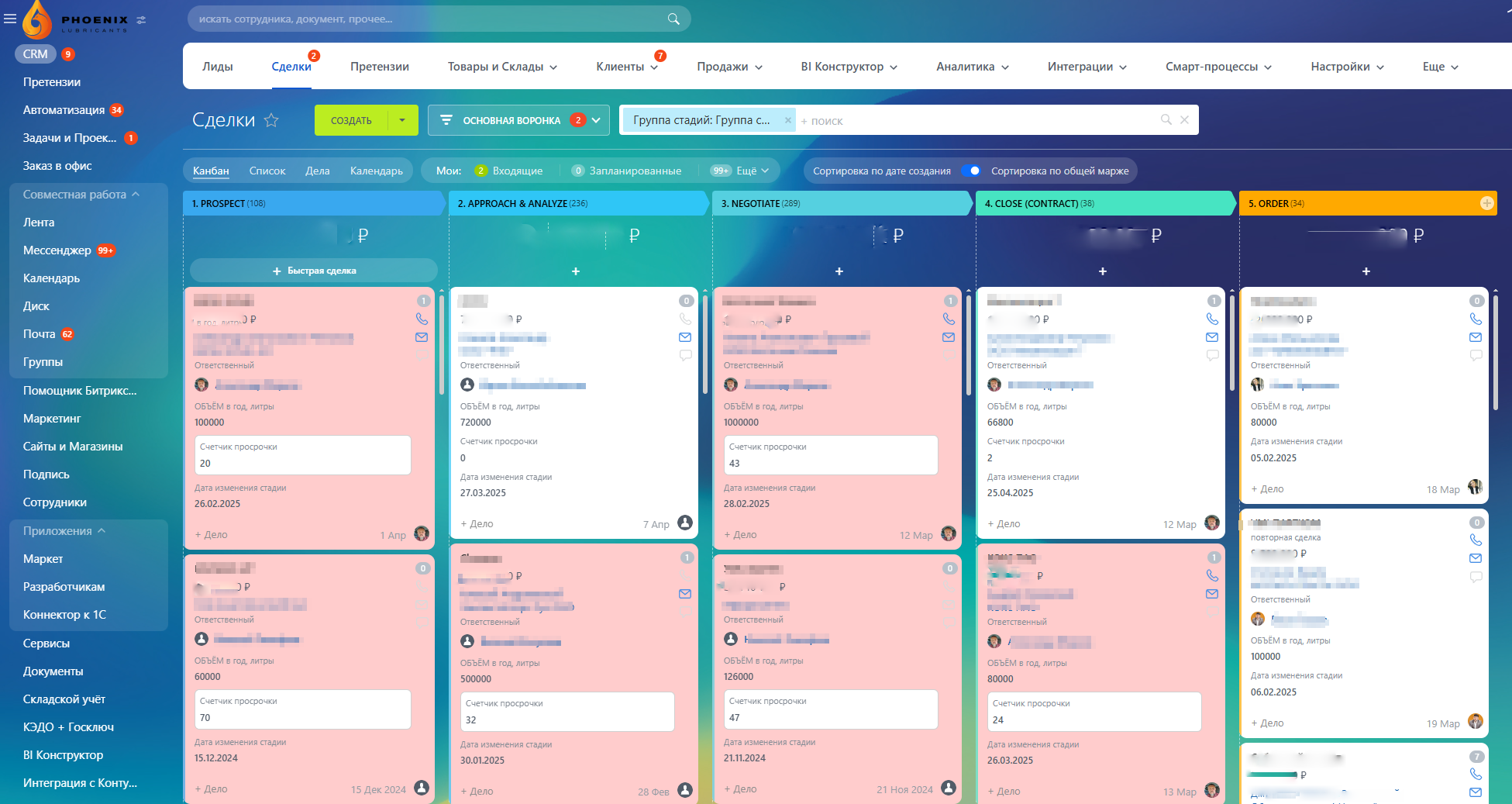
We also set up sorting in Kanban by creation date or by total margin.
Company income
In each transaction we have set up automaticCalculation of company income. If this is a one-time transaction, then the value appears in the fieldTotal Margin, and if the order is regular, then the indicator is calculatedPotential until the end of the year. It is useful because if a deal is concluded in the middle of the year, the system will take this into account and the Potential value will show the company's income figure from the start of deliveries to the client until the end of the current year.
Tender funnel
Set up integration with Kontur.Zakupki
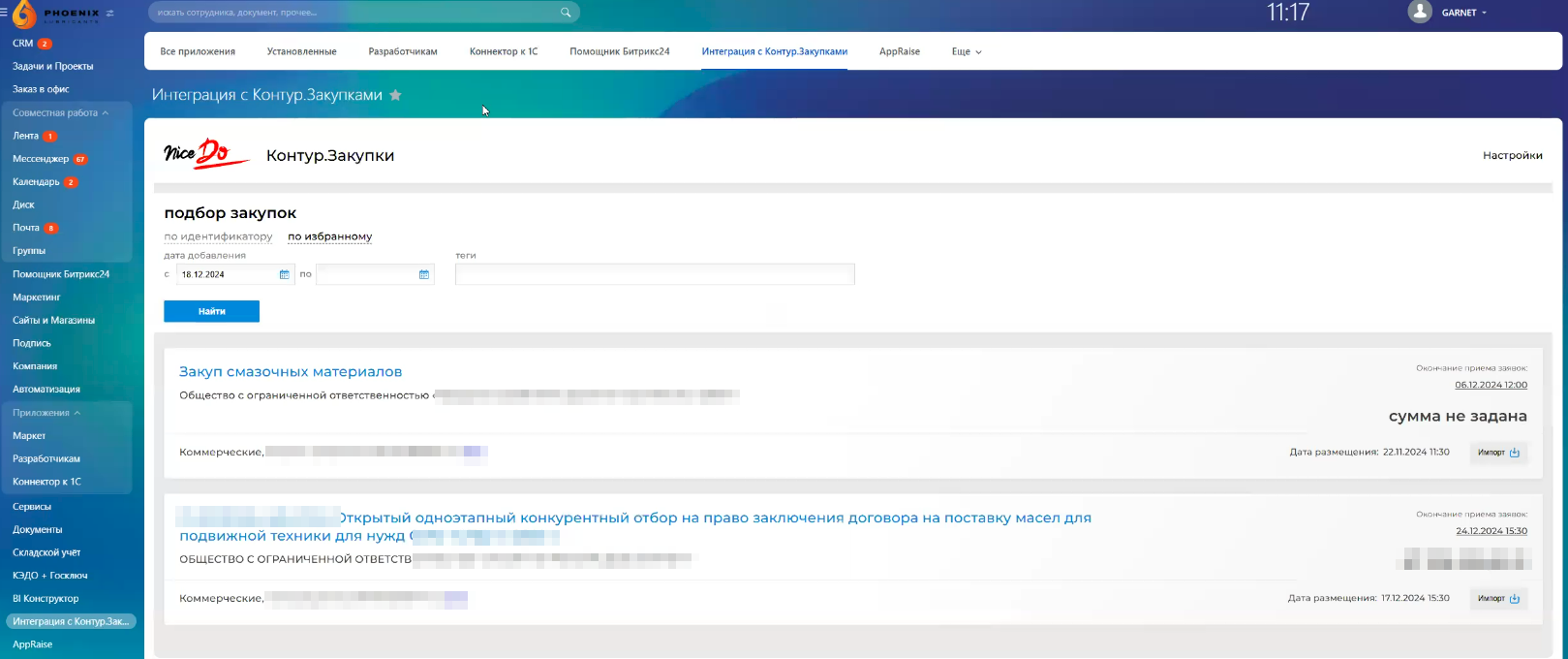
The specialist reviews purchase requests, selects potentially interesting ones and imports them into Bitrix24. They are created as transactions, where information on this request is automatically filled in (link to purchase, delivery conditions, positions, etc.).
The process of internal approval of the application is launched. The specialist fills in the fields in the transaction if it is necessary to involve other employees, for example: warehouse, logistics, commercial director, etc. They will receive notifications to familiarize themselves with the details of the application and decide on participation in the tender.
Once participation is approved, the manager submits a tender application and monitors its status.
Claims
The company has a customer service department that deals with resolving customer complaints.
The claims themselves come in different types: not the entire order arrived, more goods arrived in the order, defective, a different product was received, errors in the documents, etc.
This process consists of two parts:
- When a claim arrives, it needs to be processed, an investigation needs to be conducted to determine who made the mistake and at what stage, and a decision needs to be made on how to satisfy the claim.
- Resolving the claim. For example, delivering a missing order, correcting errors in documents, providing a discount, etc.
The CS department manager receives a letter/message with a claim regarding the order, contacts the client and clarifies the details, which he enters into the claim card.
Adds photos, invoices, everything that the client provided and registers the claim on the portal.
An important point in the process is to choose the type of claim, as this will affect its further consideration.
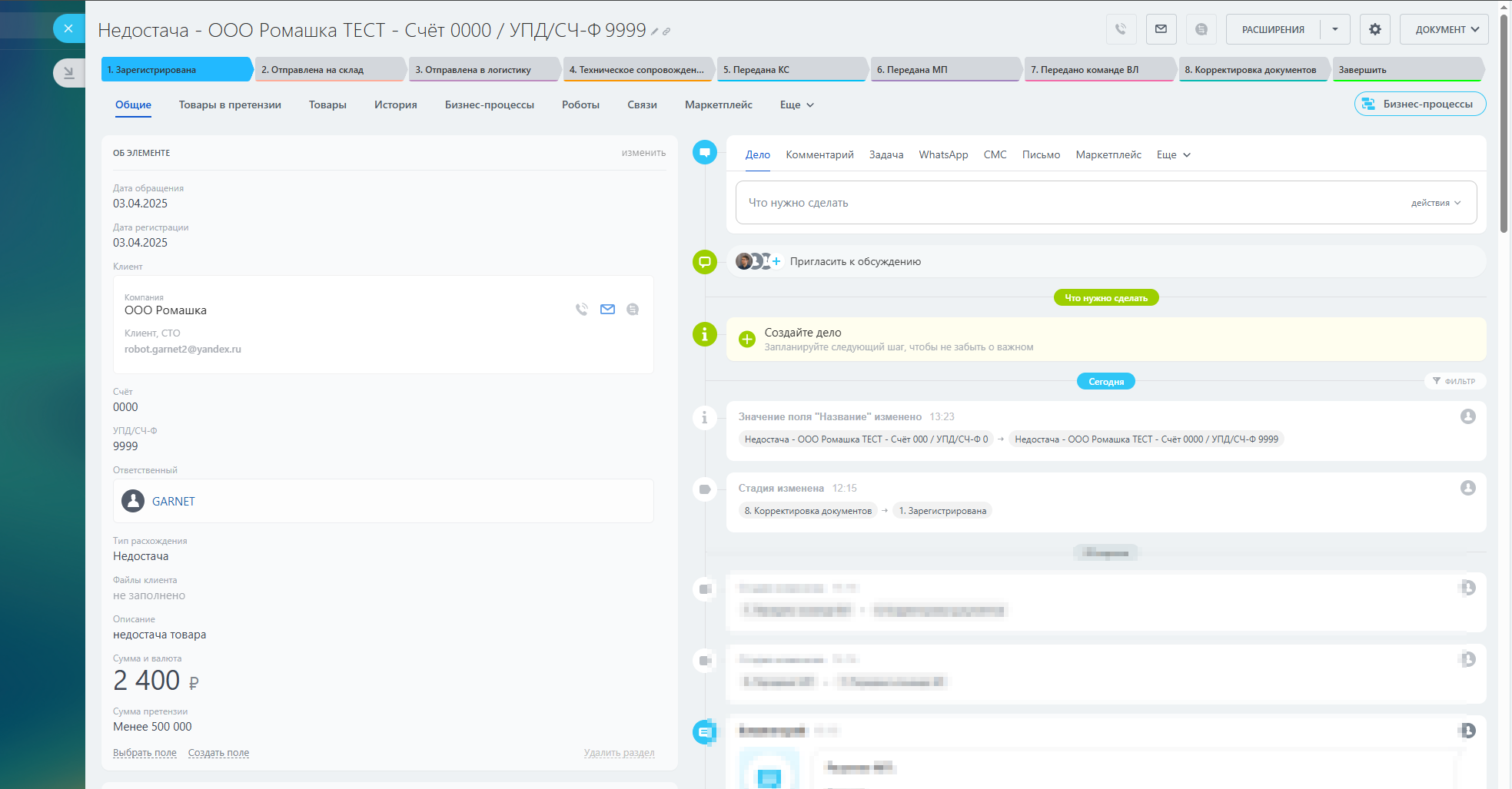
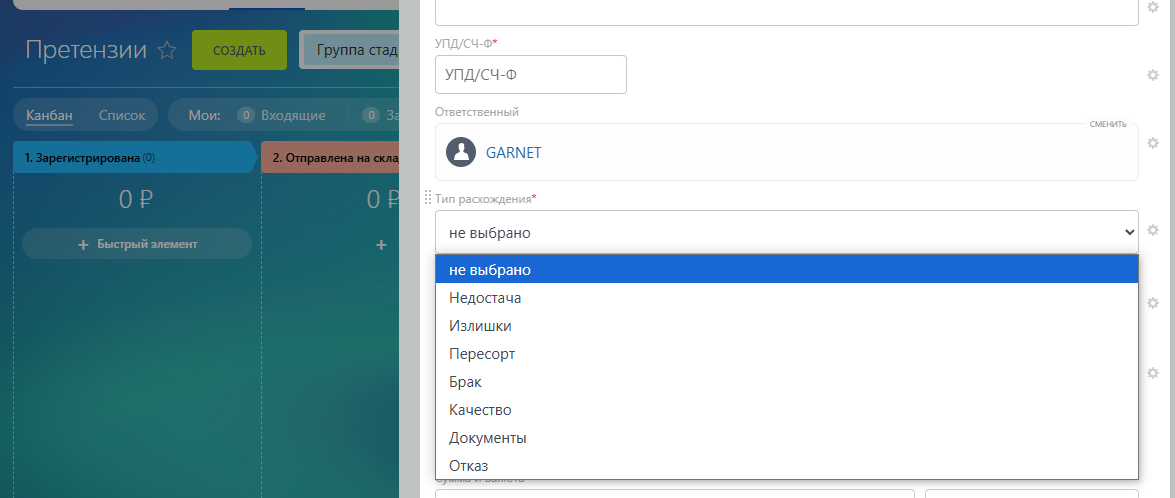
Shortages, surpluses, incorrect sorting, defects – these claims concern the warehouse and logistics, the investigation is directed to them.
Quality – is considered by a separate technical support department.
Documentation, refusal - the decision is made by customer service specialists.
Reports
We set up reports on leads:
- conversion by month, week;
- average lead processing time;
- distribution of leads by sources - the number of leads that come from different channels in % ratio.
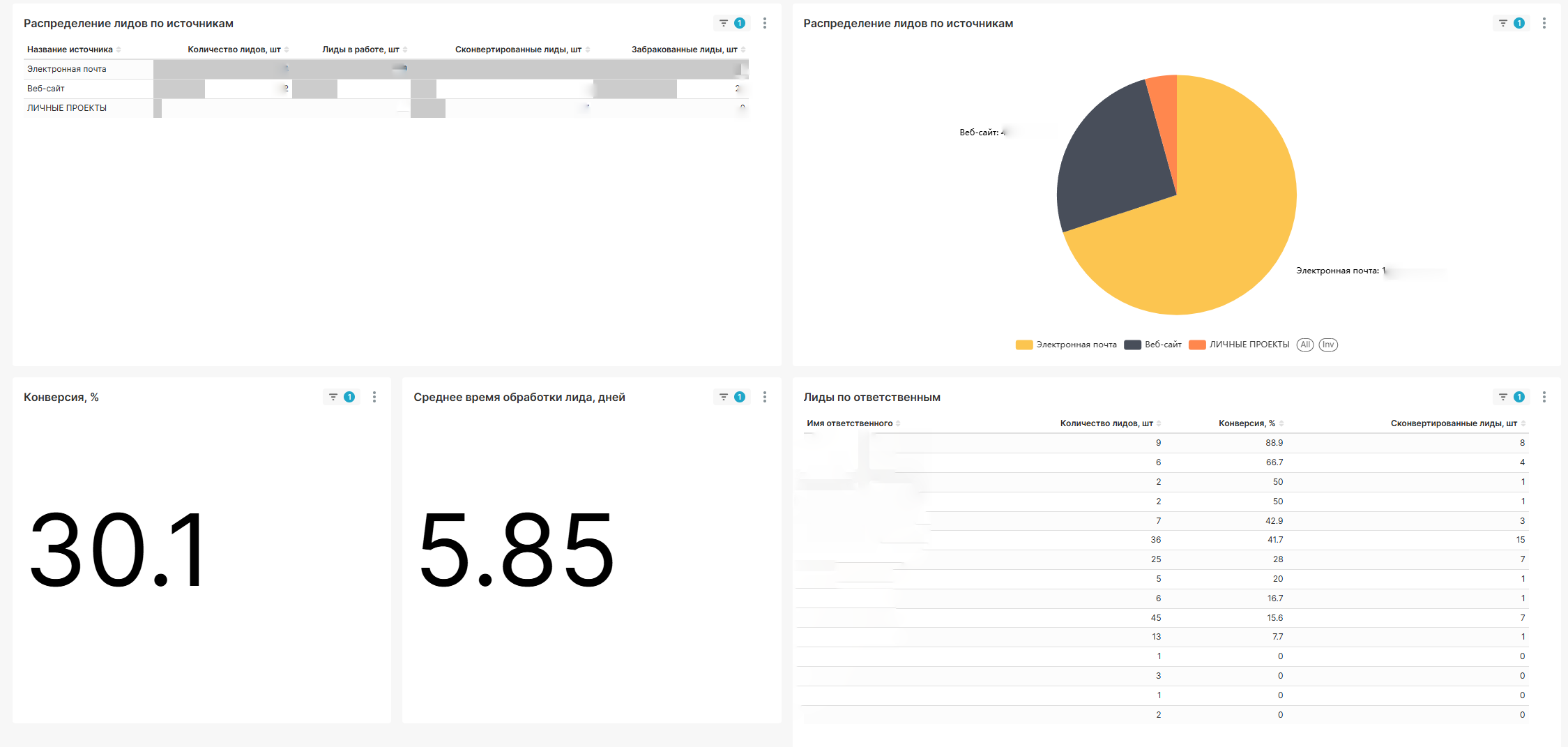
Transaction reports:
- total margin;
- volume per year;
- potential until the end of the year;
- statistics on exhibitions, by sources, general.
Sending price list to clients
We created a scenario with a daily mailing of a price list with remaining materials to regular customers.
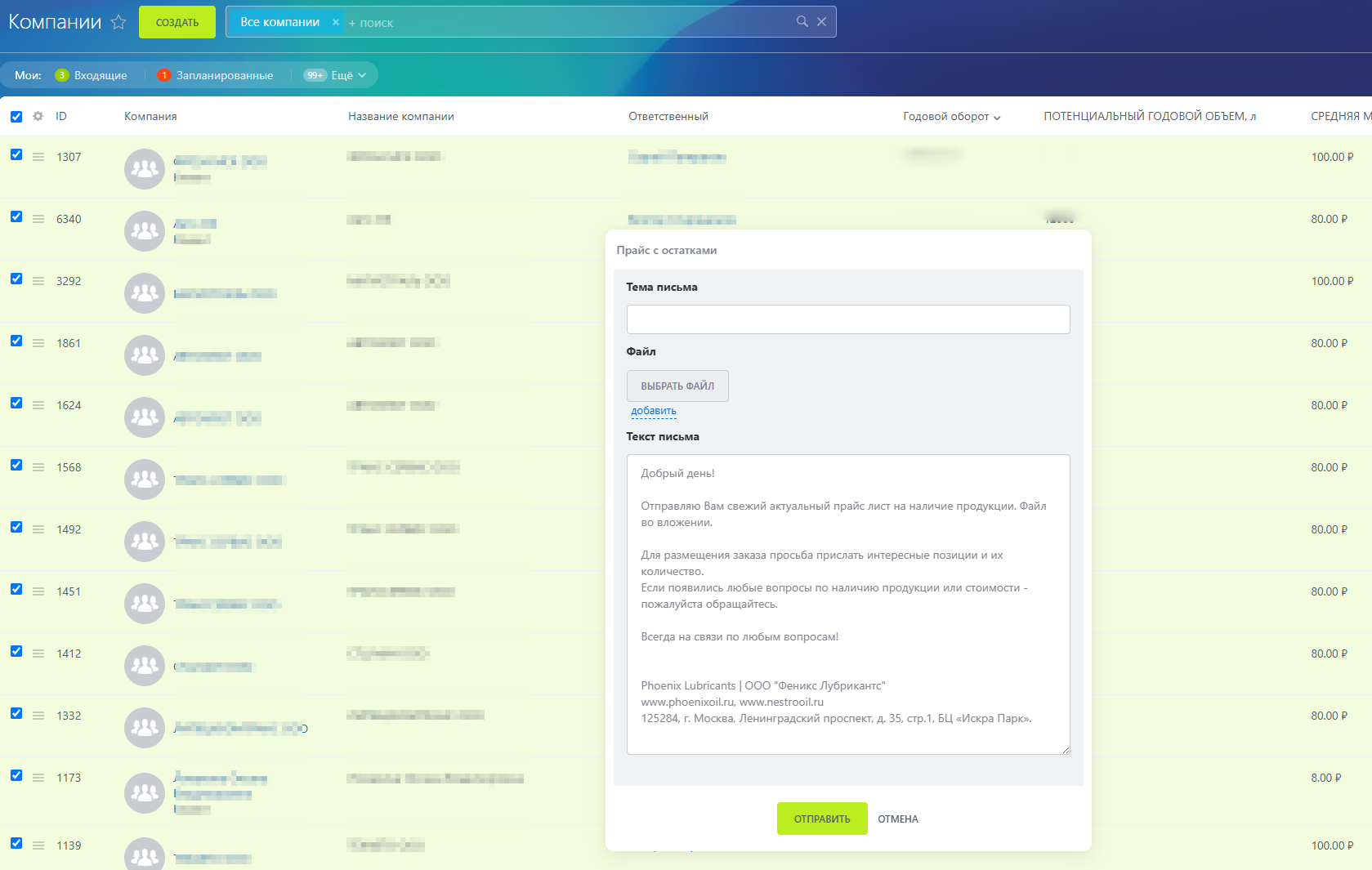
1C
We completed integration with 1C:Enterprise 8.3 (8.3.25.1445) and transferred the client base from 1C to Bitrix24.
RESULT
Bitrix24 helps Phoenix Lubricants work with potential clients and conclude successful deals, conduct analytics, build reports, and improve customer service.
A convenient process for working with tenders via Kontur.Zakupki has been set up.
The customer service works with customer claims as efficiently as possible. Previously, no information about claims was recorded anywhere. Now the process allows tracking the number of claims, the time spent at each stage, and the acceptable dates for resolution are recorded for each department.
Claims are resolved promptly, sometimes within 1 day, which significantly increases customer loyalty.
Employees from different departments are involved in resolving the claim only at the right moment.
The company can track:
- what type of claims arise most often;
- which department makes more mistakes. For example, most often complaints come from one specific warehouse or one of the logistics companies delivers defective goods more often;
- Which manager's clients most often receive complaints from?
This allows you to make internal decisions and minimize errors.