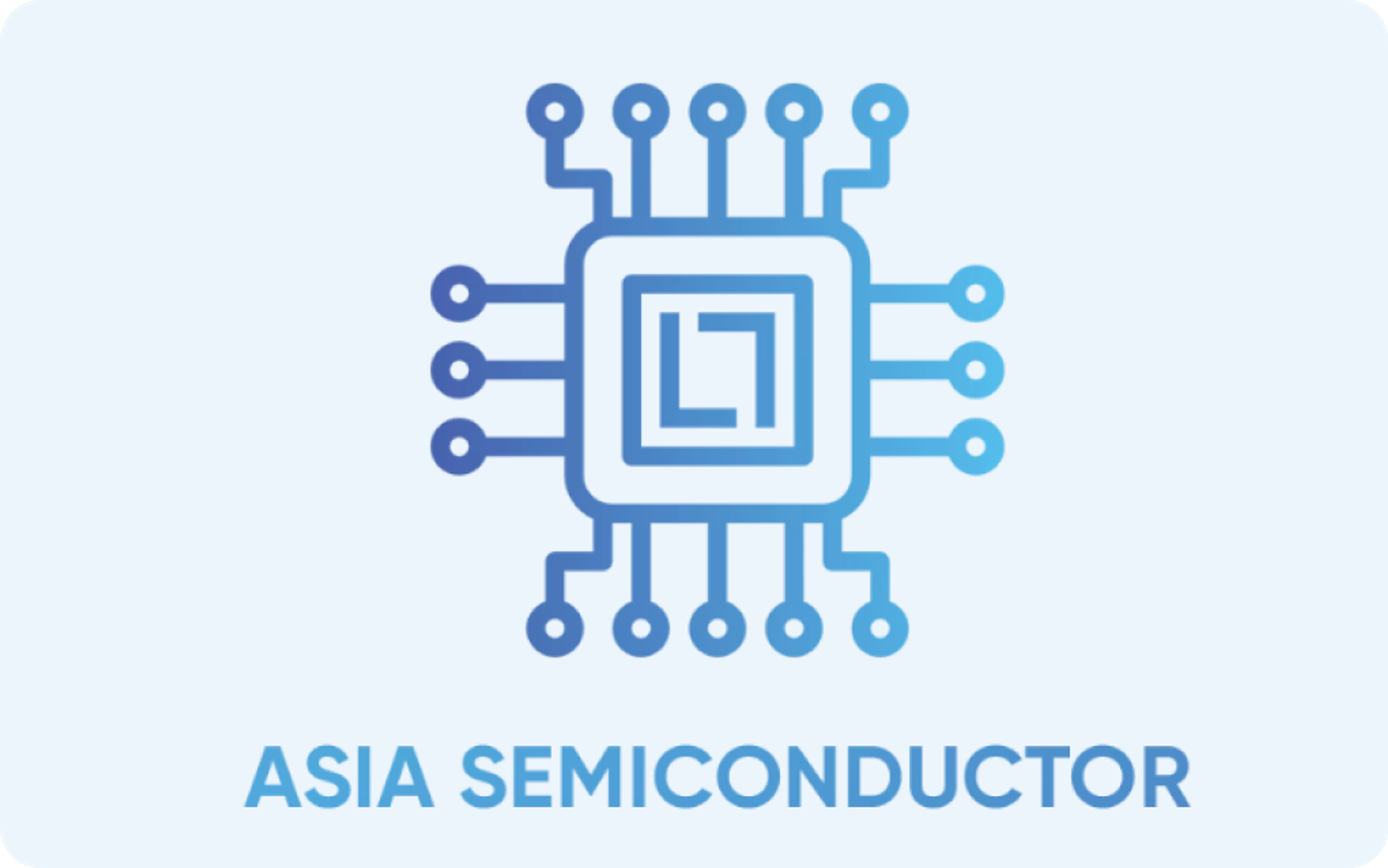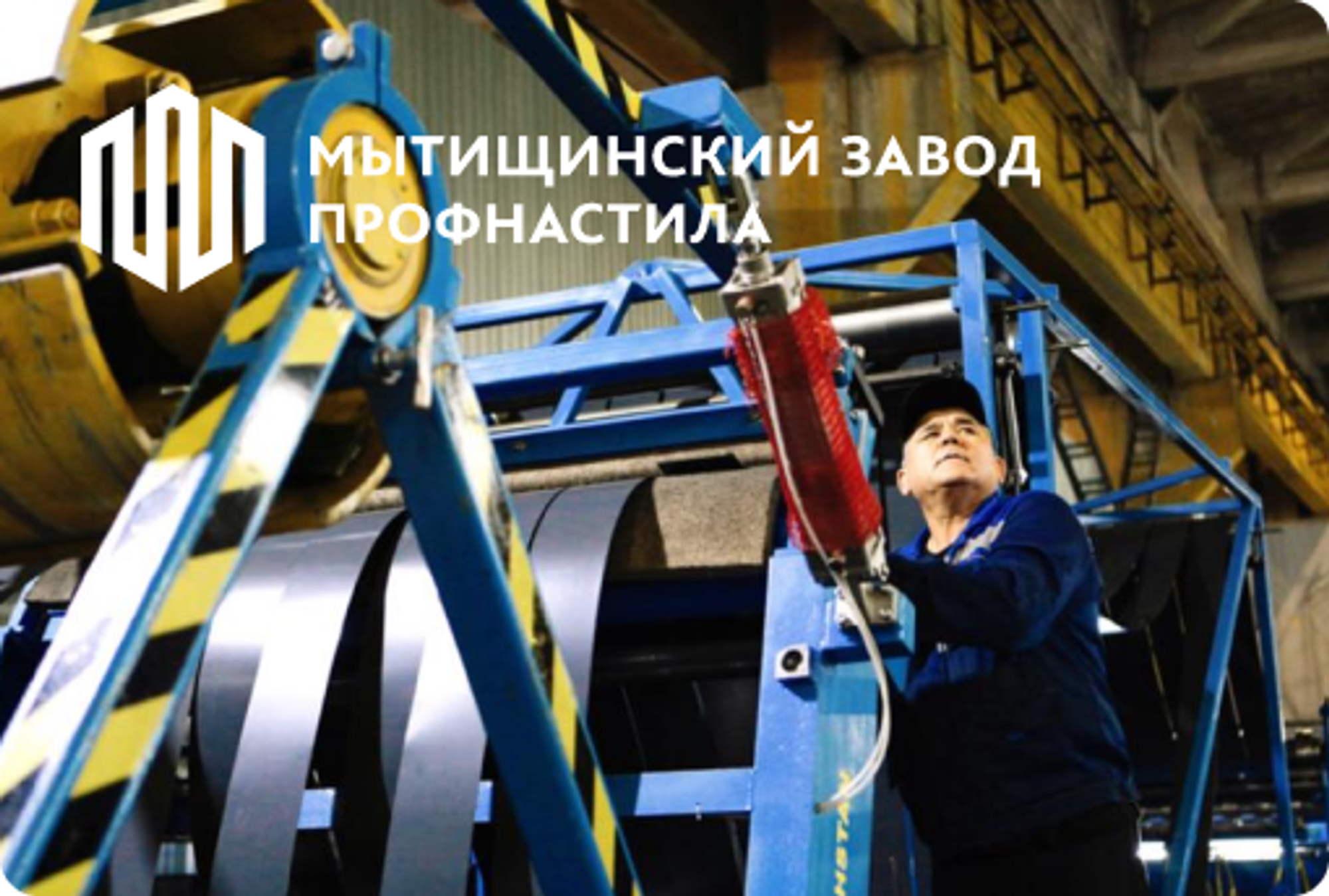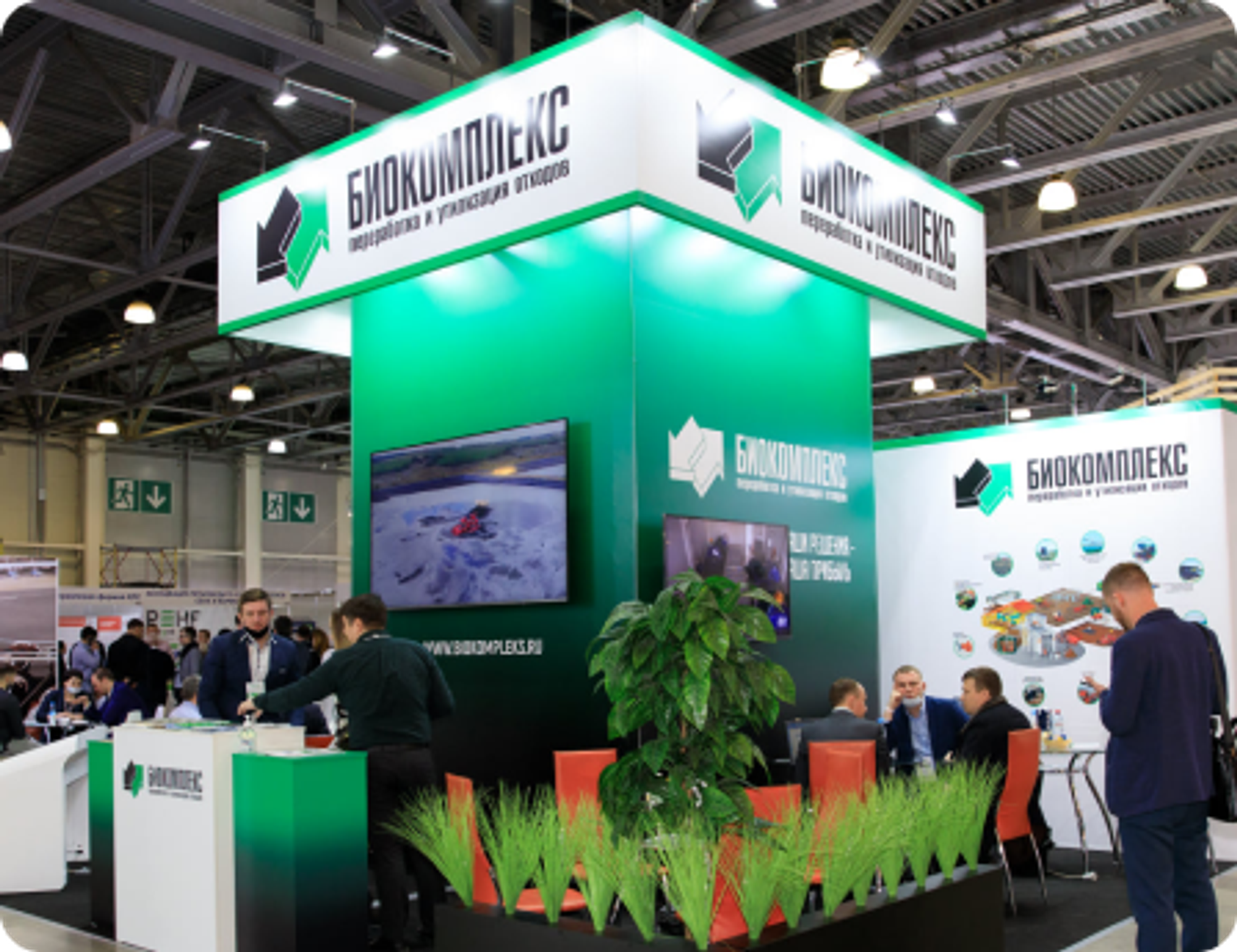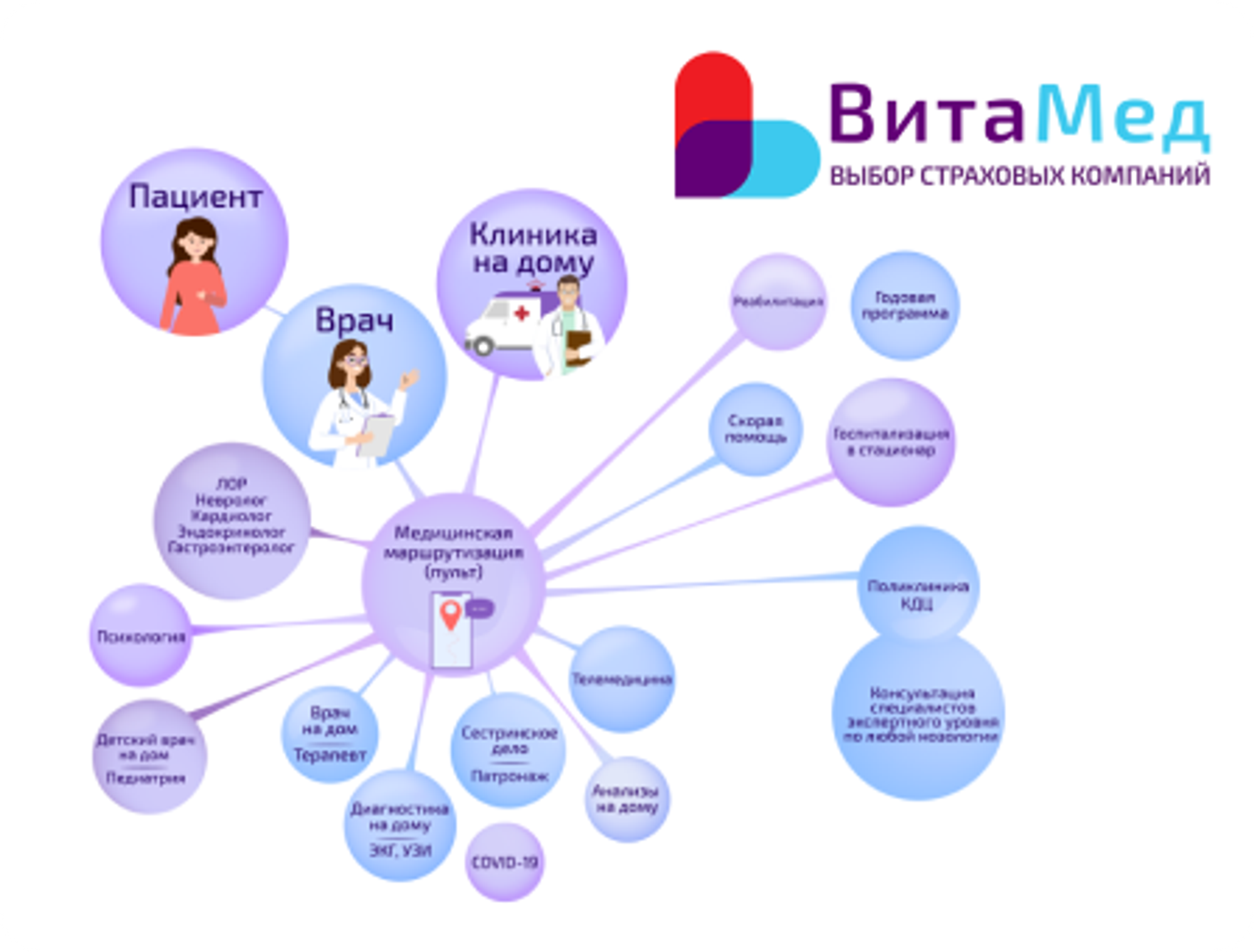Seven Media Group
Transition from the cloud to the boxed version, building a sales funnel, automating the processes of developing layouts and sending samples to clients, maintaining a register of contracts and payments

CLIENT INFORMATION
The advertising group Seven Media Group was created in 2005 as a result of the merger of several companies and provides a full range of advertising services:
- Website creation and promotion
- Branding, design and creativity, the whole cycle of event marketing services
- Contextual advertising and online promotion
- Exhibition displays and corporate museums
TASKS THE CLIENT CAME WITH
When the client came to us, he was using cloud-based Bitrix24. It was necessary to switch to the box in connection with further plans for redesign and intervention in the portal using code, then complete customization for the specifics of the business:
- Set up the correct sales funnel, company organizational structure, departments and rights for employees
- Implement processes:
- Approval of samples of advertising products - on the cloud we used a simple task functionality with the help of which it was difficult to track the stages and see whether the sample was returned or not
- Approval of the contract with the client and supplier with tracking of stages, approval comments and documents
- Layout development
- Recording payments to clients and suppliers
IMPLEMENTATION PROCESS, PROJECT FEATURES
We completed the transition from cloud to box, set up the company structure, departments and user rights.
We built a transaction funnel in the sales department and created processes that are connected at different stages:
- Sending samples of materials
- Layout development
- Agreement with the client (approval and signature)
- Payments (invoicing the customer, monitoring payments from the customer and suppliers)
- Work with suppliers (order production and shipment)
We created a process for calculating the margin of a transaction with a report for the manager.
WORKING WITH THE SOLUTION. RESULTS ACHIEVED
Orders are received by email or phone. The head of the sales department distributes them among managers and converts the lead into a deal. Next, the manager gets to work:
Update information
At the initial stage, the manager communicates with the client, collects requirements and prepares a proposal. In a deal, a process is automatically started, the manager attaches a file to the deal and sends it to the client.
Sent by KP
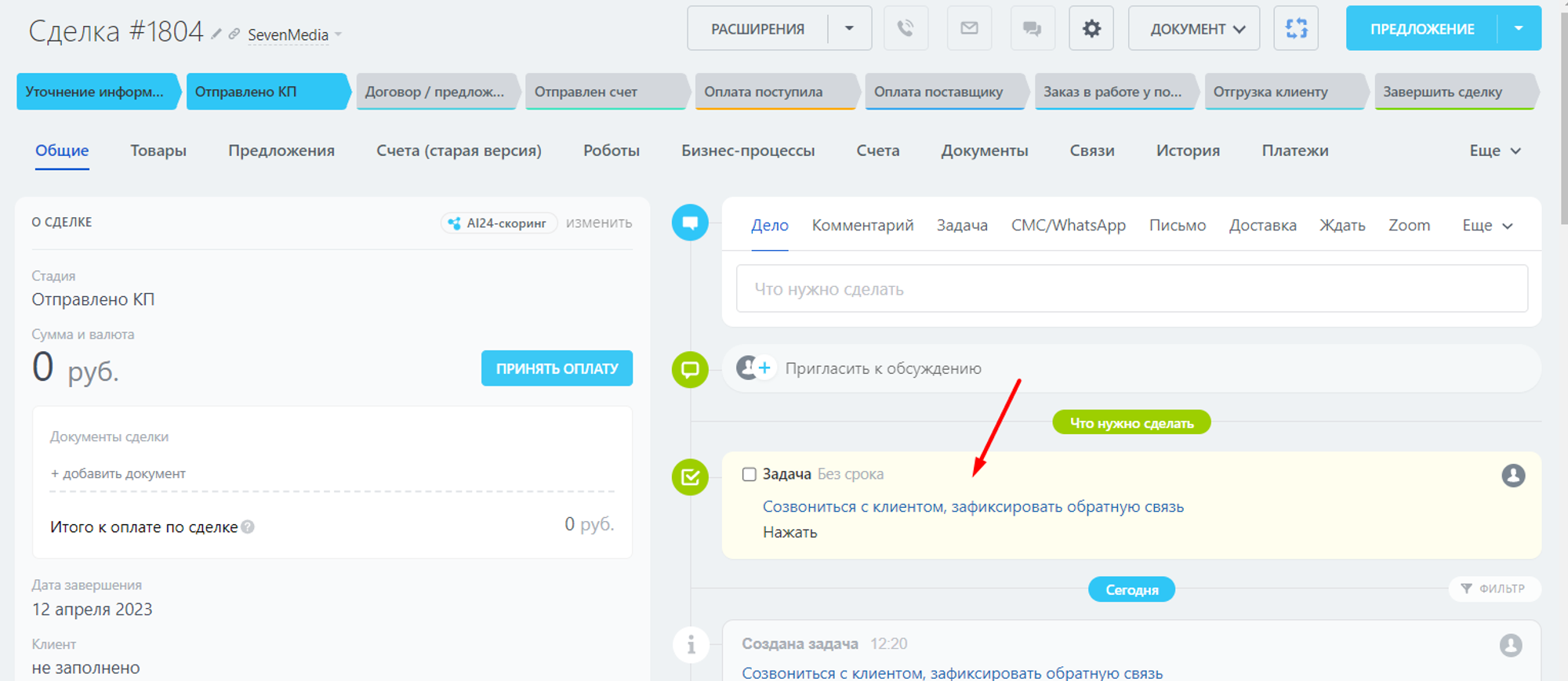
For control, the manager has a task with a deadline - to call the client. In the same task, the manager indicates feedback from the client
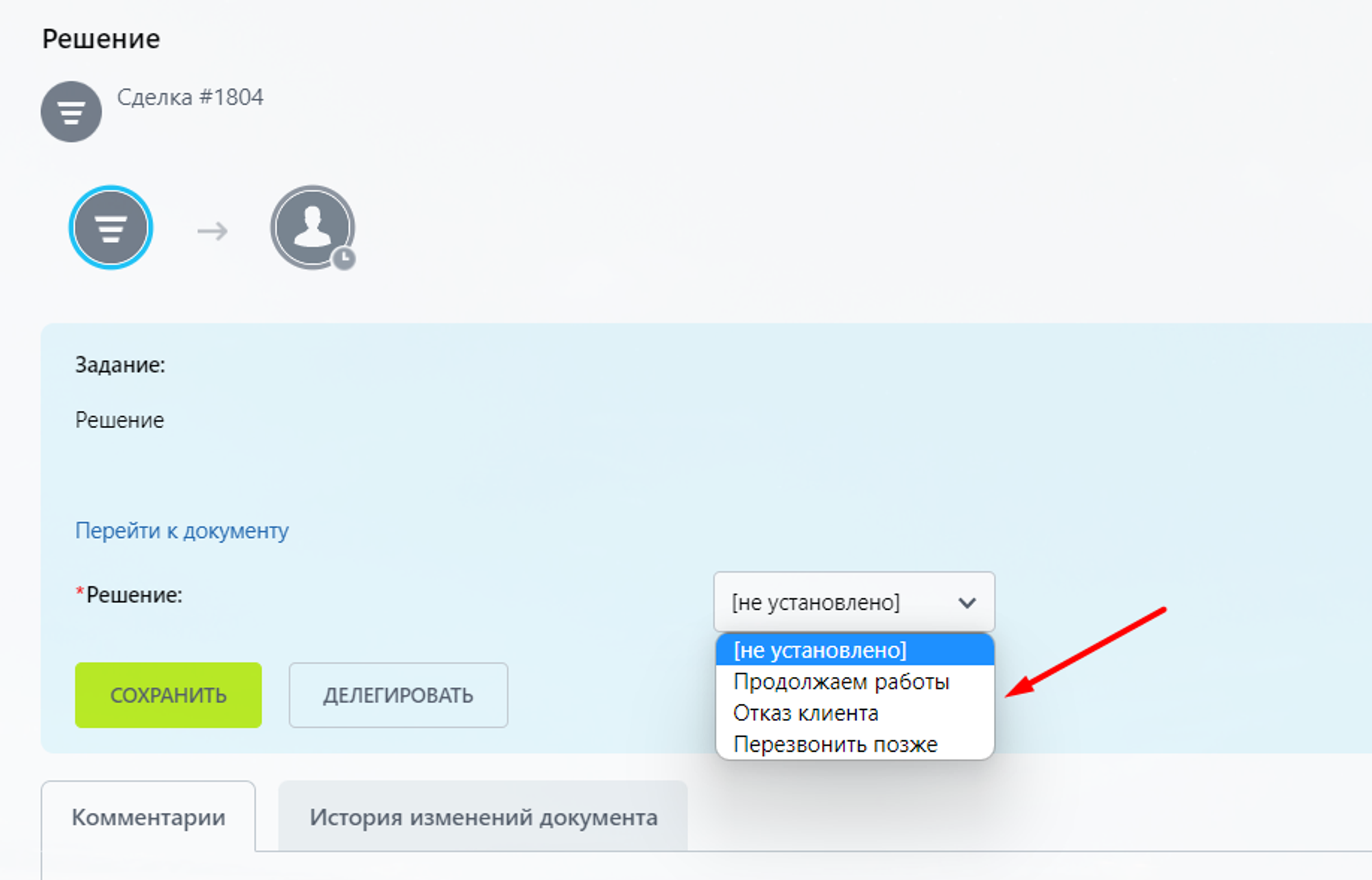
- The client agrees - the transaction moves to the “Contract Preparation” stage
- Client refusal - the manager leaves a comment from the client and the information goes to the manager along with the CP that was sent for further analysis
- Call back later – the manager indicates the date of the next call with the client
Sending samples
Sometimes it is necessary to send samples to the client. To do this, the manager launches a process of the same name, which has its own stages.
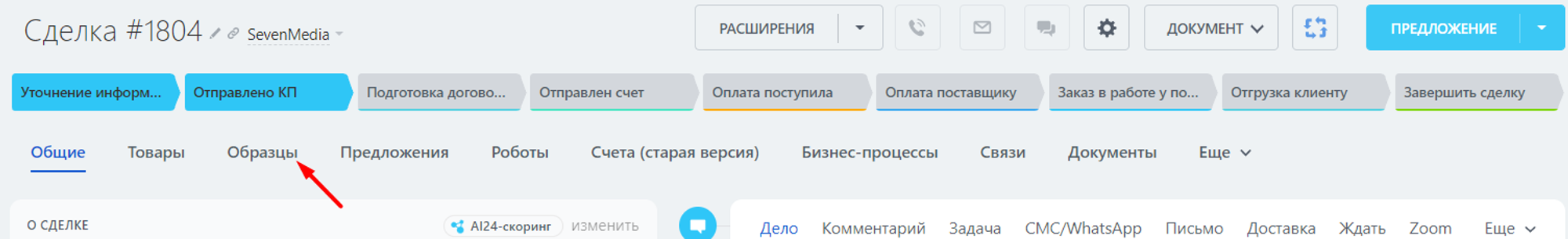
New– the manager fixes the date when the client needs to return the samples
Samples sent to client
The manager records the date of sending the samples. The system assigns a task to the manager to monitor their timely return.
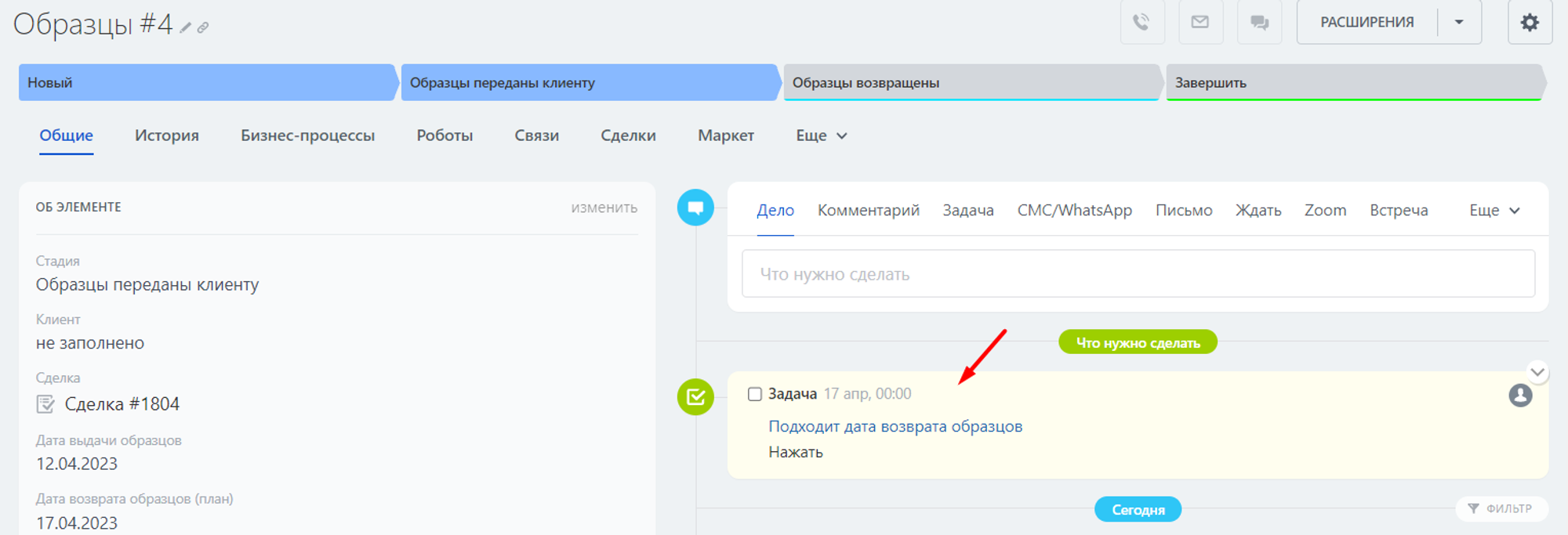
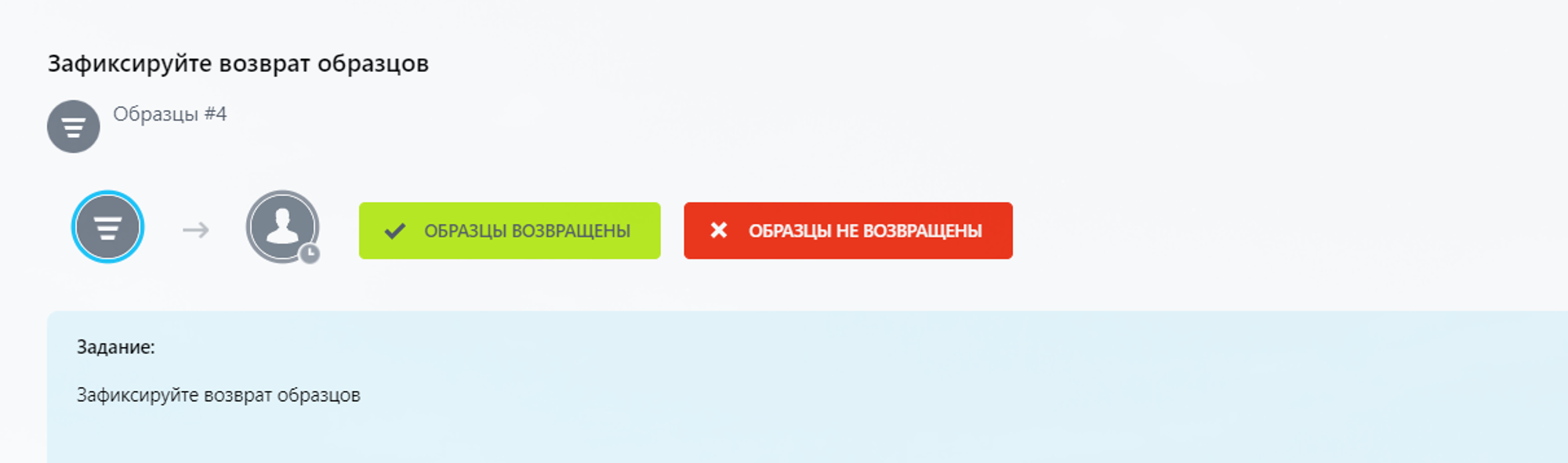
After fixing, the stage automatically changes to “Samples returned” and a mark is placed on the card
Samples returned
The manager checks the return of the samples and records this in the system, and the manager receives the task of sending the samples to the supplier. After sending, all actions are recorded on the card, and the stage is changed to the appropriate one.
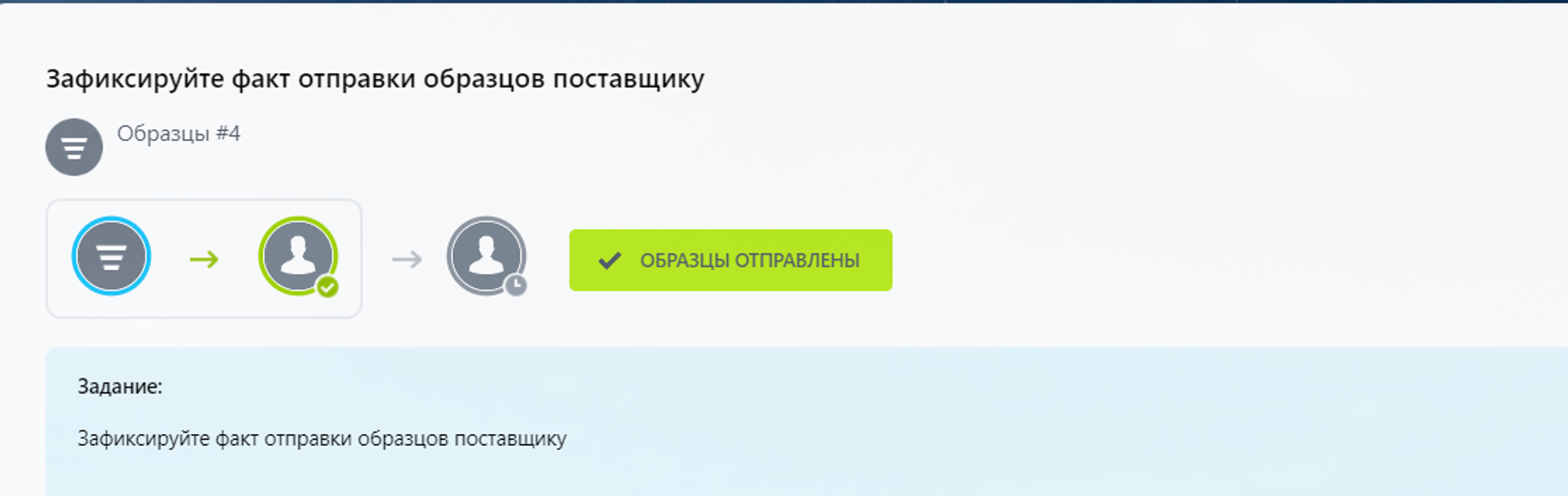
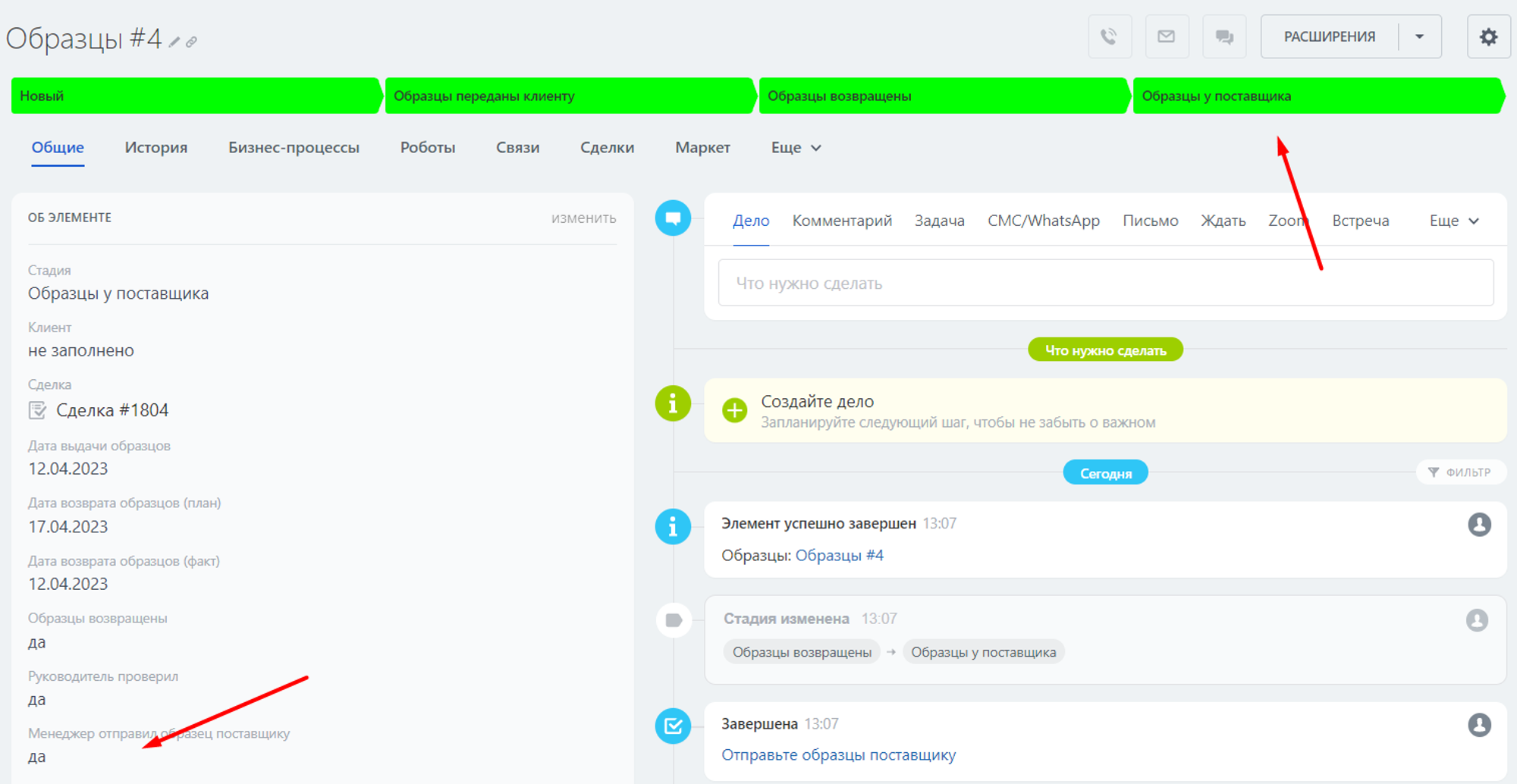
Layout development
If you need to develop an individual layout design, the manager starts this process.
New layout
The manager enters information for the designer:
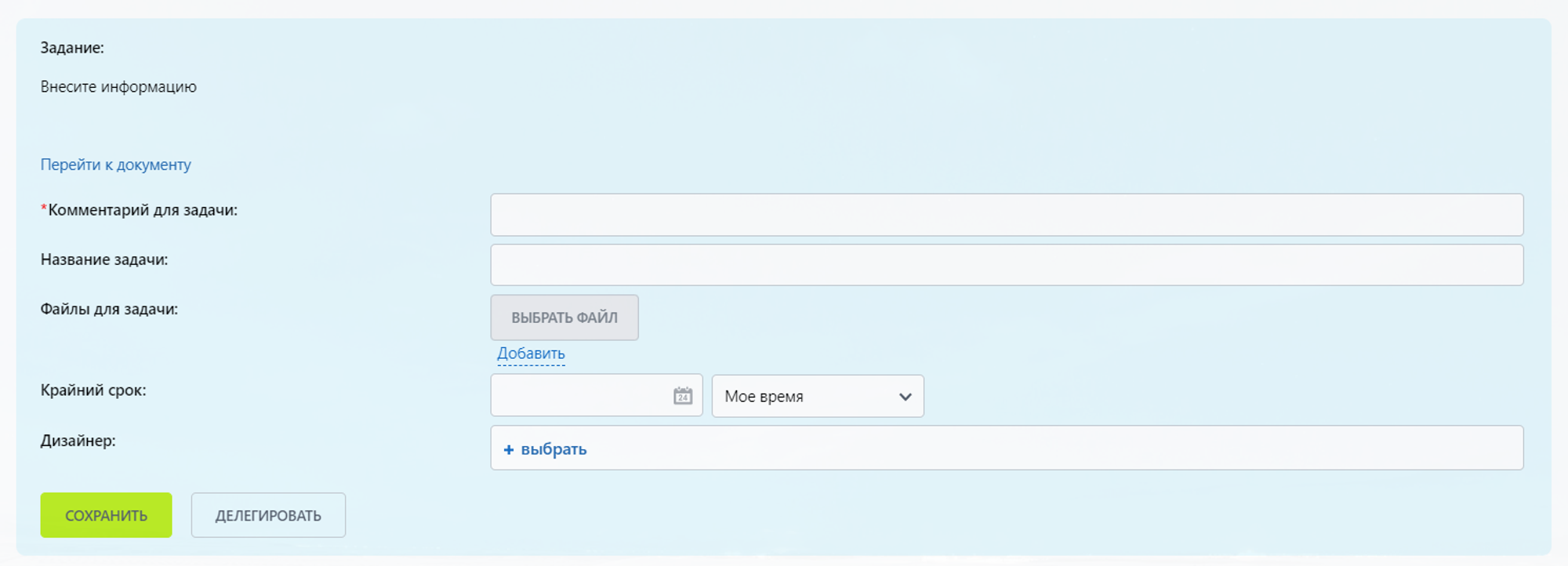
Layout development
The designer is automatically assigned a task in which he will be responsible, and the supervisors will be the head of the department and the general director. The designer develops a layout and attaches a file for approval
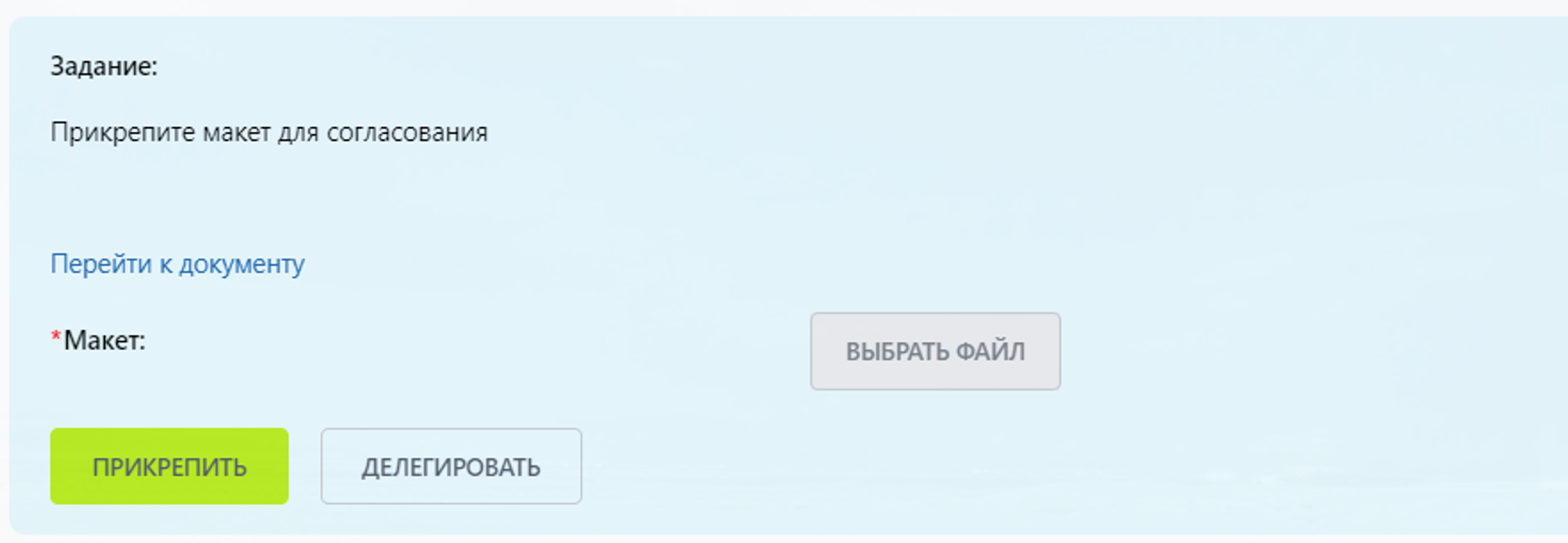
Everything is recorded on the card.
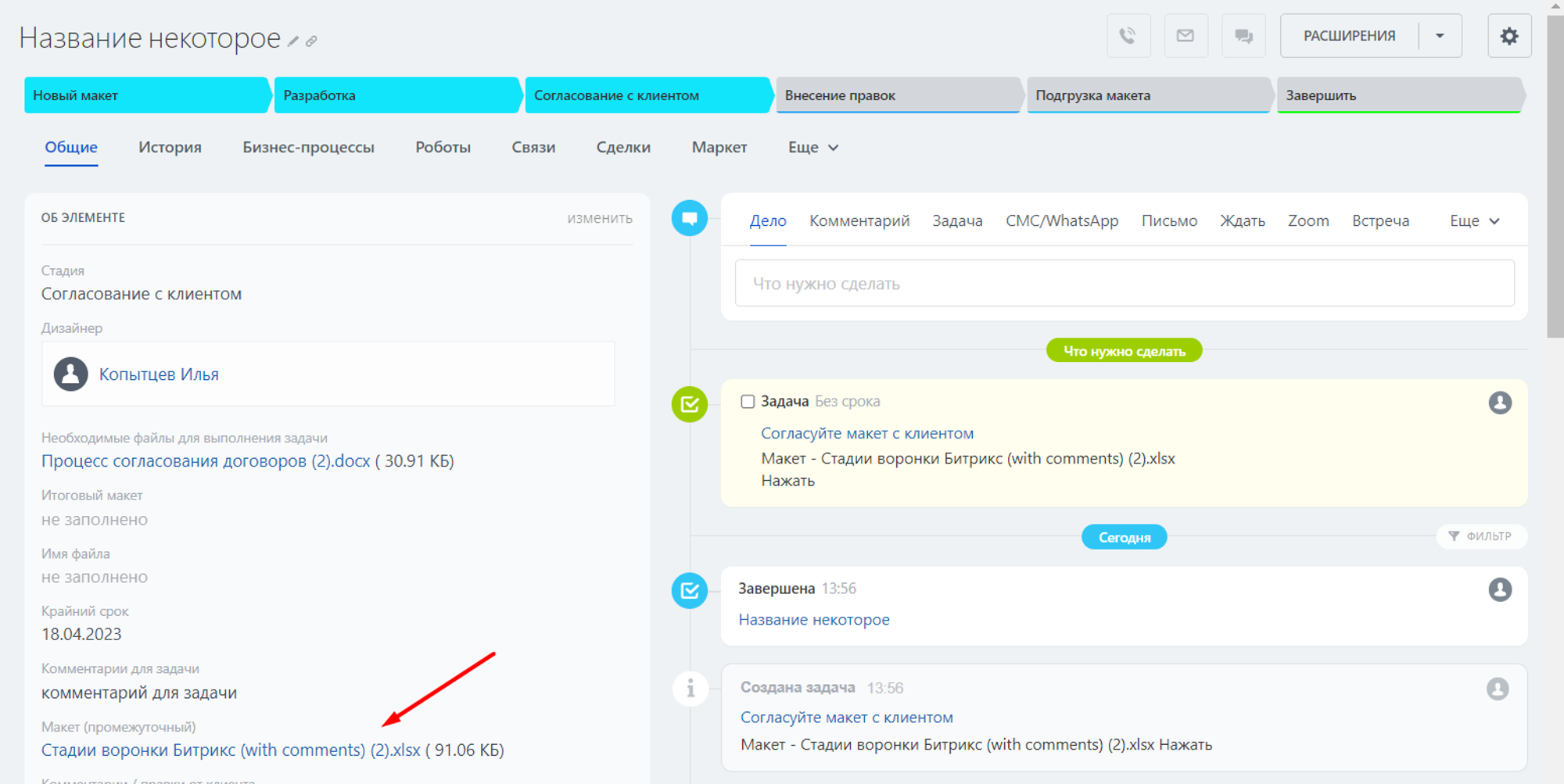
Agreement with the client
The manager receives the task to Agree the design with the client, the layout file from the designer is attached to this task.
If approved, the stage changes to “Loading the layout”. And if you need to make edits:
- A task is set for the designer with comments from the client.
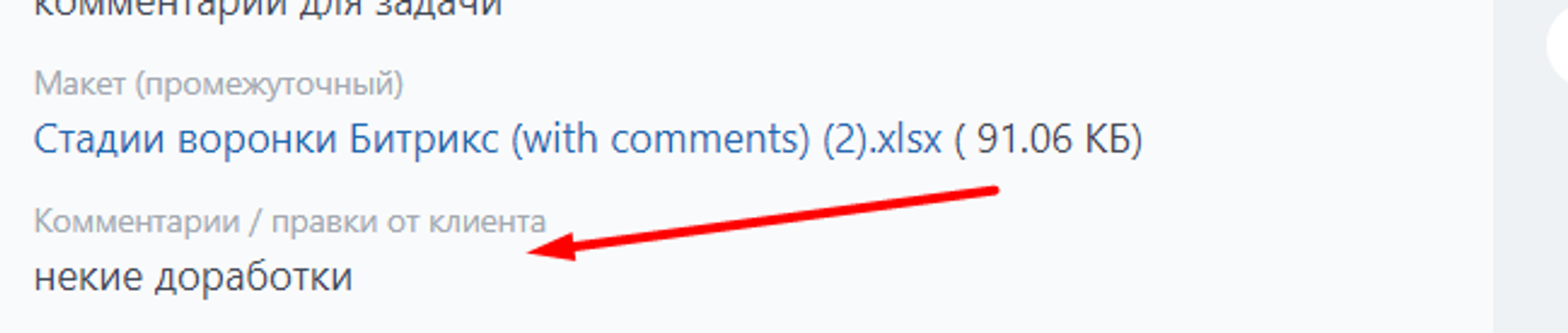
- The designer changes the layout and re-attaches the file for approval
Loading the layout
When the layout is agreed upon with the client, the designer attaches the final file to the card
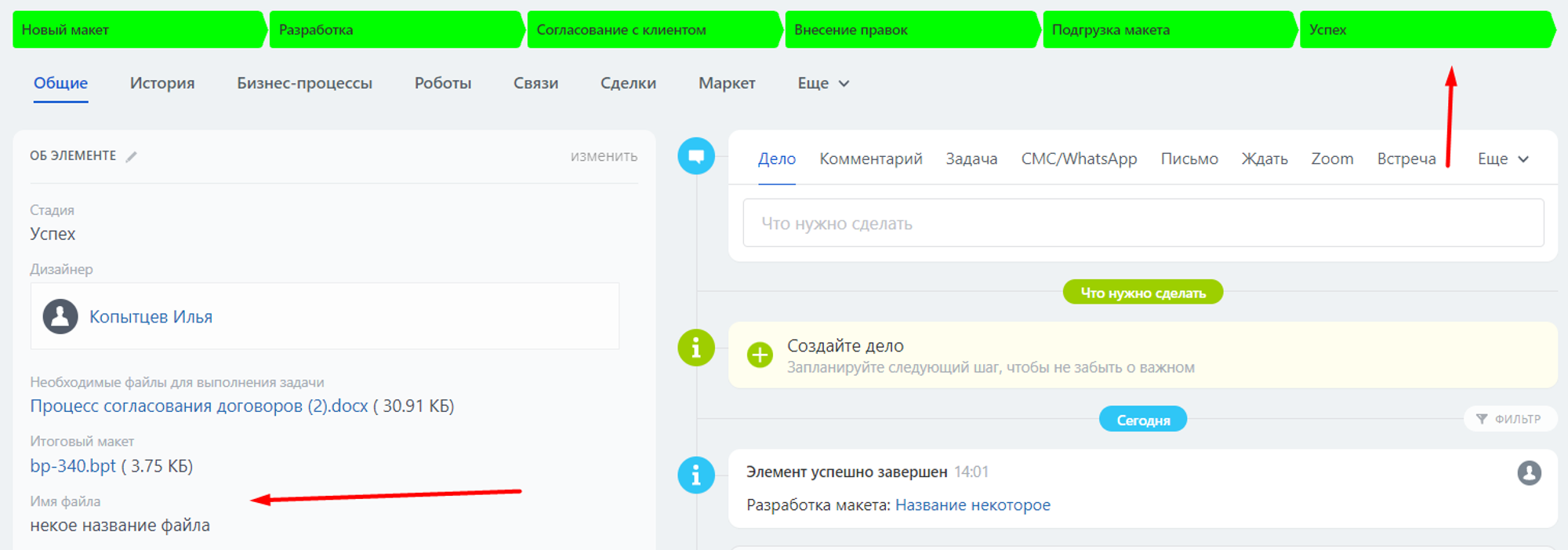
Signing an agreement with a client
The manager starts this process when it is necessary to prepare a contract. The register will also be stored here.
Creation
The manager selects the type of contract and it is automatically created in the “Contracts” section
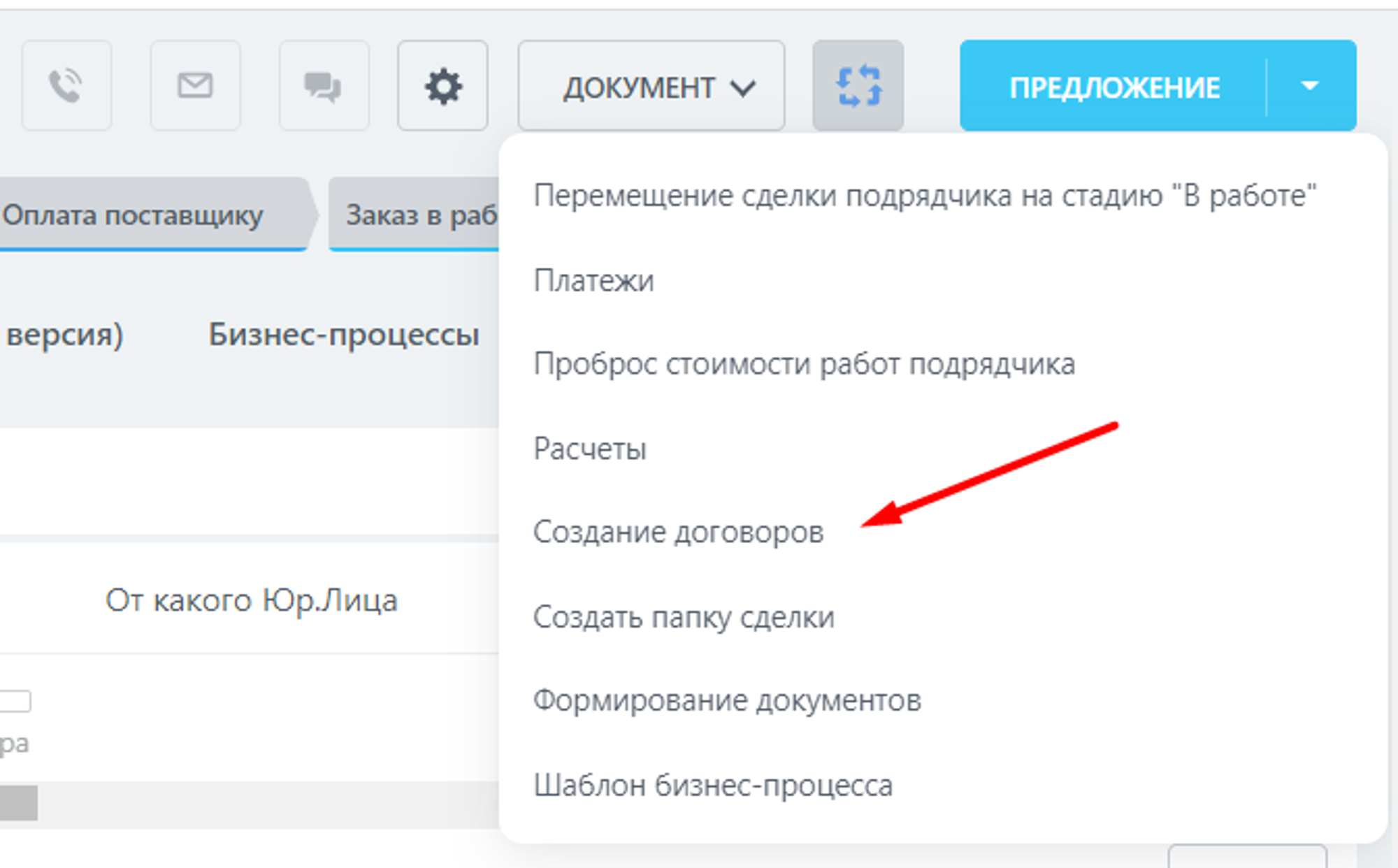
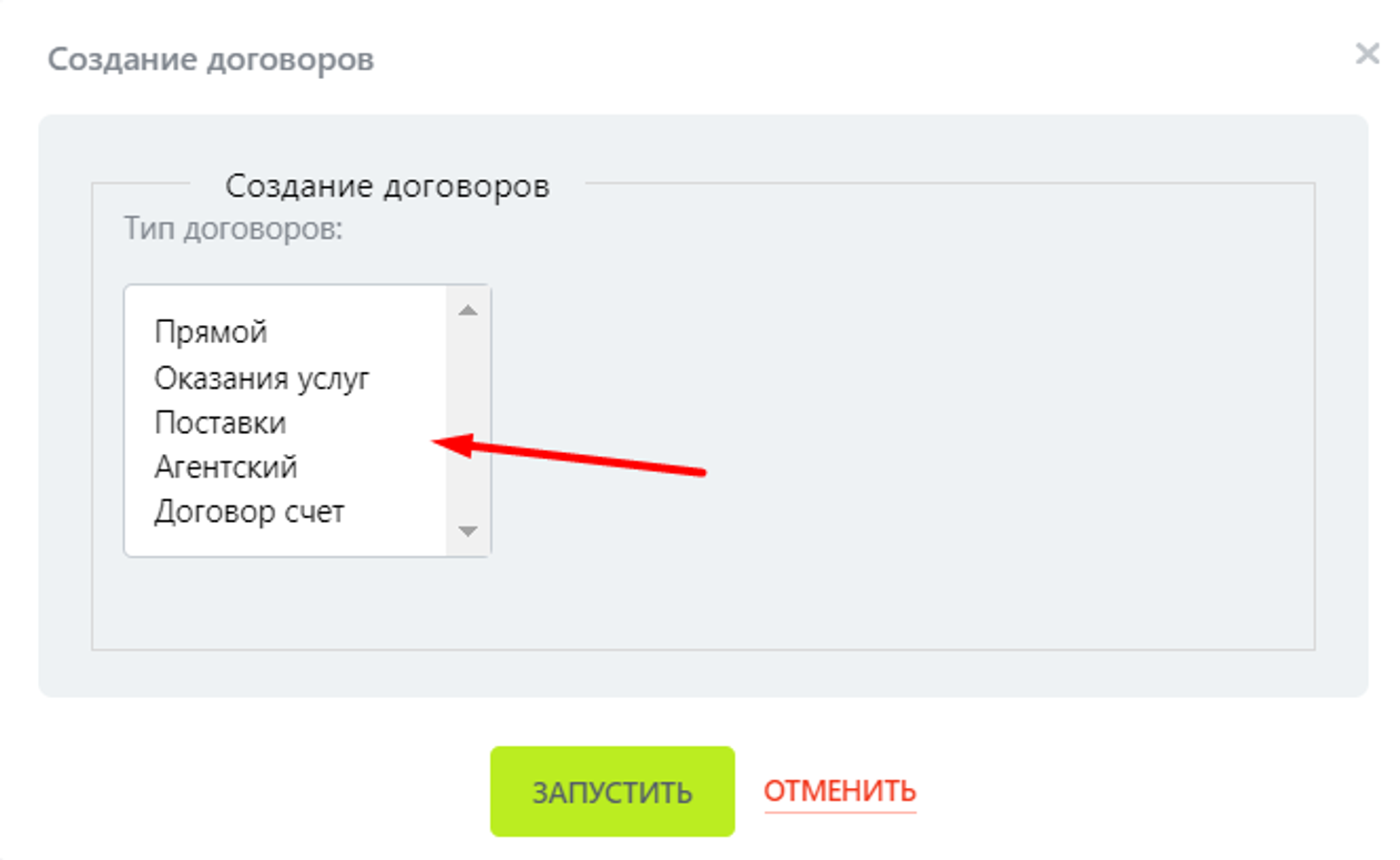
Coordination with the Manager
The manager receives a task with a contract file
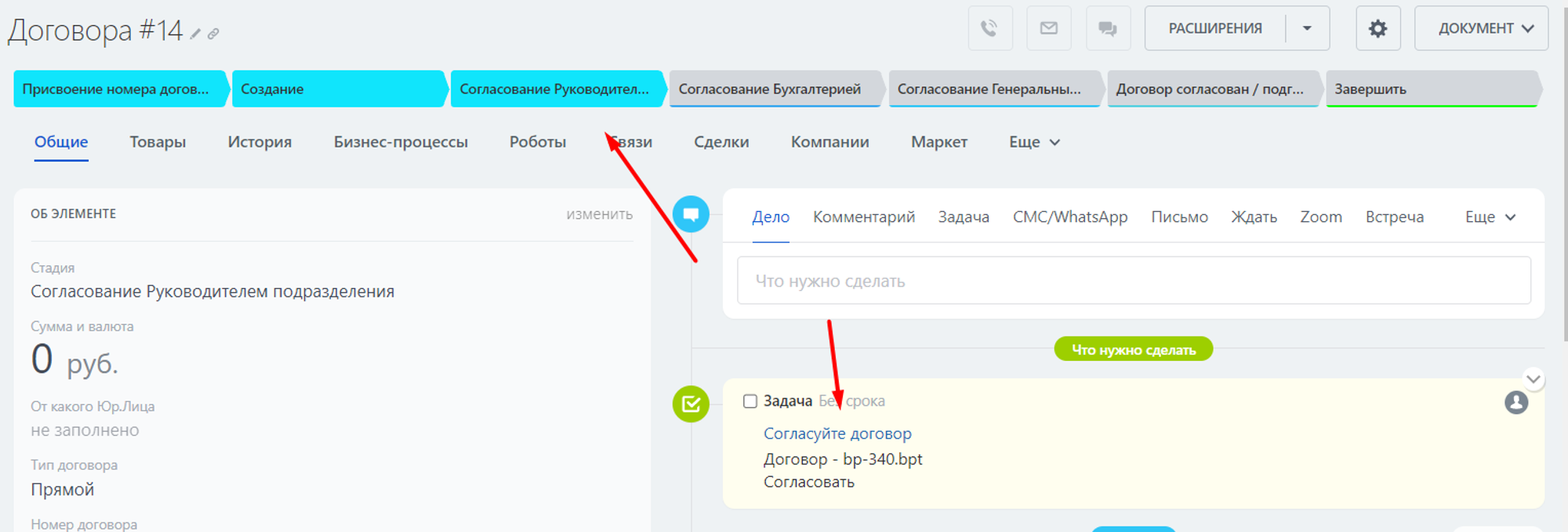
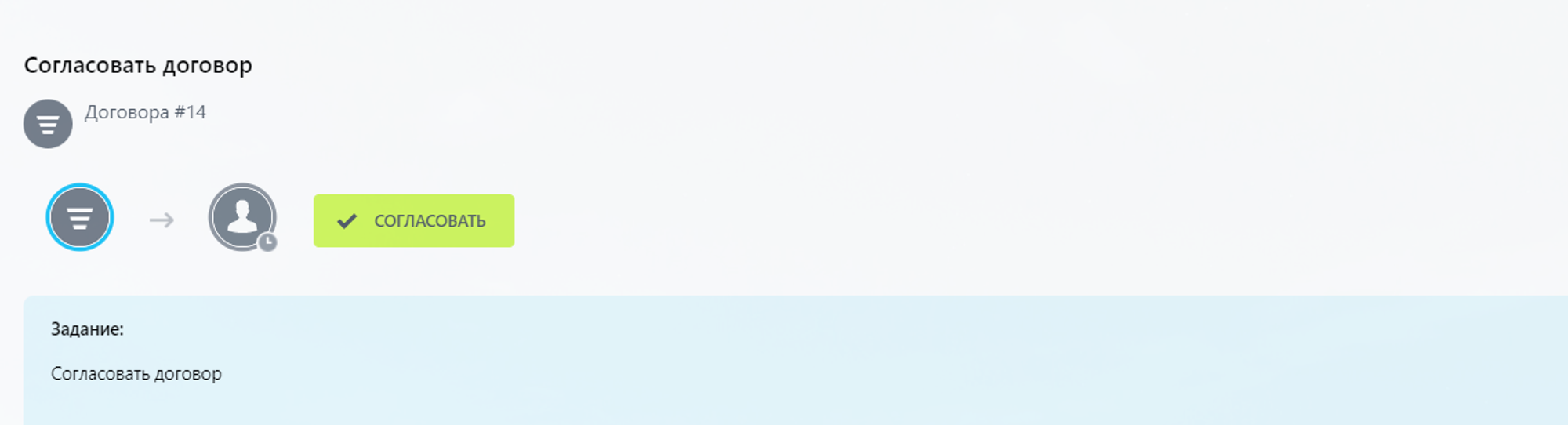
Using the same principle, the agreement is then agreed upon by the Accounting Department and the General Director
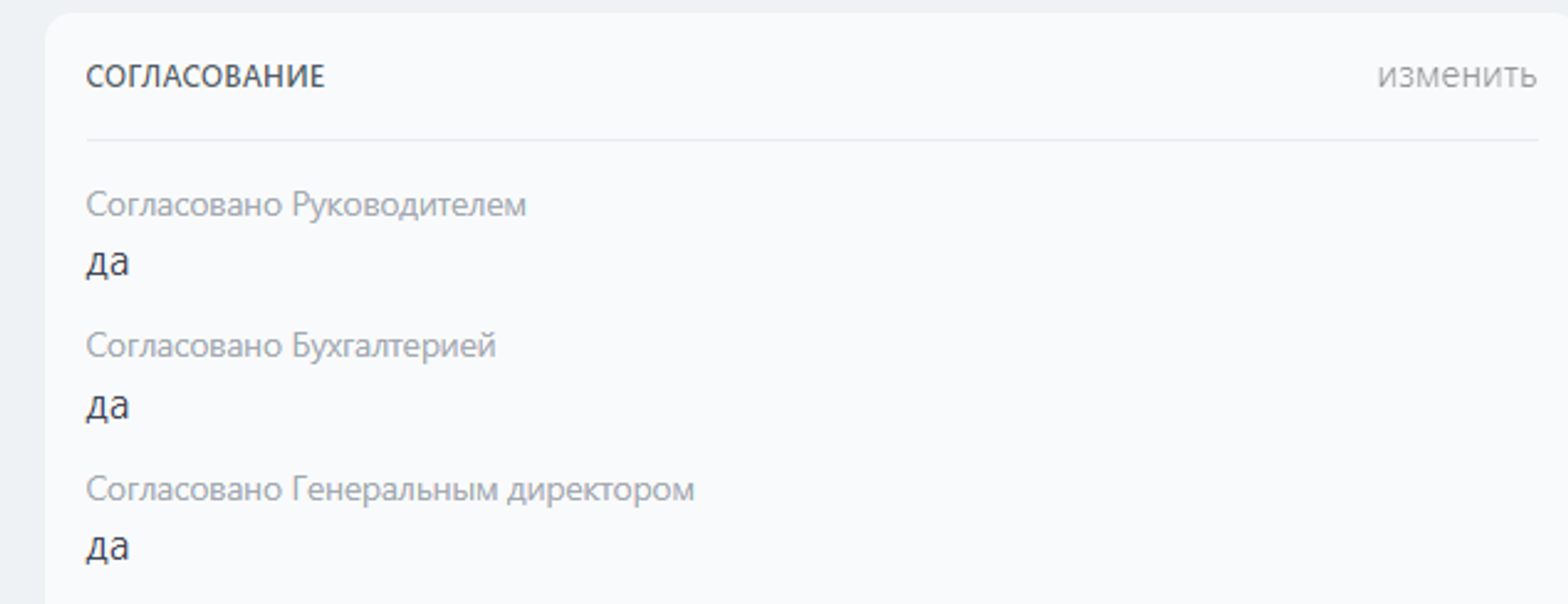
The agreement has been agreed upon/uploading scans of the agreement signed by both parties
The manager sends the contract to the client for signature and uploads the scan into the system. The contract at this stage can be sent to the client. A task is set with reference to the BP to upload a contract signed by both parties to the manager. After attaching the scans, the information is written into the contract card. The status changes to “Success”
Payment of bills
Invoice to the Customer
The manager requests the corresponding invoice for the order from the accounting department. He fills in the required data
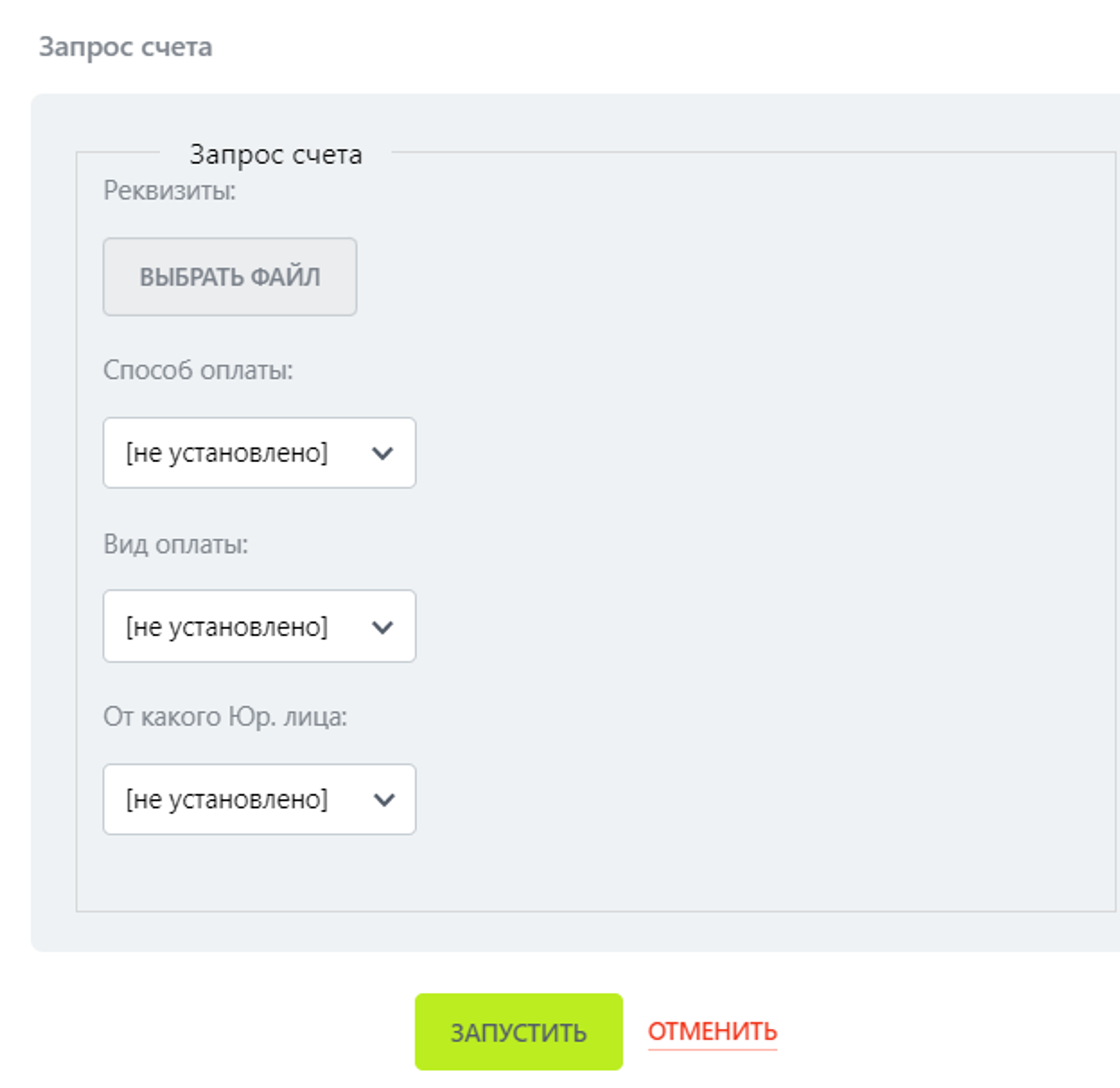
Next the process starts:
- The accountant creates and attaches an invoice to the card, and the manager sends the invoice to the client
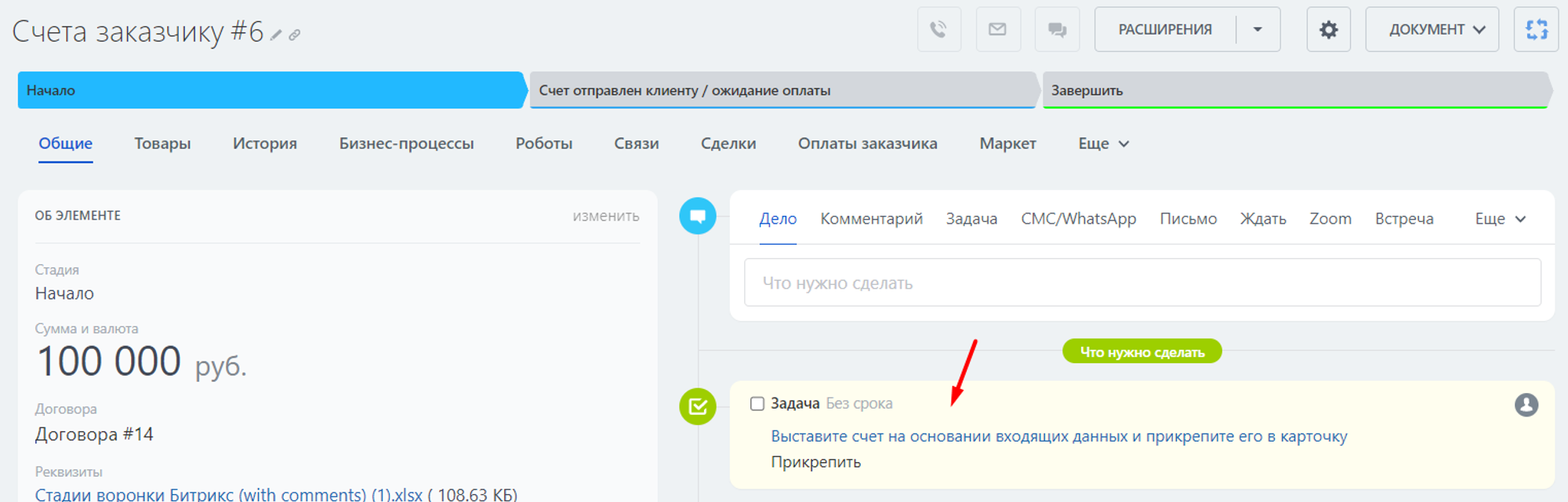
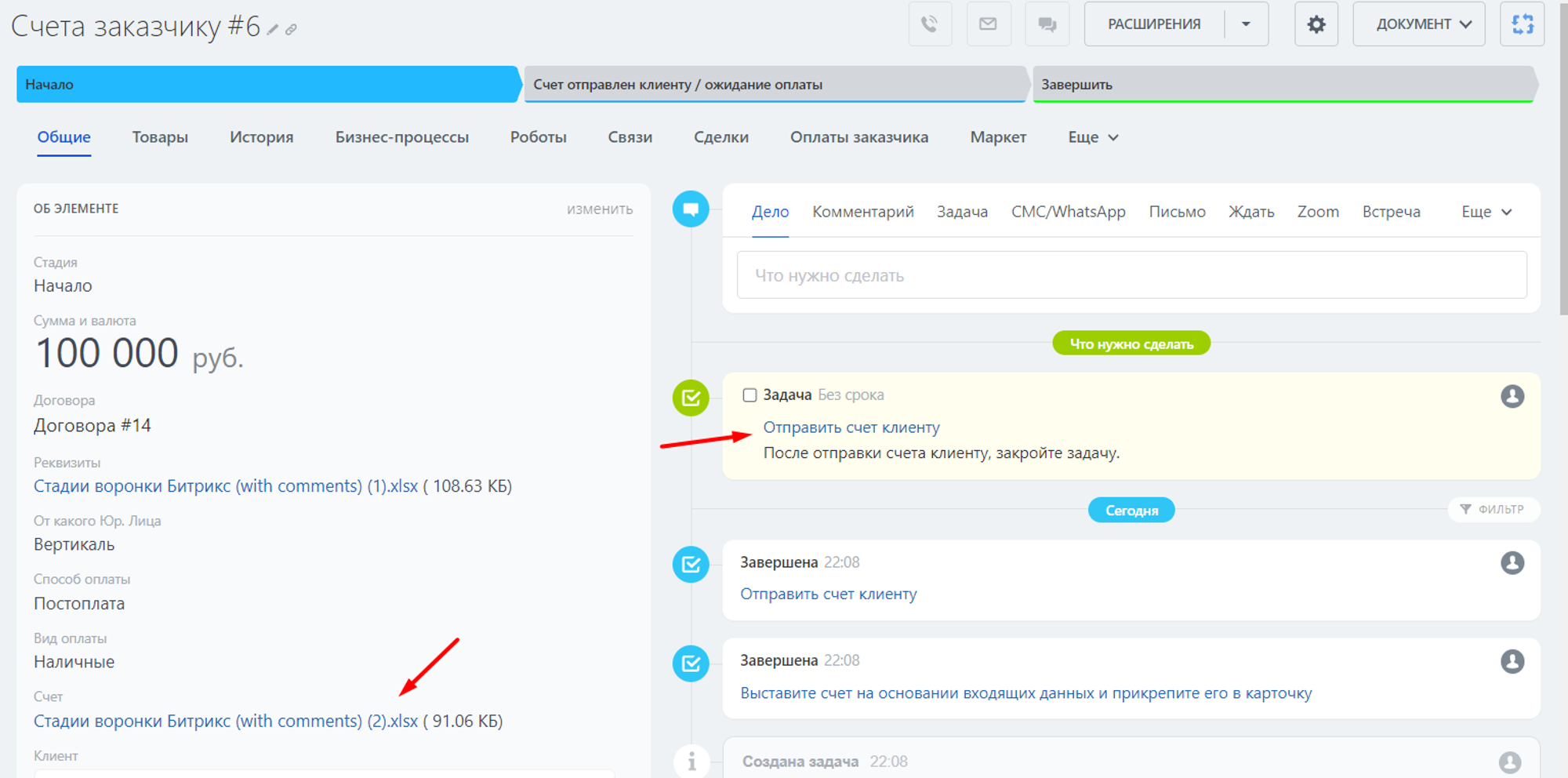
Payments are recorded in a separate register
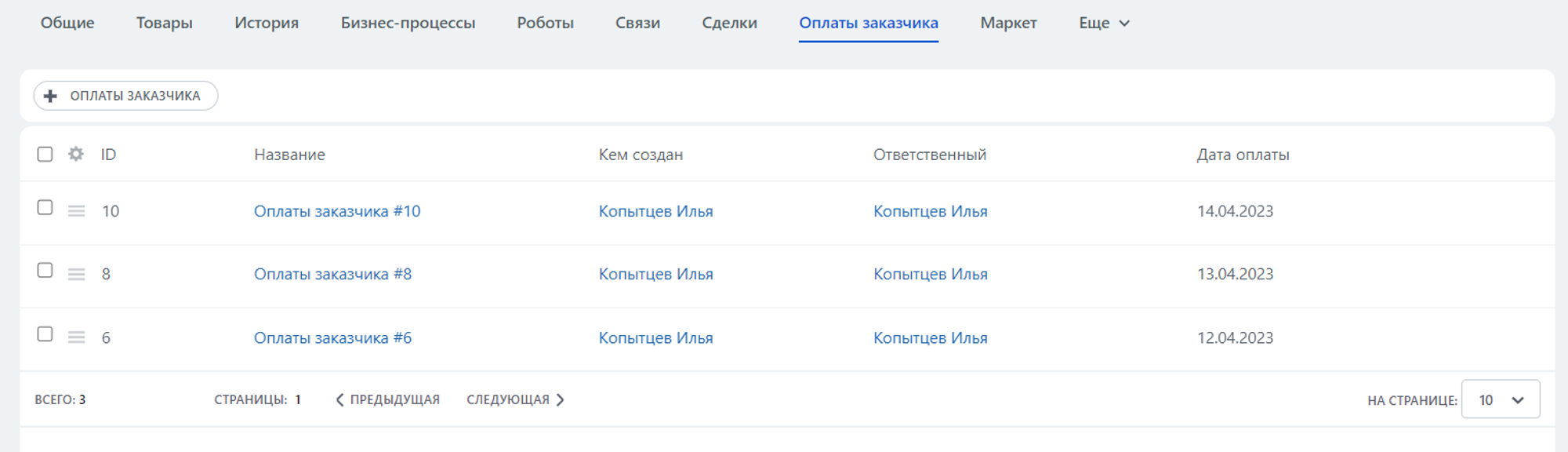
The process for calculating the outstanding balance runs in parallel. As soon as the debt balance becomes 0, the status changes to “Invoice is fully paid”
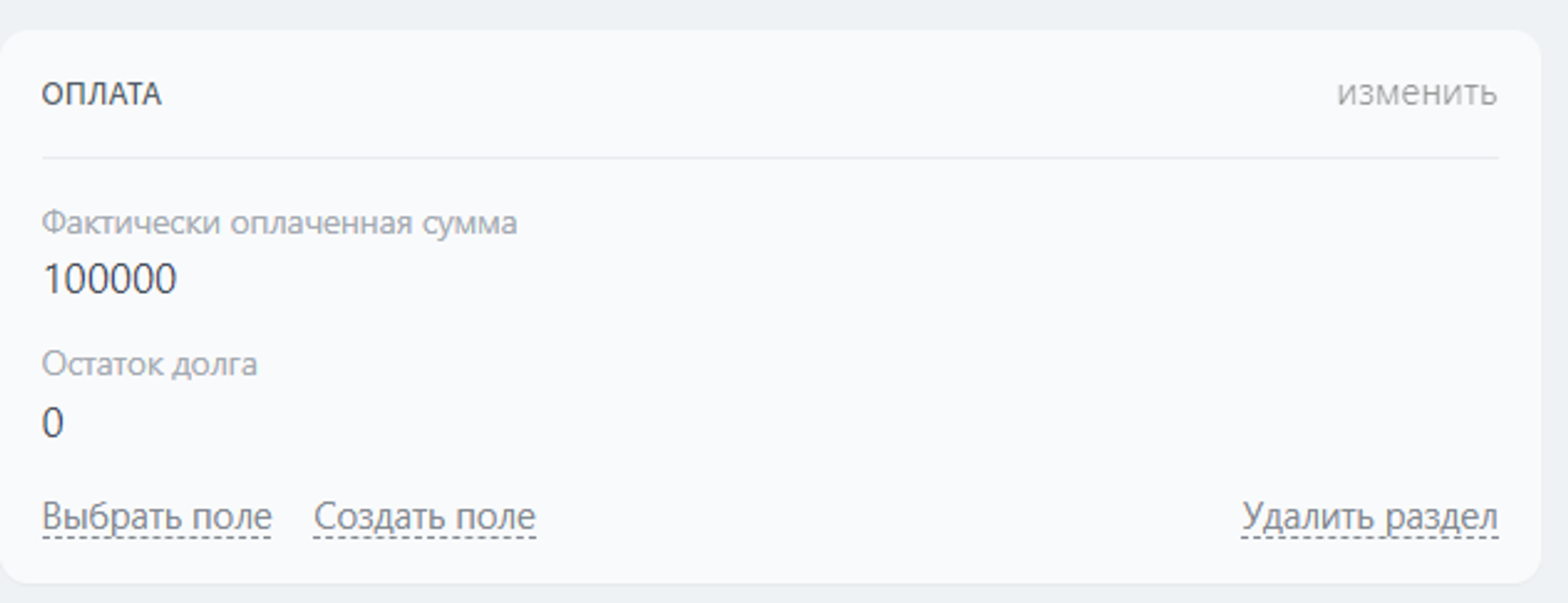
Payment to the Supplier
In a separate tab “Suppliers”, the manager creates a request for payment of an invoice, fills in the data
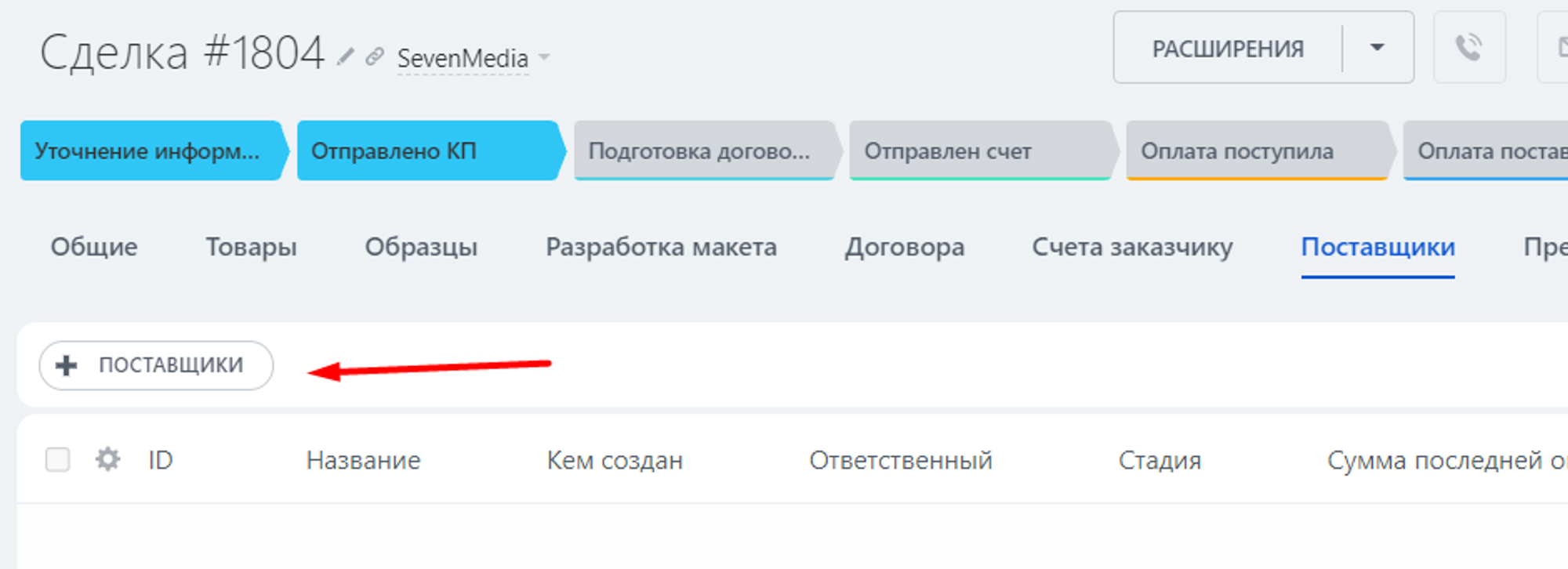
The created invoice is agreed upon with the General Director
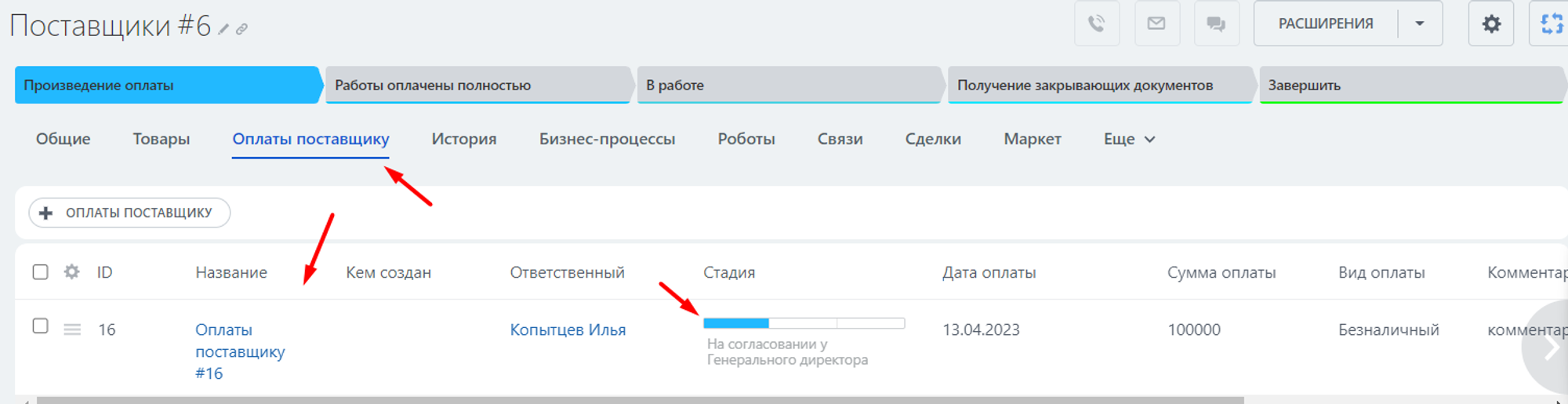
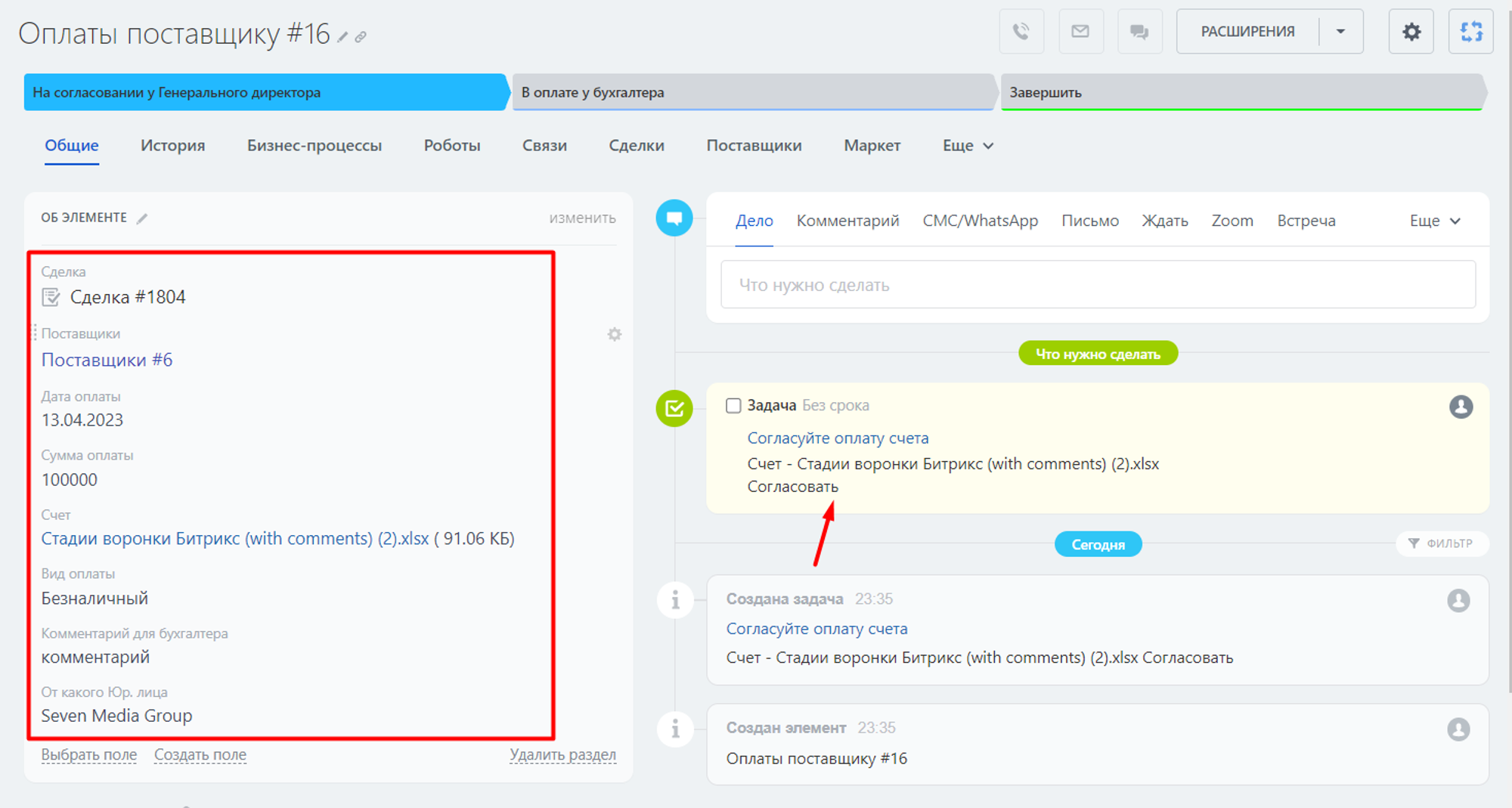
After approval, the Accountant makes the payment and records it in the card and receives the closing documents
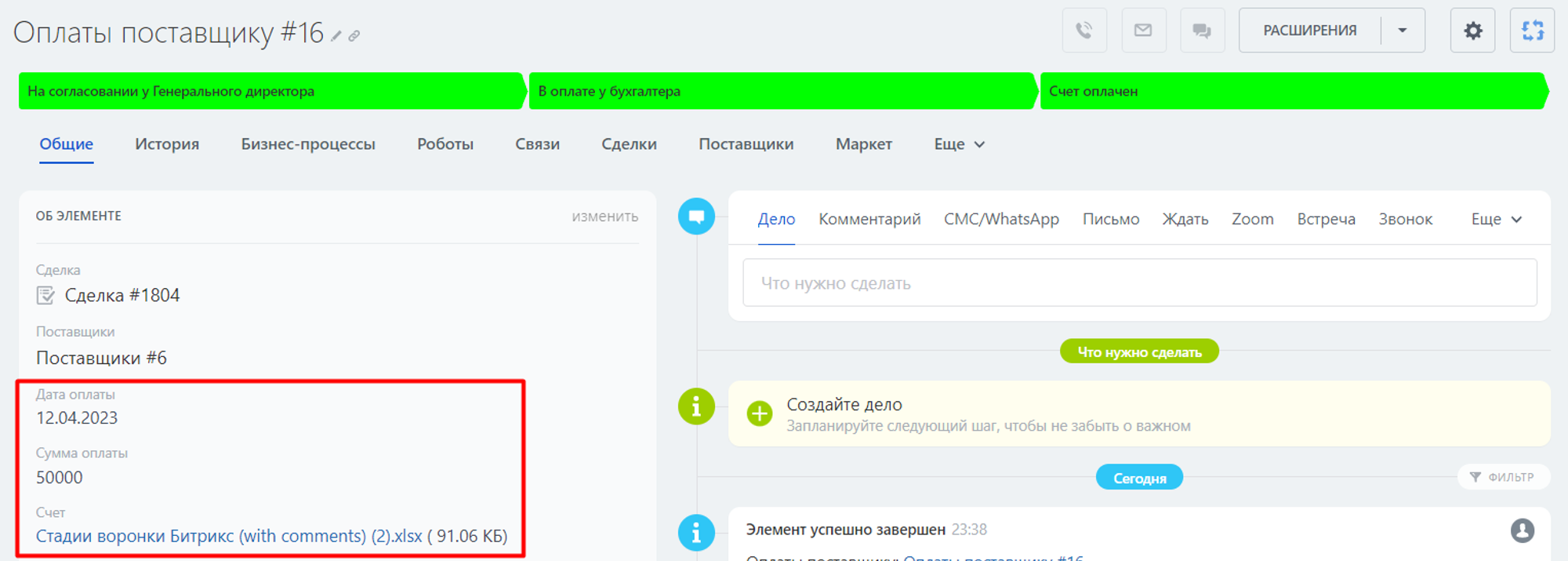
Order in progress from the supplier, shipment to the client
The manager controls the production of the order. When ready, the accountant prepares documents for shipping the order to the client, the manager checks the transaction and completes it.
BENEFITS FROM IMPLEMENTATION
- A register of contracts with clients and suppliers is maintained, which greatly simplifies control over their signing. The payment register helps you navigate the start of work. The amounts actually paid are recorded and the debt is automatically calculated, both with payments from clients and suppliers.
- Transparent client management process at every stage. Communication, sending samples, coordinating the layout, all work is completed in a timely manner and employees have a clear understanding of what needs to be done.
- All information is automatically recorded in the transaction card