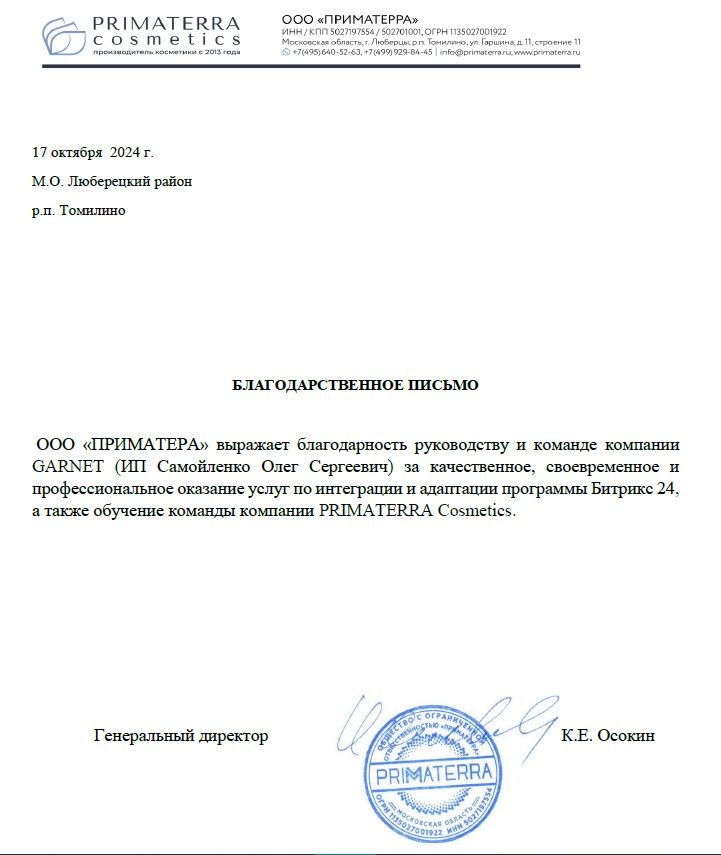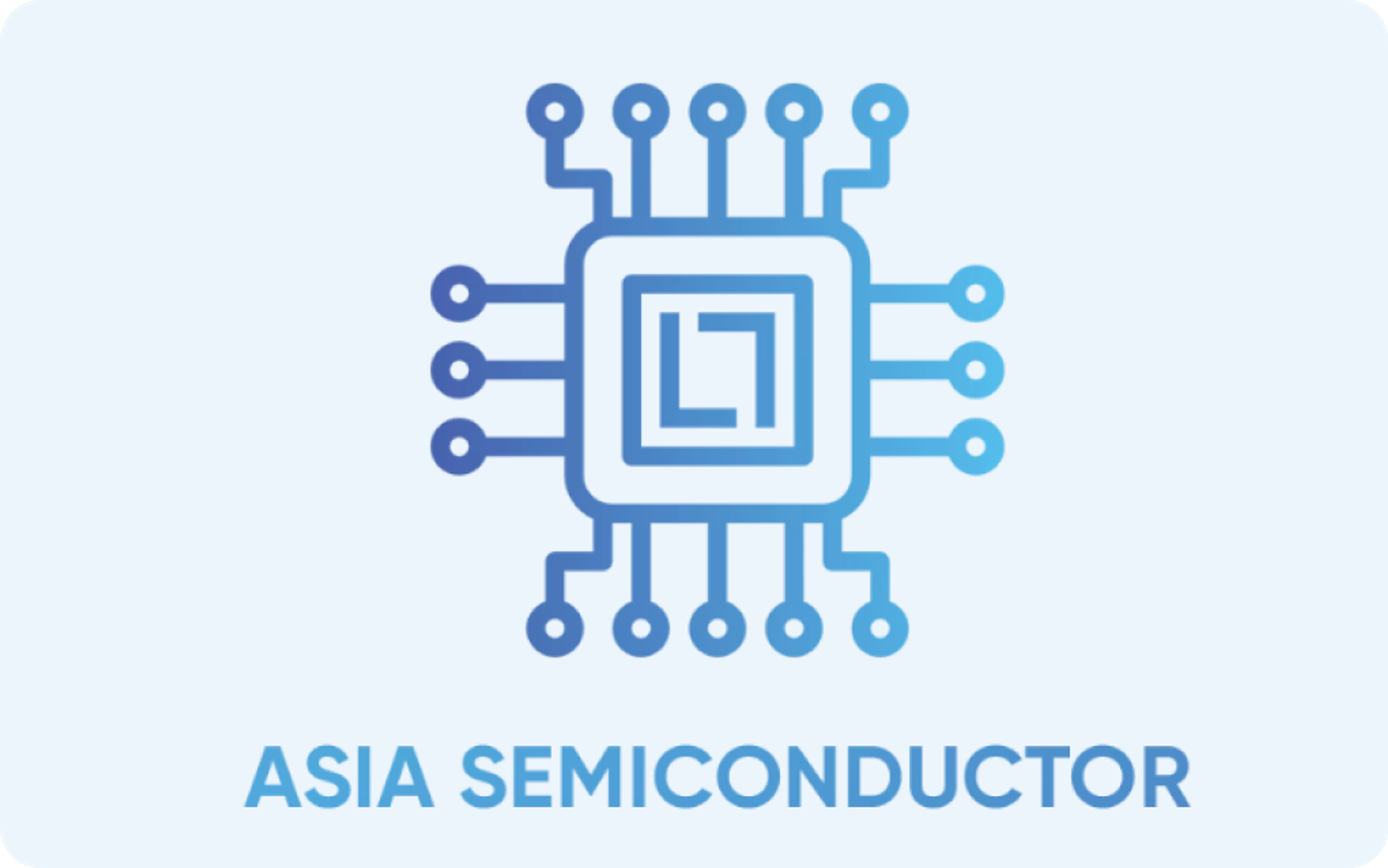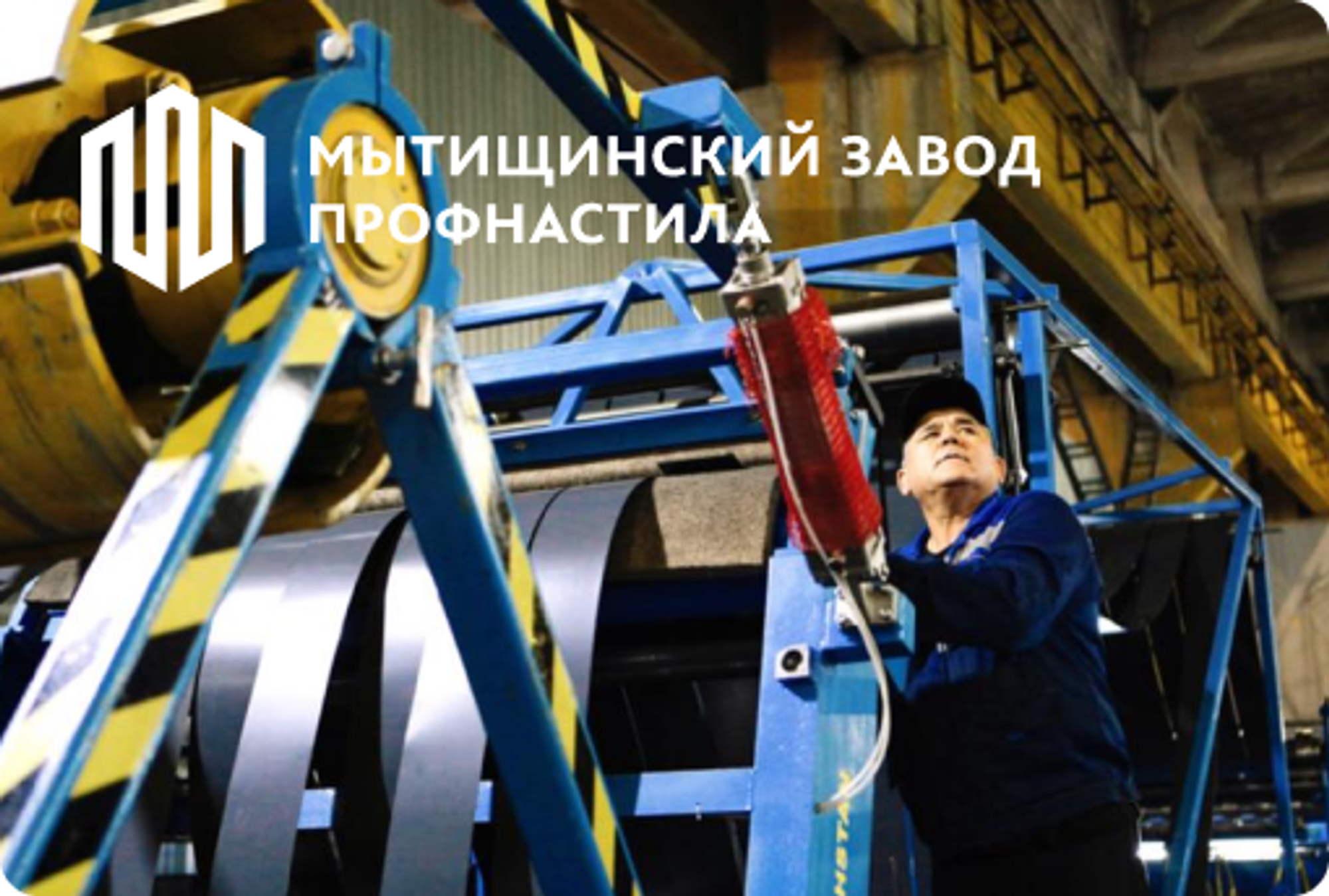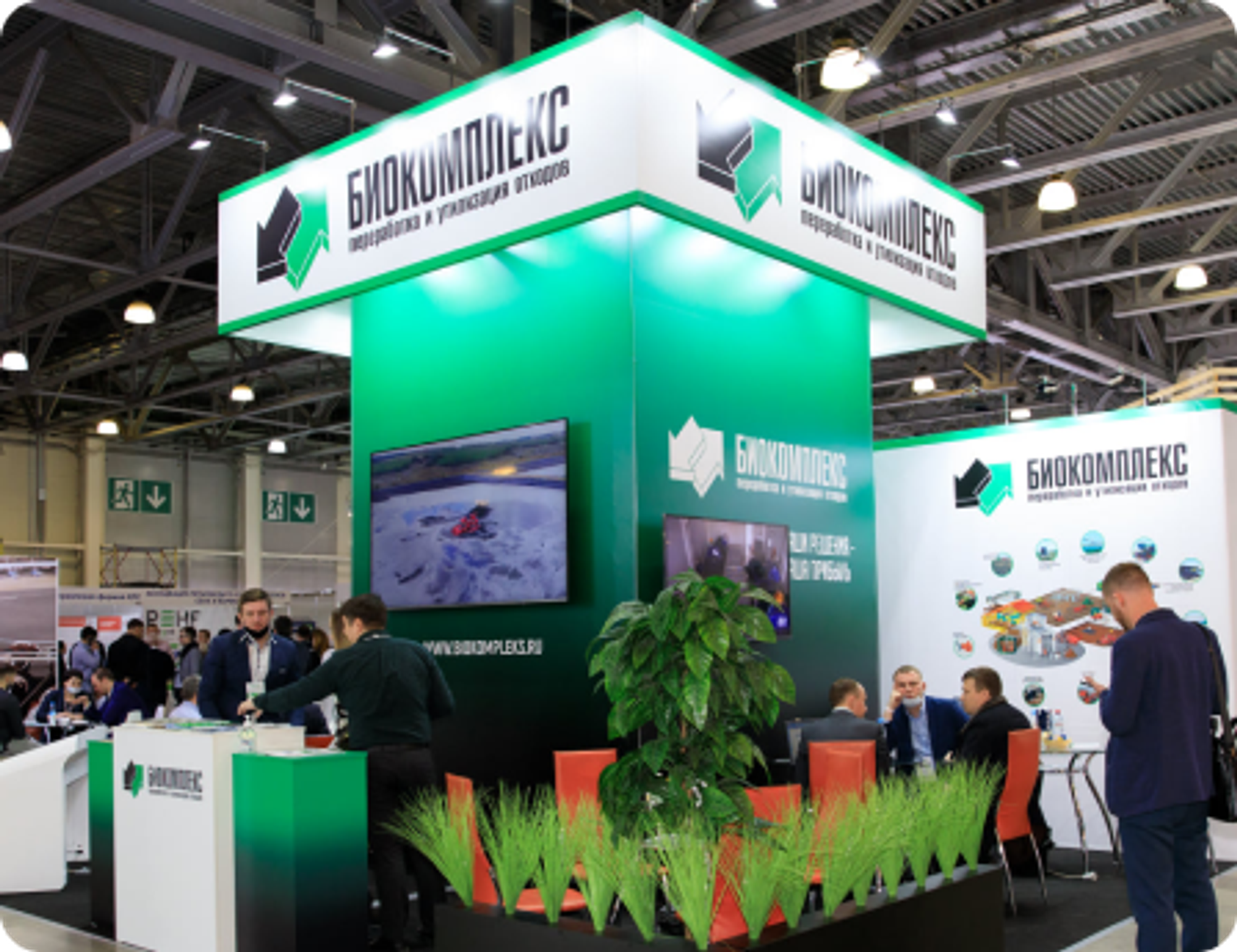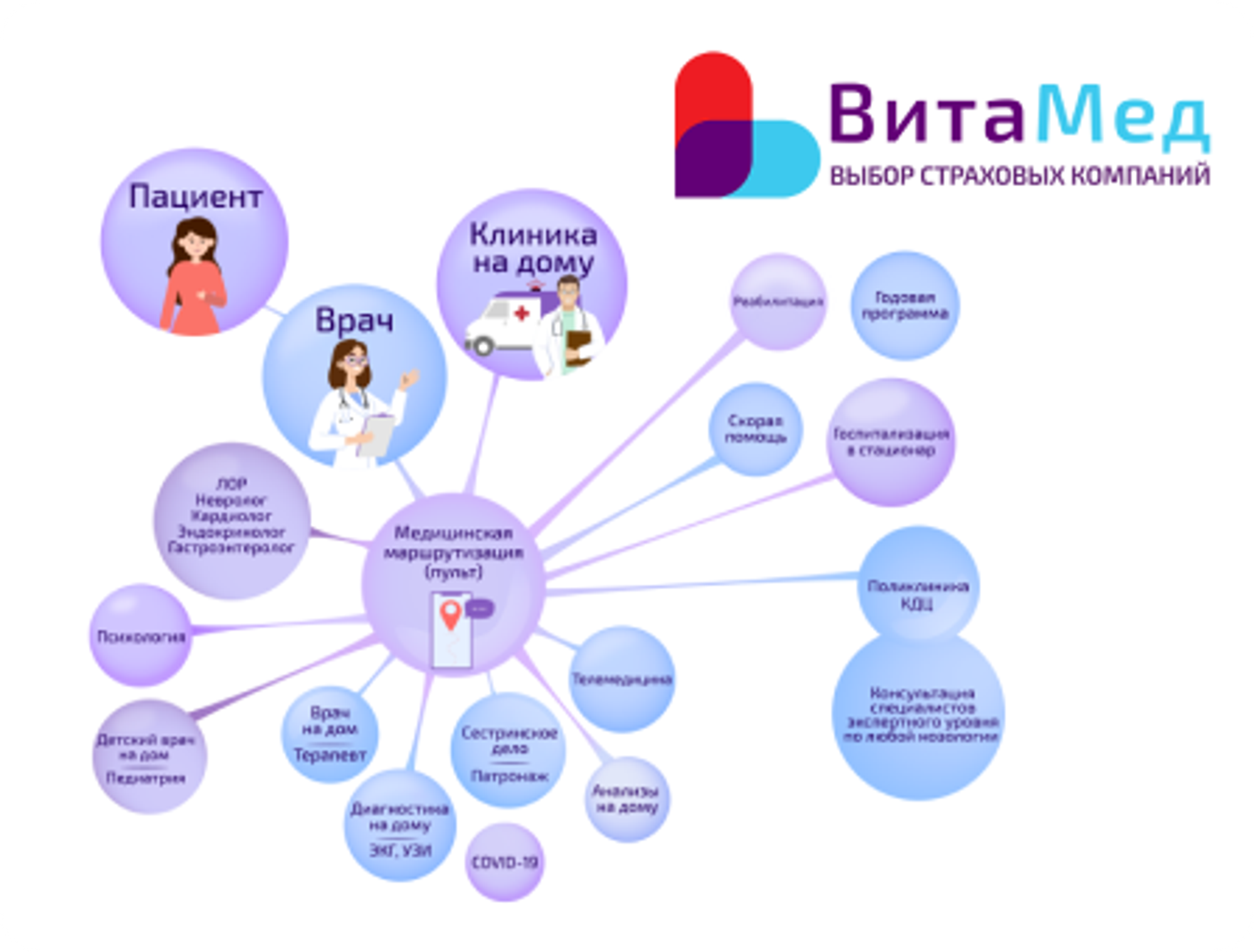CLIENT INFORMATION
Primaterra LLC is a manufacturing and trading company with its own laboratory, founded in 2013.
It develops and produces cosmetics in industrial quantities and specializes in several popular areas:

THE TASKS THE CLIENT CAME WITH
Since Primaterra manufactures products to order, they have a large customer base that grows monthly. Previously, they worked in 1C and with a set of Excel documents (they kept monthly plans for manager negotiations), but they did not have a single common customer base and organized order management. In this regard, it became necessary to implement a corporate portal from scratch in order to:
- Combine your customer base in one place.
- Ensure high-quality filling and storage of data on clients and transactions.
- Set up and automate deal funnels in different directions.
- Link production and logistics with technologists, marketers and managers into one process to ensure a high-quality sales cycle: from application to shipment. Since there were problems with communication between departments, managers forgot to pass information to the technologist, the technologist did not see the full list of orders that were currently in progress, data was lost and it was difficult to control execution and shipment.
- Organize convenient preparation of sales plan and control over its implementation. Create calculation of KPI and final salary of managers based on planned and actual indicators, get rid of inconvenient Excel tables.
- Connect integration with applications from 4 landing pages.
- Implement advertising and informational mailings via e-mail to attract new clients.
- Set up synchronization of companies and contacts with 1C to exchange data and avoid double work with copying.
We chose Bitrix24 because it is completely suitable for solving these problems.
WHAT DID YOU DO?
We conducted a large pre-project analysis, talked to the heads of the commercial block, the sales department, the marketing department, and also a 1C specialist. We defined all the company's processes and priority needs.
We made a work plan with step-by-step implementation, wrote technical specifications for each process in key areas. We also helped to draw up internal regulations for employees.
Next, we proceeded directly to the implementation of Bitrix24.
We deployed the Corporate Portal (we chose the boxed version, since we plan to add several custom developments in the future).
We added users to the portal (currently 36 employees from different departments use Bitrix24), set up the company structure and gave different access rights to users.
CRM setup
Applications came from forms on landing pages and were recorded by managers in personal records. Applications were also manually entered into 1C, new contacts appeared after exhibitions and off-site meetings. There was no single space where all this would be stored.
Sales Department
Based on previously compiled technical specifications, we created and configured several deal funnels and fields in cards (sales funnel, applications from landing pages, private label, and others).
We integrated with 4 landing pages and transferred data from CRM forms to transactions.
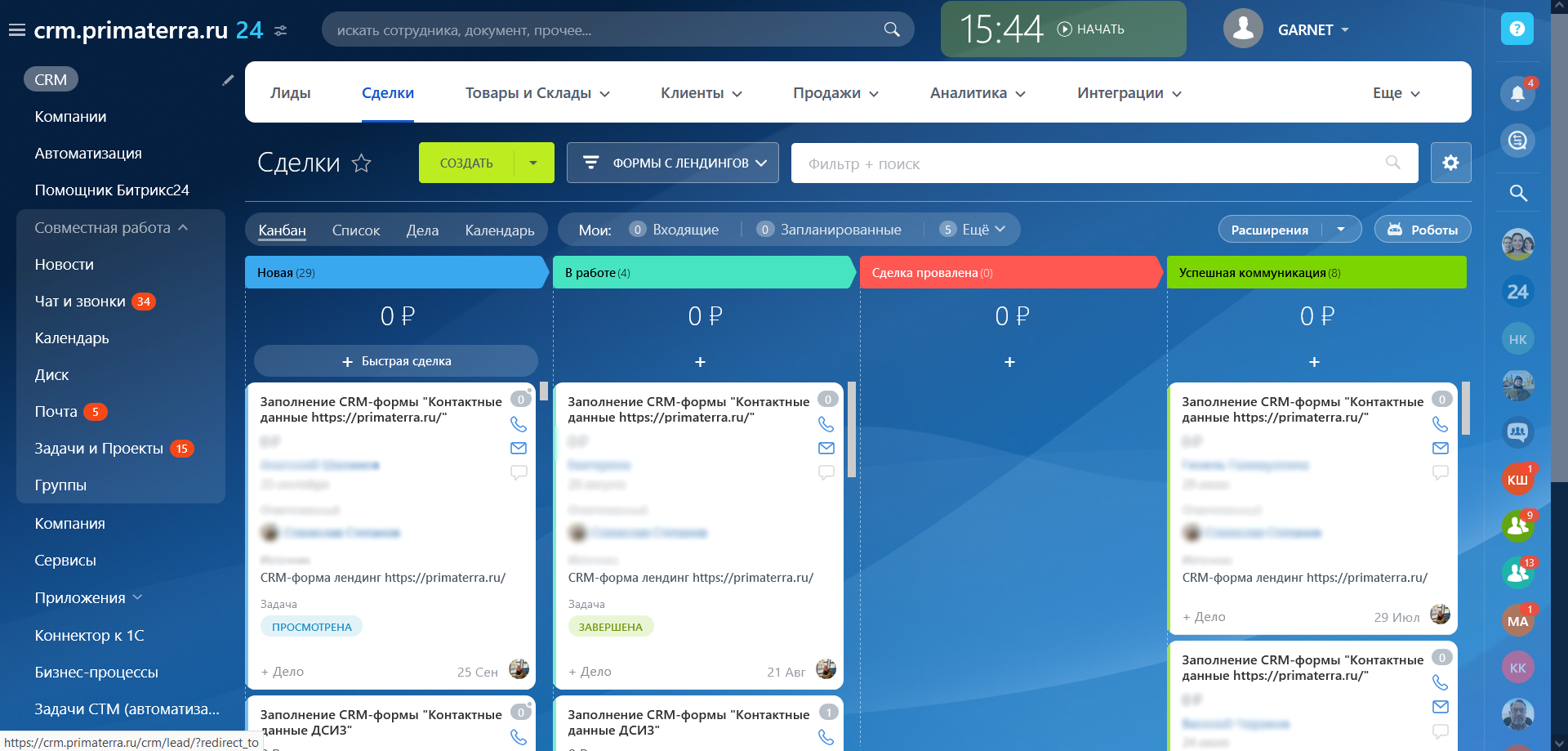
We set up business processes in funnels, automatic task setting, filling in fields in deals from forms on landing pages.
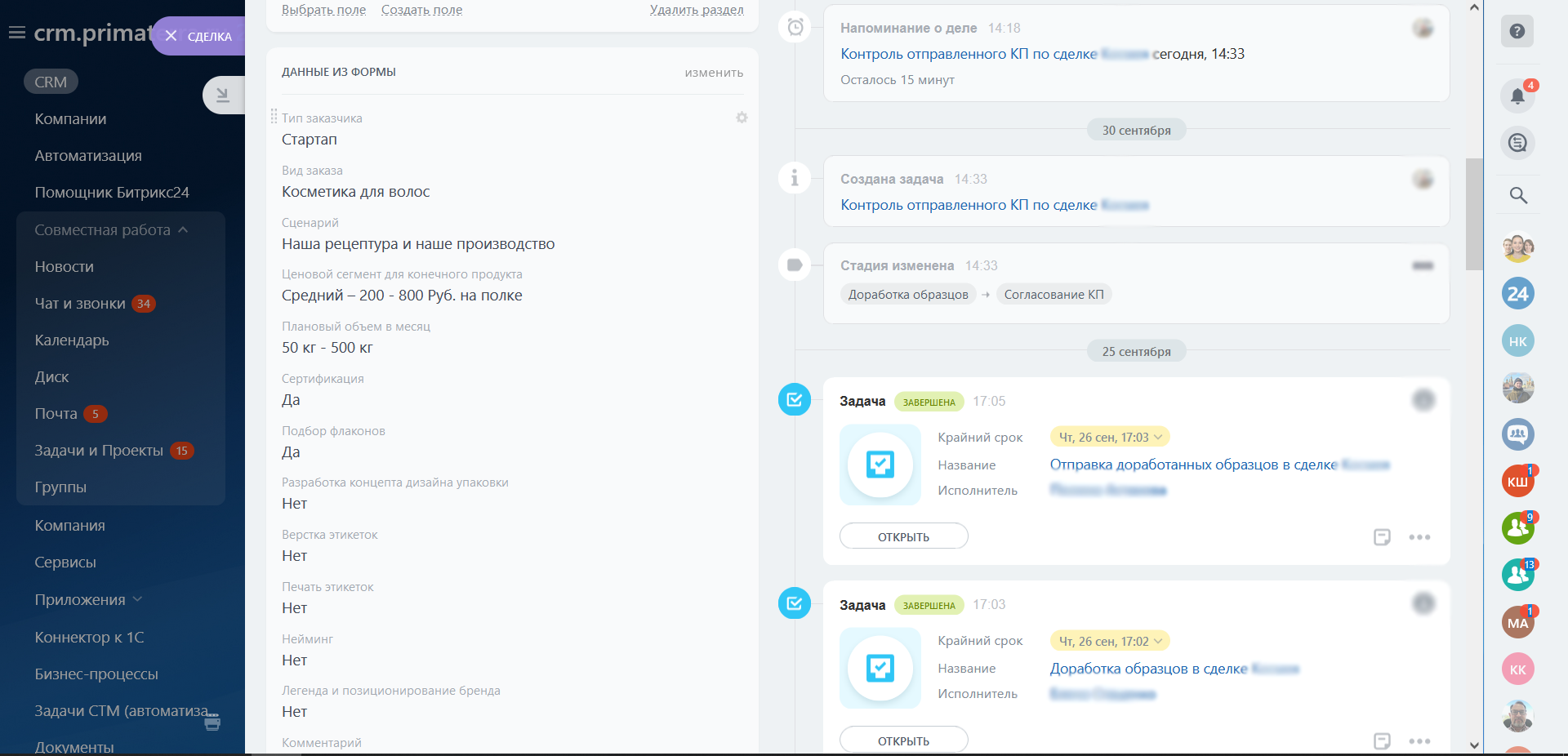
Marketing Department (private label)
We implemented CRM forms with 4 development scenarios.
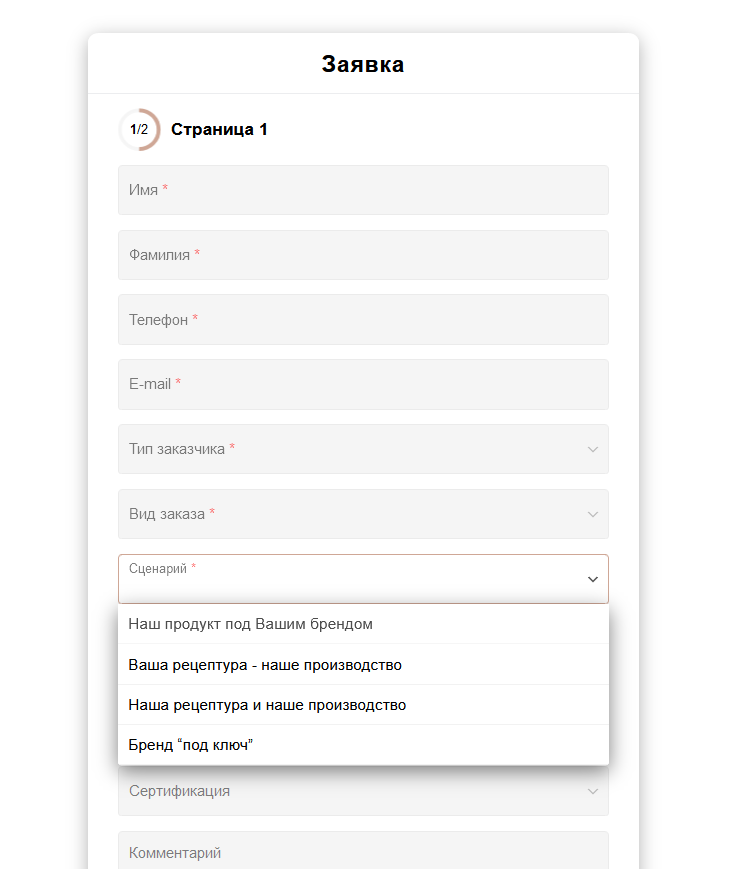
We created and automated a funnel according to each scenario.
Set up advertising mailings to attract new clients
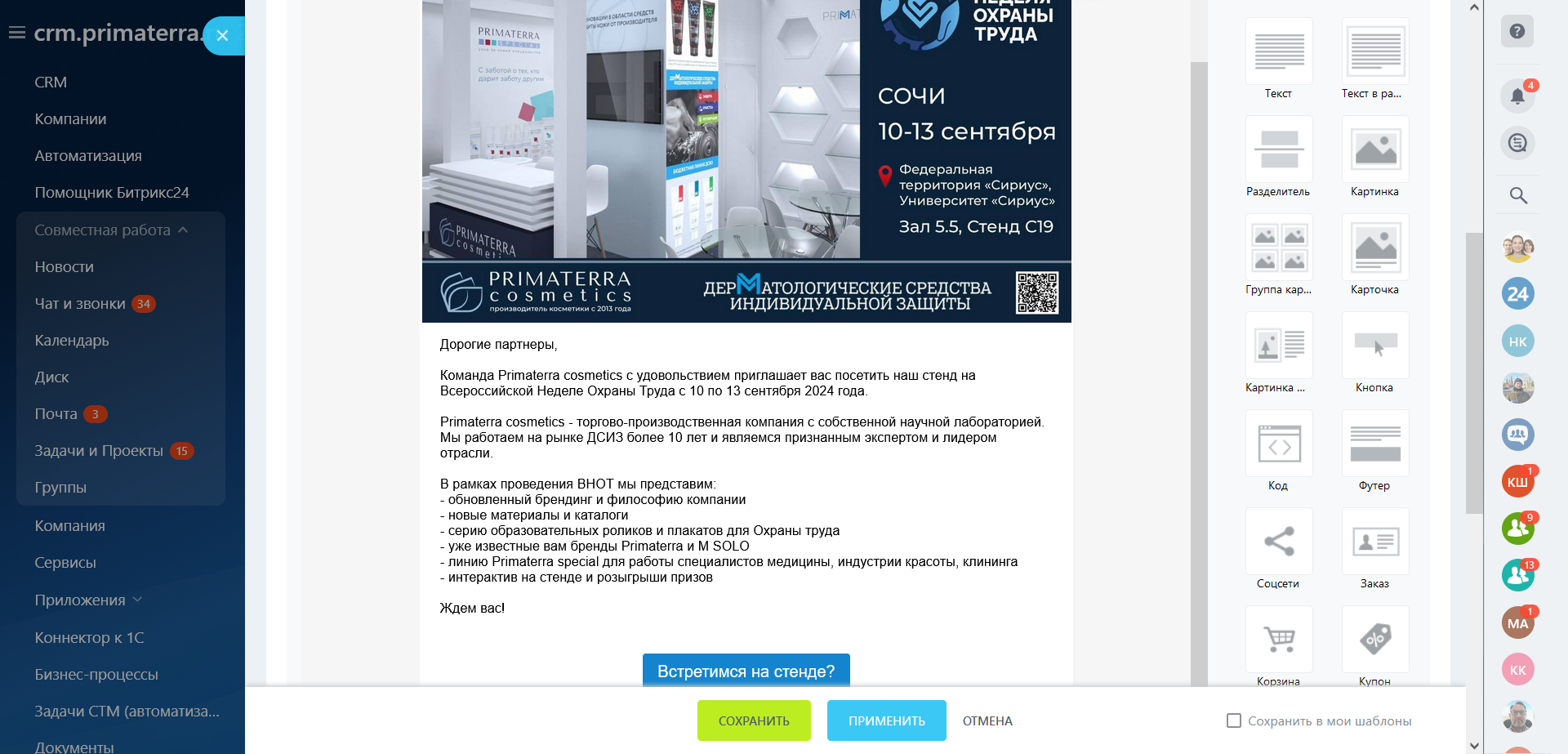
Technologists, production
Technologists and production employees receive tasks on the portal. Tasks are conveniently grouped for each employee.
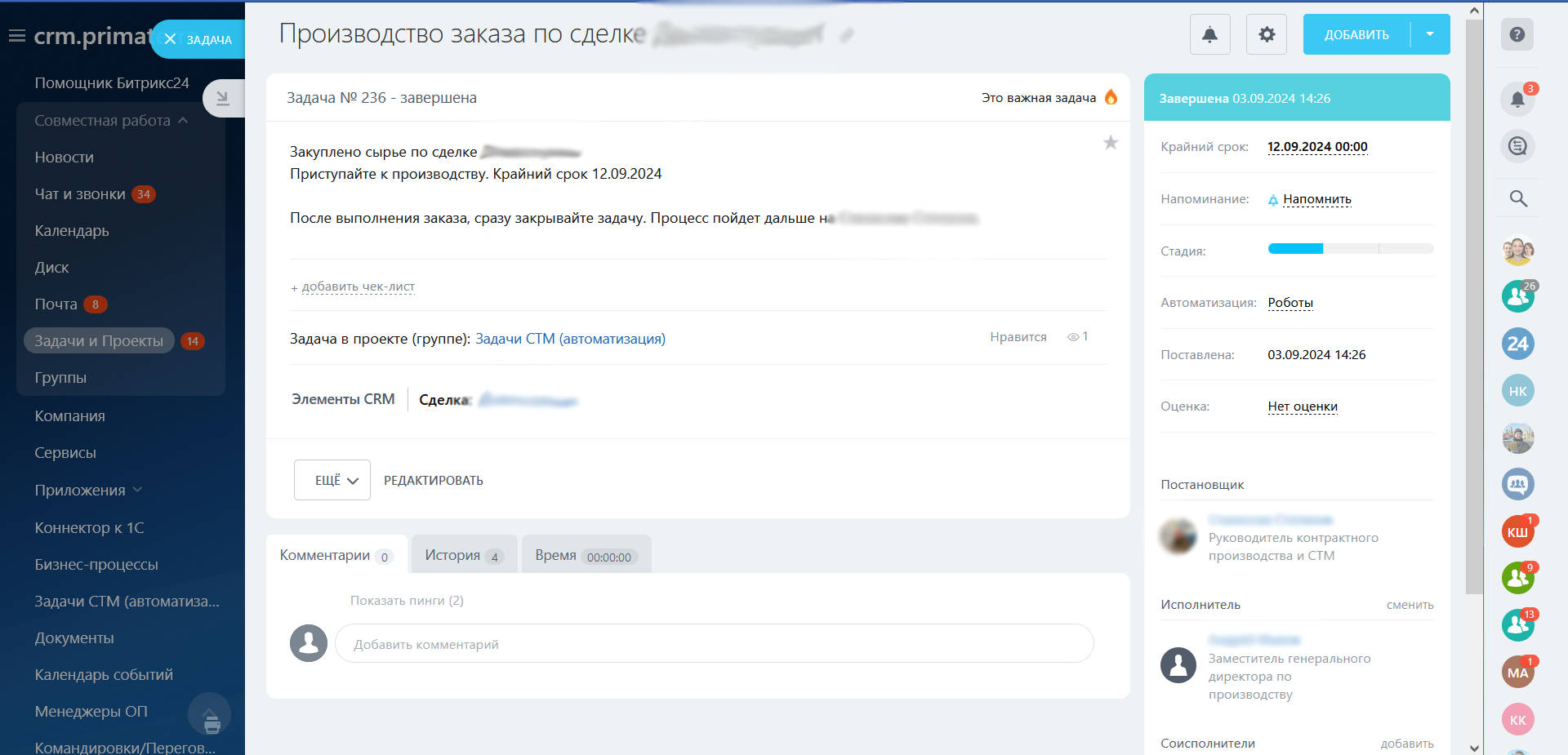
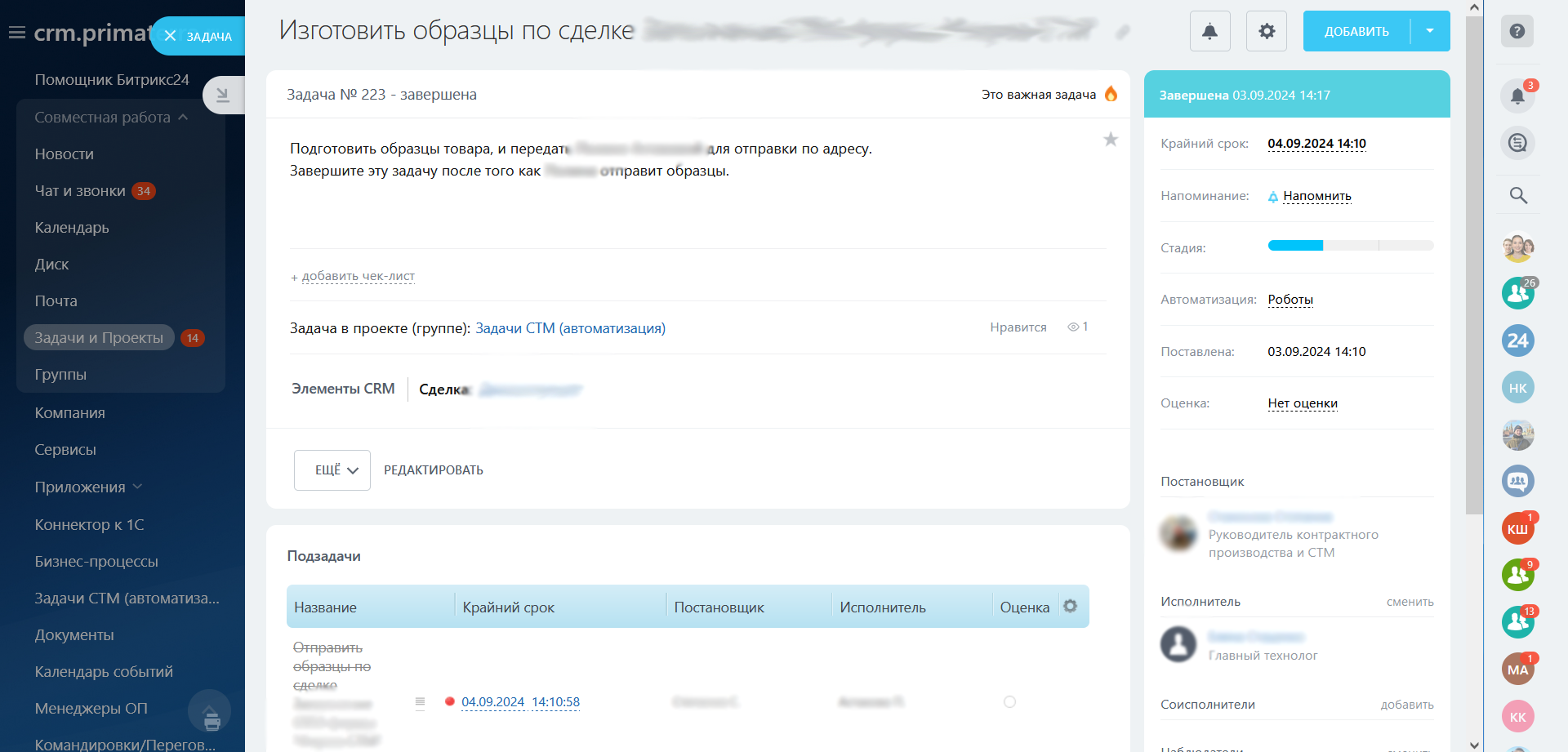
Employee training
We conducted initial training for all employees of the company, told them the rules and possibilities of working on the portal. We also conduct separate training for each department, directly on their processes.
Sales plan, KPI managers
How it was:Each manager filled out an Excel file at the beginning of the month and entered planned meetings for the current month, business trips, potential income and other data on potential clients. Then the ROP checked all these plans, which took several days to check.
Managers held meetings with clients throughout the month and entered information about each meeting into a table. At the end of the month, the KPI was calculated based on the data entered.
The files were large and unformatted.
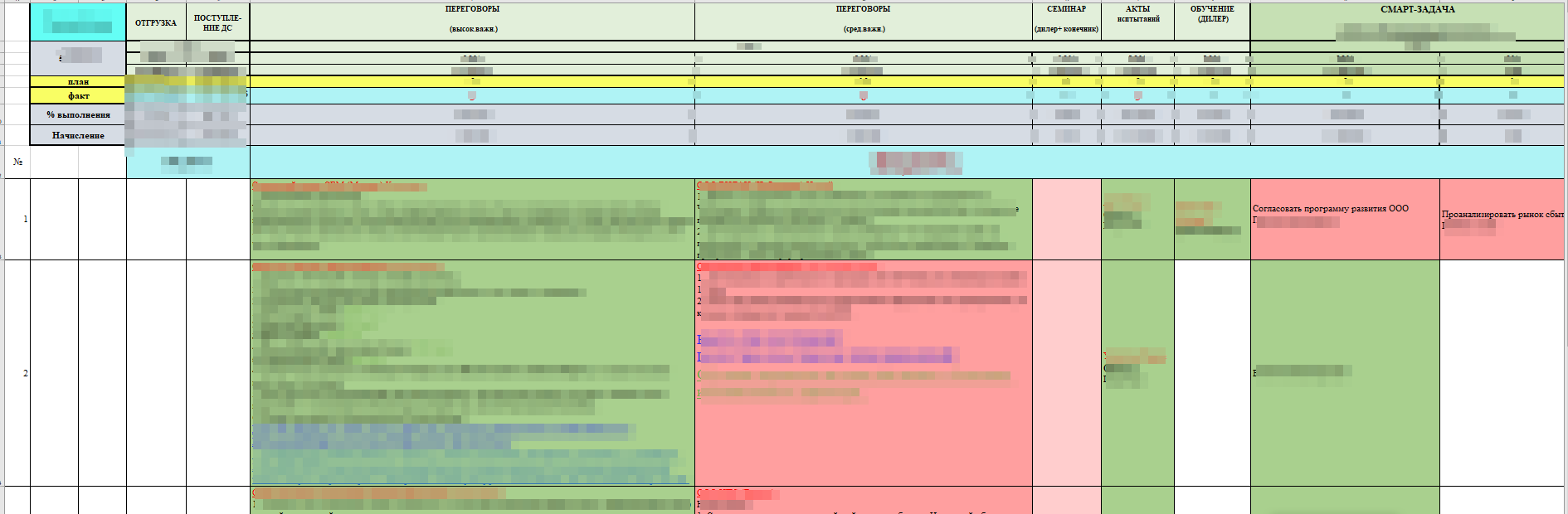
How it works in Bitrix24:We have created a list for storing information on the plan for the sales department for each month. It contains planned indicators for each manager, companies with which meetings are scheduled (potential clients), a plan for the receipt of funds, etc. As well as actual indicators that are not available for editing by managers and are filled in based on the actual meetings held, which are recorded on the portal.
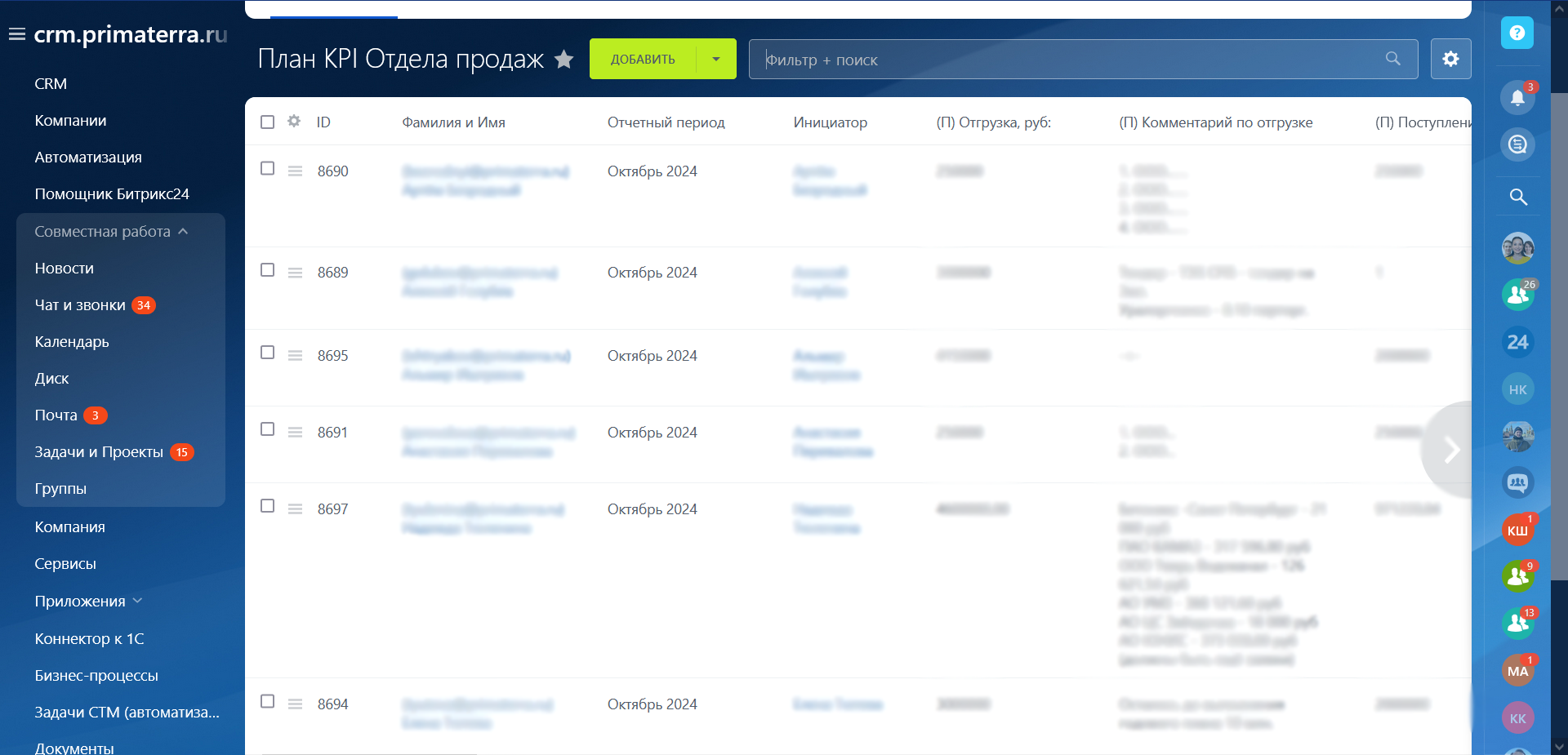
Next, the manager starts the Business Trips/Negotiations process for each potential client and fills in the information (dates, whether a business trip is needed, type of negotiations, company, expected amount of profit, description of negotiations, status completed/not completed).
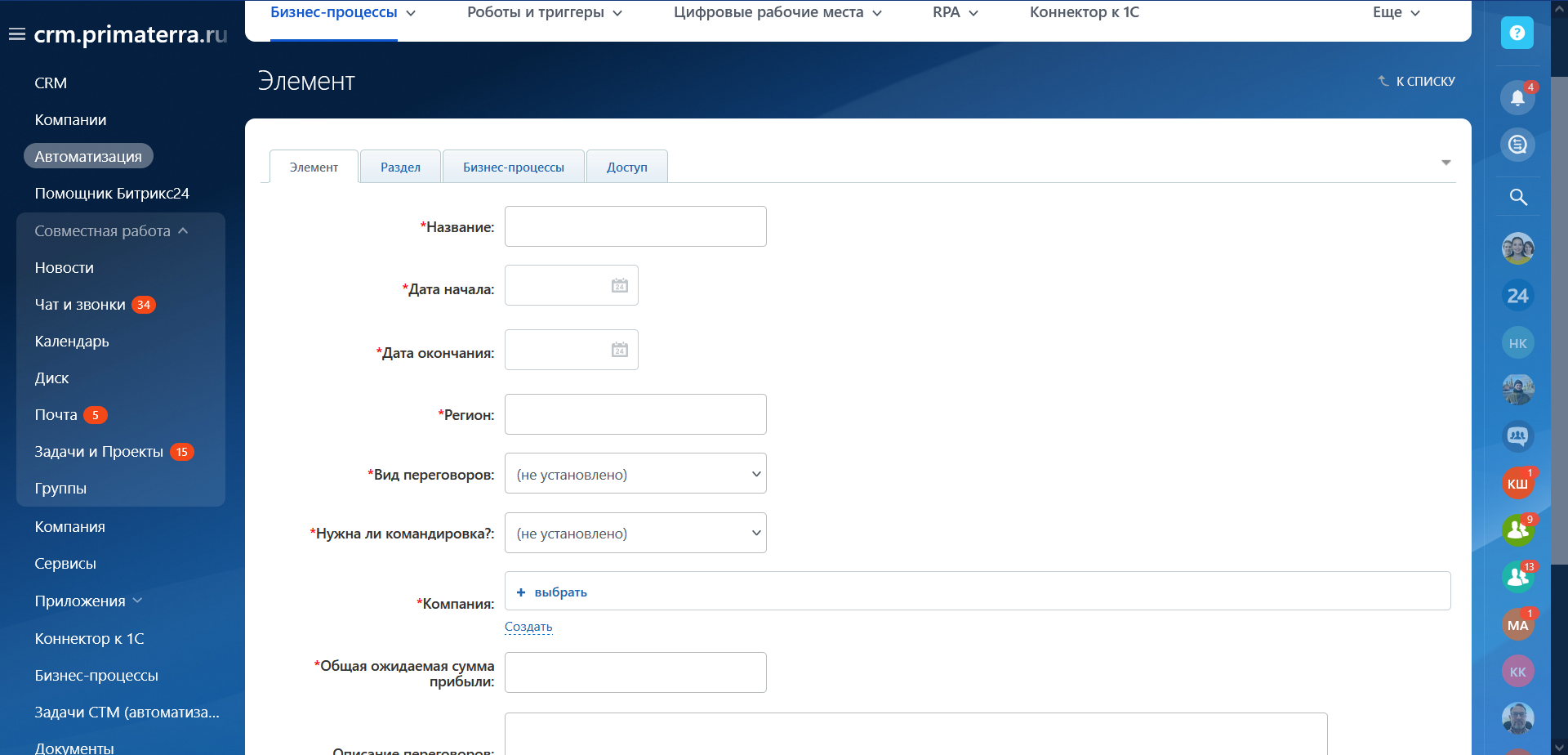
At the beginning of each month, managers enter planned indicators, and after holding meetings, they supplement information for each client.
Each manager sees only his clients.
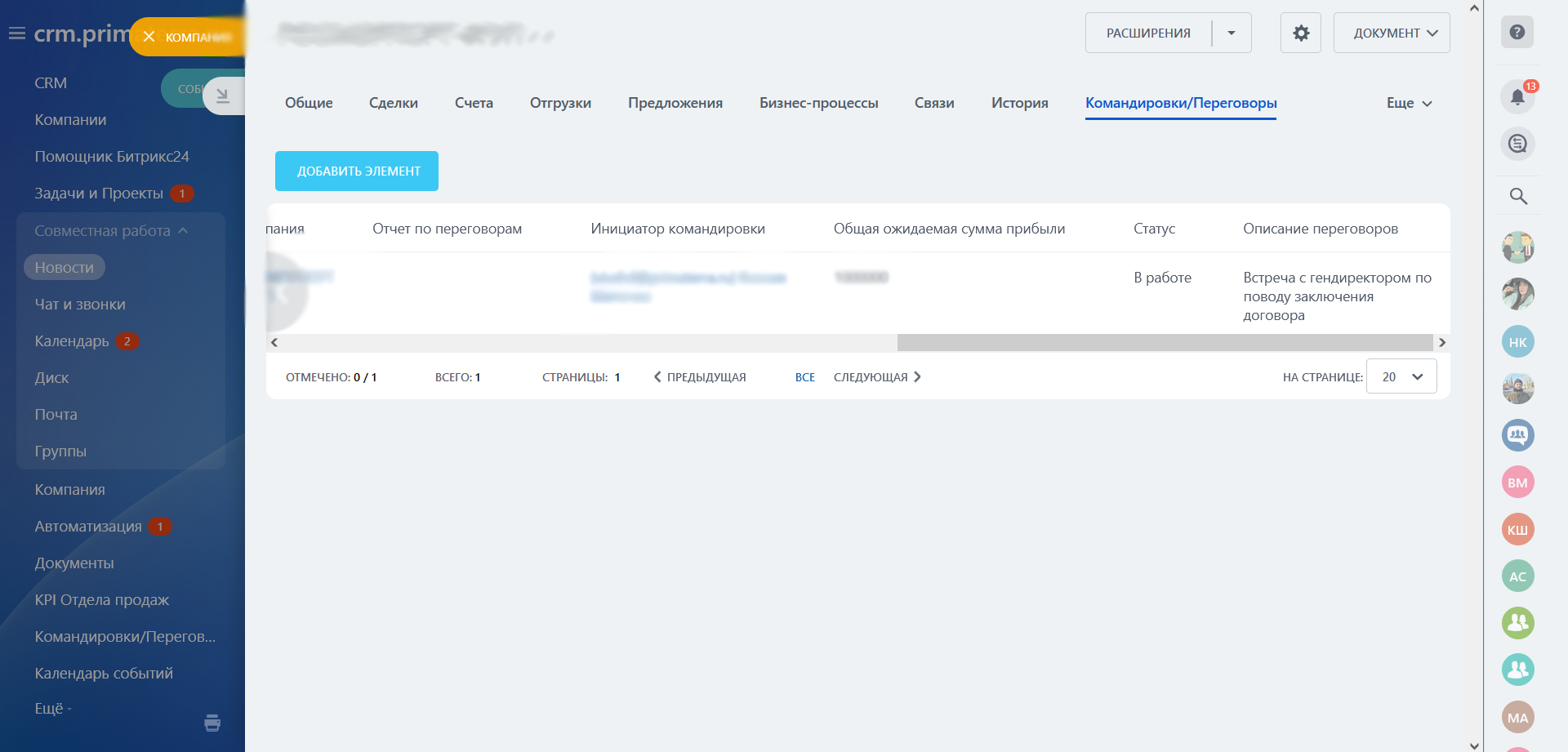
All information about upcoming meetings is also recorded in the calendar.
At the end of the month, all planned and actual values, as well as cash receipts, are taken into account in the calculation of KPIs and final salaries.
The manager can assess the current implementation of his plan and what his current salary is.
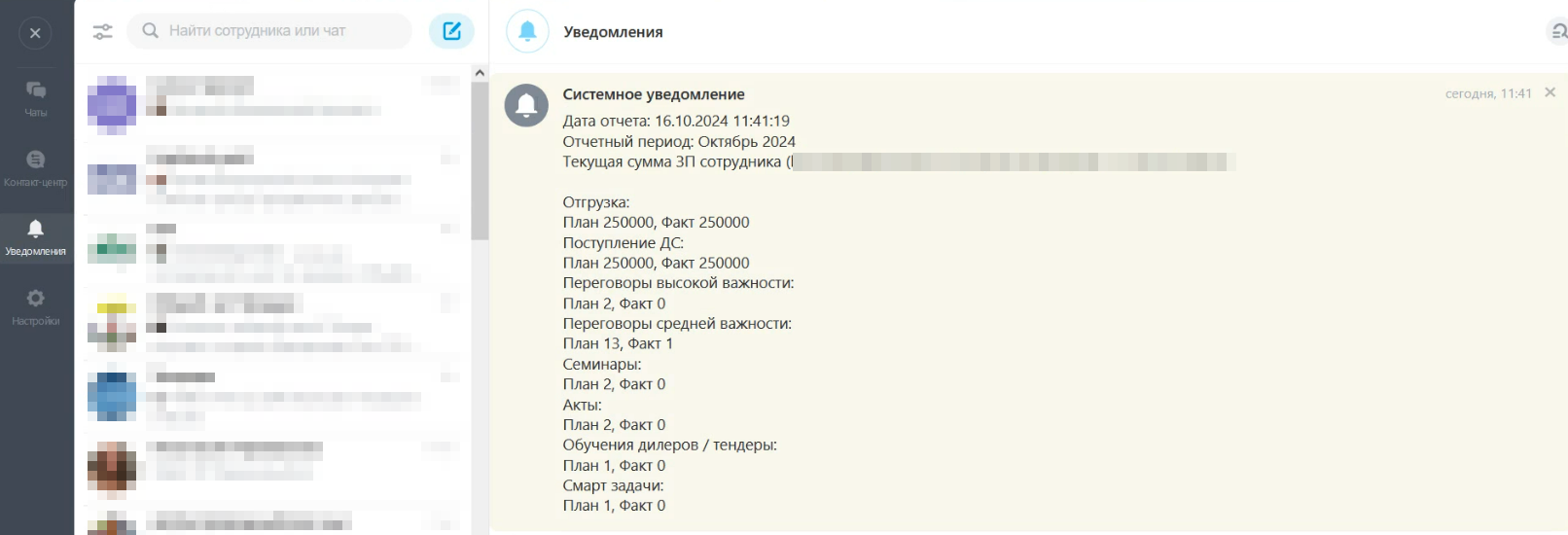
Meeting plan (calendar, notification)
We set up a calendar for planning negotiations and business trips. The ROP has access to view all planned events of managers. And managers see only their planned meetings, and also receive additional automatic reminders.
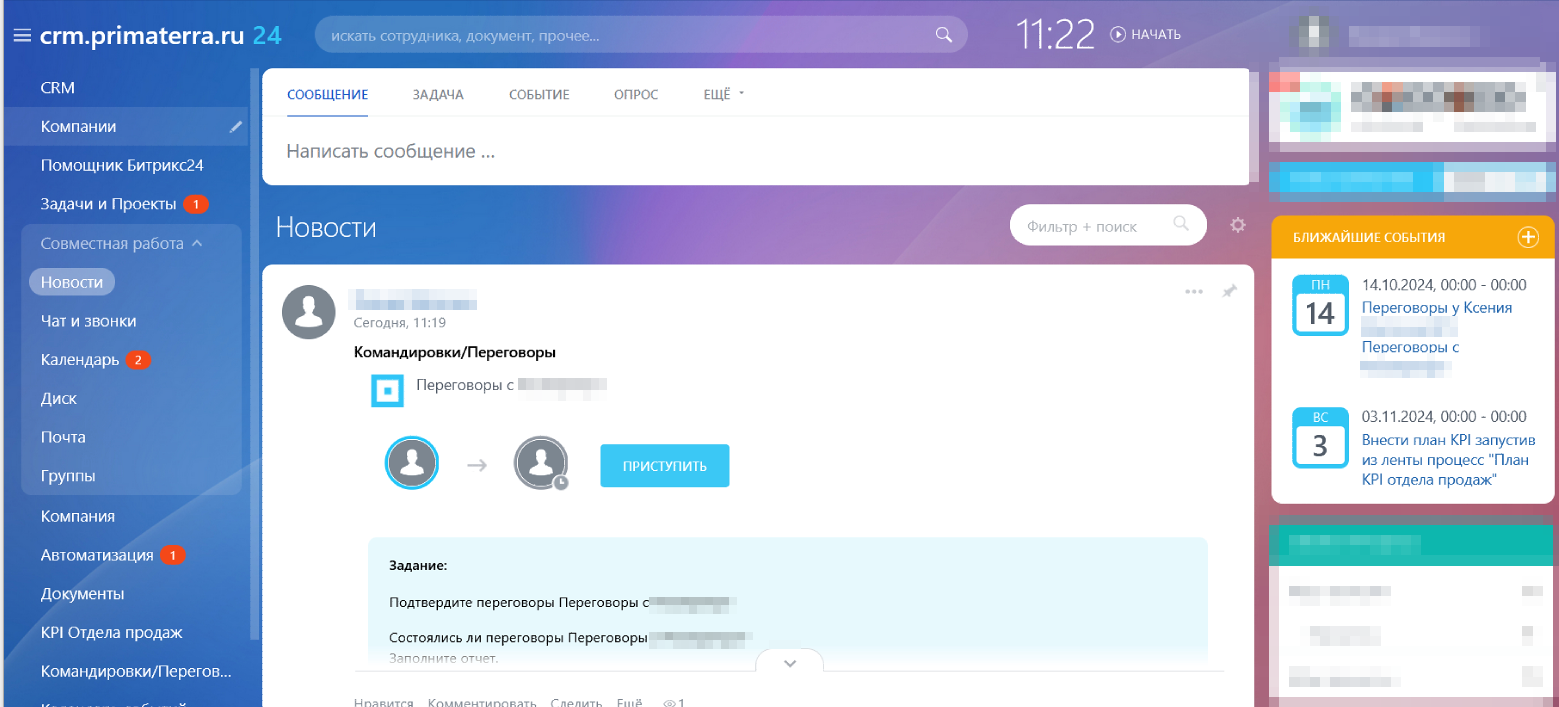
1C
We have set up synchronization of contacts, companies and transactions.
For managers
A list has been created that stores information on employee salaries.
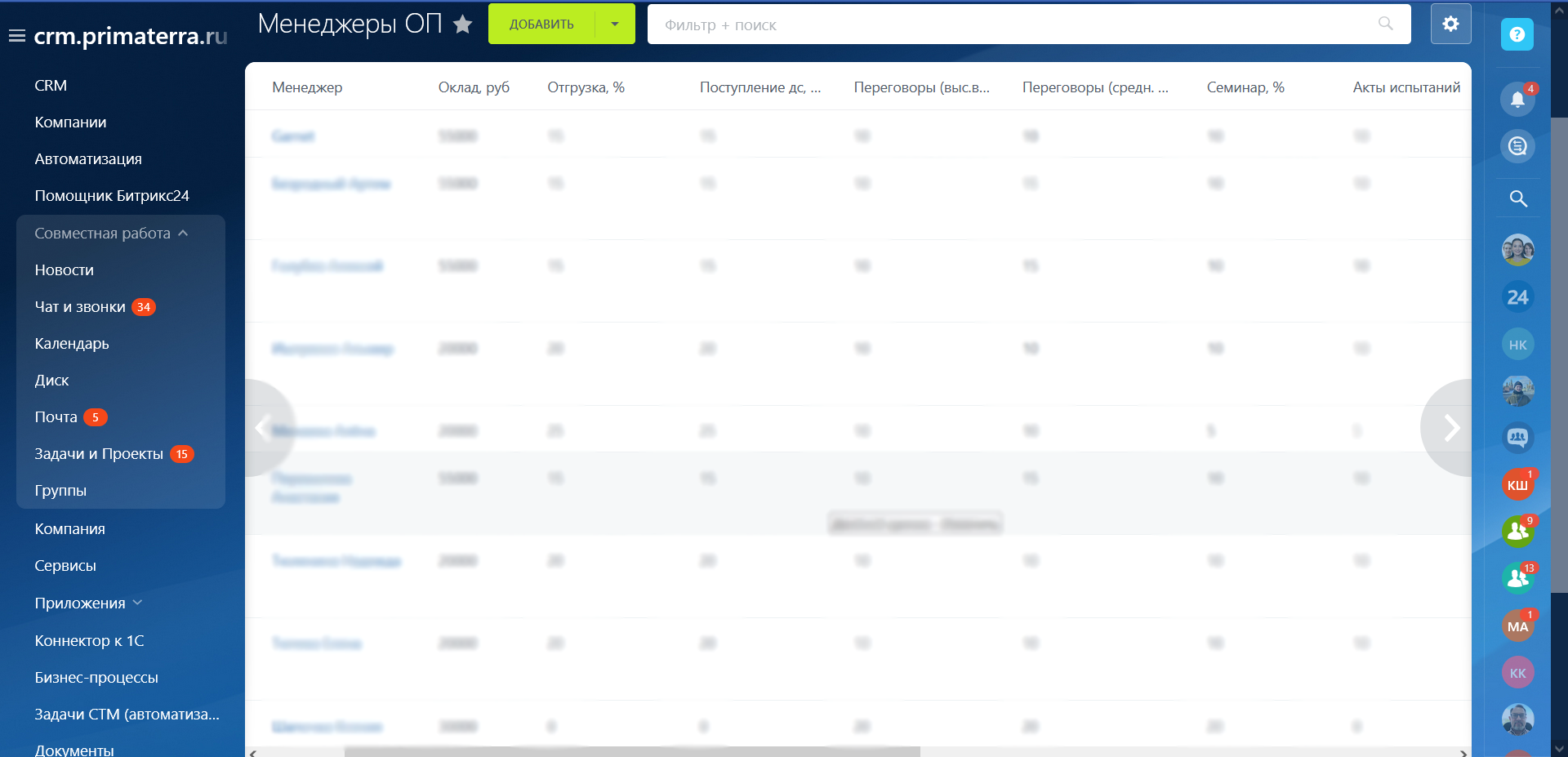
RESULT
The entire company's work is carried out in a single space,communication between departments is fully established. Algorithms for working with different types of orders, automatic tasks for responsible employees in each department have been set up.
Ordersare transmitted to technologists and production on time and clearly, any adjustments and additions are not lost but immediately go to the right specialists. Regulations have been drawn up on communication with clients, filling in data in the CRM, which are stored on the portal and each employee has access to them.
Thanks to the integration of forms from landing pages, all completedthe data immediately goes to the portal in the form of transactions and is distributed among managersdepending on the request.
Set upKPI for the sales department. It is based on planned and actual indicators of the negotiations held. This allowed to significantly reduce the load on the ROP when checking plans for 8 managers and to move away from Excel tables.If earlier this took several days, now this process takes only a few hours.Also, managers cannot adjust planned values at the end of the month, whichallows you to control their work, see real numbers and influence the motivation system.
The entire customer database is stored on the portal.No more business cards, personal notes of managers and loss of contacts.
All managers and employees are involved in the work on the portal.