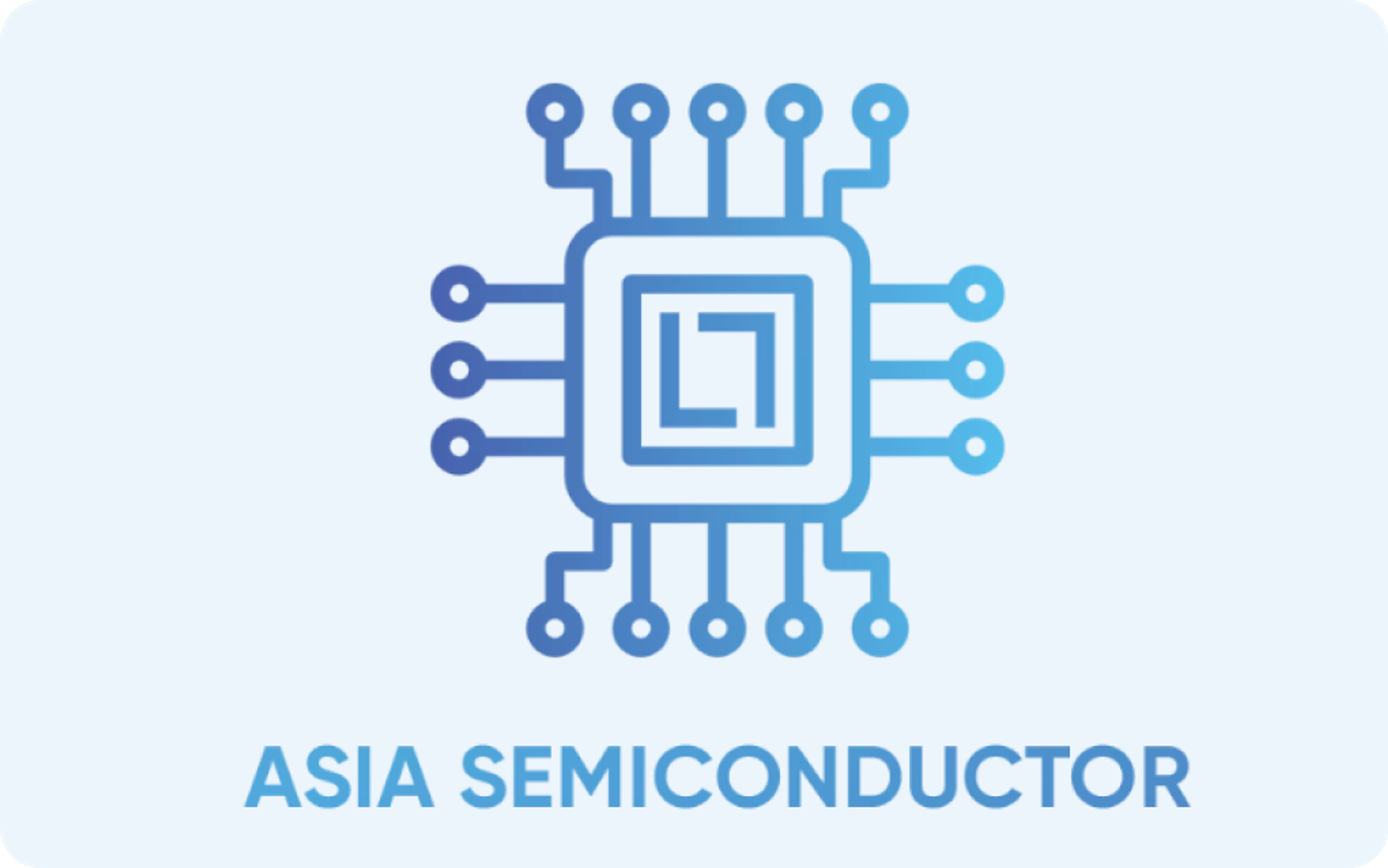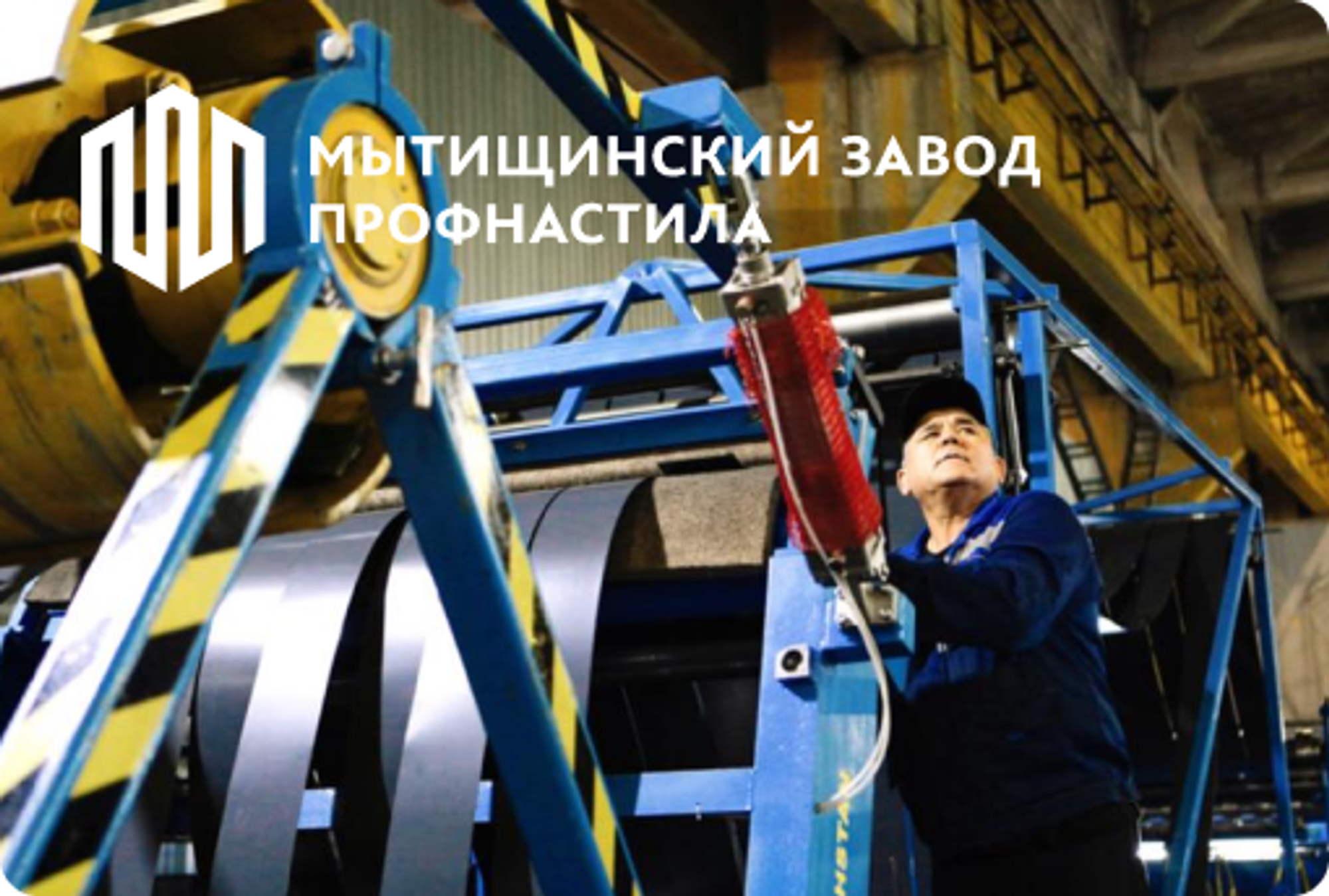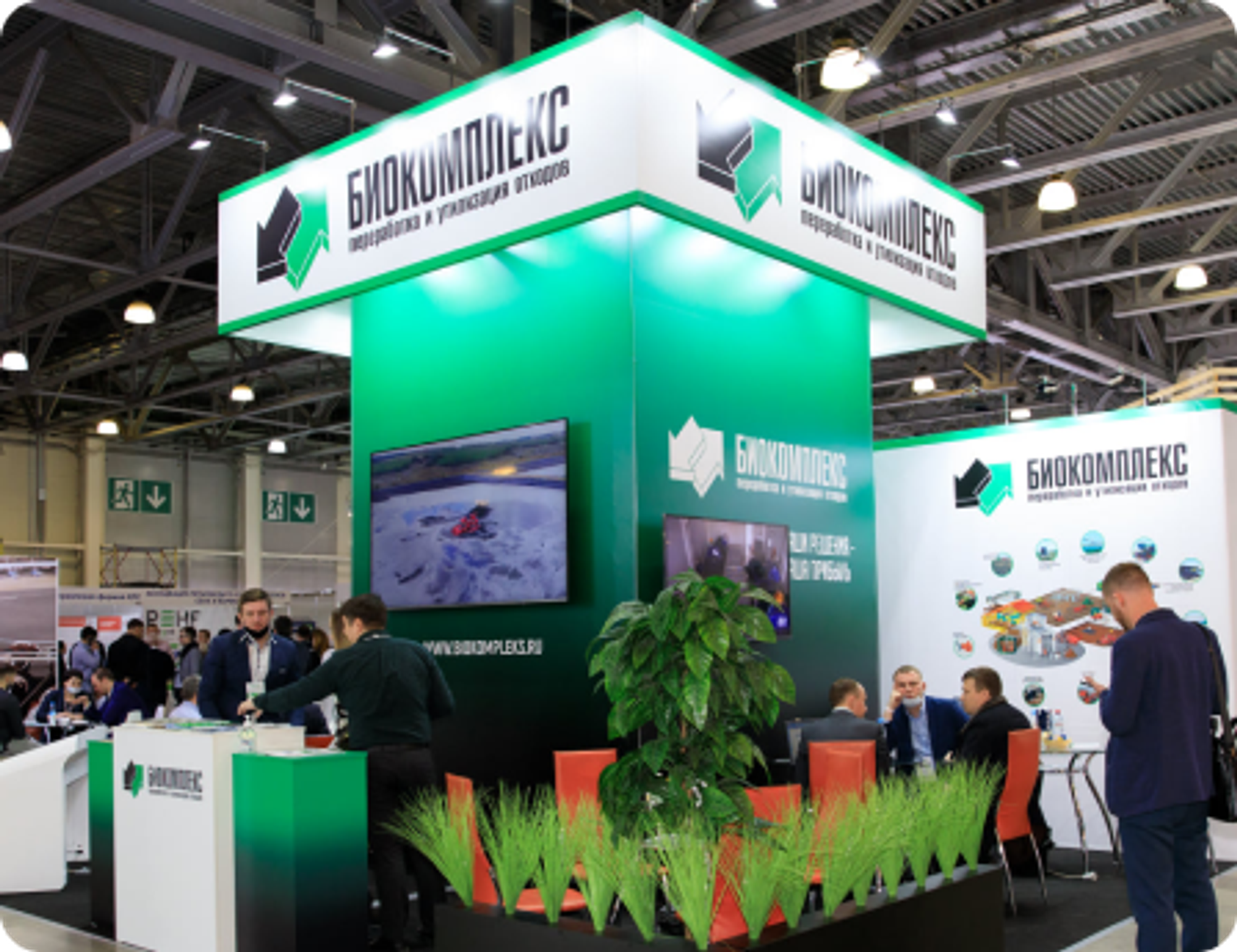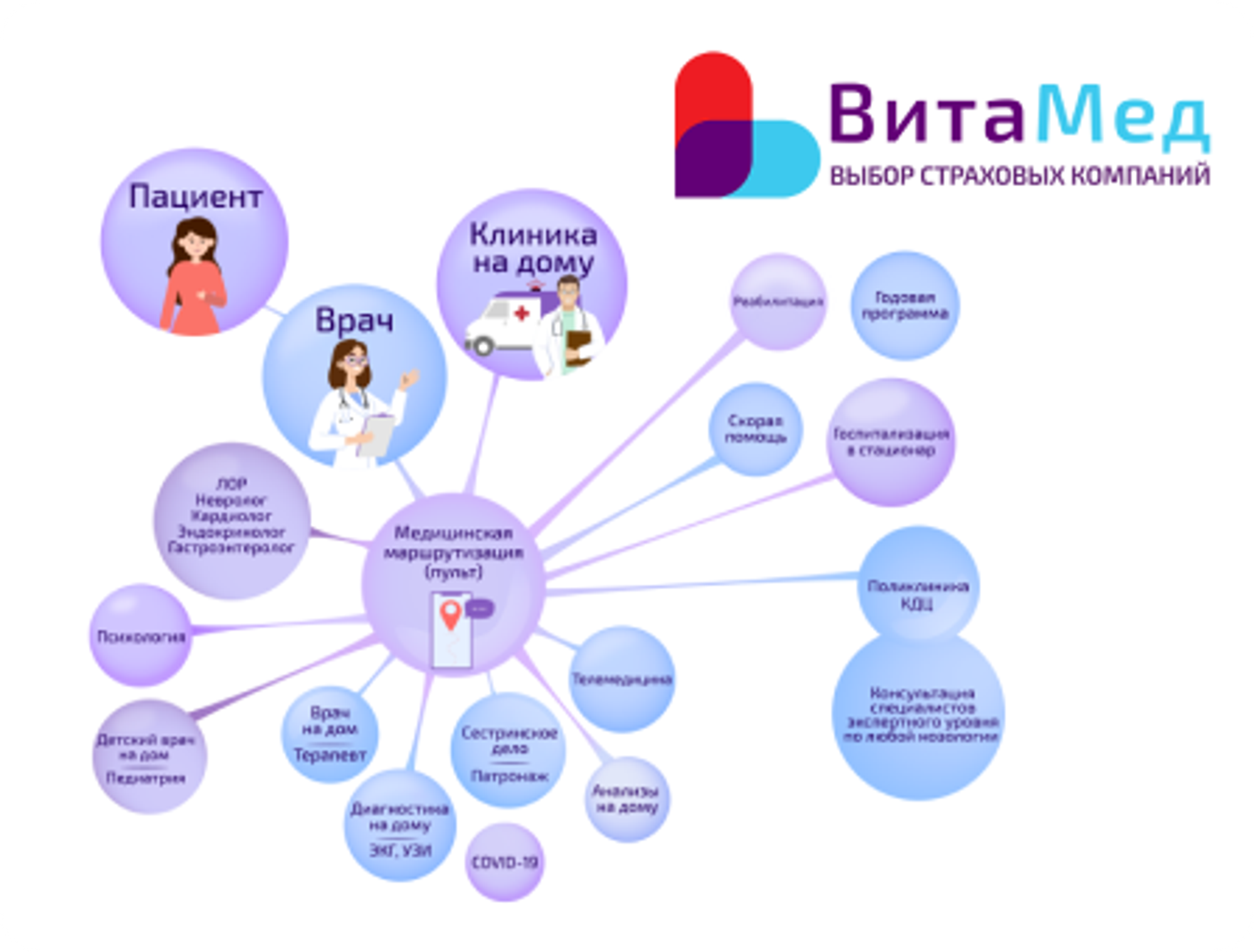CLIENT INFORMATION
The Stroypromavtomatika company closes the full cycle of a Developer: from planning the development of balanced territories, to the sale of real estate and management of facilities by its own management company.
WHAT PROBLEMS DID THE CUSTOMER CONTACT US WITH?
The call center received calls from clients. They passed the information on to the sales manager. Everything was ok at this site, but the sales managers did not have a CRM system, and therefore the appointment of meetings at the site and further sales steps could not be controlled. Applications from websites ended up in the general mail of managers, and there was also no way to control the speed of lead processing.
MAIN GOALS OF IMPLEMENTING CRM BITRIX24
- Integrate the call center and managers into a single Bitrix24 system.
- Increase the conversion of managers by dividing their steps into stages of the sales funnel and recording actions at each stage in CRM.
- Integrate telephony with Bitrix24. Set up a complex call distribution scheme. The goal is that an incoming call from a client should always be processed by the sales department.
- Integrate sites with Bitrix24. Set up an algorithm for distributing requests from sites to a group of managers.
WHAT CHALLENGES DID YOU FACE ON THE PROJECT?
The cost of one lead in the client’s subject matter reached 5,000 rubles per lead. An important task was to ensure that all incoming calls from clients were processed. To do this, the client asked to set up a two-stage telephony scheme.
Initially, the call must go to the call center. Next, the client was asked a number of questions that needed to be recorded in the questionnaire. We suggested using HyperScript connected to Bitrix24 as a questionnaire.
After filling out the questionnaire, depending on the specified residential complex, the call had to go to different managers.
As a result, the telephony scheme looked like this:
- An incoming call goes to the SIP phones of the Call Center (call center) employees. If they do not answer the phone on the SIP phone, then the call should be forwarded to their mobile phone. Regardless of which phone the call was received on (SIP or Mobile), the call card and HyperScript should open. A new lead is created in Bitrix24.
- If the lead is targeted, then the call card should have the option to select an Object. After selecting an object, the call center employee forwards the call to a group of managers depending on the objects. There were three groups of managers in total.
- At the moment the call is forwarded to the facility, the lead should be automatically converted into a Deal + Contact with the person responsible for the Deal automatically assigned.
- When creating a Transaction, the person responsible should immediately be assigned a Task with a report on the negotiations and a scheduled call.
WHAT WE ACCOMPLISHED WITHIN THE IMPLEMENTATION PROJECT
Integrated client websites and telephony with Bitrix24.
The client's sales process was divided into 7 stages and configured as a sales funnel.
At each stage, the manager’s actions are described in the form of a block diagram.
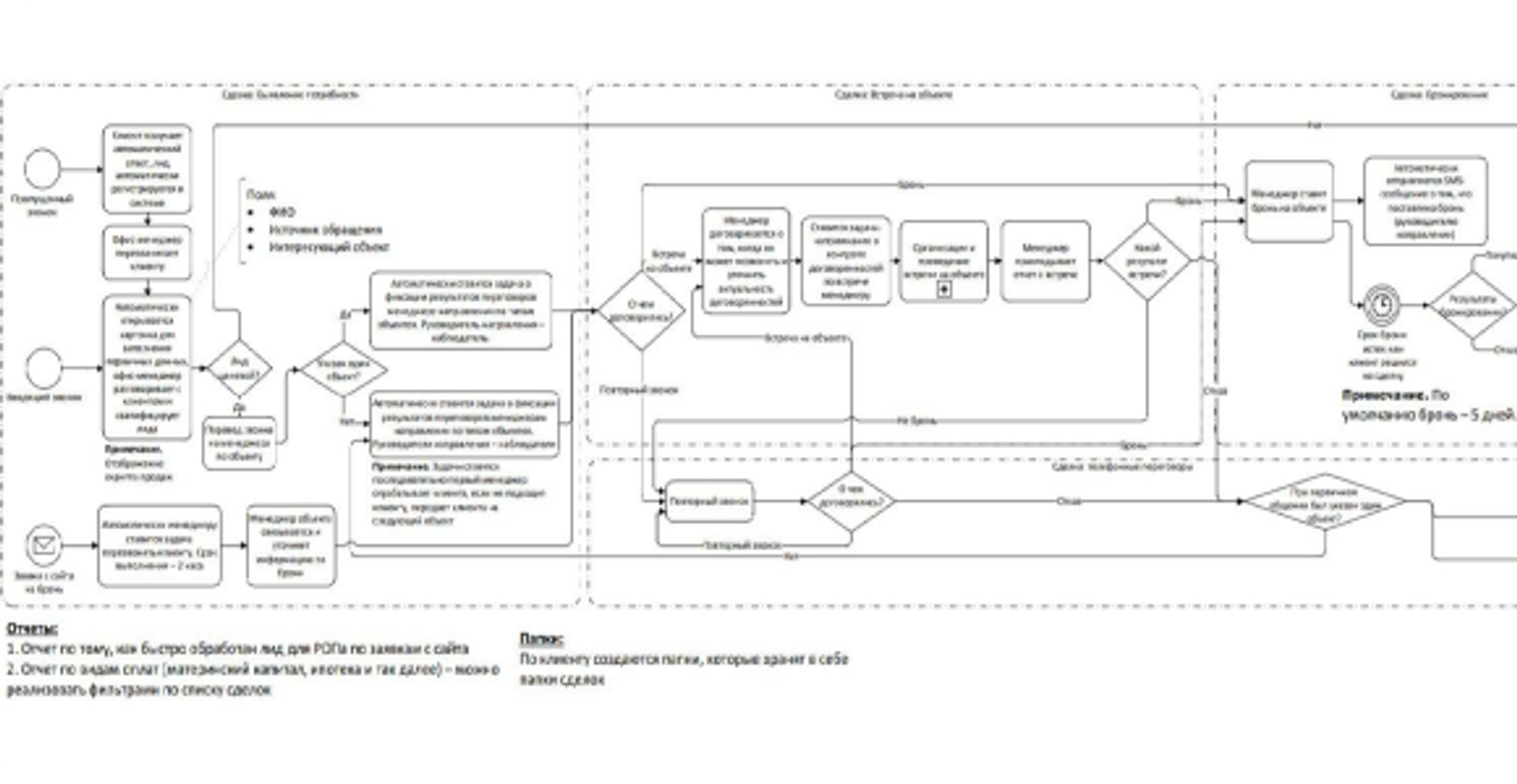
WHAT FEATURES WERE IMPLEMENTED
HyperScript was configured to survey a client in a call center. A business process was used to control customer viewings of apartments. The task was set at the “Meeting Report” stage with a description of what was watched and outcome options: booking / not booking.
When booking, the system set the reservation for 5 days (by default).
Next, the manager was asked for the missing client data, full name and contact information.
And two options:
- or a passport is attached to the client’s card and registration begins.
- or a task to remove the armor.
To print contracts and acts automatically from Bitrix24, the Document Designer was configured. Agreements and acts were stored in Bitrix24 Disk in the client’s folder.