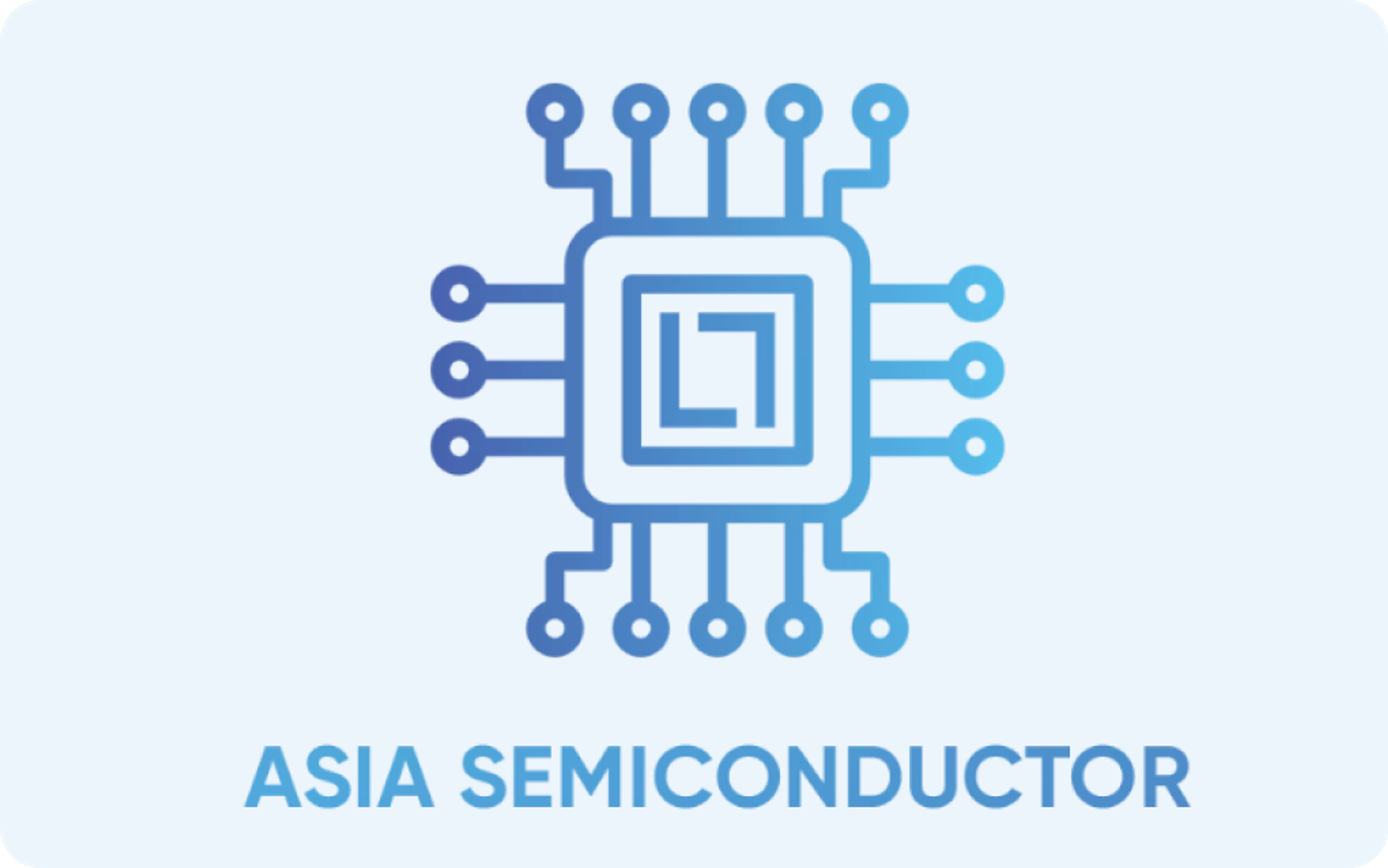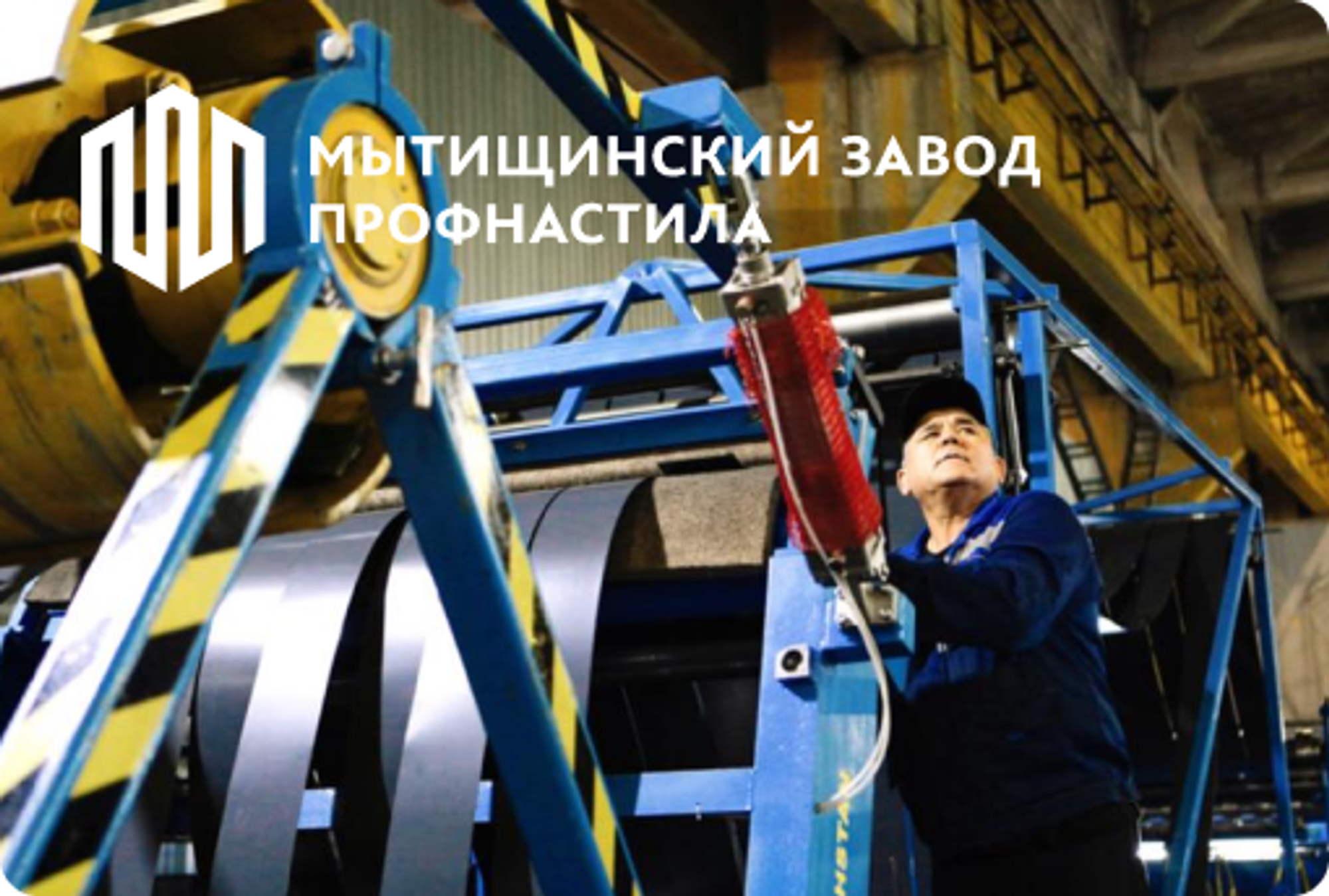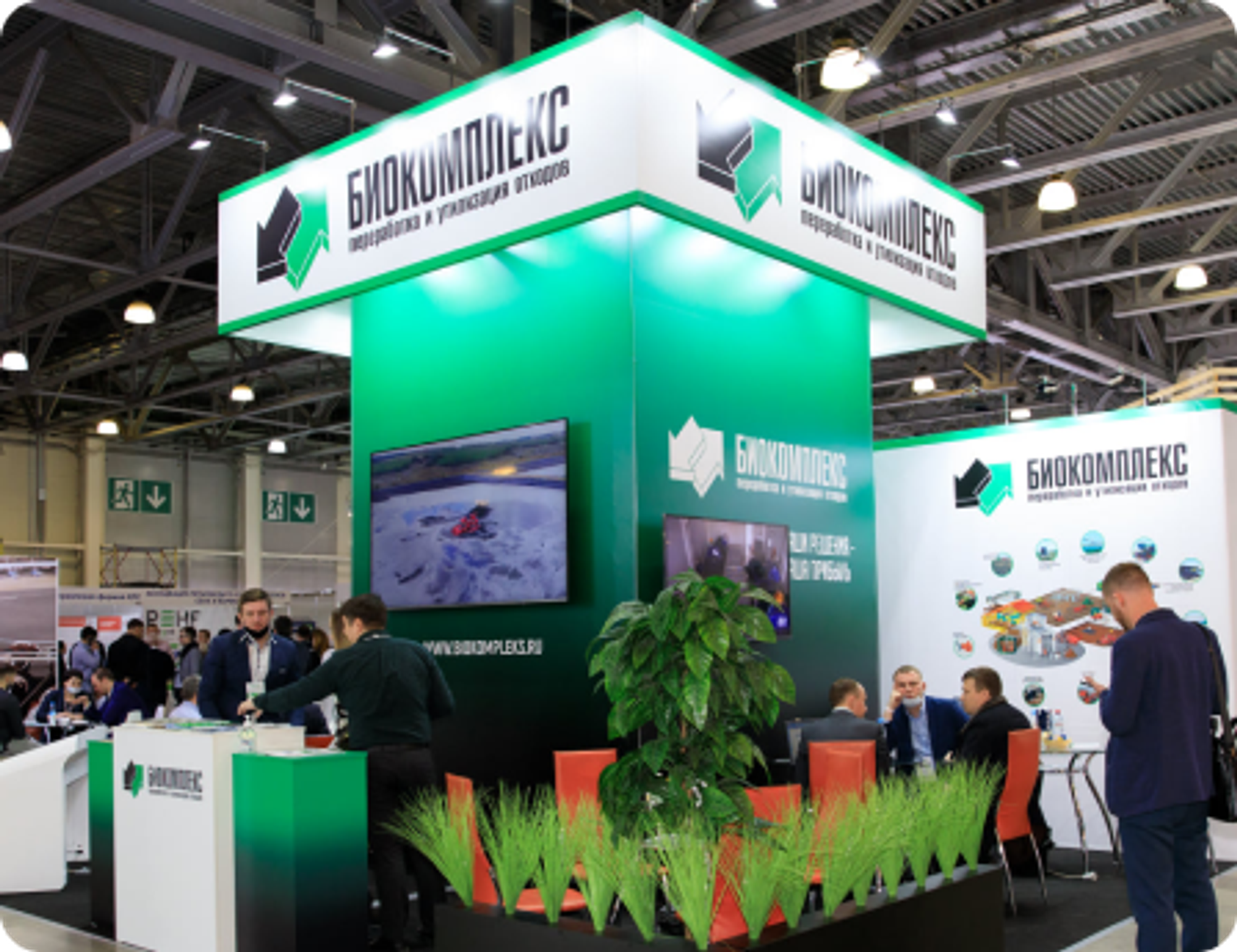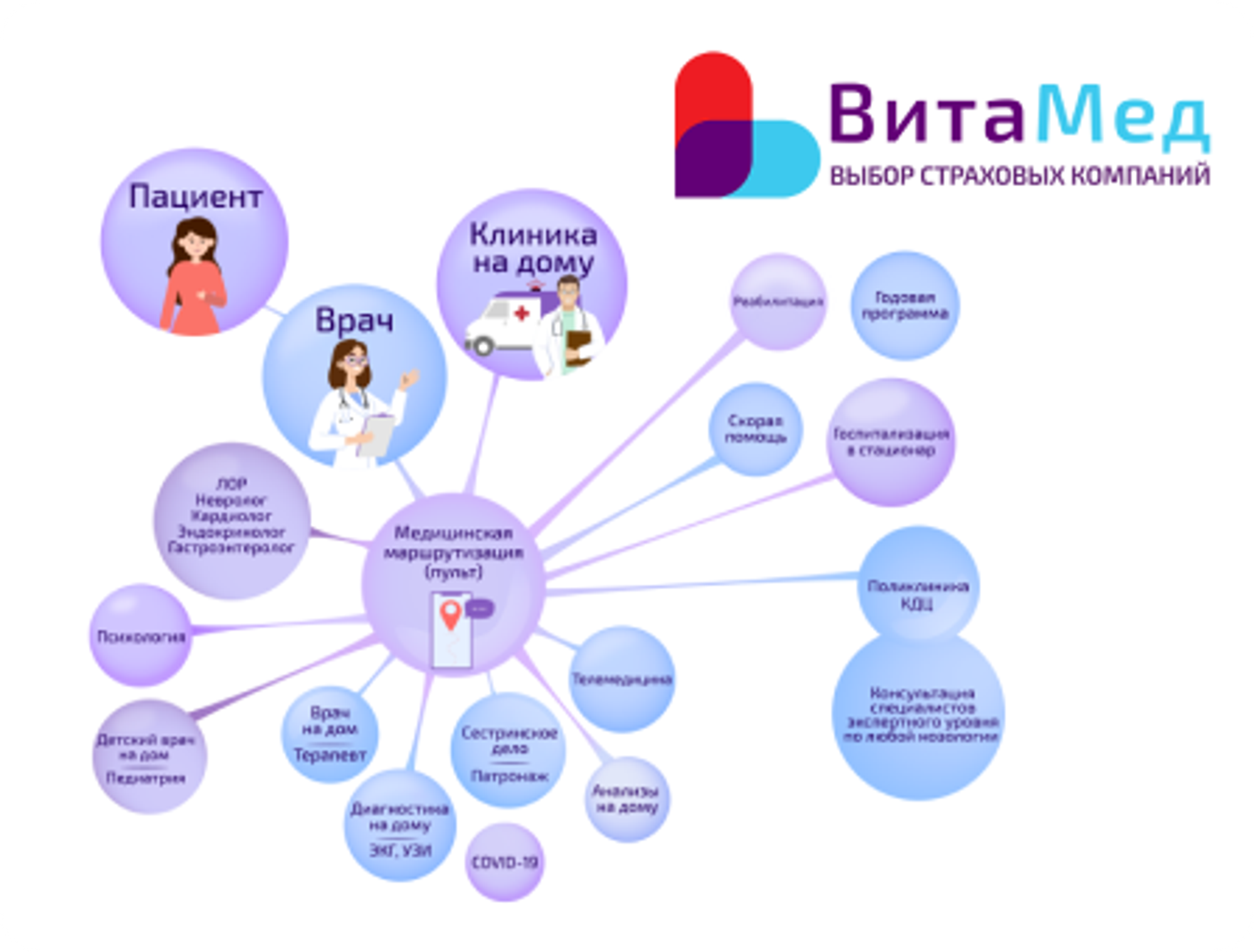SZ ITC
Transition to a boxed version, integration with 1C, accounting for transaction costs, automation of the contract approval process, transaction control

CLIENT INFORMATION
The SZ ITK company provides a full range of services in the field of ensuring fire safety of buildings and structures:
- development of Special Technical Specifications, sections of design documentation;
- design of automatic fire protection systems for buildings and structures;
- installation and maintenance of automatic fire protection systems for buildings and structures;
- carrying out fire risk assessment calculations;
- conducting a fire safety audit of protection facilities.
The company has 1 office in St. Petersburg, and work with other regions is carried out remotely
TASKS THE CLIENT CAME WITH
At the time of contacting us, the client already had a cloud portal set up, and it was mainly used by the sales department.
There was a need for greater automation of routine processes to reduce the burden on employees and increase the speed of transaction processing:
- Switching from cloud to box to increase capabilities and store data on your own server
- Setting up synchronization with 1C: Enterprise Accounting, edition 3.0 to reduce the load on the accountant and to notify employees about successful payment of the invoice
- Automation of the contract approval process, setting up triggers and robots to comply with transaction regulations
- Portal analytics for errors and potential improvements, recommendations
During the analysis, we identified the following problems:
- Difficulty in accounting for transaction costs (Bitrix24 does not allow it by default). Initially, all expenses were recorded in the “comment” field, and if necessary, it was necessary to manually add up all the expense amounts and then take them into account to calculate the company’s net profit or the manager’s bonus for closing a deal.
- Lack of automatic control over compliance with transaction regulations, which led to problems with customers and accounting. Before closing a transaction, you must confirm payment for the transaction, sign contracts and send closing documents. Without automation, employees closed transactions in violation of regulations due to haste or inattention.
- Problems with the contract approval process. Managers could send an incorrect version of the document, because... responsible employees did not have time to make changes.
IMPLEMENTATION PROCESS, PROJECT FEATURES
The first stage was transferring the portal from the cloud version to the box version. Next, we analyzed the server and portal for errors and improvements, and also proposed solutions for automating routine processes.
Let's start with the settings:
1C
We synchronized the automatic two-way transfer of Companies and Accounts between Bitrix24 and 1C.
We have also added company filtering. It checks all new companies in Bitrix24 for the presence of details and only if they are filled out, the Company is transferred to 1C. This allows you to exclude the transfer of companies and unnecessary data with which transactions did not take place.
Business processes
We set up the process of accounting for transaction costs and calculating bonuses to the manager for a won transaction.
Automated the contract approval process. Now, by default, one approver is an accountant, but if necessary, he can add other approvers.
Added the creation of tasks for responsible employees upon successful and unsuccessful approval of documents.
We set up control over the implementation of regulations for transactions: a ban on moving to the next stage without fulfilling all the necessary conditions (for example, without confirmation from an accountant or sending closing documents, the transaction will not move to the next stage).
What technical difficulties did you encounter?
- It was necessary to take into account the problem of synchronizing Bitrix24 and 1C, since Bitrix24 allows you to create different companies with the same INN (for example, if details in Bitrix24 are filled in manually, the system will save them, even if such an INN has already been found on the portal). This leads to the impossibility of correct synchronization with 1C and data transfer. The solution to this problem is to set up automatic duplicate control.
- The client initially worked with the Basic version of 1C; it does not allow synchronization with Bitrix24. The solution was to expand to the Standard configuration.
User training
We held video meetings with managers and showed how the deal is now being conducted with new settings.
Managers viewed the transition to the new regulations negatively, but in the process, a new work scheme taking into account control points helped eliminate errors and significantly improved the transaction process
WORKING WITH THE SOLUTION. RESULTS ACHIEVED
Bitrix24 has departments: Accounting, Sales, Design.
The company conducts long-term transactions with its clients. Sometimes they can last up to a year. During this time, the deal and the composition of services may change. Now all this is recorded in one card, which eliminates any errors.
1S
Initially, the accountant manually created a company card in 1C, issued invoices, controlled their payment and transferred them to managers when payment was received.
Now synchronization with 1C also allows managers to independently create an invoice for a client on the Bitrix24 portal; the invoice with all the data is transferred to 1C.
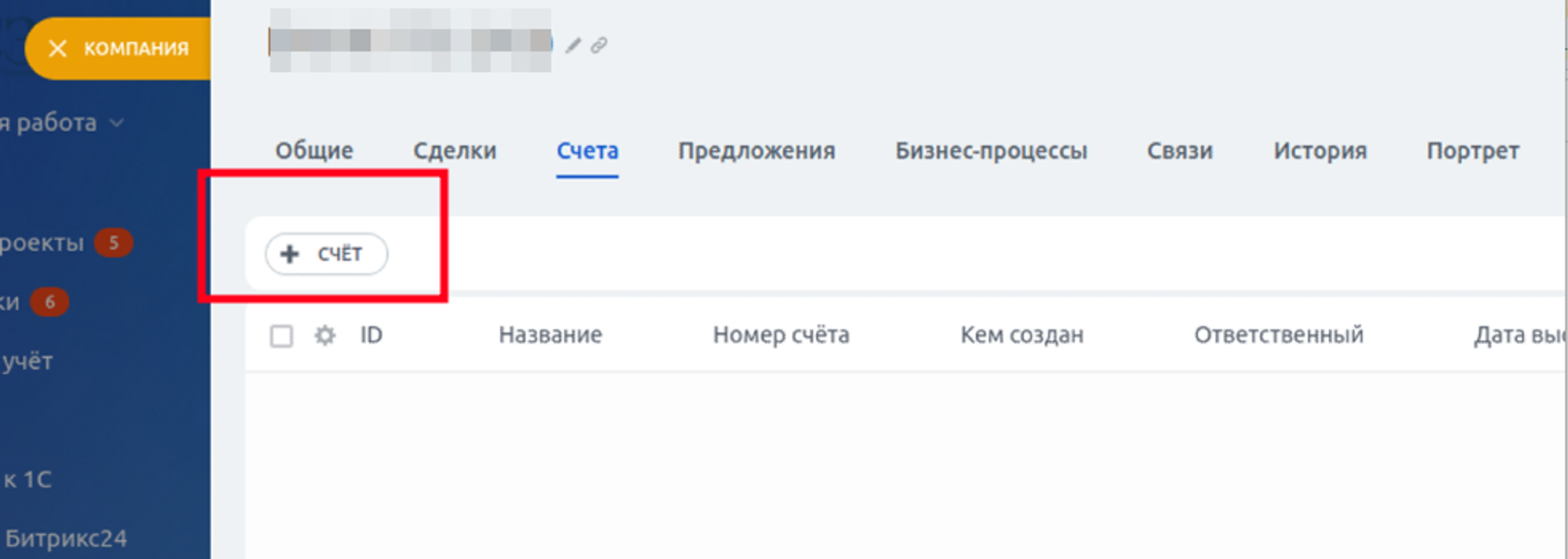
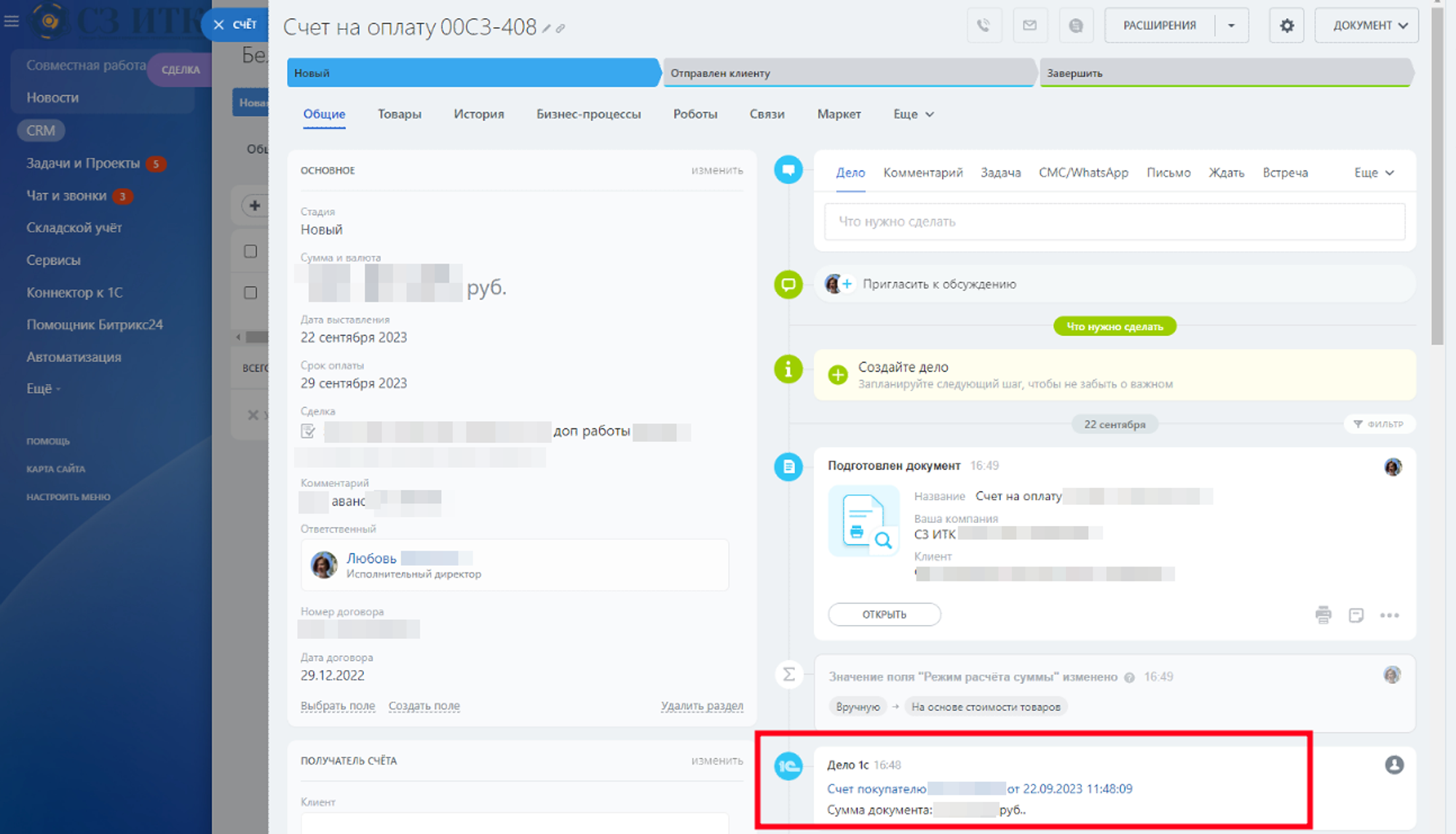
If an accountant generates an invoice from 1C, then it automatically gets included in the transaction and managers see it and can track the payment status
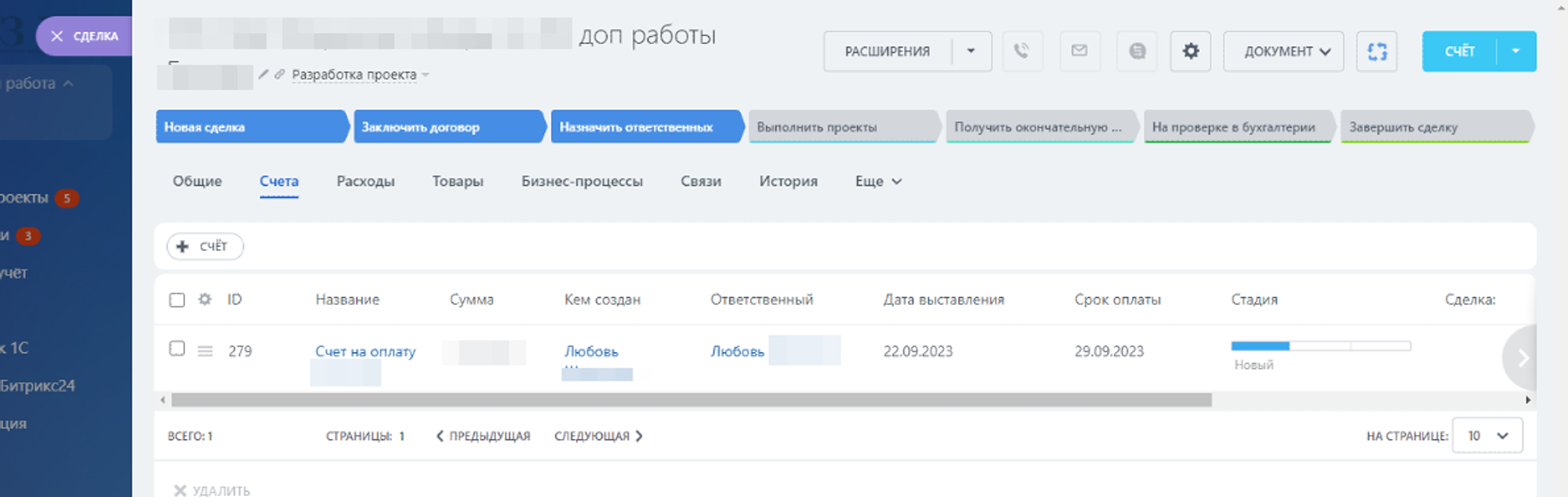
When the invoice is paid, the payment is recorded in 1C through the client bank and immediately transferred to the transaction on the Bitrix24 portal. Thus, the manager learns about the payment within a few minutes. This speeds up the work significantly.
Cost accounting, bonuses for managers
The main goal was to create a complete picture of how the company's budget is spent on each transaction.
This setting made it possible to see the company's net income and calculate bonuses for managers for each successful transaction.
We described this process in detail in a separatearticle.
Negotiation of contracts
As soon as all the technical details of the project are agreed upon with the client, the manager moves the deal to the “Conclude an agreement” stage. A task is automatically set with monitoring of completion until a certain deadline.
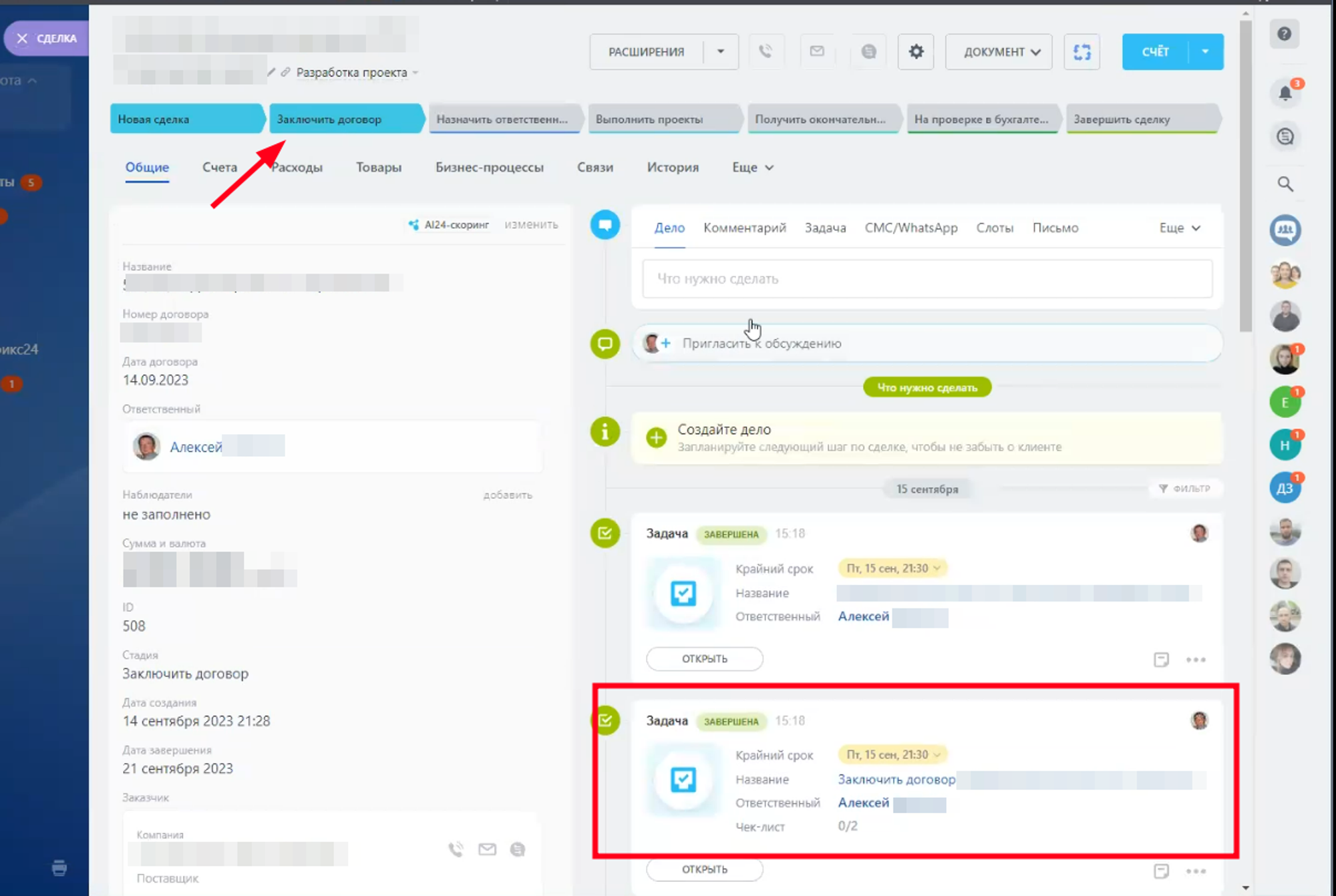
The manager prepares the contract, loads it into the transaction and sends it to the accountant for approval
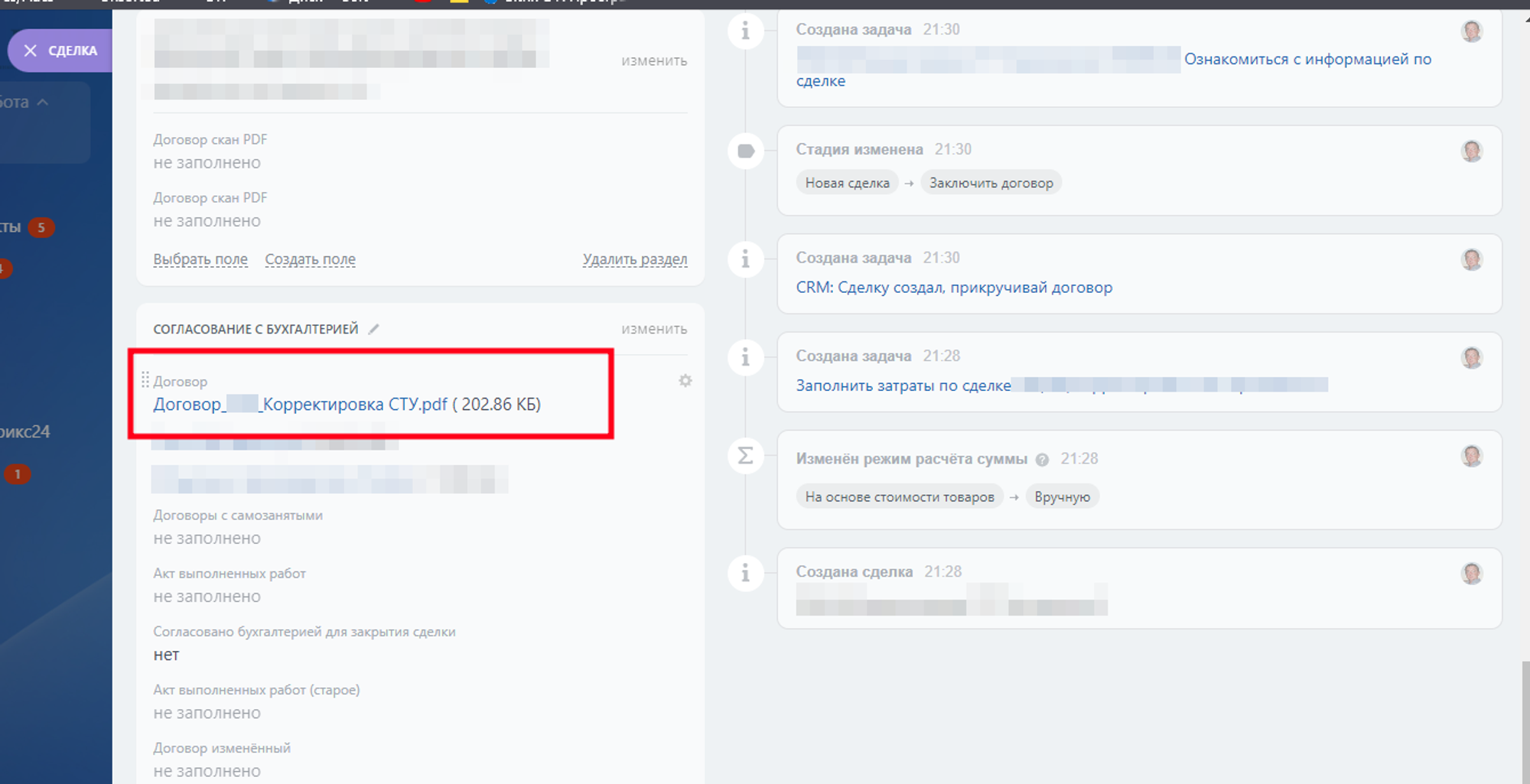
The accountant receives a notification with the contract, agrees on it or leaves a comment if changes need to be made.
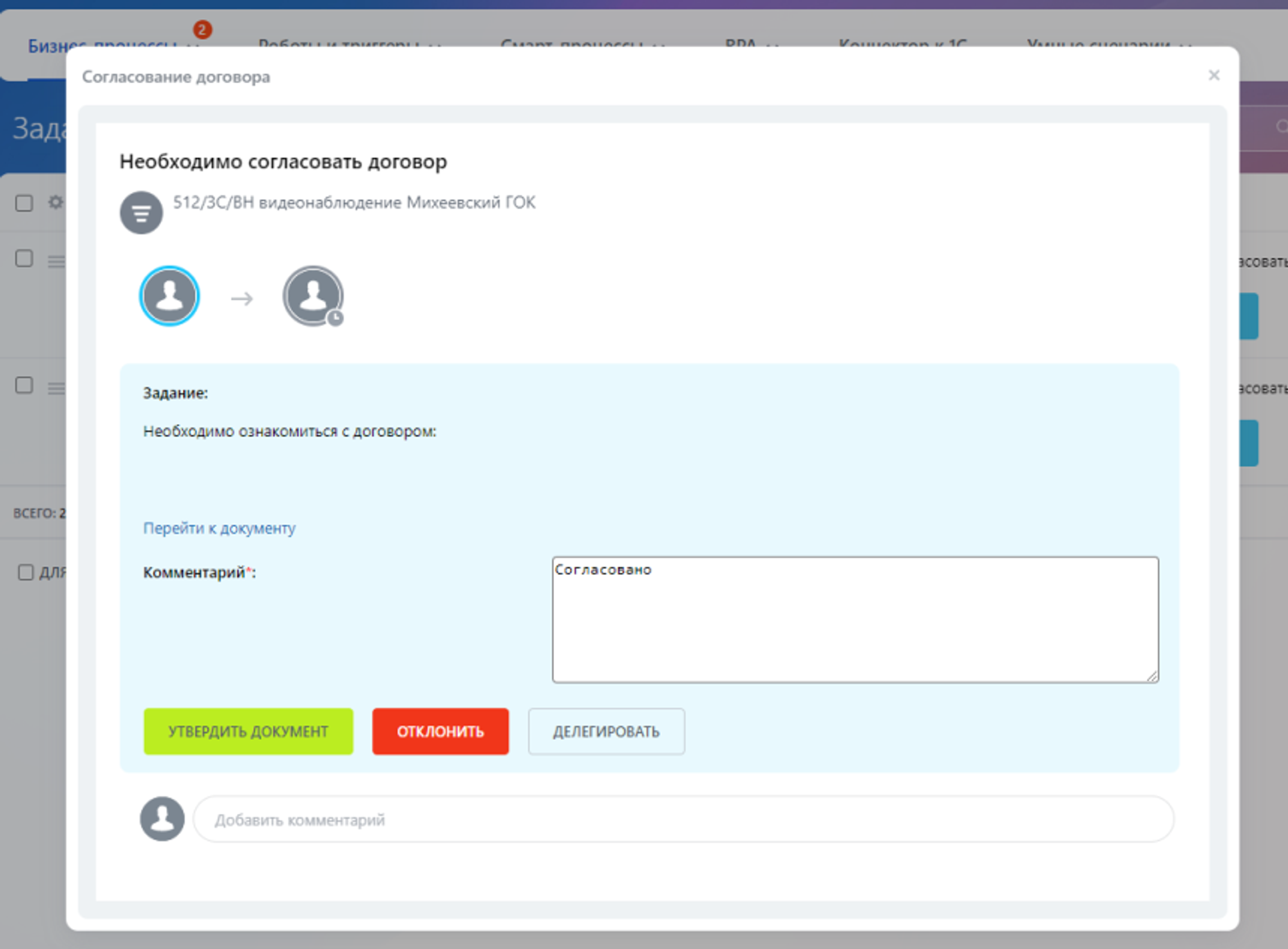
When the contract is agreed upon, the manager sends it to the client for signature.
If the manager nevertheless tries to send the contract without waiting for the accountant’s approval, the system blocks this action, and the manager and accountant receive notifications that the contract must first be agreed upon.
Transaction control
Several control stages have been added to the transaction process. Control of payment and approval of contracts, which are described above, as well as at the time of completion of the transaction, when the work has already been completed, the final “point of control” is set up for the accountant.
The manager cannot independently move the stage of the transaction; the system immediately sends a notification.
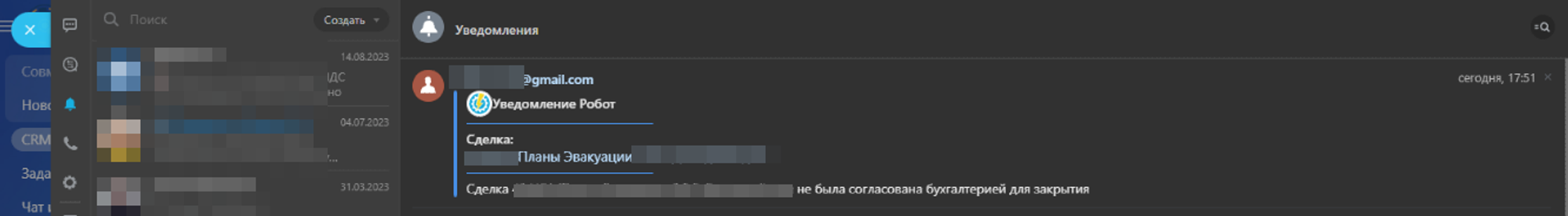
In order for the transaction to move to the “Completed” stage, the accountant first checks all the documents that were sent to the client, closing acts, as well as full payment for the work.
When everything is taken into account, the accountant confirms this in a special field that is available only to him and the transaction is completed as successful.
BENEFITS FROM IMPLEMENTATION
- Proper transaction management - no more problems with inconsistent contracts and closed transactions before actual payment.
- A simple and clear way for managers to estimate their bonus on transactions.
- There is potentially less misunderstanding between employees and fewer opportunities to do something wrong.
- The workload on the accountant has been significantly reduced due to the synchronization of Bitrix24 with 1C.
- The process of moving deals through stages and closing them has accelerated.