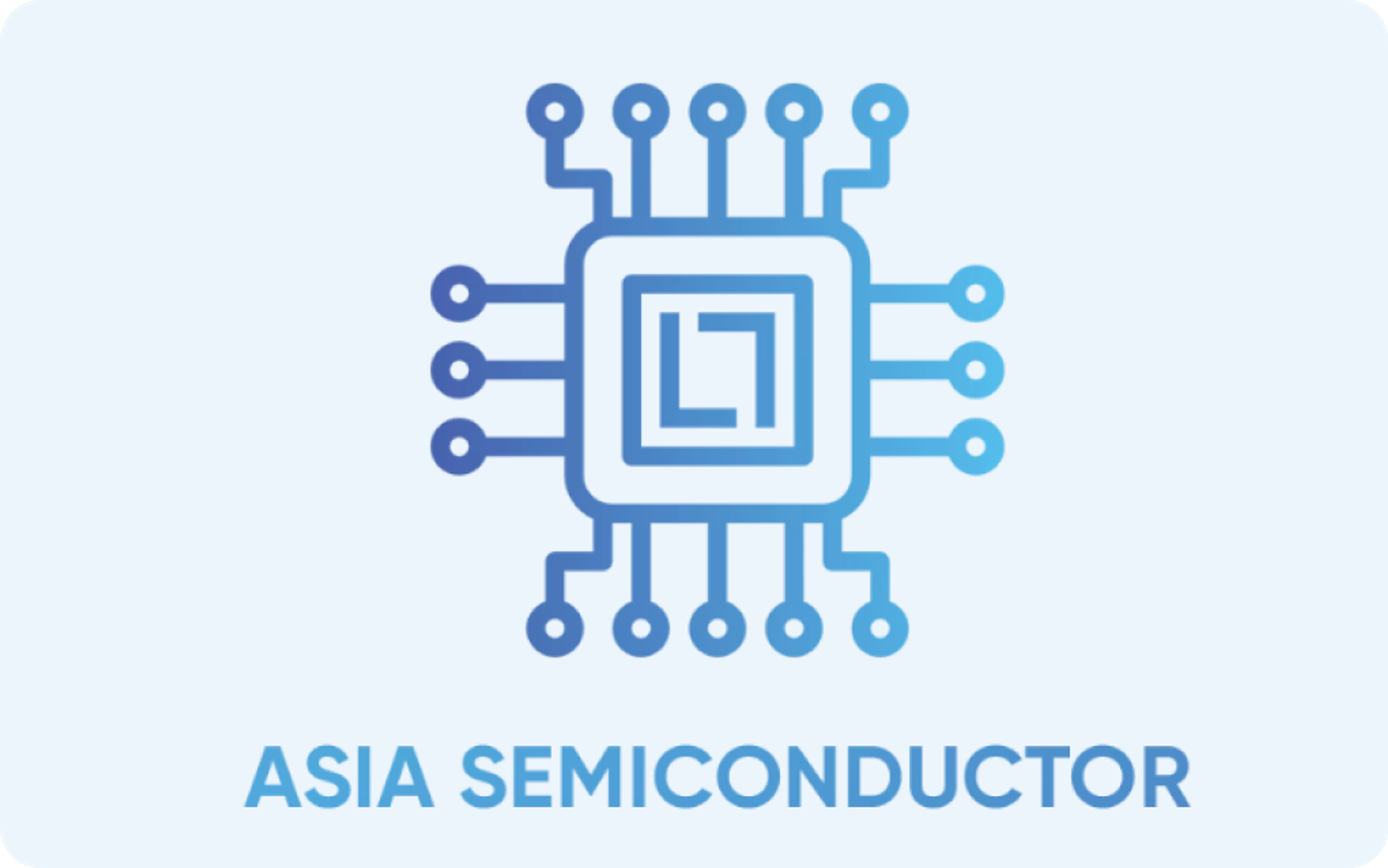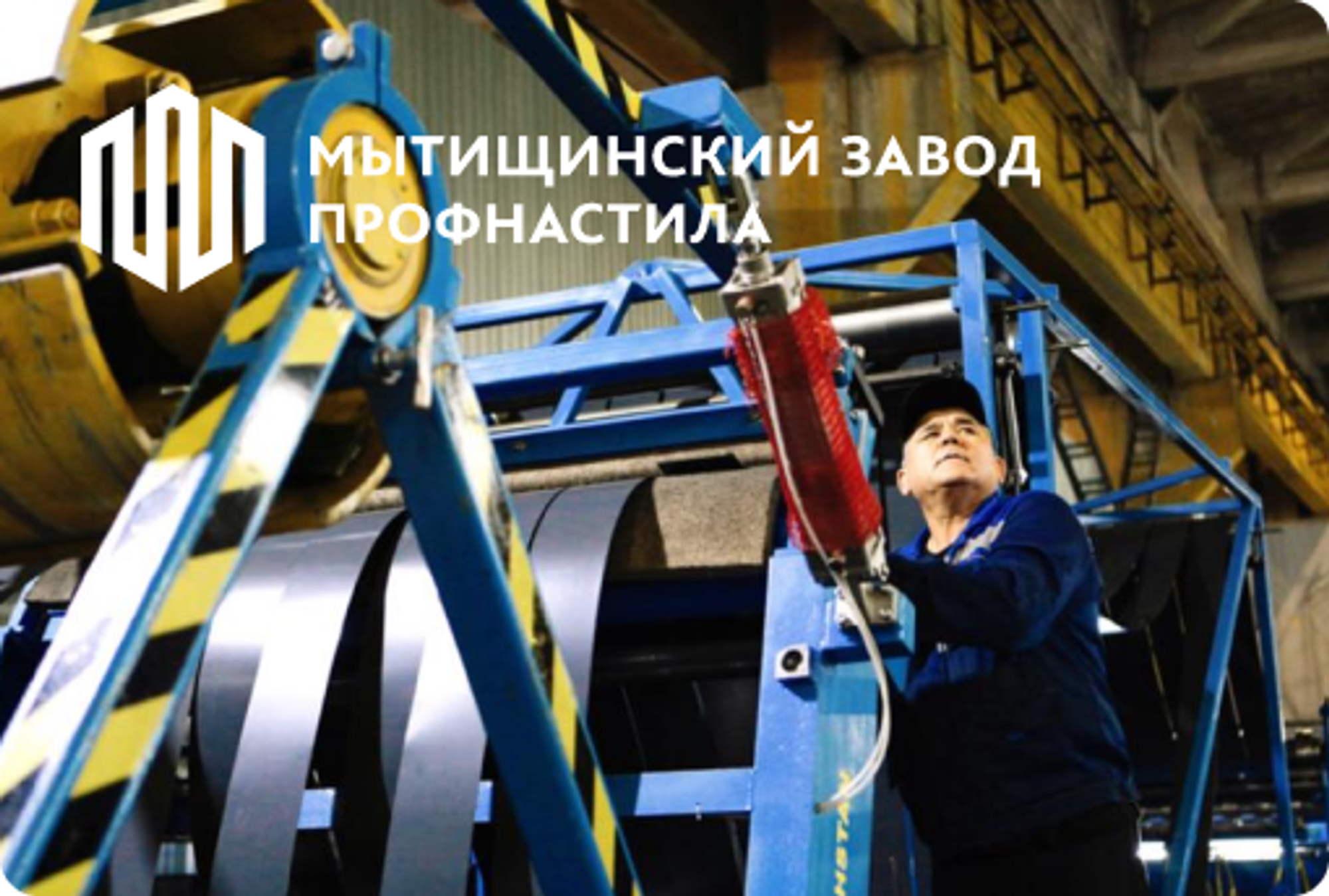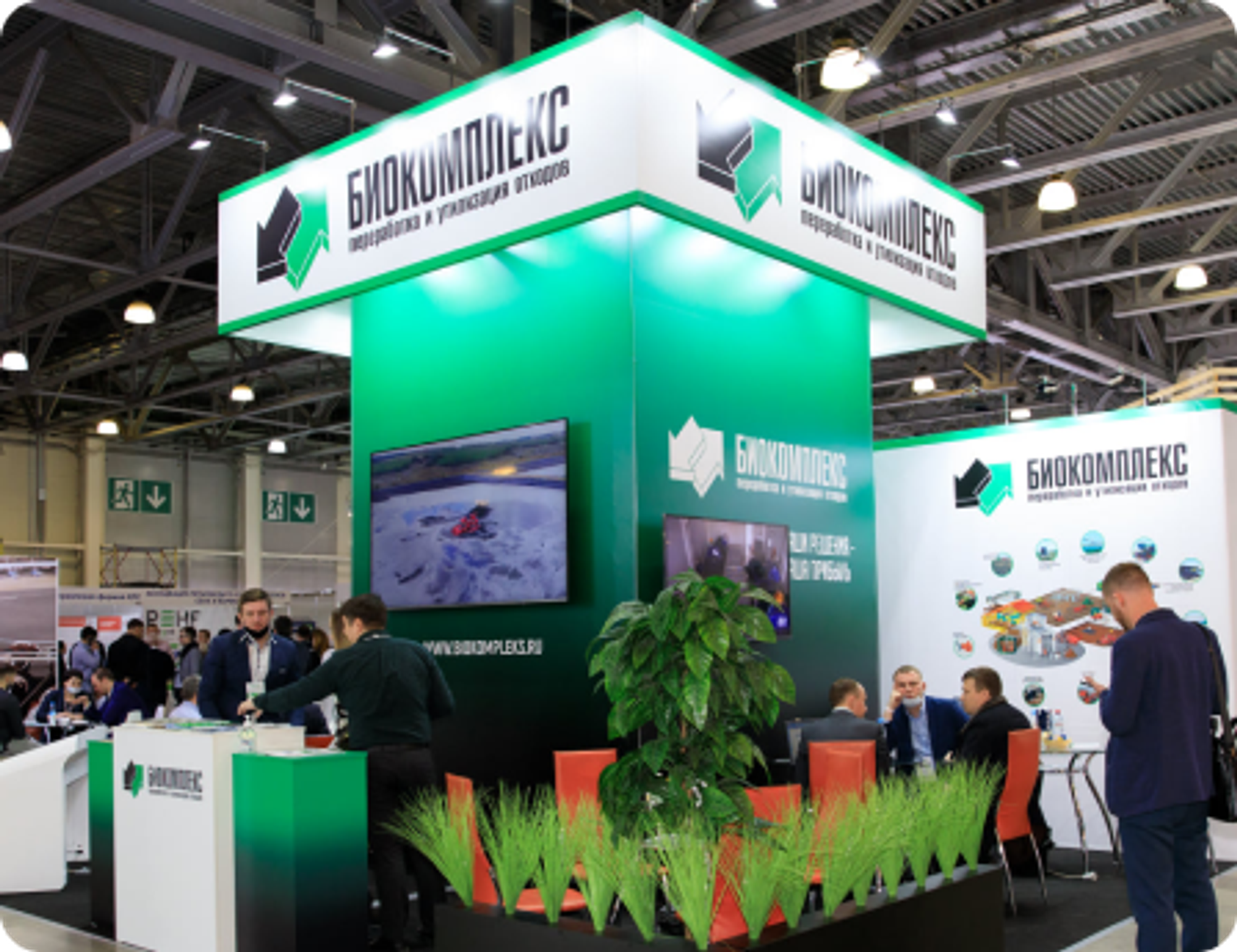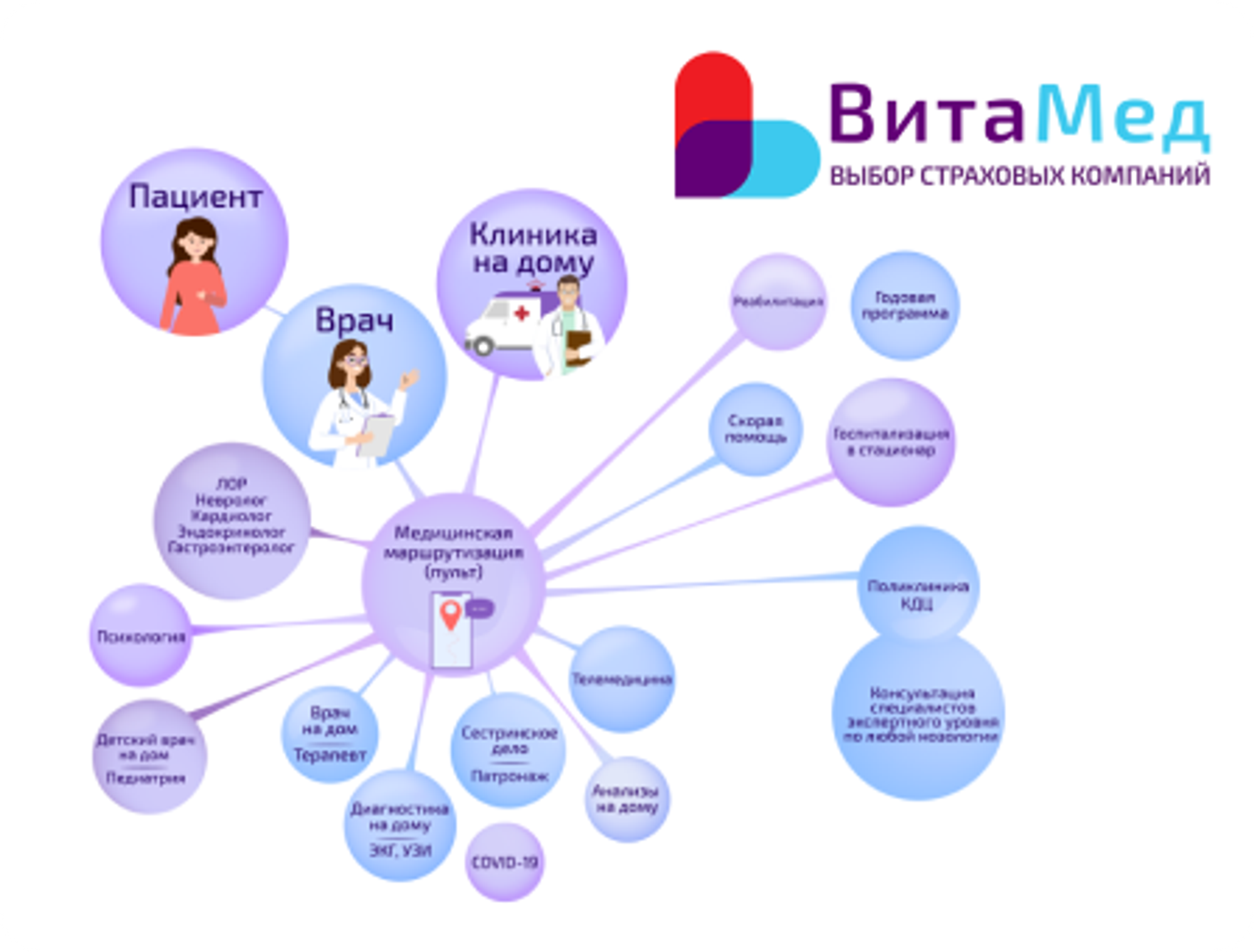ABOUT THE CLIENT
Squash Club "Moscow" is one of the largest centers of racket sports in Russia.
2 branches in Moscow: 9 squash courts, 6 badminton courts, more than 20 coaches. Multi-level training for children, professional athletes and amateurs

THE TASKS THE CLIENT CAME WITH
The company did not have a CRM system, the customer base and interaction with them were conducted in Excel tables. All this was not structured, inconvenient and created problems.
There was no systematic work with new clients who came for a one-time lesson, with the offer and extension of subscriptions, as well as with those who stopped coming.
Clients were recorded via YClients, managers manually downloaded the database and records from there, transferred them to Excel and conducted work there.
The company lacked convenient tools for work, which is why employees:
- It took a lot of time to process clients and class appointments.
- There was no reliability and control over work processes
- The company was losing revenue due to the loss of customers (they forgot to offer a membership to someone, renew it on time, or bring back those who had not been visiting for a long time)
The company plans to scale up and open new branches (clubs) after automating processes.
WHAT DID YOU DO?
Bitrix24 has become the ideal platform for solving the client’s business problems.
First of all, we deployed a boxed solution Online store + CRM (we chose it because we needed integration with YClients). We created all the users, set up the company structure (managers, managers, administrators, accounting).
We made integration with the YClients service and the sitehttps://squashclub.moscow/on Tilda.
We set up a CRM system, deal funnels, and loaded a customer database (19 thousand contacts).
Connected messengers via Wazzup.
We connected Calltouch for call tracking and UTM tags for marketing analytics.
Conducted training and created a Knowledge Base for employees
YClients Integration
Synchronization of client cards from YClients to Bitrix24 is working. If the client was in different branches, this is taken into account and recorded in one card.
Once a client has signed up for a visit through the website (in the YClients form), the deal is automatically created on the portal.
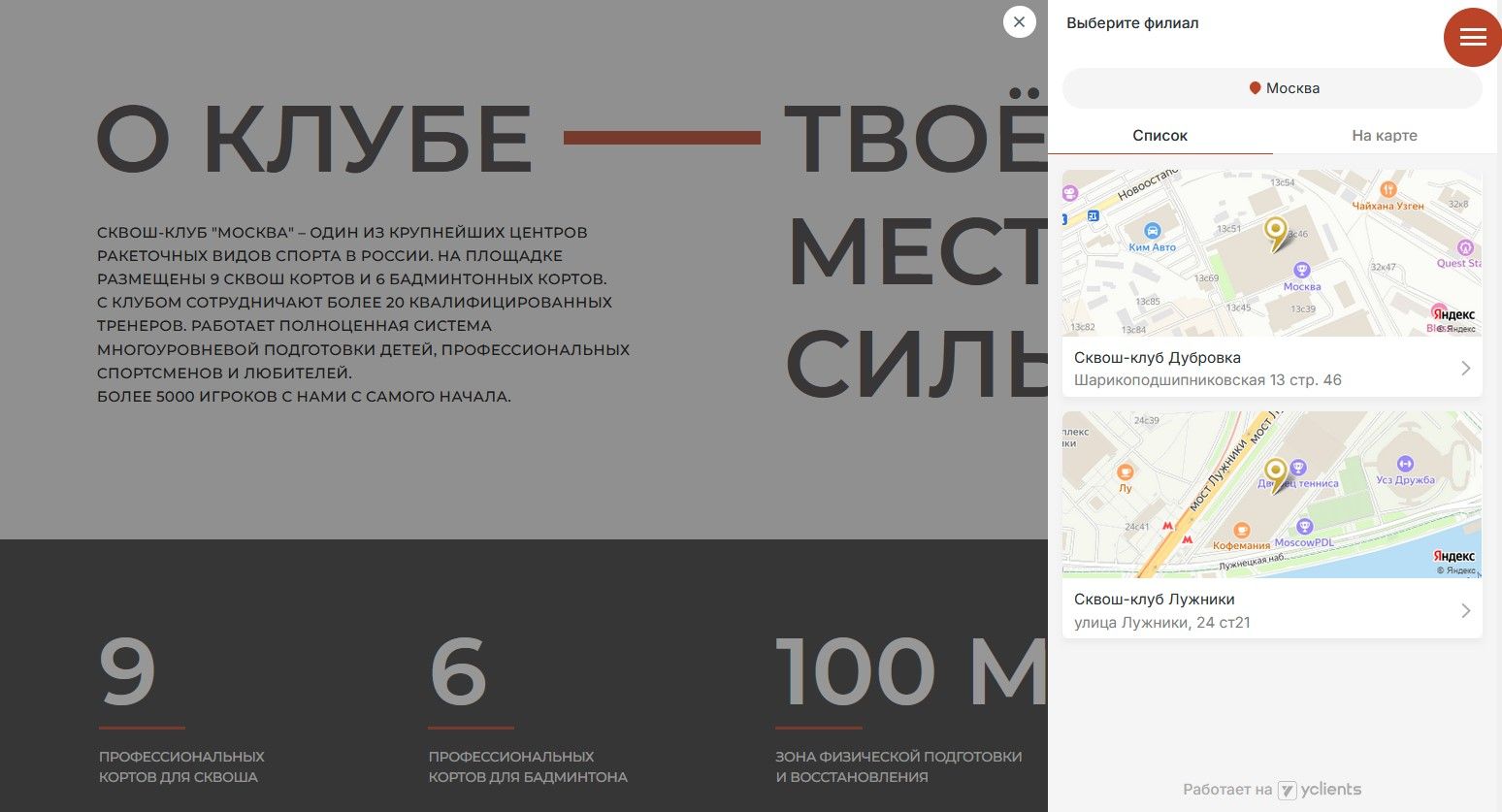
The fact of registration and the fact of clients' arrival at classes are automatically synchronized from YClients.
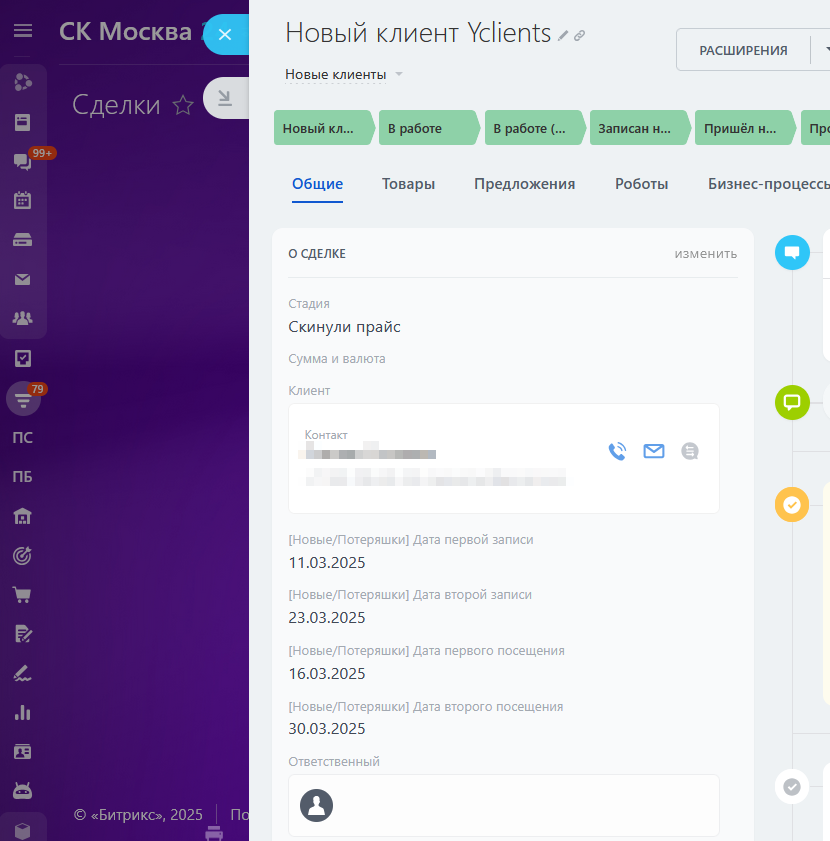
CRM
New clients
Those who signed up for the first time (came to the club, left a request on the website or contacted via messenger/by phone). The administrator sees the new deal and agrees on the first lesson with the client.
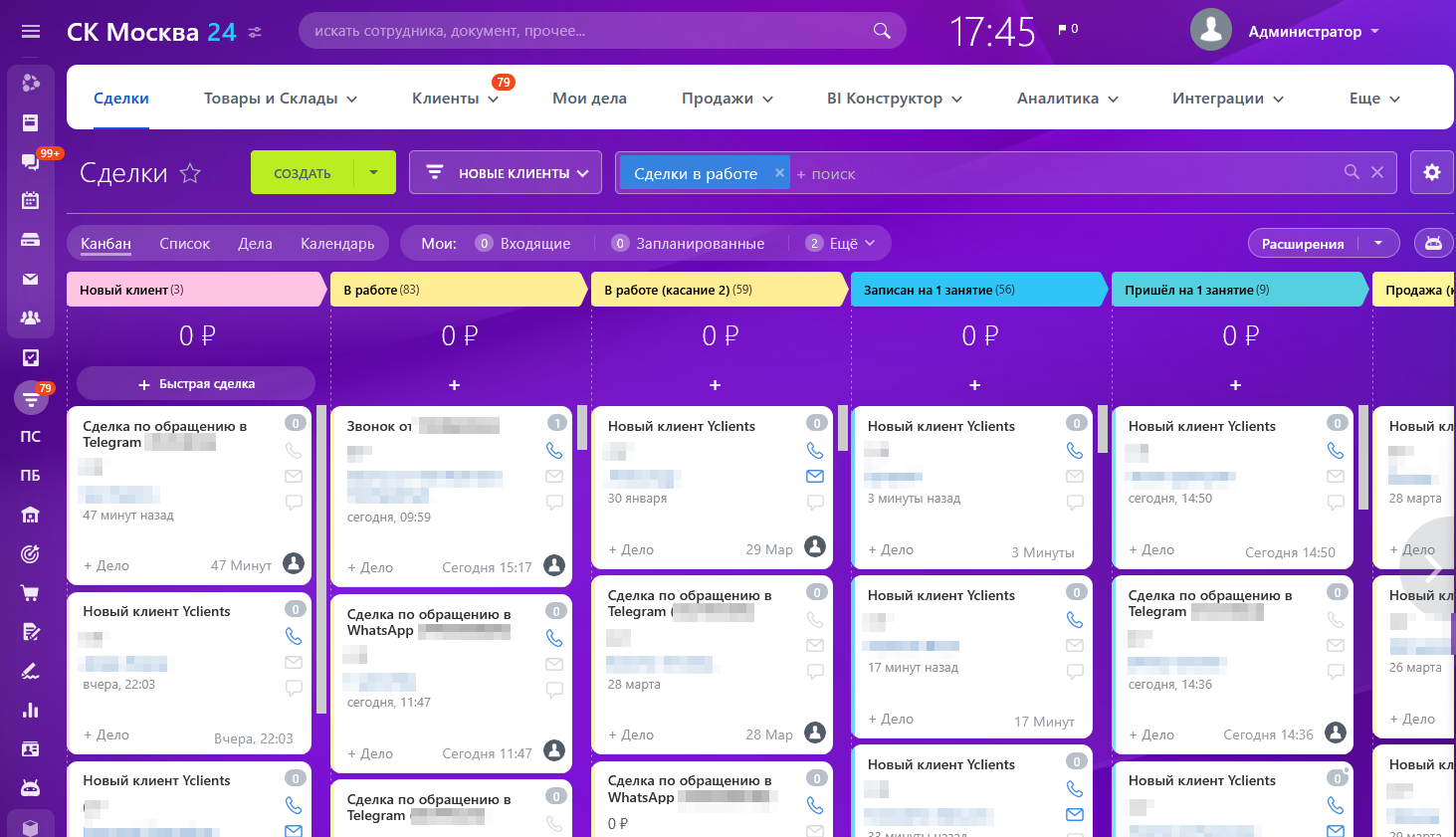
After the first visit, the administrator asks the client if he liked everything and offers to come to the 2nd lesson, buy a subscription or open a deposit. For this, there are different stages of the transaction, which change in real time depending on the administrator's tasks (for example, when he contacted the client and agreed on an appointment for the next lesson).
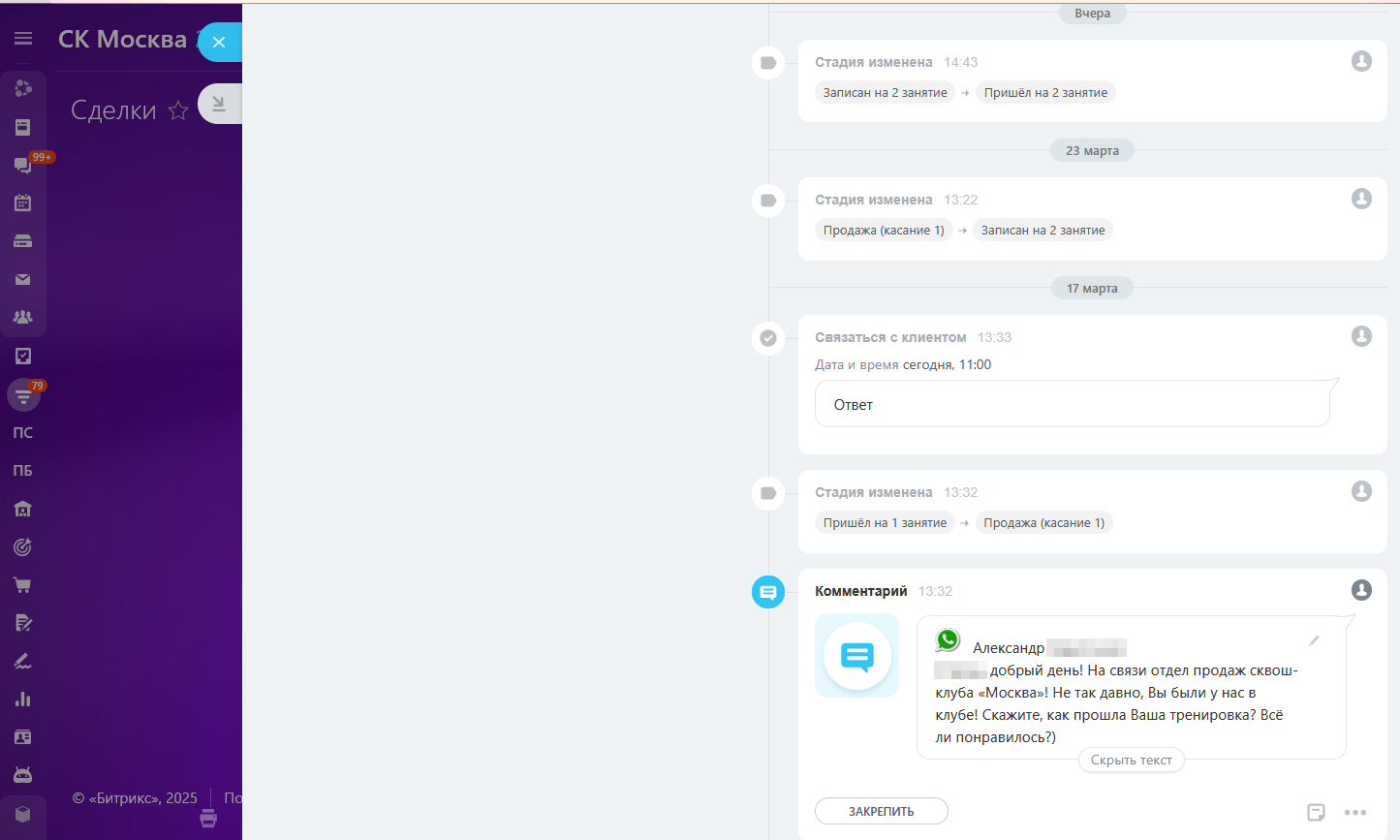
Transaction successful, when the manager has sold a subscription or deposit. If the sale does not take place, he closes the deal with the corresponding status (and, if necessary, sets a reminder to contact the client after some time, depending on the agreement).
Extensions
In this funnel, deals appear when a customer's subscription or deposit ends.
Subscriptions: the manager is given a task when the client has 1 lesson left or 2 weeks before the end of the term.
Deposits: the manager is given a task when, with the next write-off, the remaining amount becomes less than a fixed minimum.
Stopped going
Once a day, YClients checks if a client attended classes more than 3 times and then did not come for 3 months, the database of such clients is automatically downloaded and transactions are created, which managers work with.
The deal is successful when the client starts attending classes again.
There are also several unsuccessful stages to make it easy to track the reasons for failure:
- Totally negative (no repeat transaction created)
- Ignore (repeat transaction is not created)
- Not relevant (repeat transaction is not created)
- Return in 3 months (a new deal is created with a date in 3 months and the manager is tasked with contacting the client)
Other settings
We set up a report on manager touches so that we could track their activity and workload.
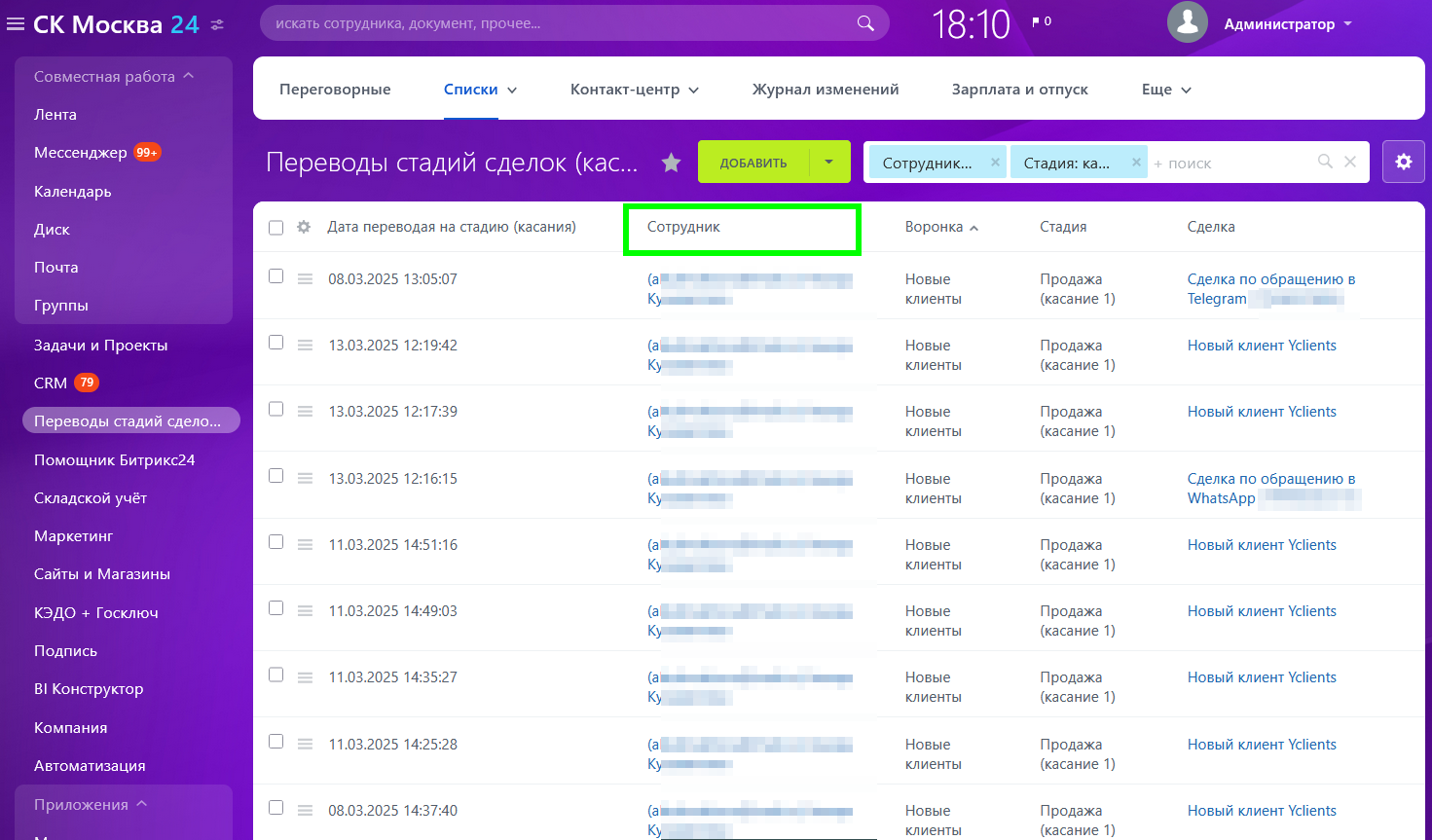
Managers set Tasks for reconciling accounts for the accountant. Reconciliation of applications to the accounting department was set up through Streams
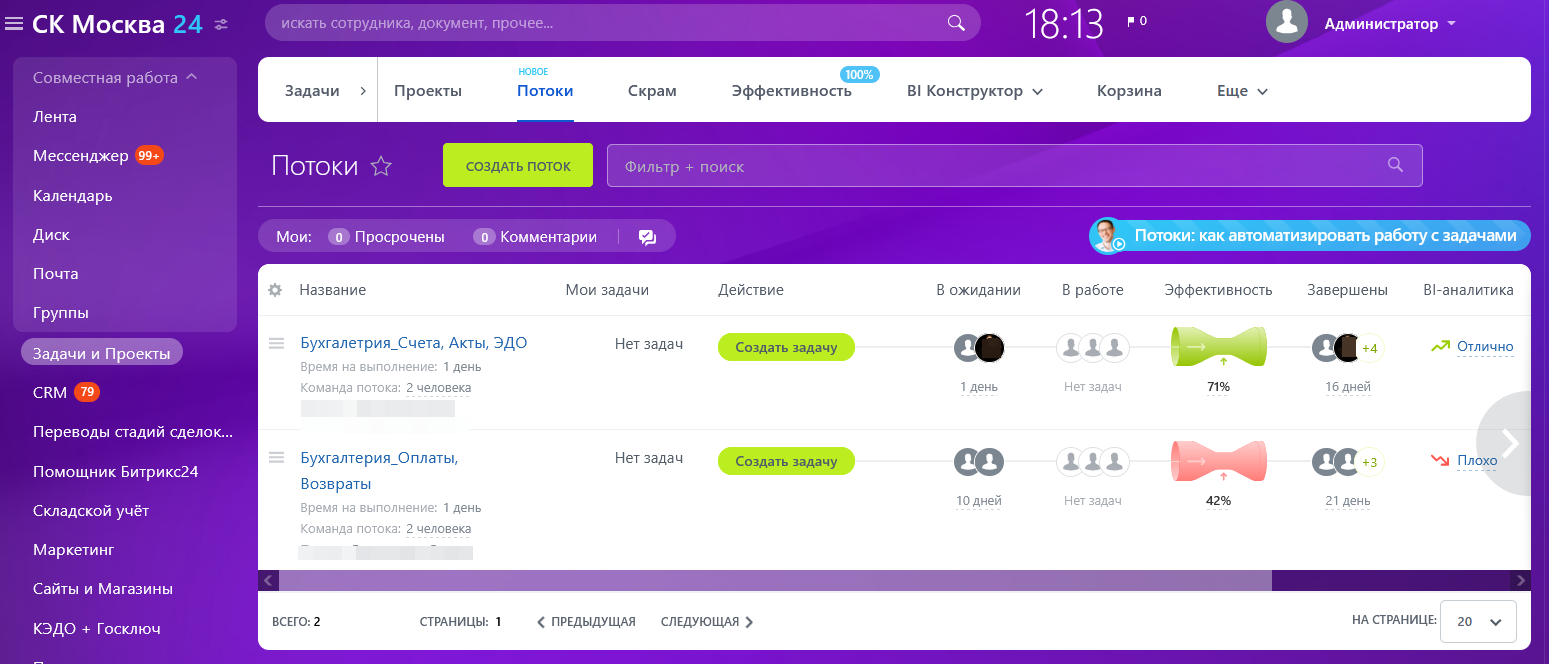
Configured UTM tags for different sources
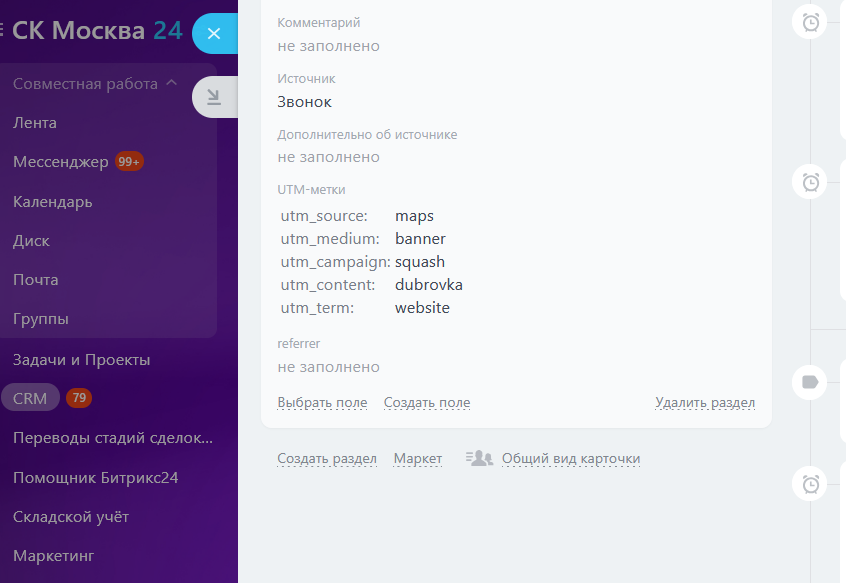
There was a difficulty with setting up UTM tags when recording via messengers, because information is not transferred from there to the deal. We solved this problem with the help of a starting message. For each messenger - a separate message with a discount offer. This allows you to see where the client is writing from.
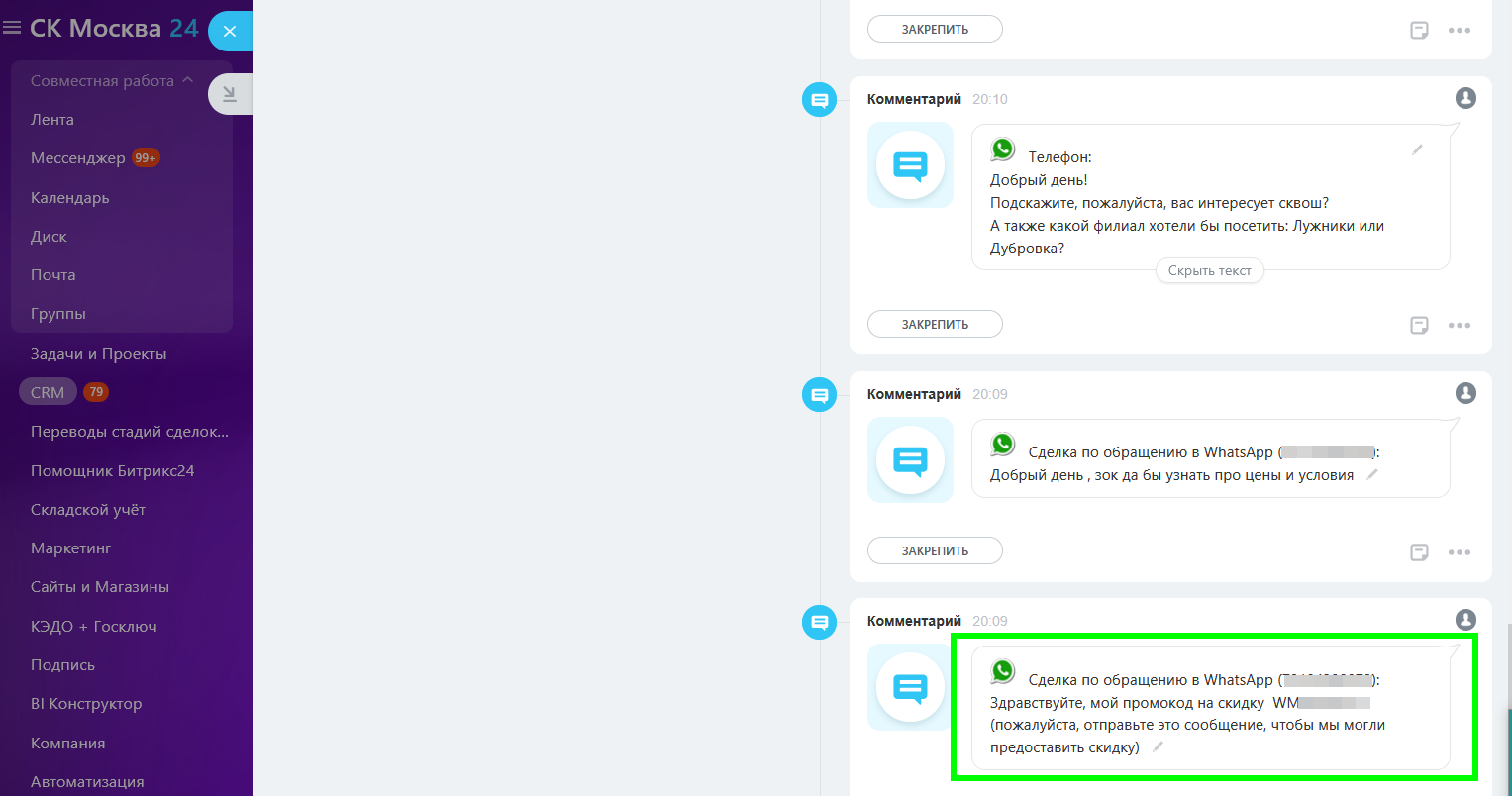
RESULT
Thanks to the implementation of Bitrix24 and automation of all processes, the client’s business tasks were solved:
- The efficiency of the entire company has improved by 30%, since now all work is carried out in a single window mode, managers see the statuses of all clients and know their next steps for each one.
- Clients are not lost; everyone is treated individually.
- Managers devote their time directly to working with clients, instead of routine tasks (copying data and maintaining spreadsheets).
- For managers, there is a convenient format for monitoring transactions, the effectiveness of marketing channels, and sources from which clients most often sign up.
All this allows for further expansion of the company and the introduction of new technologies.