
Автор статьи
Глеб Антоненко
When a company talks about the need to work out a “cold” database, usually the work scenario is something like this: a contact database is taken, loaded into the system, and managers are given tasks to call.
This story has the right to life, but only if there is a car of time and patience in reserve.
But we value time too much, because it is one of the main resources, so we offer to optimize work and quickly identify target customers from the entire database.
Step 1
We load the contact database and mark them with the “cold” base attribute so that they do not mix with existing customers and can be easily filtered.
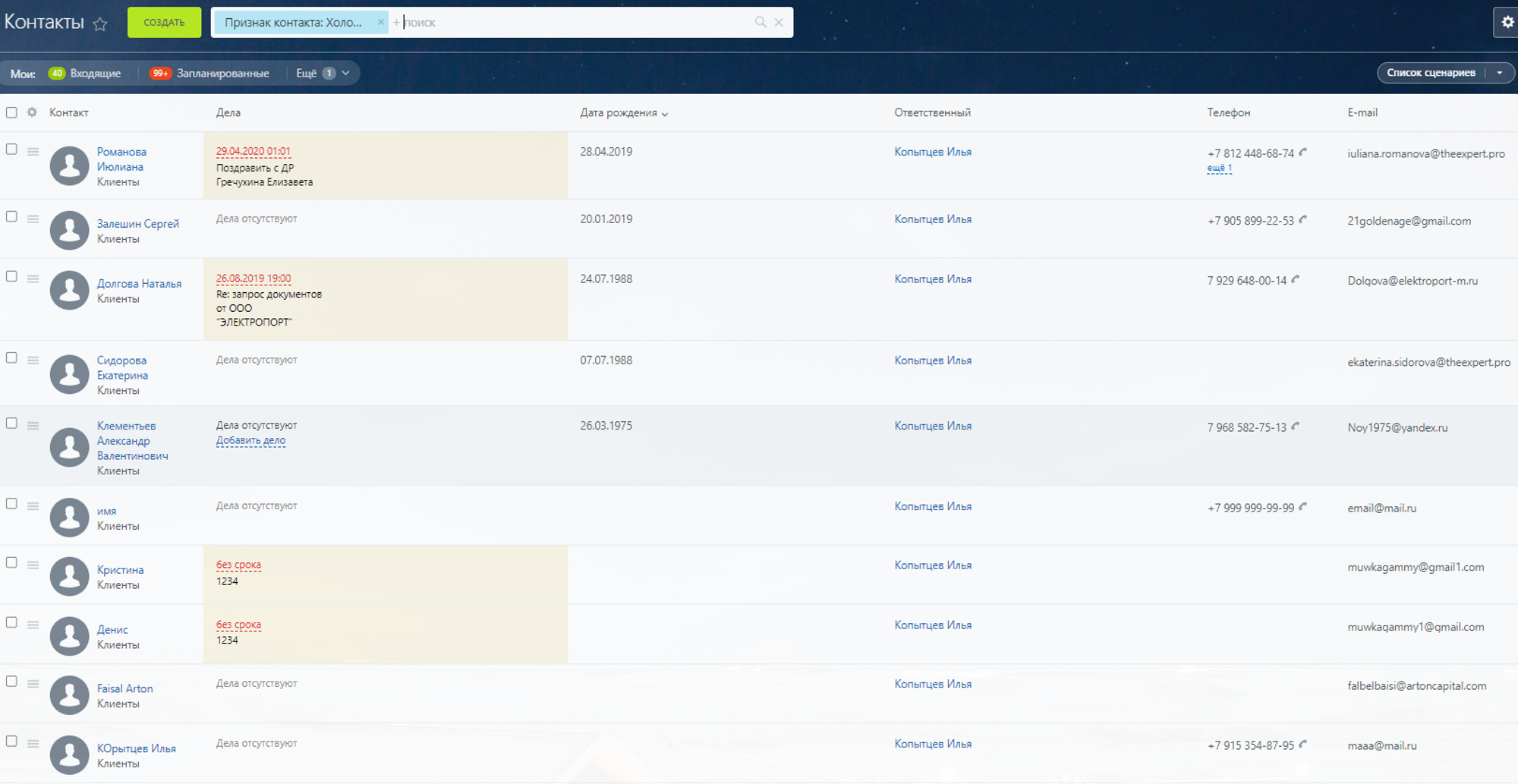
Step 2
We set a plan for the manager, for example, to make 30 transactions per day.
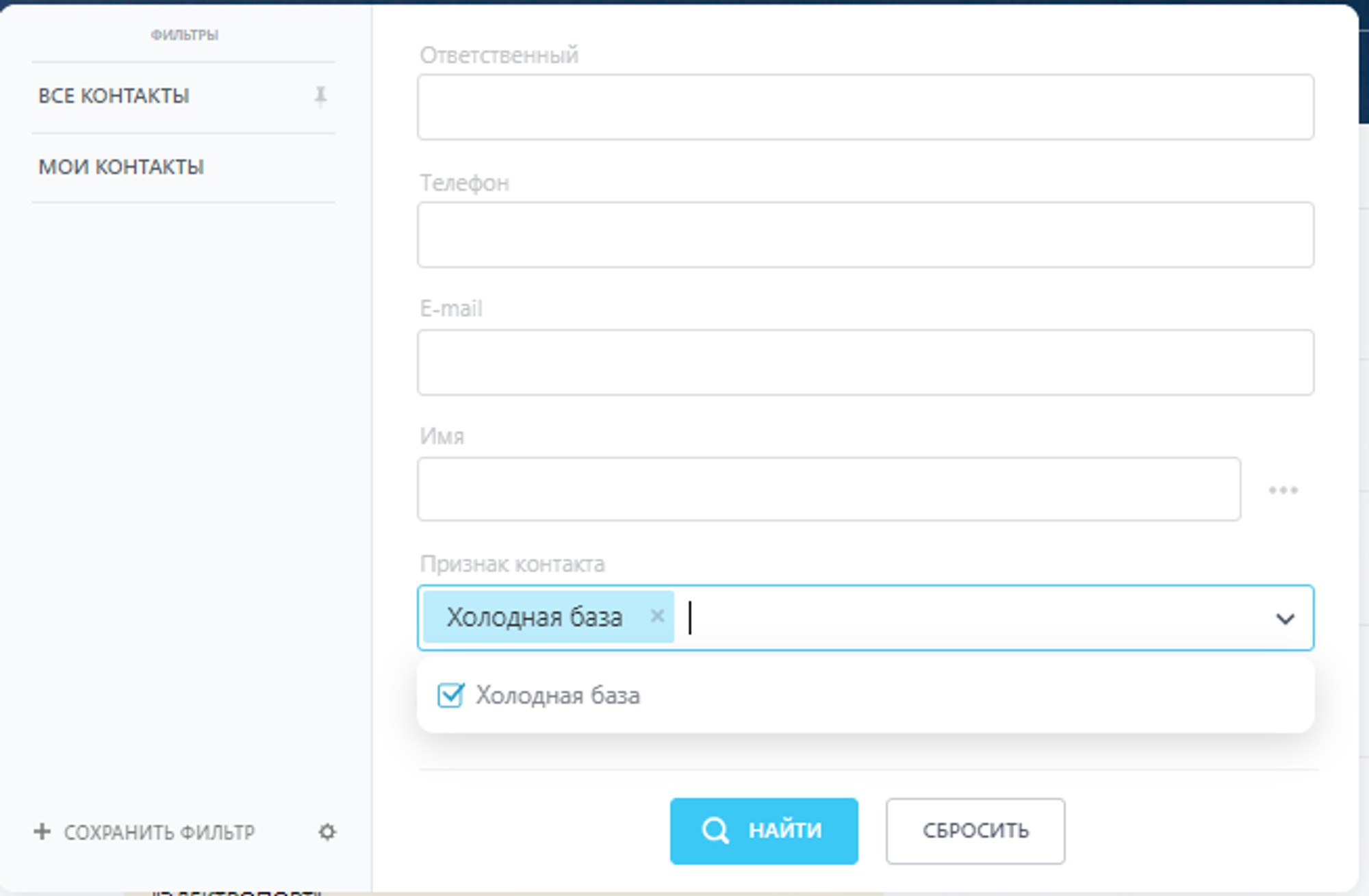
The manager, in turn, goes to contacts and creates deals in the Cold Base funnel, after which he moves the deal to the “Start mailing” stage.
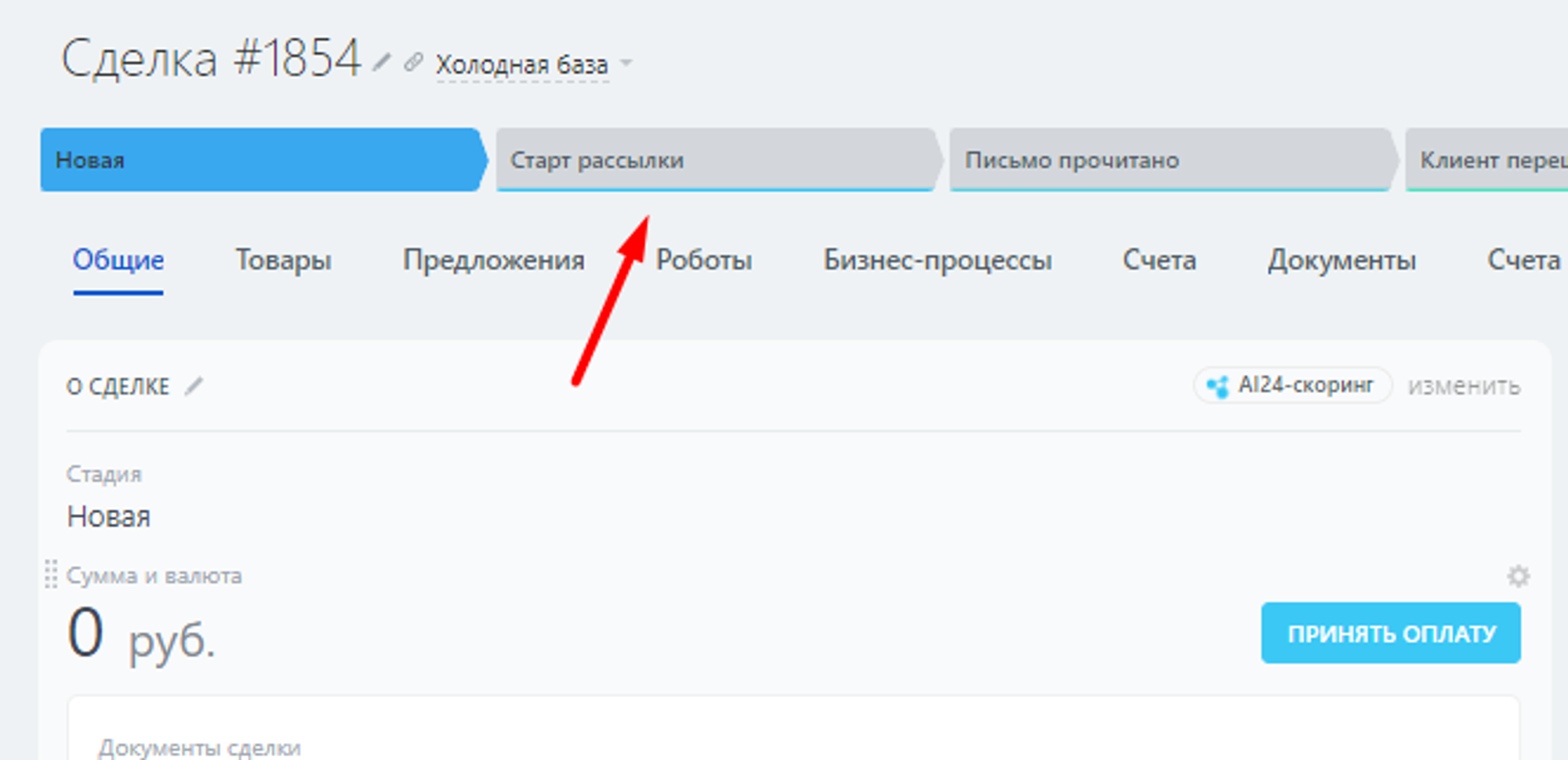
Step 3
A letter or a chain of letters is automatically sent to the client with an interval of several days (depending on the business task).
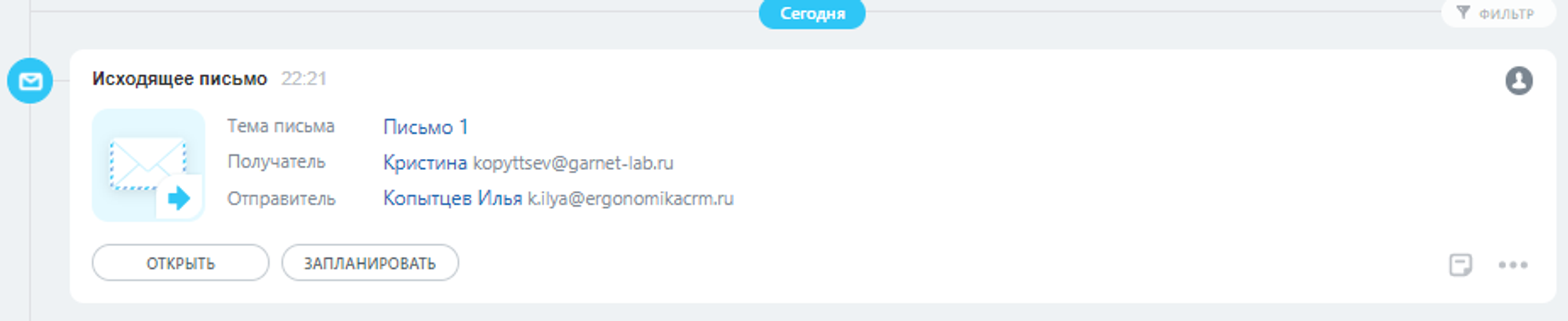
This is where the magic begins
In Bitrix24, you can track different variants of events, based on which further actions will be configured.
Event examples:
- Reading the letter by the client
- Incoming reply mail
- Follow a link from an email
- Incoming call
- Customer chat activity
- Filling out a CRM form
For example, when reading a letter, a deal with a client will move to the appropriate stage"Letter read"
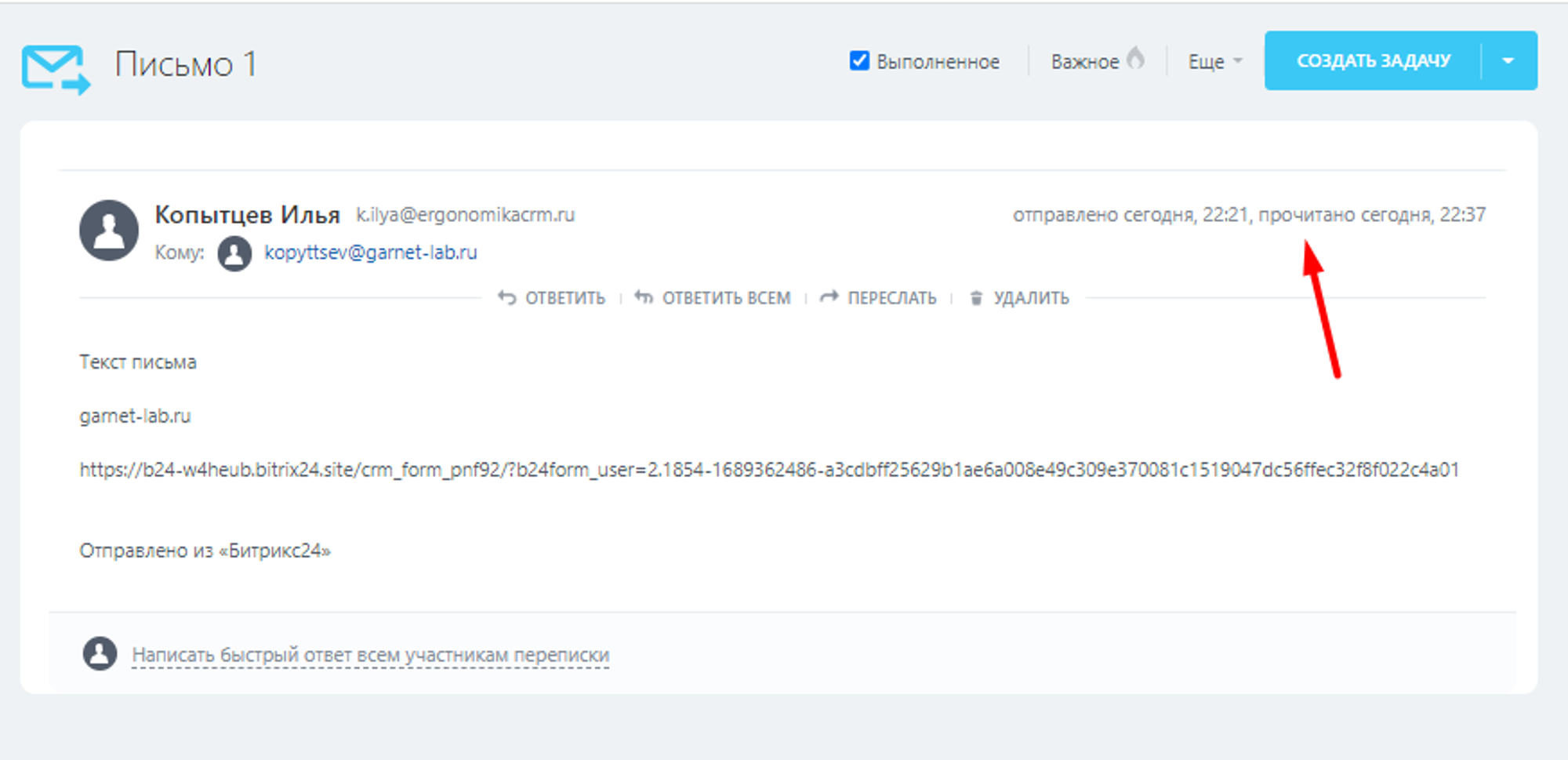
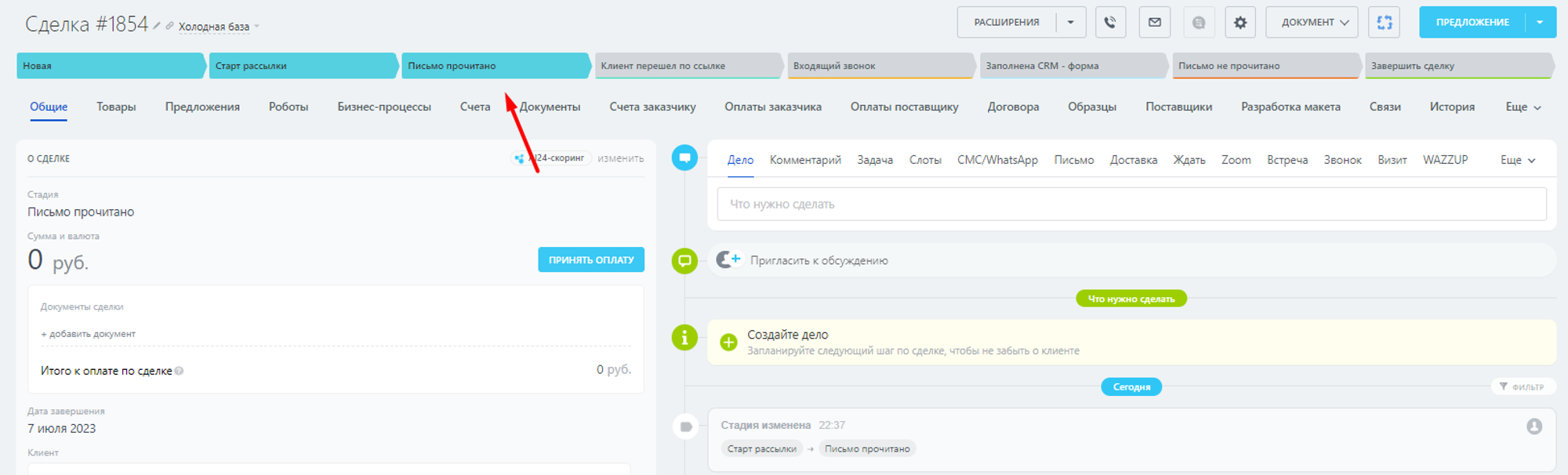
If the client clicks on the link from the email, the deal will be moved to the stage"Following a link"
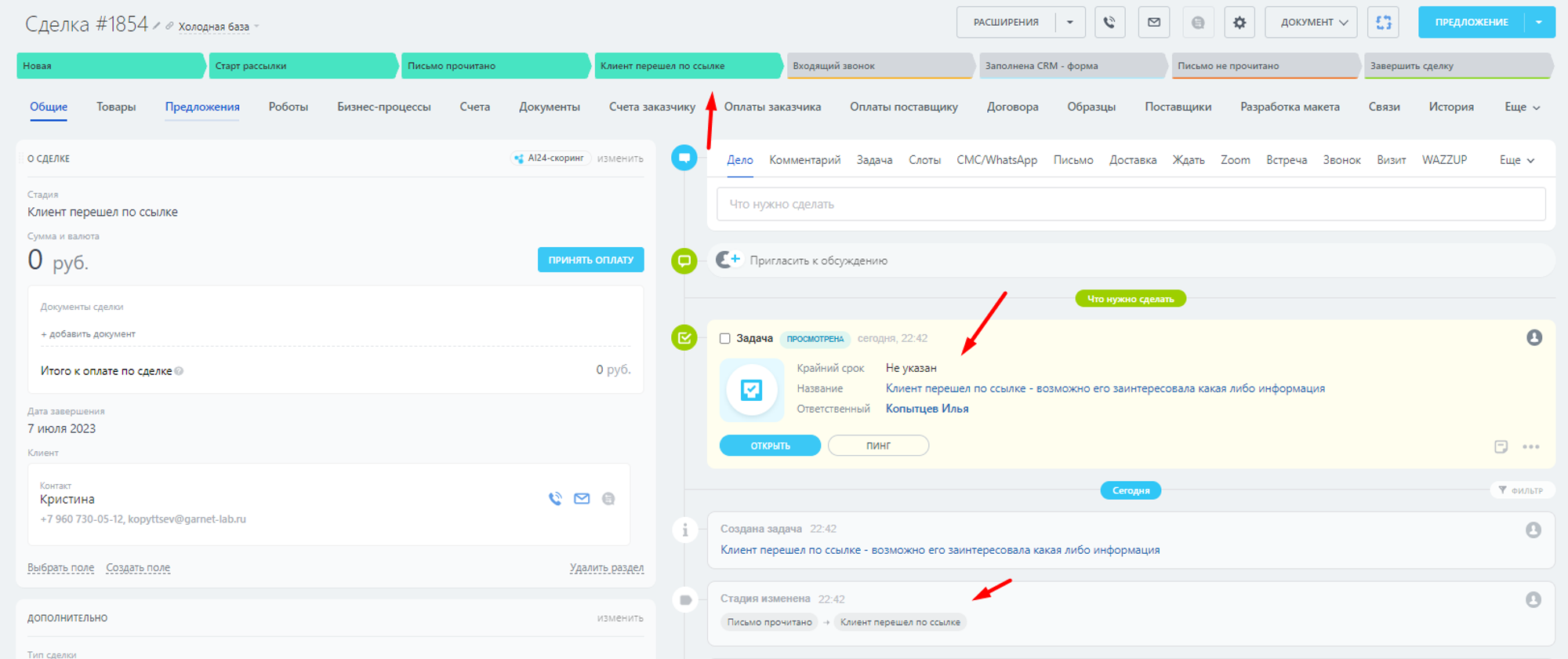
If the client calls us, the transaction will automatically go to the stage"Incoming call".
Accordingly, when filling out the CRM form sent by letter, the transaction will move to the stage "CRM form completed".
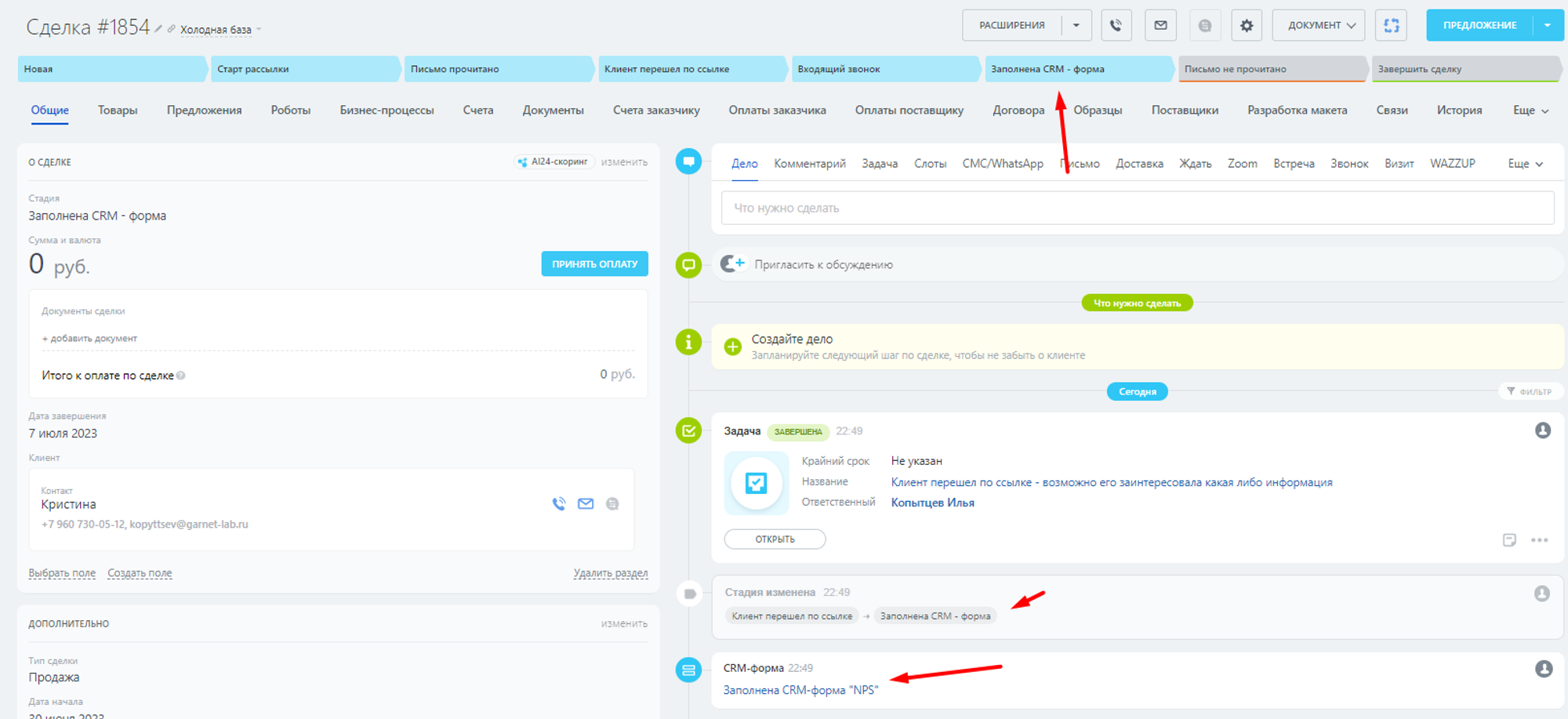
When moving to any of the above stages, the manager is automatically assigned a task (either immediately for prompt communication with the client, or you can set it up with a short pause - it depends on the specifics).
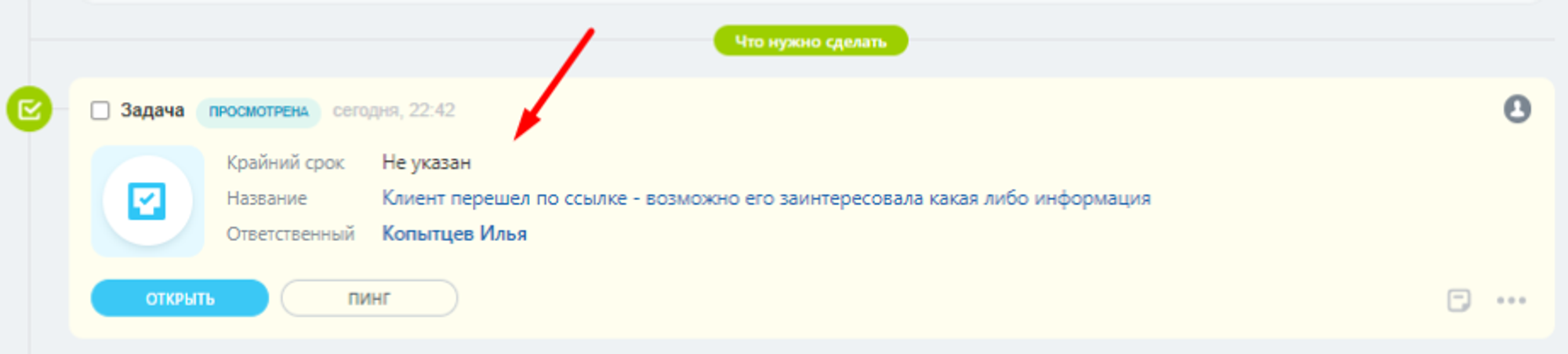
During a conversation with a client, the manager understands:
- The customer is ready to buy – we move the deal to the “Deal successful” stage and it will automatically move to the Sales funnel, where its own script for working with a client is already set up.
- The client refused the offer – we move the transaction to the “Deal failed” stage and the system can exclude the contacts of this client from further mailings, or add the client to the black list.
- The client said he would - there may be an option similar to point 1 with a comment that a sale is needed, but a little later, or a delay and restart of the above process from the beginning is possible.
What if the client didn't respond?
If the client does not respond to the letter, then the transaction will go to the “Letters not read” stage upon completion of the mailing. Then you can complete the interaction with the client, or work out another scenario.
For example: let's set the task for the manager to contact the client in any possible way:
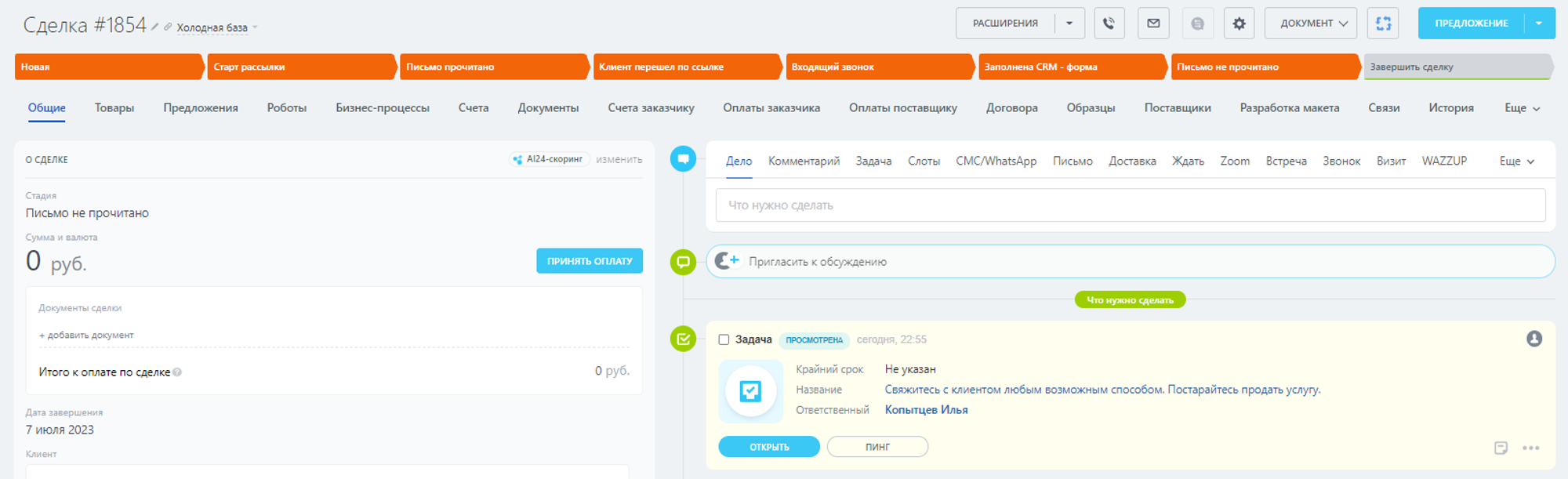
If it was possible to communicate with the client, the manager closes the deal also choosing from the available options:
- Services sold, close the deal as successful
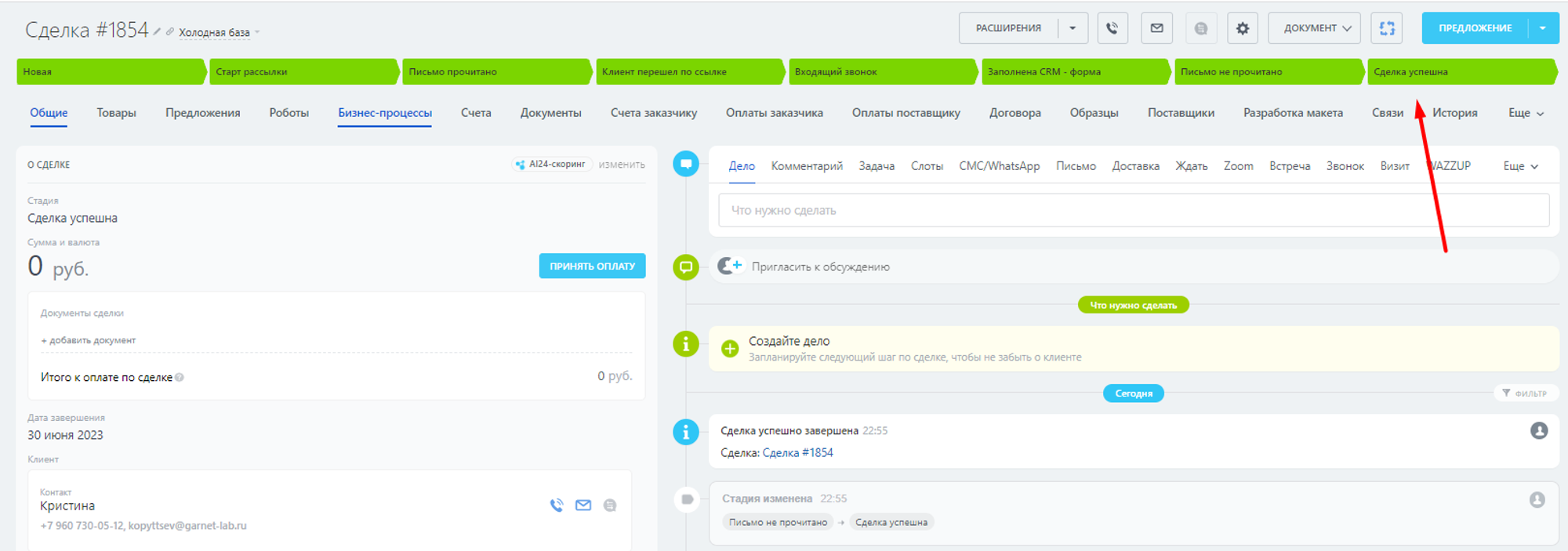
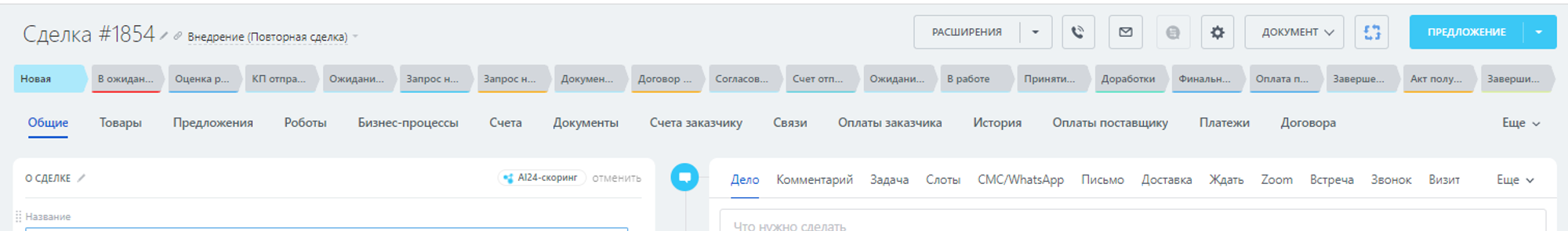
- The client says “I don’t need anything”, we close the deal as unsuccessful.
- We check if there was an error in the client's email or mail. We fix it, we can restart the newsletter
Have questions or need to find a solution to Your problem?
Leave a request by filling out the feedback form. Our expert will contact you as soon as possible






















































































