
Автор статьи
Глеб Антоненко
Why external users are needed
- Franchisee access. On the basis of Bitrix24, franchisors want to organize access to certain information for their franchisees. But at the same time, they should not see the general structure of the company and the employees who ensure the operation of the parent enterprise.
- Remote employees. In Bitrix24, it is convenient to set tasks for freelancers, employees who work remotely and / or under a civil law contract. However, you don't want them to see the Live Feed, contact details of other employees, or other restricted information.
To solve this problem, the Bitrix24 platform provides 2 tools:
- Extranet users. Available in cloud and boxed versions.
- Group of users. Available only in the boxed version of the program. This tool has many more features and capabilities than extranet users.
Extranet users
Users of this type are added to the platform through an extranet group.
Create an extranet group and add users
You need to go to the group section and click on the "Create" button in the upper right corner.
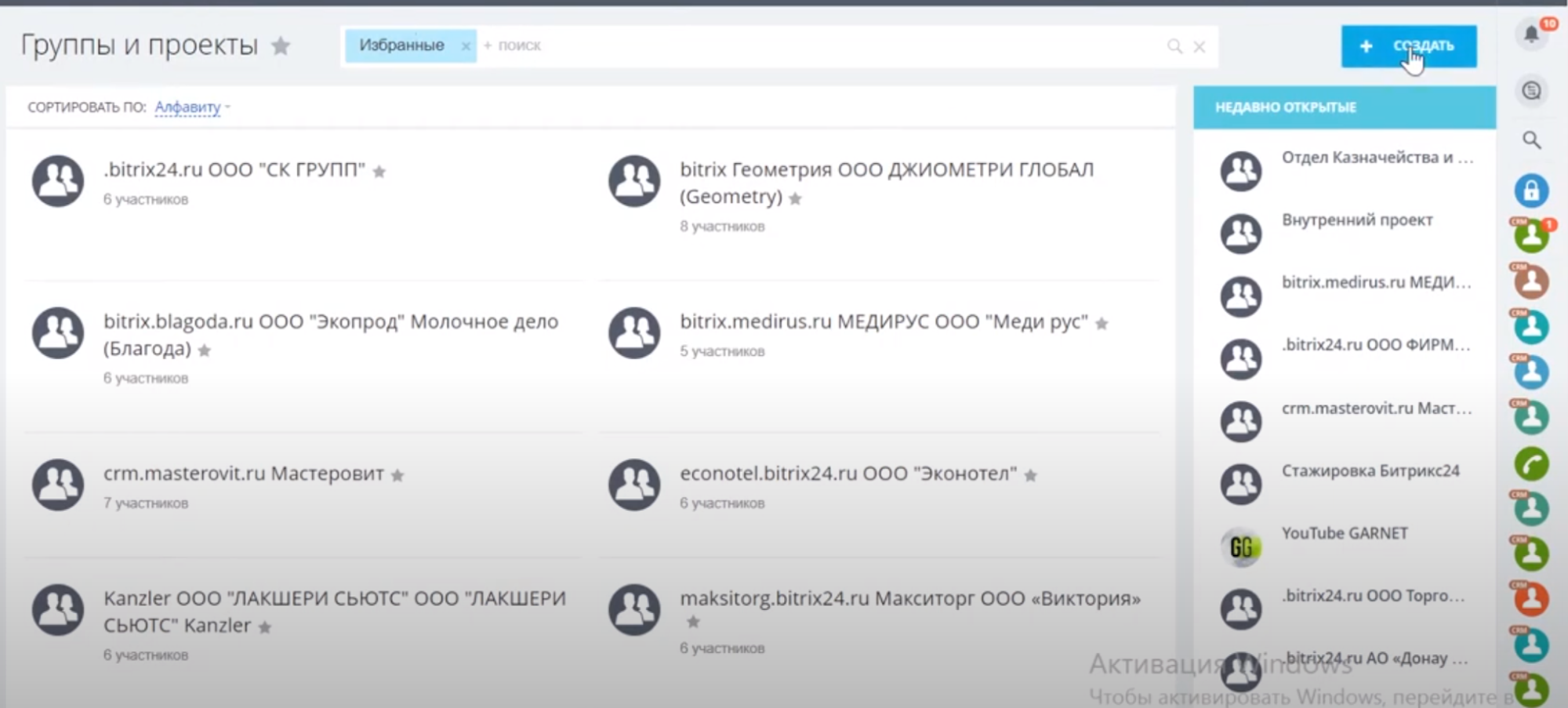
In the window that appears, select the option "External group".
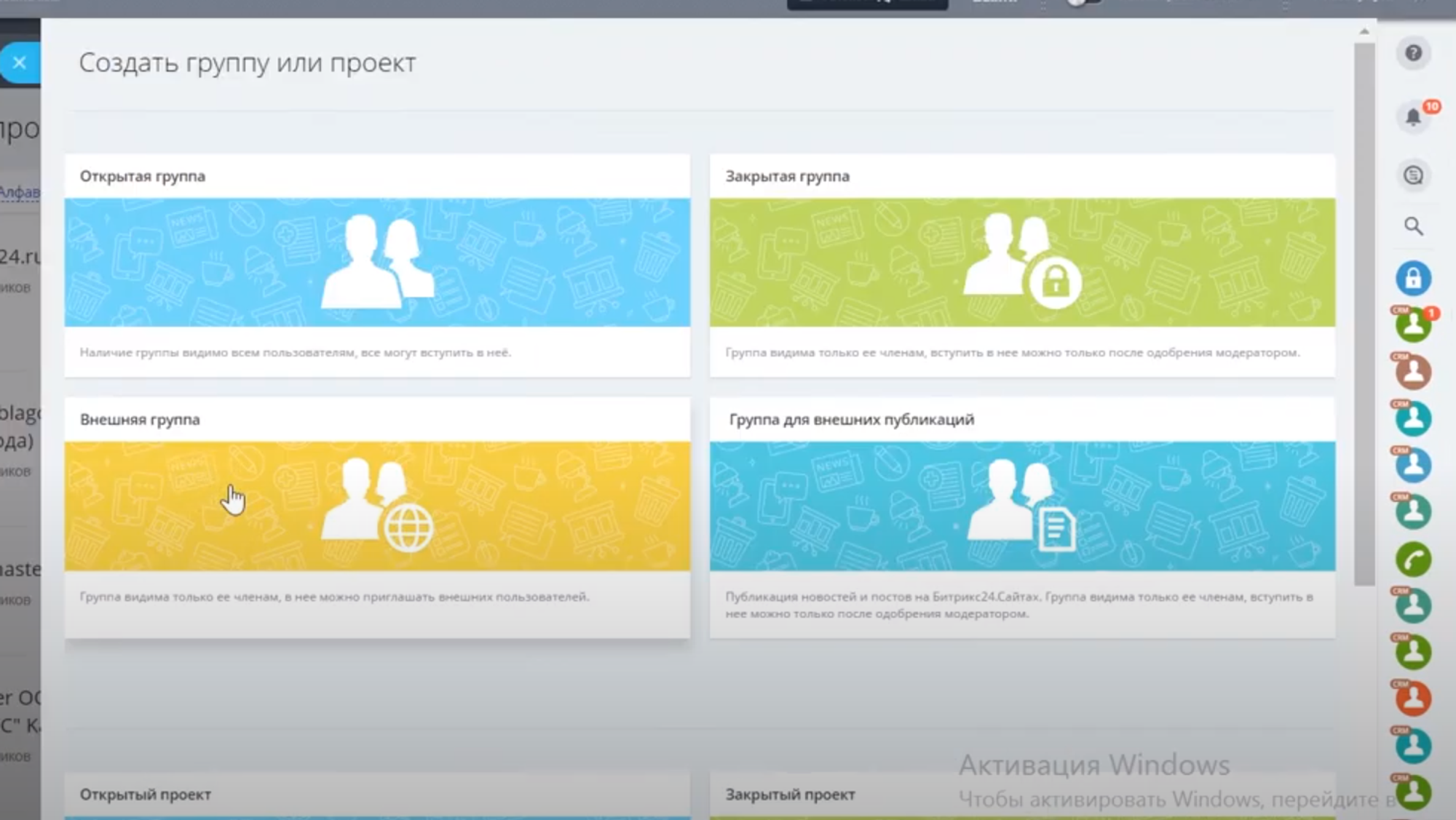
Specify the name of the group and invite users. In an extranet group, they are identified by their email address. Through it, notifications about setting new tasks will subsequently come.
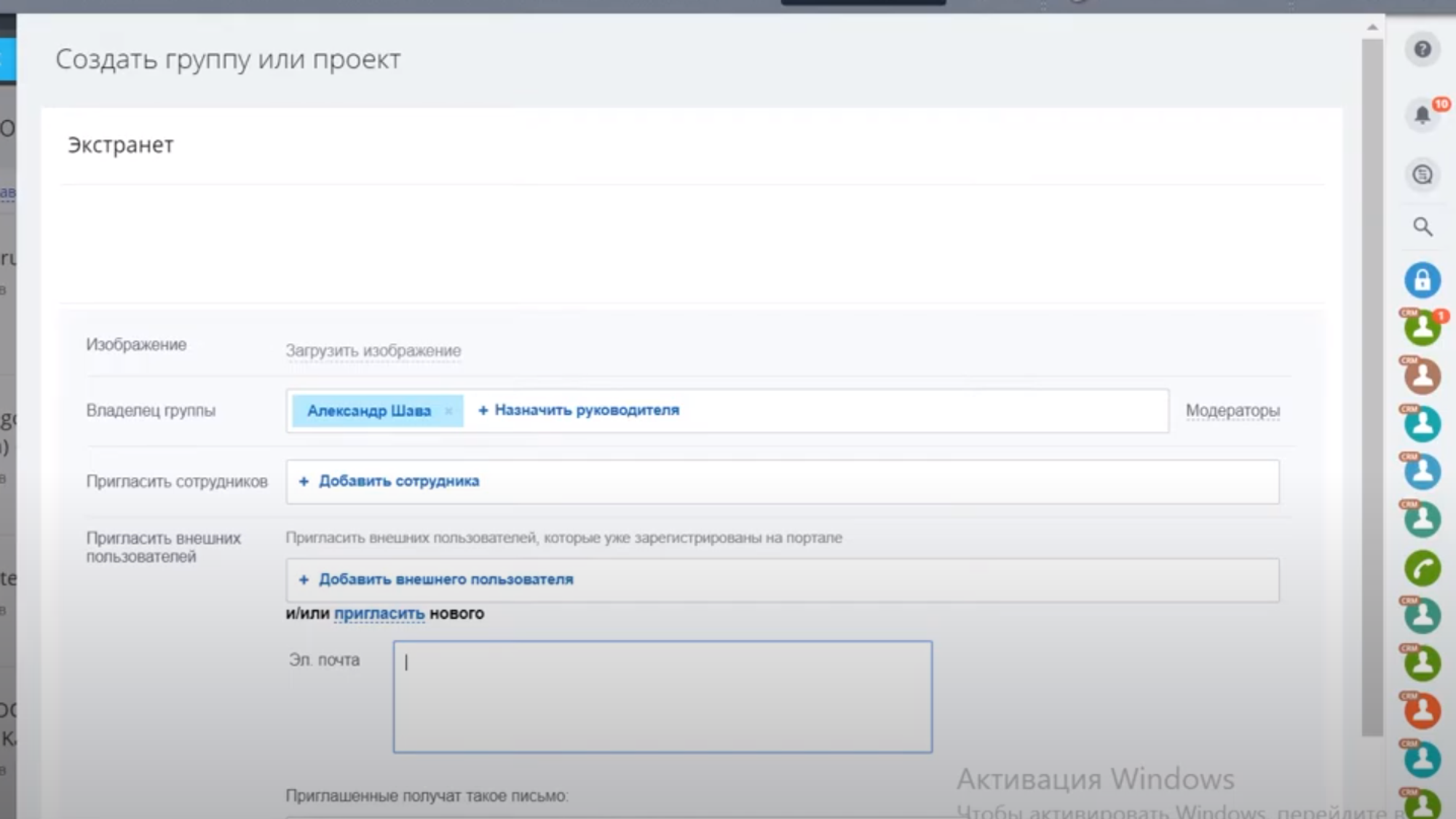
For the invitation, enter the email addresses of employees.
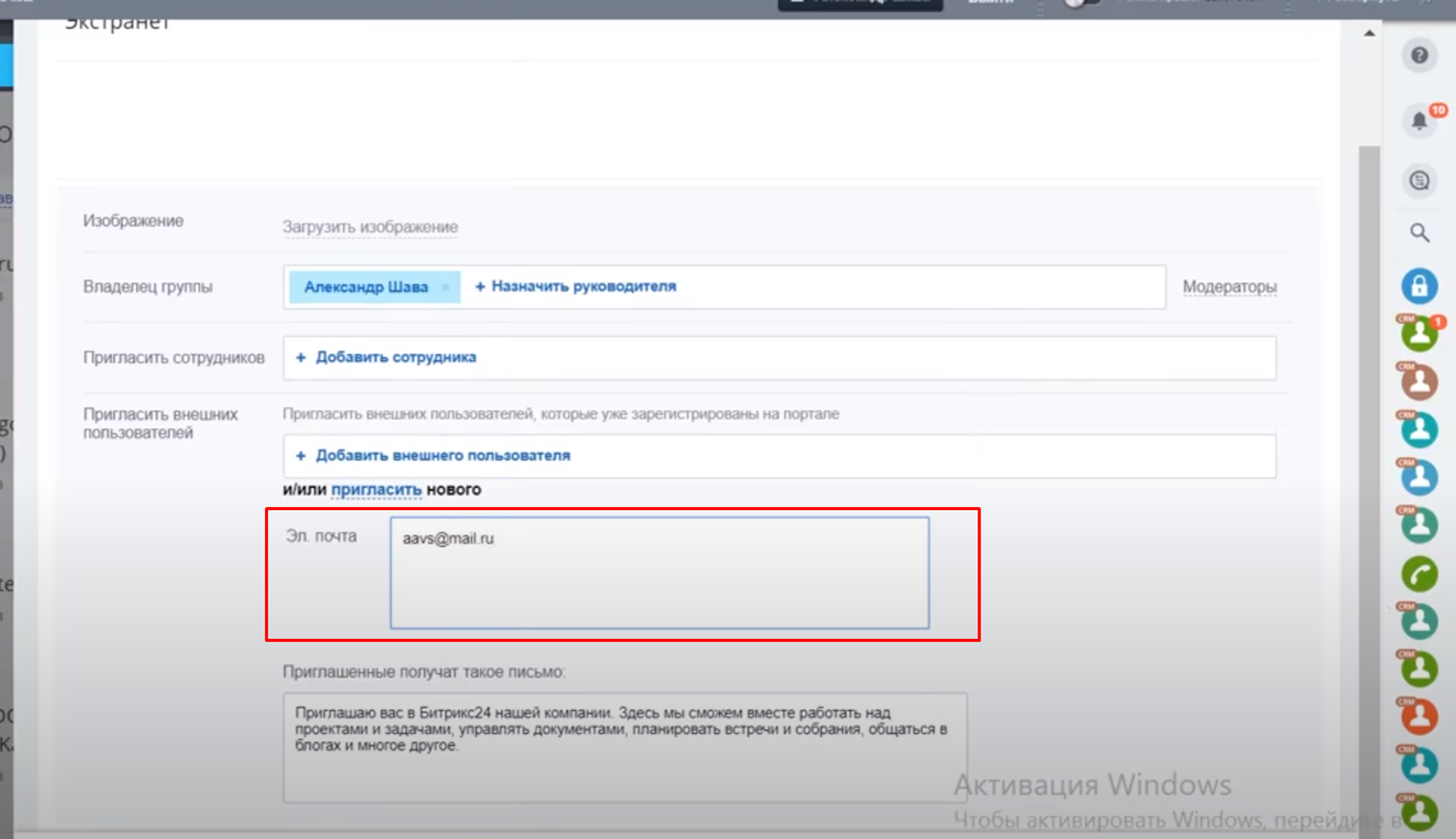
Extranet groups in Bitrix24 are highlighted in orange and marked with the corresponding icon.
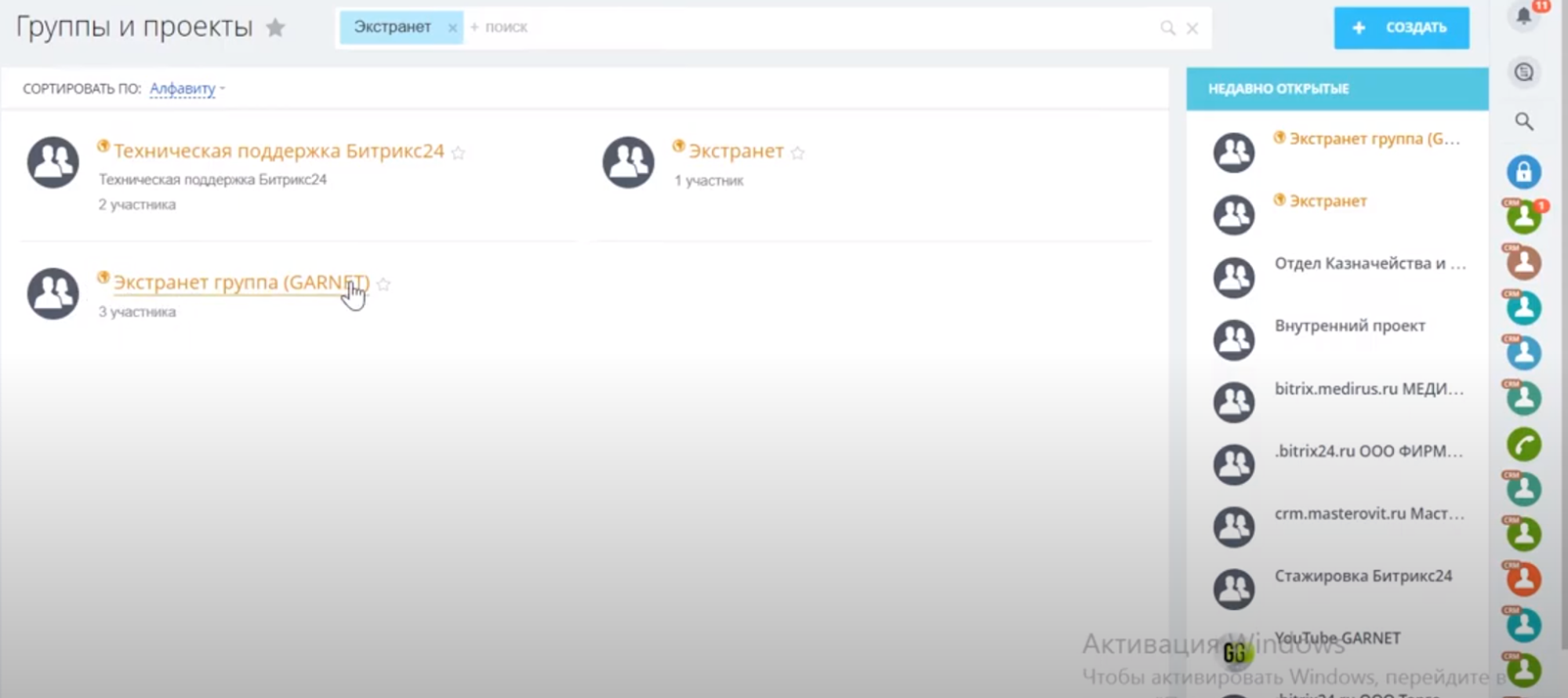
Working with an extranet group
We go to the groups, the section "Tasks".
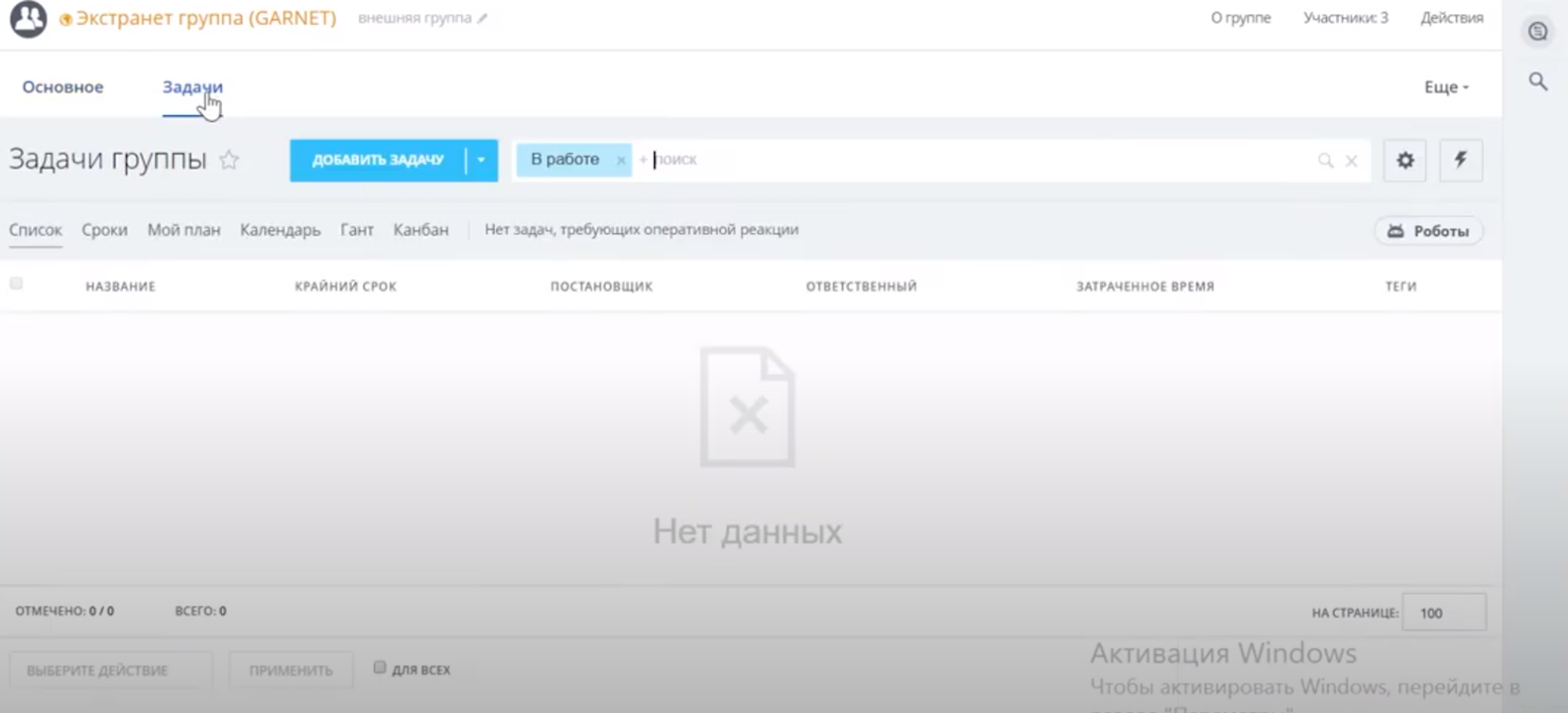
We assign a task to a specific user.
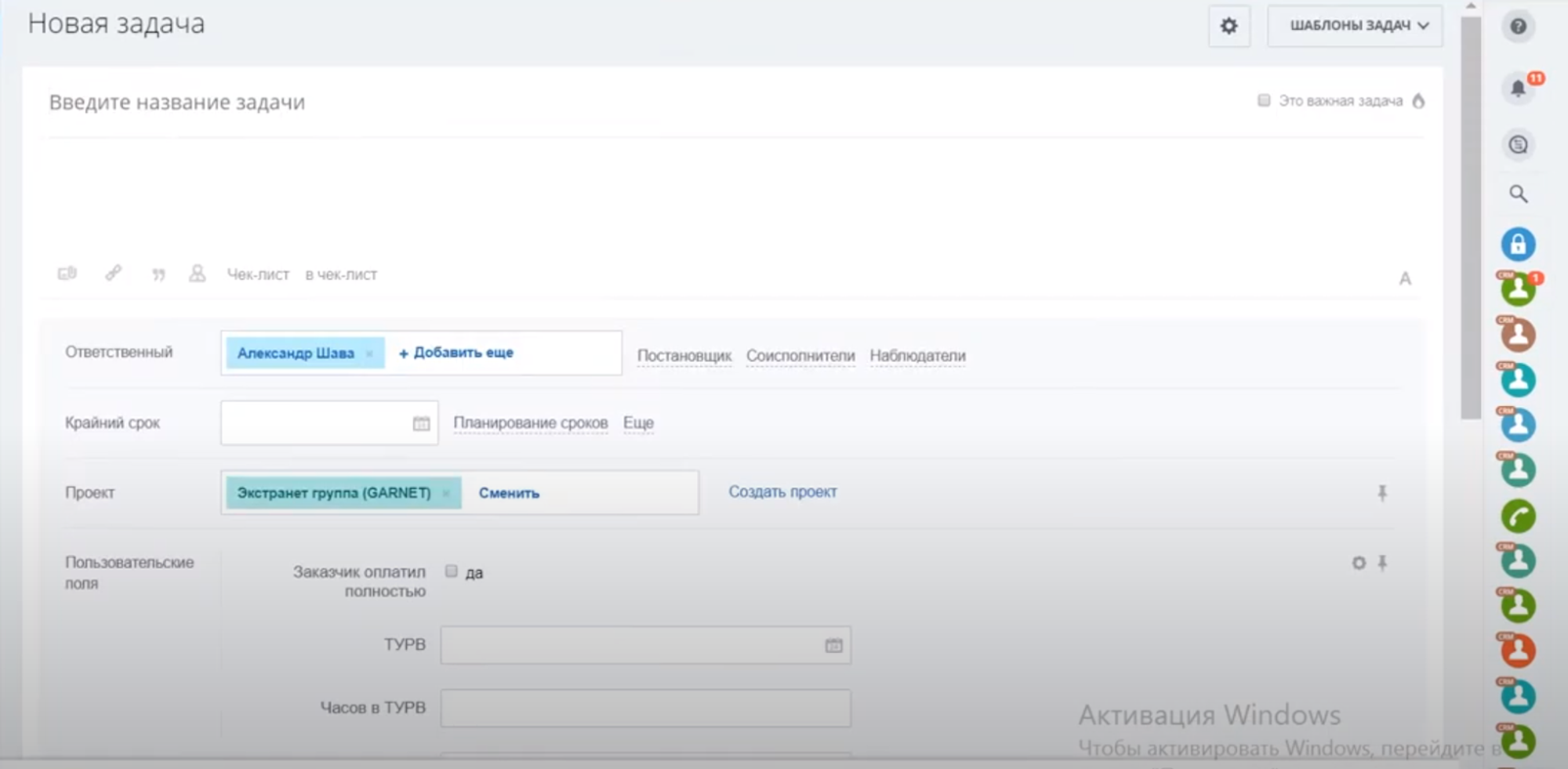
Group of users
User groups allow you to add an employee to CRM who cannot see other employees of the company.
To do this, you need to hide:
- Live feed, which contains data on all employees who were invited to Bitrix24;
- Company structure;
- Directory of employees.
Create user groups (in the boxed version)
You need to go to the Bitrix24 administrative panel and select the "User groups" section.
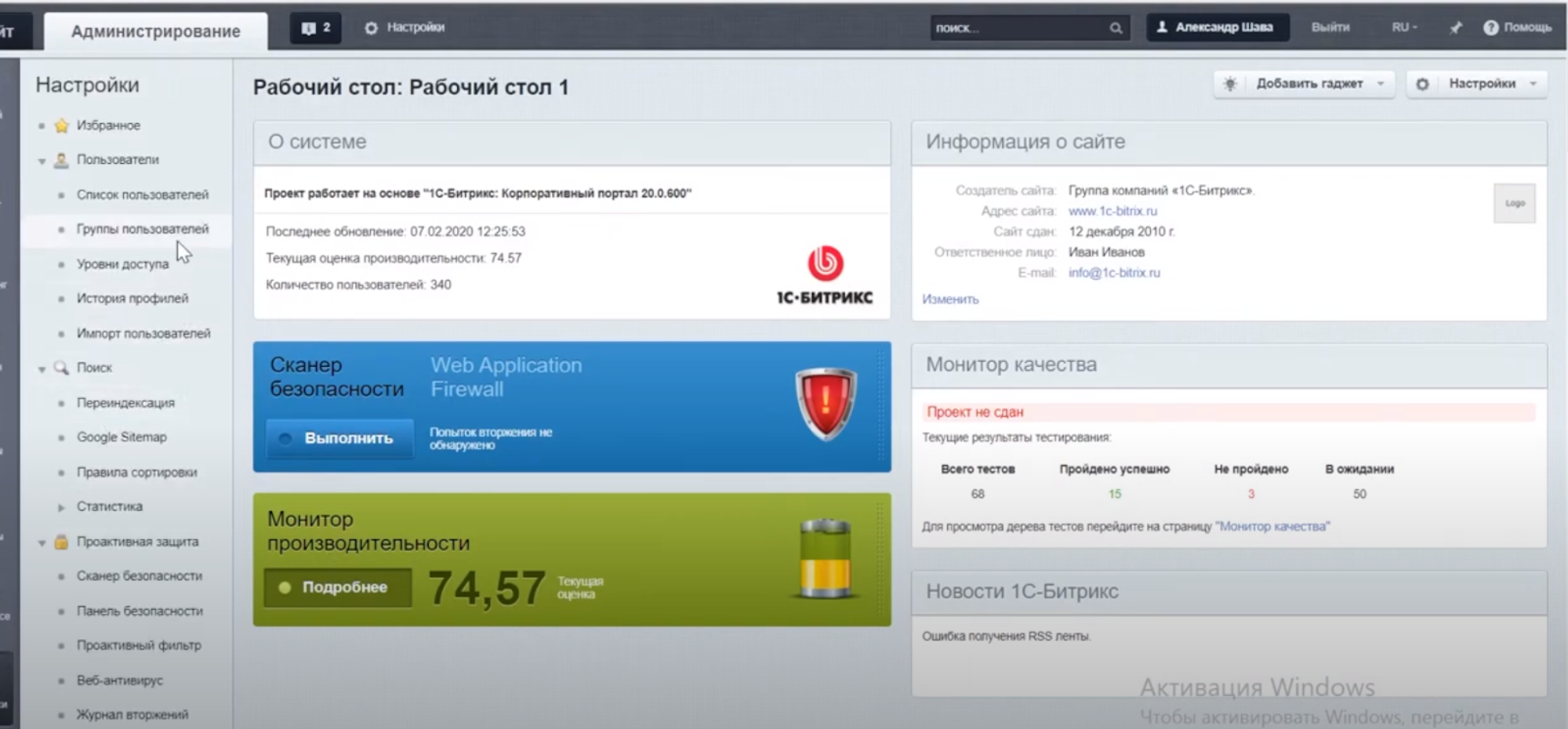
In this section, we create our own user group. For example, we called it “Not freelancers”.
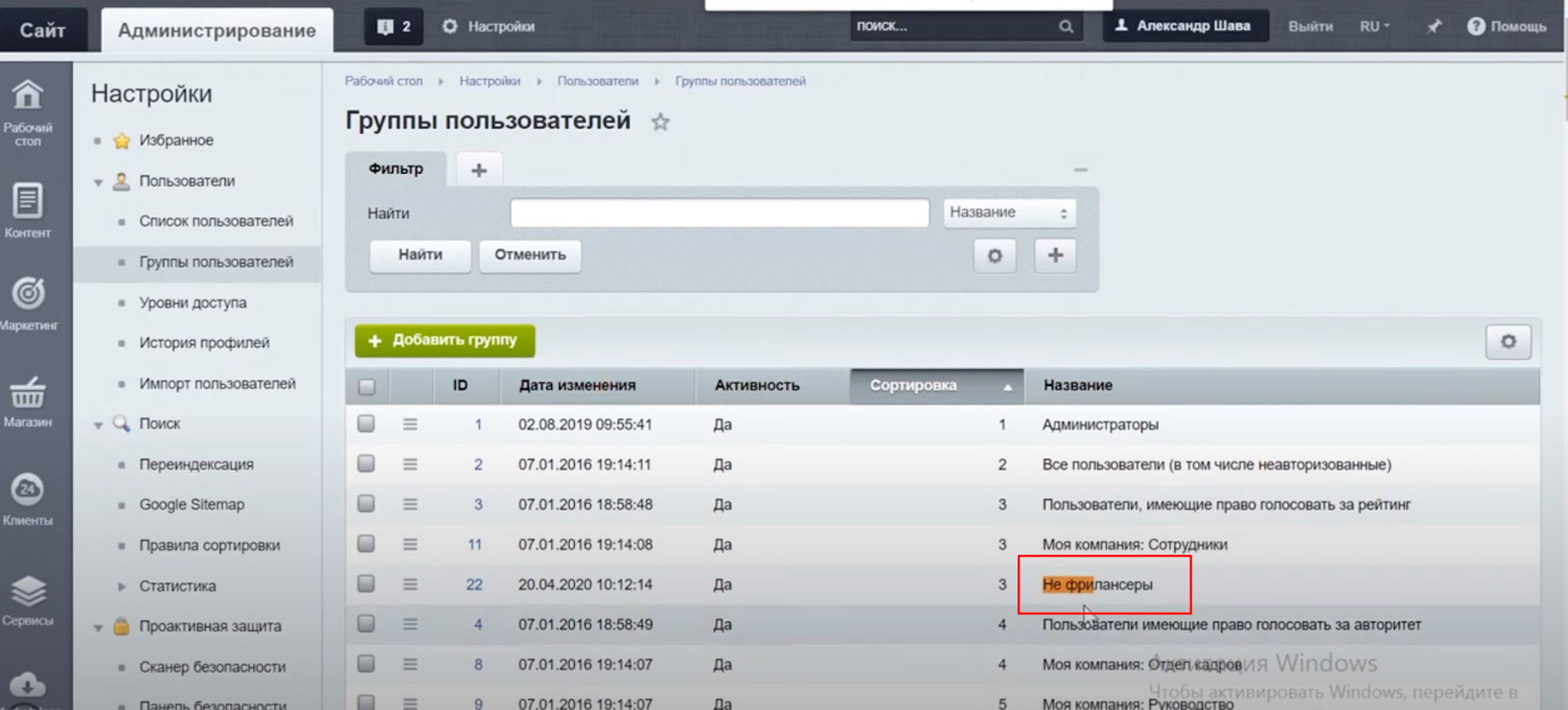
In the settings of a specific user, you can place him in a specific group or exclude him from it.
In the example, the employee is not included in the “Non-freelancers” group (it is not checked), so it has access to all sections of the platform.
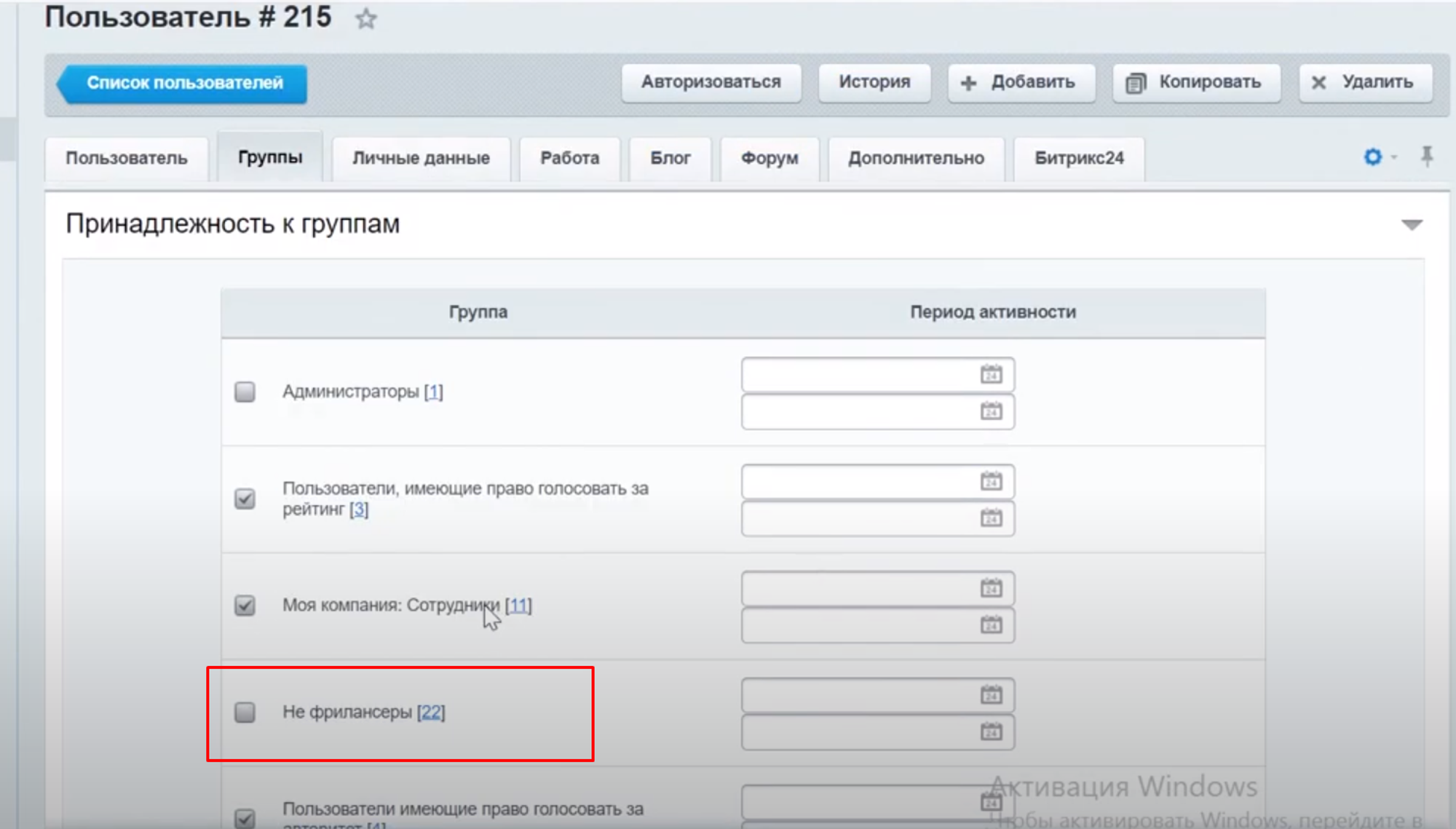
The Bitrix24 platform in the user's browser with limited rights has a modified interface.
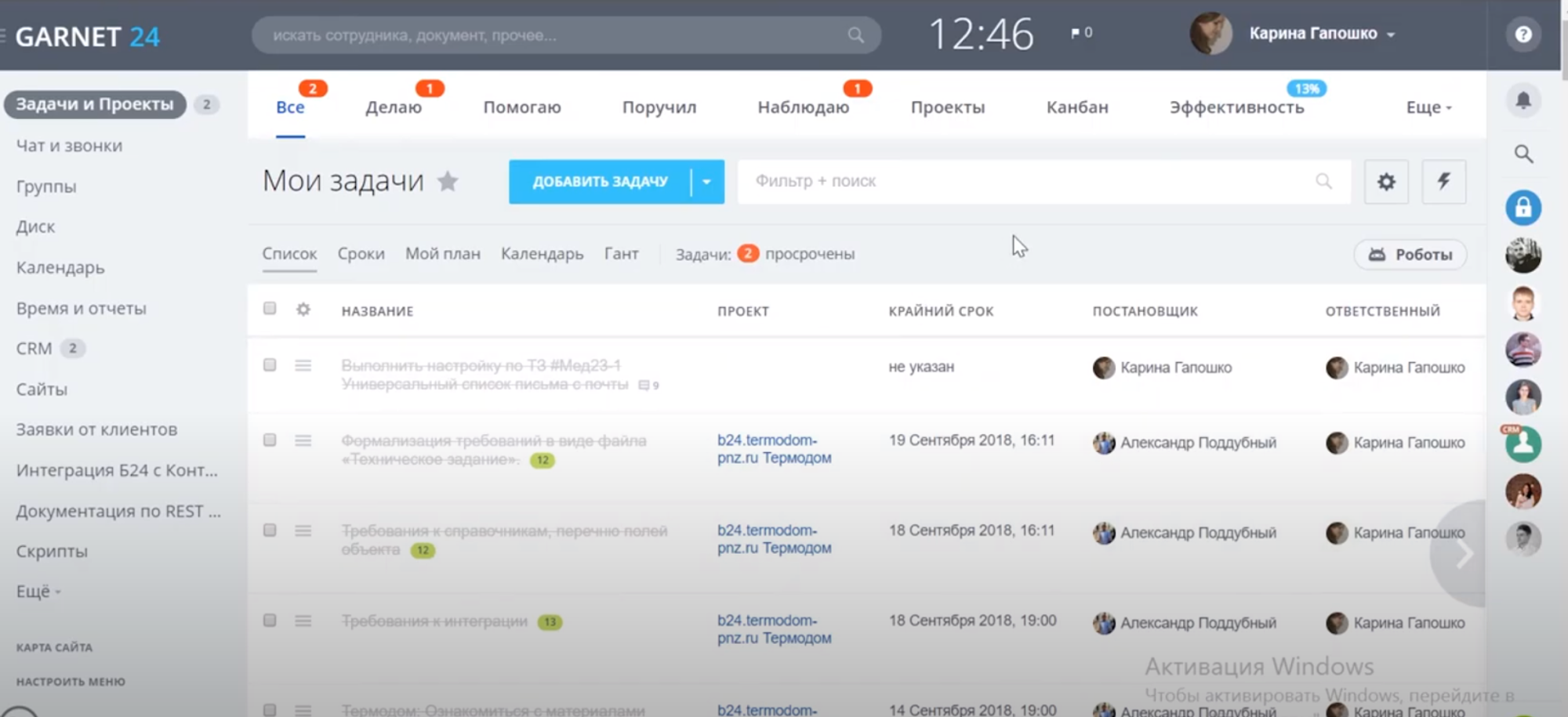
- The user has access to different tasks that are set in different groups (not just an extranet);
- There is no access to the live feed;
- There is no access to the company structure and the "Employees" section.
Restricting access to other sections
In Bitrix24, you can restrict access to other sections of the platform:
- Restriction in CRM is configured in a separate tab "CRM" > "Settings" > "Permissions";
- Restrictions to tasks are made using the structure of the company (subordinate-manager);
- Stricter restrictions are implemented using an extranet group;
- The most restrictive restrictions are only made using User Groups.
Have questions or need to find a solution to Your problem?
Leave a request by filling out the feedback form. Our expert will contact you as soon as possible






















































































