
Автор статьи
Глеб Антоненко
Telegram connection options
There are 2 options for connecting Telegram:
- Throughchat bot. This method is free.
- Connecting a work number (for a manager) through the additional programs Wazzup and Pact, which require a monthly payment according to the tariff.
Let's take a look at both connection methods and how they work.
Chatbot
A chat bot is preliminarily created in Telegram. Its connection and configuration is carried out in the Bitrix24 Contact Center section.
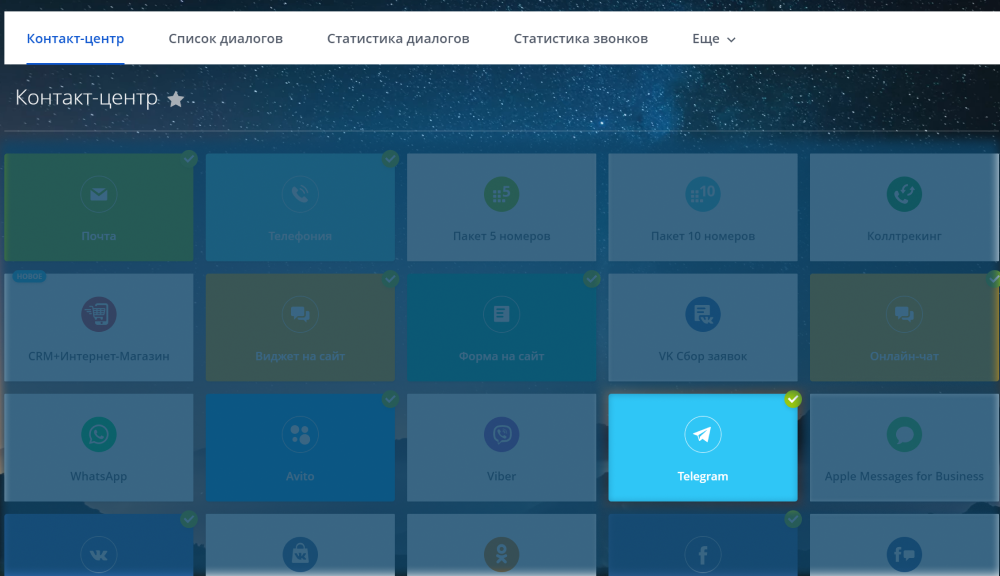
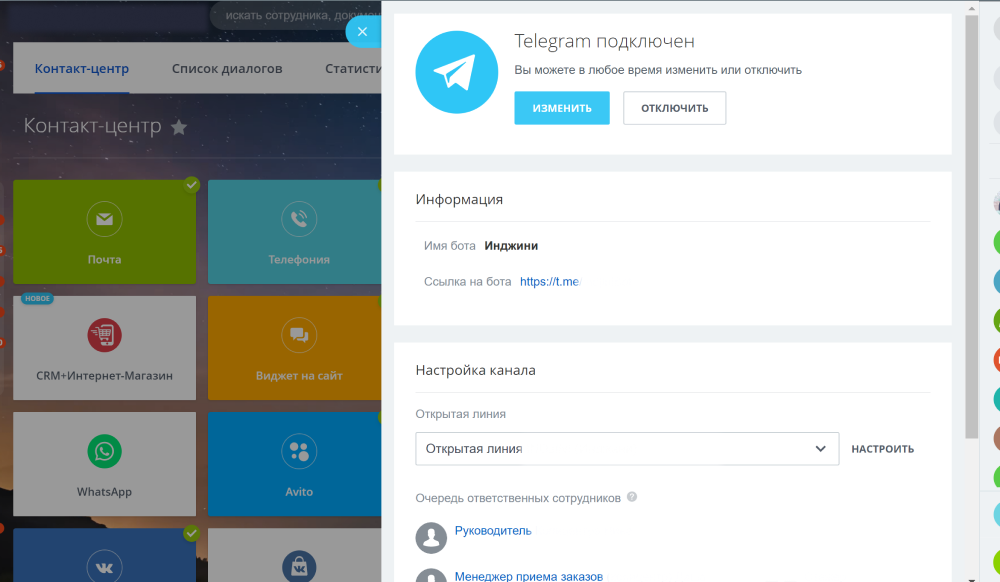
The site hosts a widget where the client writes his question. Visually, for him, it looks like a familiar chat in Telegram.
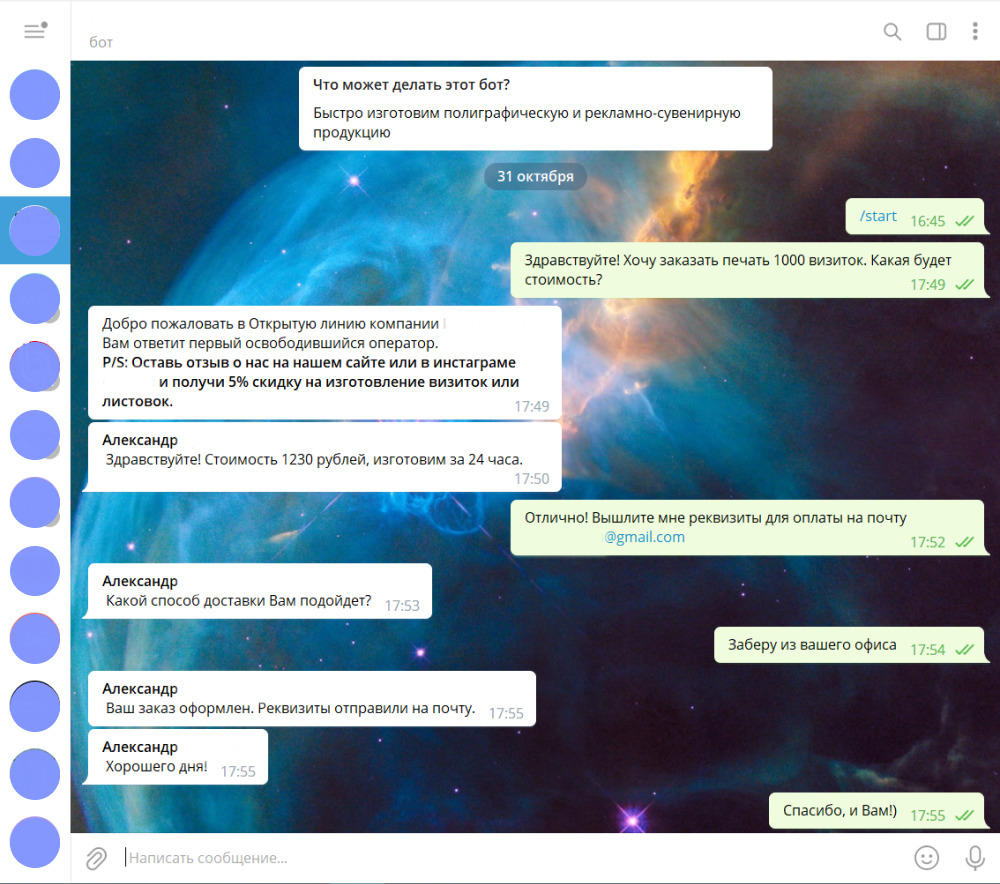
The manager sees the message in CRM in the open line chat and replies to the client. At the moment of contact, a lead is automatically created.
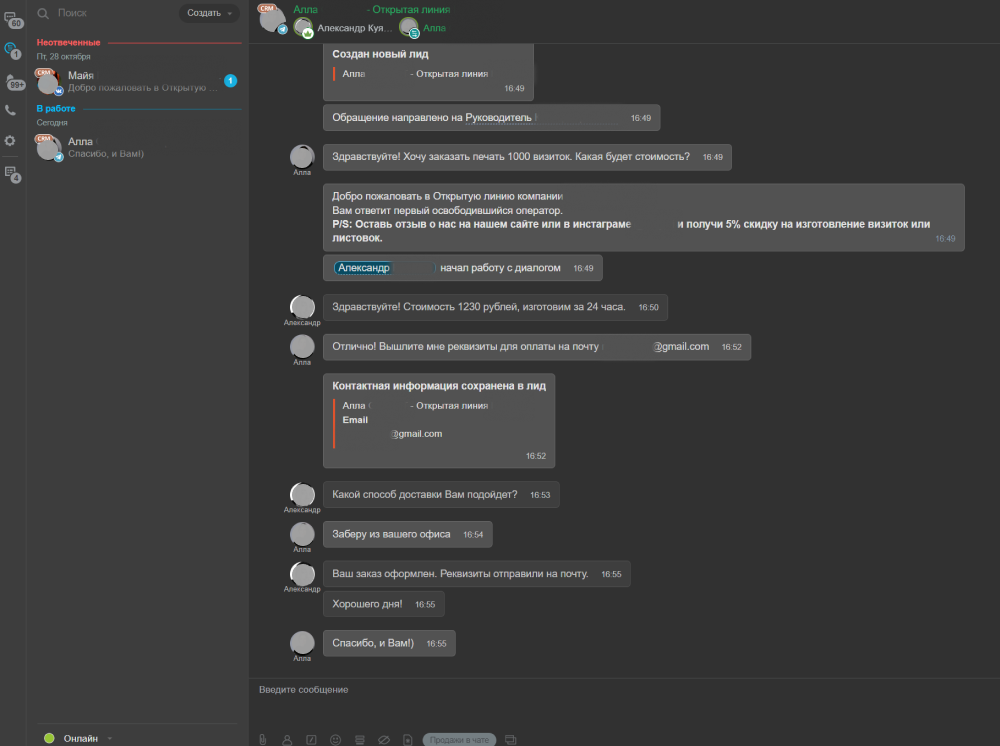
After placing the order, the manager transfers it to work. In kanban, you can track all orders by stages.
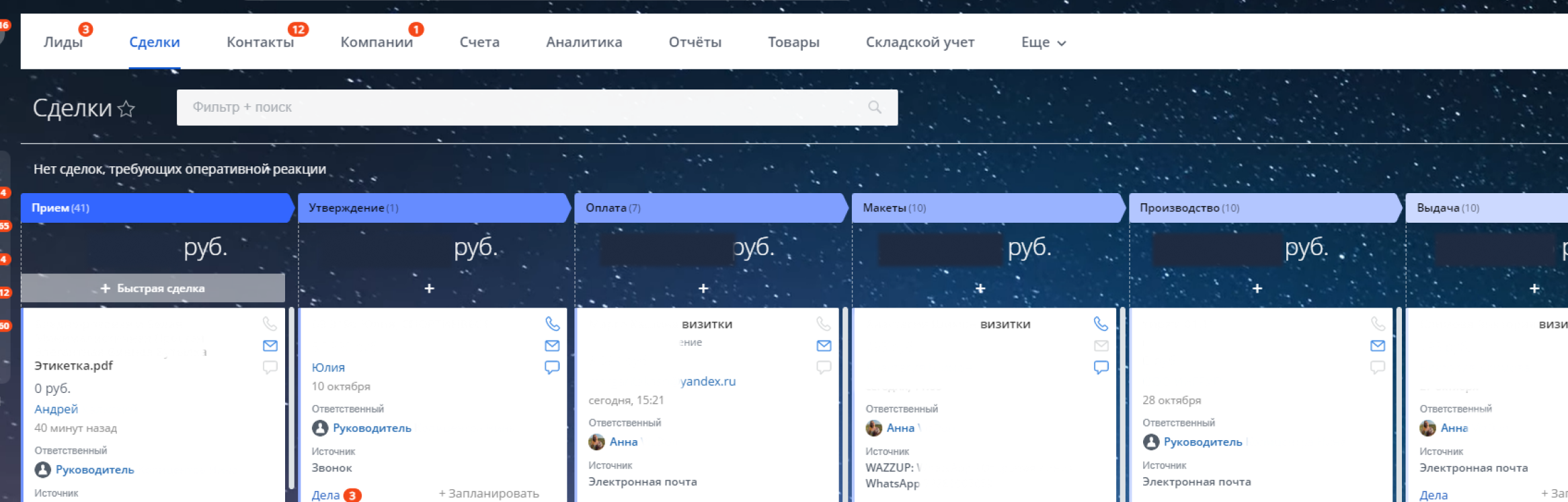
Telegram work number
Connecting a personal Telegram number assigned to the manager through the application makes it possible not onlyreceive incoming calls, but alsomake outgoing (for example: promotional mailings, reminders, sending order statuses, etc.).
In both cases, a lead is created on the portal.
inboxfrom leads and clients to a Telegram number look similar to a Telegram bot: the client writes to the Telegram chat, and the manager replies from the Bitrix24 open line.
outgoingthe line is available to the manager for sending messages:
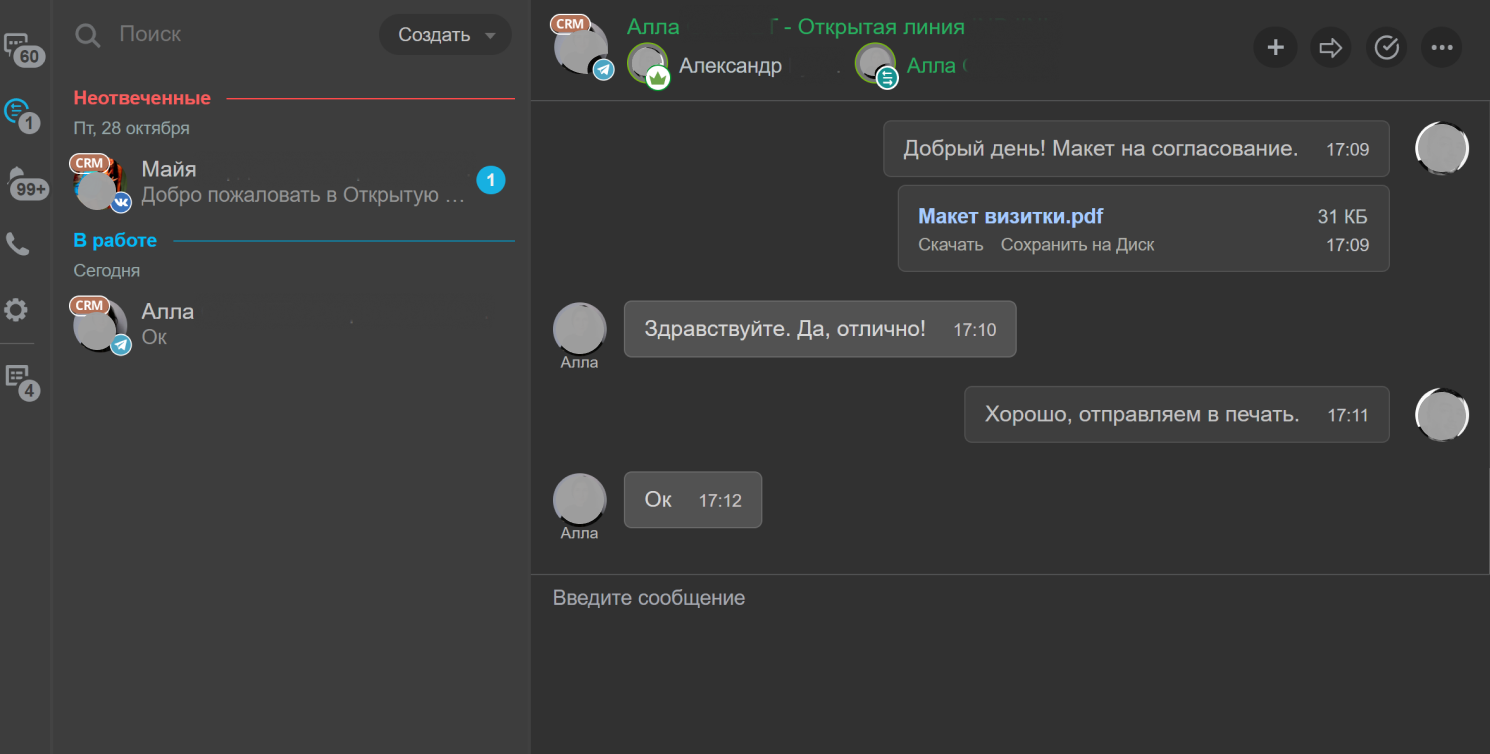
Benefits of integrating Telegram with Bitrix24
It enables:
✅ receive messages from clients in CRM Bitrix24 and instantly respond to them;
✅ evaluate the quality of the dialogue, collect statistics and analyze the effectiveness;
✅ track the response time to a client request and other KPI metrics;
✅ set up a queue for distributing dialogs to managers in different departments;
✅ set up working hours and a script for sending auto-replies.
Have questions or need to find a solution to Your problem?
Leave a request by filling out the feedback form. Our expert will contact you as soon as possible






















































































