
Автор статьи
Глеб Антоненко
Why you need workflow automation
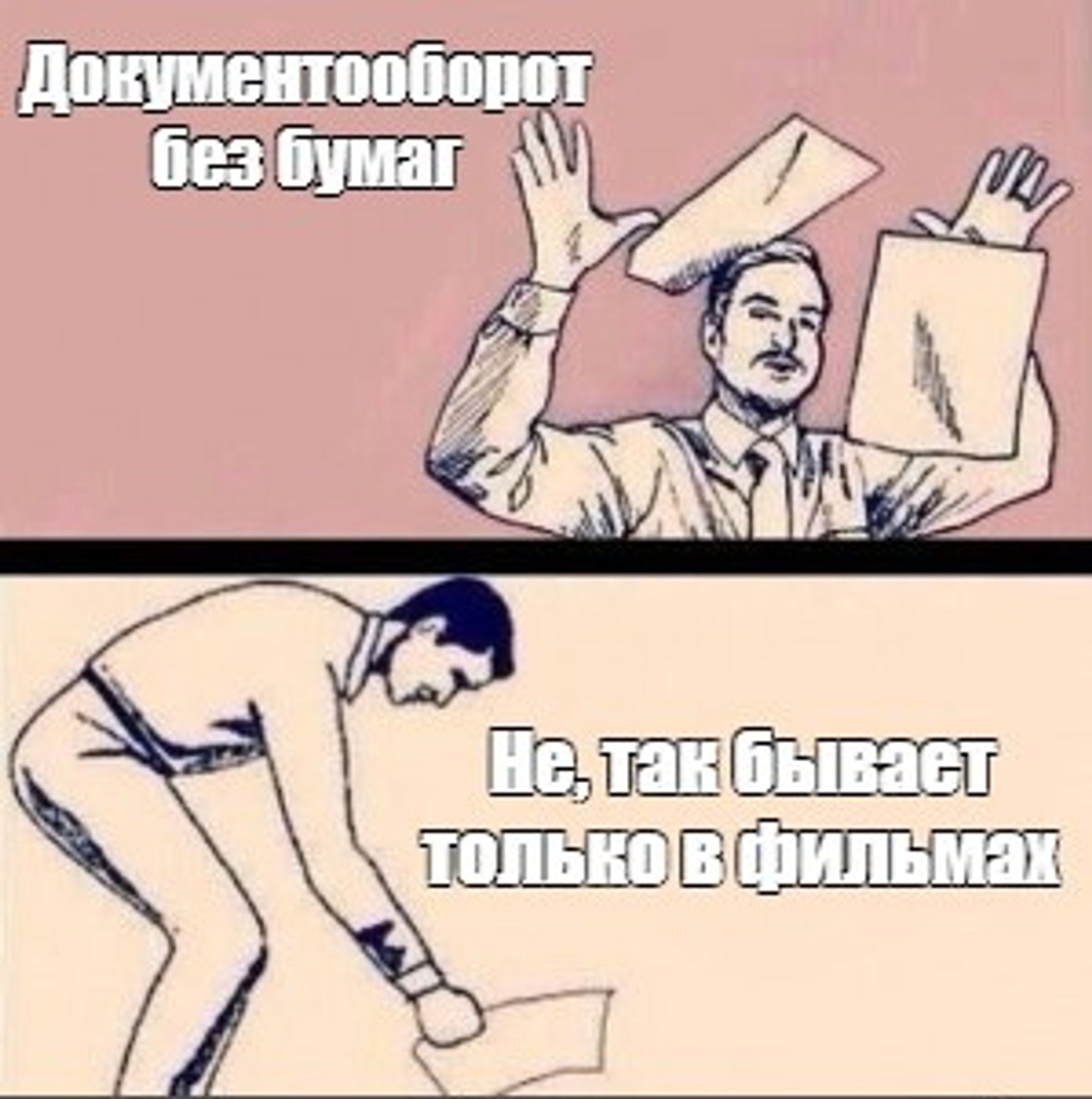
One of the most common tasks we face is the need to automate office work. It occurs when employees manually sign papers, carry them to the coordinating persons, who, in turn, make comments. This is very inconvenient and a lot of time is spent on such a process.
Solution
Bitrix24 has business processes that eliminate manual actions. Based on them, we set up a process for agreeing and signing documents in automatic mode.
During the creation of the process and work with it, the customer made his wishes, which made it possible to rebuild it very subtly and individually. We have created a flexible list of coordinating employees for different departments with all types and subjects of contracts.
Tohow does it look
- The user from the news feed starts the process "Contract negotiation". A form opens with required and optional fields:
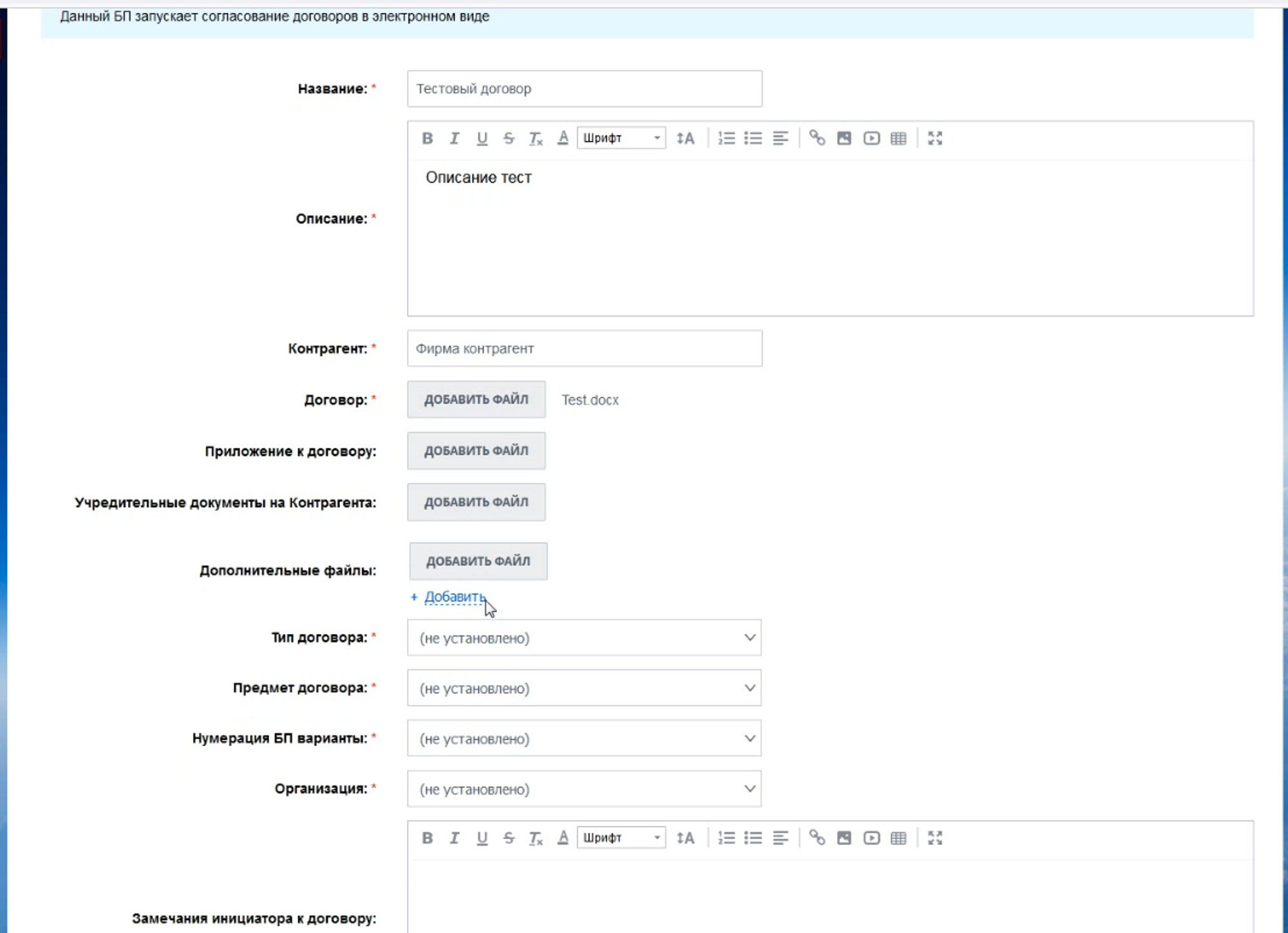
After the contract is uploaded and sent, it goes to the specified employees for parallel approval
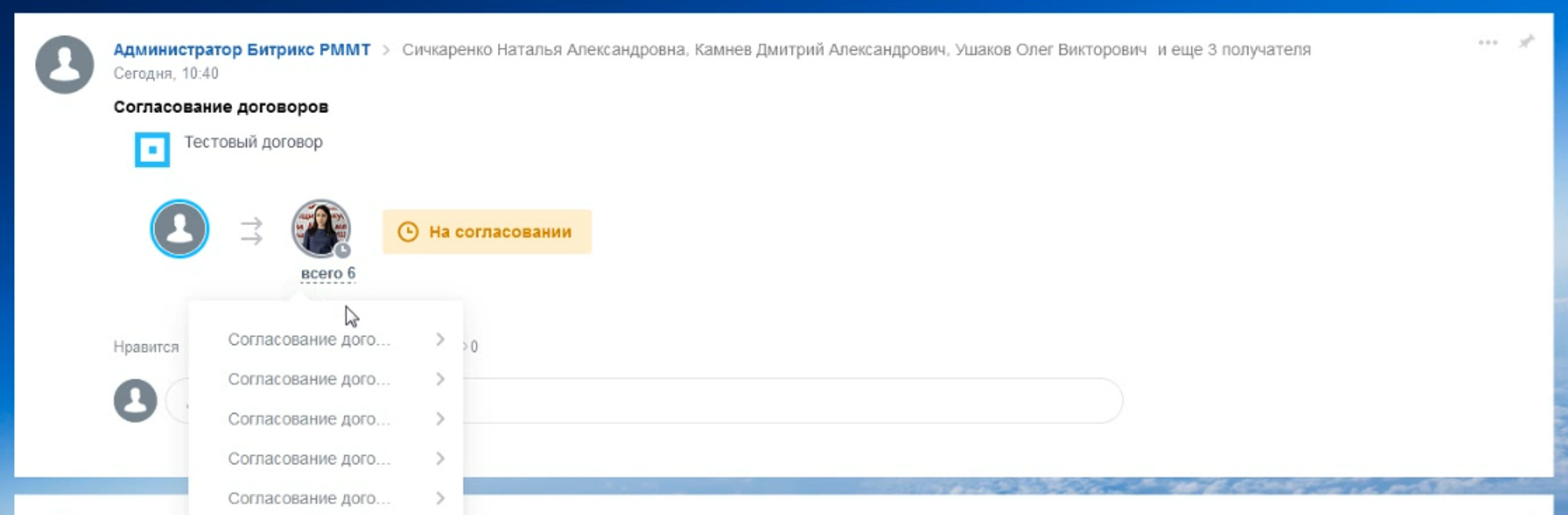
- A task is created in which you can discuss the contract with those employees who are related to the approval. They are appointed as co-executors. Here you can freely and unlimitedly discuss this document + there is access to the contract itself in the attached file.
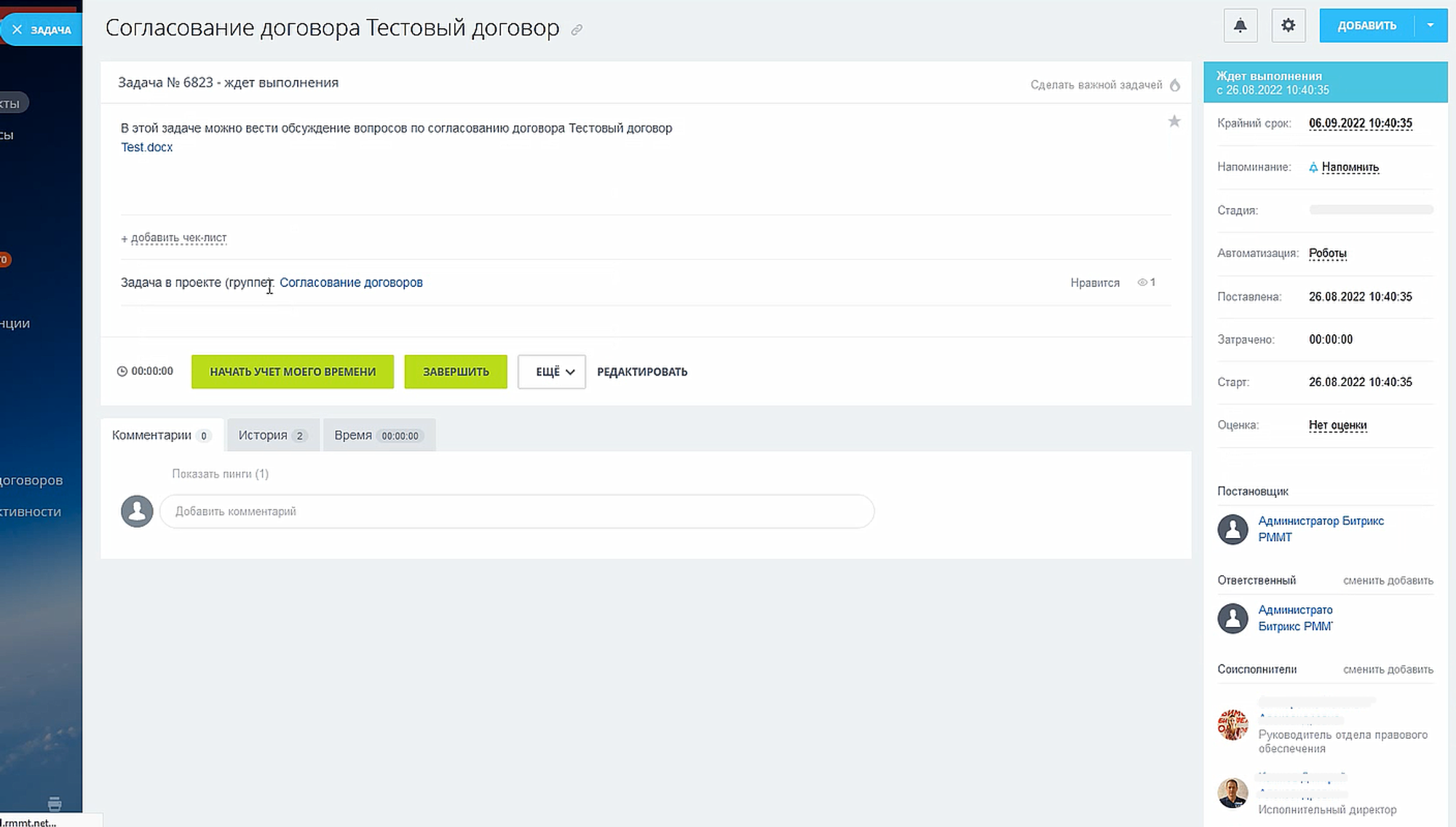
- The approver gets access to the business process. The contract can be agreed / returned for revision / delegated to another employee.
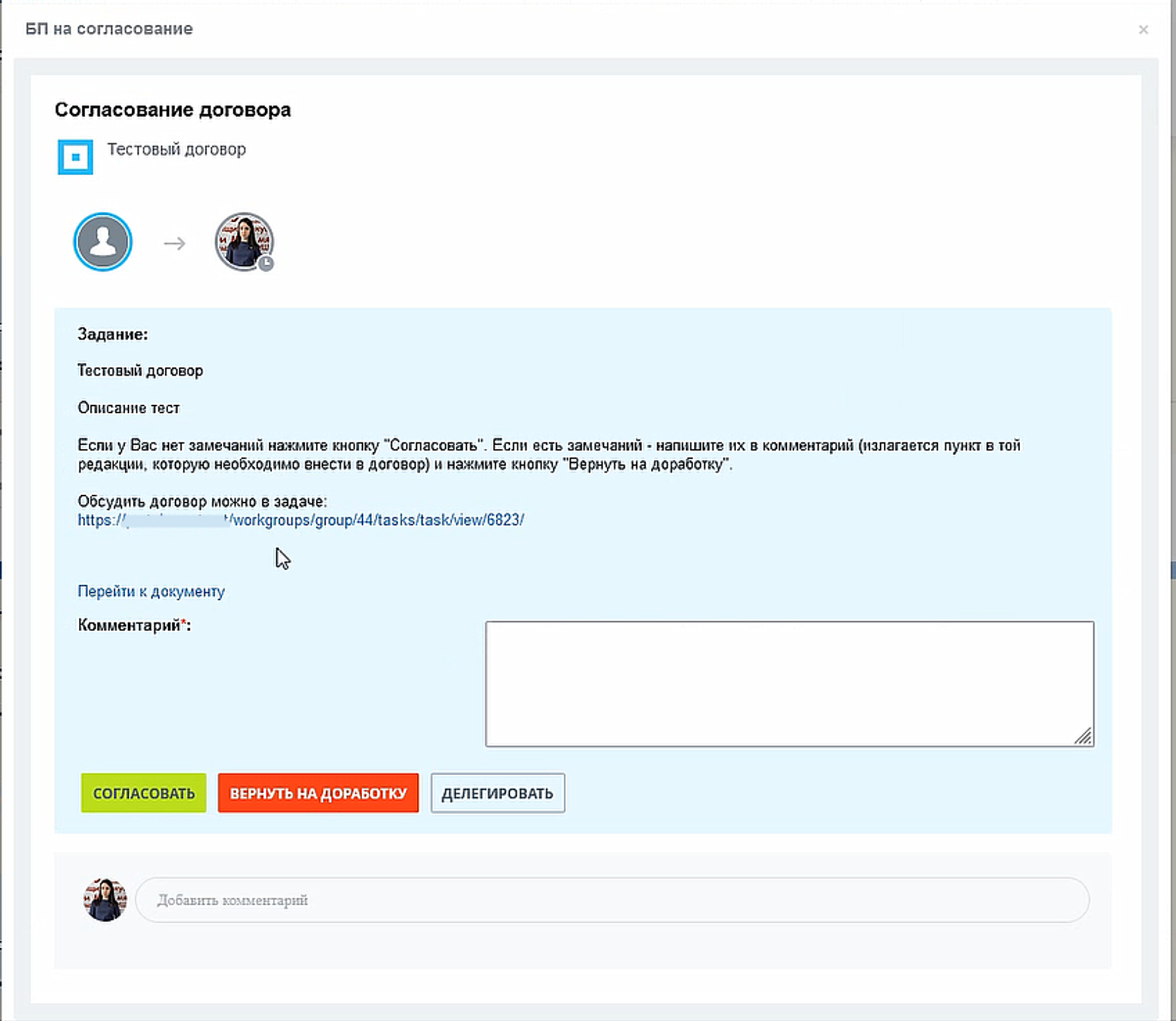
He also has access to all the information specified by the initiator during creation, including the comments of the coordinating employees. He cannot change it, only view it.
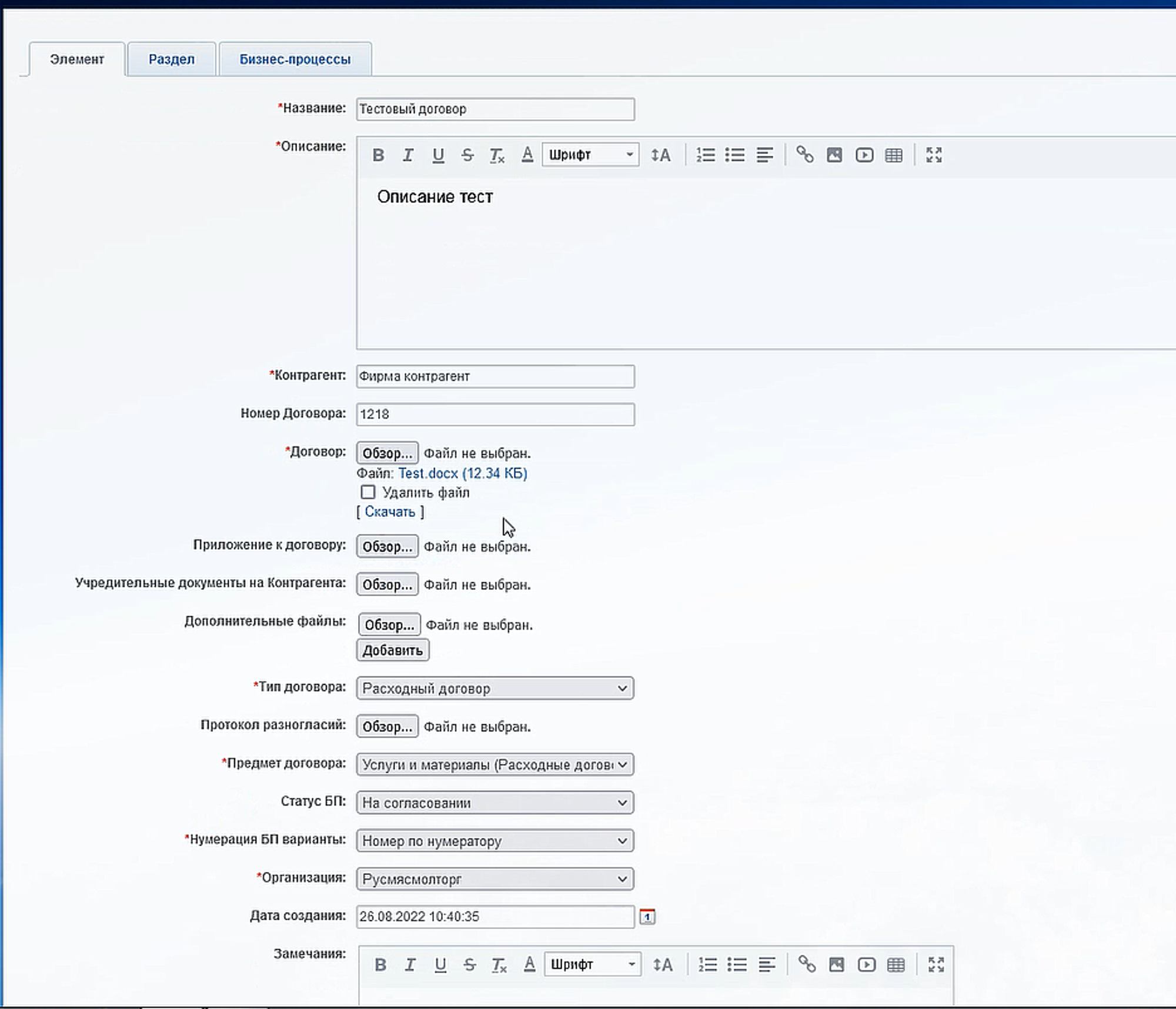
By clicking on the “Agree” button, the process goes on parallel to the rest of the agreement participants.
- The business process itself is quite voluminous and has a lot of flexible settings.
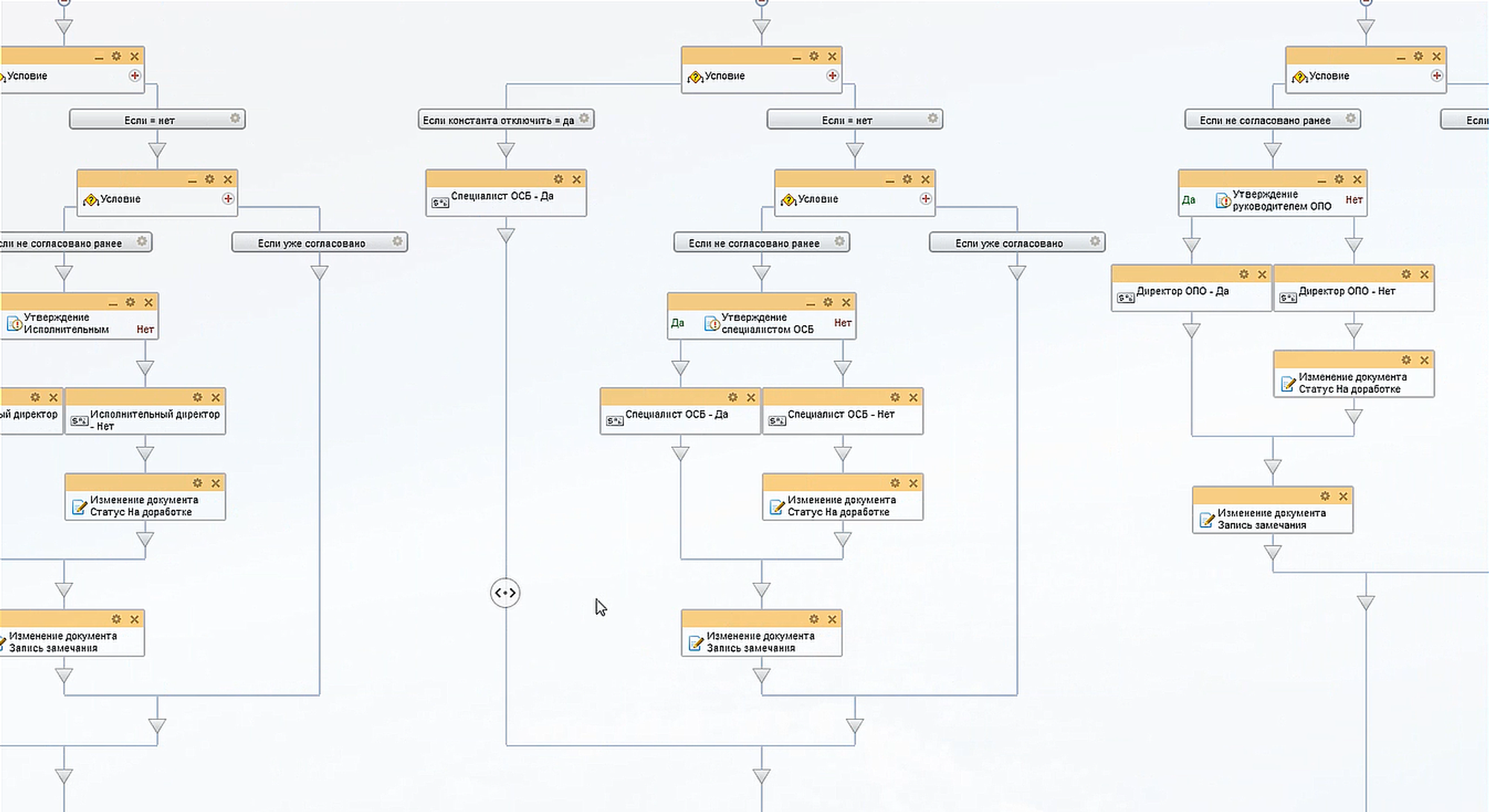
Settings for the contract numberer, which automatically puts the number in the document, sets of co-executors for discussion in tasks, system properties, approval blocks and various scenarios where the contract will be sent.
After approval, the document is automatically generated - “Agreement Sheet”, tasks are sent to the initiator for signing. Next comes the signing of the scans, the establishment of the task in 1C. And the process ends with the counterparty uploading the signed originals to the Bitrix24 database.
ATbenefits after the introduction of workflow
Each employee automatically approves up to a dozen contracts every day, which in total saves at least 2 hours a day. There are about 300 employees in the company. And if you count the entire team, you get 17,000 saved working days per year.
We multiply this by the average rate of an hour worth 250 rubles, and the company stops spending 34,000,000 rubles on manual labor.
Have questions or need to find a solution to Your problem?
Leave a request by filling out the feedback form. Our expert will contact you as soon as possible






















































































