
Автор статьи
Глеб Антоненко
Inventories represent not only physical products, but also materials needed to produce or provide services. In companies with many facilities, where inventory items are received, moved and used at various points, systematization and automation of accounting is very important.
Using Bitrix24 tools, you can implement a registry for storing any inventory items.
Why is this convenient?
- You can organize the necessary hierarchy of folders in which objects are stored.
- Set up any approval chain for adding objects to the register (for example, initiator → department head → accountant, etc.).
- The register can be linked to other processes in the company, for example, creating inventory items from the “Requests for payment” process, immediately after payment for the required goods.
- Searching and filtering objects in the register allows you to quickly find all the information on the goods and materials of interest.
An example of implementing an inventory register
- When it is necessary to add some material to the register, the employee starts the process from the tape
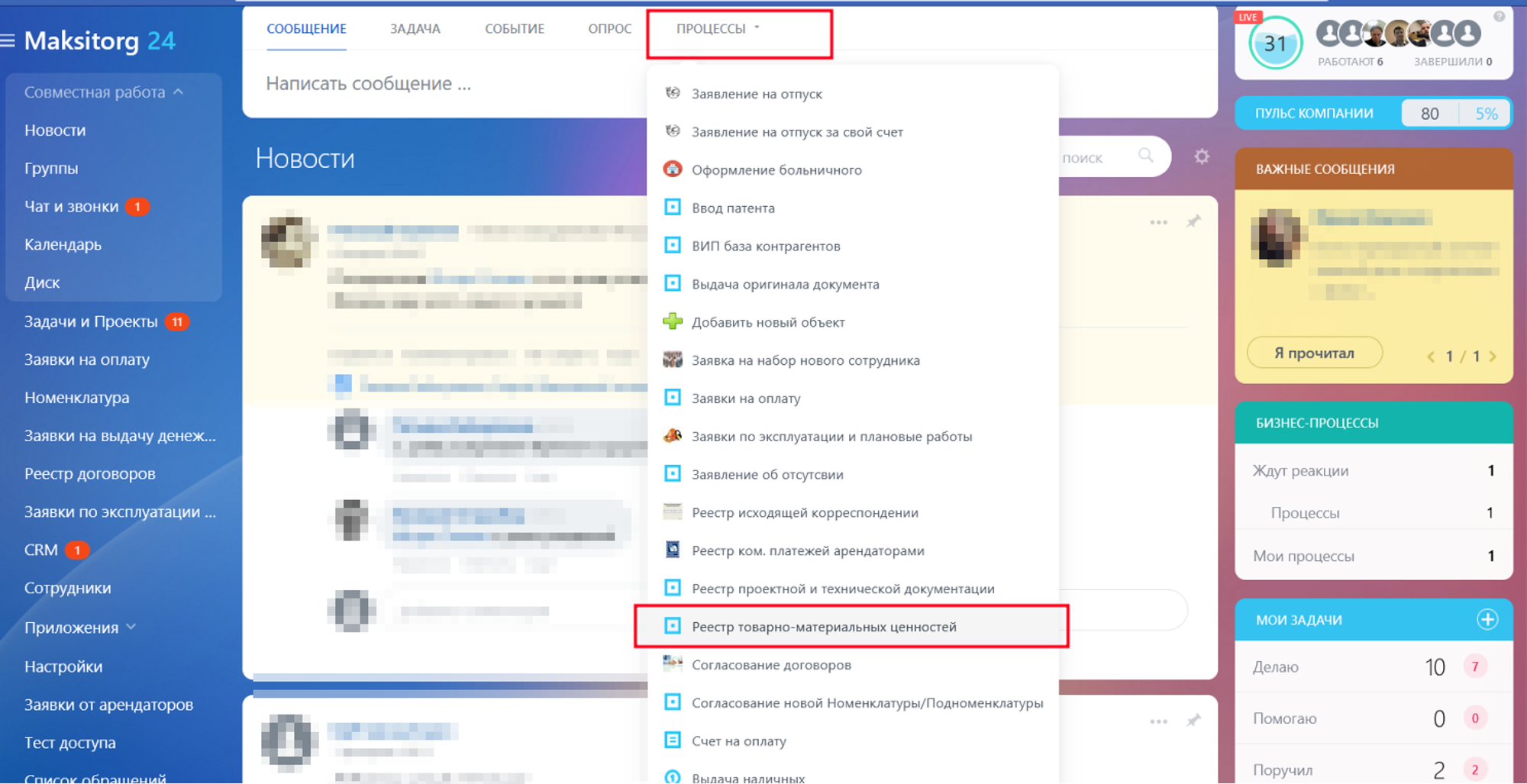
Or from the inventory register itself
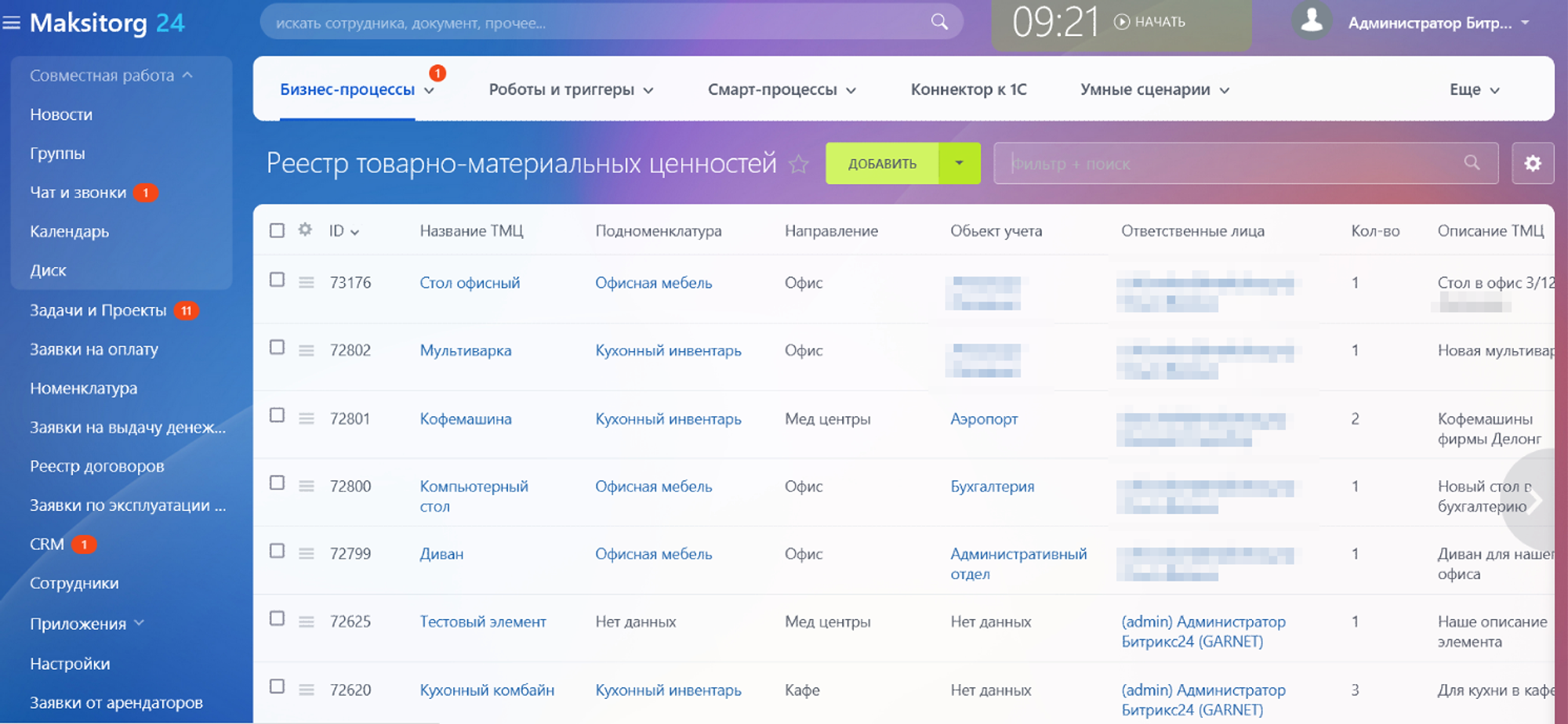
- Fill out the required information in the start form. The form header contains design tips and a link to video instructions.
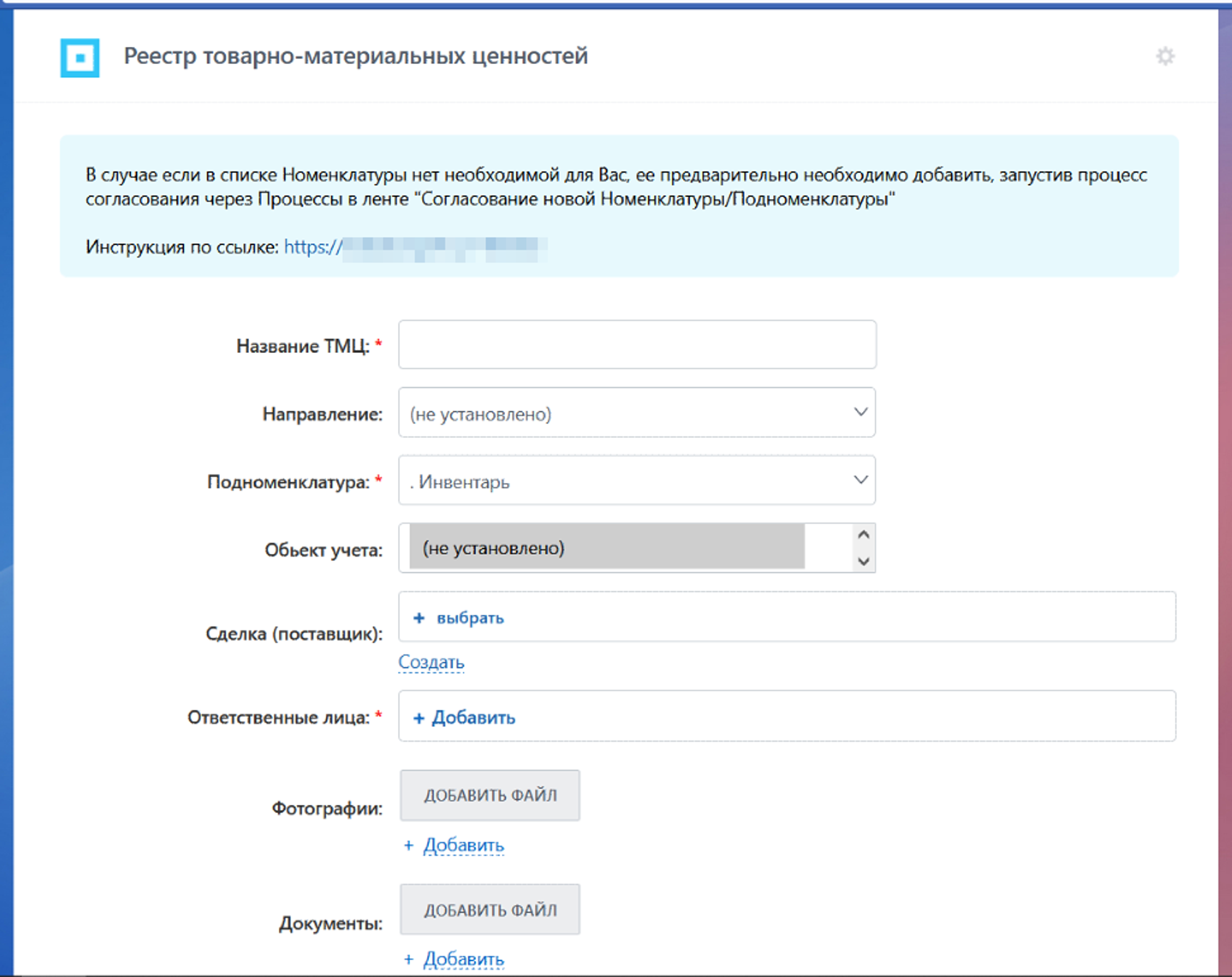
- Indicates Subnomenclature. A clear hierarchy of folders is configured here; the root ones are not clickable so that objects are not placed there. The sub-nomenclature is selected from subfolders.
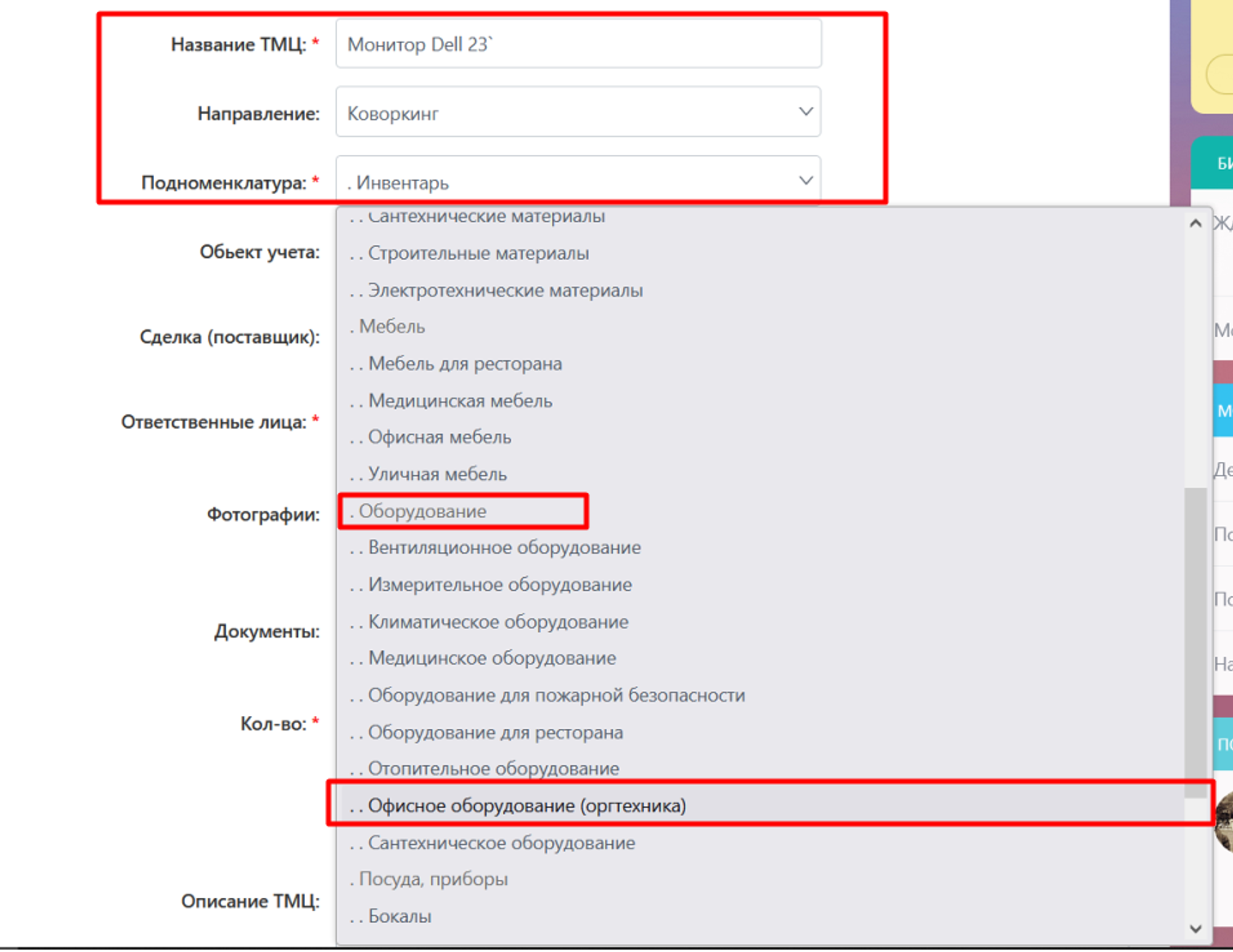
- The fields that need to be filled in are determined at the stage of drawing up technical specifications individually for the company. In this case, the client wanted to be able to add multiple photographs of an inventory item, its documents, link it to transactions, etc.
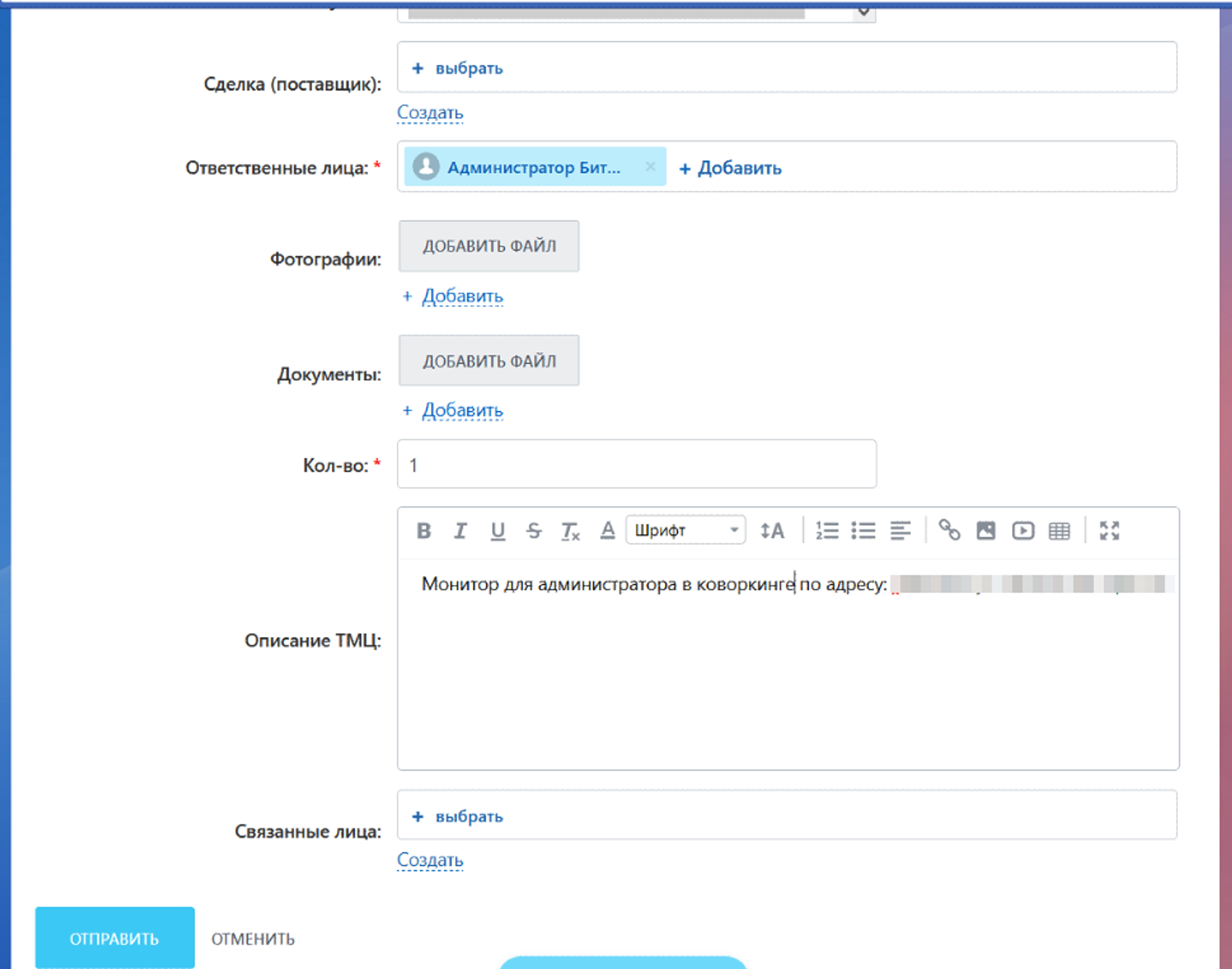
- After filling out all the fields, the process goes to the manager for approval (this logic is implemented in a specific case).
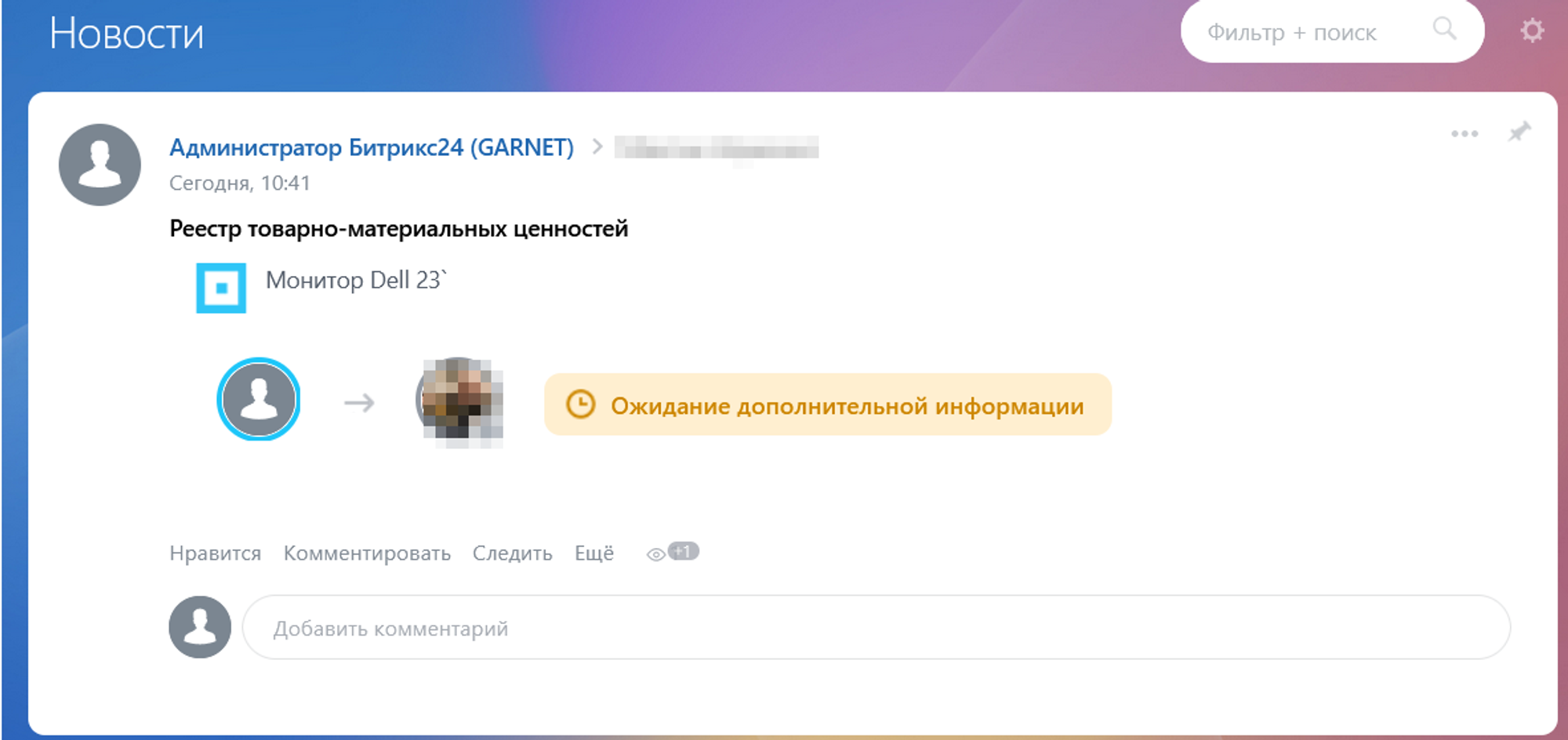
- The manager receives a request with complete information, as well as instructions on further actions
At his discretion, he can add approvers who must review and approve the addition of this element. It can return for revision to the initiator with comments, it can reject (complete the entire process), or it can approve the creation of an object in the inventory register.
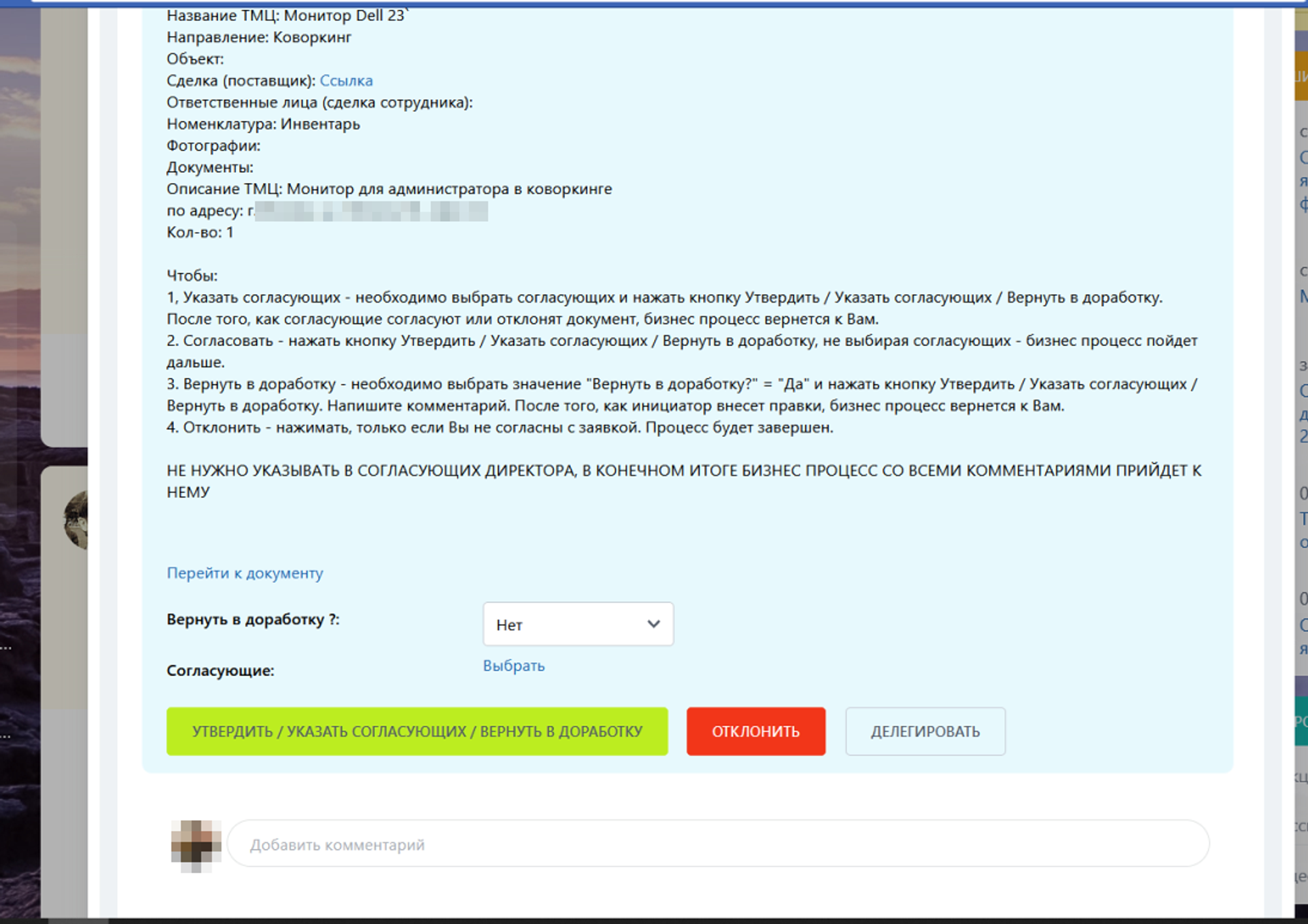
- After successful approval, we see that the item has already been created in the inventory register.
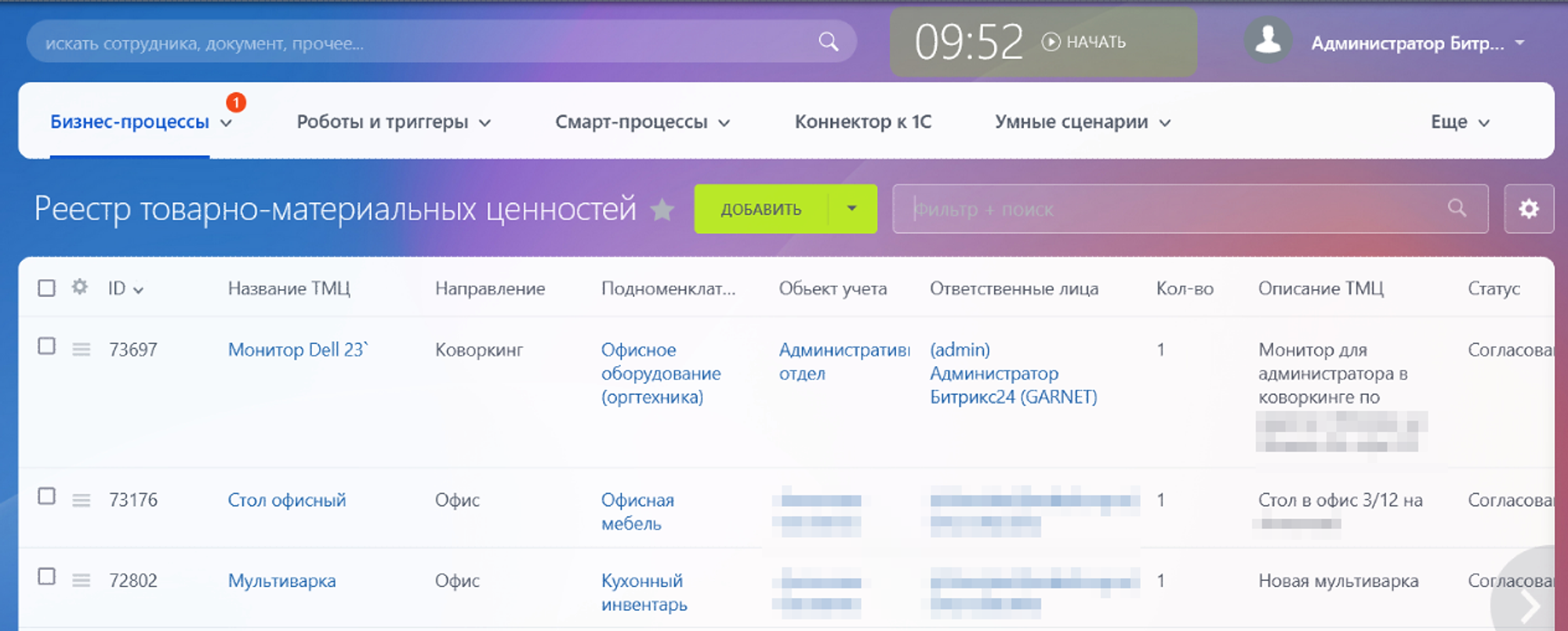
- When the registry is filled with objects, you can easily find the required object in it using any of the existing fields, and also sort it by folders (items and subnomenclatures).
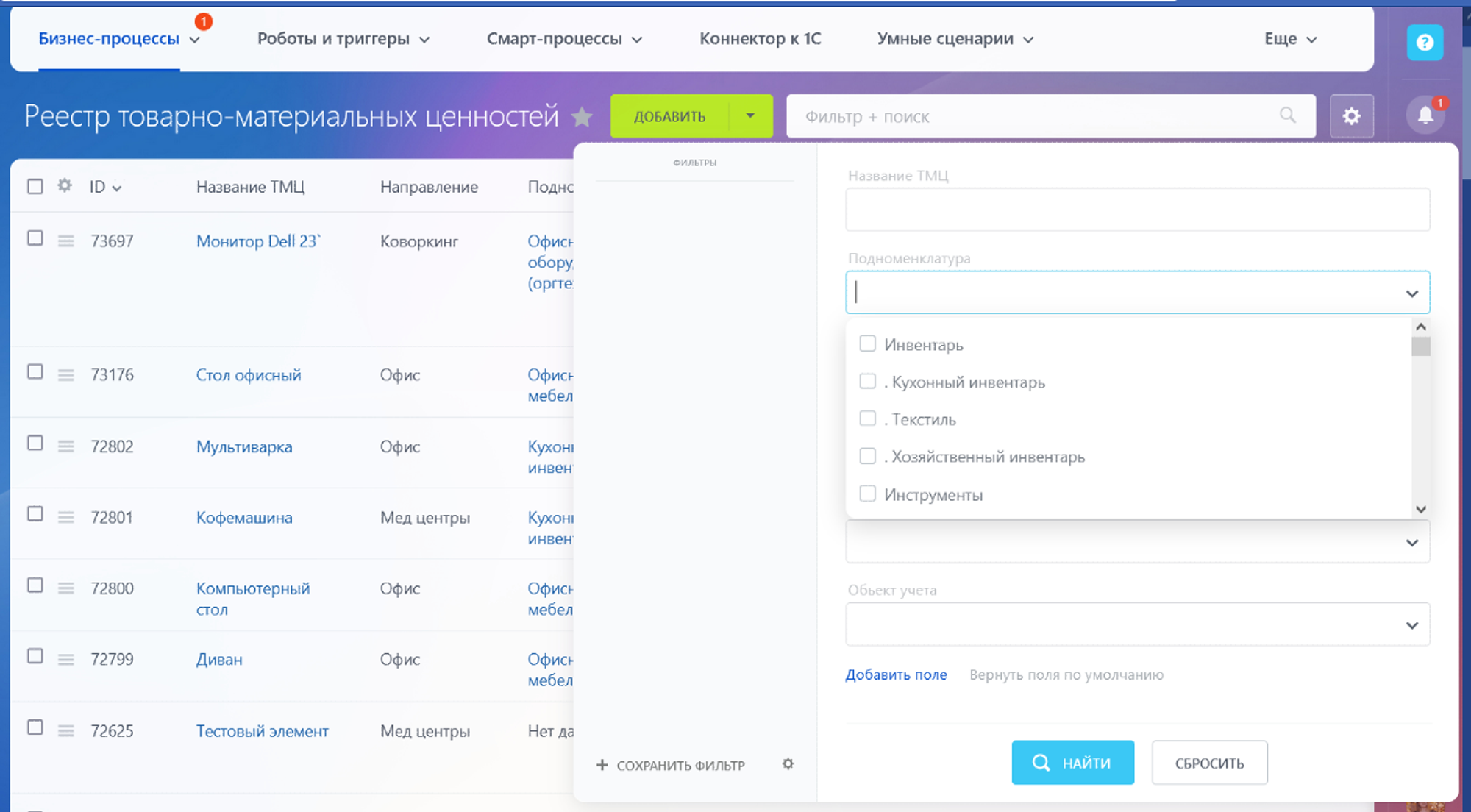
Coordination of the new Nomenclature and Subnomenclature
If there is a need to create a new item or subitem, a separate process is launched for this
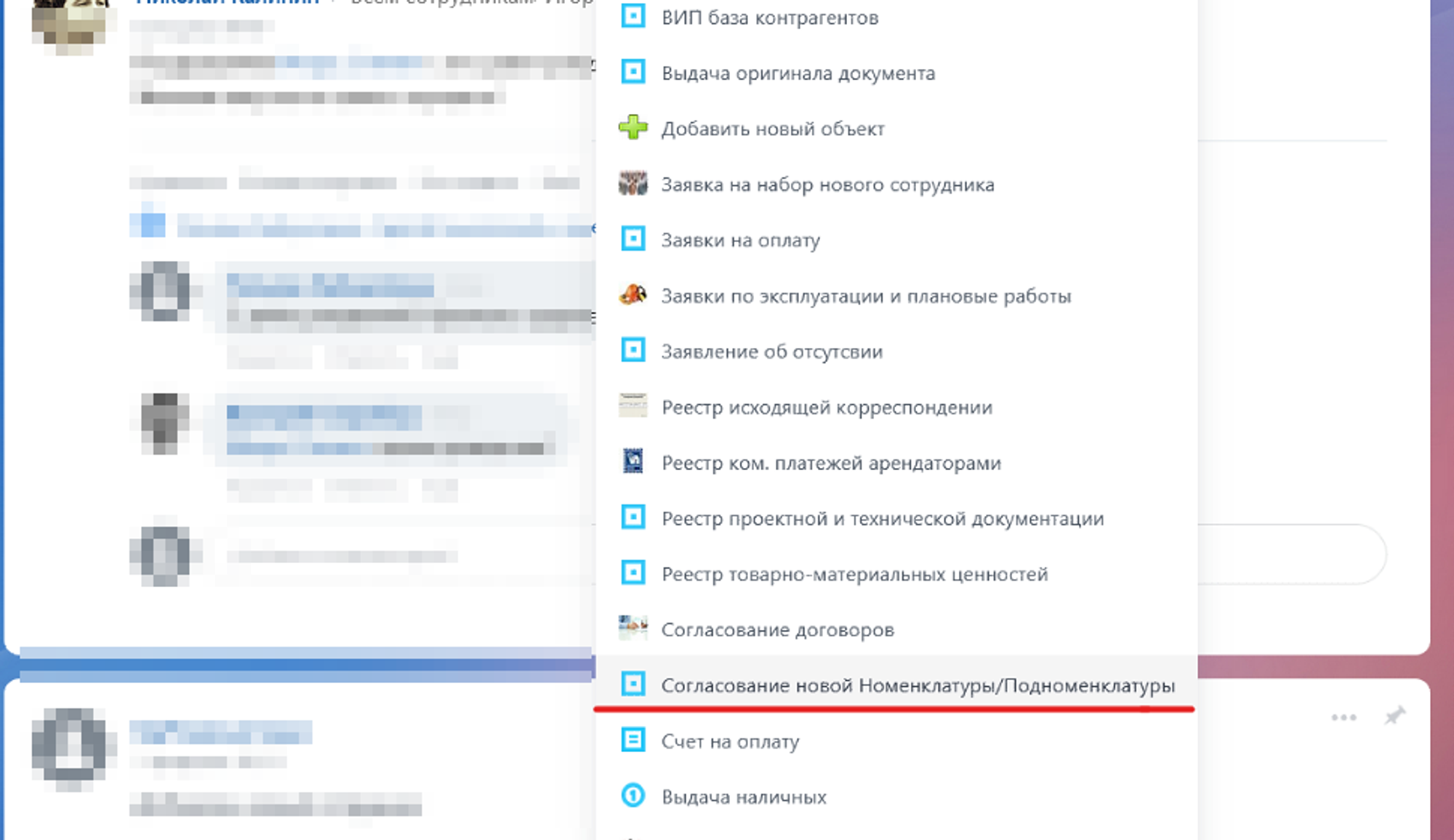
The user enters the name and selects the type: Nomenclature or Subnomenclature
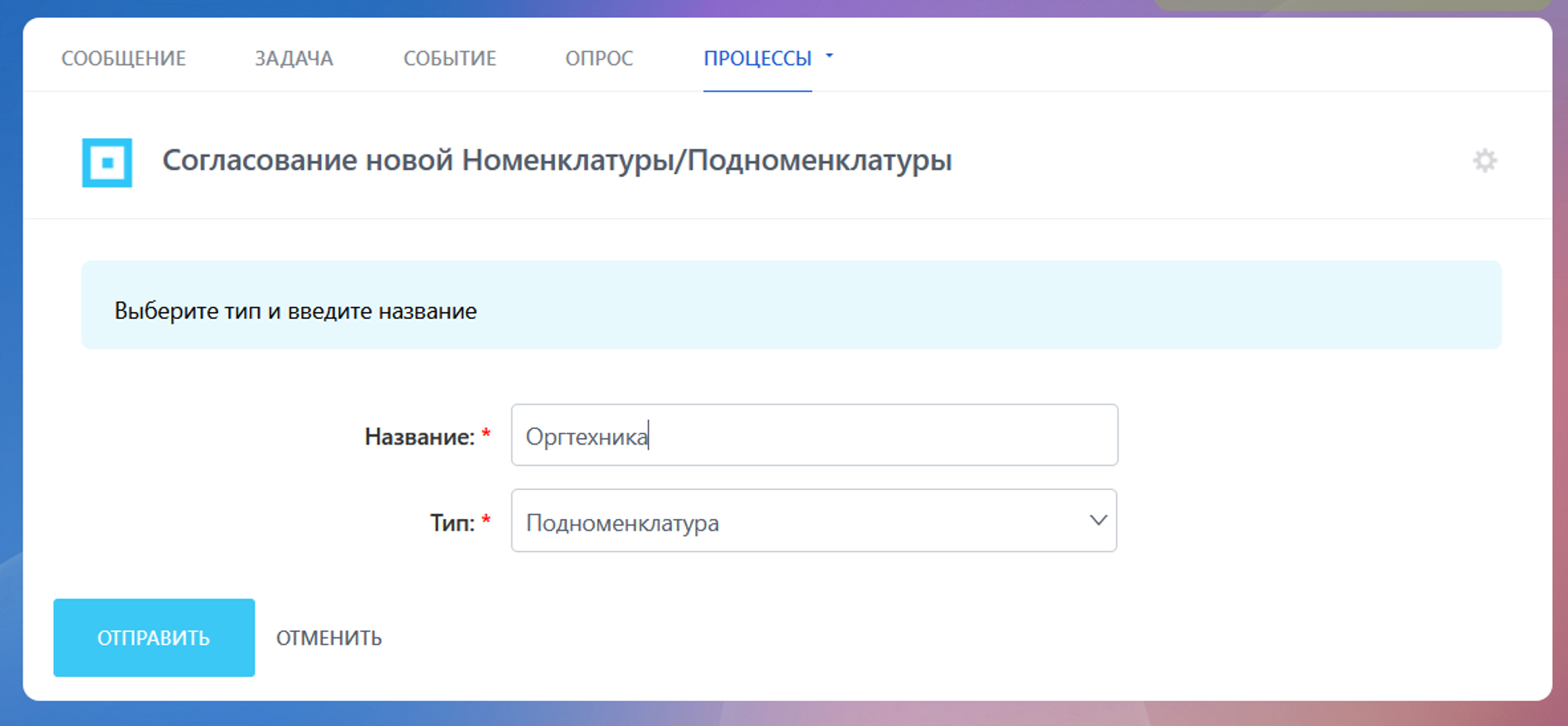
If you select the type«Nomenclature» - this is the root folder. It immediately goes to the chief accountant for approval, who decides whether to add the item or reject it. At the same time, he can make adjustments in the process and approve the Nomenclature. After approval, the process passes to the commercial director and finally the general director (here you can configure any approval logic)
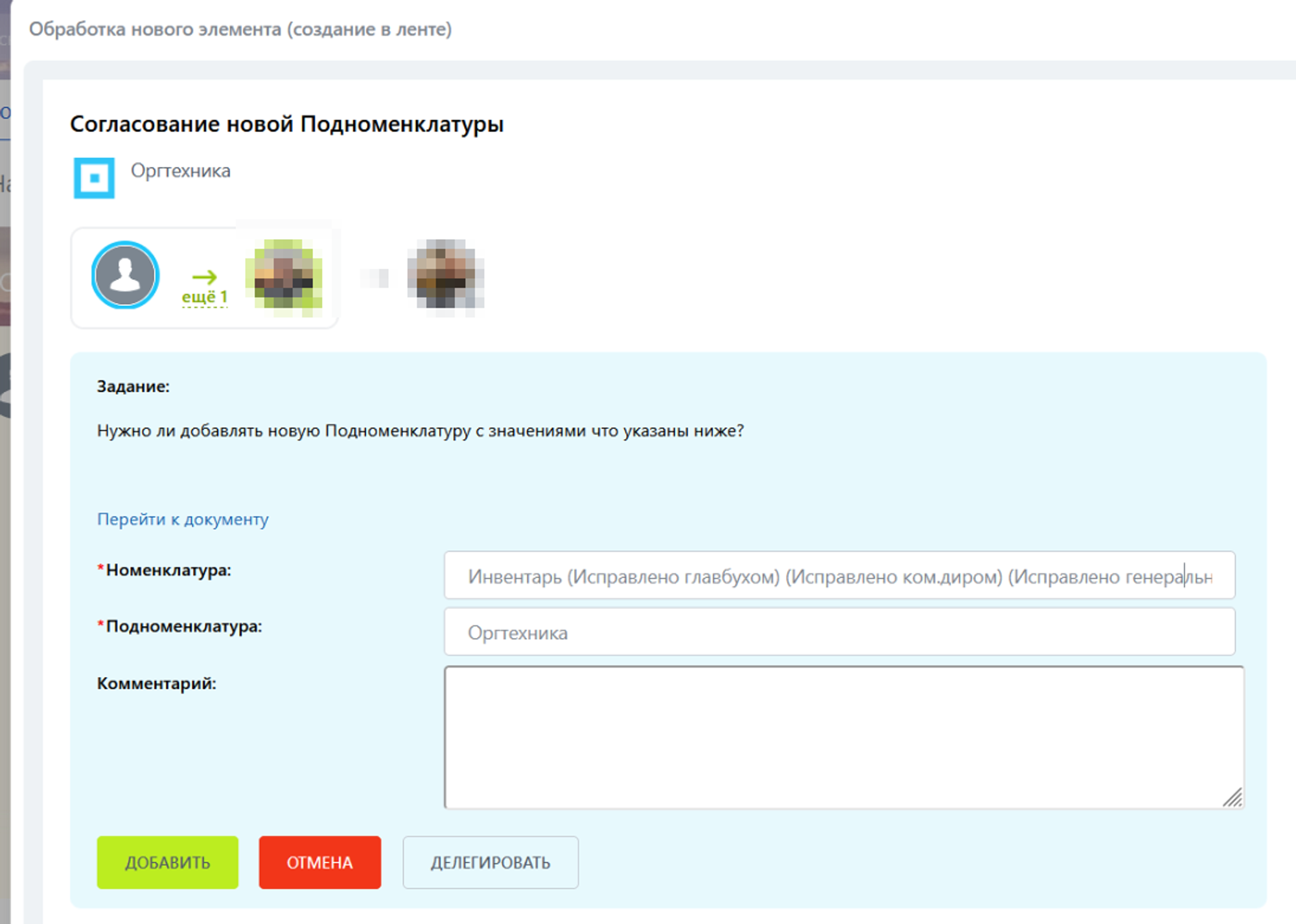
If you need to addSubnomenclature, the initiator chooses where to connect the new subfolder. It can be extended to both Nomenclatures and Subnomenclatures, forming any necessary hierarchy.
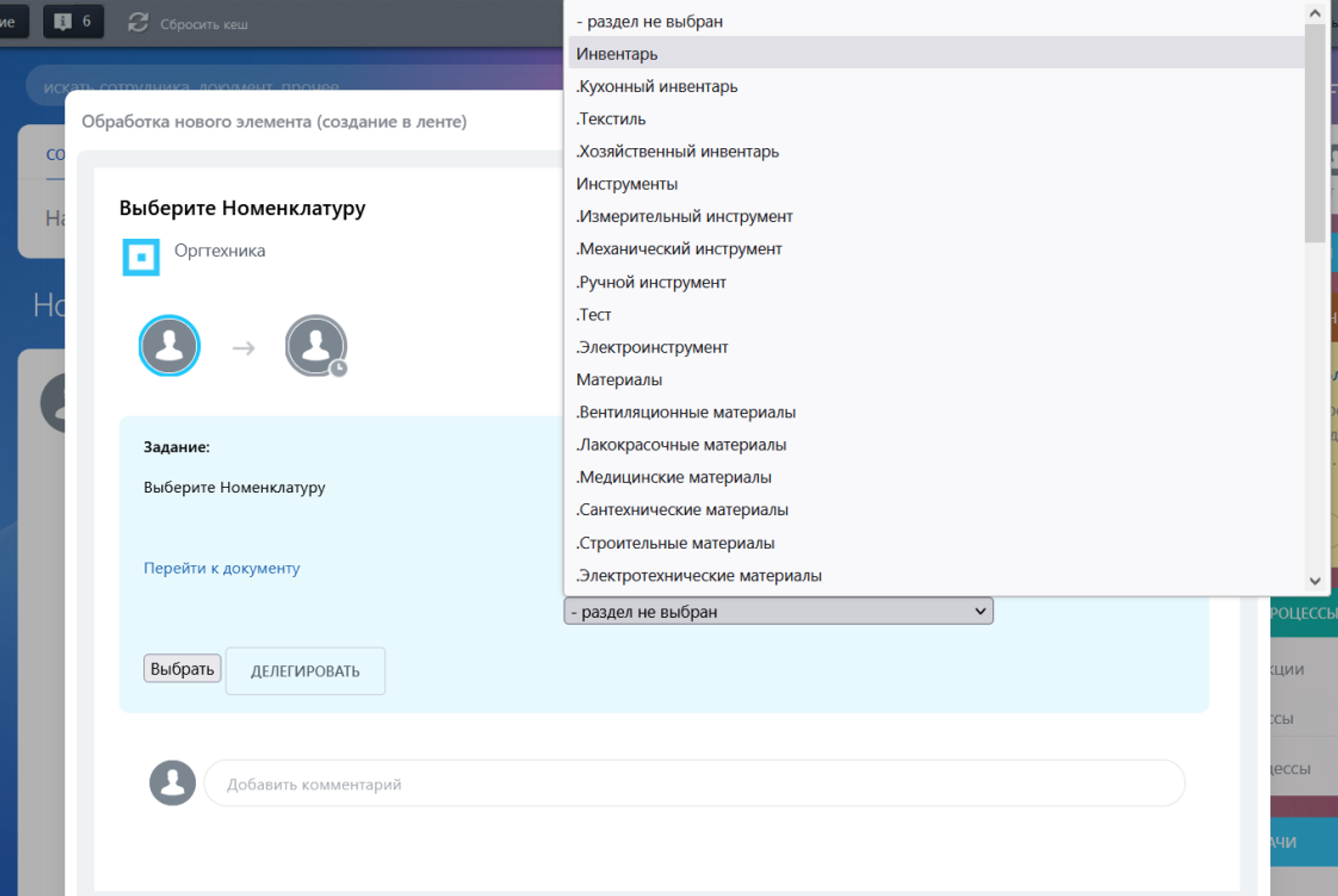
Similarly, with the Nomenclature, the process of approval by responsible employees then goes through.
The initiator receives a notification that the Nomenclature/Subnomenclature has been approved and it appears in the register
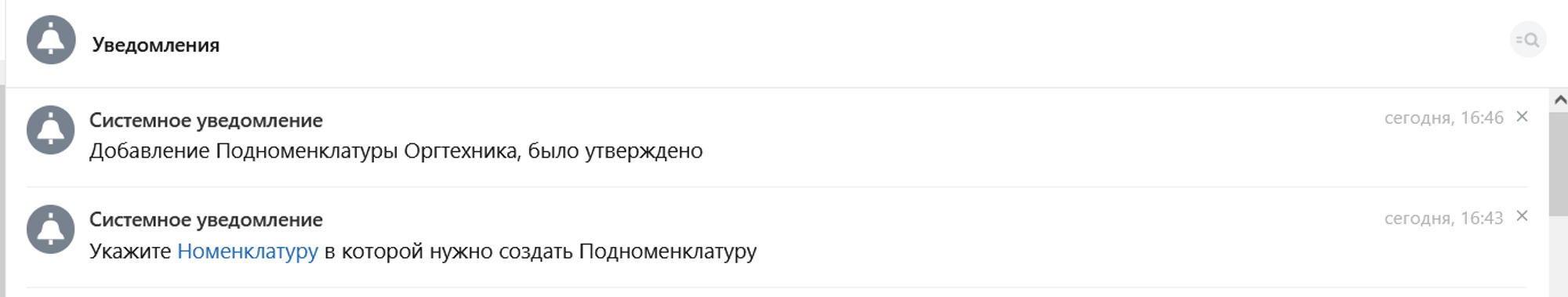
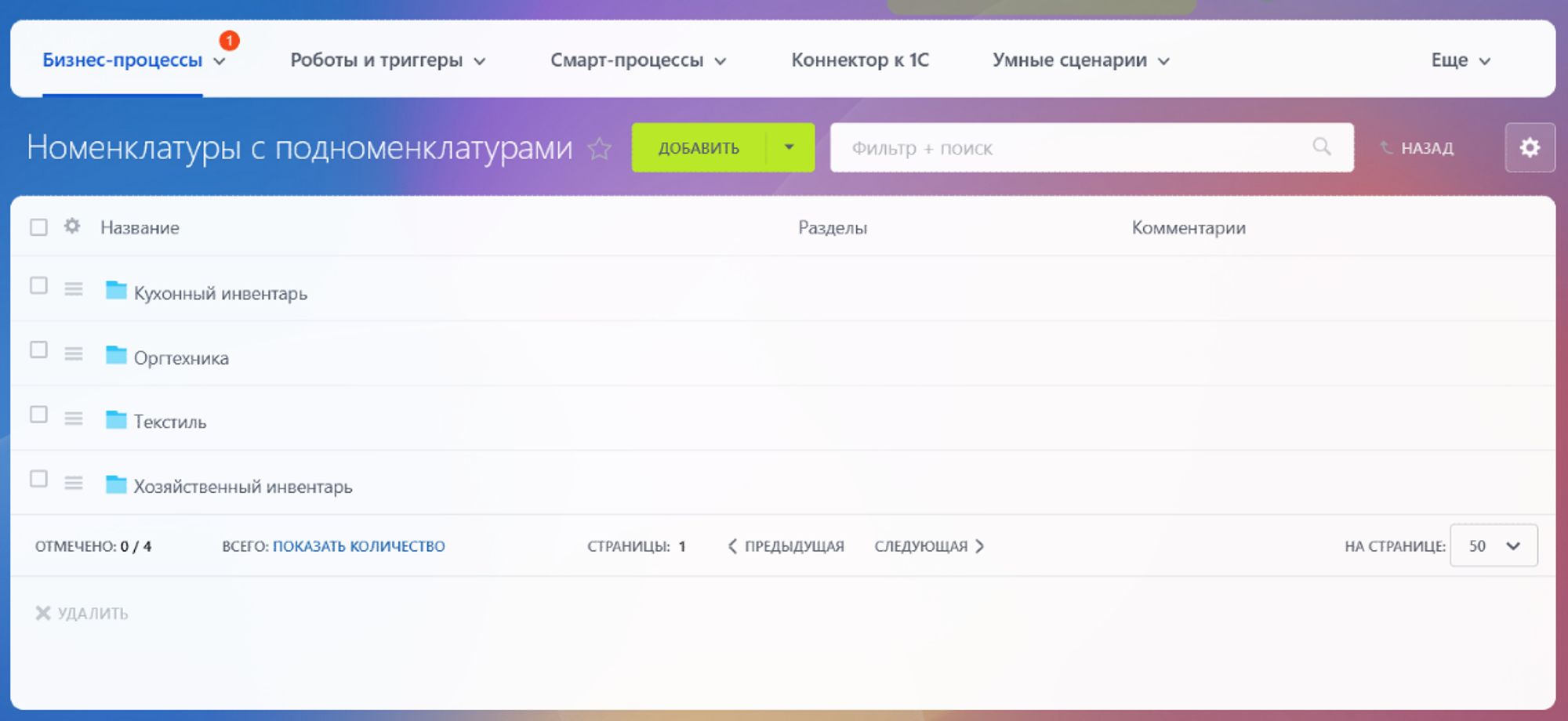
The implementation of an inventory accounting system makes it easy to track the availability of necessary resources at each facility, control their movement and avoid situations where some facilities face a shortage or excess of materials. This contributes to a more efficient allocation of resources and, as a result, improved overall operational efficiency.
Accounting for inventory items also allows you to control the costs of material resources and the costs of their maintenance.
Have questions or need to find a solution to Your problem?
Leave a request by filling out the feedback form. Our expert will contact you as soon as possible






















































































