
Let's talk about how we created a convenient Help Desk for handling tasks from our clients.
As it was before
Clients set tasks for us through an external Help Desk. Further, the project curator set the task for specialists in Bitrix24, and the developers separately used the Gitlab task book.
In fact, 3 systems were involved in the work.
We decided to optimize the process and combine the work on tasks into one channel, where you can easily communicate between specialists and clients, monitor the progress of tasks and see labor costs.
What have we done
We created the Bitrix24 Helper application, through which the client sets tasks for us right on his portal.
How it works
We install the application on the client portal.
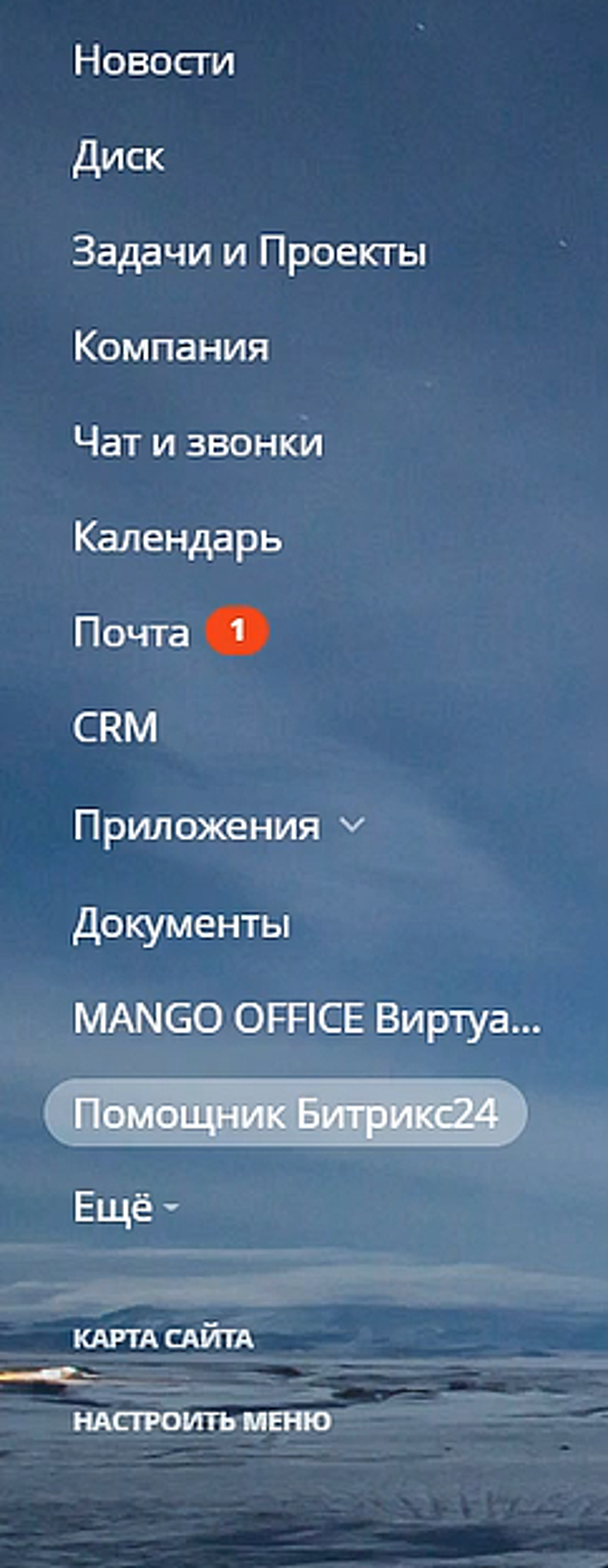
Employees can set tasks. The app has a listactiveandcompleted tasks.
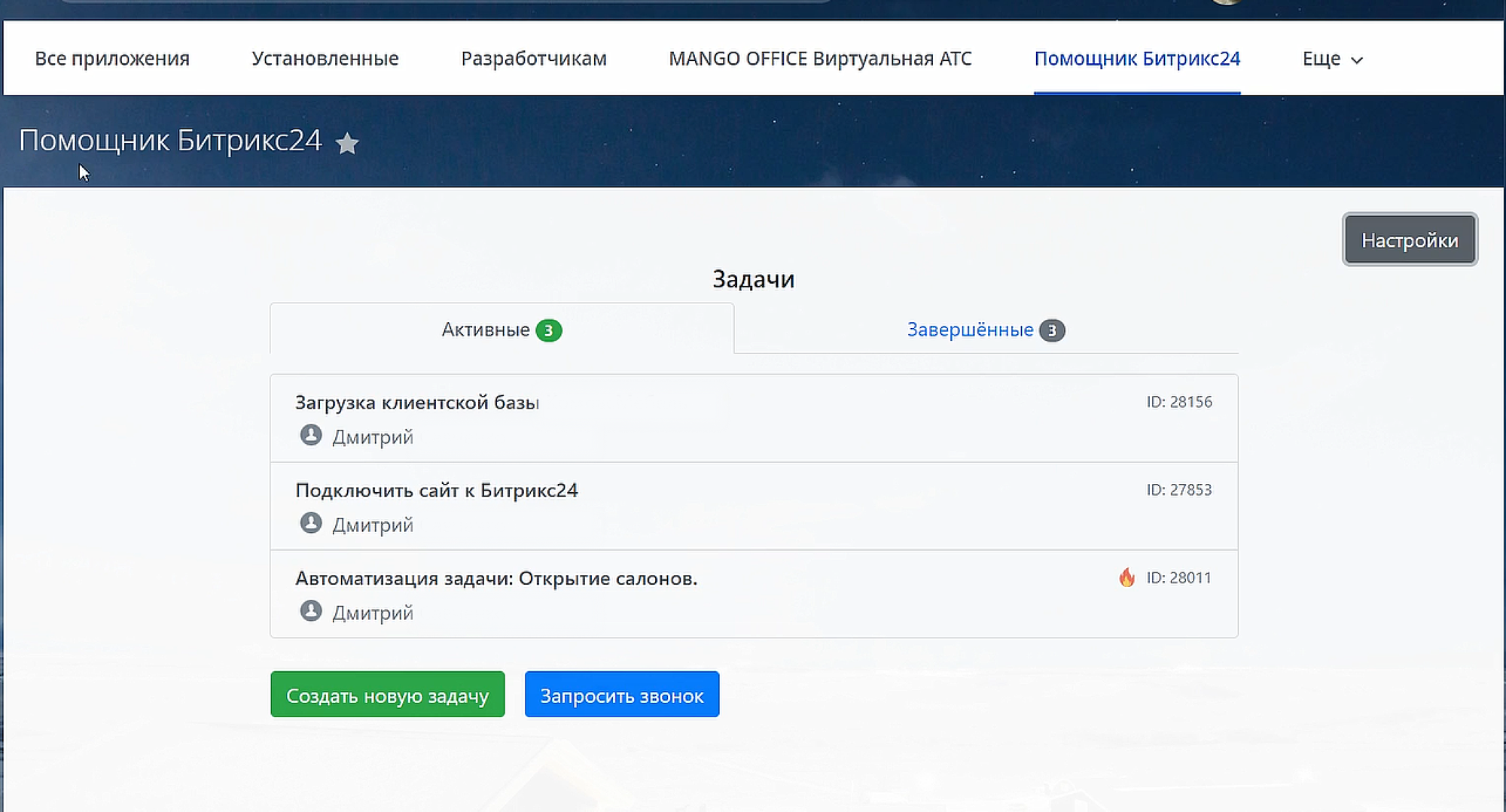
After the task is set, the employee receives notifications about all communications on it, can track the progress of the task, when the task is in progress and when it is completed.
Notificationscan be configured so that they come to the portal and to the mail.
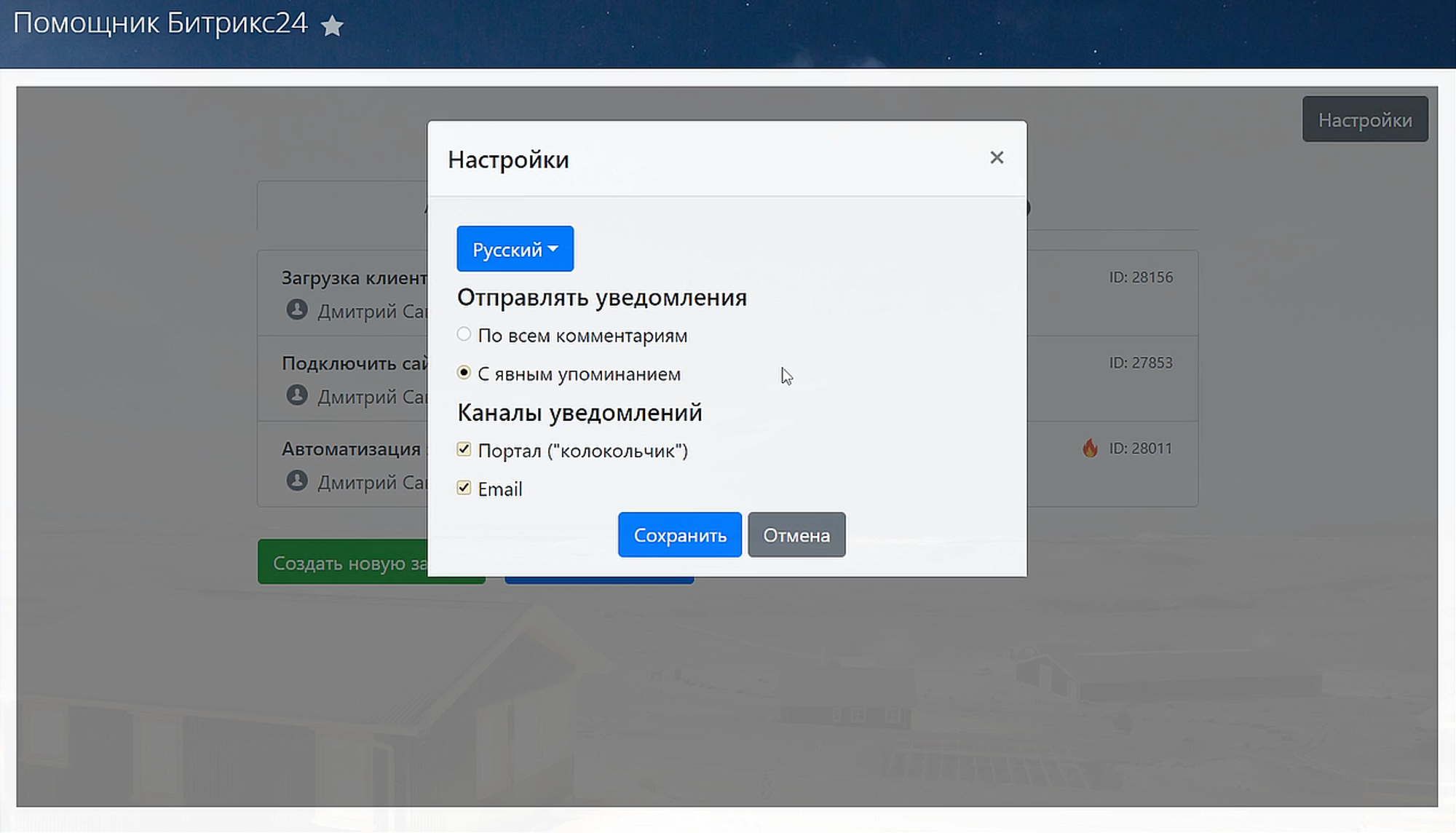
Clicking on the button"Set a task", it gets to our portal in the queue of tasks for execution. The Assigner field is automatically filled in and the deadline is set to the end of the current working week.
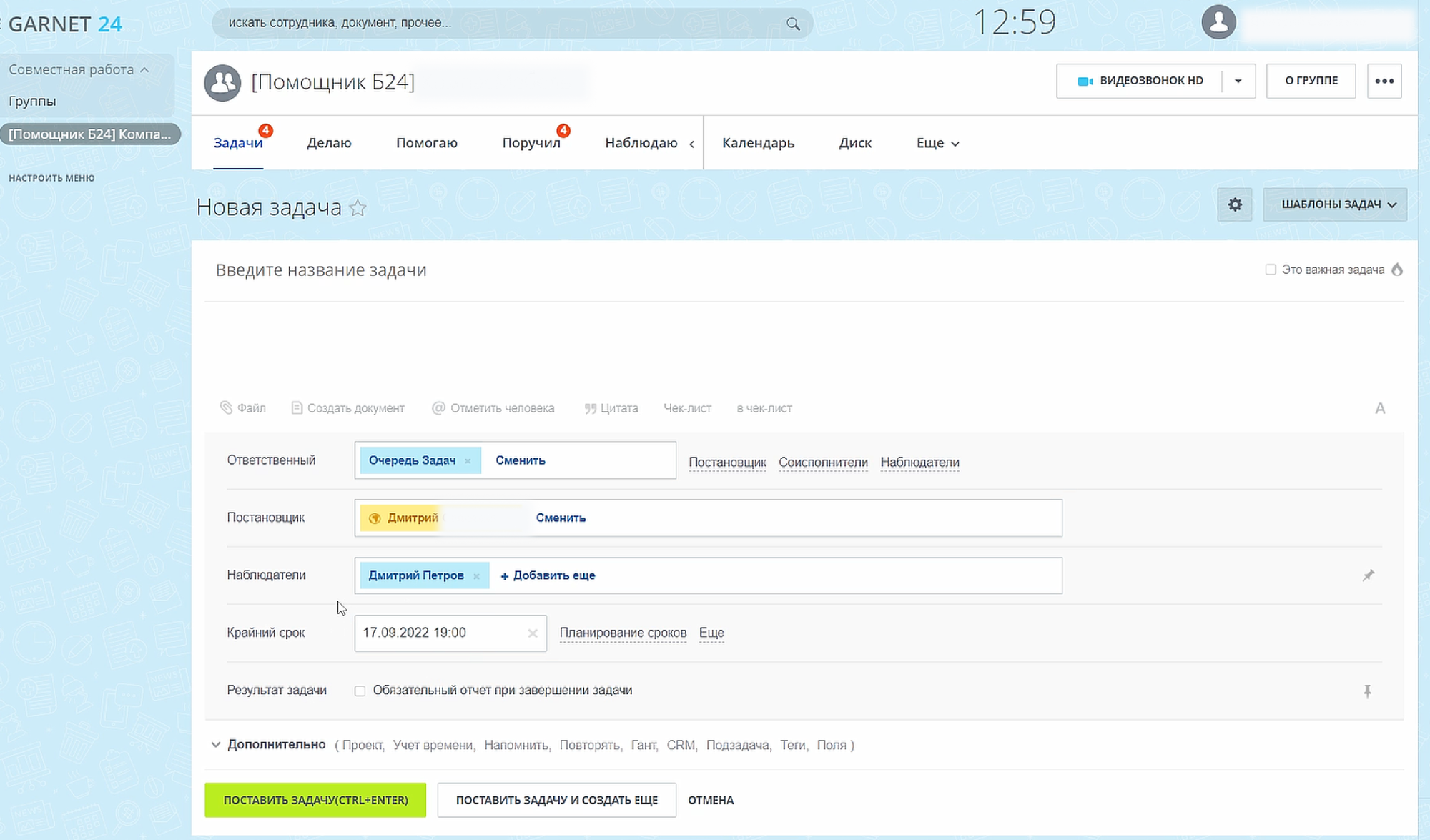
You can stillorder a call back
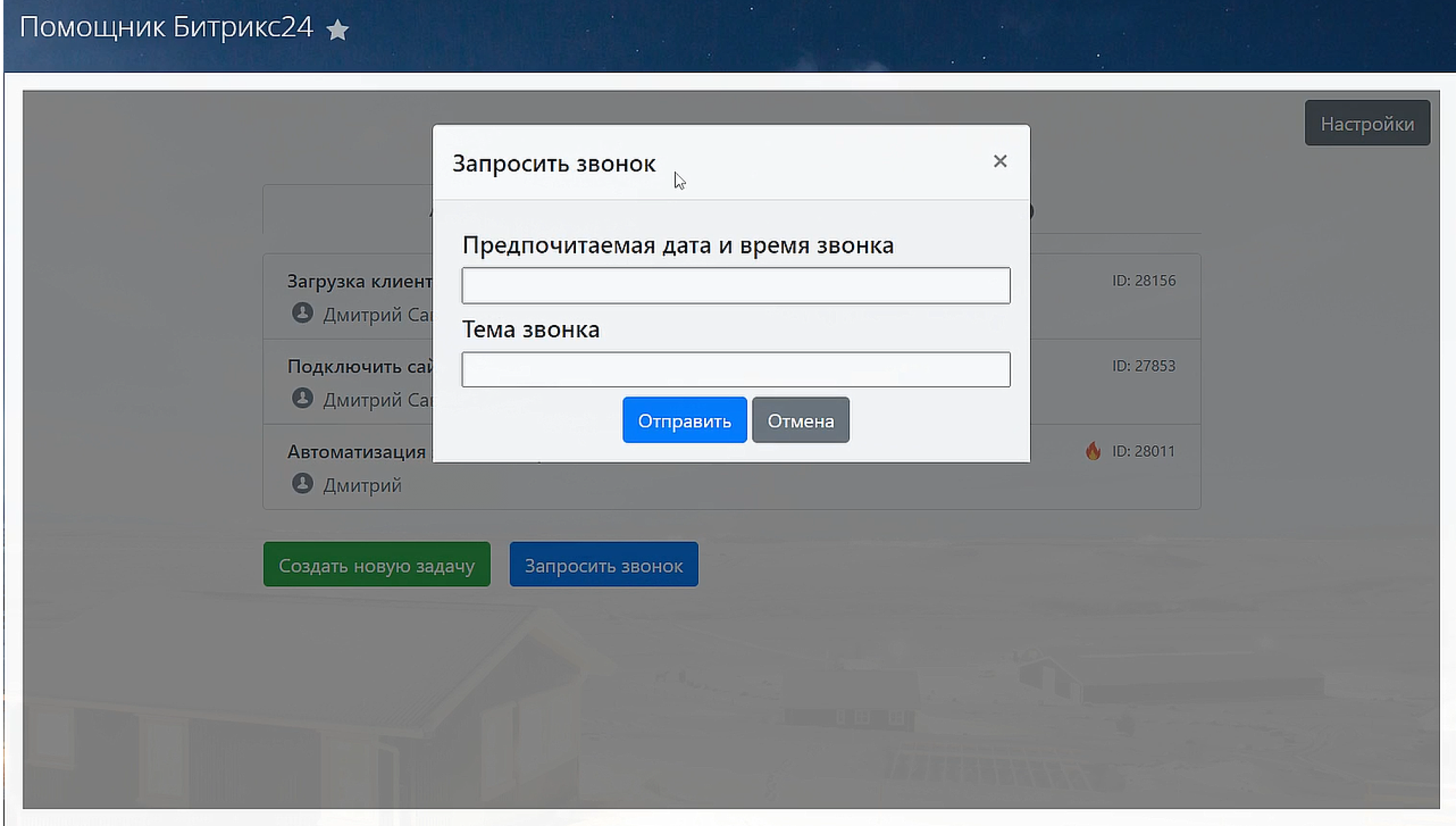
Result and benefits
For customers
✅ Easily set tasks and monitor their progress right on your portal
✅ Direct communication with our technical support specialists, you can connect observers (other employees of your company)
✅ Effort for each task is visible
For us
✅ We have reduced the time spent on setting and distributing tasks by a factor of three, which allows us to pay more attention to directly solving them.
✅ Communication with customers has become really convenient and fast
Have questions or need to find a solution to Your problem?
Leave a request by filling out the feedback form. Our expert will contact you as soon as possible

When sending a request, you can be sure that your personal data is 100% protected.





















































































