
Автор статьи
Глеб Антоненко
Bitrix24 CRM supports integration with Yandex.Maps. Integrators can make improvements and developments in CRM using the capabilities of the cartographic service from Yandex. Thanks to these developments, it is possible to solve specific business problems.
Address in the application for the departure of the employee to the client
Thanks to Yandex.Maps, an employee of a company's call center can specify the exact address for the manager to visit.
For example, with a large number of leads in the high season (from 500 or more), there are difficulties with errors in specifying the address. Especially if the erroneously written settlements and cities exist in reality.
Departure of the manager to the wrong address leads to unproductive expenditure of working time, customer dissatisfaction, additional travel costs.
What does it look like
The call center manager creates an application, which automatically pulls data from the lead or deal.
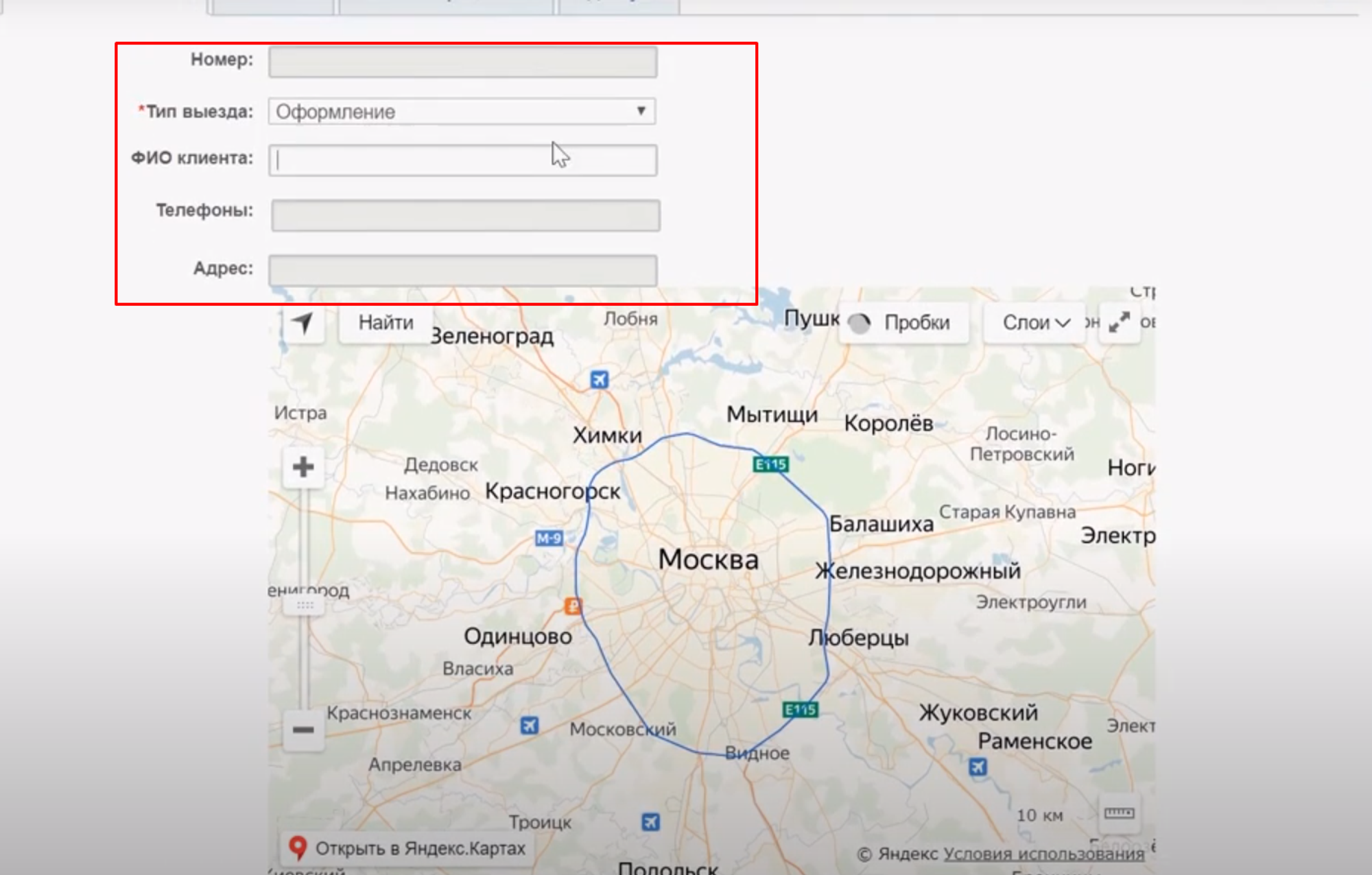
To specify the client's address, you need to put a dot on Yandex.Map. At the same time, the card itself is displayed directly in the card that the manager fills out. Its coordinates are automatically displayed below, the address is pulled up automatically.
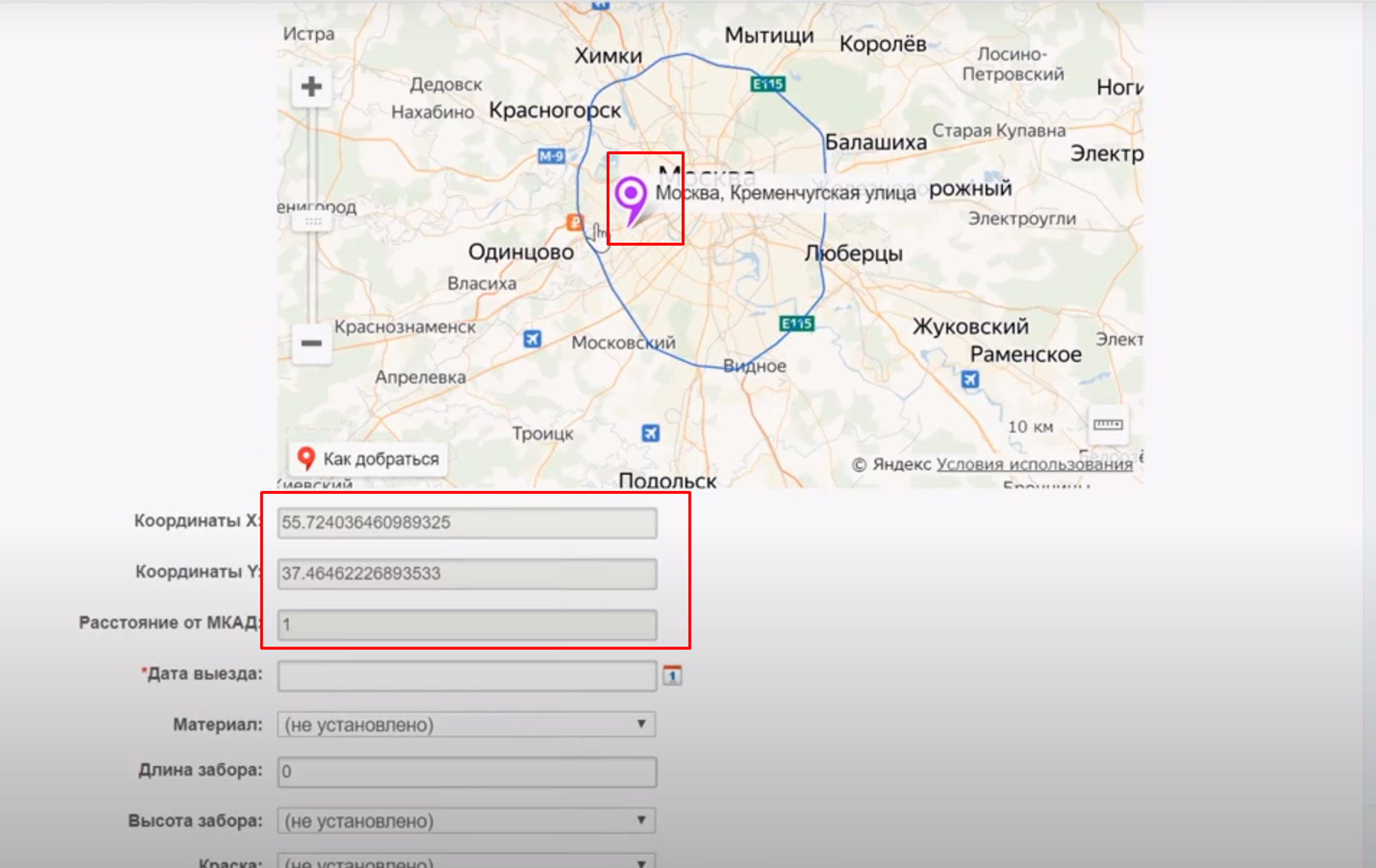
After that, it remains to indicate the date of departure and the data that the client reported during the call.
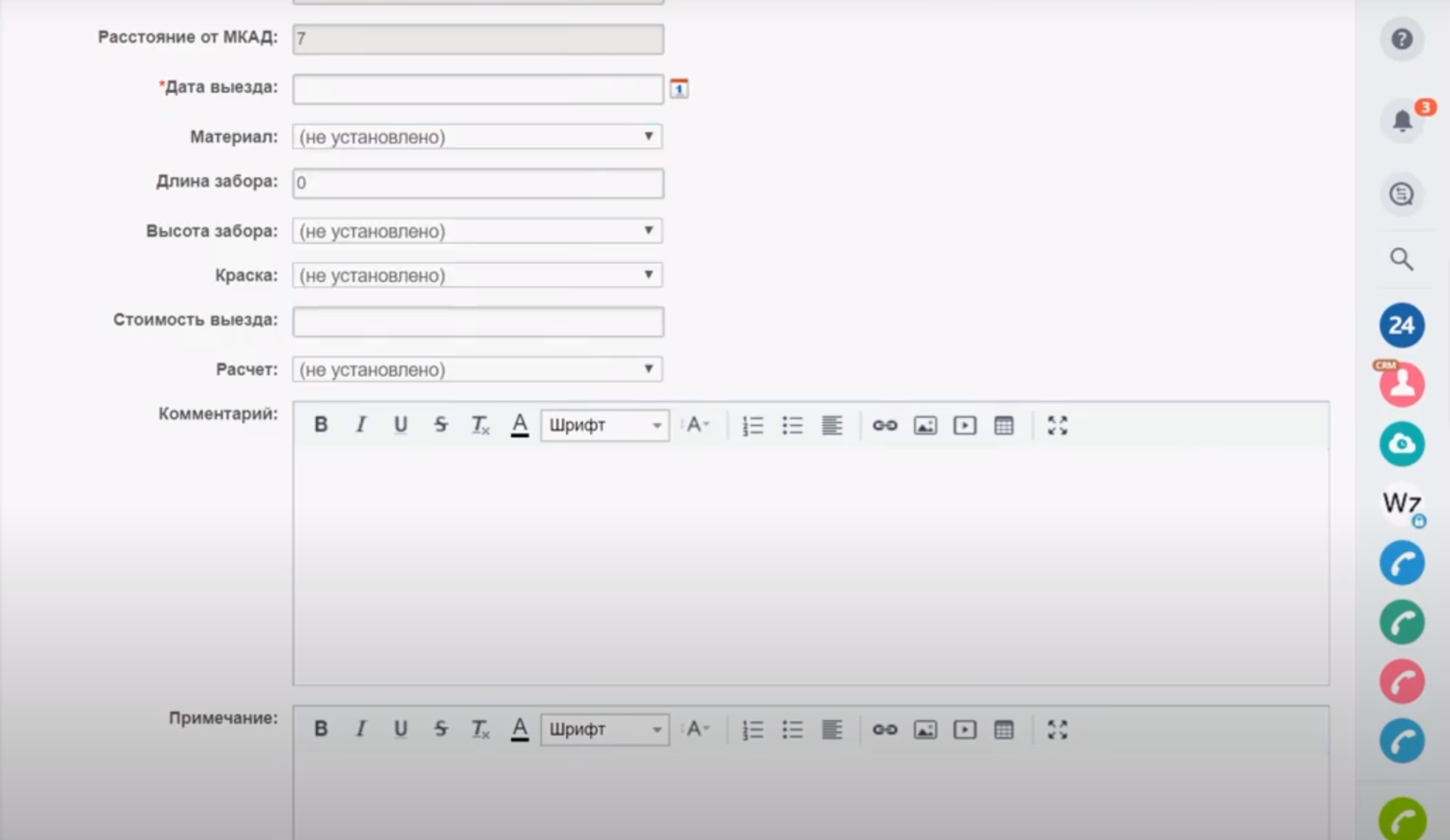
Formed orders are consolidated in a universal list and displayed in each deal.
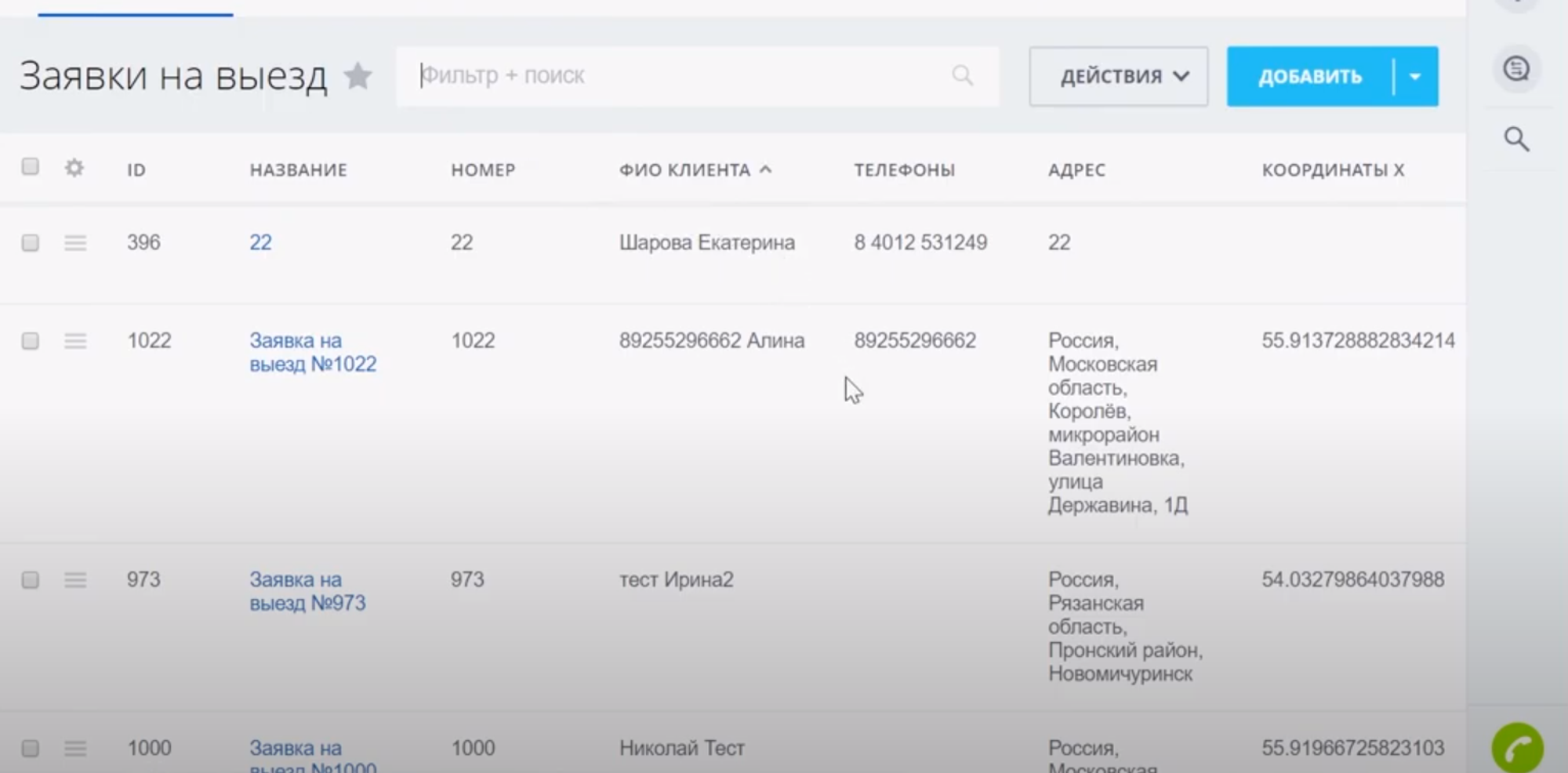
Adding the "Maps" section to Bitrix24
In this section, you can mark the location of various institutions.
What does it look like
This example shows the addresses of the nearest medical facilities.
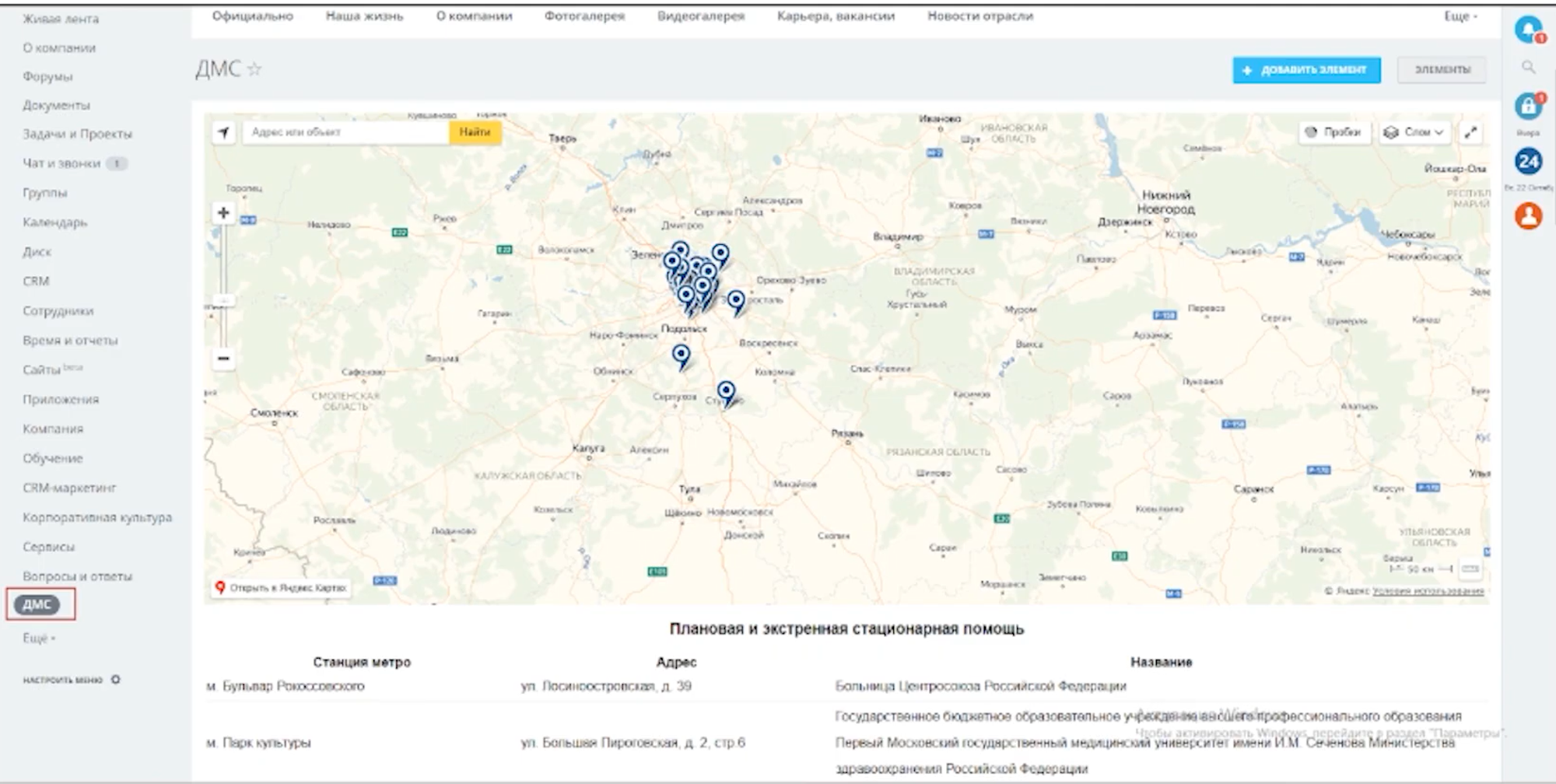
These improvements were made for the boxed version of Bitrix24 CRM. Similarly, you can add different settings and parameters.
Have questions or need to find a solution to Your problem?
Leave a request by filling out the feedback form. Our expert will contact you as soon as possible






















































































