
3 minutes
Integration of 1C and Bitrix24 in a frame, synchronization and exchange of directories

Ways to integrate Bitrix24 and 1C
You can integrate them in several ways:
- Through 1C tracker.
- Through its own exchange module.
- Through managed forms (frames).
Integration via Managed Forms
This method is suitable in cases where a large number of custom improvements have been implemented in 1C, but transferring them to Bitrix24 will be costly and time consuming.
Not all versions of programs can be directly integrated with Bitrix24.
What integration looks like in practice
We go into CRM and select the entity with which the exchange is configured.
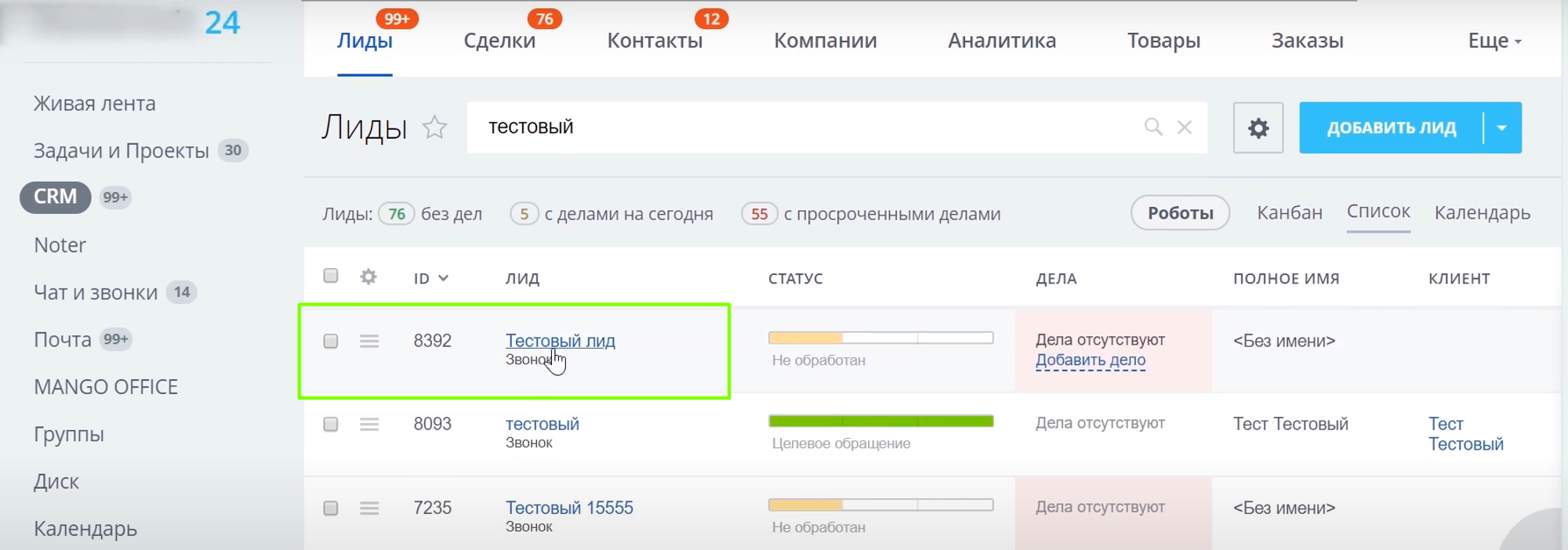
To go to 1C, click on the appropriate link at the top of the table.
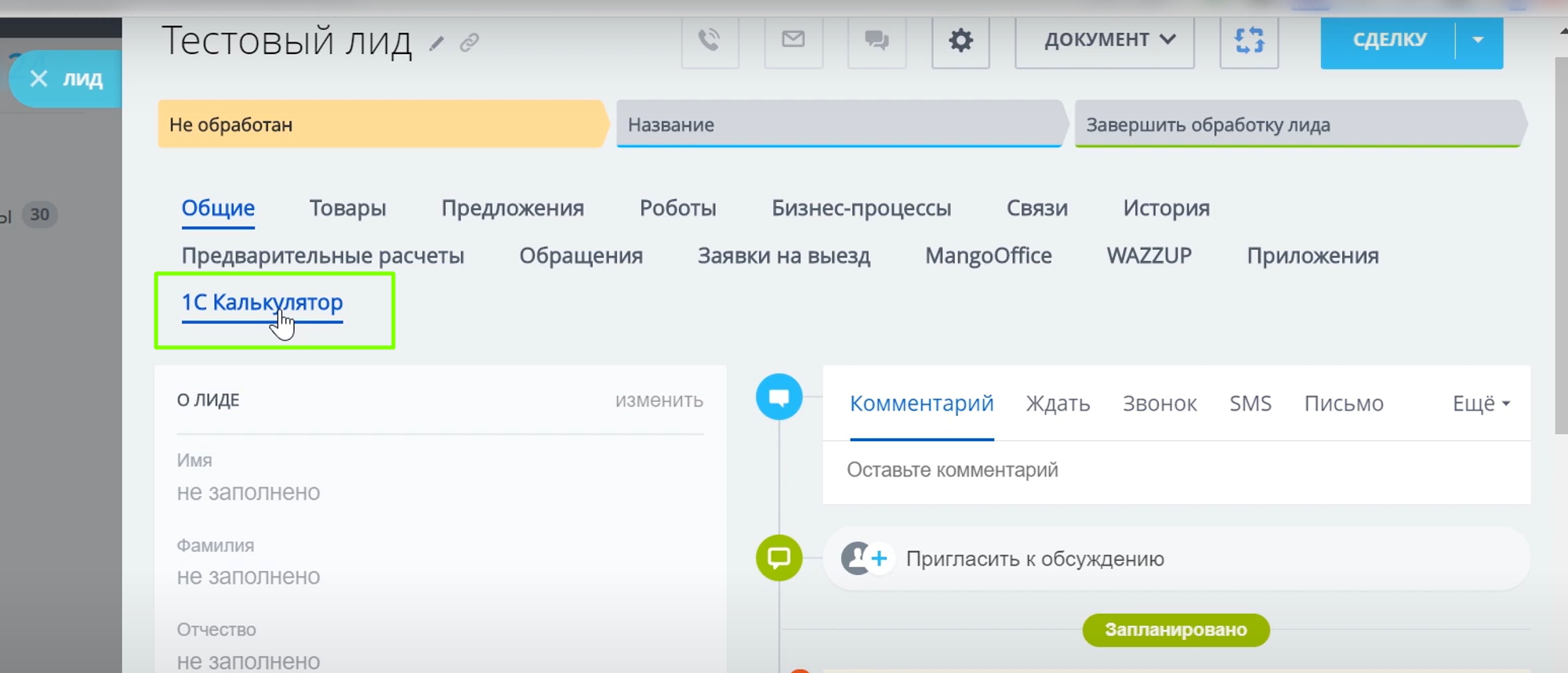
The 1C accounting application is being loaded. This process takes from 5 to 20 seconds depending on the capacity of the server you are using. After loading, a 1C program window with full functionality appears on the screen inside Bitrix24.
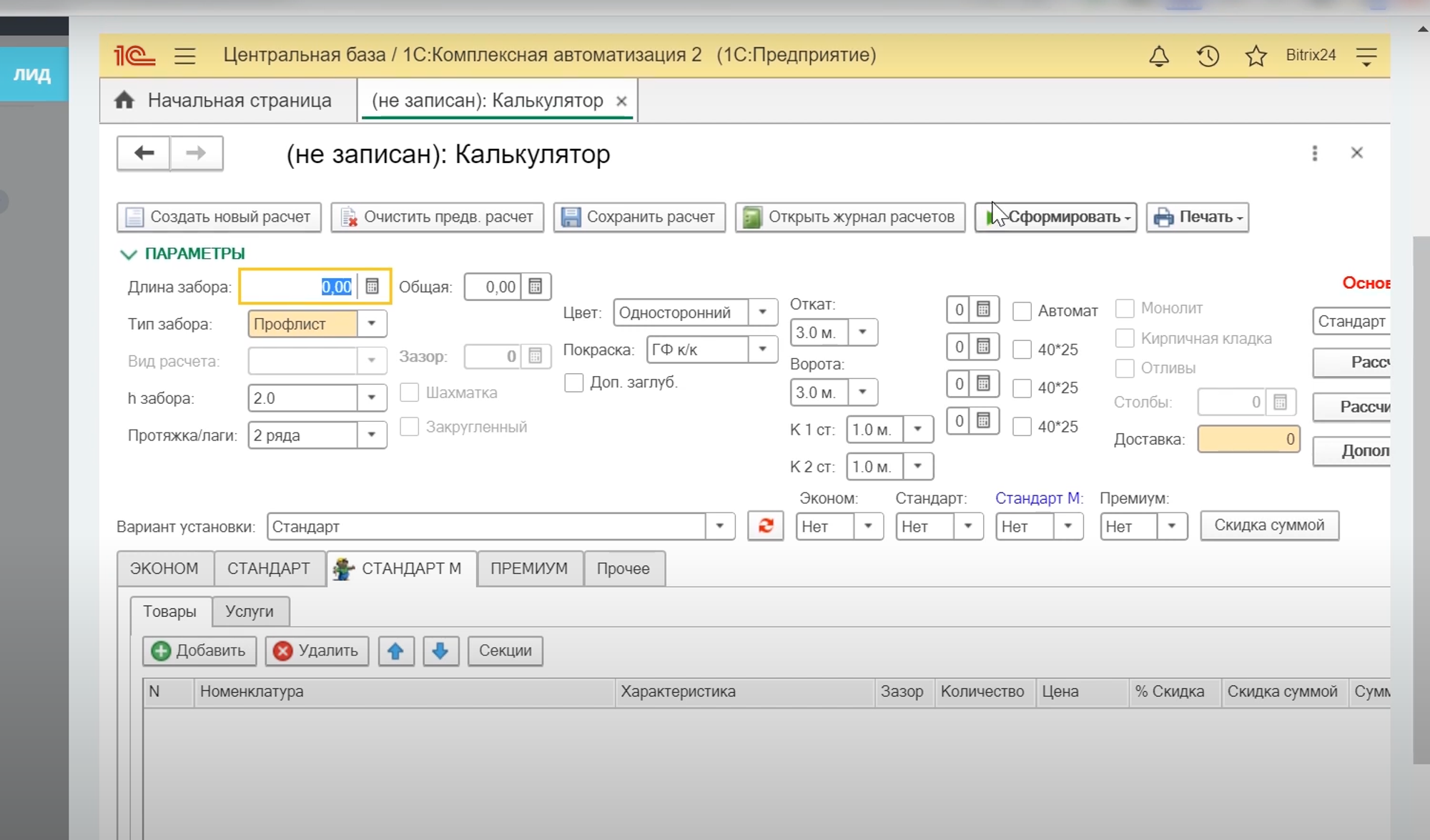
You can select any sections of the application, enter data, generate documents and calculations.
In the example below, the cost of the order is calculated based on the entered data.
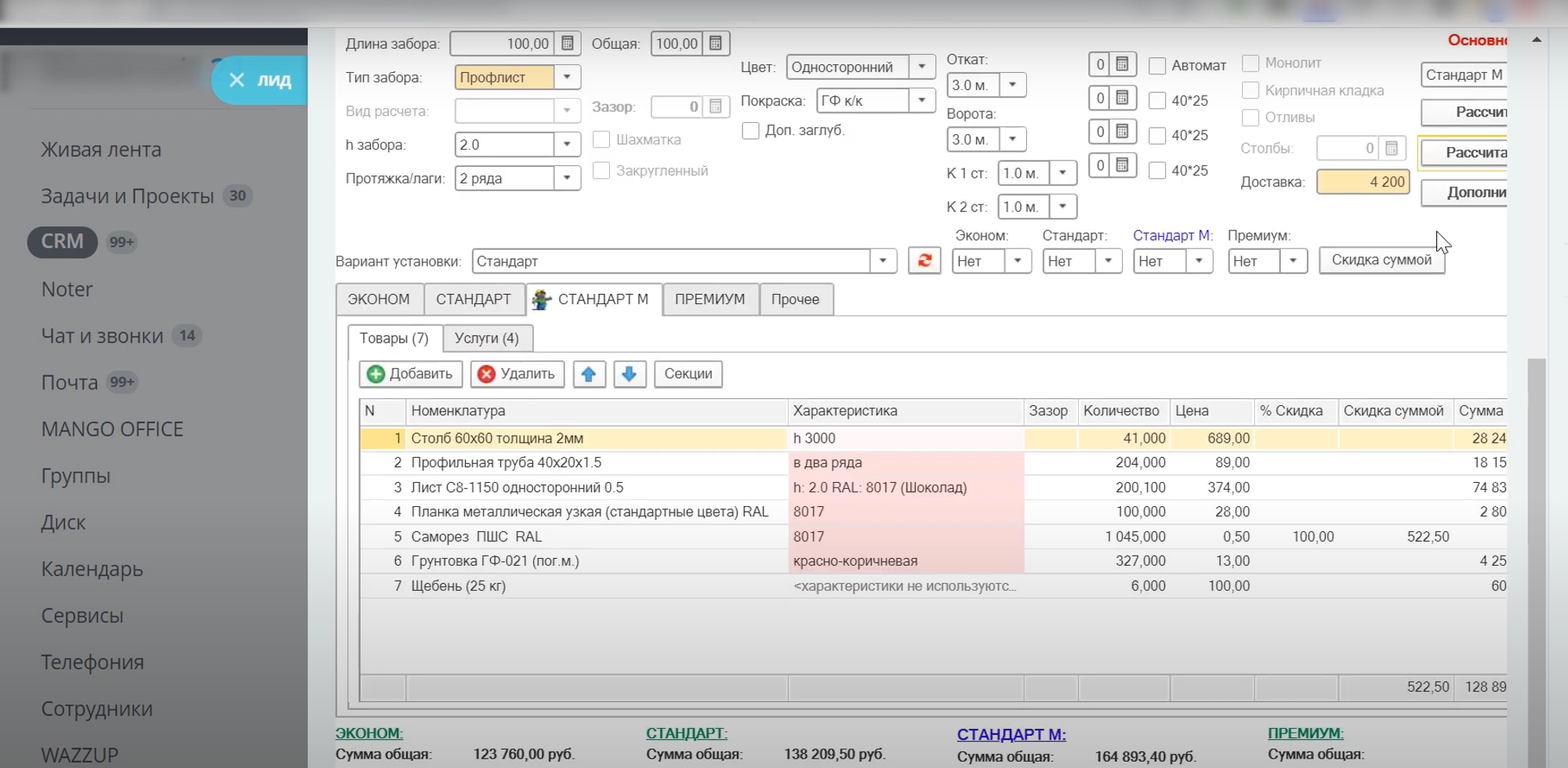
What problems does this integration solve?
✅ Thanks to integration through managed forms, employees get the opportunity to work in several programs without leaving the CRM object card.
✅ No need to open many windows and switch between programs.
✅ This significantly saves time and allows you to add and edit information in one place.
Have questions or need to find a solution to Your problem?
Leave a request by filling out the feedback form. Our expert will contact you as soon as possible

When sending a request, you can be sure that your personal data is 100% protected.




















































































