
Автор статьи
Глеб Антоненко
This case is relevant for a business where there are many products with a wide range of characteristics, and these characteristics affect the final cost.
As a result, the manager spends a lot of time calculating the order and may make mistakes during the ordering process.
What does the Product Calculator provide?
- The speed of calculating the cost of an order increases significantly.
- The calculation process itself becomes much easier.
- Errors in prices excluded.
- An accurate transfer of the order to production is ensured, avoiding duplication of actions (filling out the form for production is no longer necessary, all data is selected from ready-made lists at the ordering stage and transferred automatically).
- A base for additional automations that use order information generated by the Calculator.
How does he work
From the card of the desired transaction, in our example it is “Small Wholesale”, we launch the Calculator process
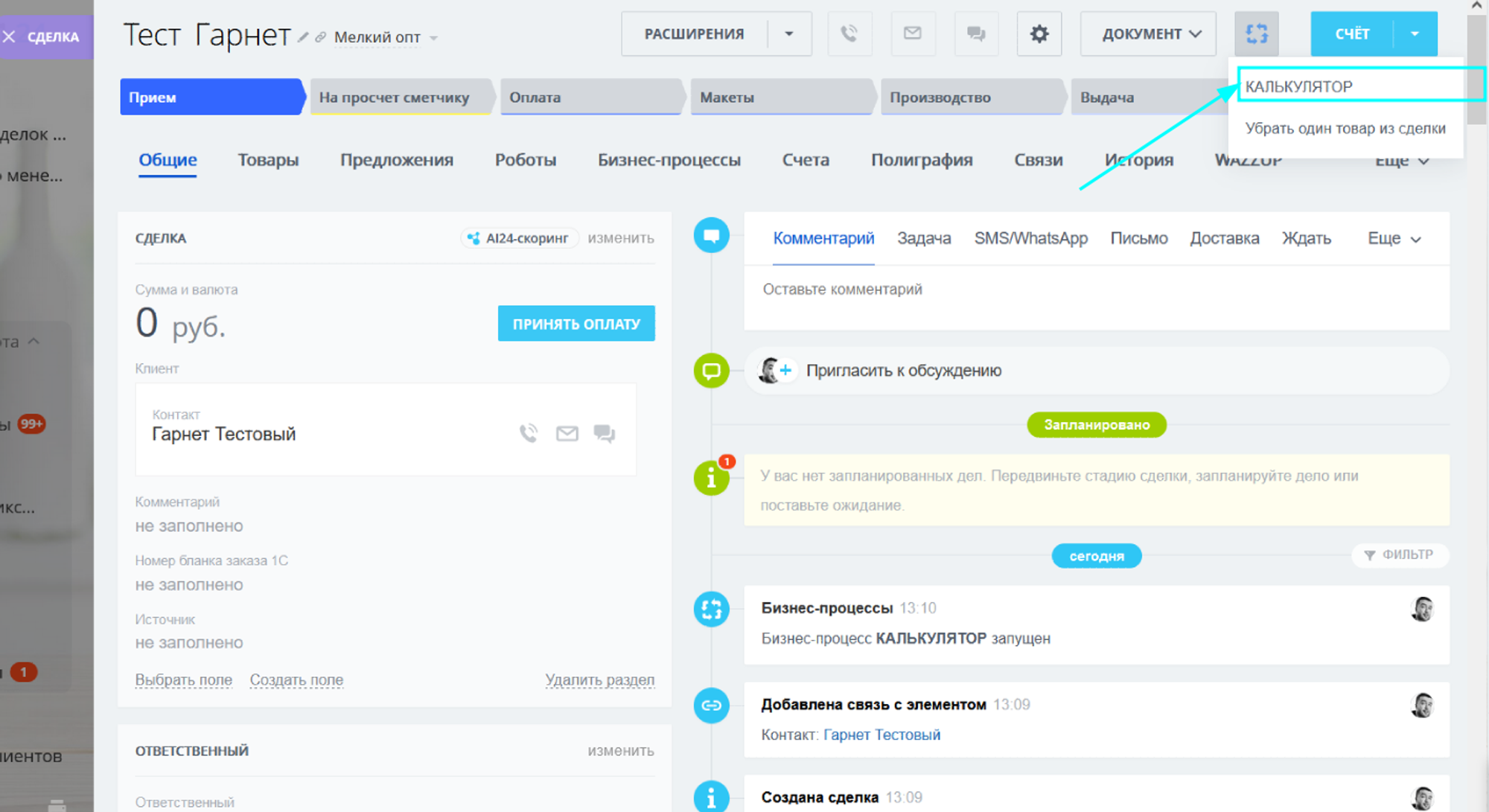
The responsible manager for the transaction receives a request to fill out the order characteristics.
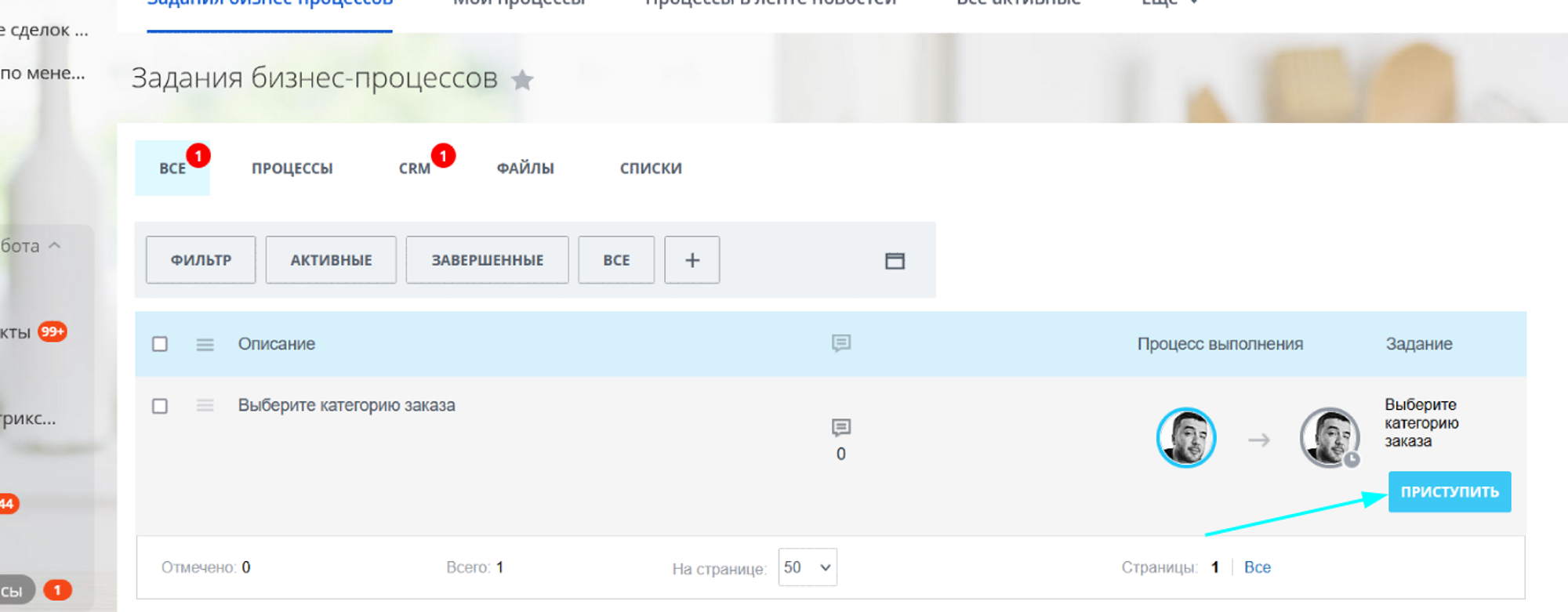
The manager fills in all the characteristics: selects the order category, product and its parameters.
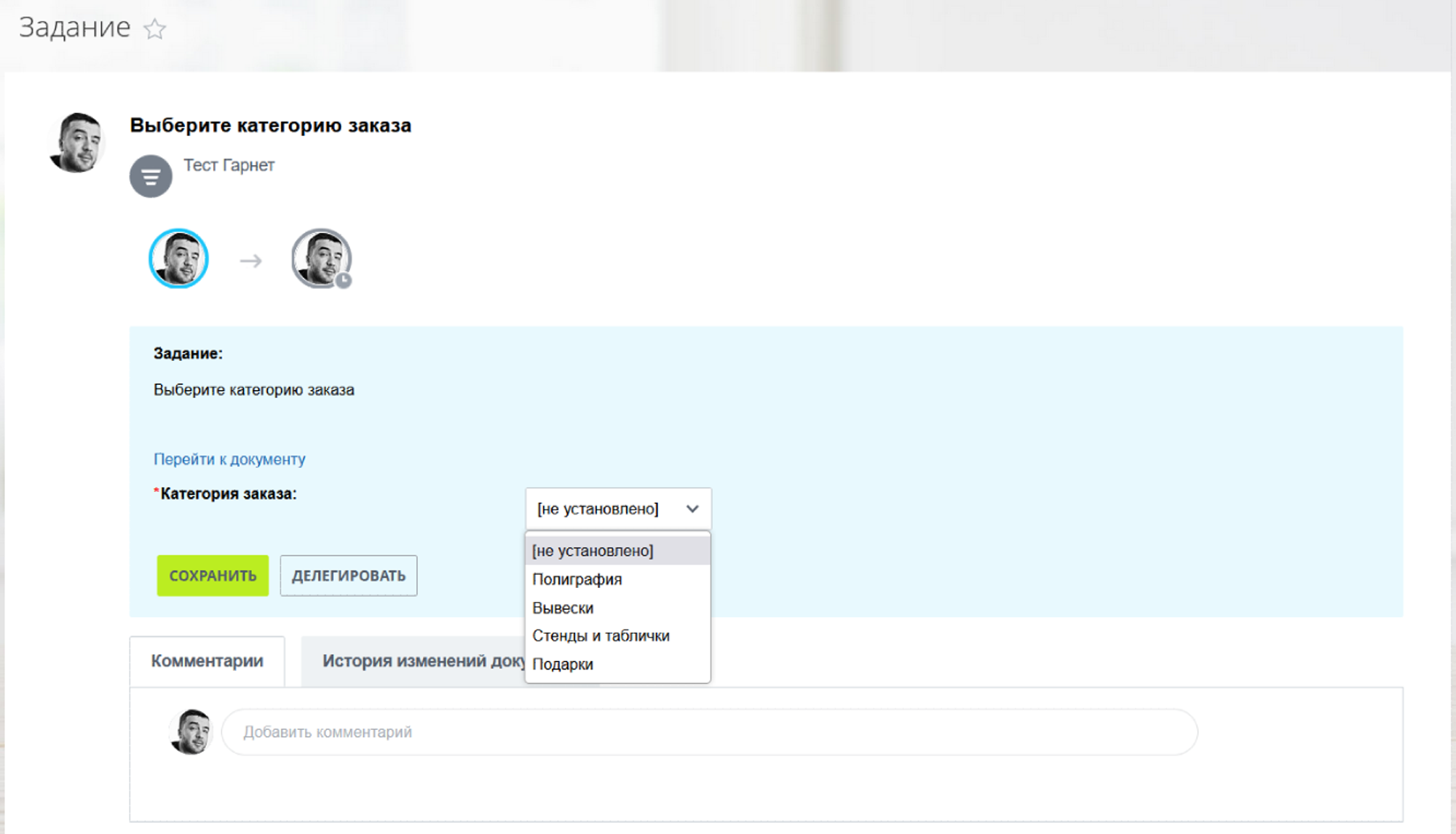
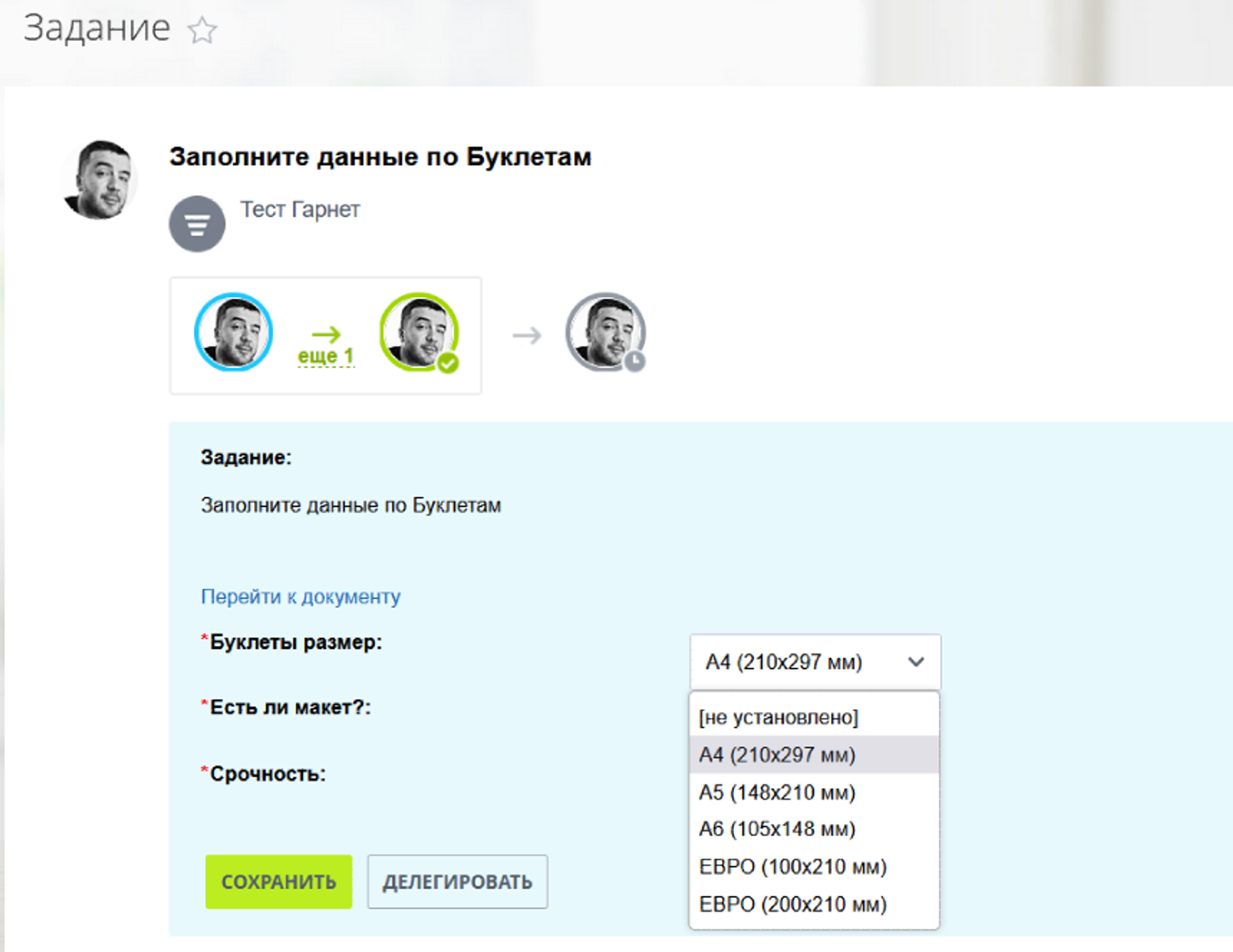
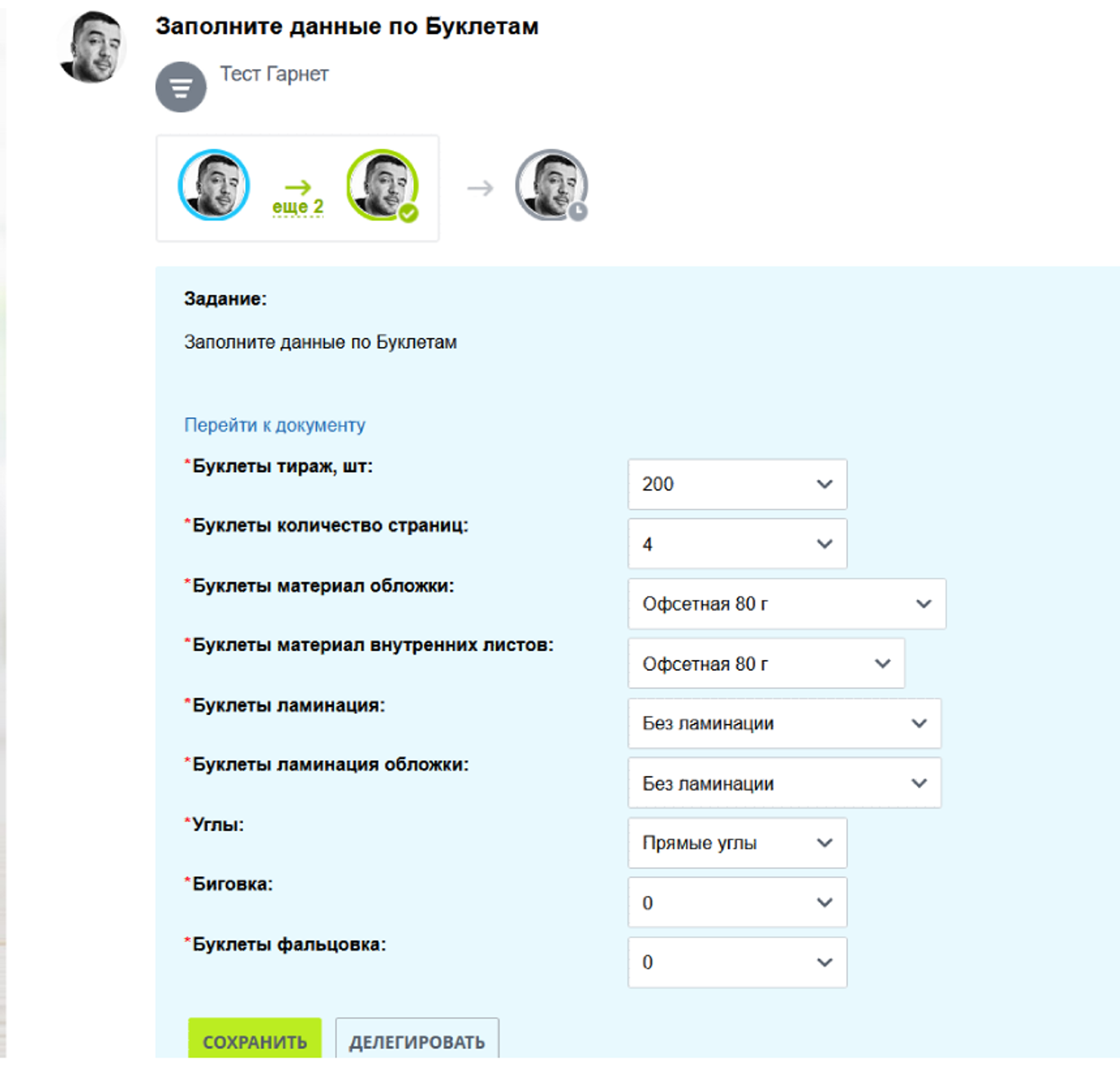
Calculation result
Cost of orders
The amount of each product is calculated automatically depending on the selected characteristics and is added to the total transaction amount.
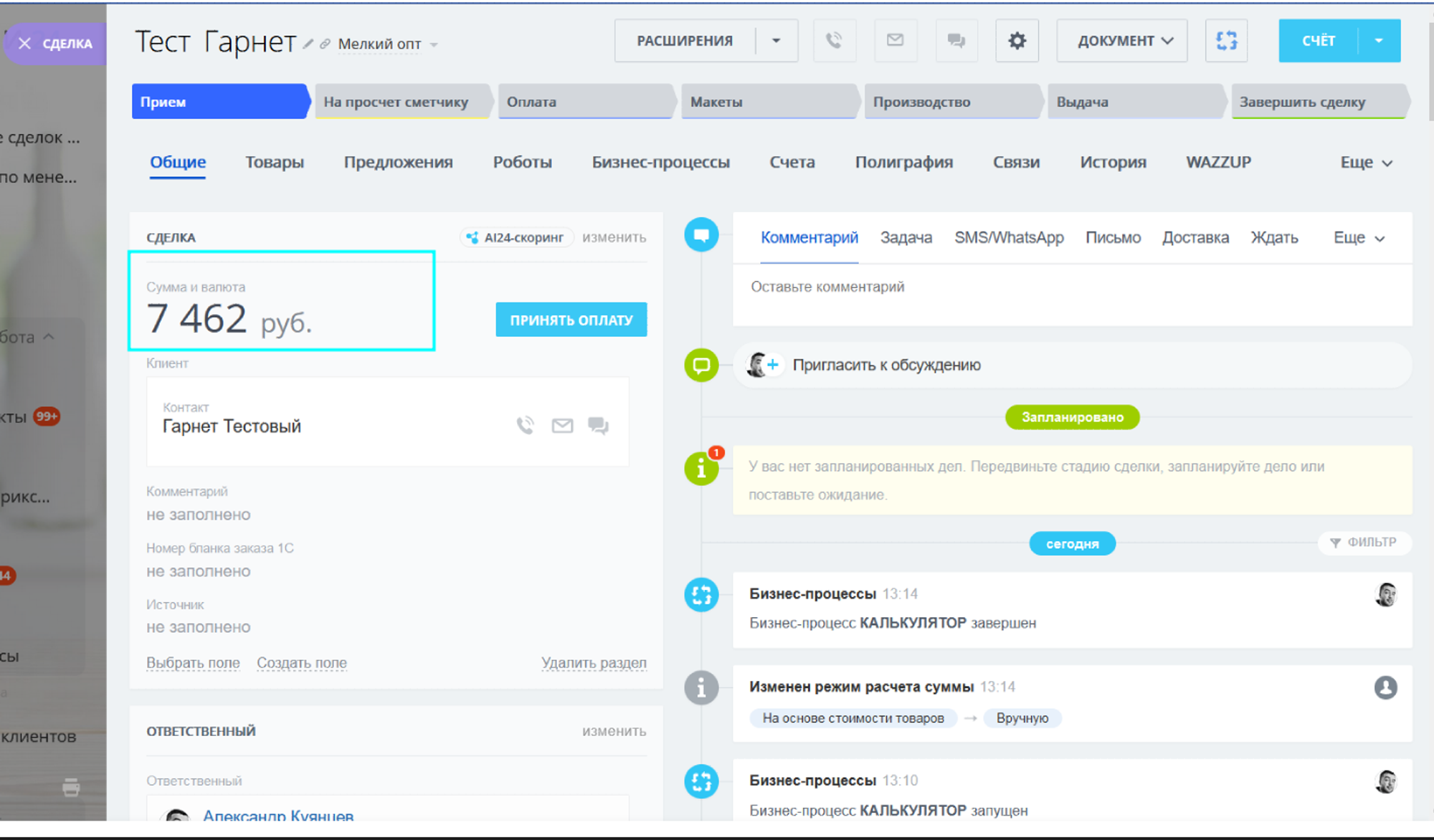
All selected characteristics for each product are displayed in the “Product No.” section.
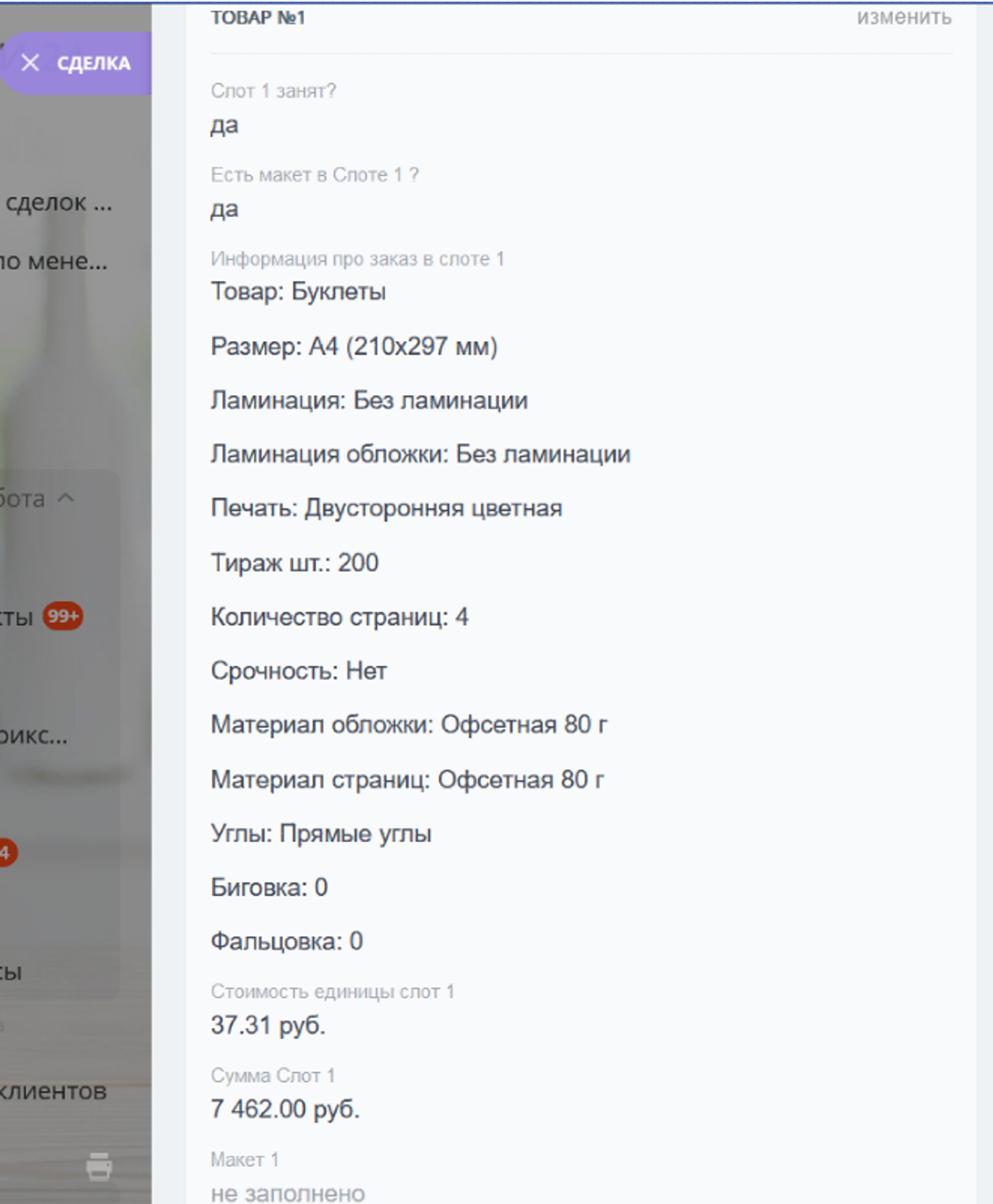
If several items are ordered, each subsequent item is written to the next free slot.
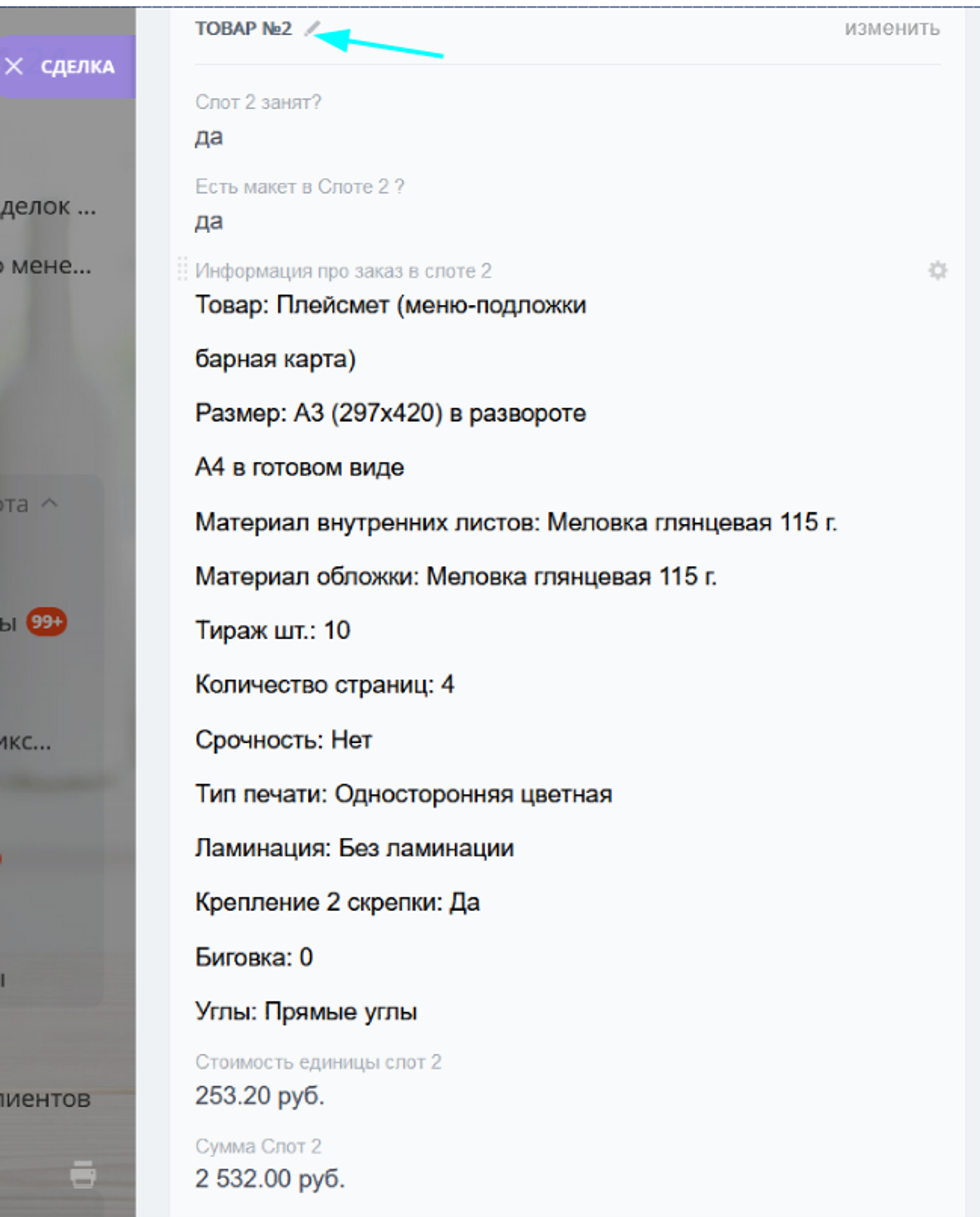
And the amount of this product is added to the total transaction amount
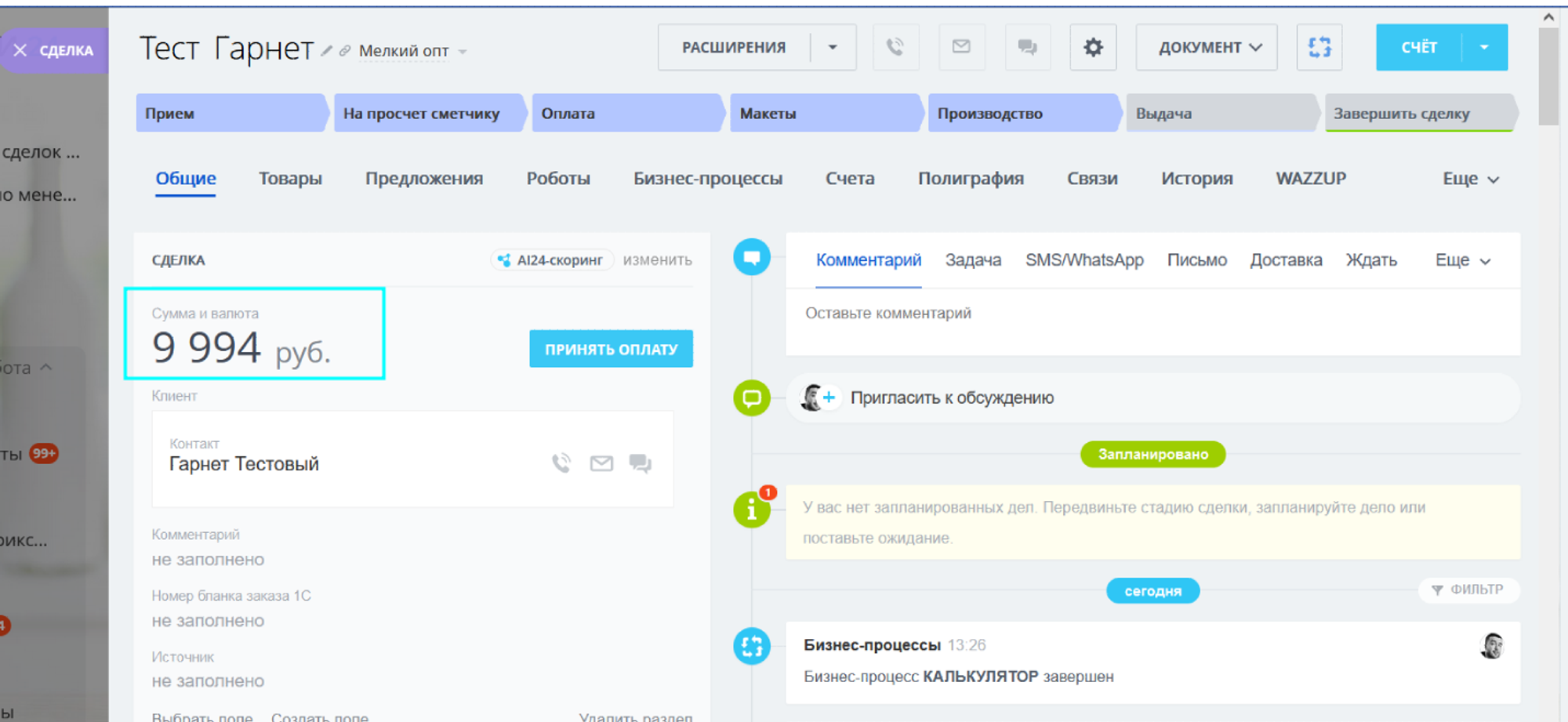
We remove goods
If you need to remove 1 or more products from a deal, there is a separate process for this that allows you to clear the slot.
The manager simply enters the slot number and all its contents are removed, and the slot amount is deducted from the transaction amount.
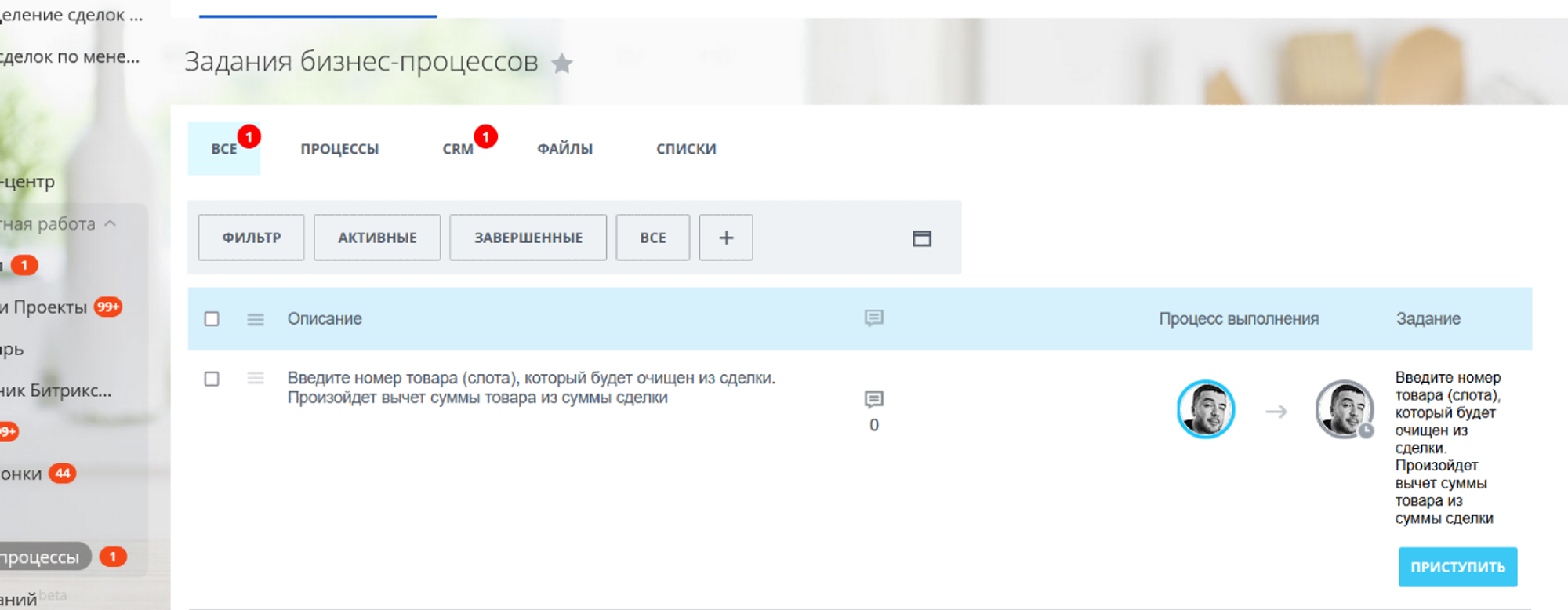
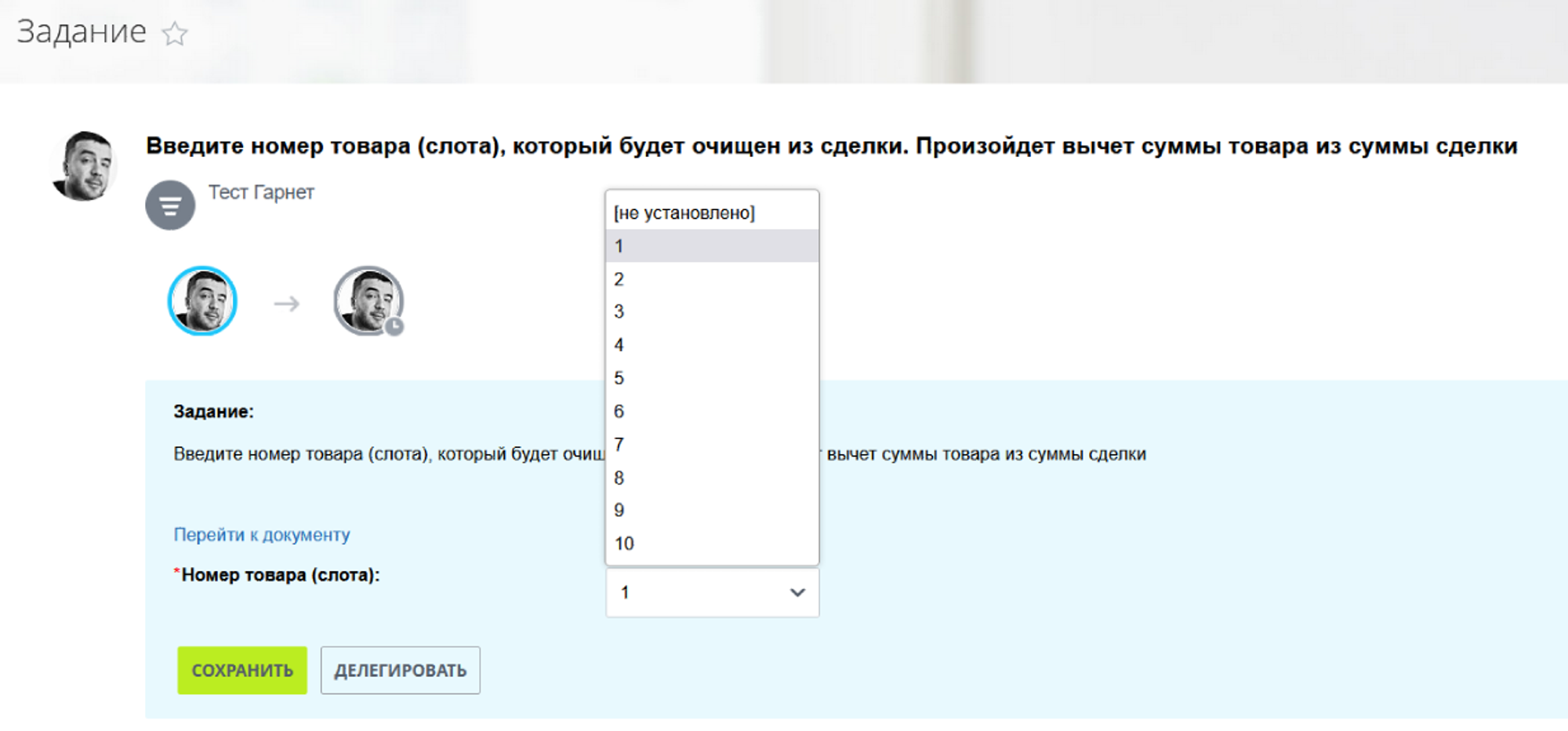
Transferring an order to production
When a manager transfers a deal to the Production stage, a task is automatically created for the responsible production employee.
The task description contains all the goods from the transaction and their characteristics. A deadline for the production of this order is also set.
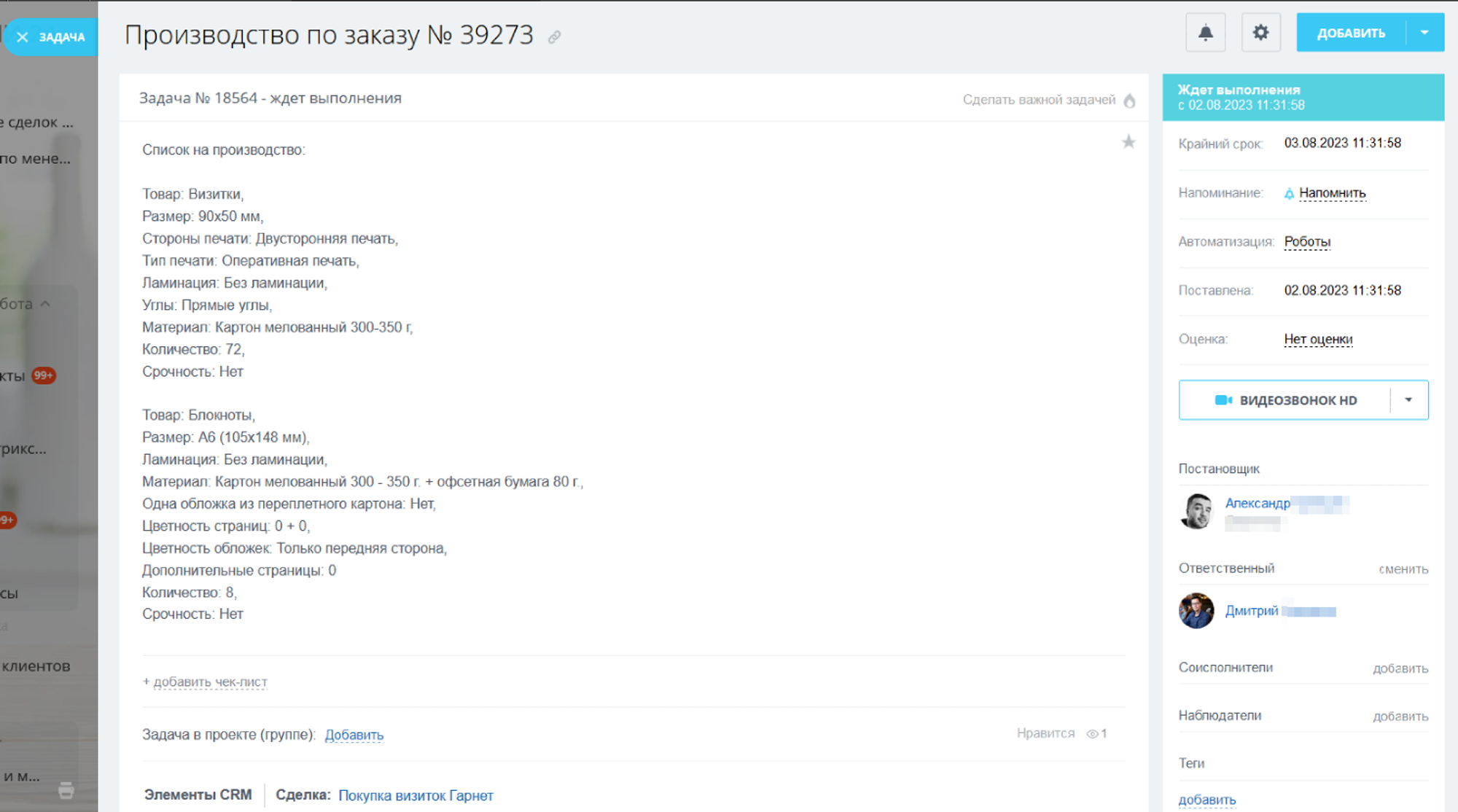
From the task you can directly open the Transaction itself, view and clarify the necessary additional information (up to and including asking the client a question).
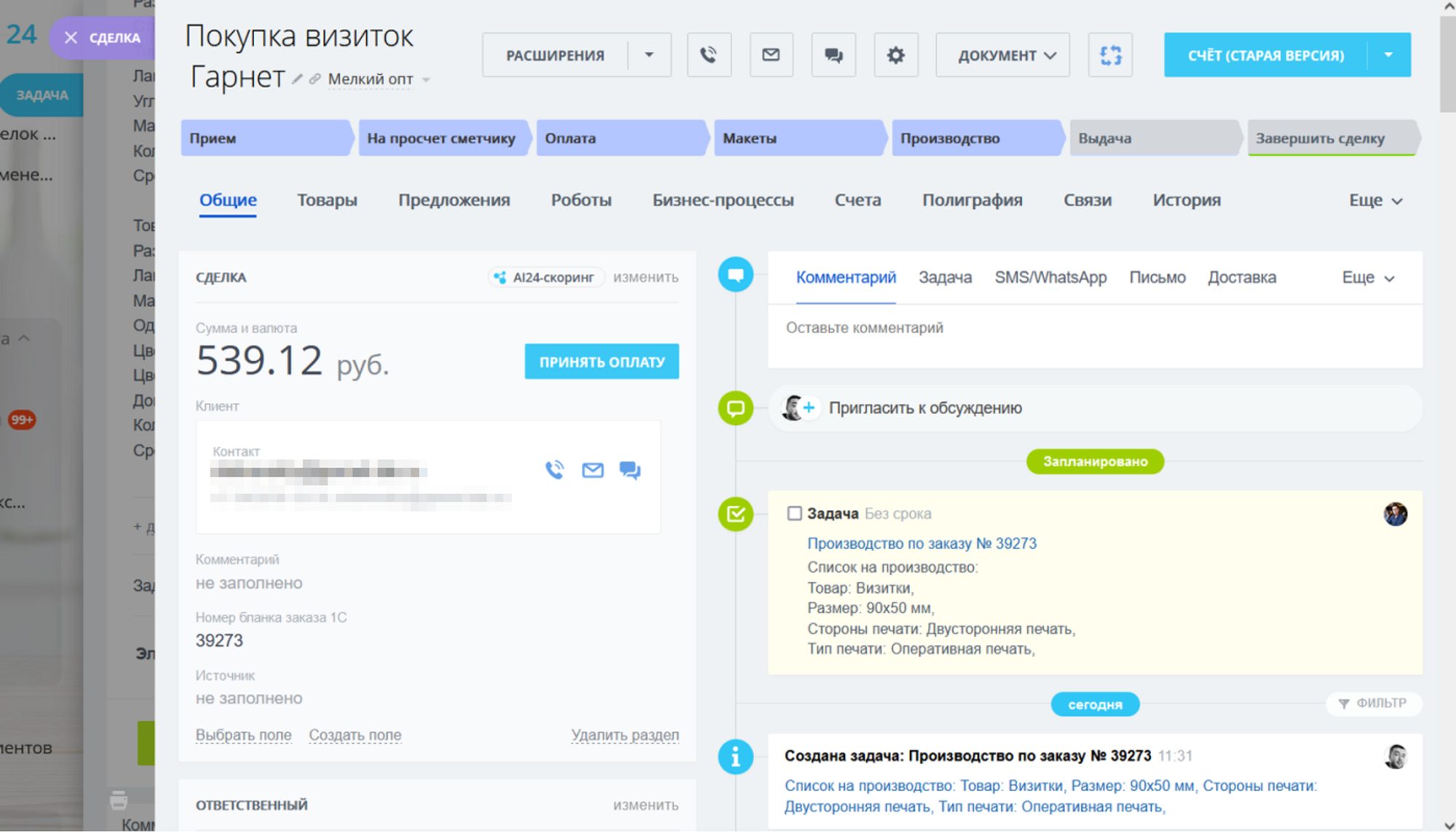
After the production task is completed, the transaction automatically moves to the “Issue of goods” stage. The client receives a message that he can pick up his order. And the corresponding employee receives the packaging task.
Benefits of the Product Calculator in numbers
The implementation of such a case allows you to automate the work of sales and production managers. Routine actions no longer consume employees’ time and attention, and the ordering process becomes controlled and convenient.
Real measurements of labor costs during implementation showedreduction in order processing time from an average of 1 hour to 5 minutes. Due to this automation, the total time spent in production was reduced by another 3 to 5 hours.
Considering that the manager received 15-20 orders per day, the savings are very significant. We managed to get rid of tailings based on requests from a specific enterprise.
Have questions or need to find a solution to Your problem?
Leave a request by filling out the feedback form. Our expert will contact you as soon as possible






















































































