
Filter refinement
CRM Bitrix24 does not allow you to set your own filters in the created contributions.
However, with the help of refinement, the platform user can make his own tabs in each of the CRM entities and use filters in them to conveniently view a large number of records.
Below is an example of such a tab without filtering options:
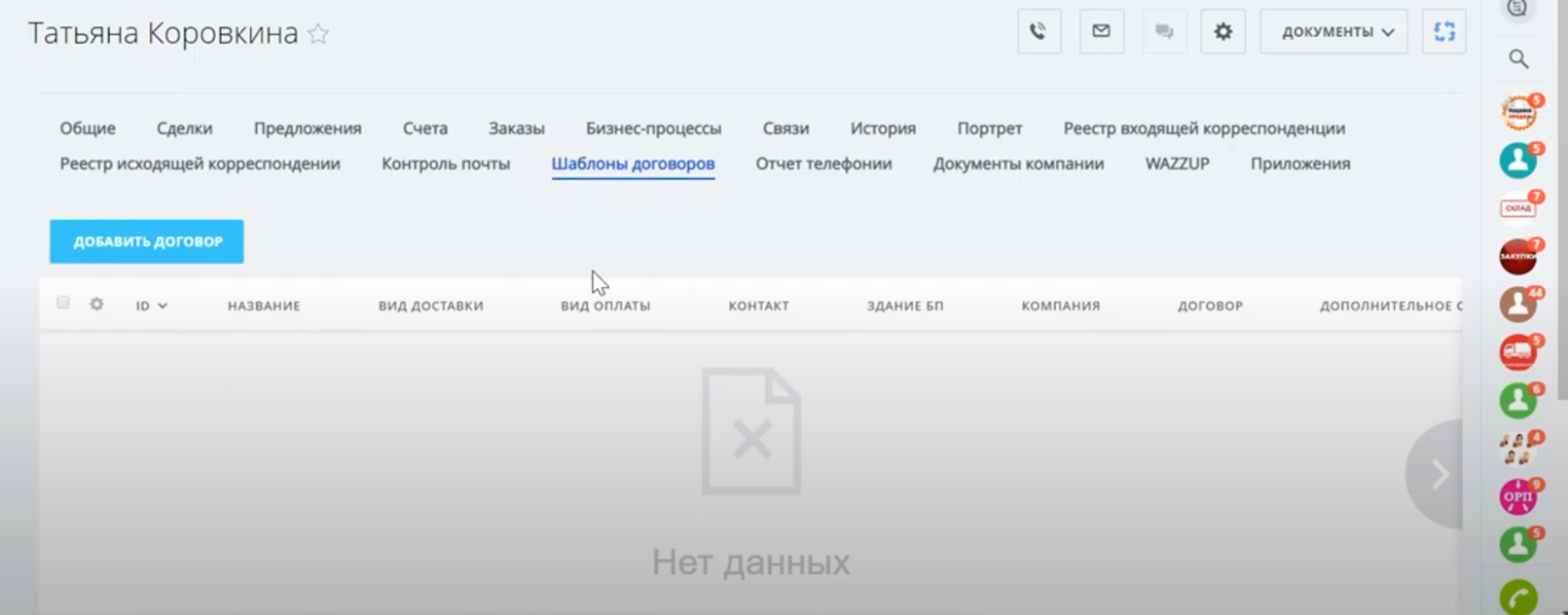
To be able to filter records, we have completed the revision, now the universal list looks like this:
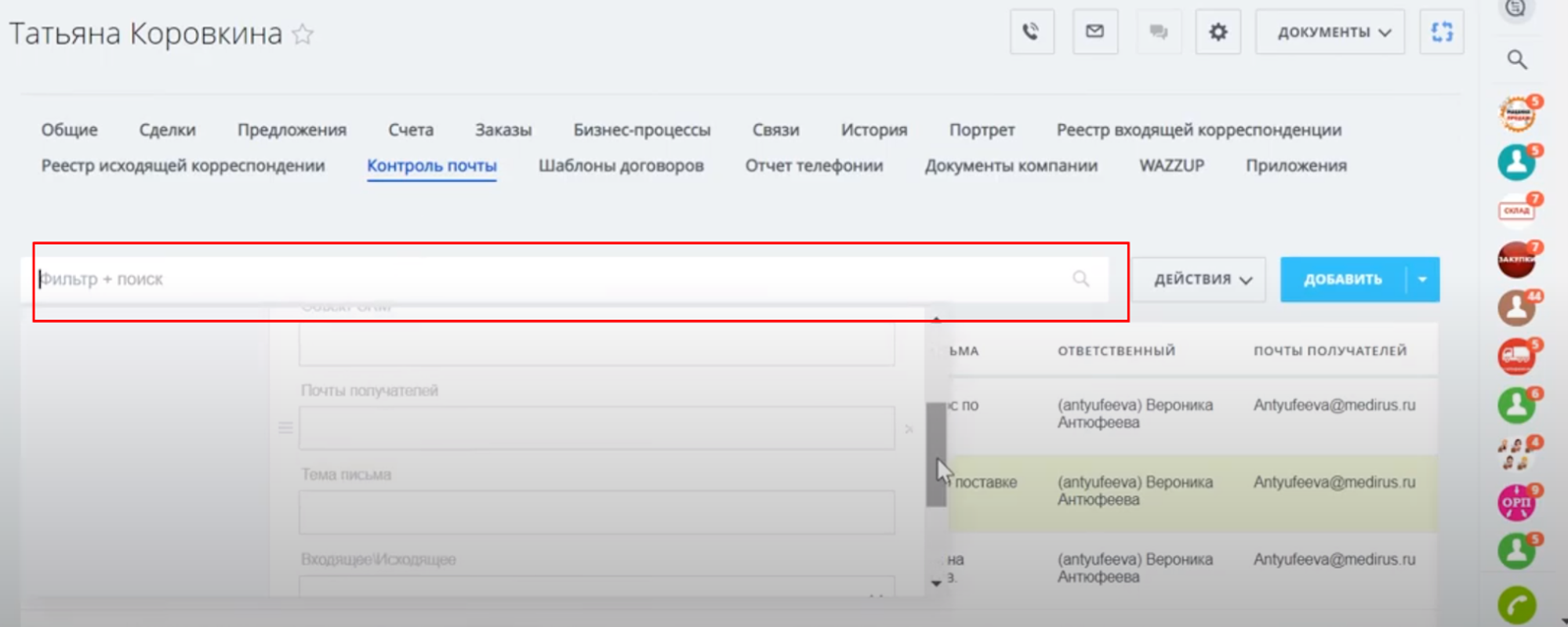
Using the filter, you can select records in the universal list by the value of any of the columns.
For example, letters filtered by the "Outbox" parameter.
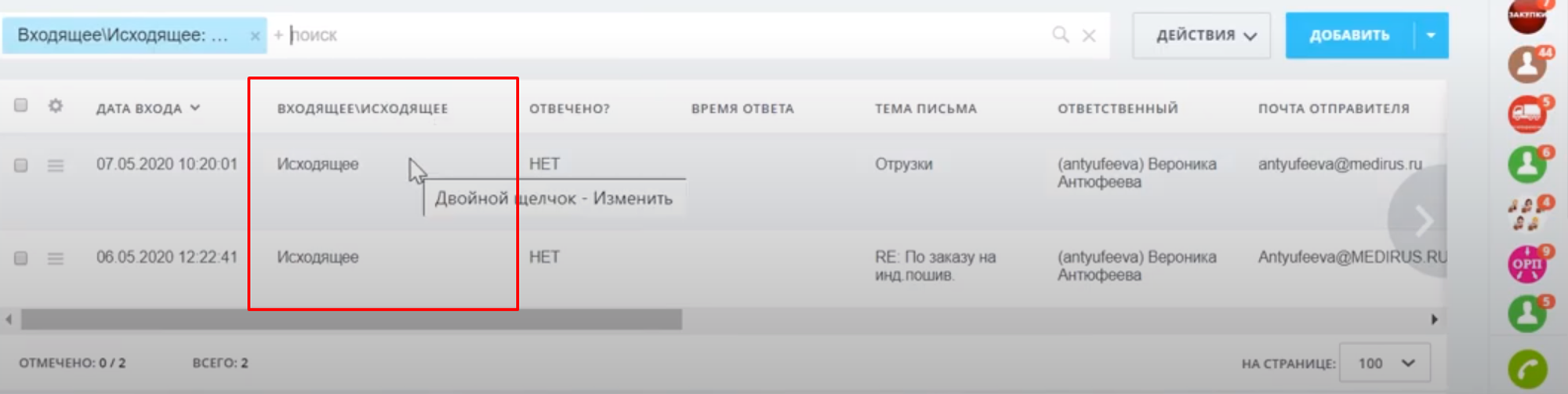
This improvement can only be installed in the boxed version of the Bitrix24 platform.
Have questions or need to find a solution to Your problem?
Leave a request by filling out the feedback form. Our expert will contact you as soon as possible

When sending a request, you can be sure that your personal data is 100% protected.





















































































