
Автор статьи
Глеб Антоненко
What can be improved in Bitrix24
Embedded Applications
They can be created for both cloud and boxed versions. They look like this:
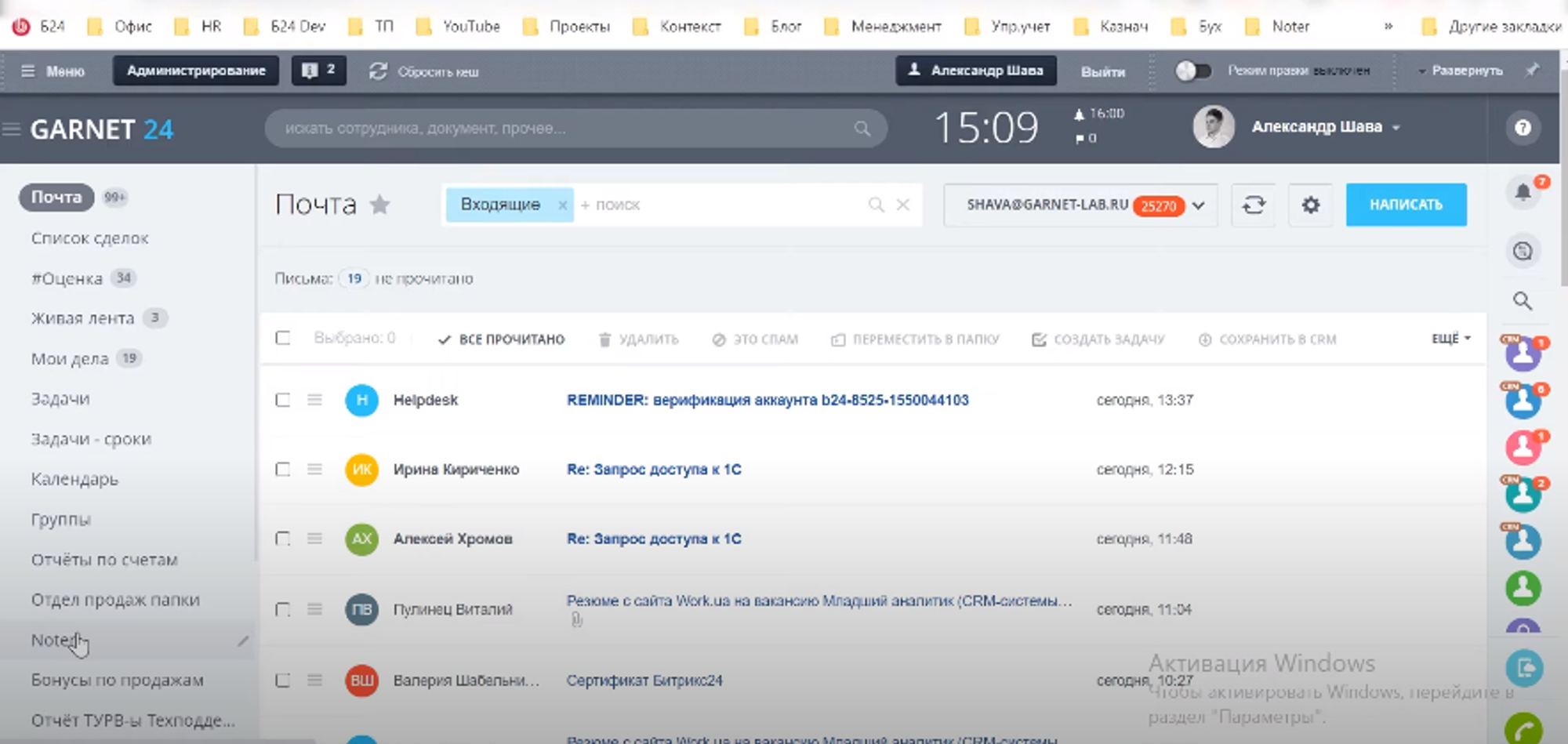
Applications are located in the section of the same name, but it can also be placed in the menu on the left.
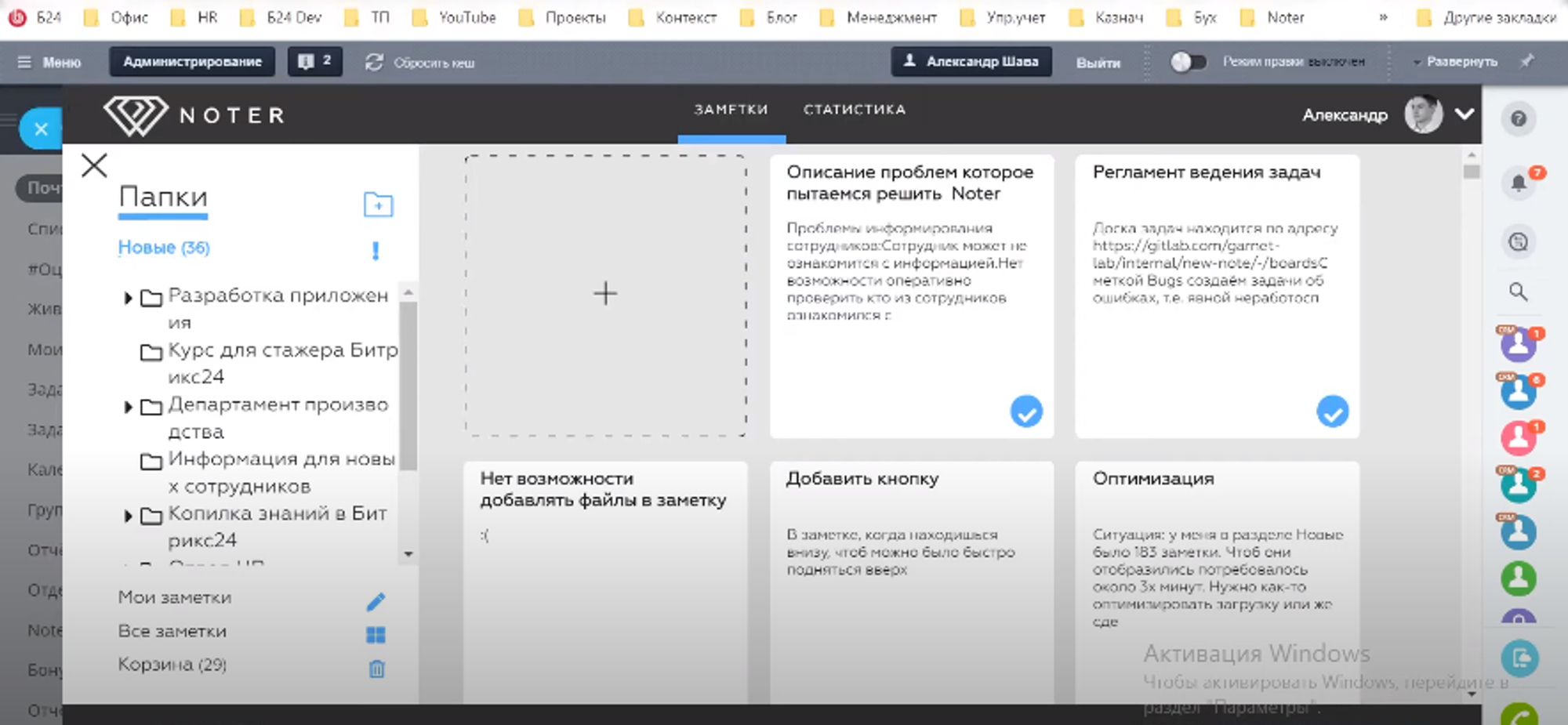
In the illustration above, the application forboxed version. When clicked, it opens in a separate screen, after which the user can interact with it.
ATcloud version CRM developed application looks like this:
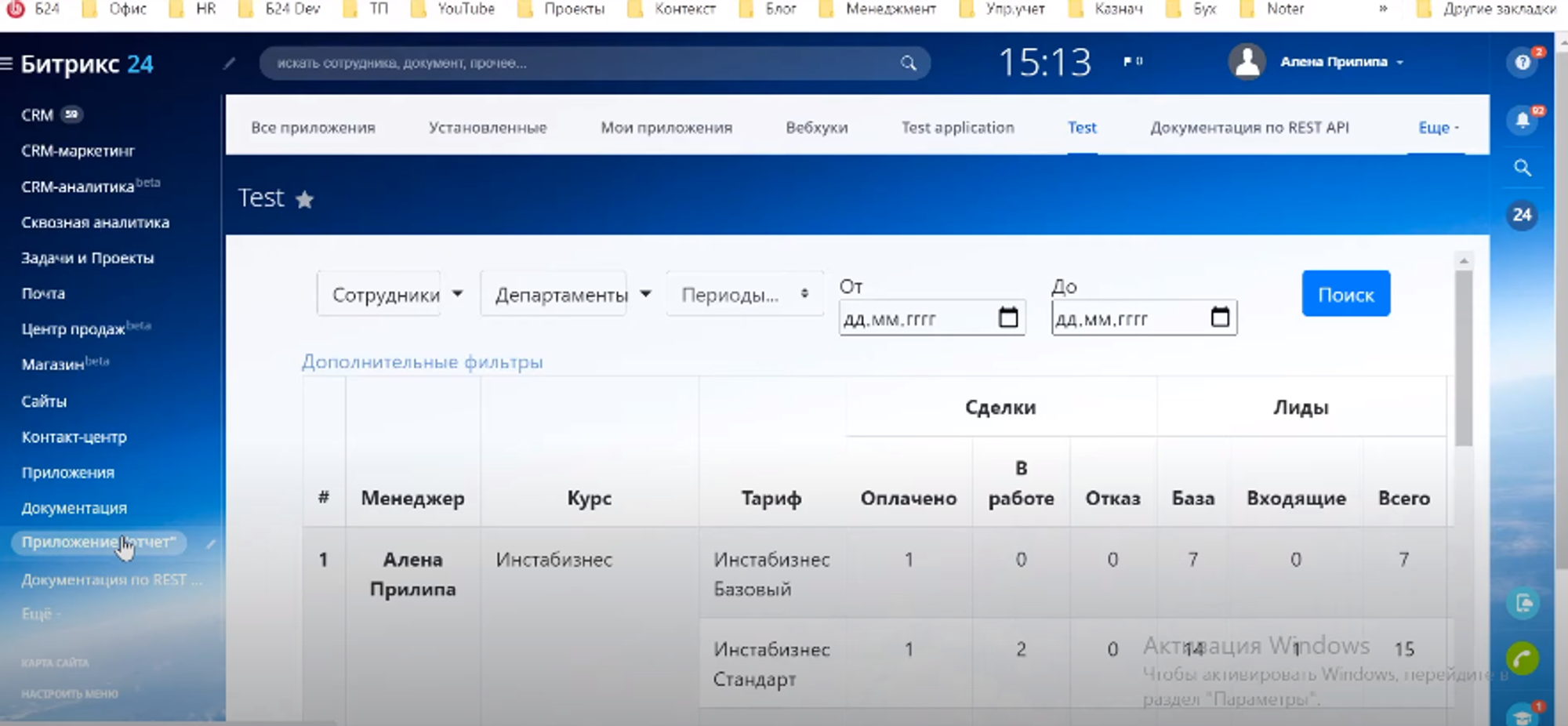
It is also located either in the Applications section or in the menu on the left side of the screen. When you click on the name, the application opens in a frame.
Applications developed for Bitrix24 are divided into two types:
- Local - added to the Bitrix24 portal by importing an archive with a file containing the code. In the cloud version, the files go to the developer's servers and are executed on them. The local application is closed inside the platform.
- Server - differ in that they store data on a third-party server, and not on the Bitrix24 server.
The advantage of applications is that they add features to Bitrix24 that are not in the default version.
For example, if a company has a problem that can only be solved by introducing a new feature in CRM, then the problem is solved by the application. It does not change the general features of CRM, so updating the portal is painless. The application is not related to the Bitrix24 core.
Bitrix24 integrations with third-party services
The essence of integration is the connection of Bitrix24 and a third-party system through the API or in other ways provided by the developers.
Most often, CRM is integrated with accounting applications from 1C. During integration, both systems exchange data with each other.
Such refinement can be done for the cloud and boxed versions. The version doesn't matter. API, that is, a description of how the platform interacts with third-party services, is described in the CRM documentation. Integration requires that the second system also has an open API.
Software development in the boxed version
In the boxed version of Bitrix24, the user has access to files. They are located on the company's server or VPS servers. The developer can change the boxed version as he likes to achieve the solution of the tasks facing him. Such revision requires significant financial and time costs. However, you can completely change the functionality, design, pages and other points.
This task is very time-consuming, since Bitrix24 has been developed for a long time. The more development time, the more code the system has. It is not easy to change functions, architecture, and so on everywhere.
Examples of improvements to the boxed version
Here, improvements affect the core itself, that is, functions that cannot be changed in the cloud version are being finalized.
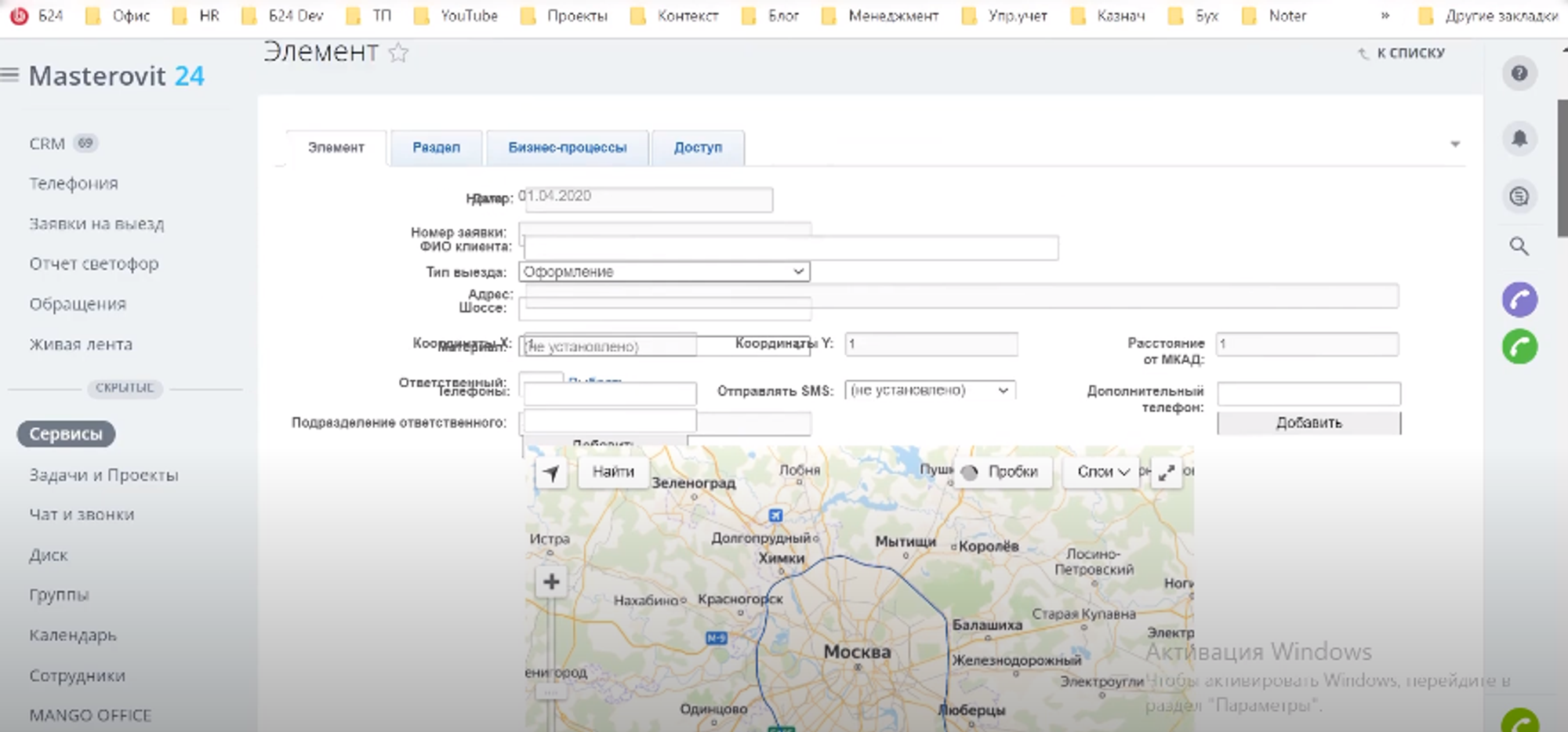
In the illustration above, Yandex.Map is inserted into the universal list. In the standard version, you can only add fields, without displaying the map.
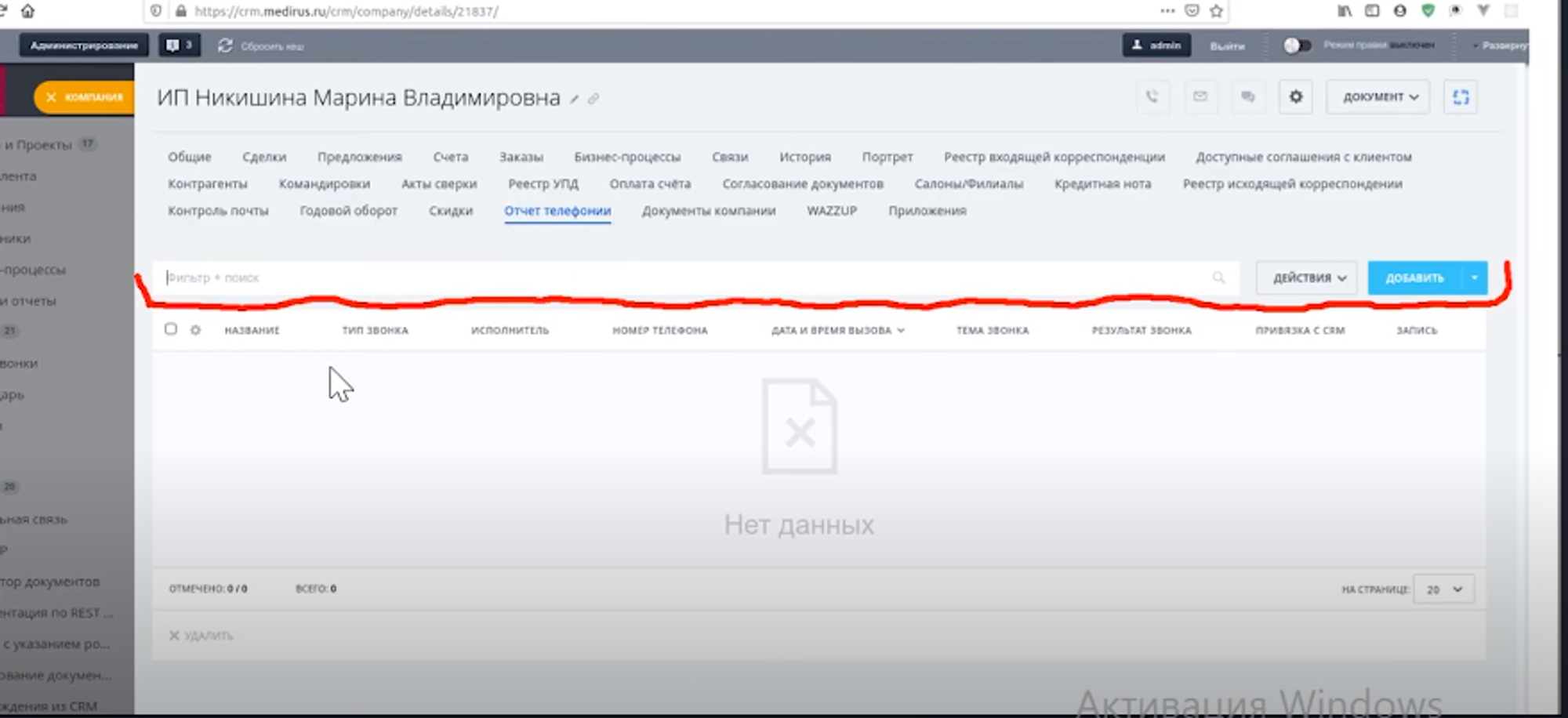
And here is a universal list, which has a "filter and search" field. There is no such function in the standard version.
What you need to know
The peculiarity is that a new update can “overwrite” existing developments. Therefore, it is recommended to make developments using a special technology:
- Start a test portal to check developments;
- Connect the test and production portals to the Git code version control system;
- Development is done on a test portal, after which it is transferred to a productive one;
- Before updating the Productive Portal, the update is tested on the test portal.
Portal update
Bitrix24 establishes development rules, under which the portal will be updated correctly. From the point of view of the customer, it is important that the contractor always uses the Git version control system, where all the code is stored. In this case, when changing the developer, the new programmer will be able to get acquainted with all the improvements and continue their support.
In the boxed version, you can
- Develop new modules and components;
- Change modules and components;
- Create individual pages;
- Move components to places where their presence is not provided by the platform developer;
- Develop agents to perform various scheduled actions.
Chatbot development
Chatbots can be developed for the Bitrix24 mobile application. The mobile application itself has a closed code, that is, it cannot be upgraded. However, you can embed your application, as well as chat bots, in it with a separate menu item.
This is convenient when you need to develop Bitrix24 tools for field employees.
Have questions or need to find a solution to Your problem?
Leave a request by filling out the feedback form. Our expert will contact you as soon as possible






















































































