
Автор статьи
Глеб Антоненко
From small businesses to large corporations, regardless of line of business - from manufacturing to retail, everyone involved in the purchase and sale of goods can benefit from automating this process, as it can be tailored to your needs in Bitrix24.
The advantages are obvious - minimizing manual operations, increasing data accuracy and reducing time costs. Notifications and a transparent control mechanism make the process clear and manageable.
Thanks to the availability of data, employees can quickly respond to changes in market conditions and customer needs, provide more accurate and up-to-date information on product availability, delivery times and order statuses, thereby strengthening partnerships with customers.
Let's consider one of the ways you can change the approach to purchasing and sales not only through tools, but also as a strategic advantage.
Processing an incoming application
All sales channels (requests from the website, calls, mail, instant messengers, etc.) are accumulated in Bitrix24 and create new Leads.
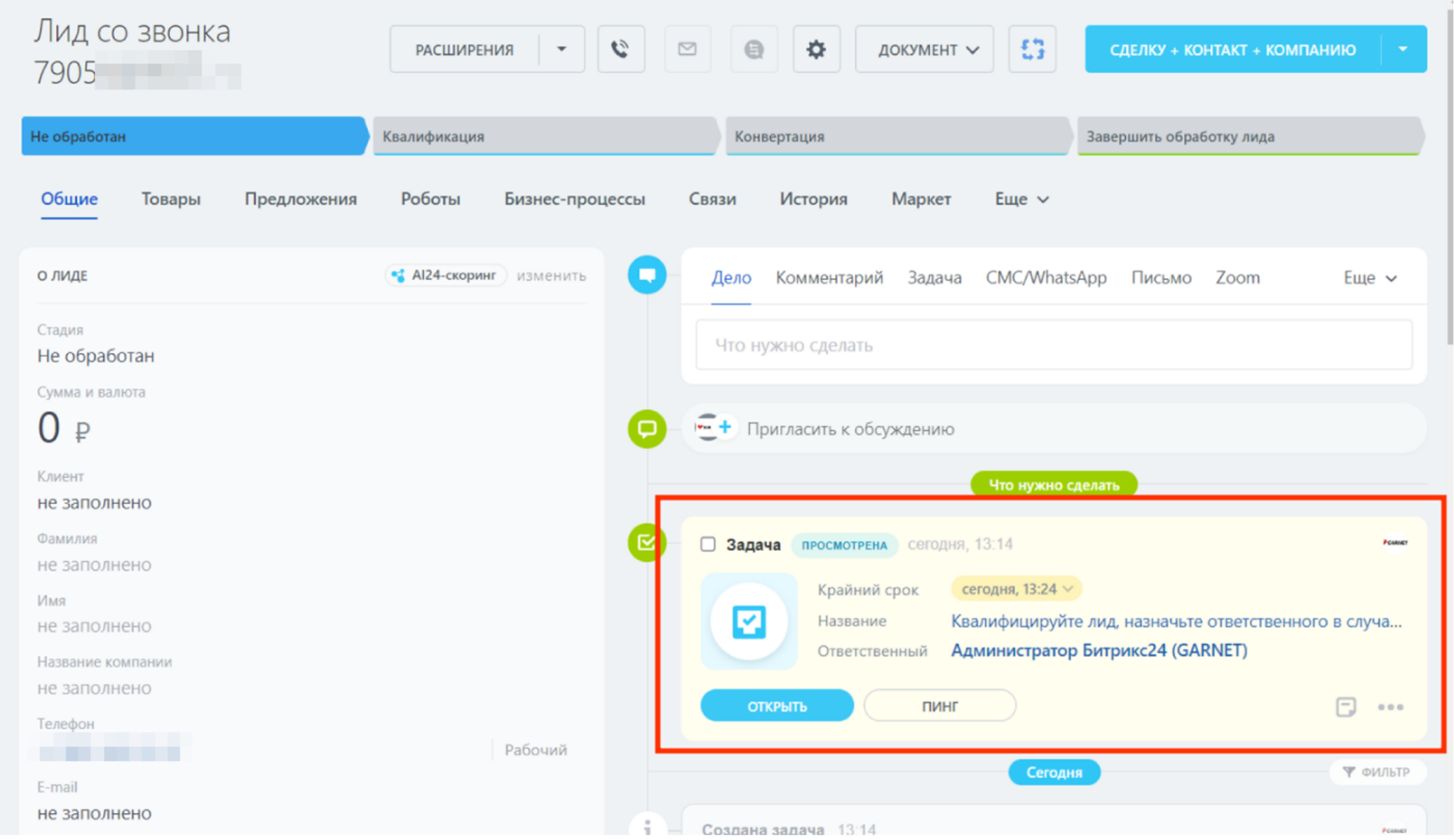
The head of the sales department receives the task of transferring the received request to the manager. He goes to the task, indicates the person responsible, or can immediately close the Lead as non-target.
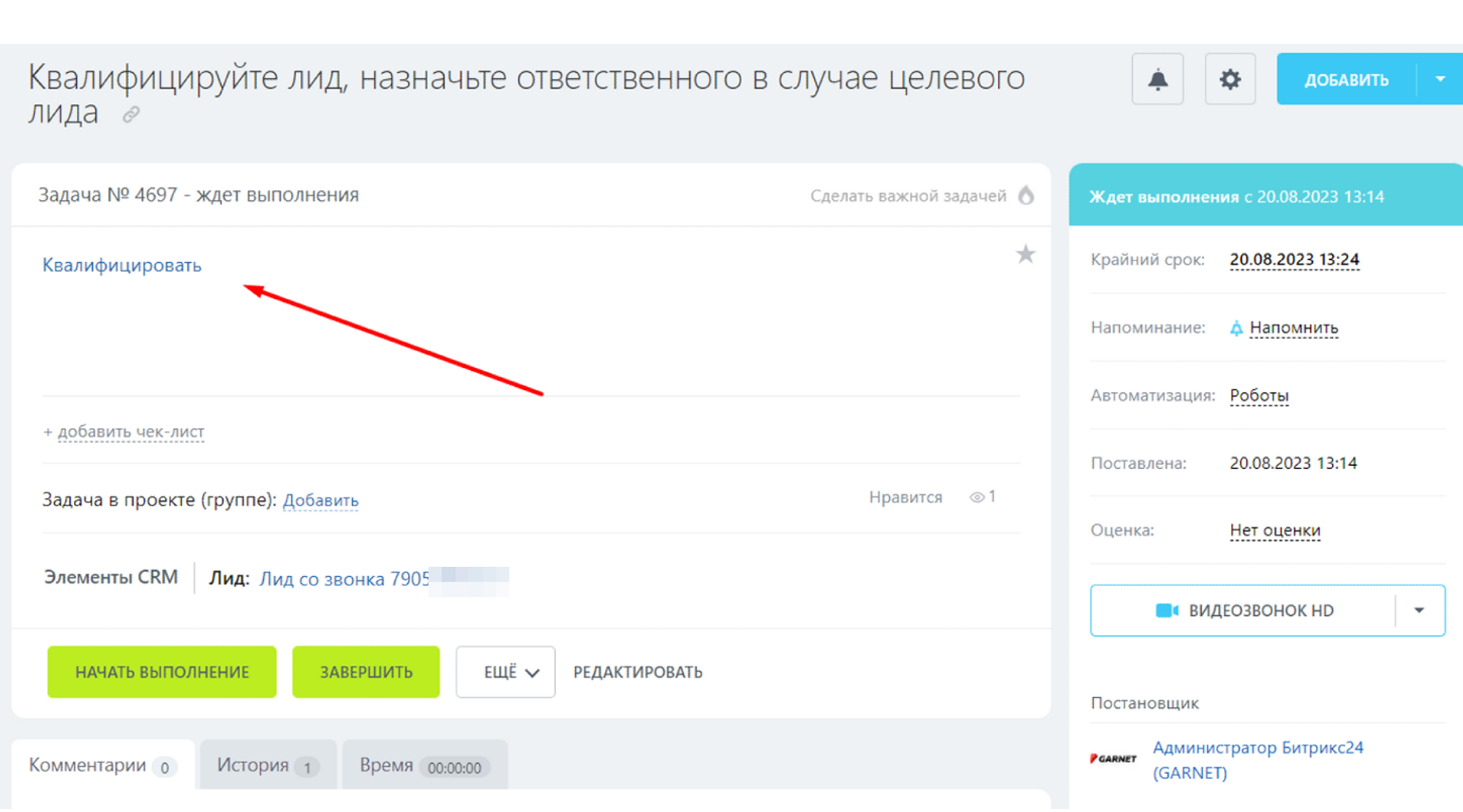
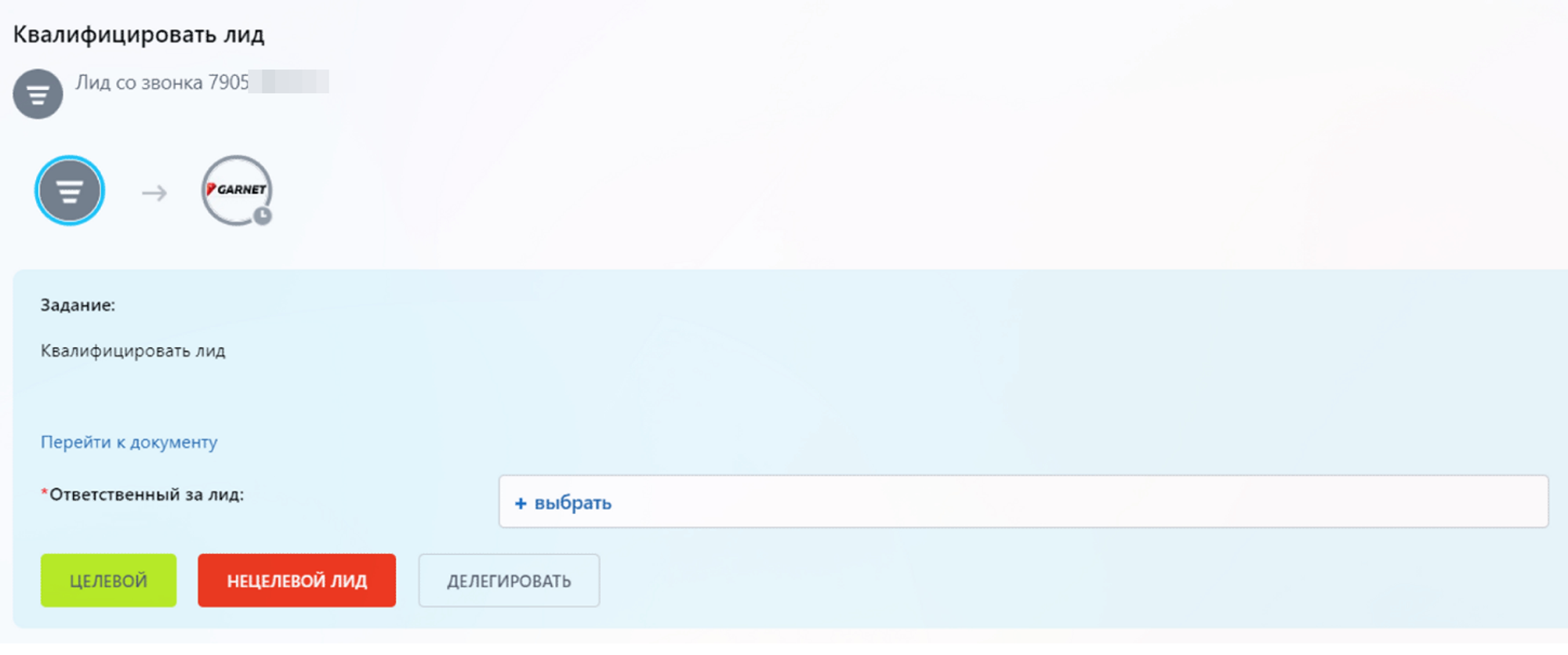
The responsible manager receives the task of qualifying the application, fills in the data and product items in accordance with the client’s request and completes the task.
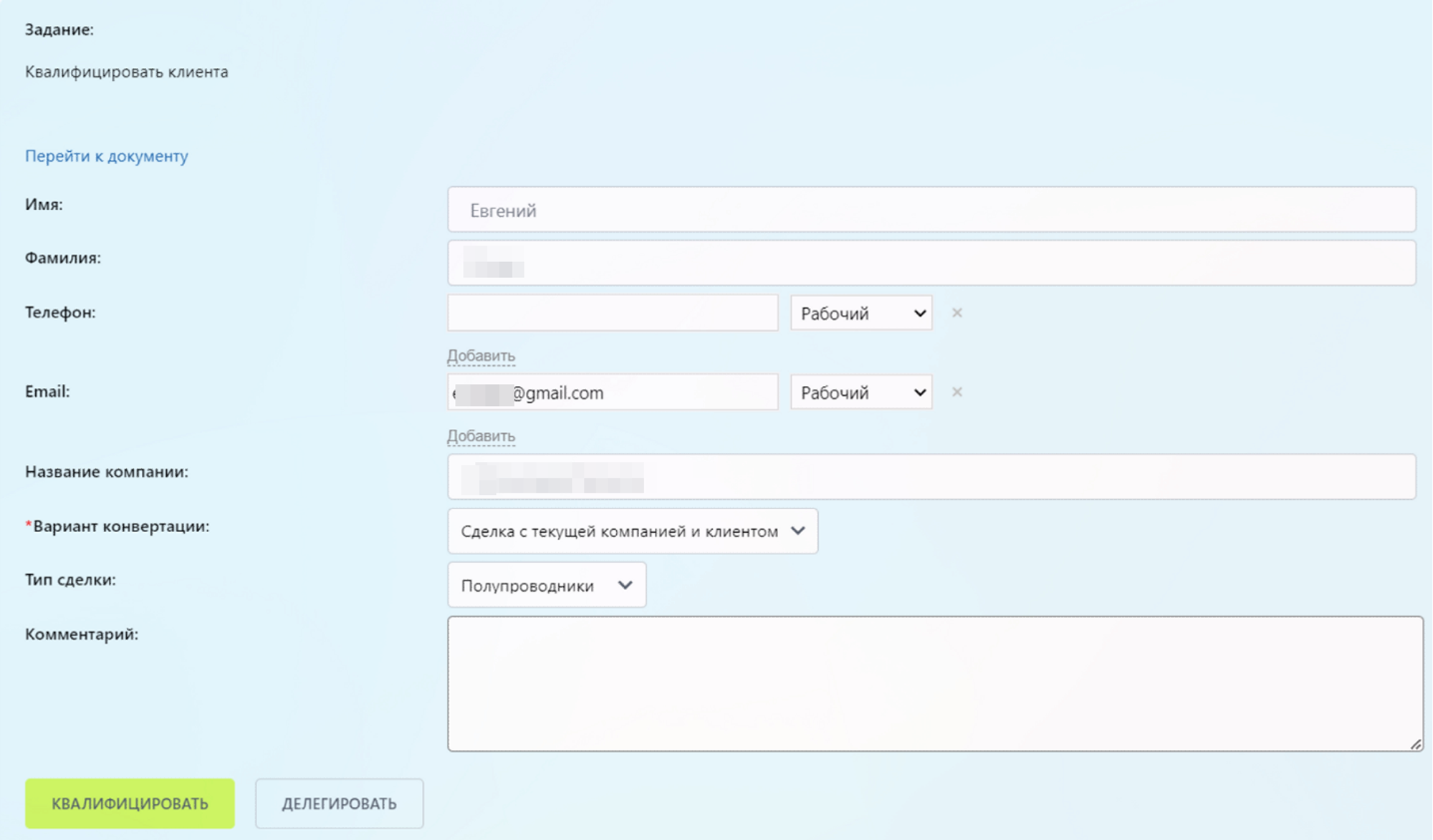
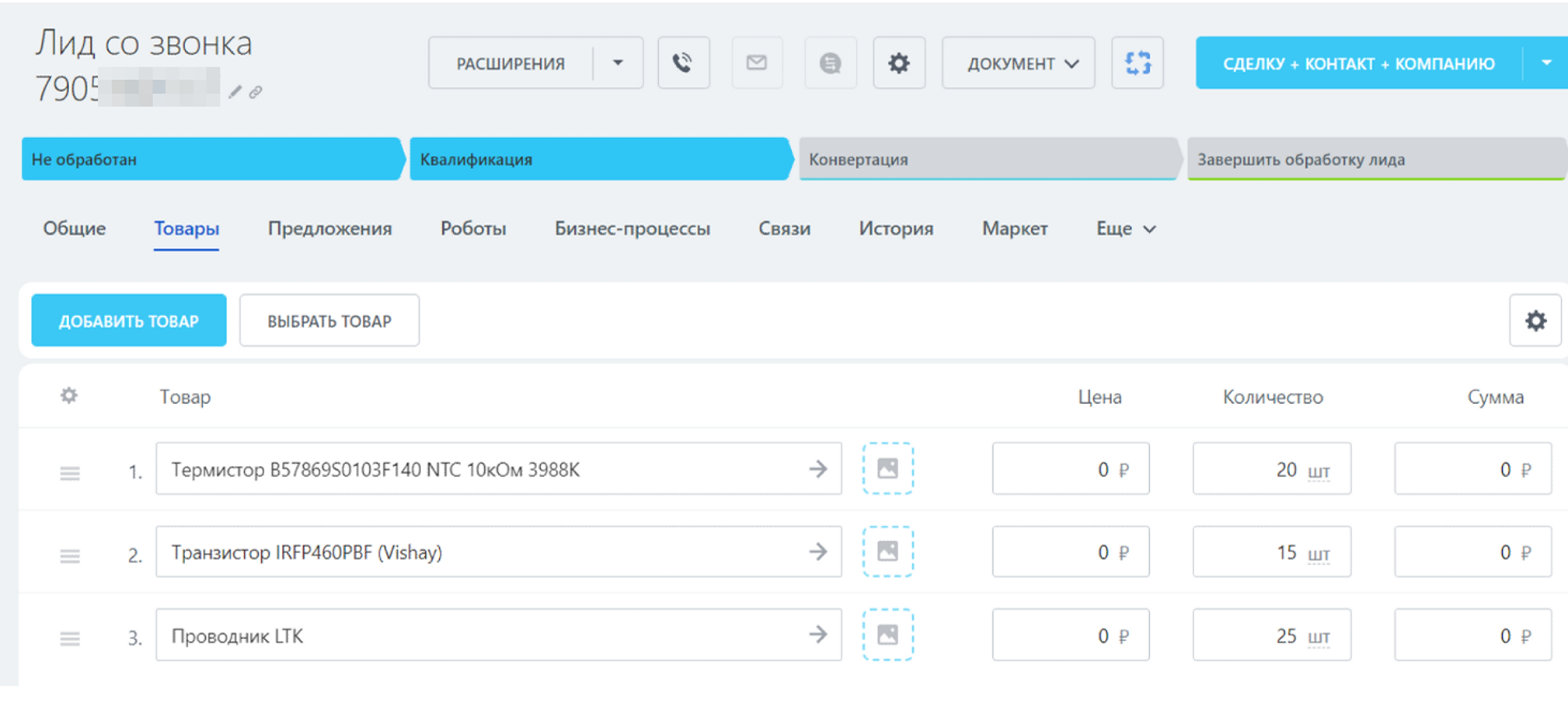
Based on this, the system automatically creates the necessary entities in CRM (in our example, Deal, Contact, Client Company), and the Lead will end as “Successful”.
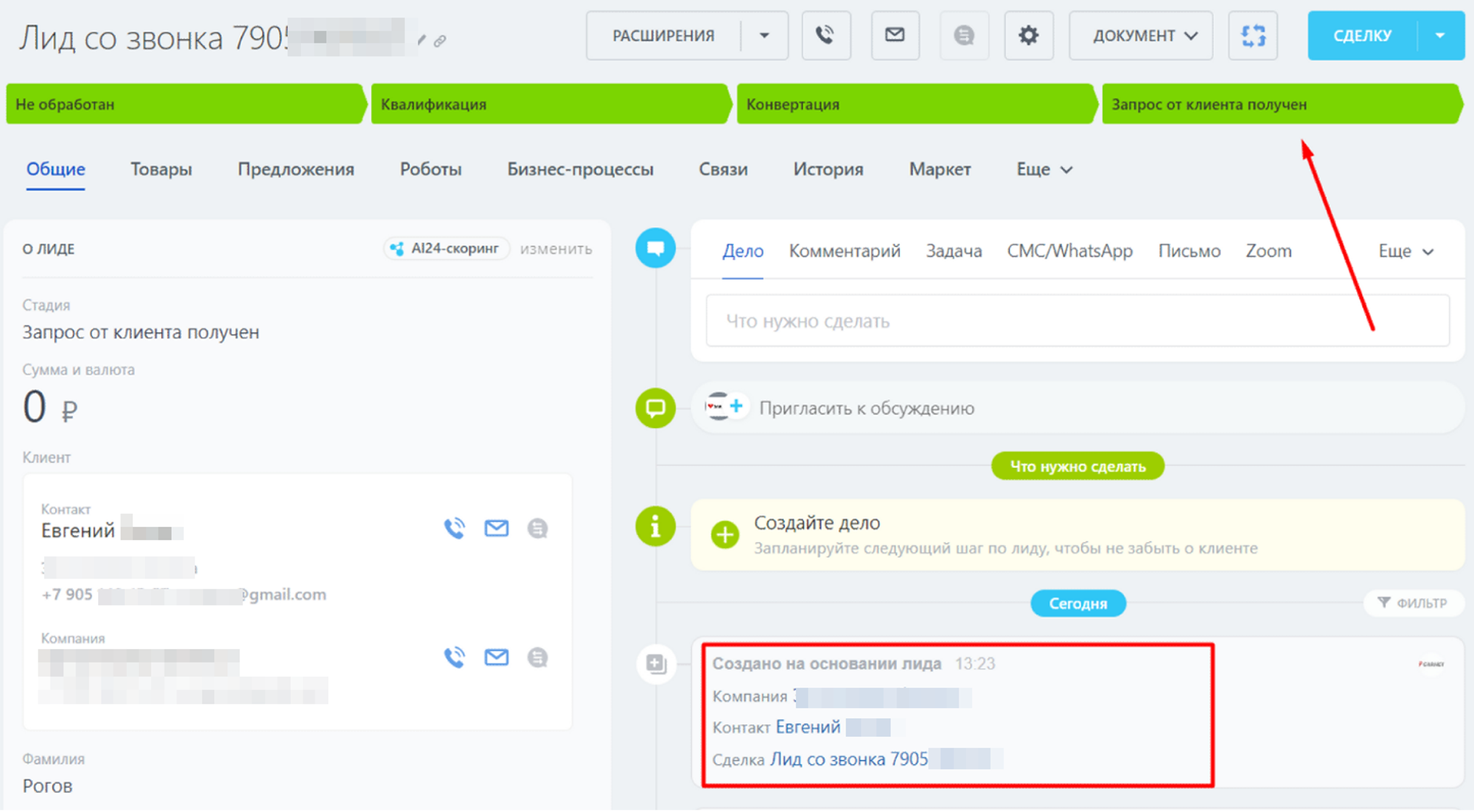
Further, all work will be carried out in the created Transaction
Working with a deal
Product search, market analysis
The system creates entries in the Register, which will indicate the names of goods, purchase and sale costs.
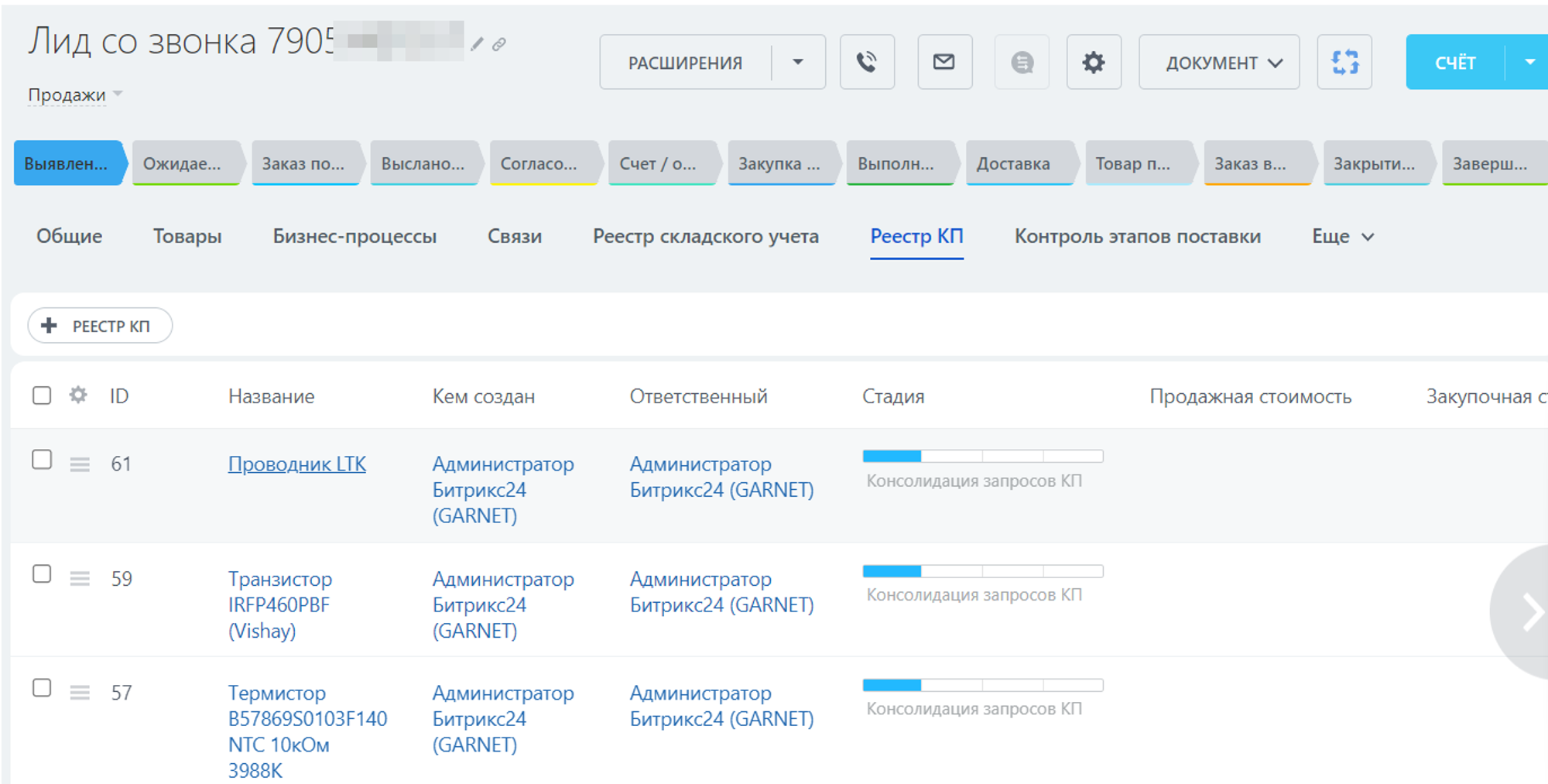
First, the Sales Director makes a decision on the fate of the product item requested by the client - it can be included in the Register for further analysis or rejected.
If the decision is positive, the process moves on. If the Director rejects the position, then work with it is no longer carried out and the reason for the rejection is recorded on the card.
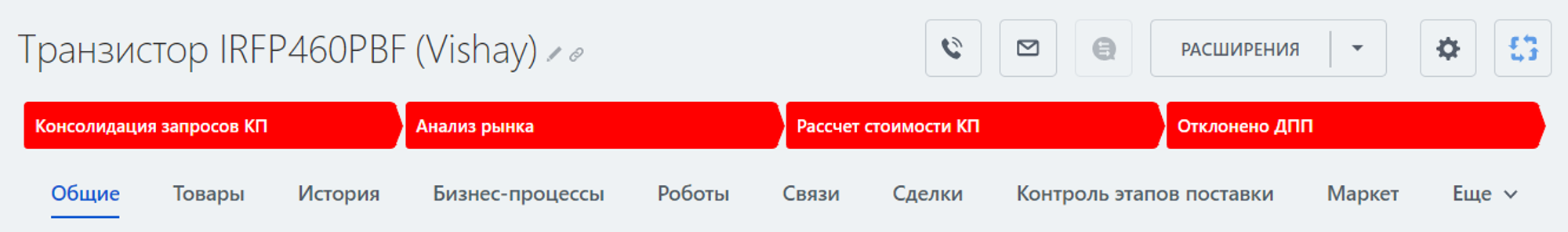
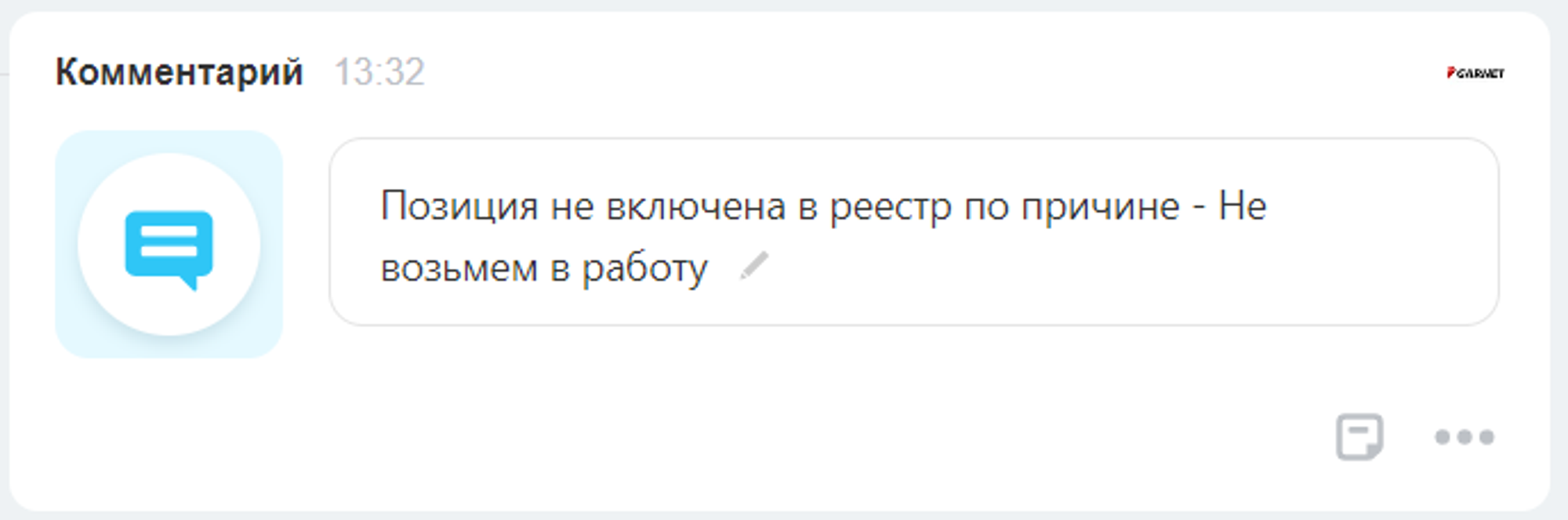
We continue to work with market analysis. The marketing analyst indicates the purchase price of the product through a task.
During the analysis, he may discover that there are no offers, according to this, he can also reject further processing of this product.
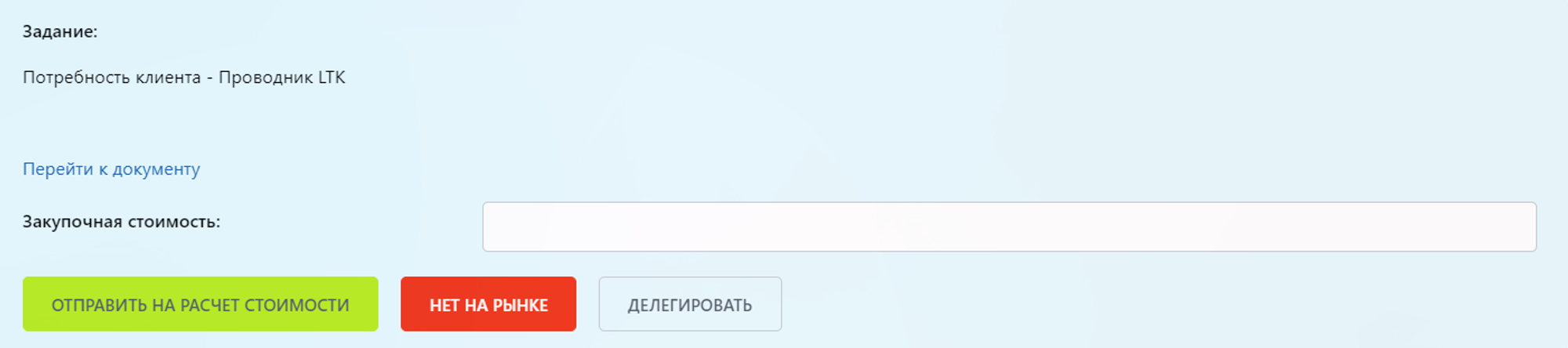
If an offer is found, the purchase price is recorded in the card and the process moves on.
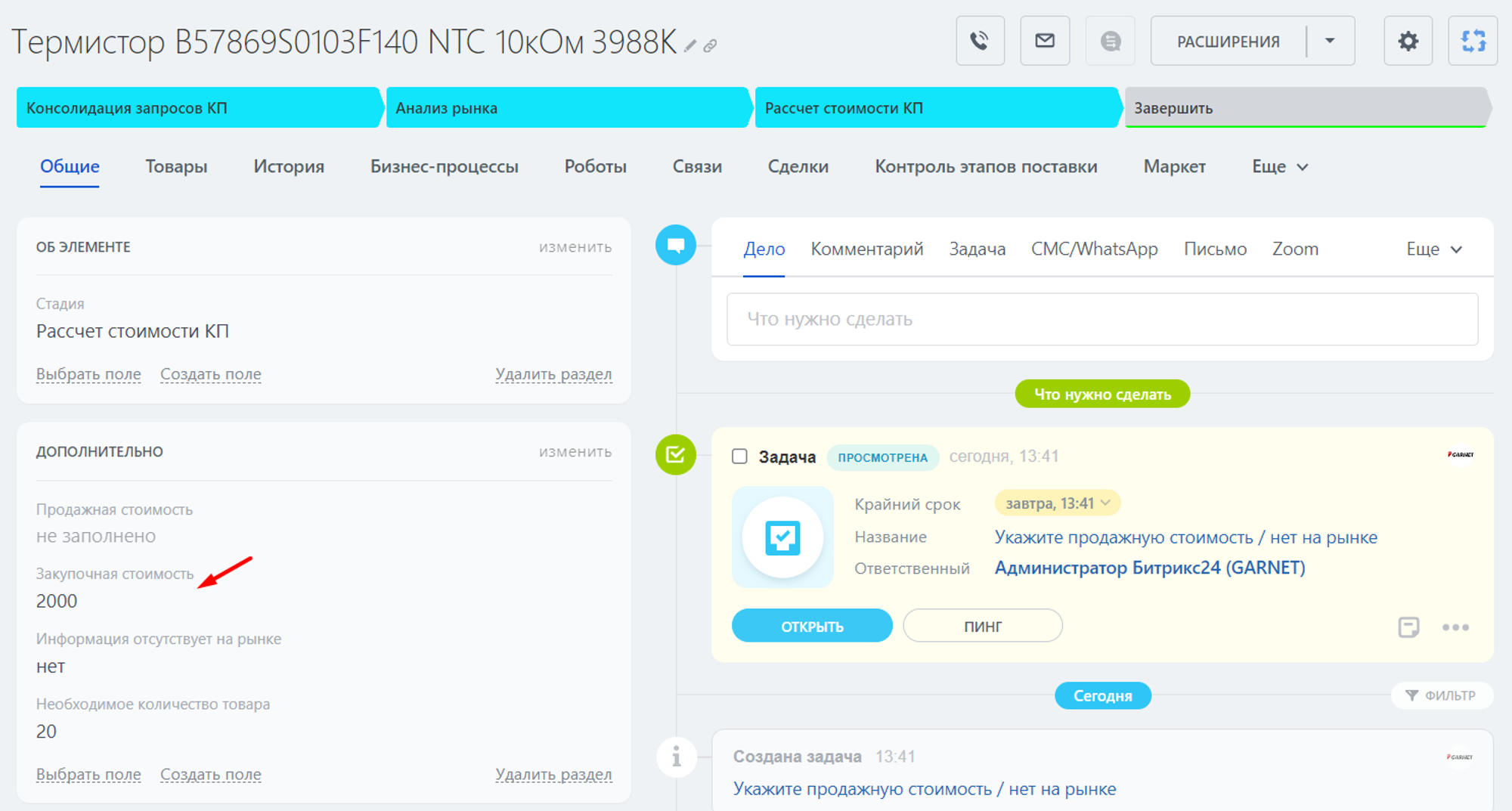
The sales director contributes the cost of selling the product. After which work with this Registry position is completed.
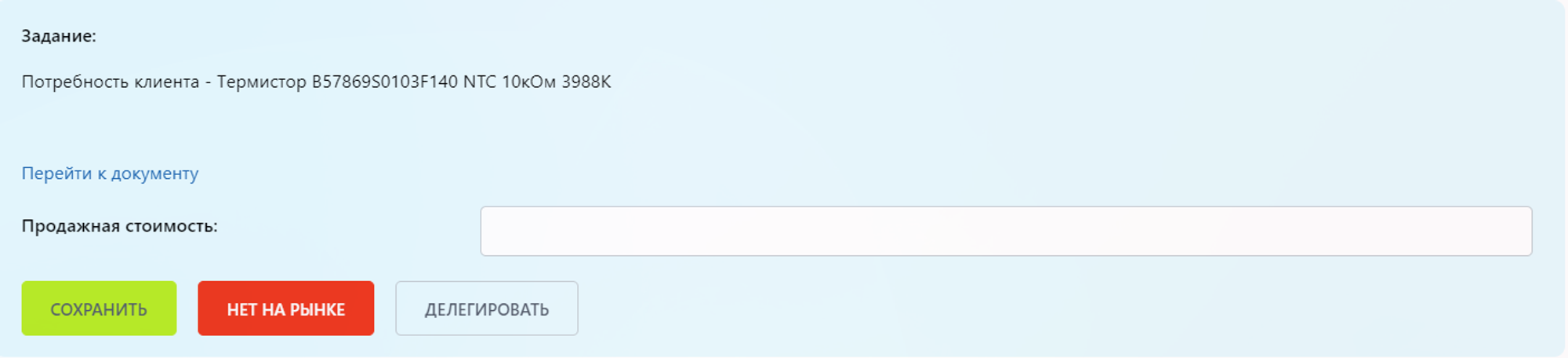
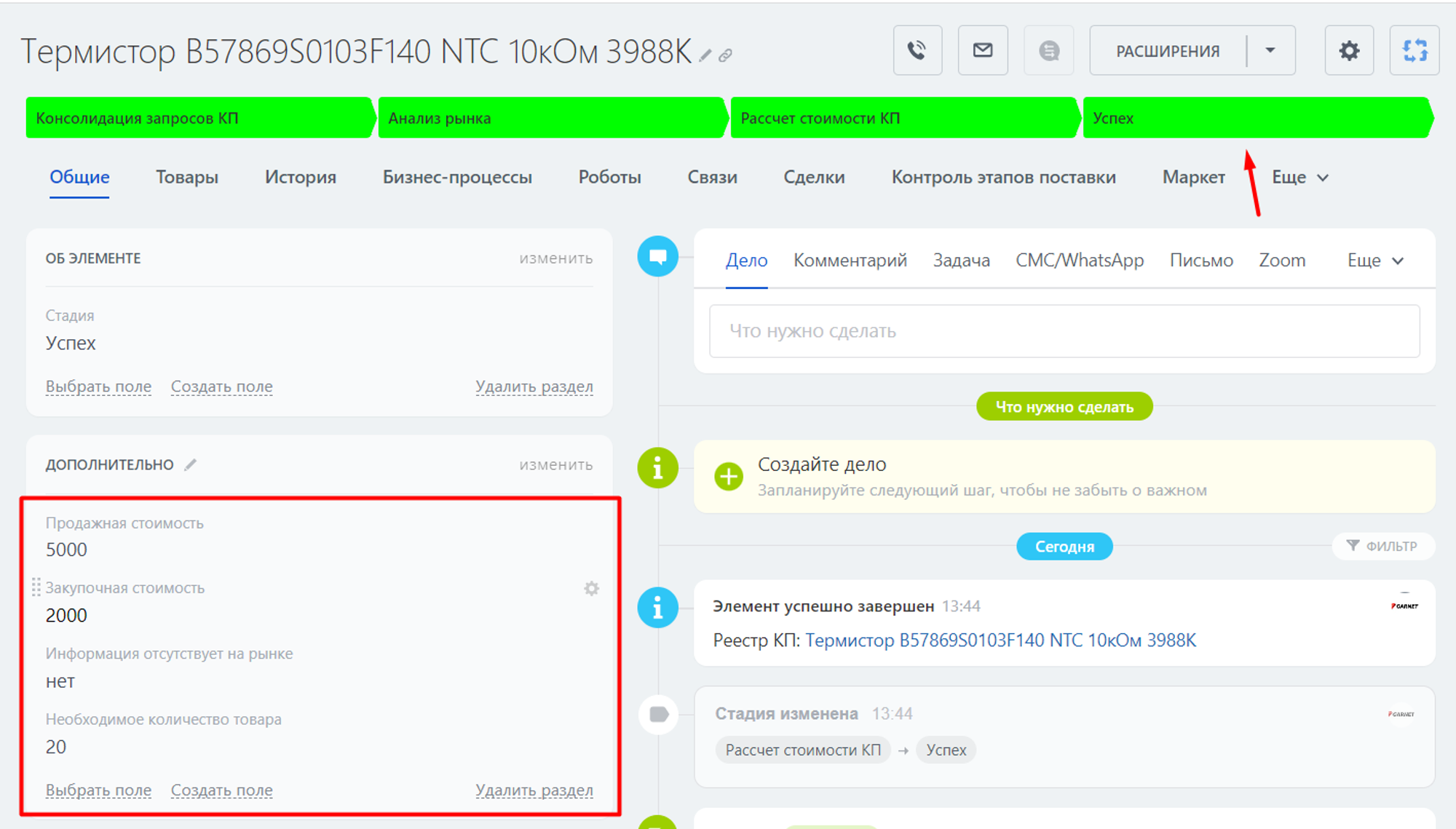
After processing all positions of the Register, the transaction moves to the next stage.
We send the CP to the client
The manager receives the task of creating a commercial proposal for the client and attaching it to the Transaction card.
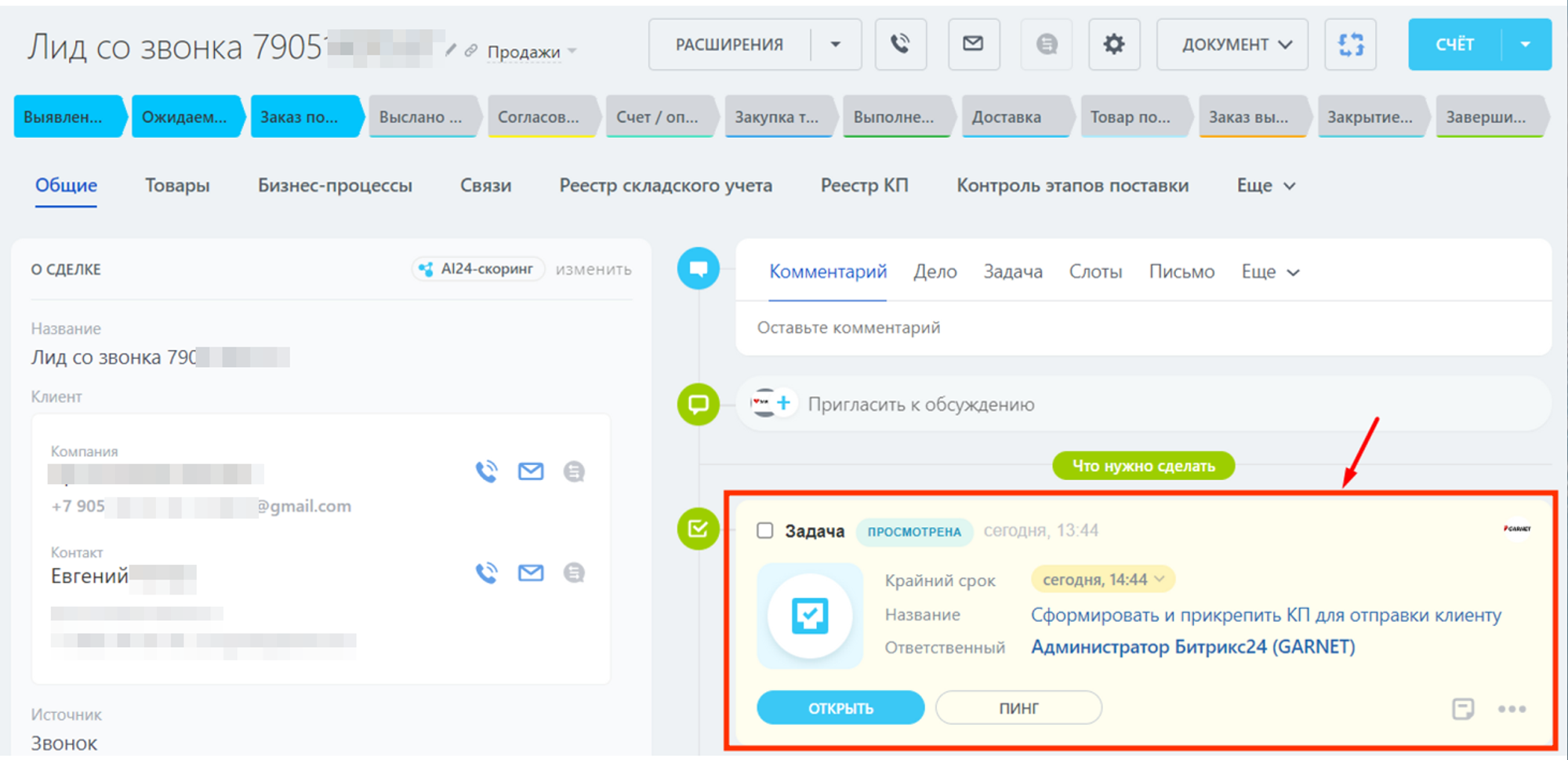
The manager agrees on the CP with the client and indicates the solution in the corresponding task.
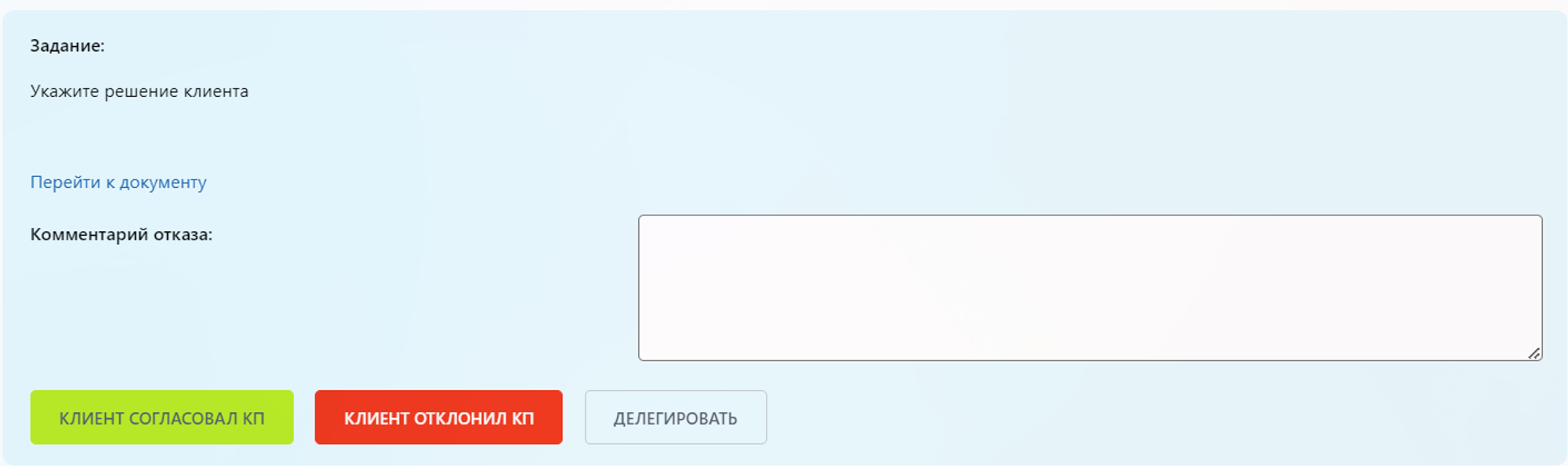
If the decision is positive, the process will move forward. If it is negative, the deal will be closed as low-quality with a comment written by the manager.
Harmonization of contract
The manager forms an agreement for the client and indicates the necessary data
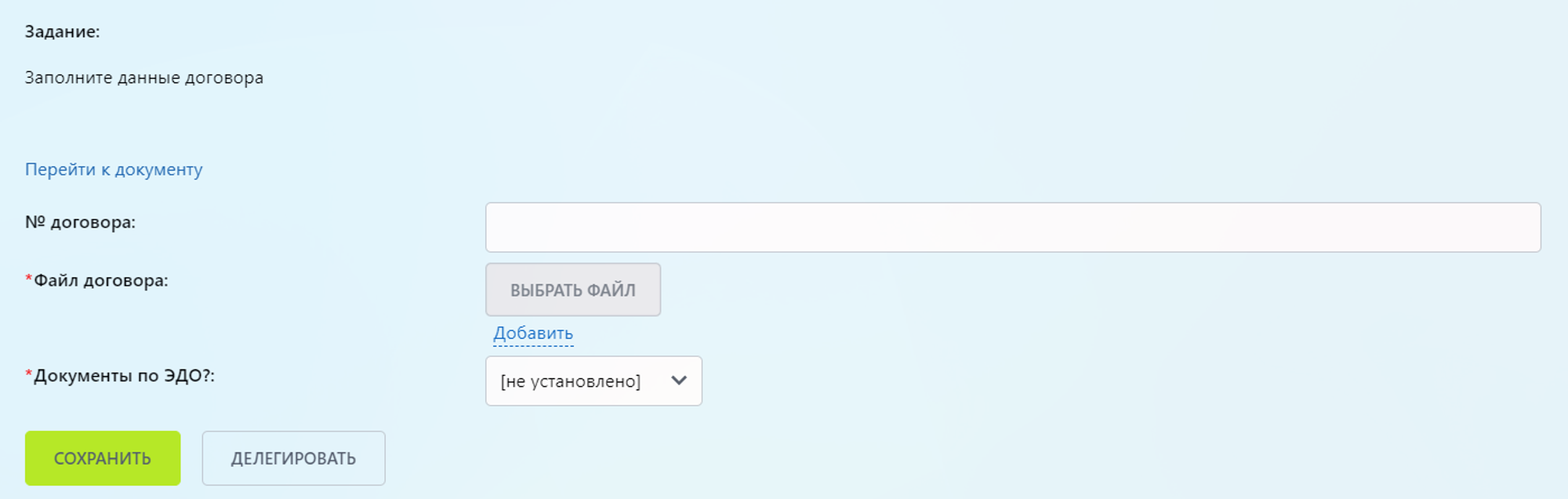
The contract can be either Agreed or Rejected.
If the decision is positive, the system will ask the manager to attach a file of the signed agreement and the transaction will move to the “Invoice/payment” stage.
If negative, the process of forming and sending the contract is repeated until the client agrees on the contract.
Paying the bill
By analogy with the previous steps, the manager specifies payment information and attaches an invoice to the transaction
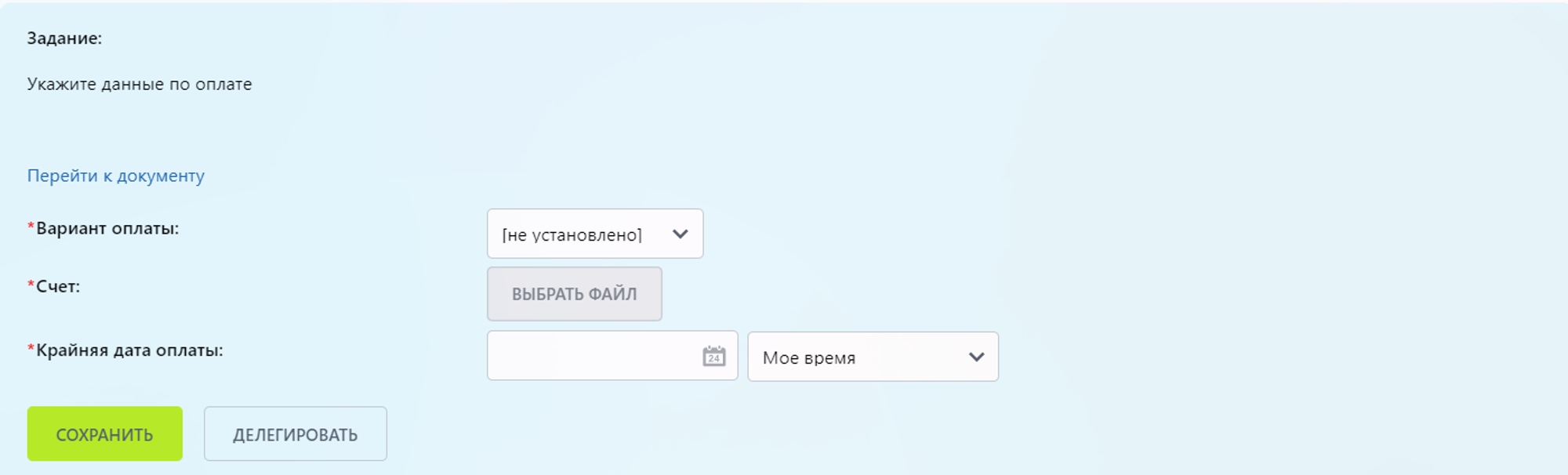
Next, the system connects the approval of the invoice with the Sales Director
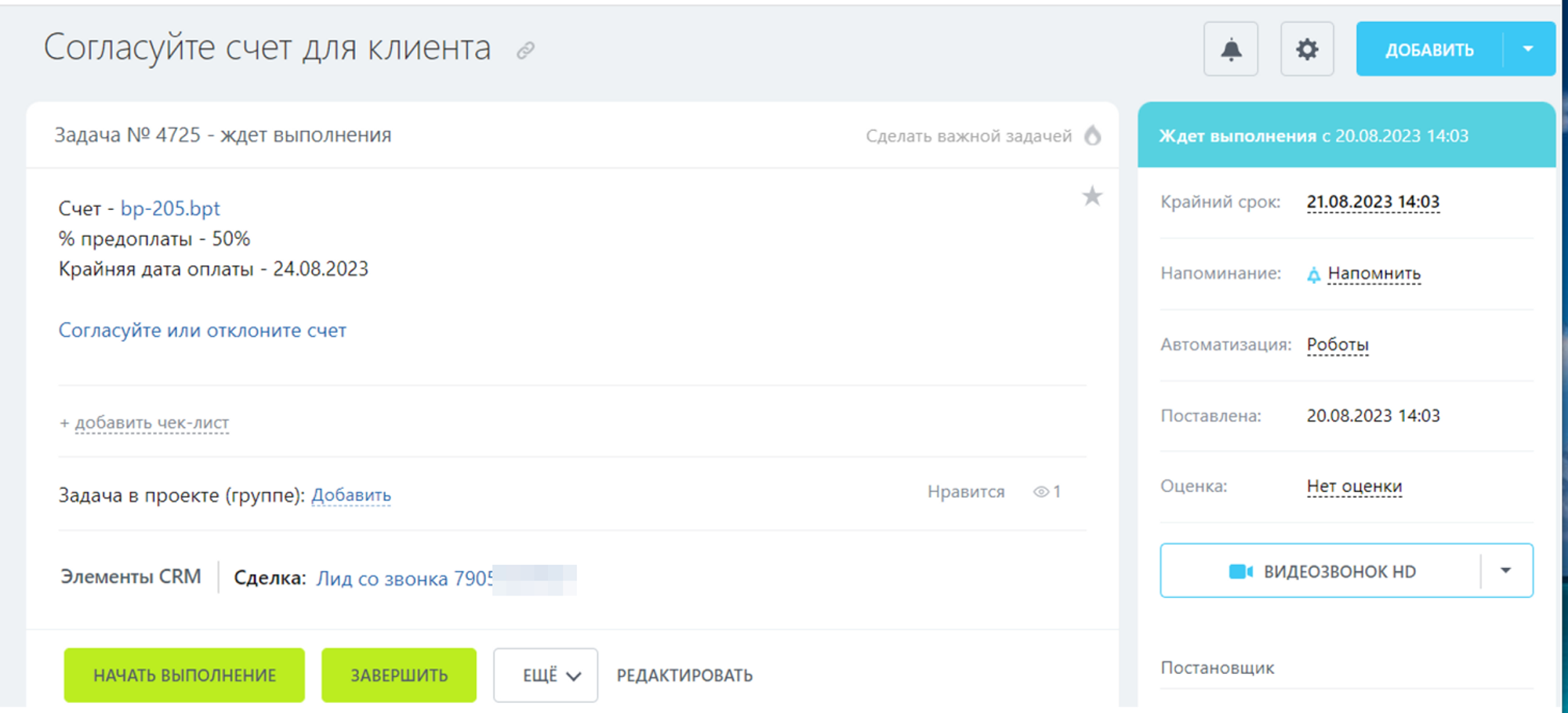
He can return the invoice for revision by indicating a comment, then the process will restart. Or agree on the invoice and the manager will send it to the client.
To control payment, the manager has his own task; it specifies a deadline based on the date indicated directly in the invoice.
After fixing the payment, the system will transfer the transaction to the “Purchase of goods” stage.
Purchase of goods
A separate Register is created for the purchase of goods. It includes only those goods that were agreed upon with the client at the stage of signing the contract.
This Register is maintained and controlled by the Procurement Specialist.
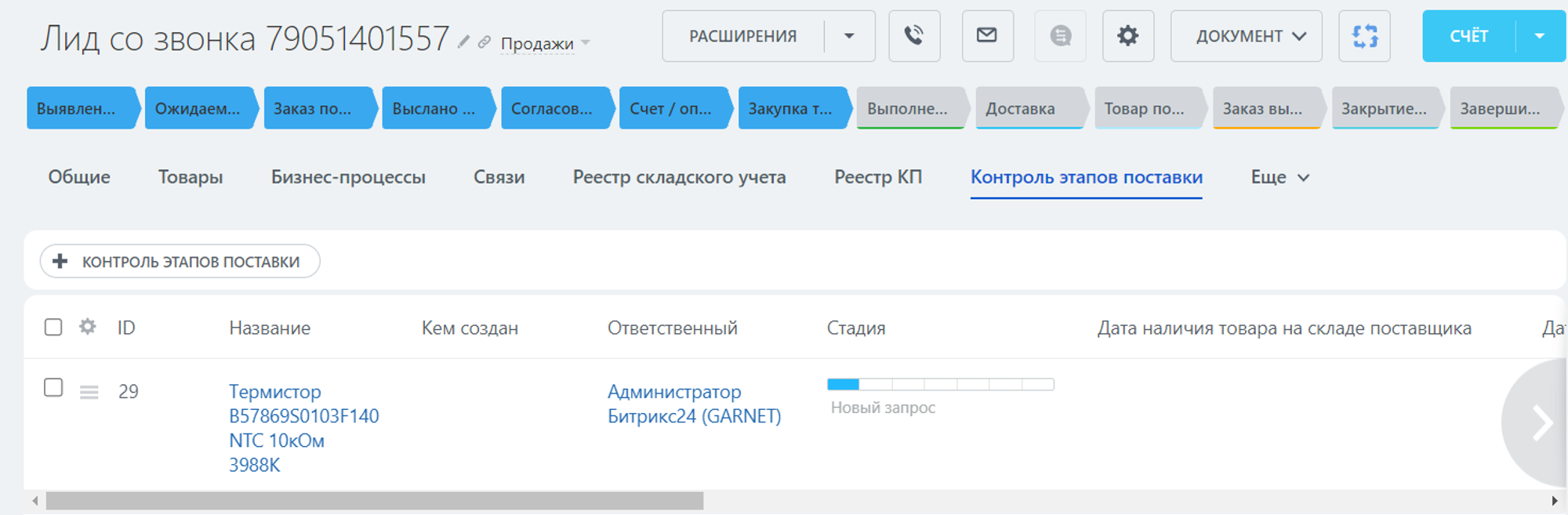
He indicates target dates, after which the system will automatically assign tasks to him so that he does not miss every control point.
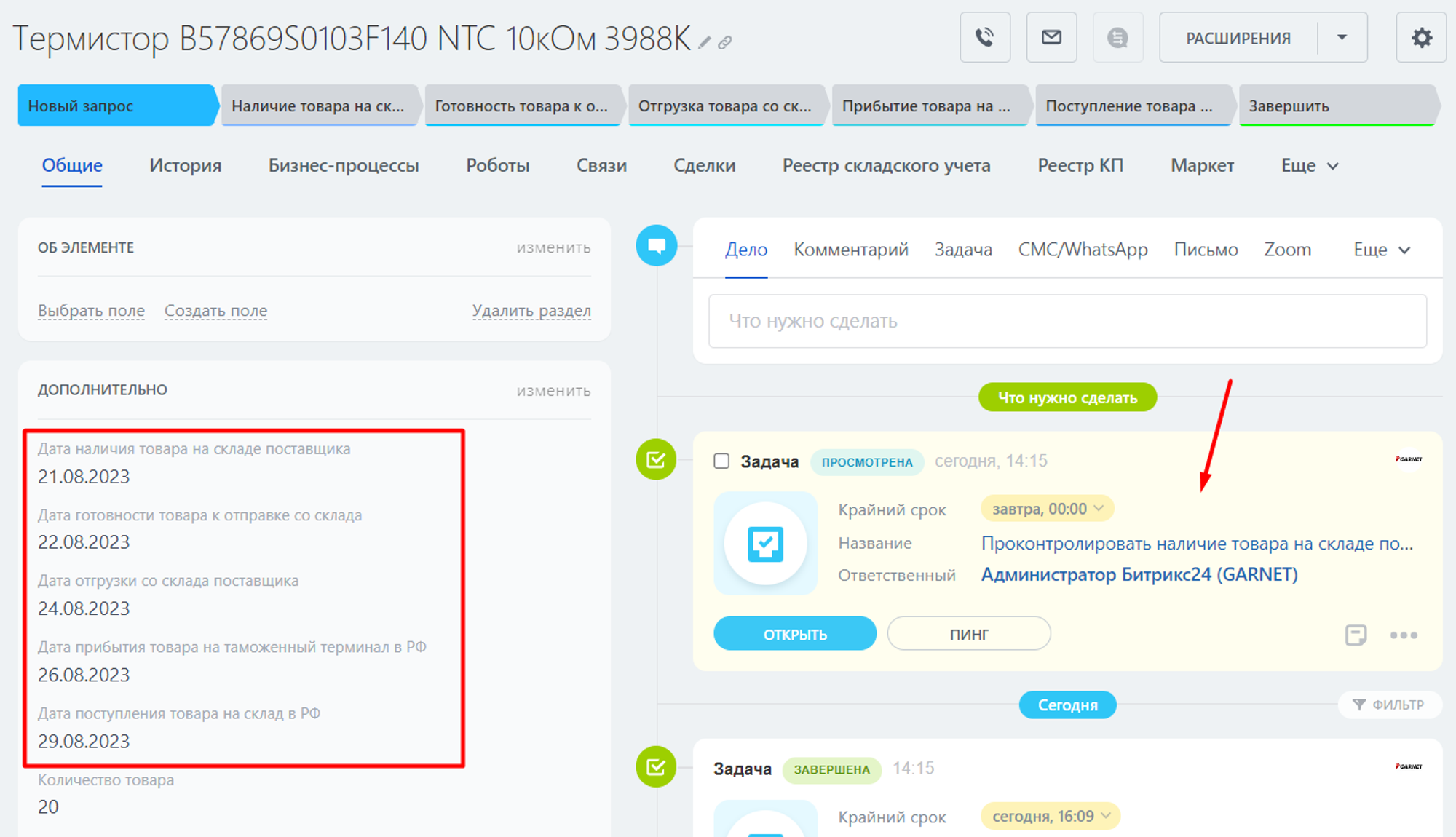
When the process reaches the final stage, namely, the goods have already arrived at the warehouse, the Purchasing Specialist receives it.
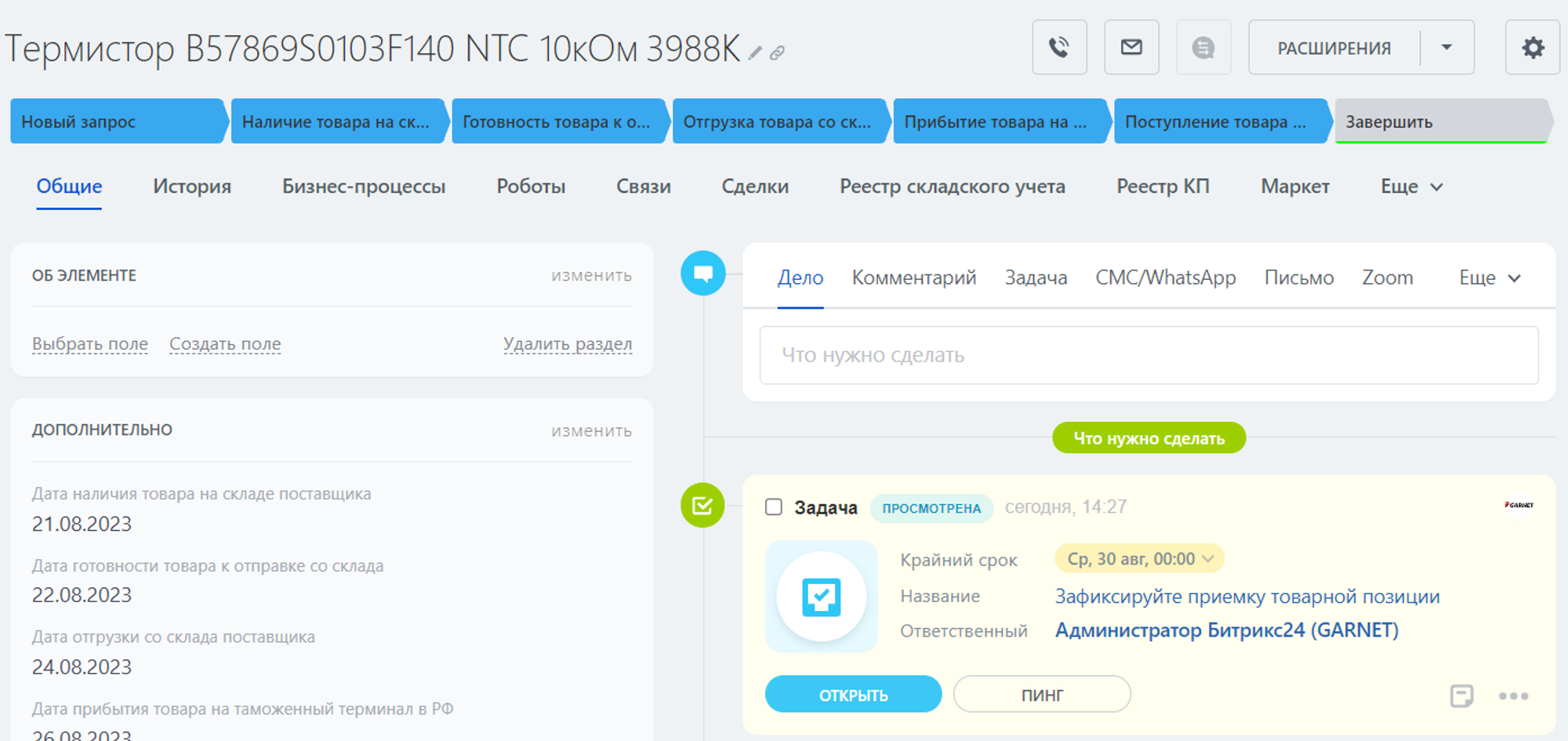
After all incoming commodity items have been posted, the transaction sets a single task for the entire purchase - to attach delivery documents.
And corresponding records are created in the Warehouse Registry.
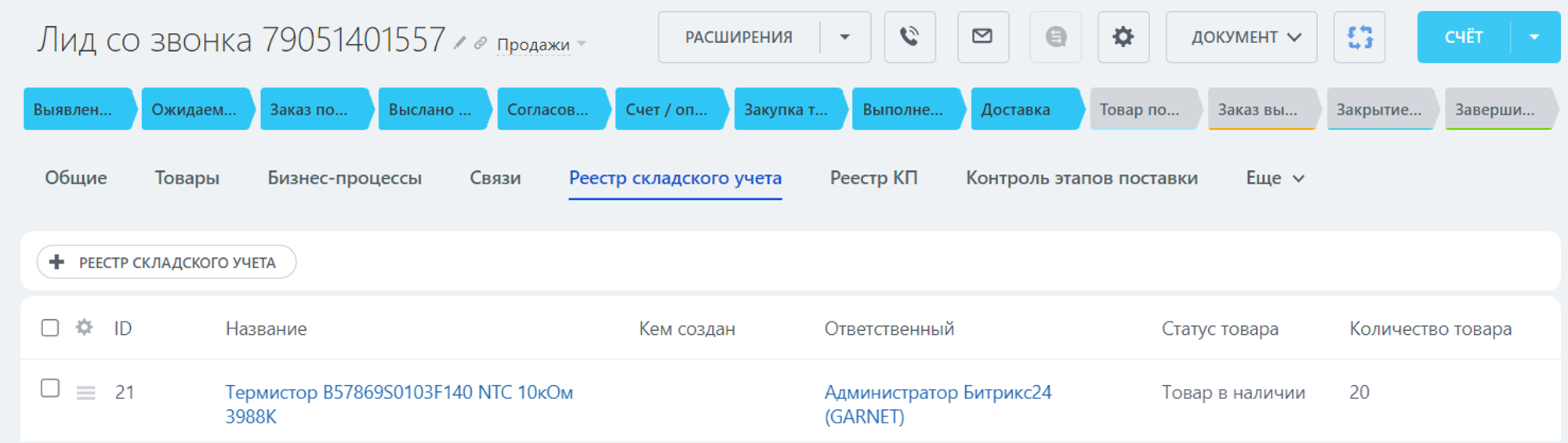
Delivery and final payment
When all the goods are in the warehouse, the specialist receives a task to enter data for delivery to the client
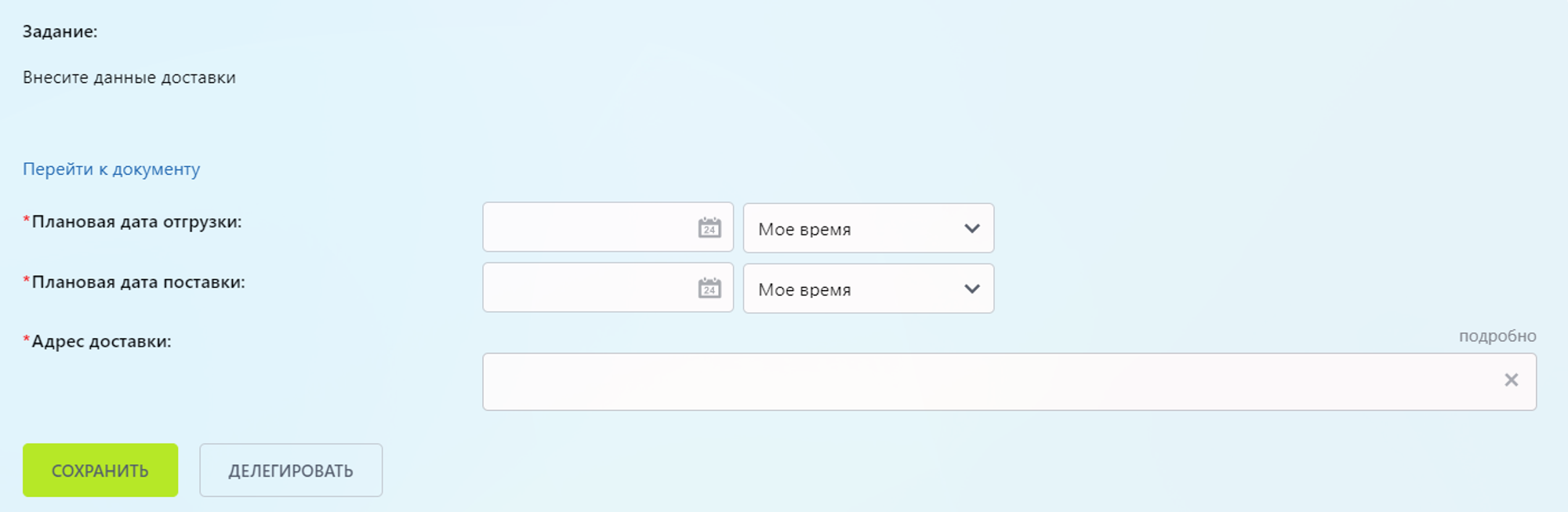
If the prepayment was not 100%, the manager will be tasked with indicating the deadline for payment of the remaining amount for control.
The order is sent to the client, and the status of the goods in the Warehouse Register changes to “Goods shipped”
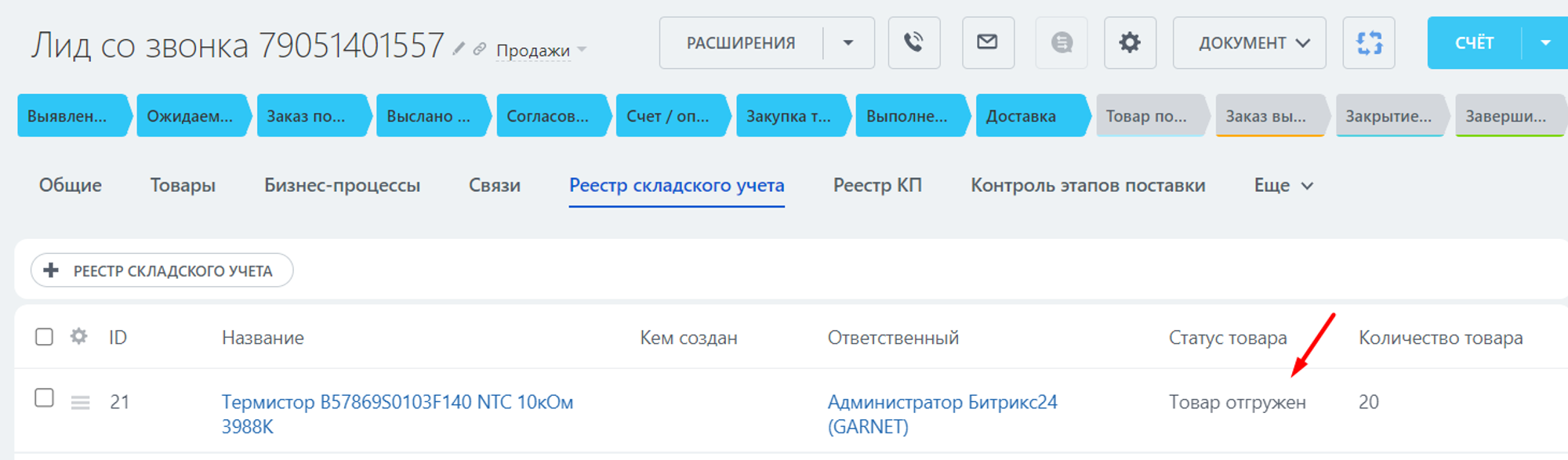
The responsible employee monitors the receipt of goods by the client and closes the delivery control task. And the Manager attaches the closing documents to the transaction.
The system changes the stage to “Goods received, awaiting final payment” if the prepayment was not 100%, otherwise immediately to “Completing the transaction”.
Completing the deal
The manager fixes the final payment, if necessary, checks all documents for the transaction and it is closed as “Successful”.
Thus, the entire transaction process is as transparent and convenient as possible. Specialists in different departments of the company always know what needs to be done and are fully concentrated on their tasks.
The ability to quickly provide customers with up-to-date information about products, their availability and cost, the status of orders, and delivery forecasts gives customers confidence in the reliability and professionalism of the company.
Automation of the procurement and sales process becomes the basis for long-term partnerships.
Have questions or need to find a solution to Your problem?
Leave a request by filling out the feedback form. Our expert will contact you as soon as possible






















































































