
Автор статьи
Глеб Антоненко
The process of agreeing contracts is a very important segment of work in the life of many companies. In classic paper form, it always involves time costs for review and signing by approving persons.
Bitrix24 allows you to implement a flexible approval logic that is suitable for your company, taking into account your specifics.
We will explain in this article how this process can be automated using the new smart processes tool.
Key points
- All contracts will be stored in a separate database (a register of contracts), to which predetermined employees have access. This database organizes a convenient search for elements using the standard Bitrix24 interface (You can save ready-made filters for the convenience of searching for the most frequent queries).
- A list element in the register is not only the contract itself, it is all the fields that you want to store: appendices to the contract, comments from those approving, deadlines for signing, type of contract, etc.
- You can set a predetermined set of approving persons, depending on the selected parameters, or give freedom of choice to the initiator of the process so that he himself can decide which employee should take part in the approval. Often there is a mixed type of approval, when, according to certain parameters, the system connects the required approving persons, and the initiator has the opportunity to connect several additional people manually.
- Approval using Bitrix24 is available (it does not contain a signature, this function is in development, documents after approval are signed on paper), but it can be supplemented with integration with digital signature.
Scheme for agreeing contracts in smart processes
The smart process element is similar in structure to Transactions in CRM and has its own stages.
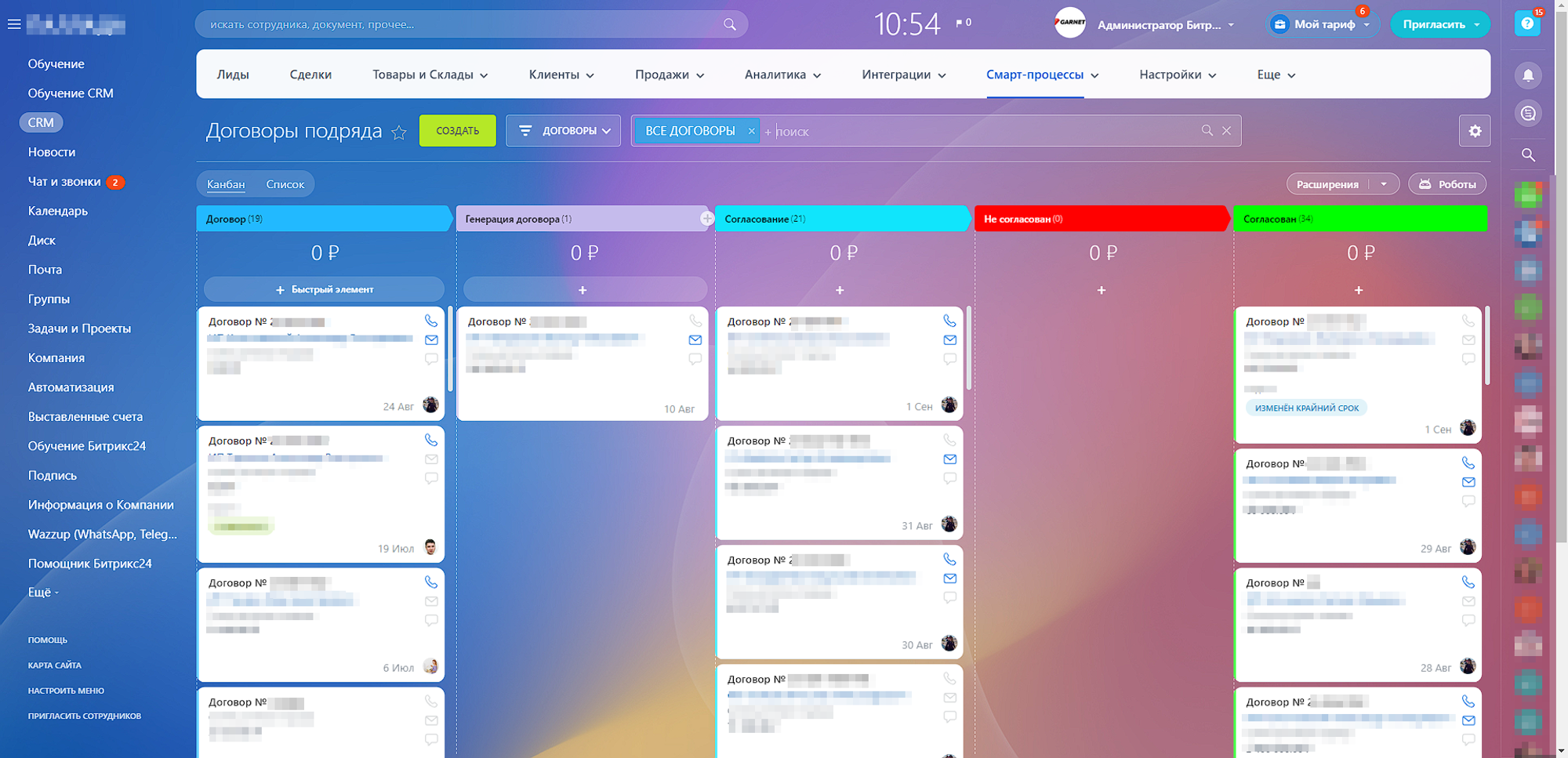
The company employee responsible for contracts plays a key role in the approval process. He manages the contract in stages, from the creation of the application to the moment of its signing.
The process itself can be individual for each company. Let's take a detailed look at the most variable process and its approval stages.
Receiving an application to create a contract
It all starts from the moment when a company employee needs to create a new contract (for example, a contract).
To do this, he selects an application through a special process in the News feed.
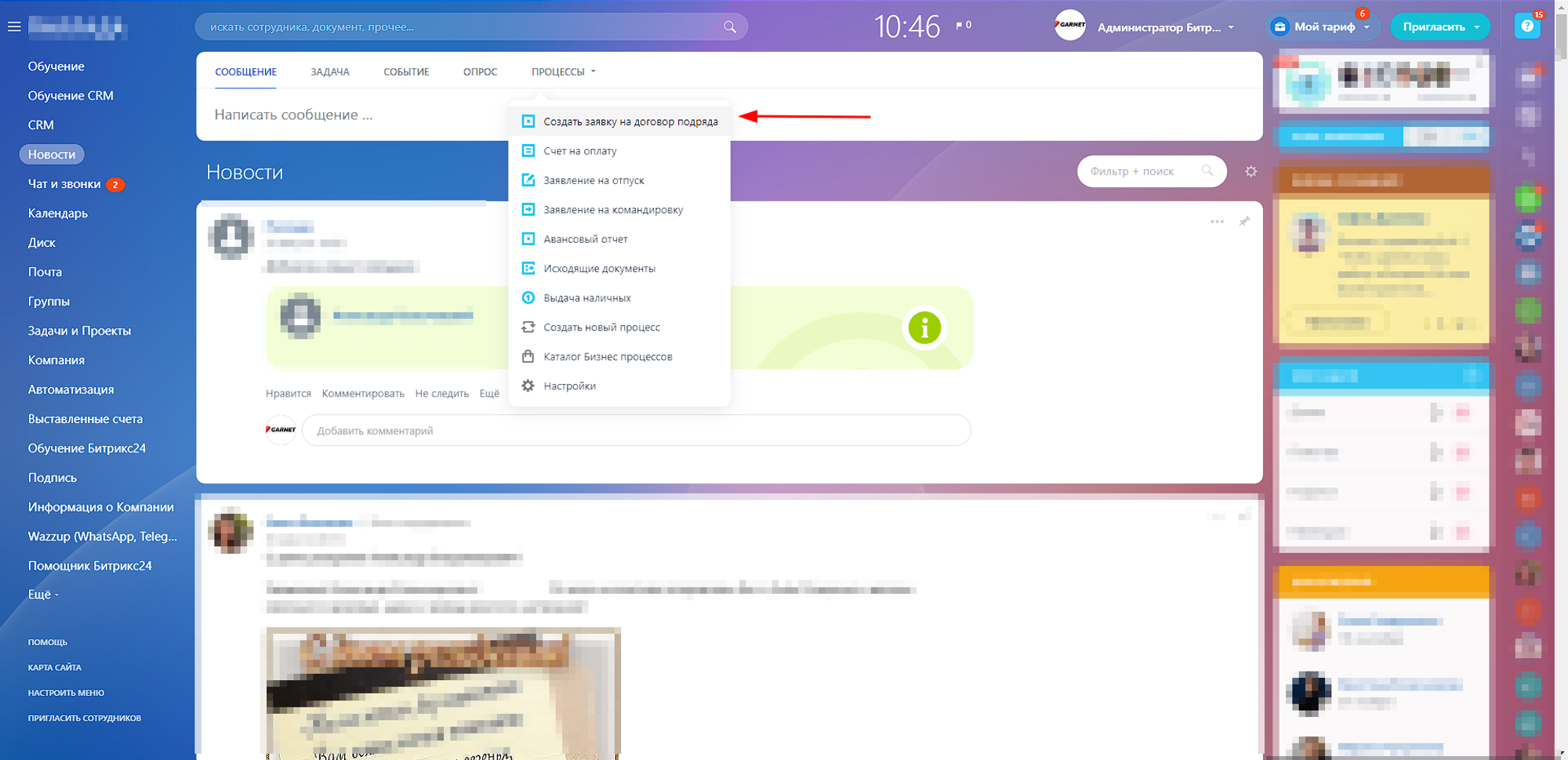
The initiator provides the necessary information andoptionsagreement. Filled fields affect the automatic selection of a template when subsequently creating a contract file.
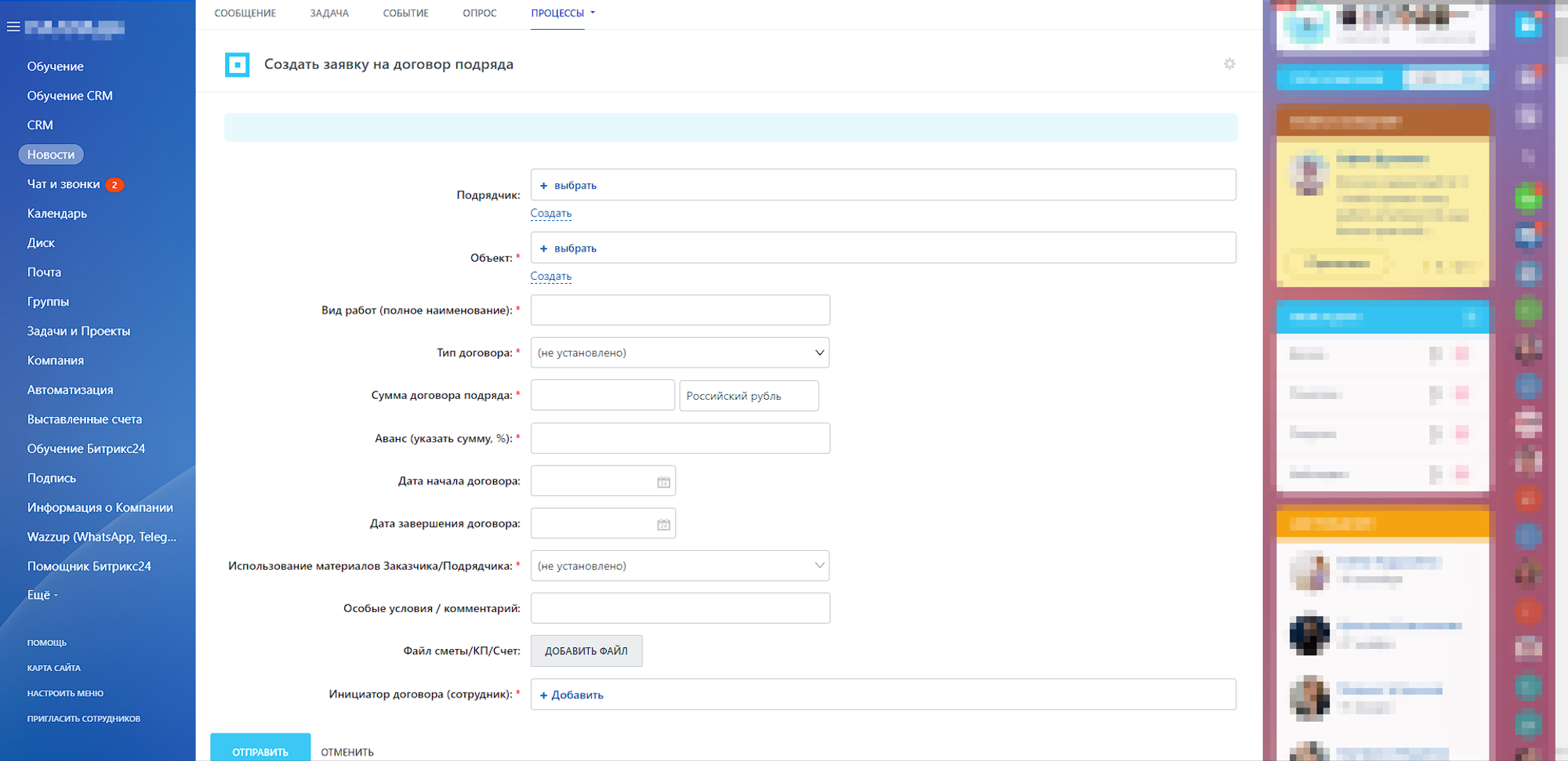
After submitting the application, the system automatically creates a smart process element “Contract” and fills it with data from the application.
The employee responsible for the contract receives notification of new application with a link to the created element.
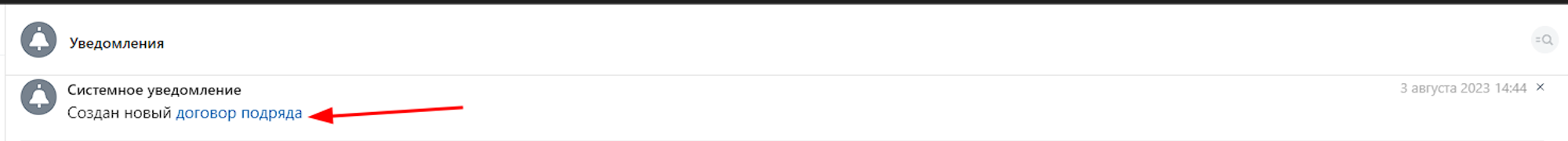
Generating a contract based on specified parameters
After successfully creating an application for a contract, the next important step is the execution of the contract itself.
In the past, the contract process may have involved manually selecting the appropriate template from many different templates uploaded to the portal, which could cause errors.
With the introduction of the business process for generating an agreement, this stage has become simpler and more structured. As soon as the contract moves to the “Contract Generation” stage, the system automatically creates the corresponding document.
In this example, 13 different document templates were uploaded to the portal, taking into account different conditions. These conditions may vary depending on the type of counterparty (individual entrepreneur, LLC, GPC, SZ), the presence of VAT and other parameters.
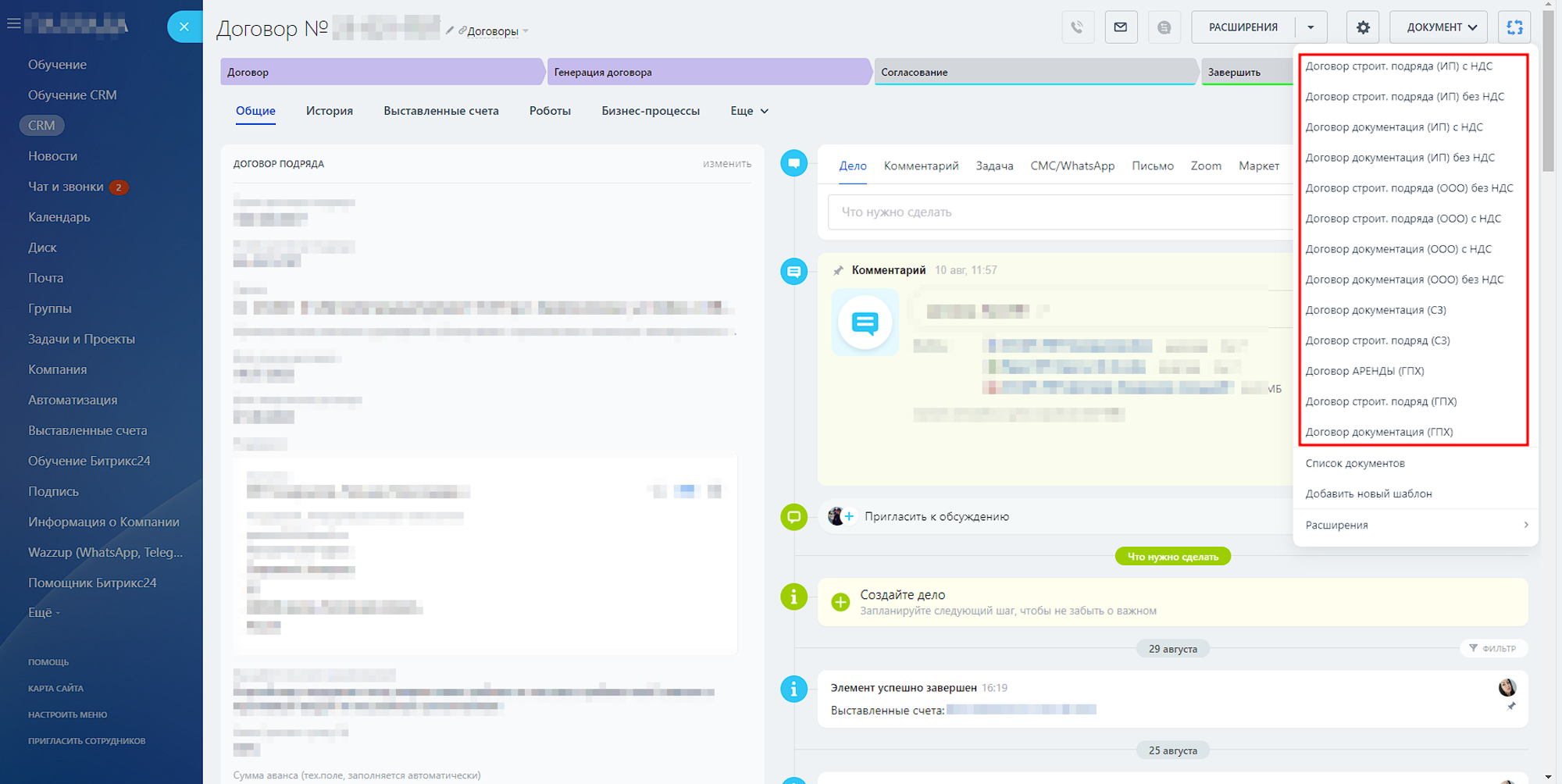
After successfully generating a contract, it is saved in a special field and is ready to be sent for approval. This step significantly reduces the time spent on drawing up contracts and minimizes the risk of errors in documentation, ensuring more efficient and reliableprocess.
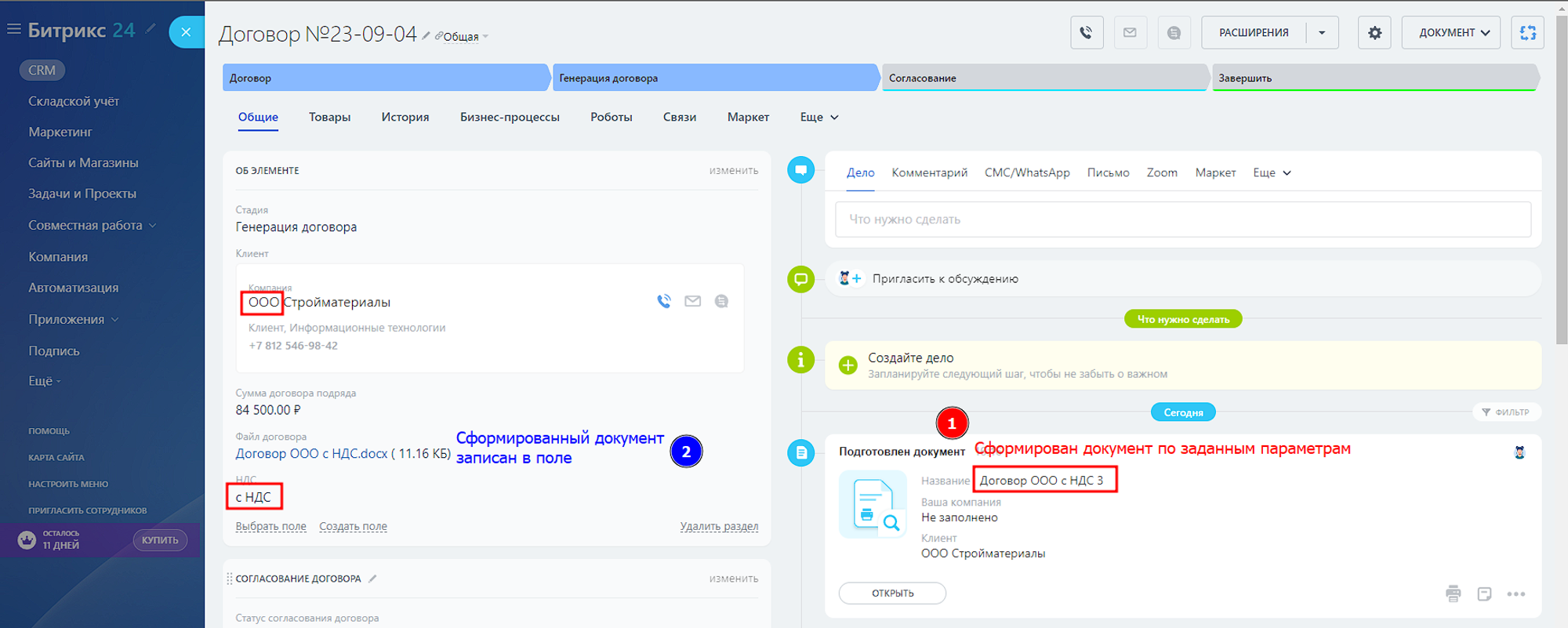
Harmonization of contract
Let's consider the scenario of the mixed type approval process. In this scenario, there are predetermined approvers, and the contract manager and director have the opportunity to select up to three additional approvers each, which provides flexibility and adaptability to the approval procedure.
The responsible employee transfers the smart process element “Contracts” to the “Approval” stage. At this point, the approval process starts.
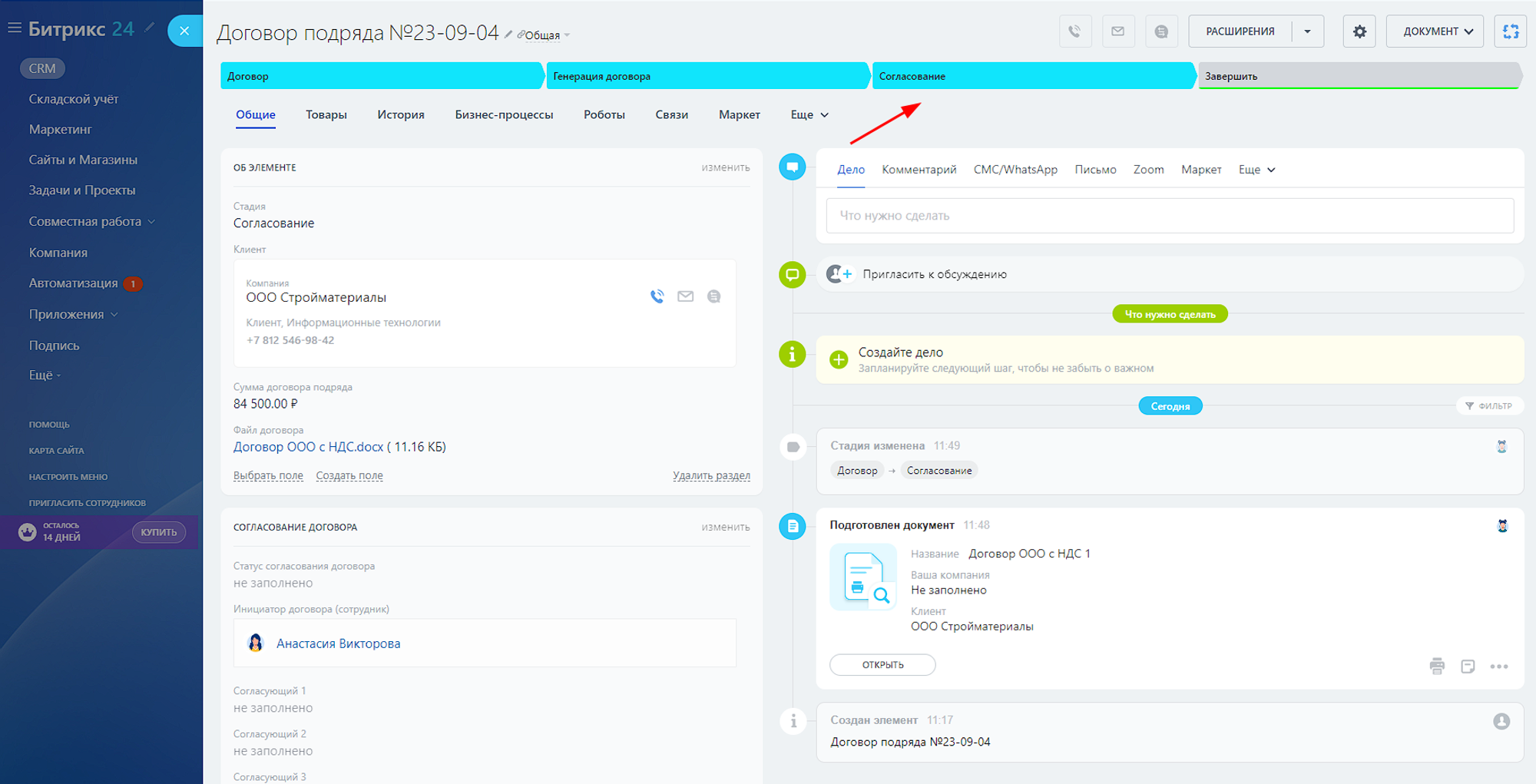
He receives a task where he is asked to indicate additional approvers if necessary.
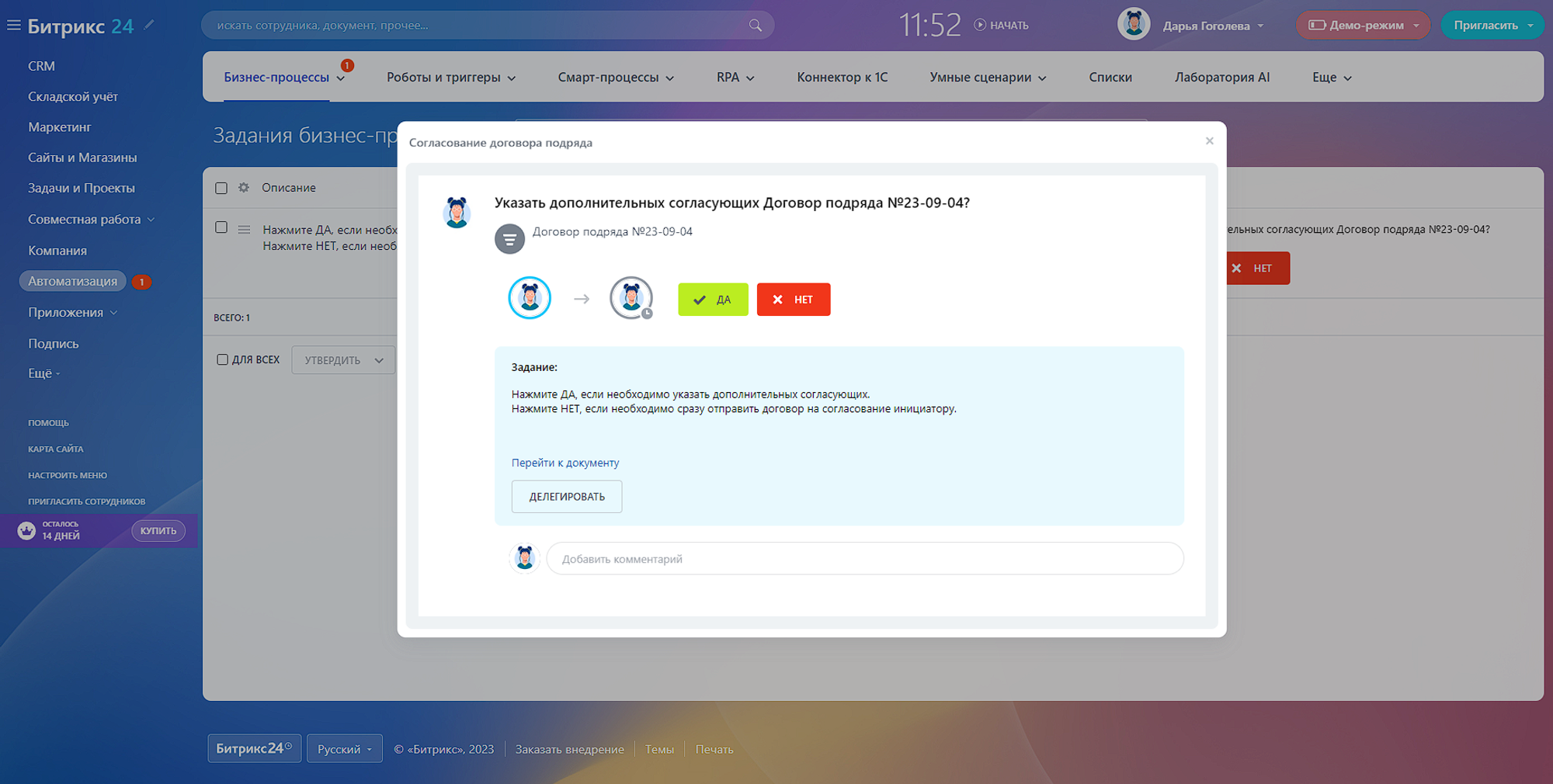
If the person in charge decides to include additional approvers, he fills out a special form.
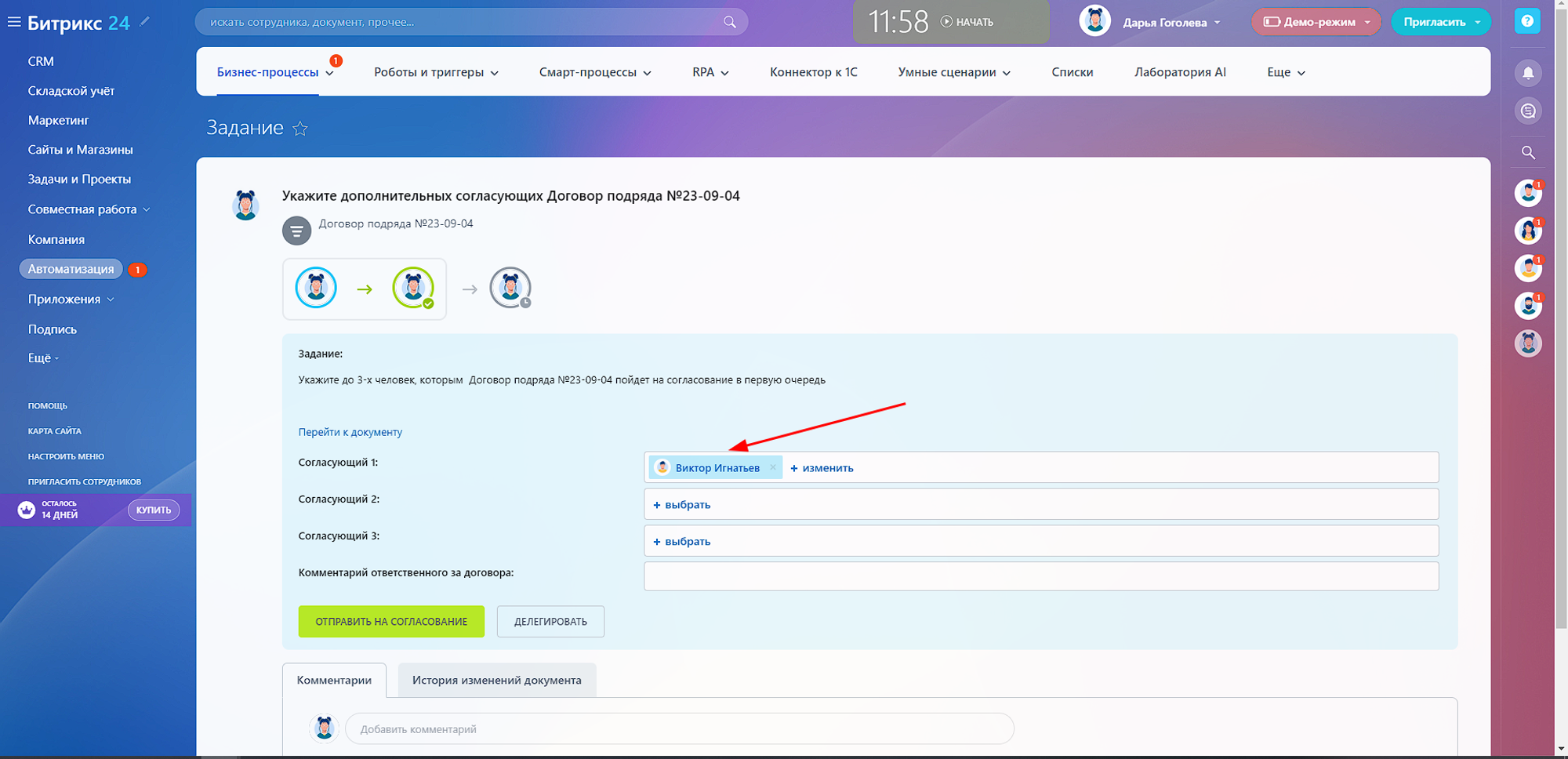
All information about the contract approval process is recorded in the Contract card. Here you can see the status of the approval, who is listed among the approving persons, and the entire history of actions is available in the log.
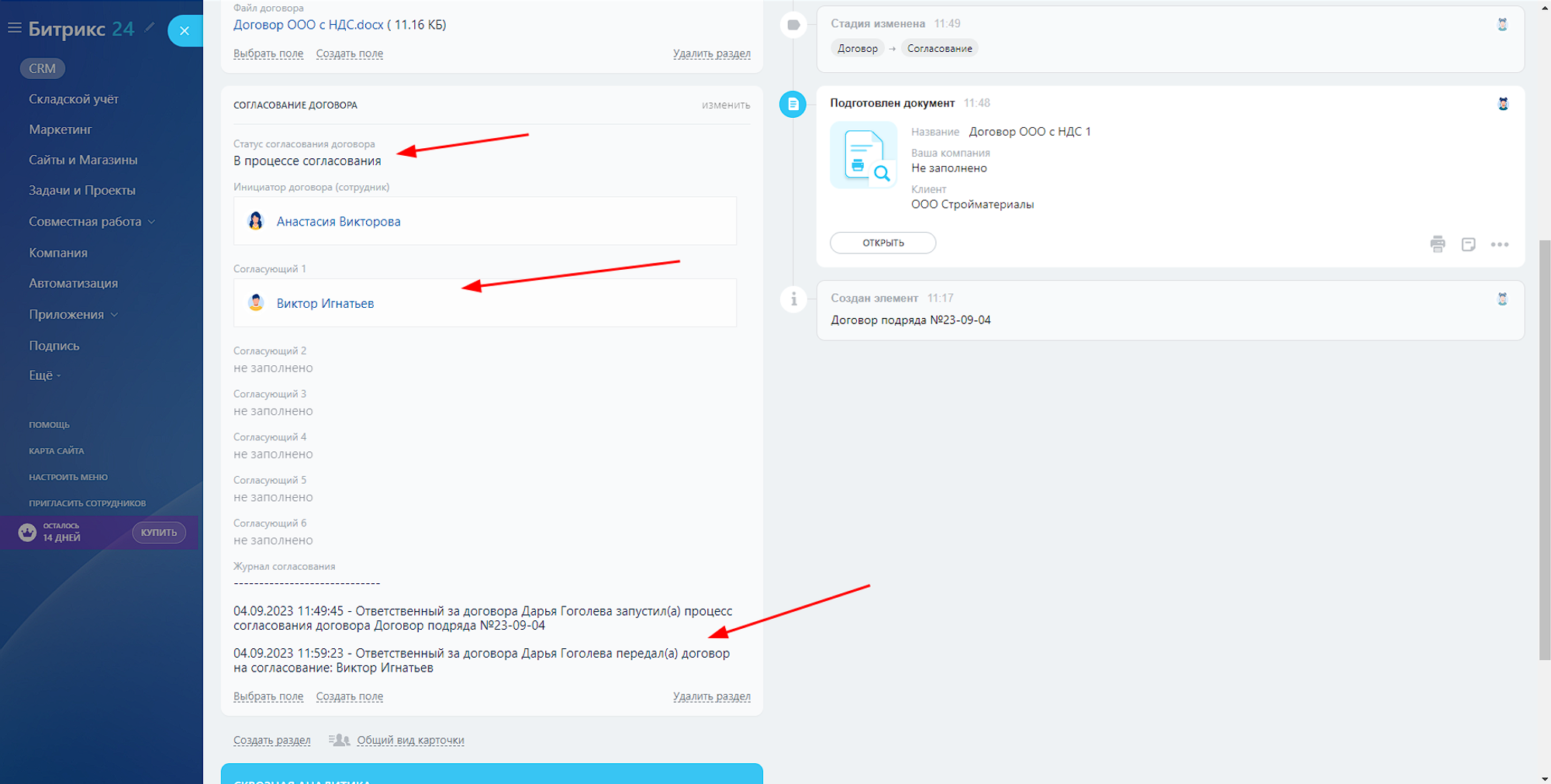
Each person approving receives a task that contains information about the company, the amount of the contract, he can review the contract file and leave a comment. To complete the information, you can include any fields from the Contract Agreement card in the task.
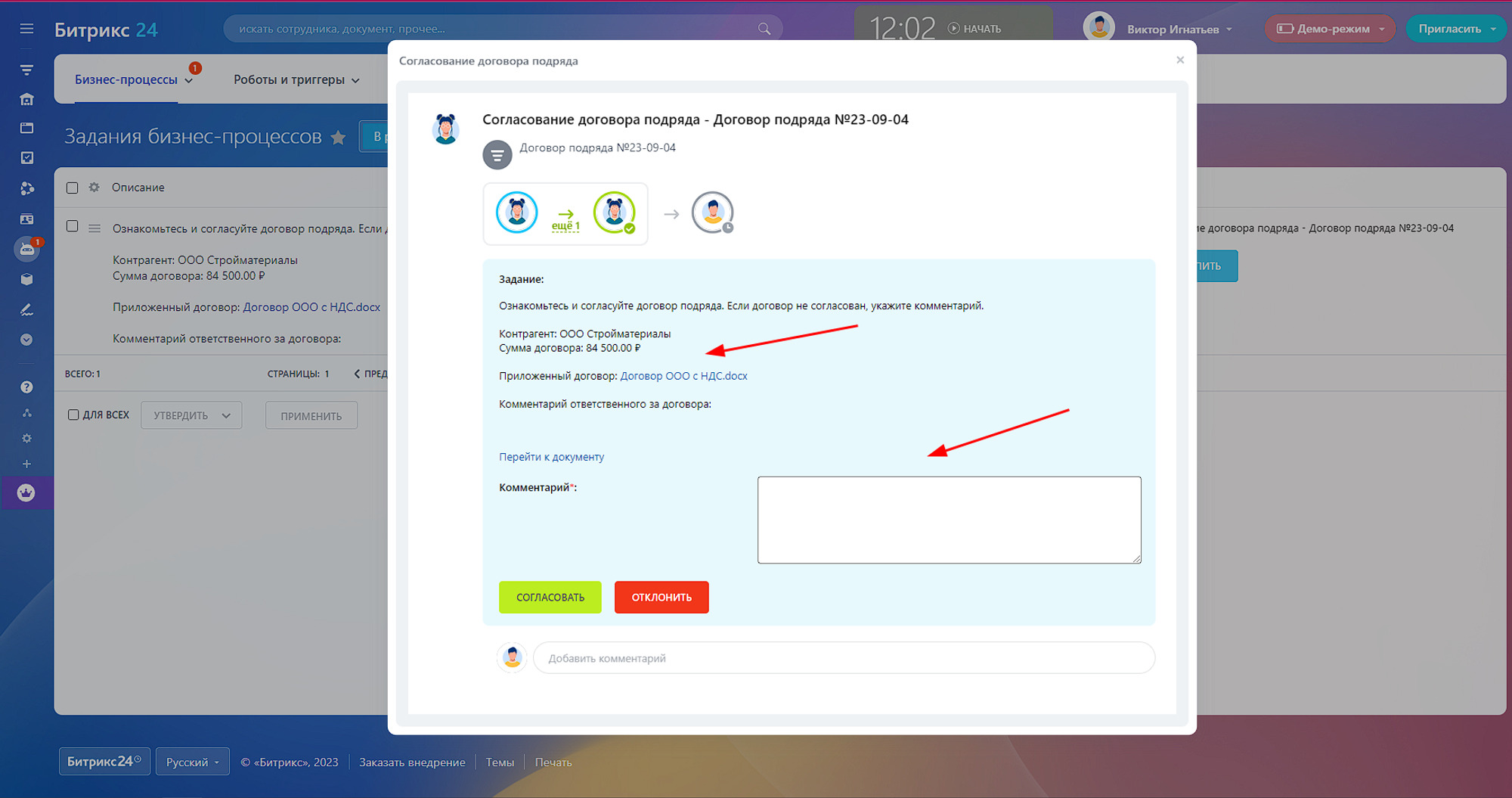
The contract is sent for approval to the initiator (the employee who initially requested the creation of the contract), which is also recorded in the journal.
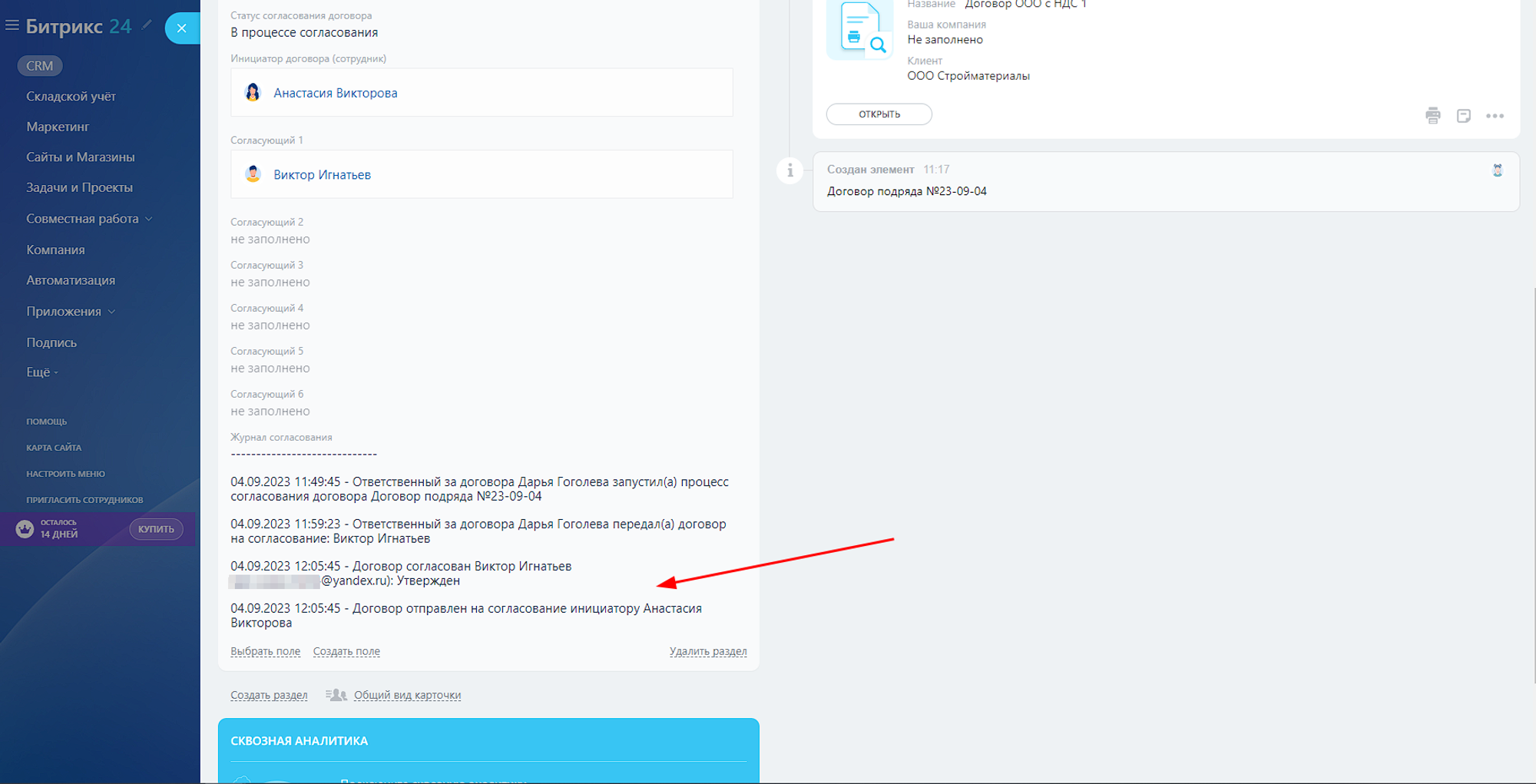
The initiator receives a similar task to negotiate a contract.
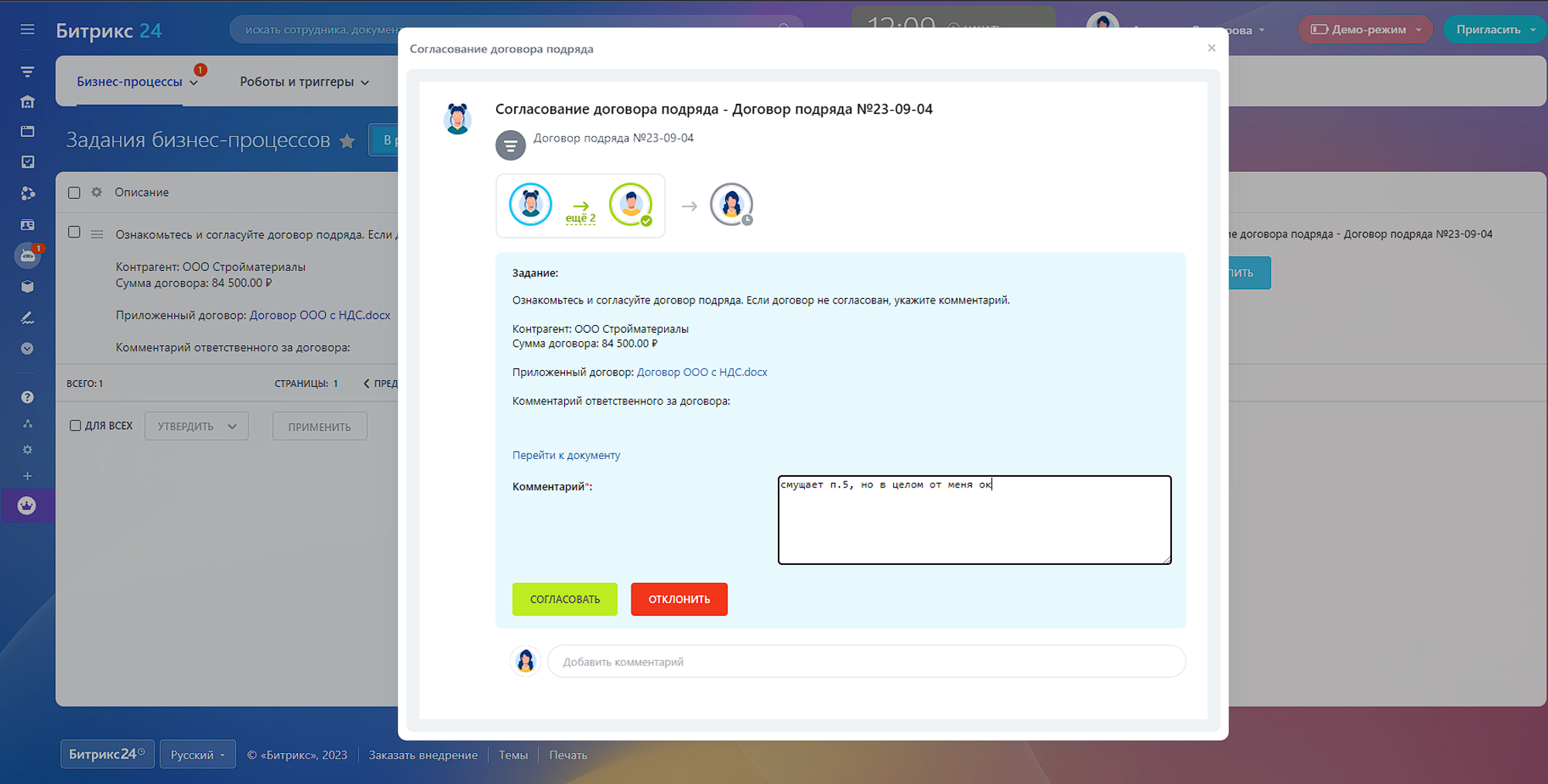
After approval by the initiator, the director receives a request to add additional approving persons. This task for the director displays a list of those who have already agreed on the contract.
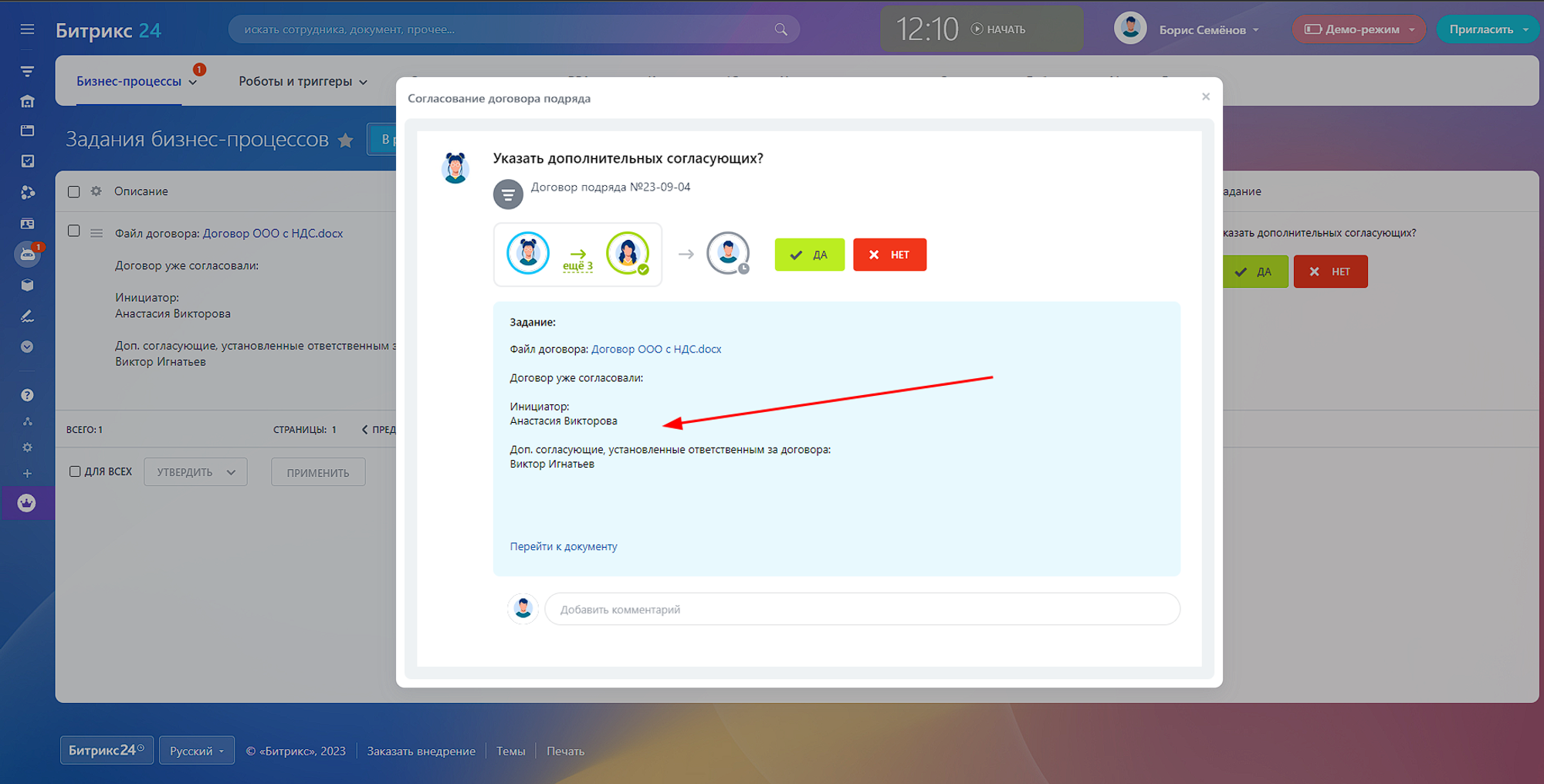
The director selects additional approvers.
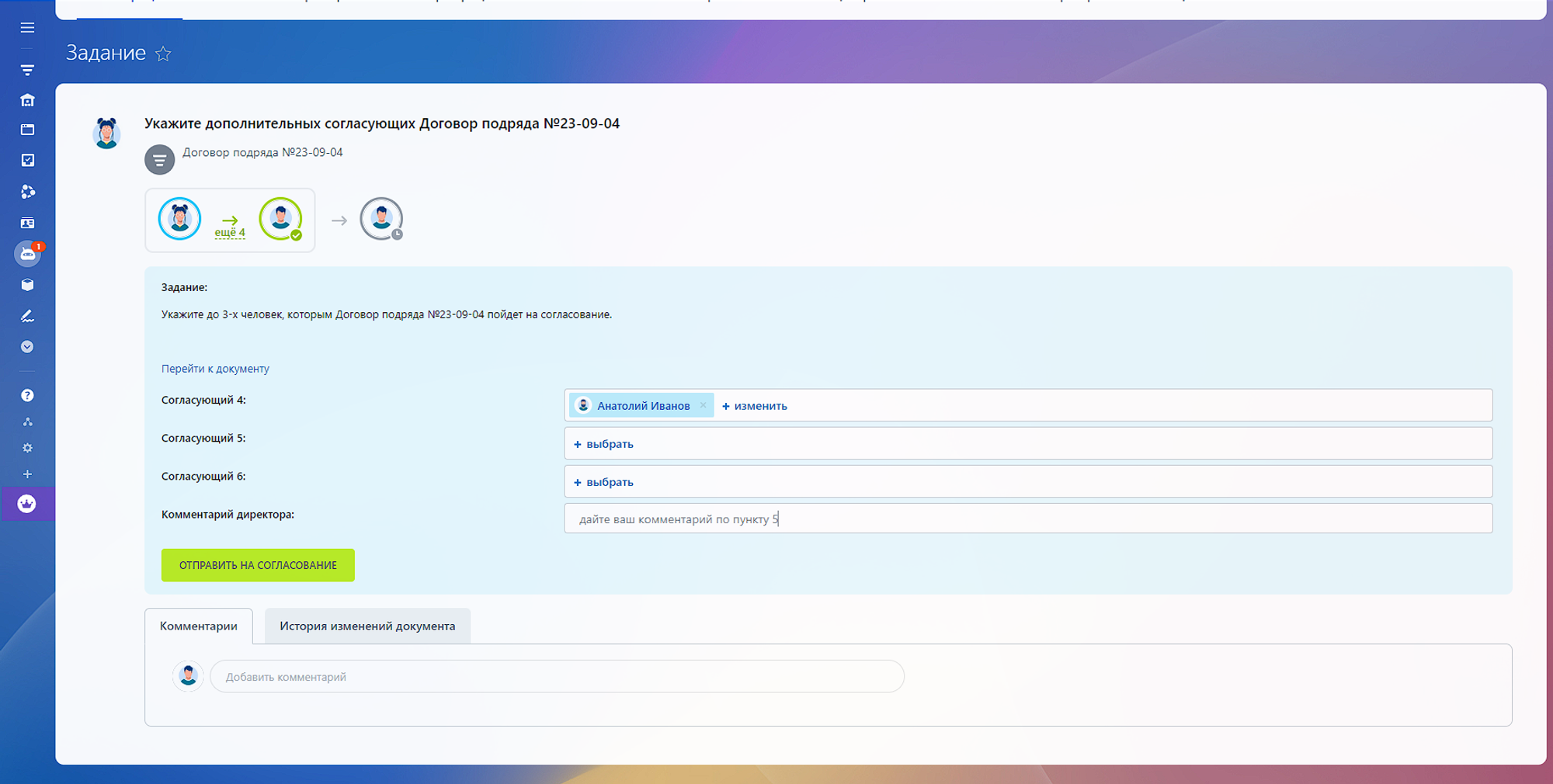
Next, the director receives the final task with comments from all those approving and all information about the contract.
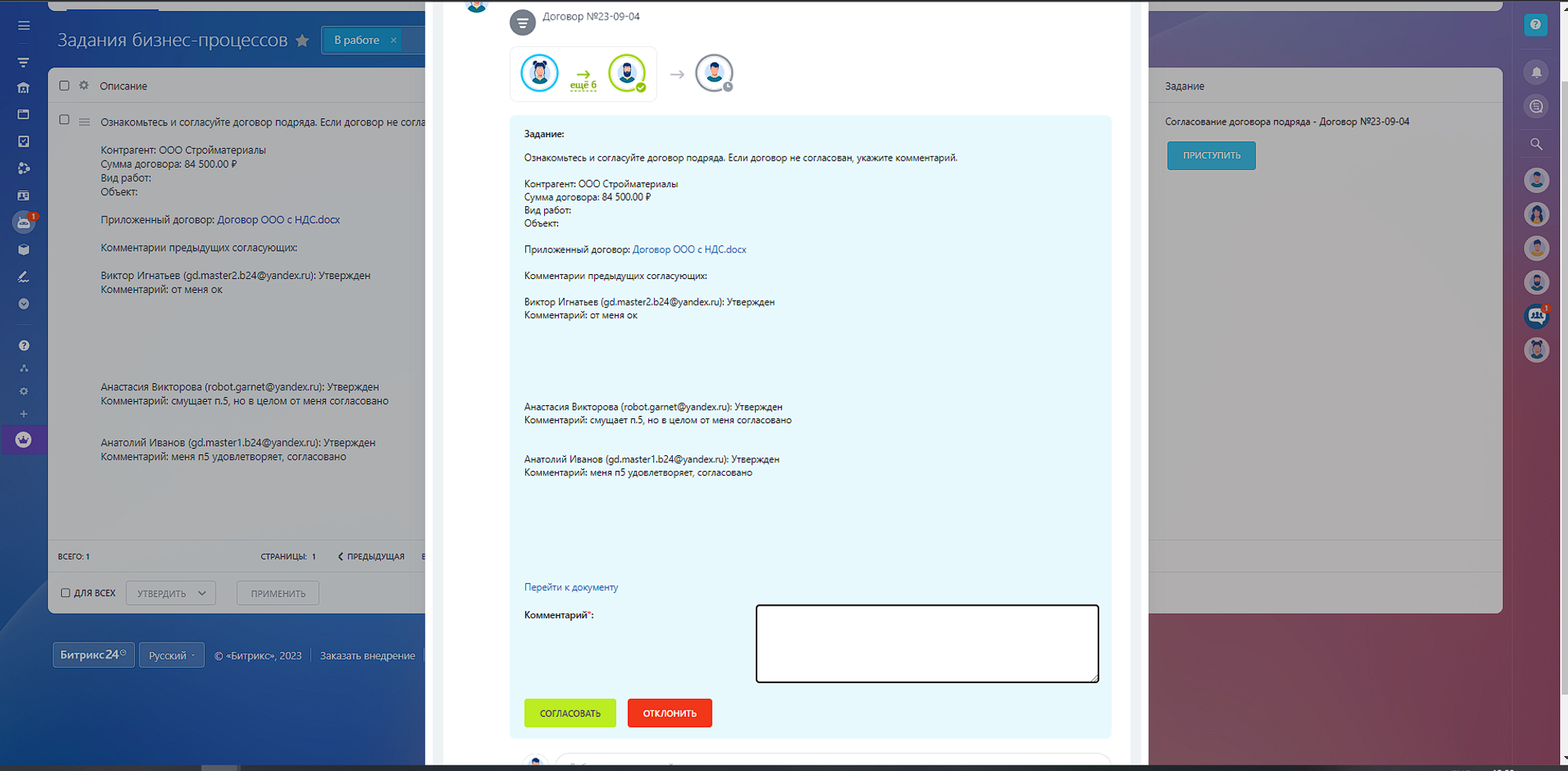
After approval by the director, the person responsible for the contract receives the “Sign the contract” task.
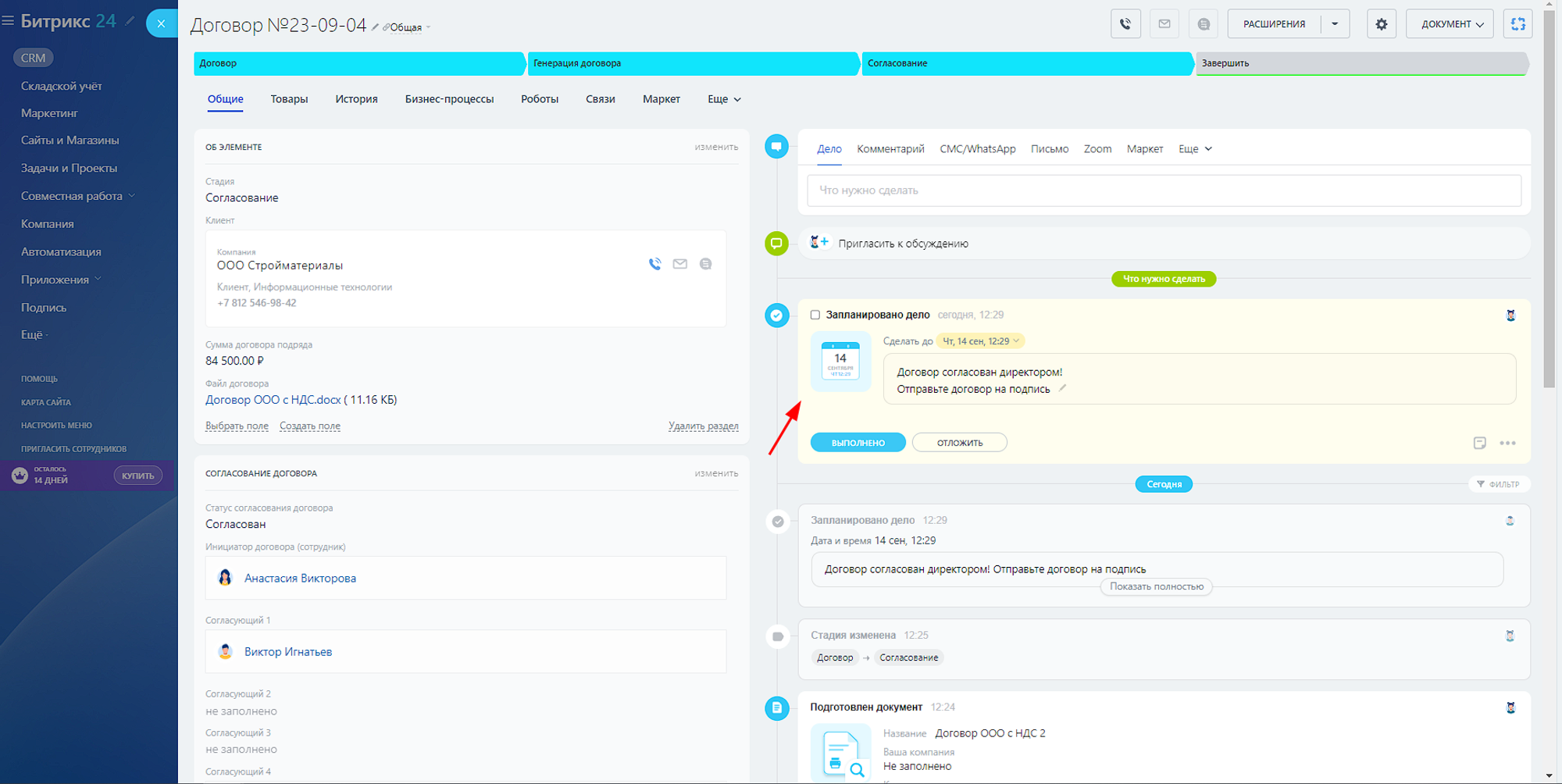
The entire history of agreement approval is available in the card, which ensures transparency and control at every stage.
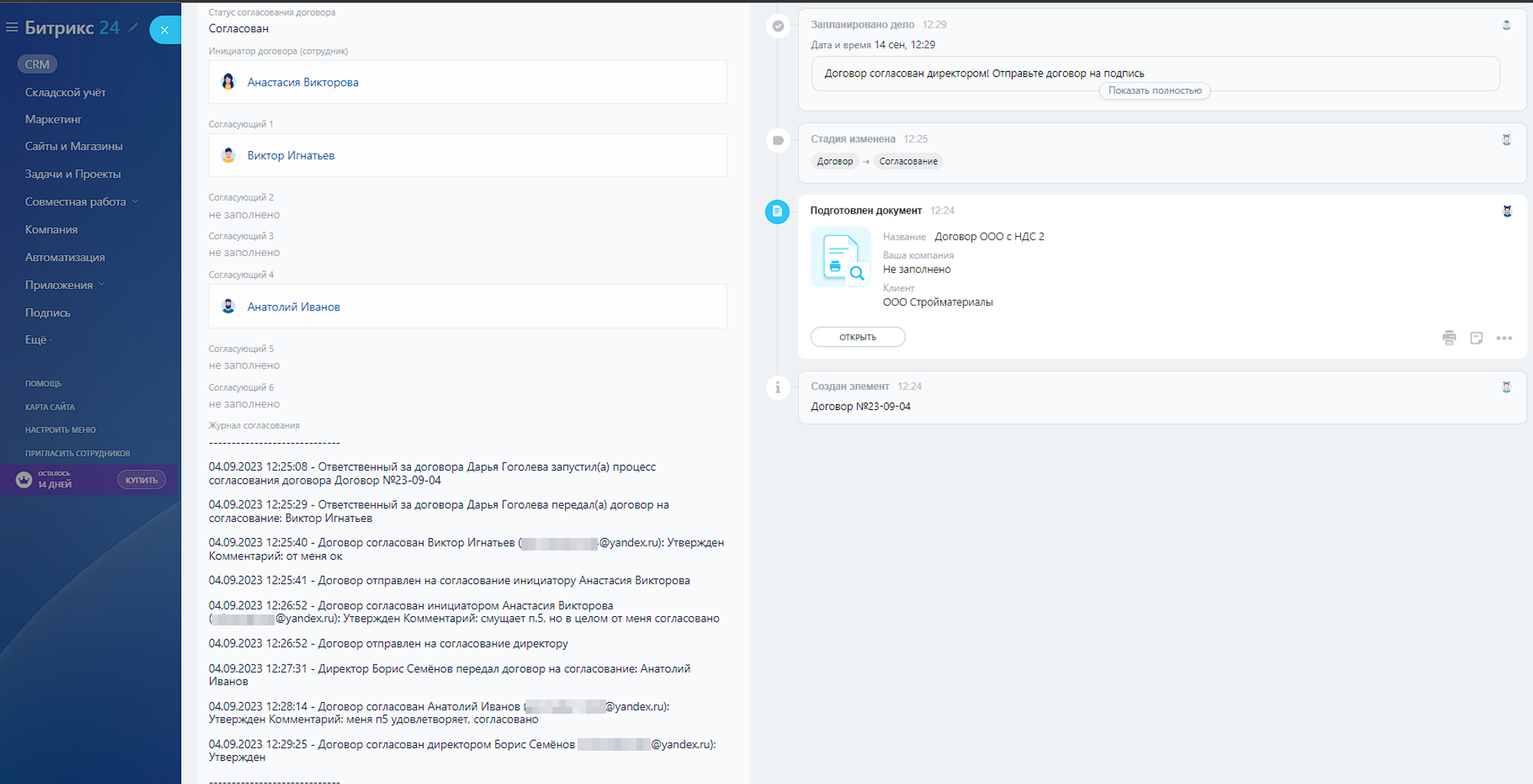
Advantages of automating contract approvals
The mixed-type approval scenario provides a more flexible and controlled contract approval process, and also allows you to take into account the opinions of several parties before the final decision is made by the director of the company.
This type of negotiation is easy to customize and modify for different scenarios. We can add or remove approvers at different stages of the process, and also display all the necessary information about the contract in tasks for the approvers.
It is especially convenient to maintain contracts in smart process cards, since each contract is a unique entity, and the entire history of interactions with it is recorded in one card. Using statuses, it is easy to track what stage each contract is at, and notifications help employees not to miss information about changes in approval status.
You can supplement this process by automatically removing the approval task from an employee if he does not respond to the task within the established time frame. These actions will also be recorded in a log, providing transparency and control over the approval process.
Additionally, the agreed agreement can be sent for signing using an EDS (Electronic Digital Signature). This process requires additional settings.
All of the above makes the approval of contracts in Bitrix24 an effective and reliable process.
Cases of document flow implementation in companies
- Case Trading House "Bildex" The classic method of approval through processes in Tape. It implements 2 coordination methods (mixed and free). In practice, the approval and signing of an agreement without making amendments was reduced from 2 days to 2 hours.
- Case "Rusmyasomoltorg". The classic method of approval through processes in Tape. It implements parallel approval of contracts by several managers. The company signs 100-120 contracts per month, approval has been reduced from 1 week (sometimes 1 month) to 1 day.
Have questions or need to find a solution to Your problem?
Leave a request by filling out the feedback form. Our expert will contact you as soon as possible






















































































