
The integration of a site on Tilda with Bitrix24 is very fast and easy. Thanks to this, the client's data from the feedback form is immediately sent to CRM for further work.
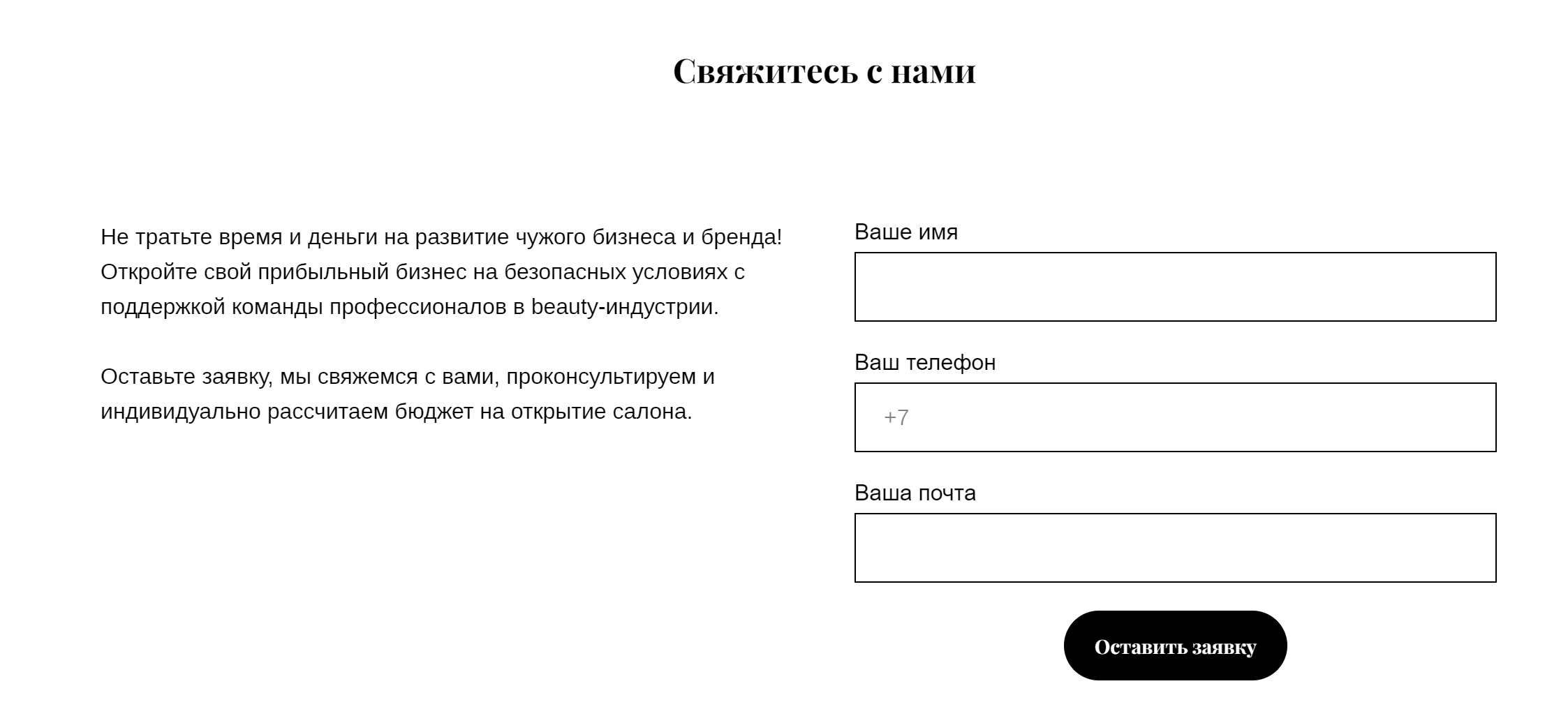
Form types
- To get the consultation
- Request a call back
- Register for the event
- Fill out the brief
- Create your own unique form
Integration
Consists of the following:
- Install the Tilda Publishing Forms application on the portal
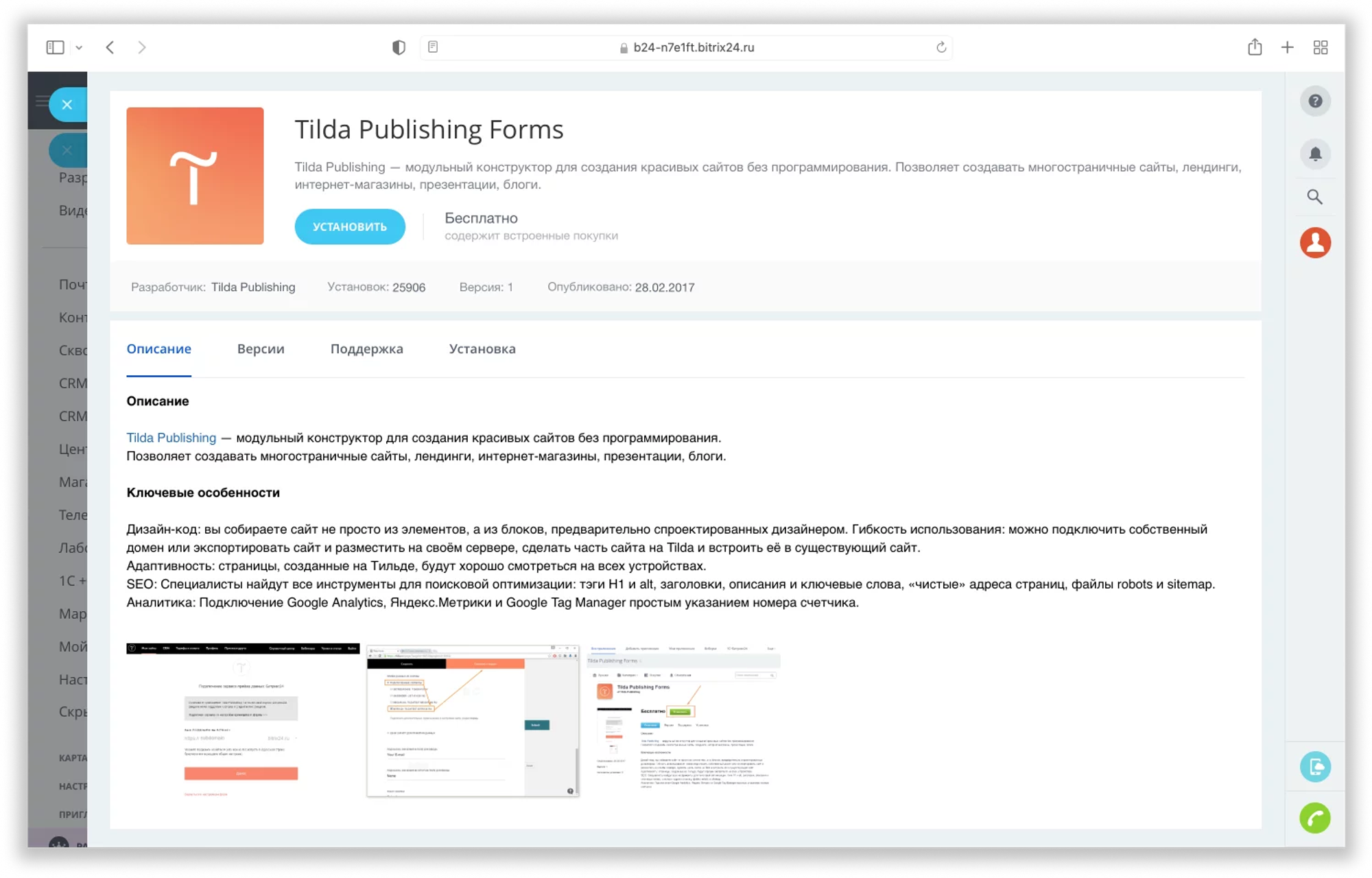
- Go to the site settings on Tilda → open the "Forms" item → Services for receiving data from forms → Customer management systems (CRM) → select the Bitrix24 service.
- Follow the prompts to complete the setup by entering the required data.
After a successful connection, a page with all the integration settings will open. On it, you can set the status of the request from the form, assign a responsible employee, a source, and also select the values that will be transmitted to Bitrix24:
- Request number
- Form name
- Telephone
- Data requests, etc.
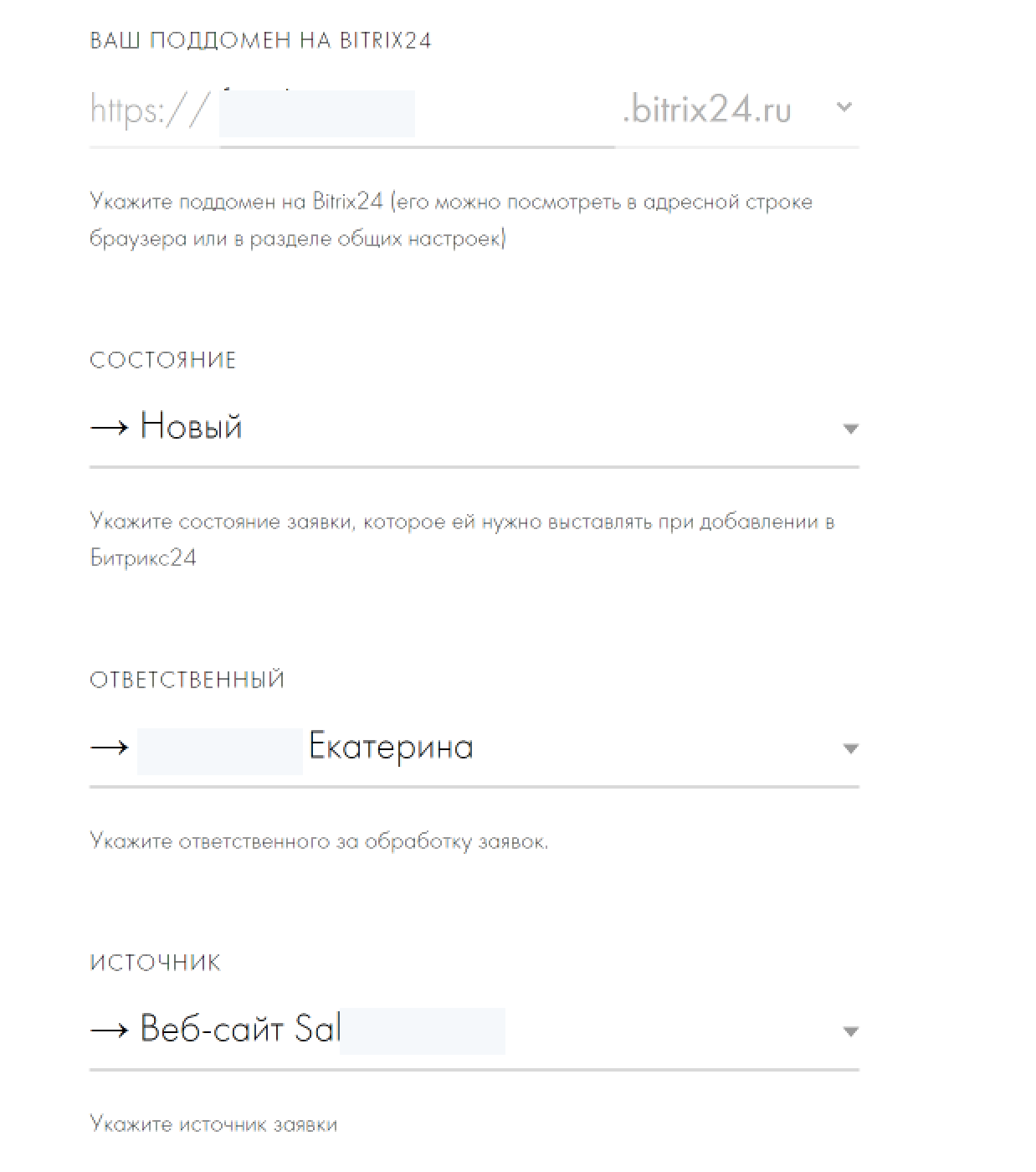
Now applications from the site get to Bitrix24 in this form. In the Source field, the site that we installed at the setup stage is displayed, and all the data is filled in.
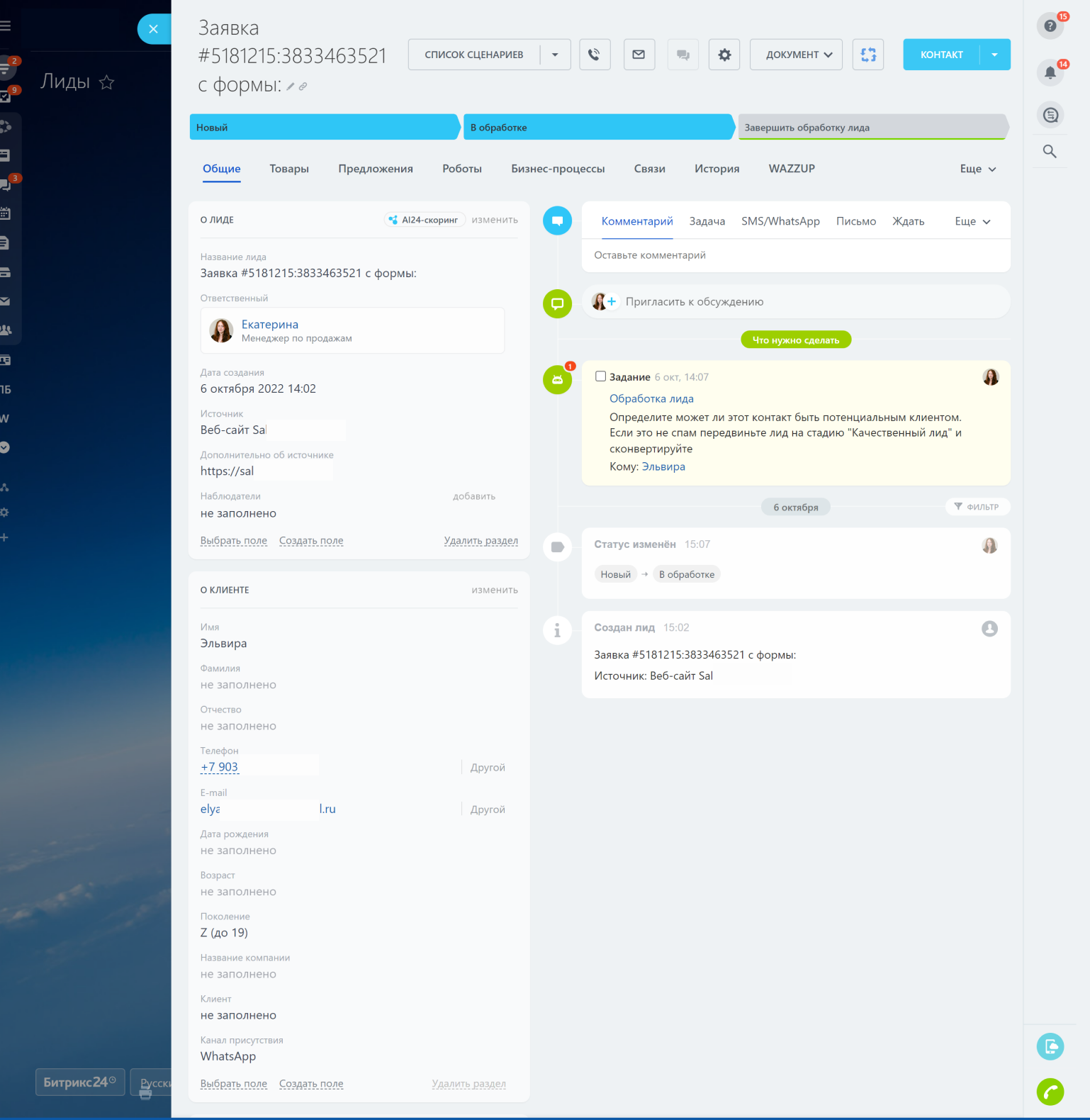
Have questions or need to find a solution to Your problem?
Leave a request by filling out the feedback form. Our expert will contact you as soon as possible

When sending a request, you can be sure that your personal data is 100% protected.





















































































