
Автор статьи
Глеб Антоненко
One of the most important tasks of the company is interaction with the client. In this case, there is a need for a mechanism that allows you to quickly conduct a dialogue with the client, store the entire history within the company and have access to it.
Bitrix24 easily solves this problem. With it, you can organize work with mail within the company directly in CRM. This makes it possible to make the process of working with clients transparent, since letters are stored in CRM and you can always view the entire history of working with a client, find out the details of an order, and see what issues and agreements were discussed.
Bitrix24 has a flexible setting of rights for all users. The head of the company has full access to all information, he can view both incoming and outgoing letters at any time.
The main advantages of working with mail inside CRM
- Managers do all the work in one place.
- All correspondence is always available in CRM.
- Any participant in the transaction can easily get acquainted with the correspondence on this transaction through CRM.
- Management is always aware of what their managers are talking about with clients.
In addition to the standard e-mail features, such as creating a letter template or displaying the status that the letter has been read, we can use a lot of features in Bitrix24, for example, automatic sending of a template.
Mail in Bitrix24 is a flexible tool and allows you to customize it to your own needs.
Examples of settings we have done for clients
Advanced filter for searching emails
In mail services, by default, the time of messages in the current day is displayed, but letters from previous days are displayed only as a date.
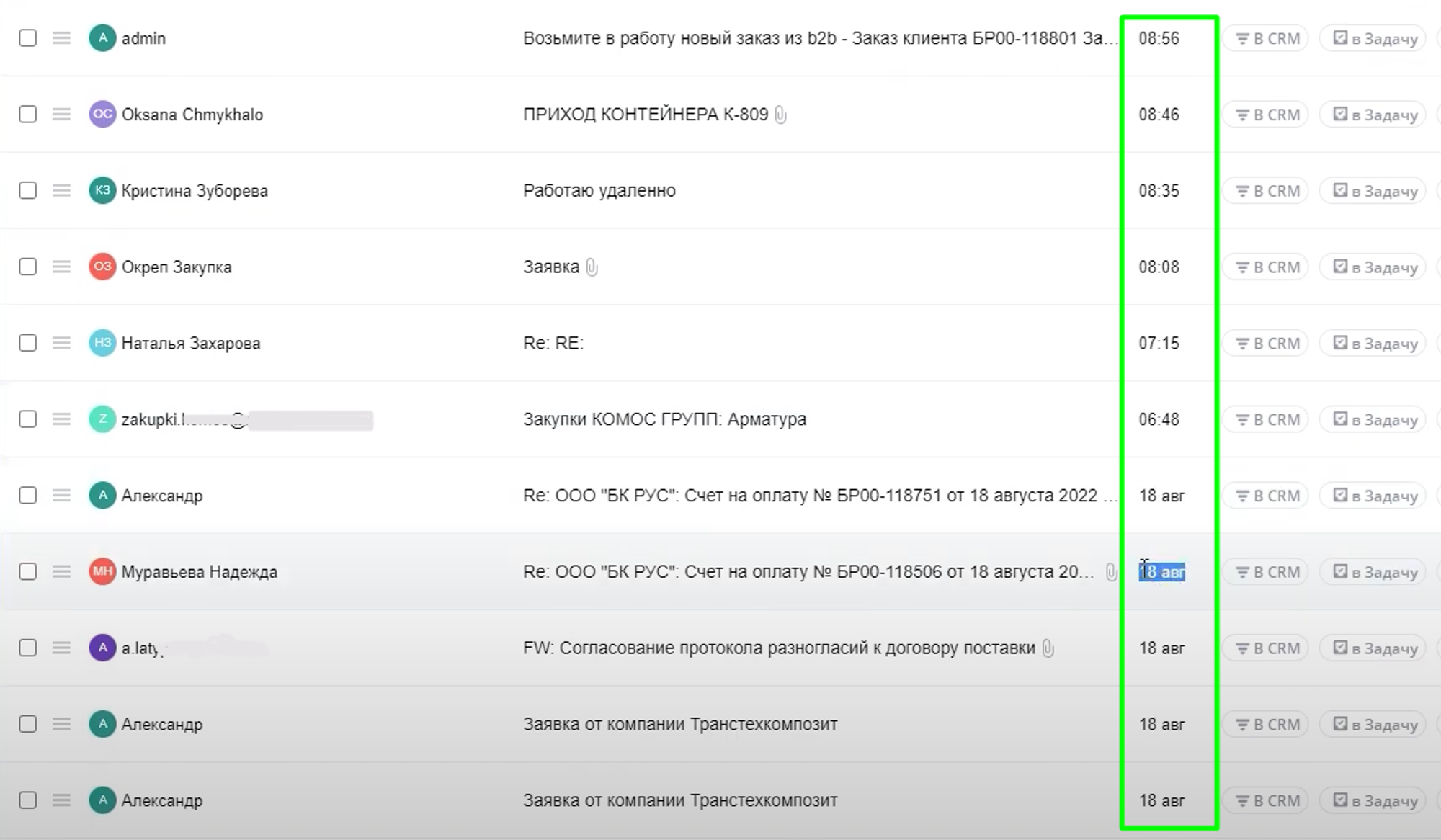
In a large flow of letters, the client wanted to use filtering more widely, to search for the necessary correspondence and, in general, it was easier to identify letters. We were asked to add time to the dates.
We have implemented this feature and in the future we plan to recommend this interface to our customers because it is very convenient.
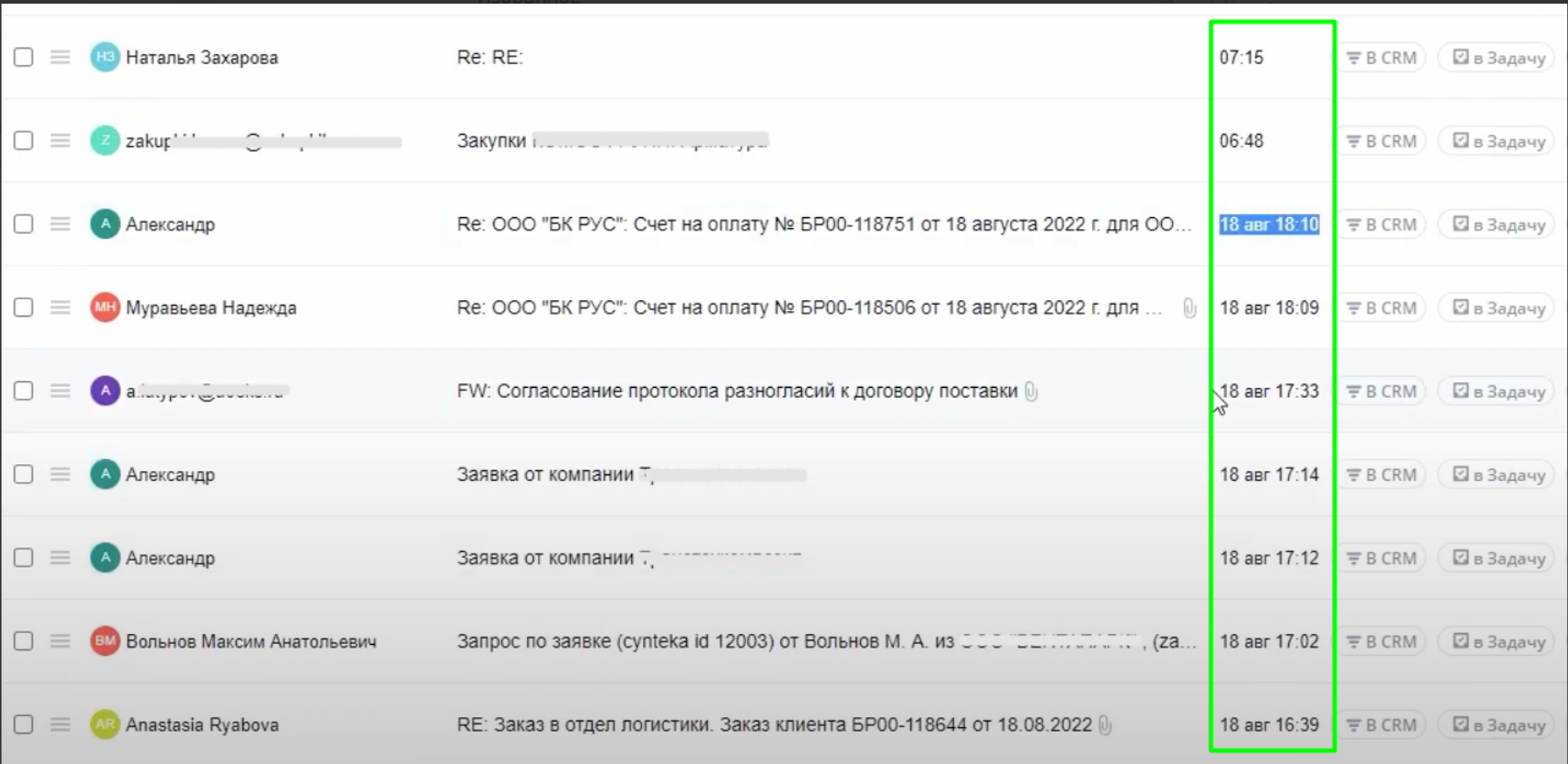
Moving the control panel
Basically, the mail control panel is at the bottom. When we click on the "Forward" or "Reply" button, the text of the business card and previous correspondence has to scroll through for a long time to get to the section where you can add a seal or attach a file.
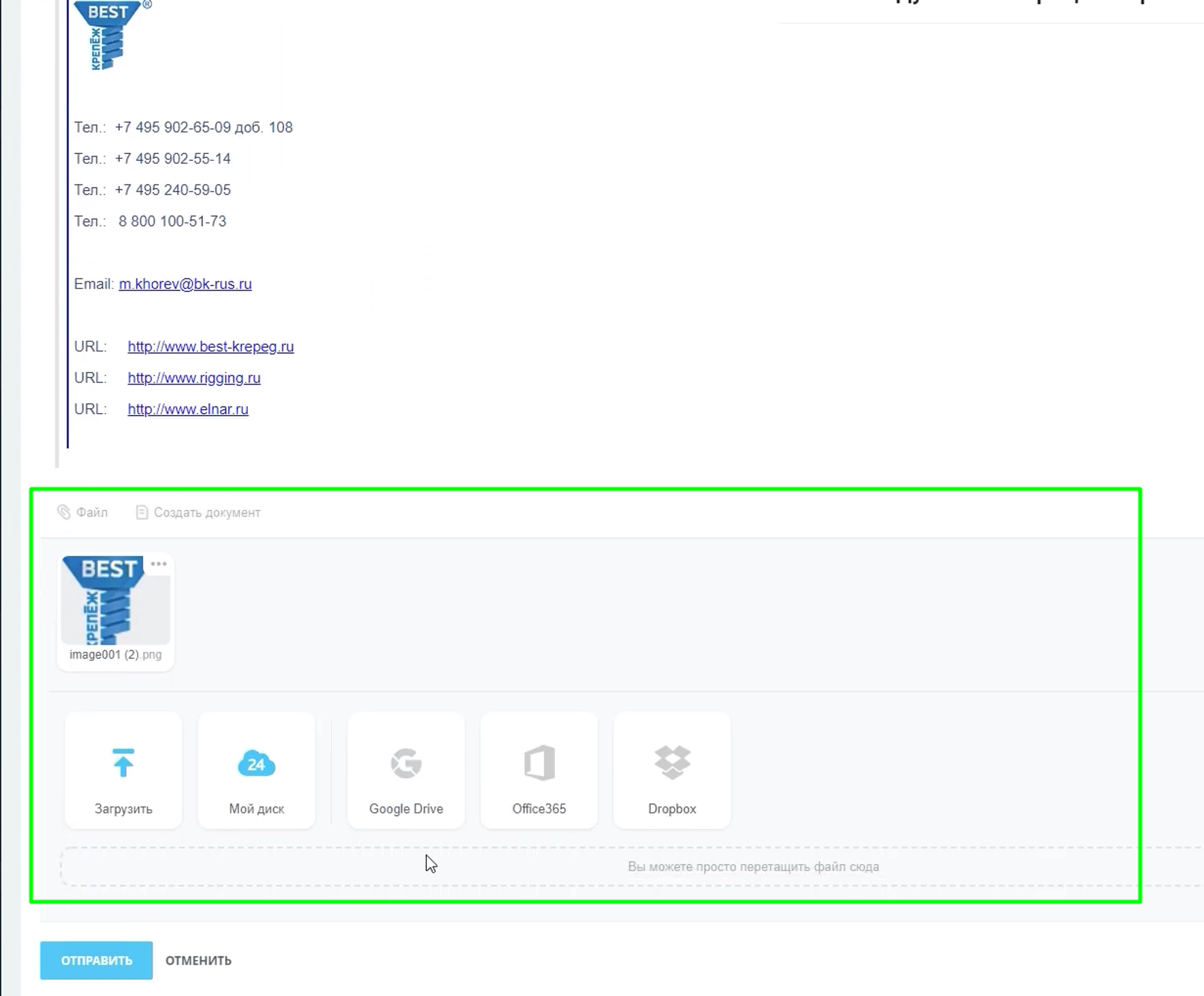
The client asked to move this panel up. No sooner said than done.
The panel was moved and it became much easier to work with letters.
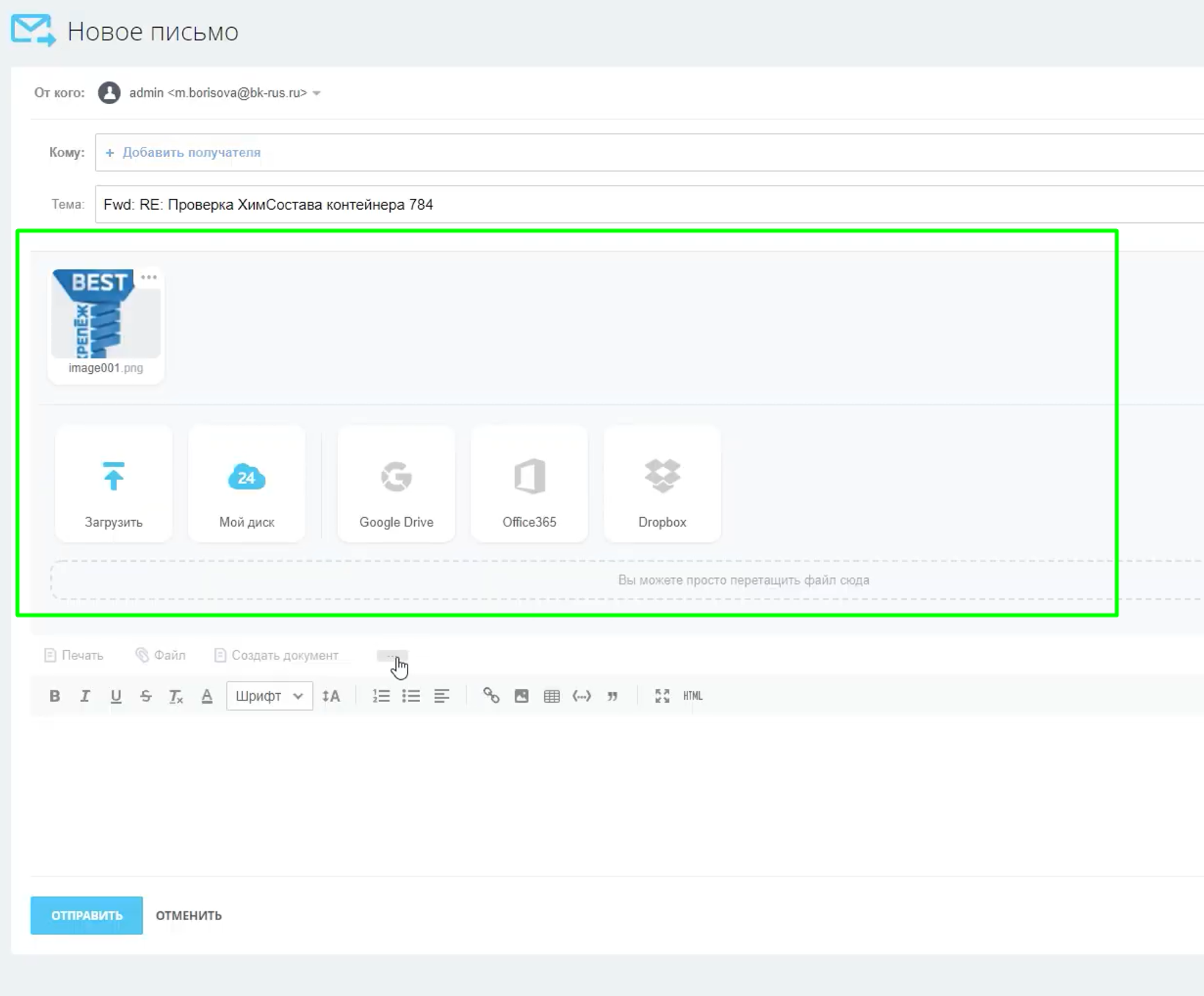
We went into the form component for the mail and with the help of a script in the languageJavaScript changed the template, arranging the blocks in the order we need.
Change the text color of the email
Initially, the text color of the letter was dark gray by default, but the customer wanted to increase the contrast for readability and asked to change it to black.
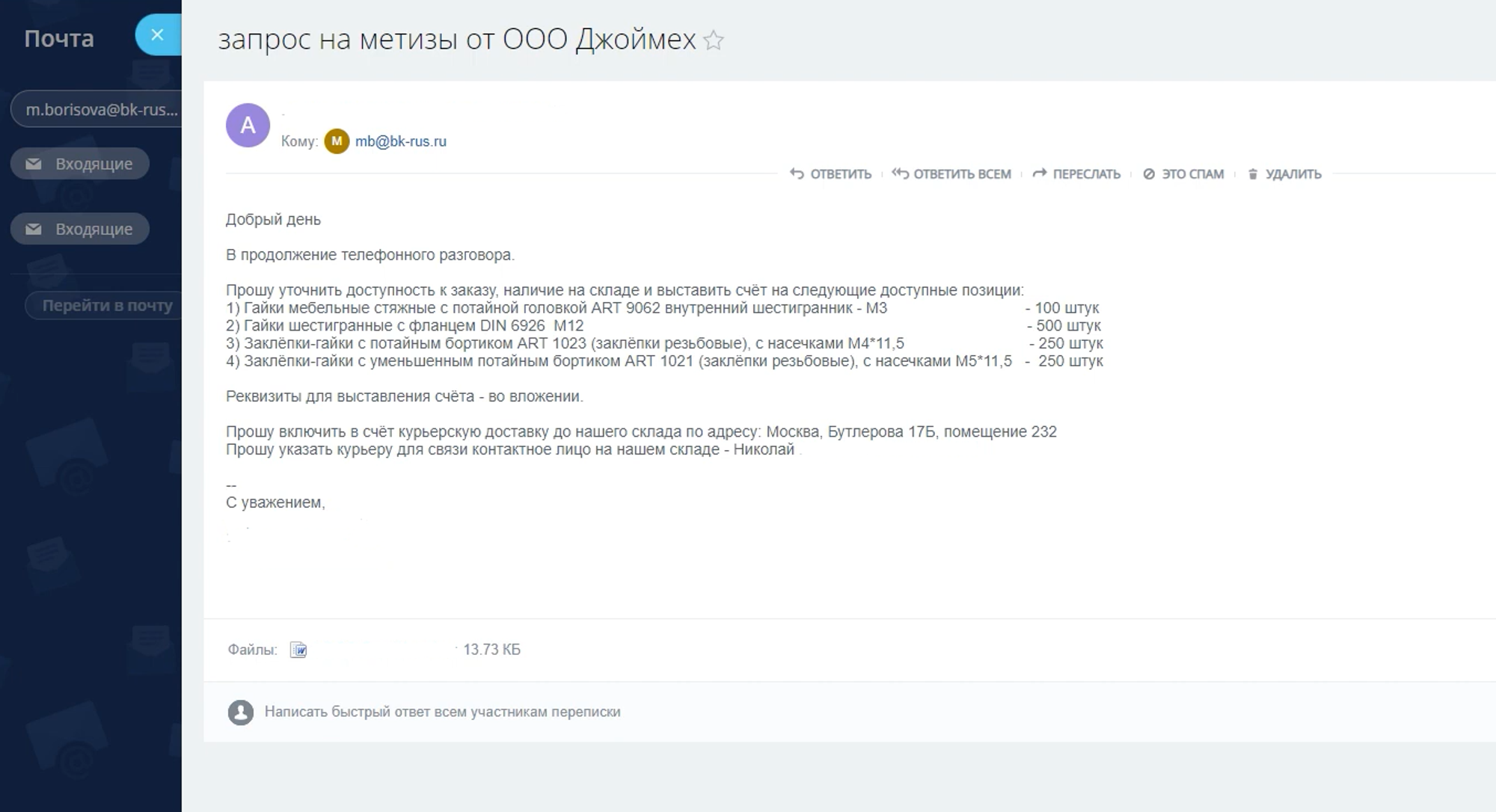
The flexibility of Bitrix24 settings allows you to do almost anything, so we easily changed the default color to black.
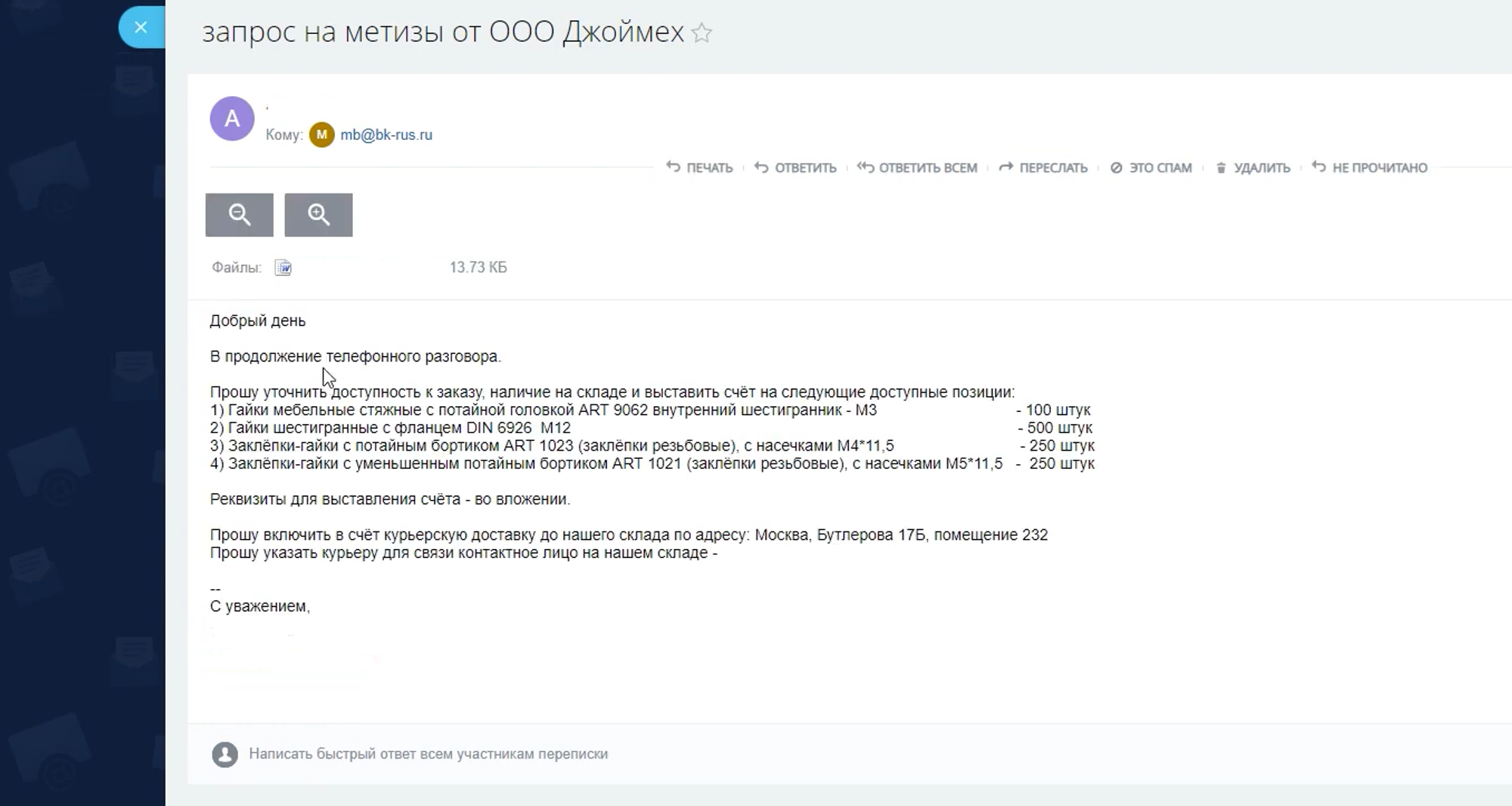
If you need custom mail settings, write to us, we will implement it.
Have questions or need to find a solution to Your problem?
Leave a request by filling out the feedback form. Our expert will contact you as soon as possible






















































































