
Автор статьи
Глеб Антоненко
Complex administrative processes in the company have a significant impact on the effectiveness and efficiency of the team. One of these processes is the coordination and accounting of sick leave, which in general is a routine procedure, during which errors can be made.
How can you simplify the sick leave process? In this context, Bitrix24 will help.
Sick leave approval
Ways to start a process
There are two ways to start the approval of sick leave:
- From the news feed
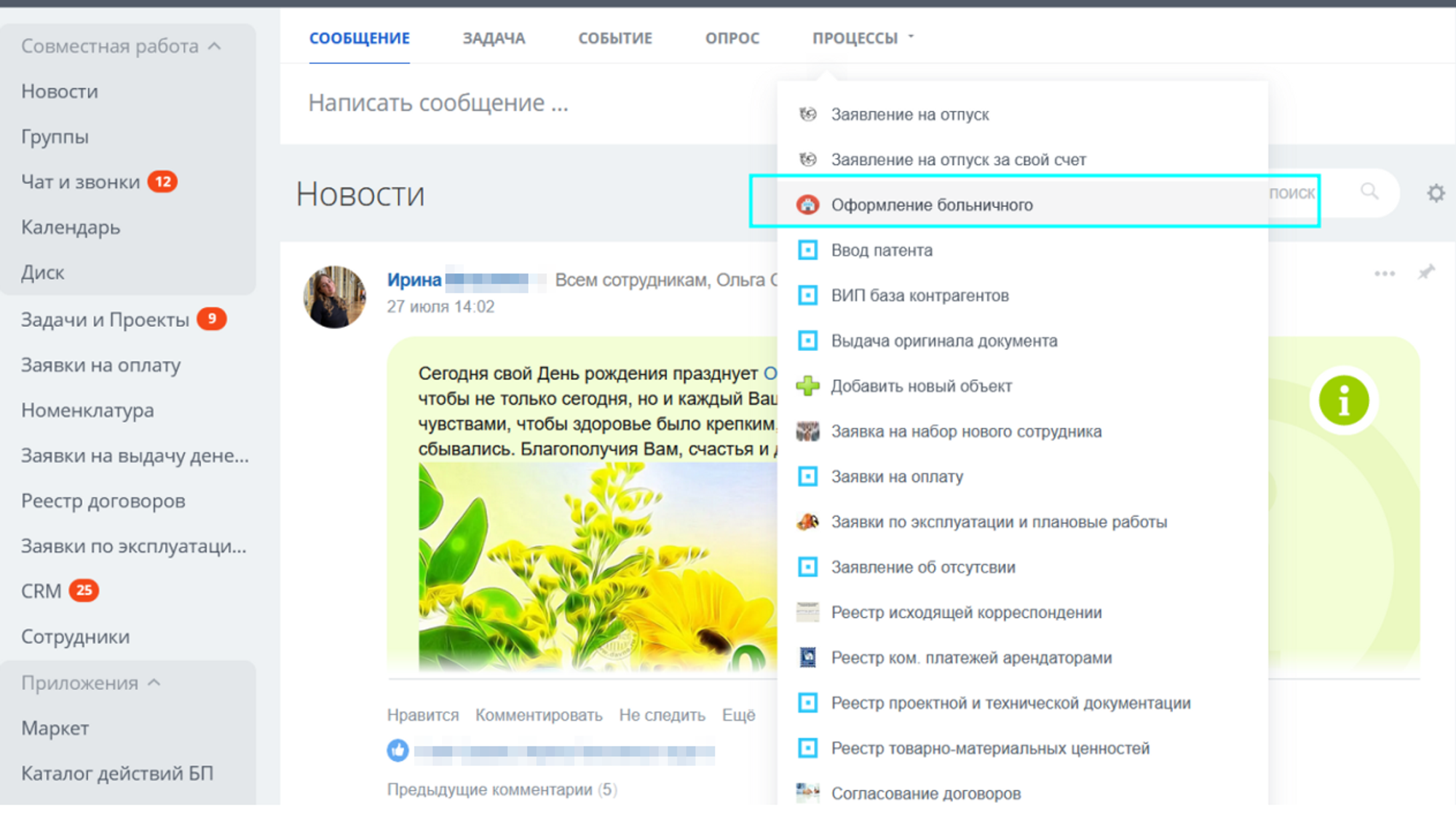
- From transactions, by moving the employee's card to the appropriate stage. (This method is more specific, it makes sense when managing employee cases as a separate funnel in CRM, with a large number of different automations).
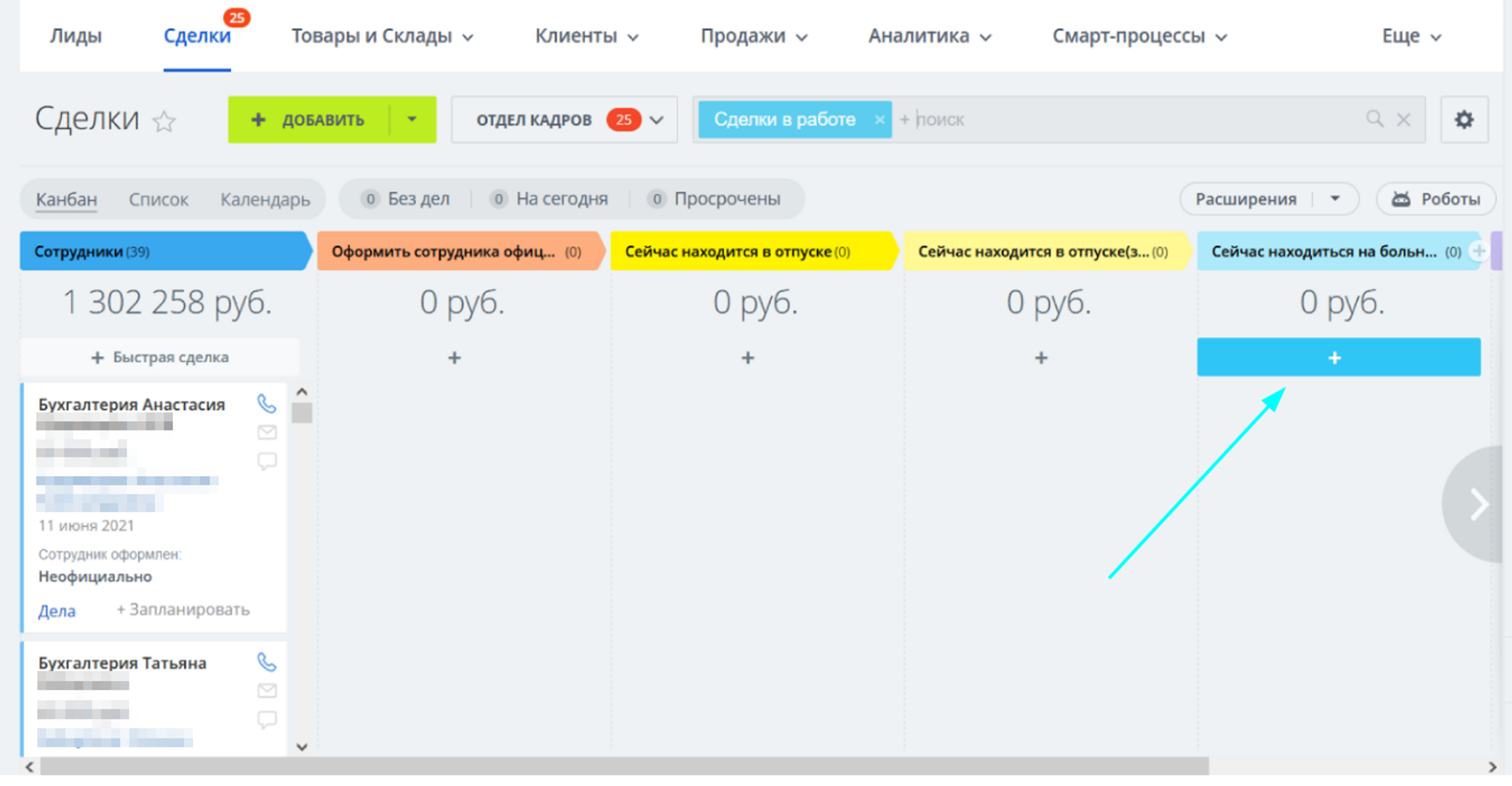
Matching algorithm
After the process is launched, we implement the logic that suits your particular enterprise. Here is the most common example of such an algorithm:
- When an employee wants to apply for sick leave, he starts the process on the Bitrix24 portal in two clicks and enters the following data into the start form:
- sick leave start date
- End date of sick leave (planned)
- Scanned application for sick leave (optional)
- Comment (optional)
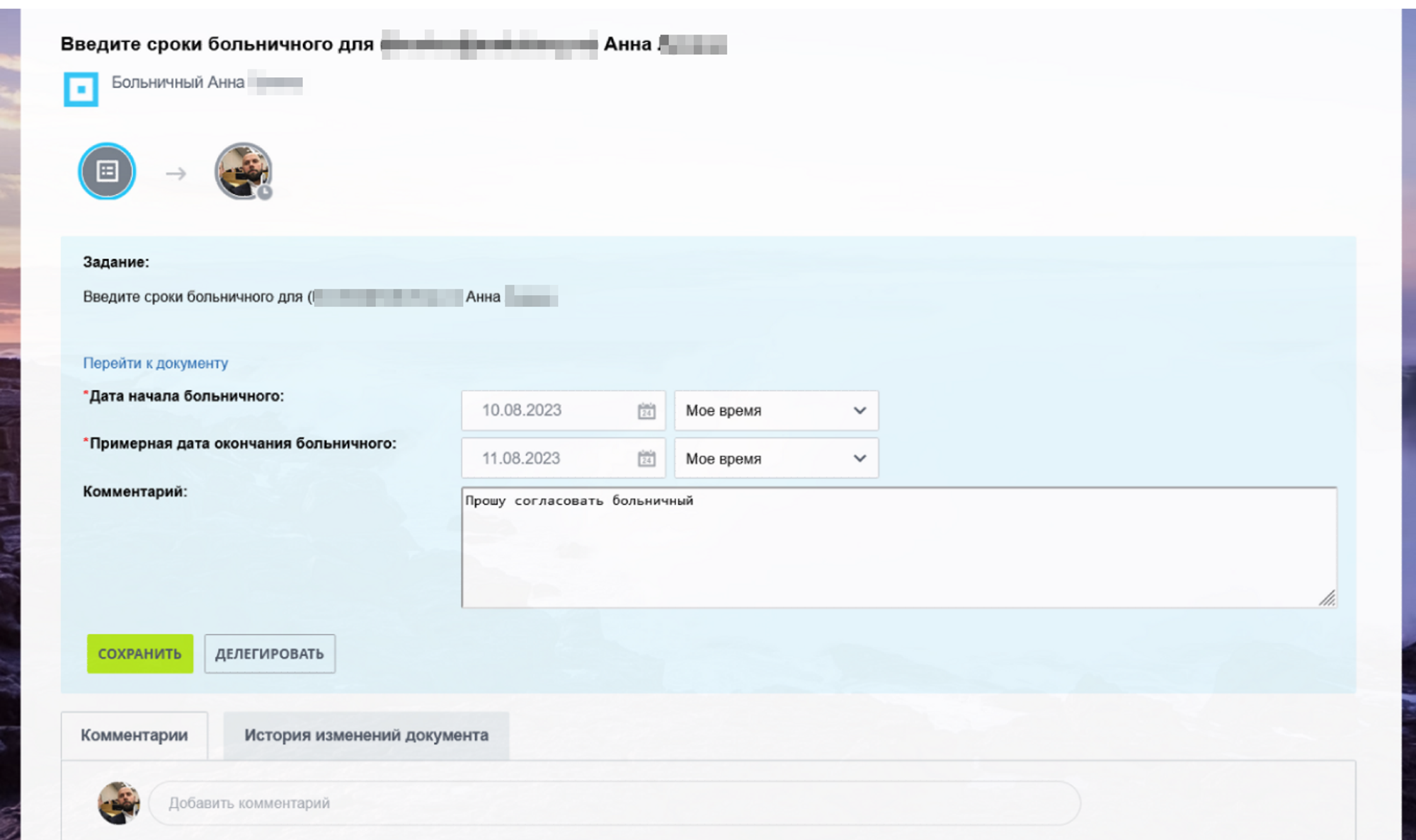
At the same time, it is possible to give the opportunity in the process to specify another employee for whom a sick leave is issued (for example, the head of a department can issue a sick leave for a subordinate).
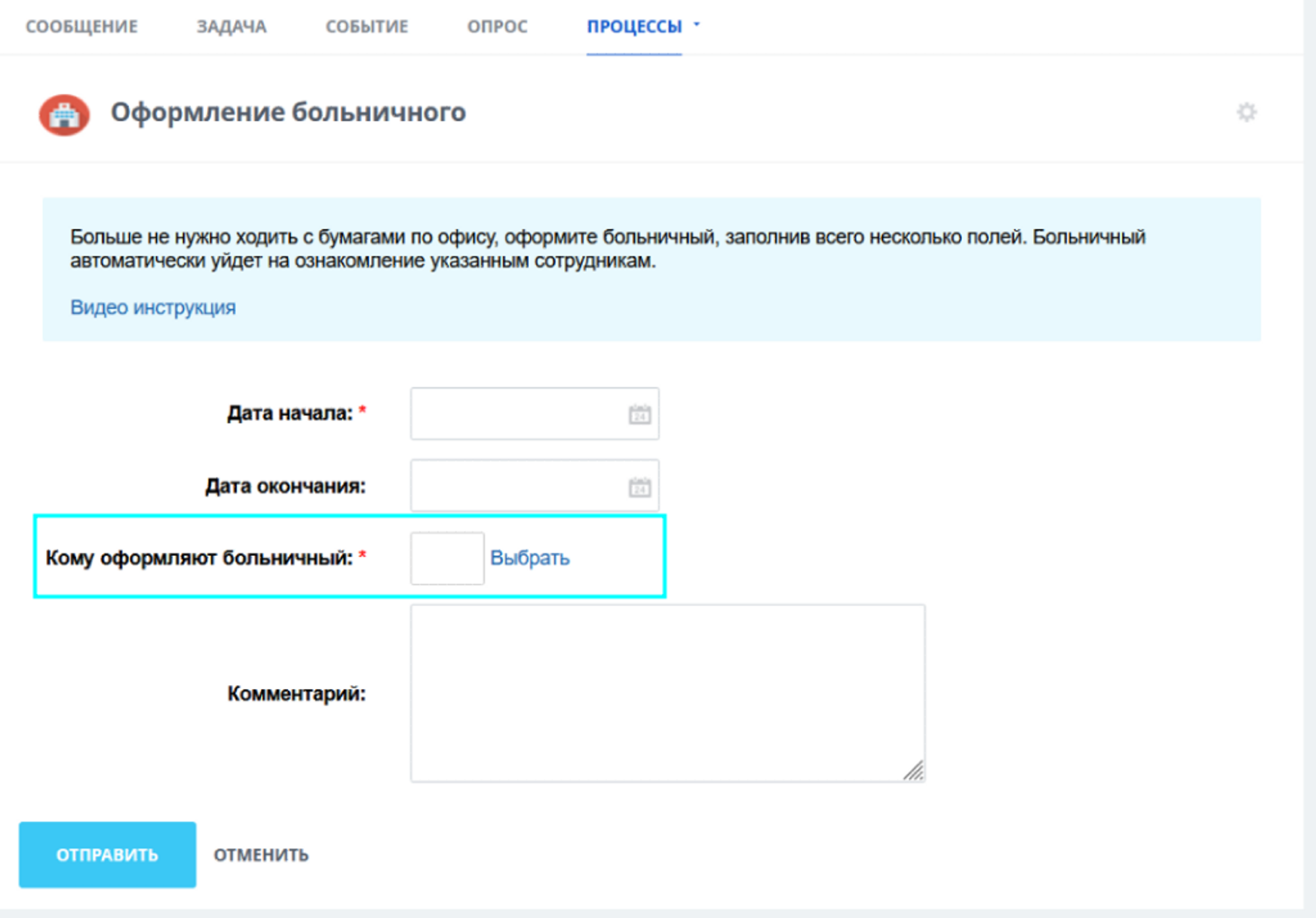
- The application goes directly to the head of the department and he agrees or rejects the sick leave.
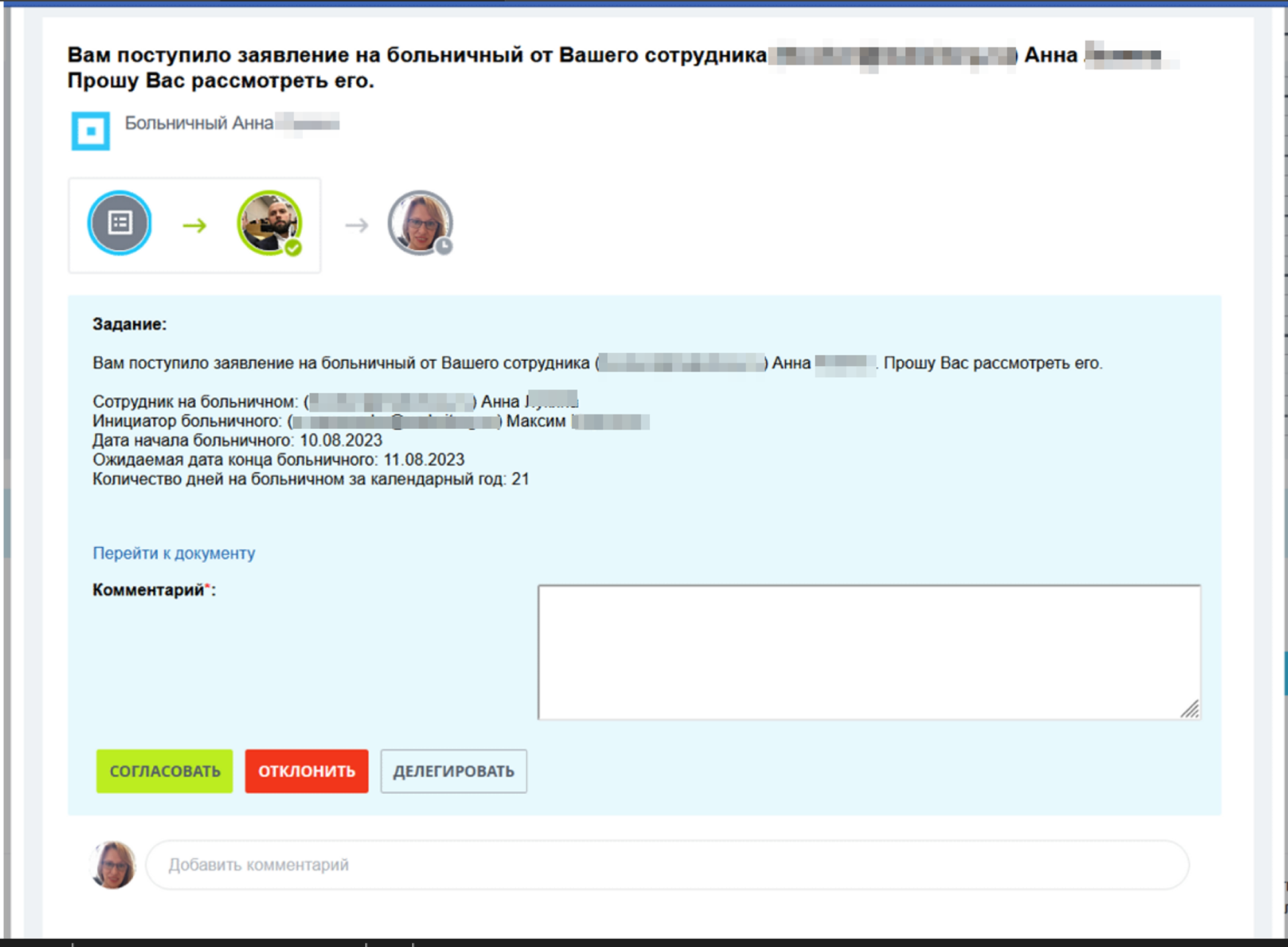
- If the sick leave is agreed, the head of the department indicates the employee who will replace the retired colleague for the duration of the sick leave
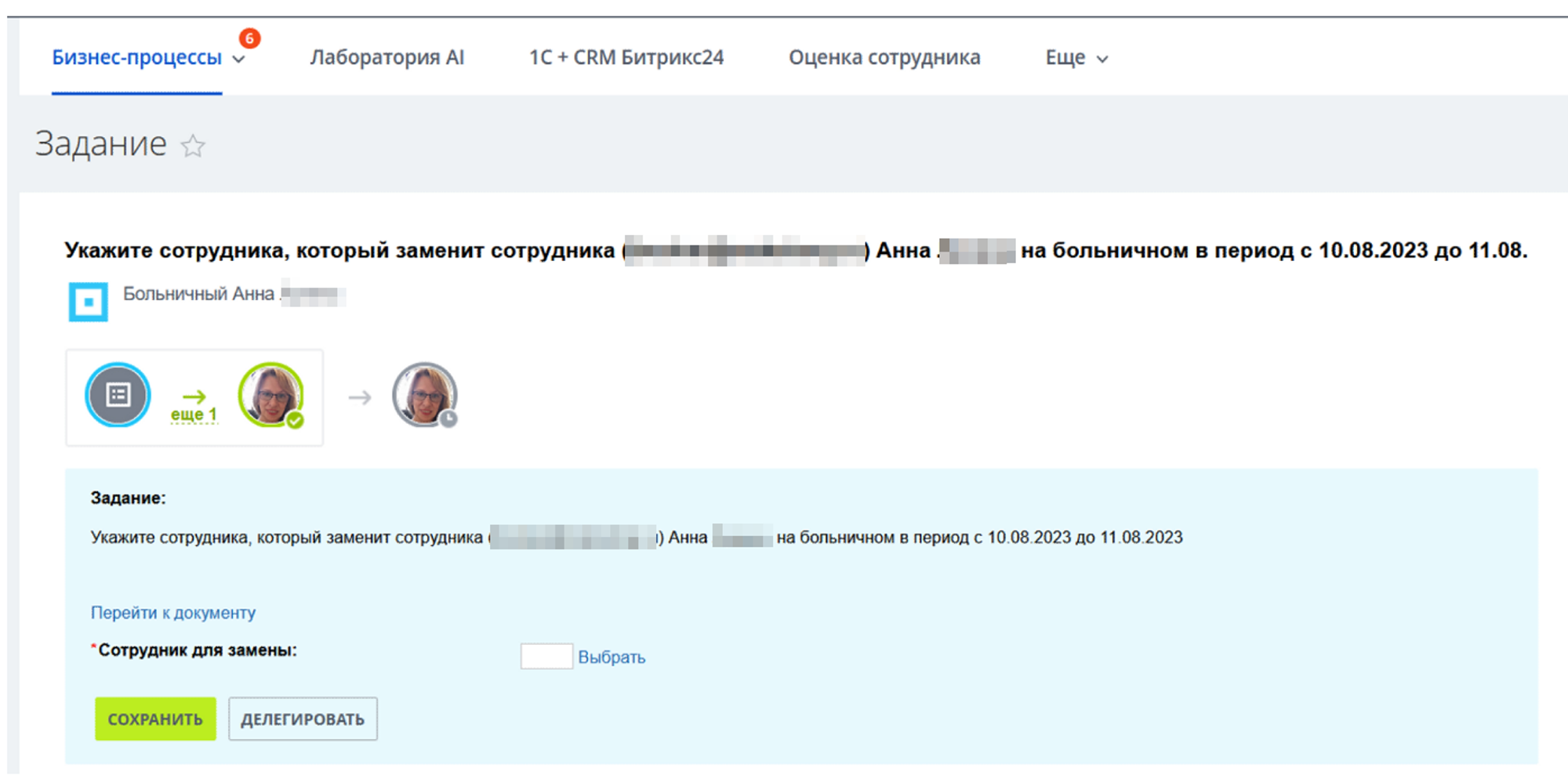
The system informs the selected employee in the form of a task.
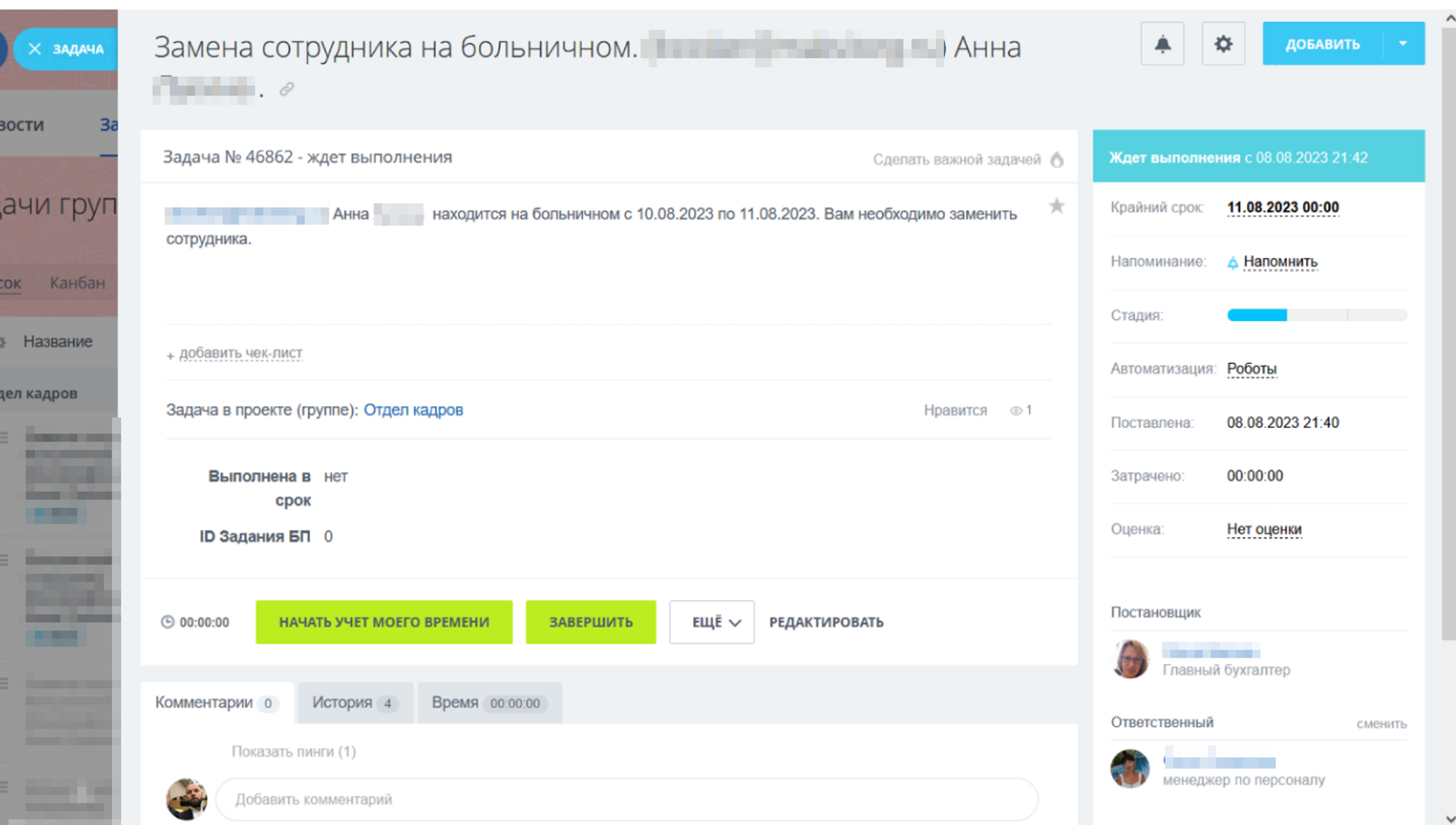
- Further, the approval process proceeds to the final approval to the General Director
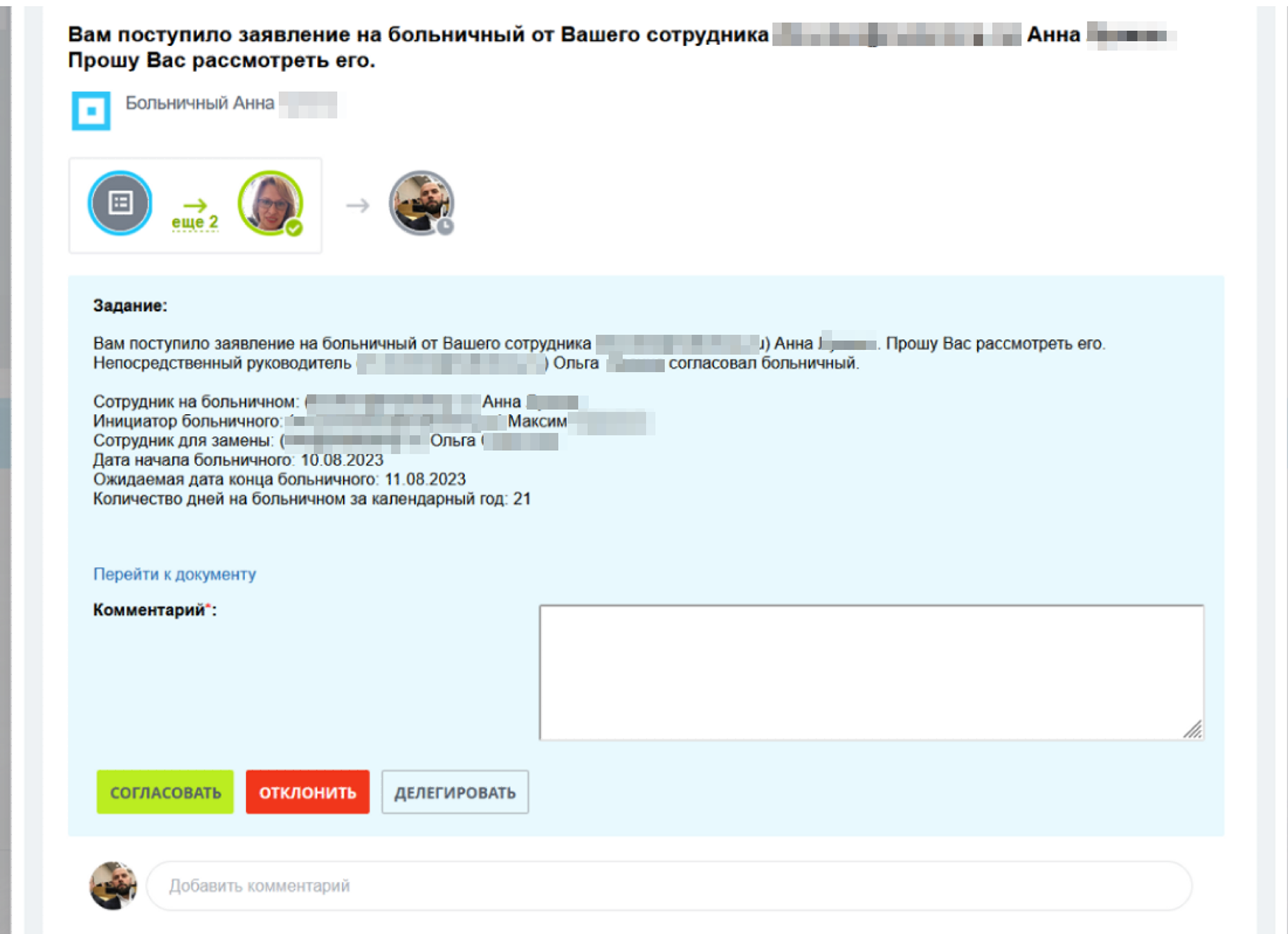
- When the Director approved the sick leave, a task is created in the special group of the Human Resources Department with the name "Sick Leave by Employee Full Name".
The accountant is automatically specified as the task assigner. Responsible for the task - the employee who requested the sick leave.
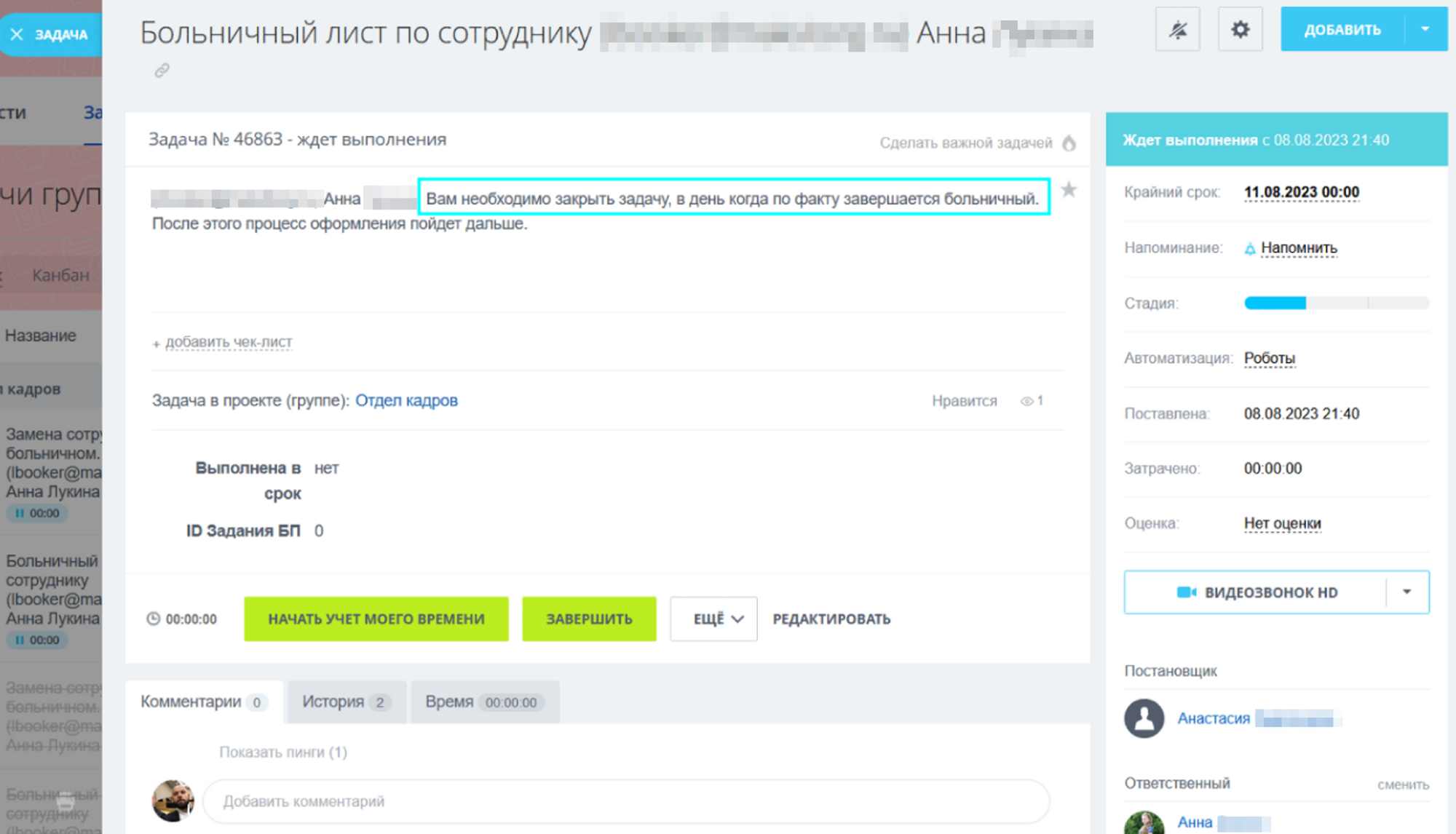
- The accountant checks the terms of the sick leave in the FSS and enters them into the system. Based on the actual number of sick days, wages are recalculated.
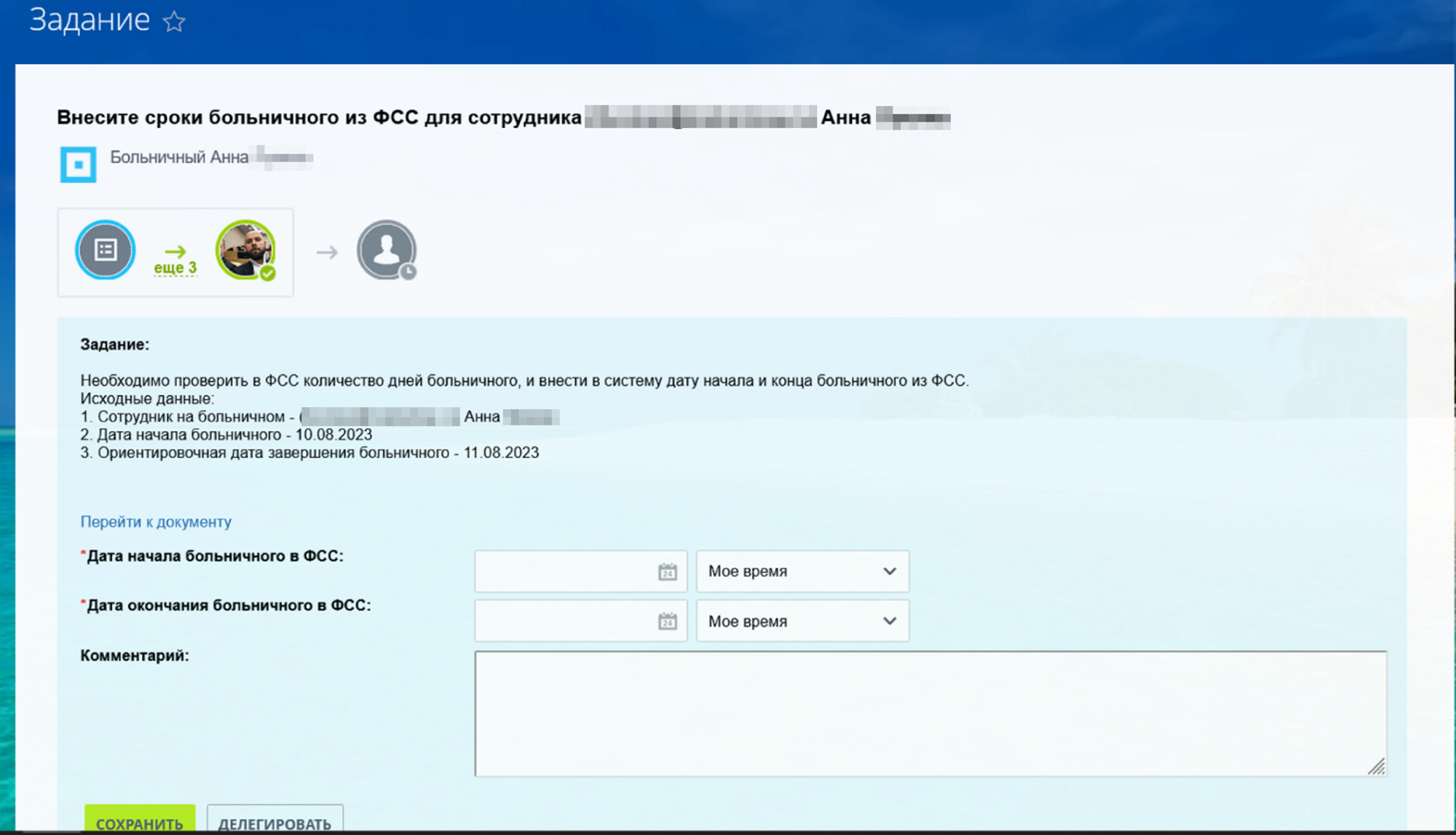
List of sick days for all employees
In the list of sick-lists, all information is available for each sick-list. This list can be configured in a convenient way, through the standard functionality of Bitrix24, display the required fields, arrange, filter.
There is a special Status field in which you can see the current approval points:
- in agreement with the immediate supervisor
- subject to approval by the CEO
- approved/rejected
- completed
The list of these statuses can be adjusted for your scenario.
Bitrix24 also calculates the number of calendar days of sick leave and sums them up in the "Number of days on sick leave for a calendar year" field.
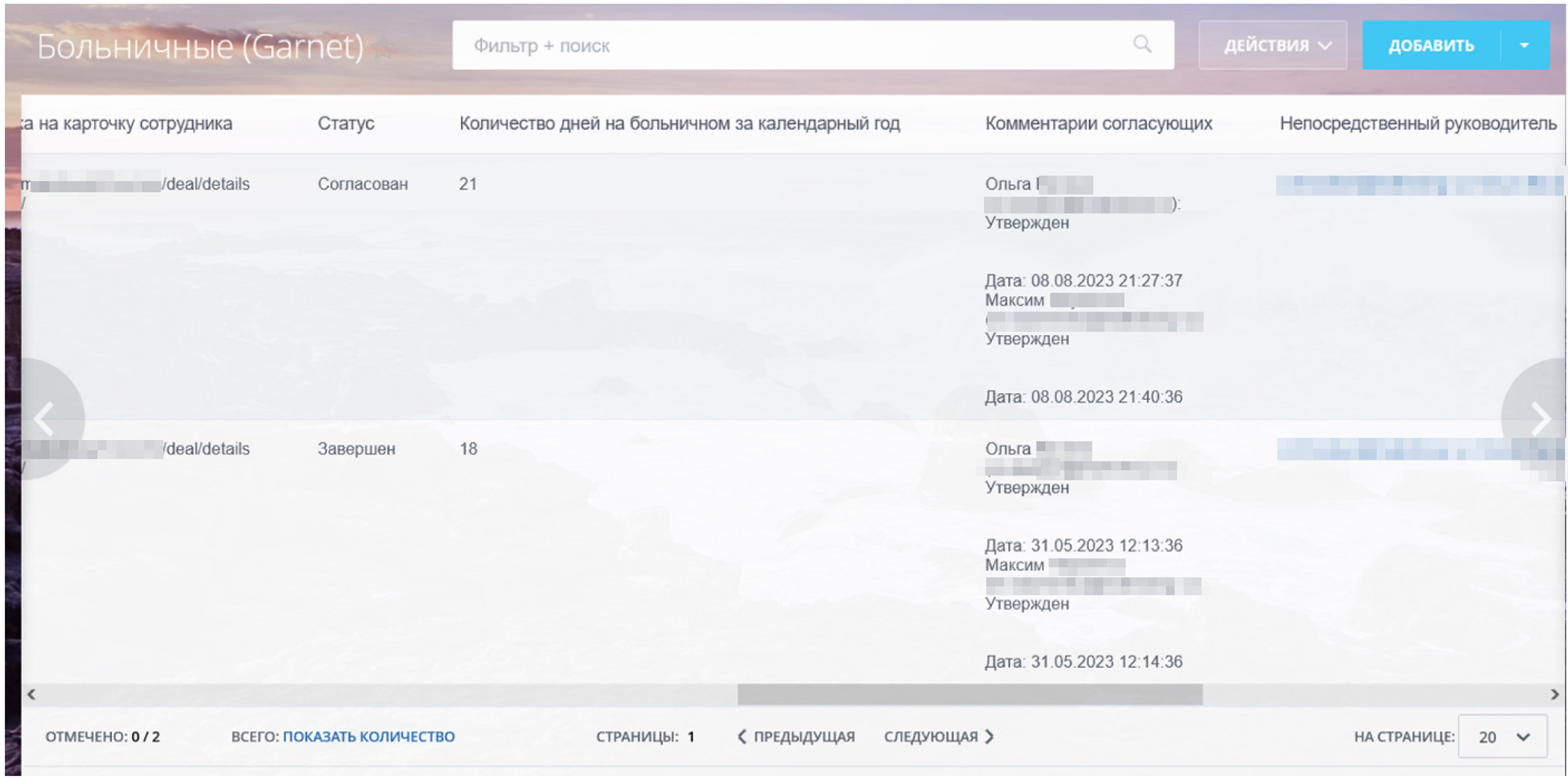
Advantages of this automation
For staff - making a sick leave is becoming a convenient and transparent process. You can quickly submit an application, track its approval status and, most importantly, reduce stress at the entire approval stage.
For managers– full control over sick days is available, which facilitates workflow planning and minimizes downtime and delay in completing tasks.
For accounting – automatic calculation of sick leave eliminates the risk of errors in payroll and simplifies accounting.
For the whole company– this system increases the overall efficiency and productivity of work
Have questions or need to find a solution to Your problem?
Leave a request by filling out the feedback form. Our expert will contact you as soon as possible






















































































