
Автор статьи
Глеб Антоненко
We will show the integration of Bitrix24 with several sites and different types of requests using one of our cases as an example.
Task
The customer has several sites that host different forms of collecting applications.
For example:
- Request price list
- Fill out the form
- Request a call
- Order calculation
- Become a dealer etc.
All applications from these forms were sent to Bitrix24 as leads and created chaos, as they required additional qualifications and manual transfer to the required department and employee.
Therefore, the main task was to systematize such applications.
Answer
With the help of a business process, in the title of the lead, we indicate which form and on which site it was filled out.
In particular, from the forms for dealers, this application qualified as a lead “For wholesale sales” and further transferred the Deal to this direction.
Of the other forms, the application was qualified as “For Retail”.
Tohow does it look
The client has set up integration with sites and leads from different sites and forms get into CRM
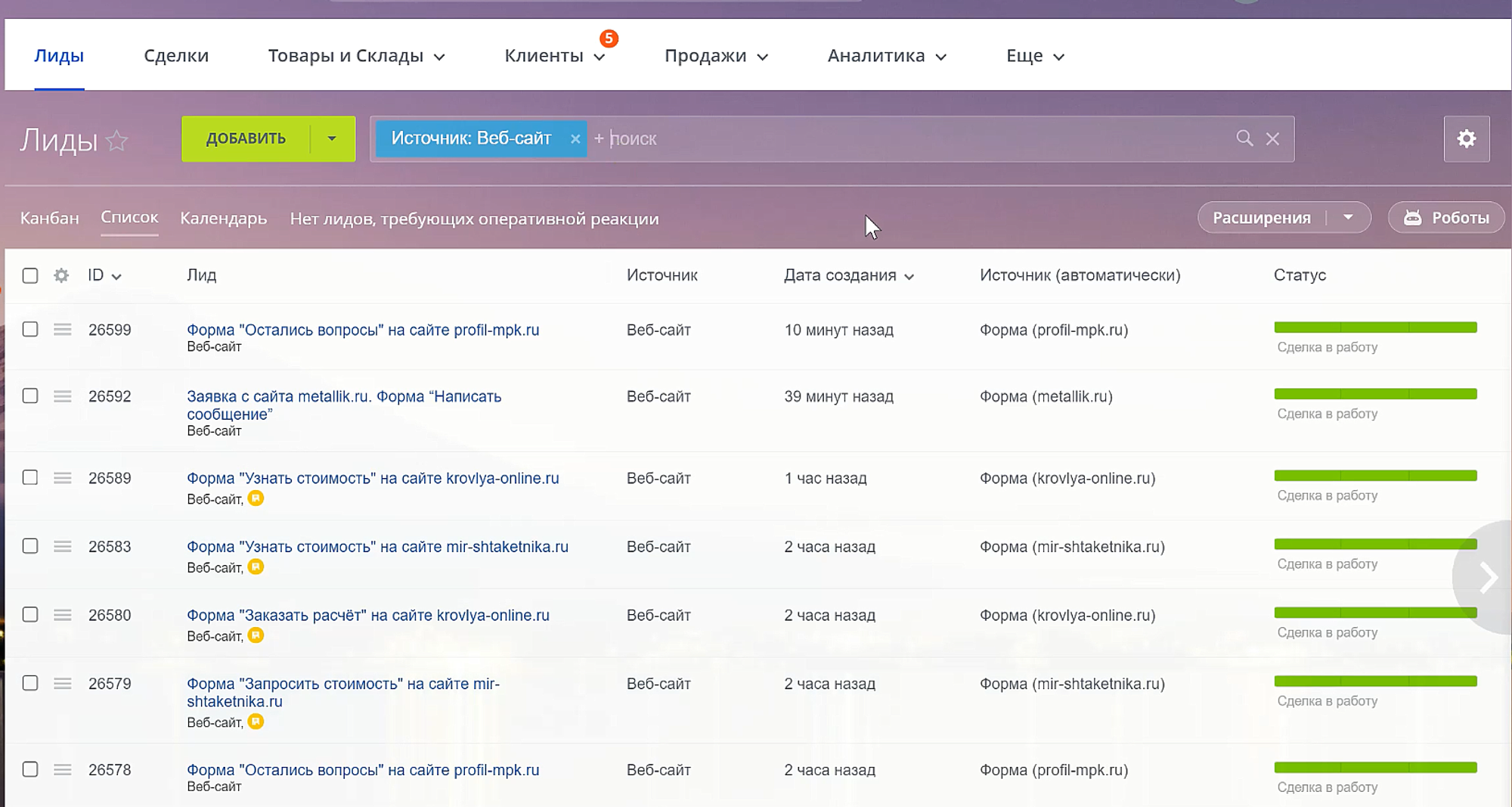
To filter these leads by Lead entities, we set up a process that starts when a lead is created.
As part of this process, leads are sorted as follows:
- by source – from which site the lead came
- by directions – in which direction of sales the deal will be created, based on the lead.
Block "Retail"
In the "Retail" block there are groups of different sites. When opened, we see that each of these blocks has a certain set of actions:
Each site in this block has the same set of actions.
Block "In wholesale"
There are also sites here, each of which has a condition check.
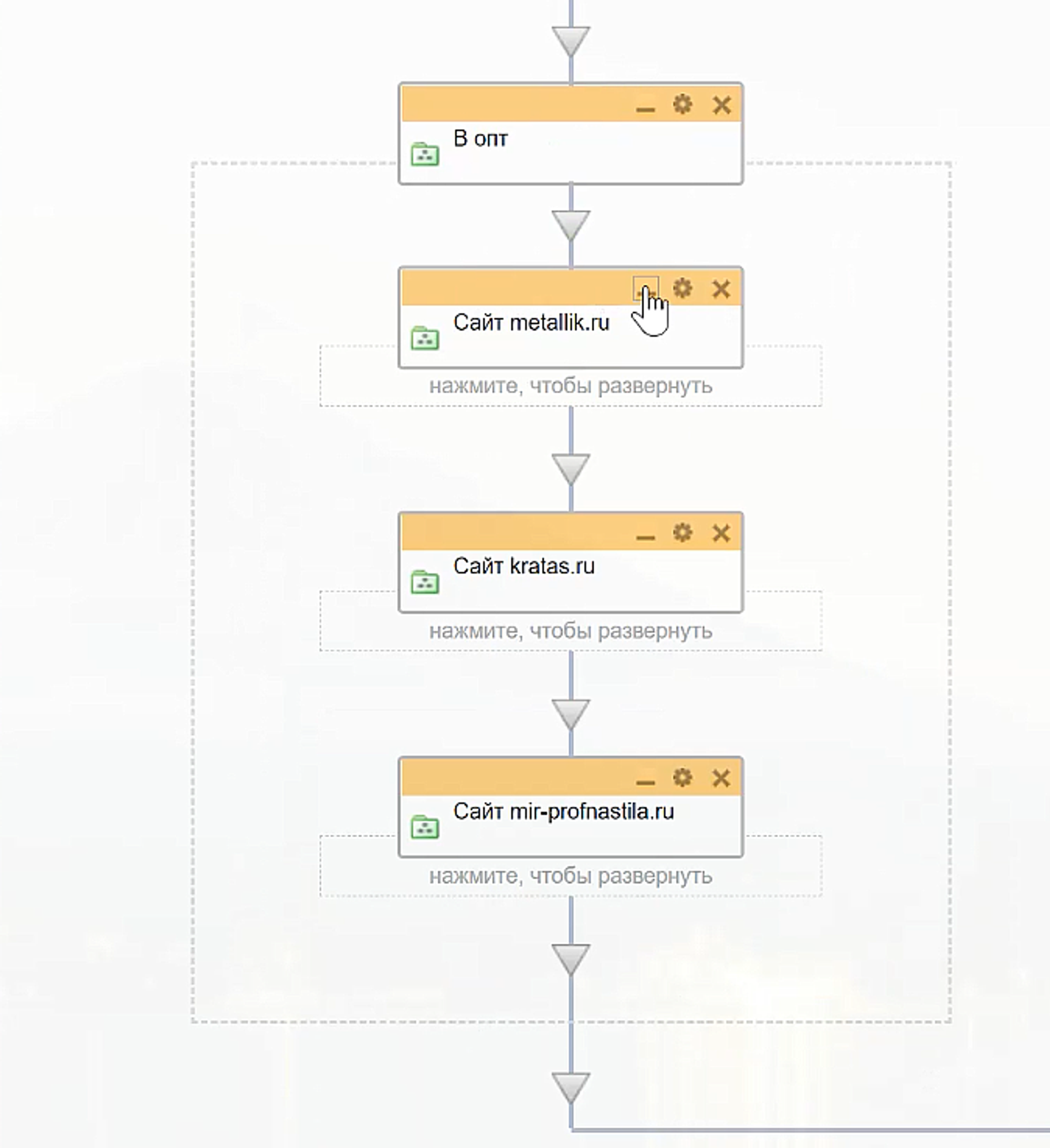
The lead must contain the name - "Become a dealer" and if it falls under this condition, the user field, as in the previous example, is filled with the name of the form and the name of the site.
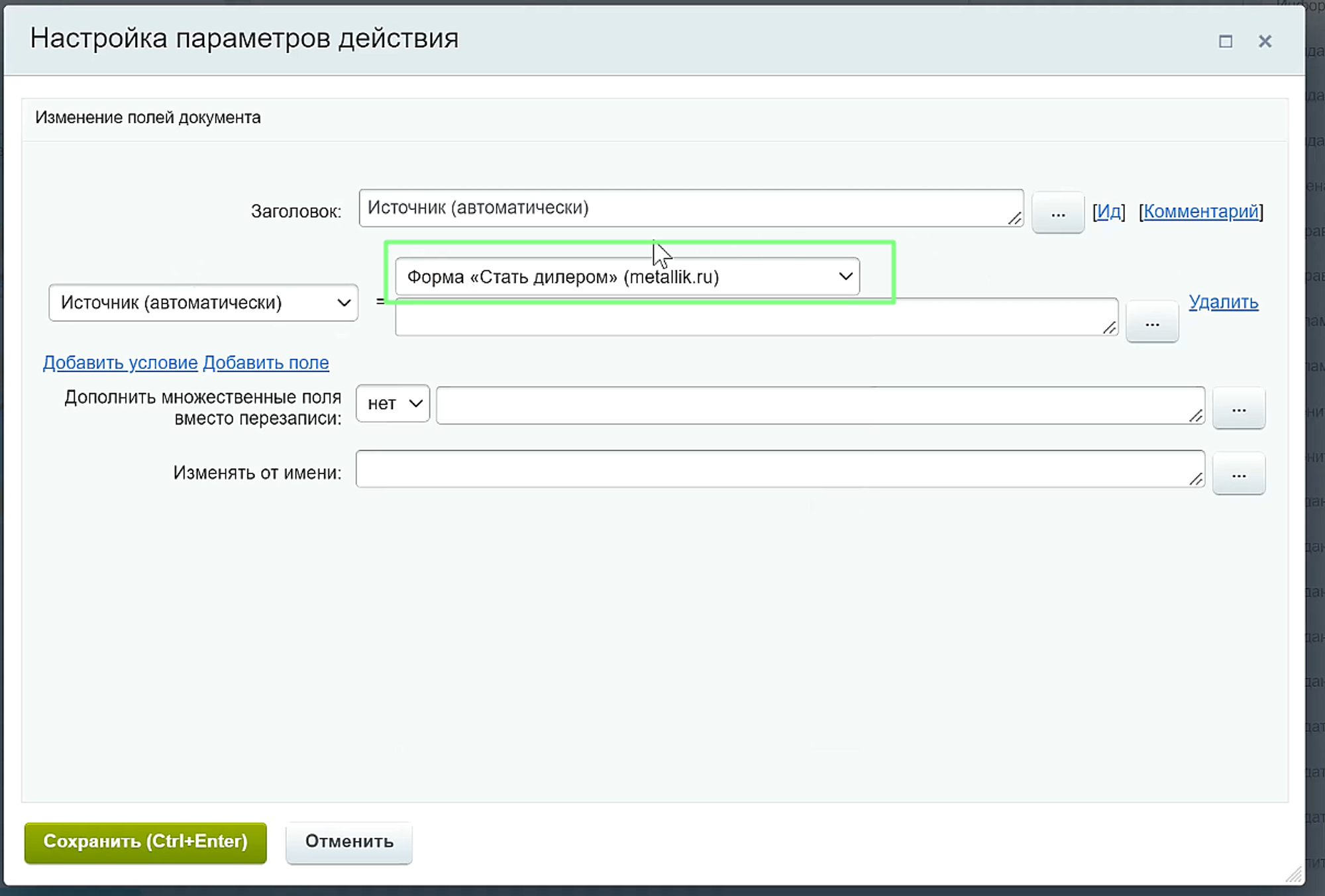
The value "Website" is also added to the Source.
And here we are already creating on the basis of the lead a Deal + Company in the direction of “Into wholesale”.
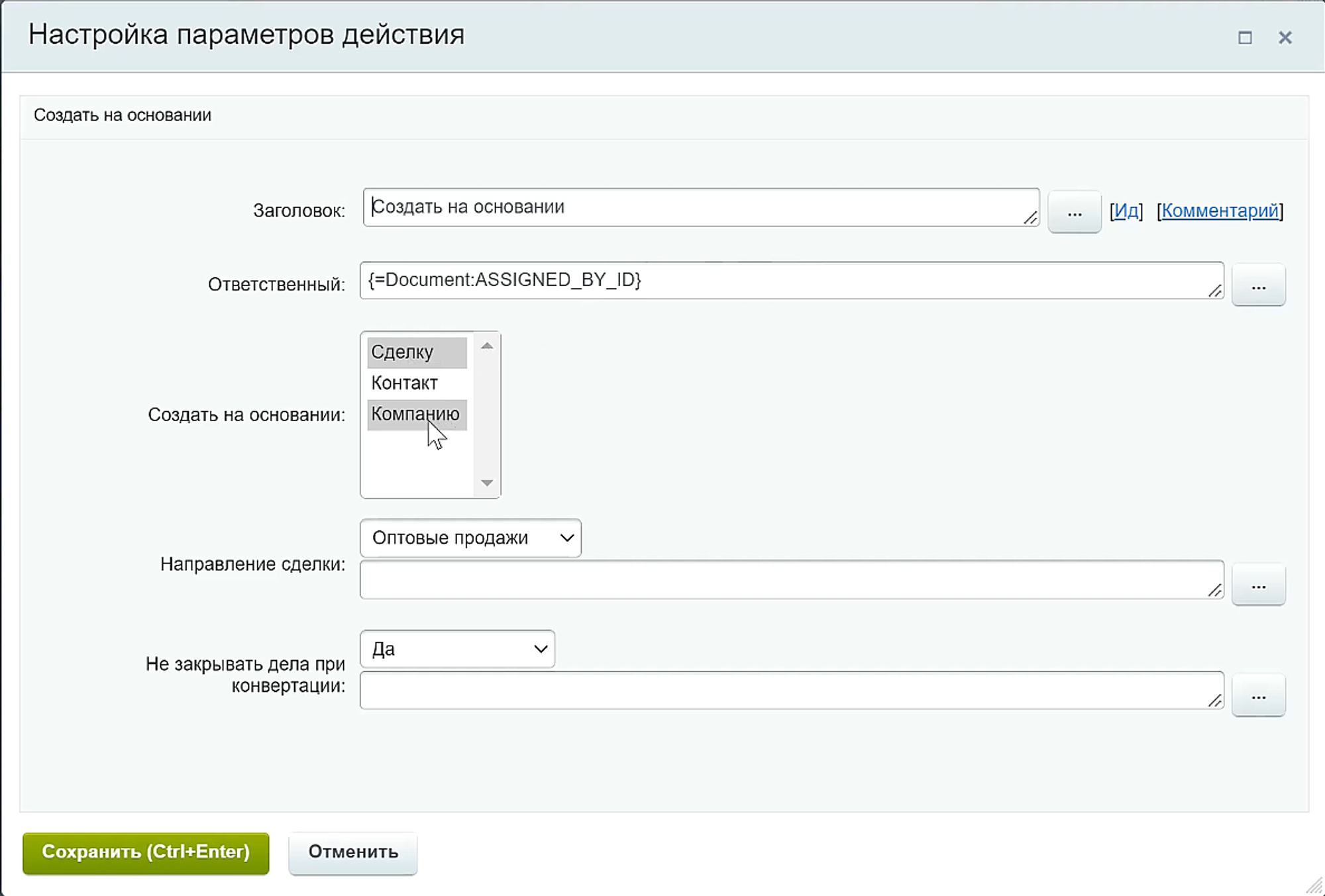
Lead filter
After the lead has gone through this process, we have the opportunity to divide all leads into retail and wholesale:
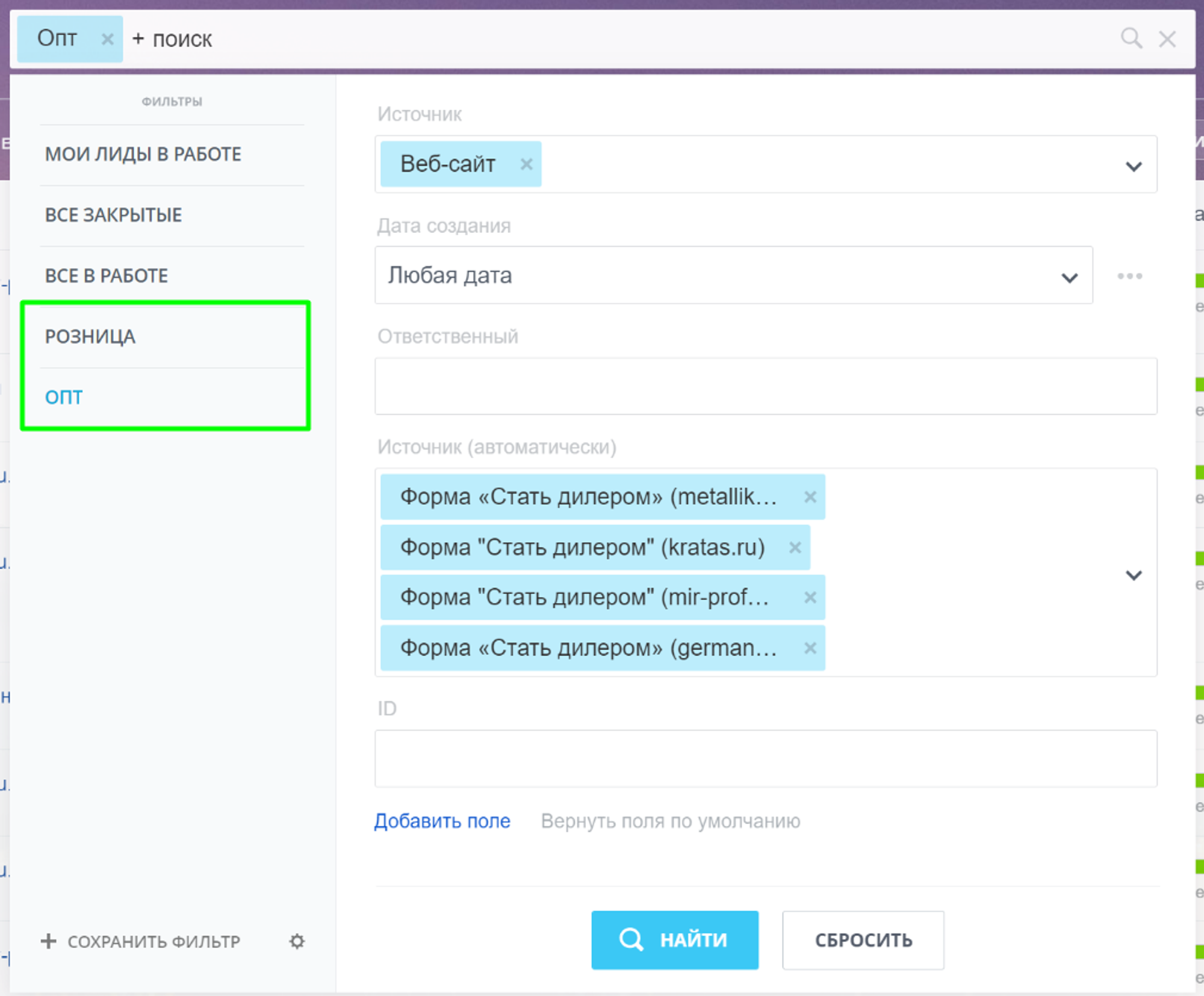
or filter by source, namely on which site it was created:
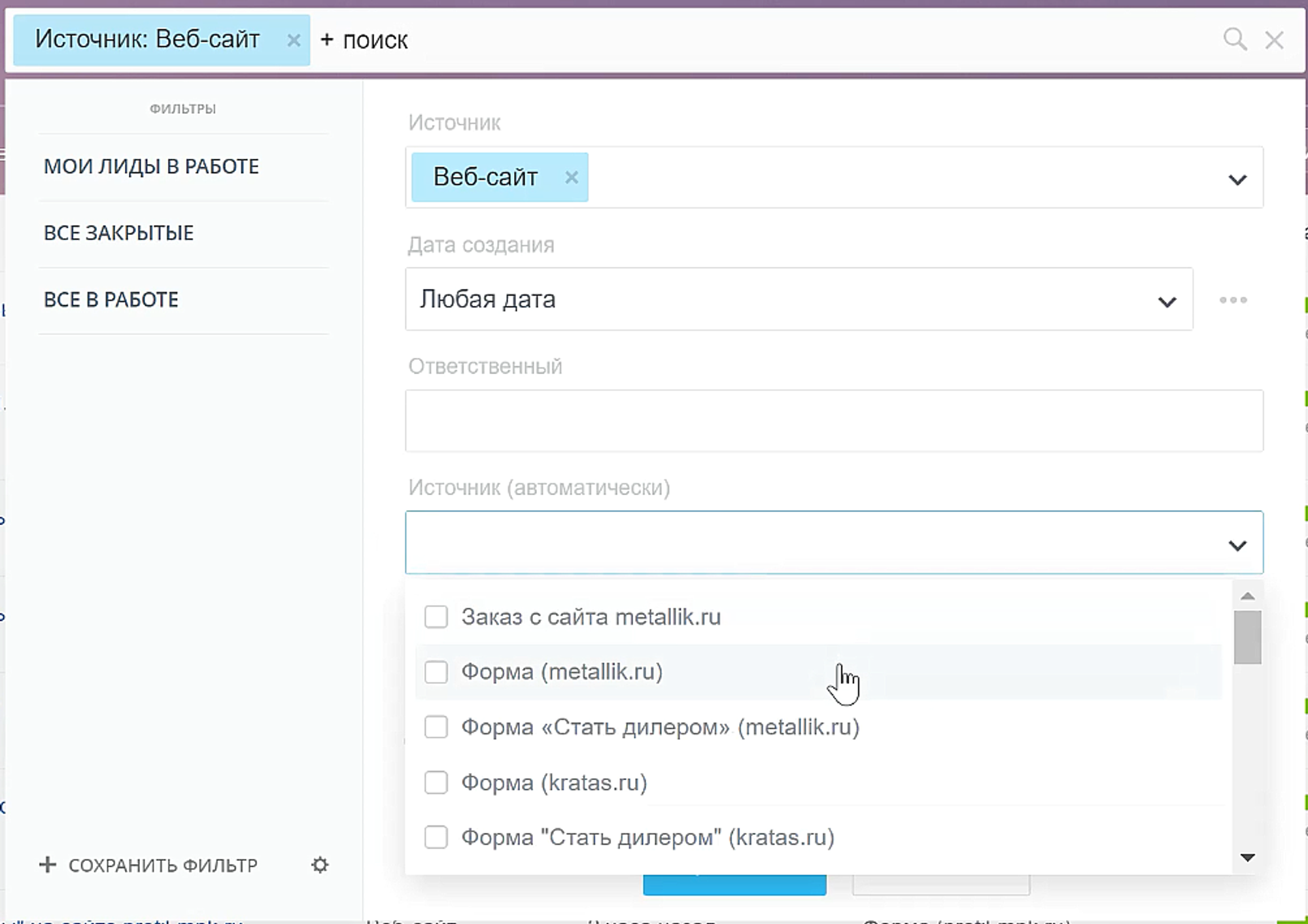
For example, forms from this site end up in retail sales.
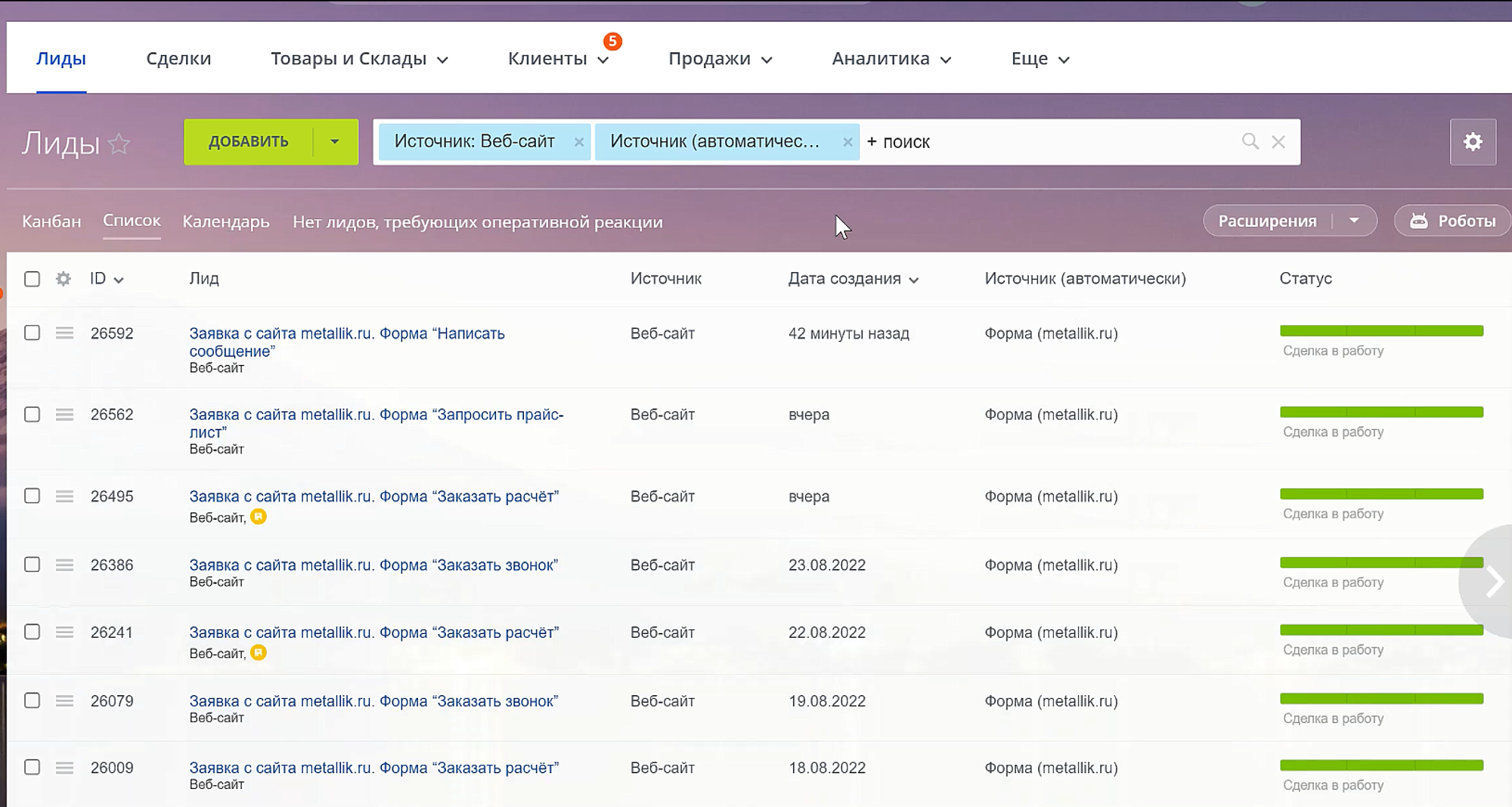
What are the benefits for the customer
Now all requests are correctly segmented. And this not only saves time for eliminating additional manual qualification, but also allows the company to do analytics on the effectiveness of all its sales areas, actively investing in the most profitable ones.
Have questions or need to find a solution to Your problem?
Leave a request by filling out the feedback form. Our expert will contact you as soon as possible






















































































