
Автор статьи
Глеб Антоненко
Every time an incoming call manager encounters an application that is not relevant, he gets frustrated, loses motivation, and most importantly, he wastes time getting acquainted with such applications, instead of immediately working with potential clients.
Applications can come from various sources. Let's consider how to launch a chain of events that can separate real customer requests from SPAM in advance and transfer them to the manager.
Sending an email when filling out a form on the site
The site has a form for filling in contact information, through which applications get to the manager in Bitrix24 in the form of Leads.
You can set up automatic sending of the Welcome Letter to the client immediately after filling it out.
And if the letter is read, the Lead will automatically move to the desired stage, for example, “Handling”, which means that the manager can contact the client.
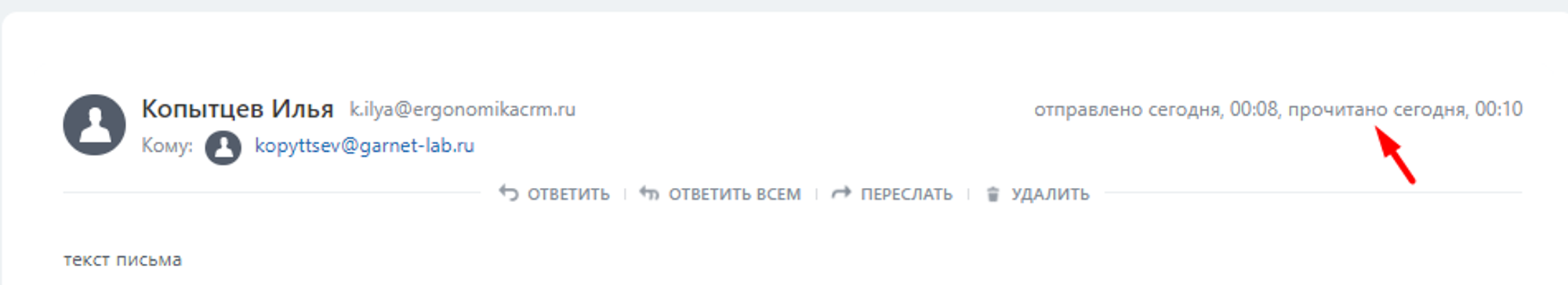
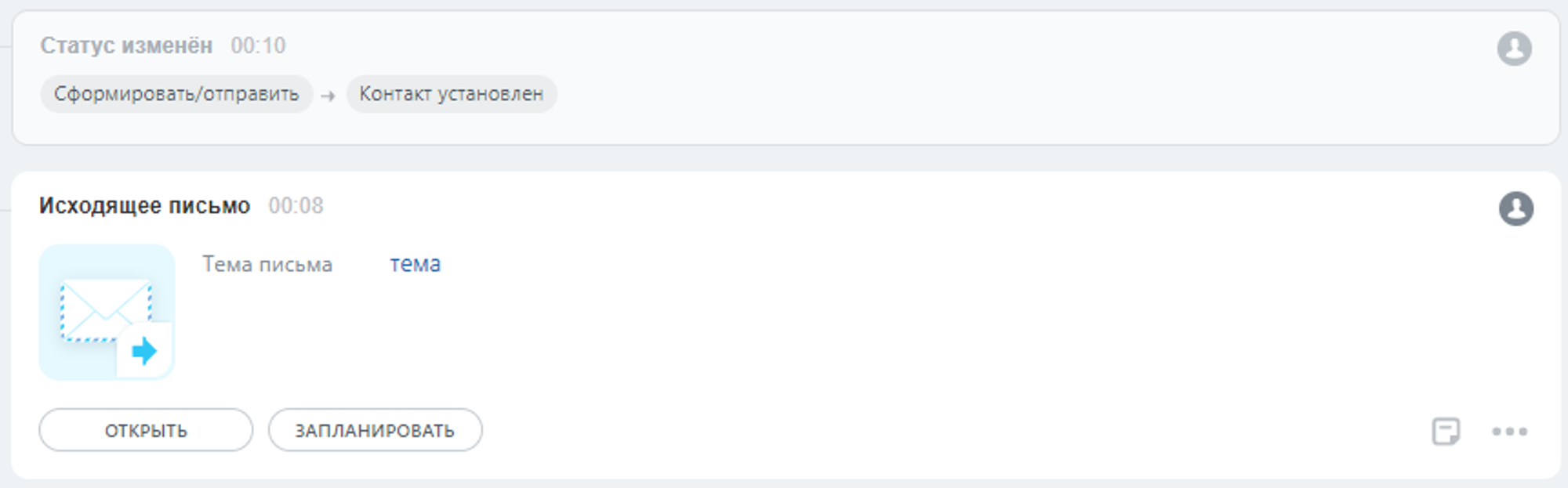
Sending a message on WhatsApp
If the client left his phone number in the application, you can first set up sending a letter, and if it is not read within a certain time, send a message to WhatsApp.
Only in case of receiving a response to the message, the Lead will automatically move to the desired stage and the manager will take him to work.
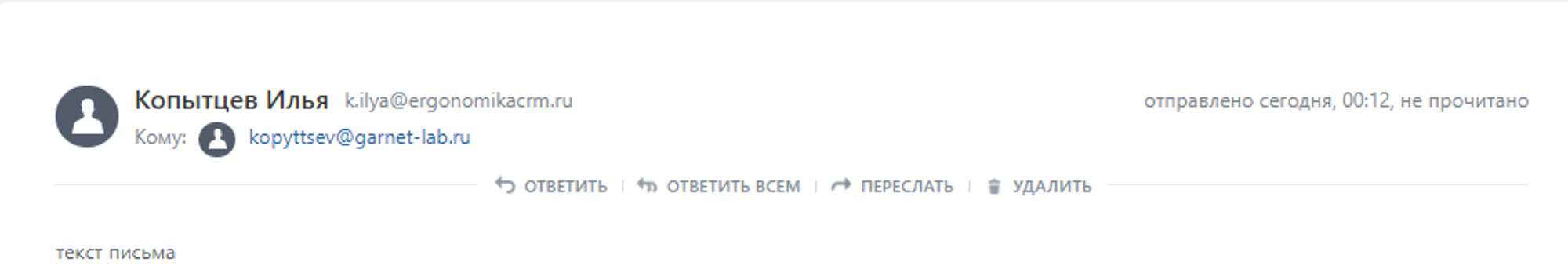
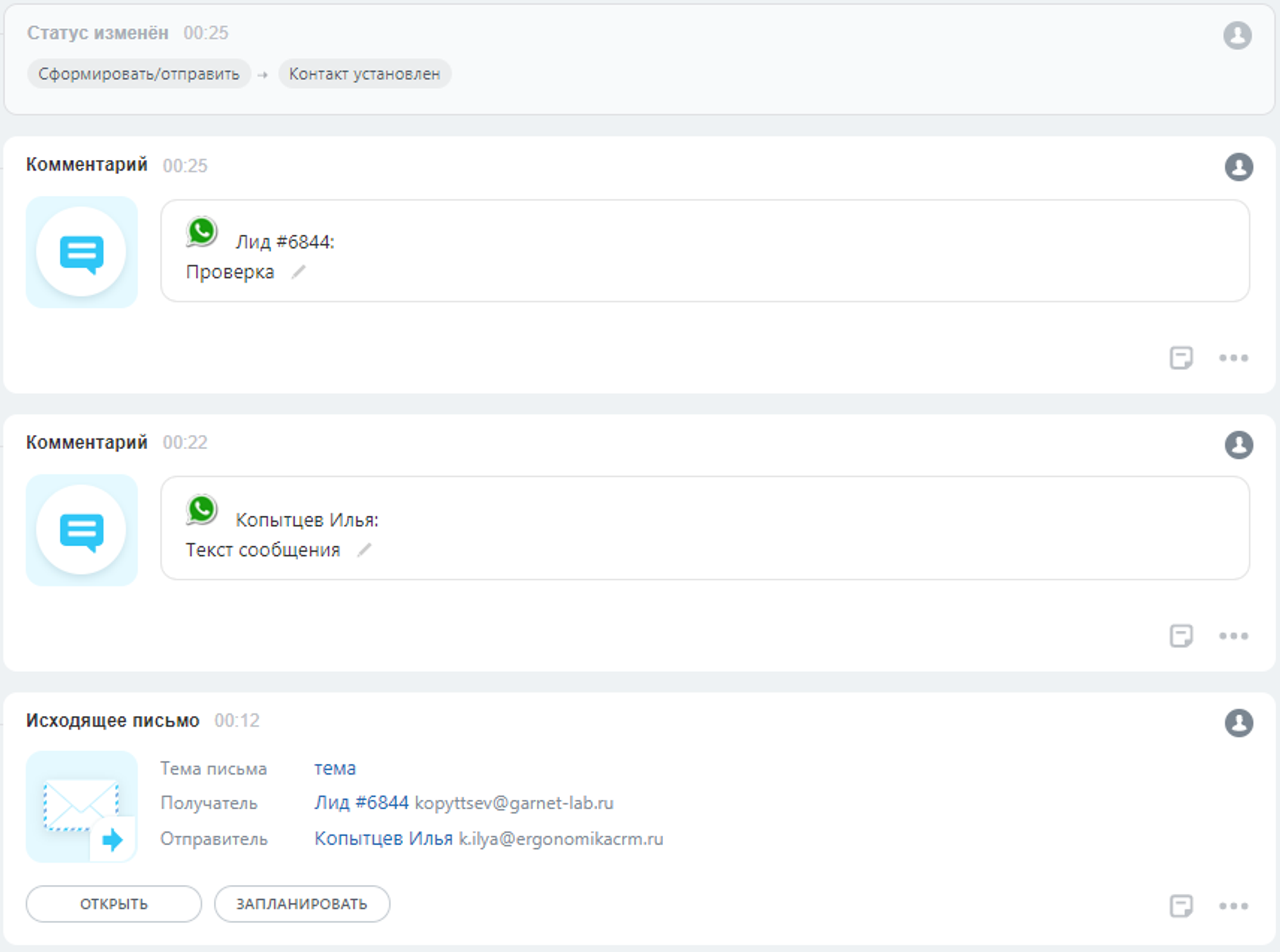
Sending an email with an attachment
If the site has forms that imply automatic sending of information after filling out, for example, the file “Comparison of CRM systems”, you can not waste time and set up automatic sending via an available communication channel with the client.
After the client is active (for example, reading the letter), the system will automatically transfer this request to the required status, the manager will connect and continue working with the client.
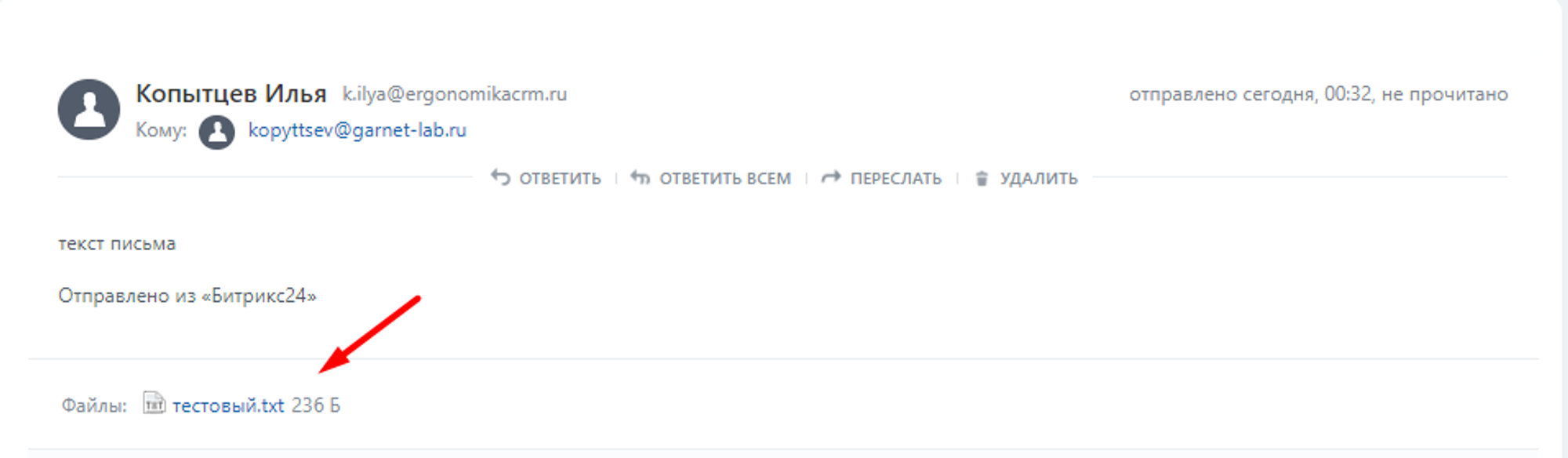
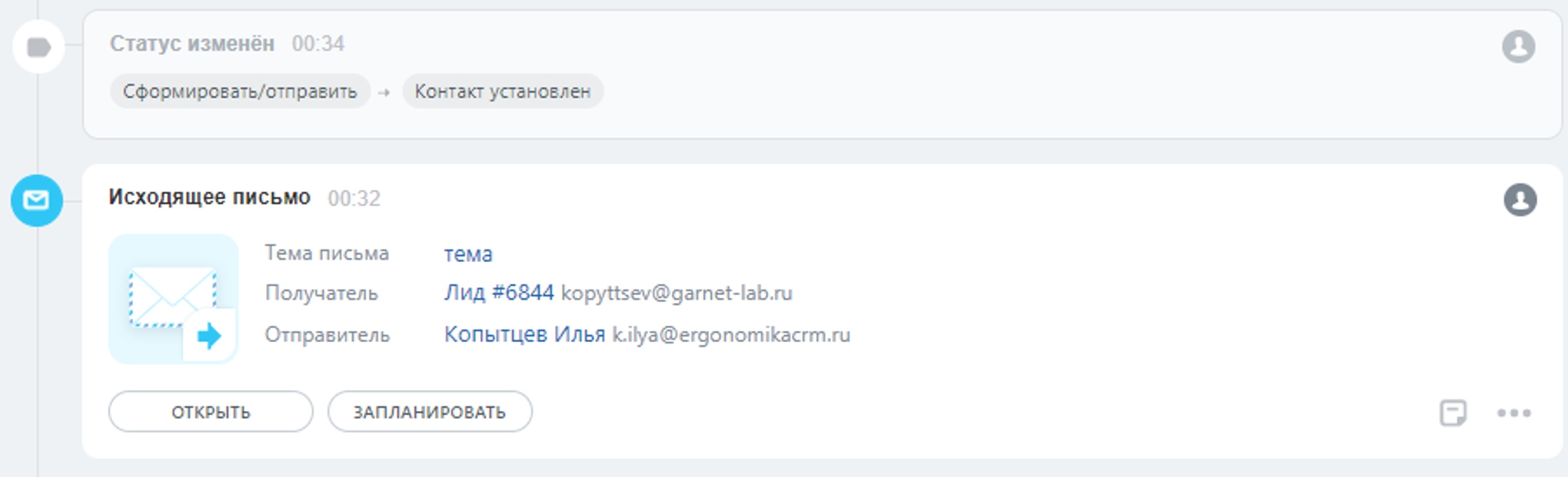
Back call
If the site has a button for ordering a callback and telephony is connected that supports this functionality, the call will immediately go to the manager and connect him with the client, bypassing the client’s waiting until someone sees a new request and calls him back.
- LeadBack
- EnvyBox
- Perezvoni
These services are not free, but they significantly increase the conversion of requests from the site, as practice shows.
Chat on site
If the site has a way to communicate via chat, we recommend that you add automatic submission of the form to fill in the client's contacts, and only after filling them out will the manager connect to the chat.
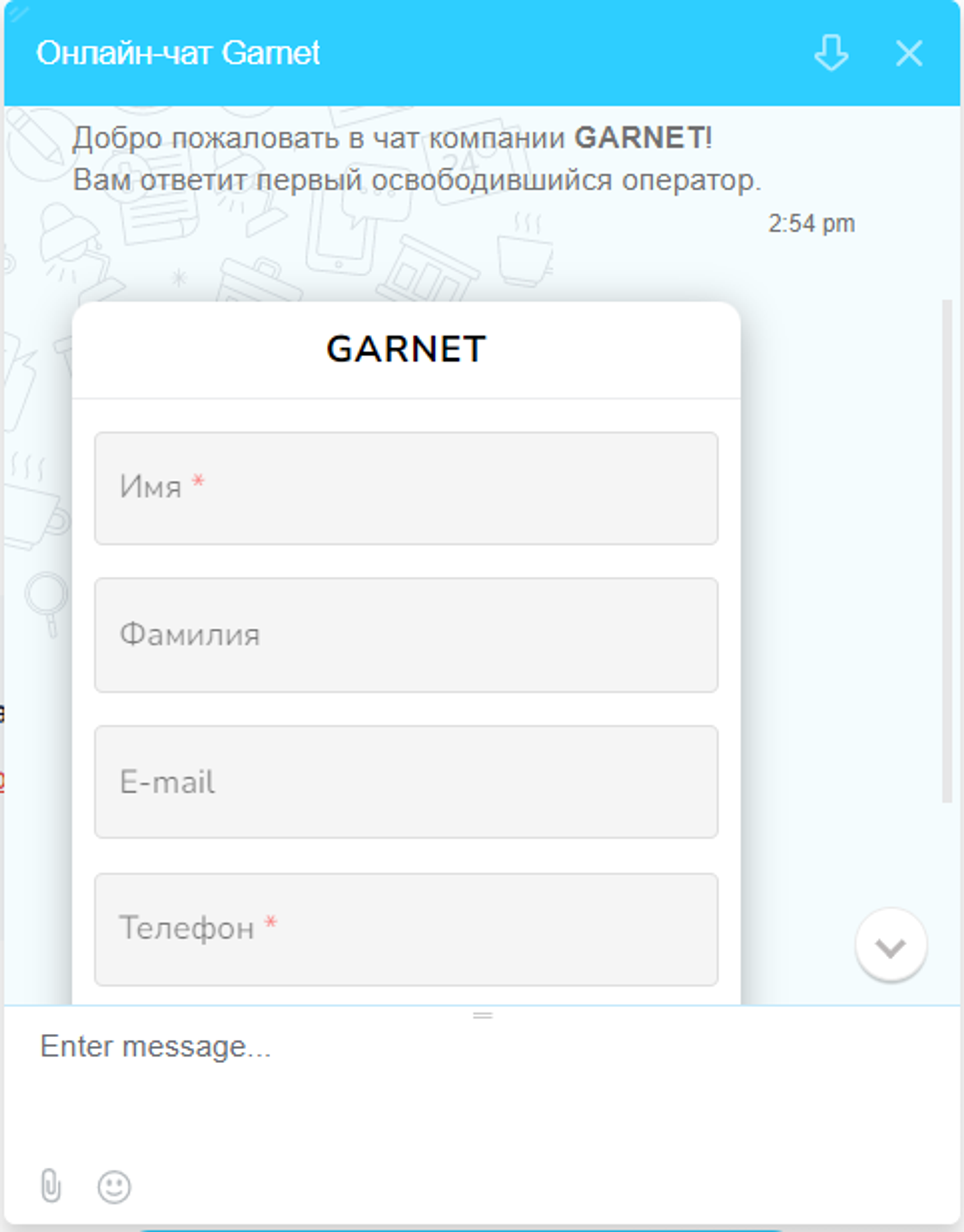
Manager's work with received applications (client qualification)
Through business process setup
When we have received a potential application, the client qualification process is launched, where the system offers to fill in the necessary information, on the basis of which a certain set of actions will take place in the future:
- The manager is given the task of qualifying the client and in it a link to the transition to the running process
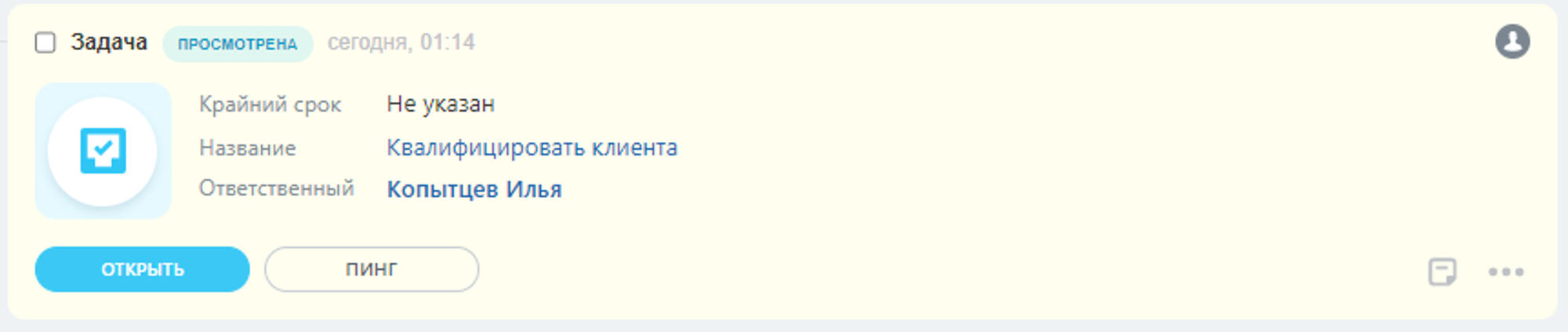
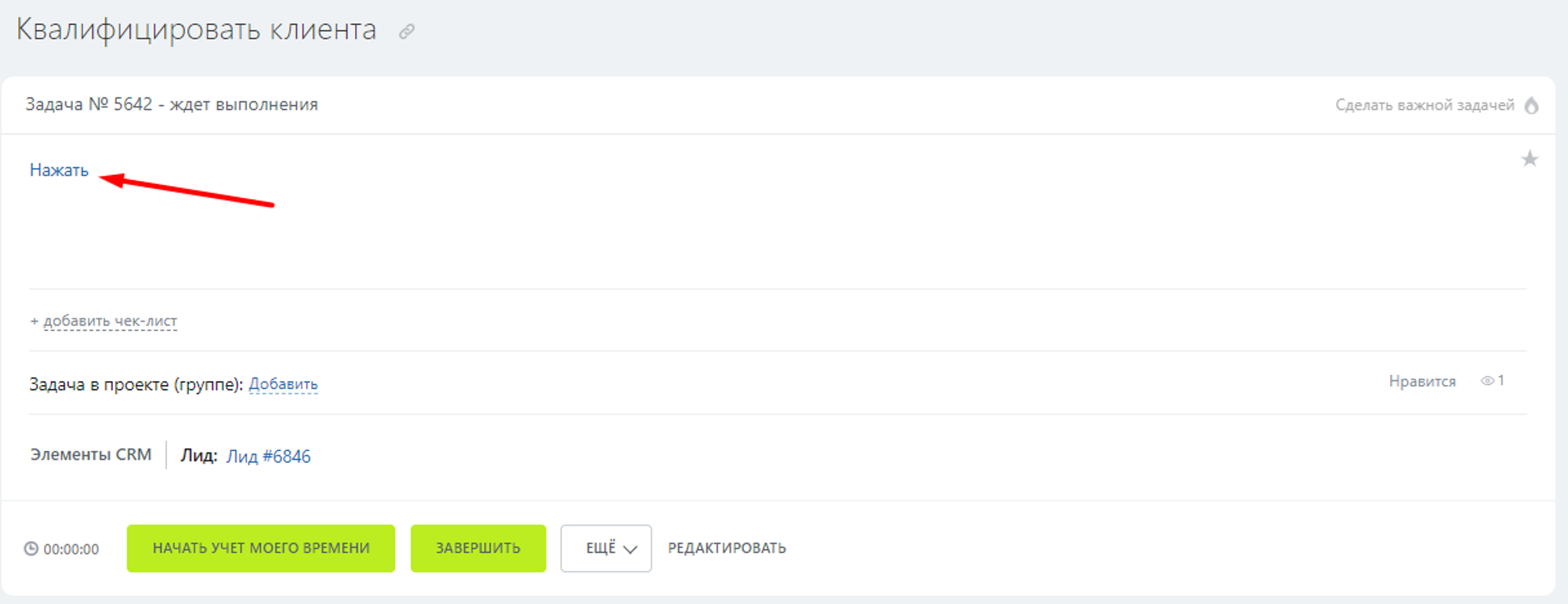
- The manager fills in the necessary information (For example: name, company, purpose of the appeal, etc.) and decides whether to continue working with the client
- If we do not work with the client, the manager chooses“Reject” and fill in the reason for rejecting the application - the system will automatically transfer it to the appropriate stage
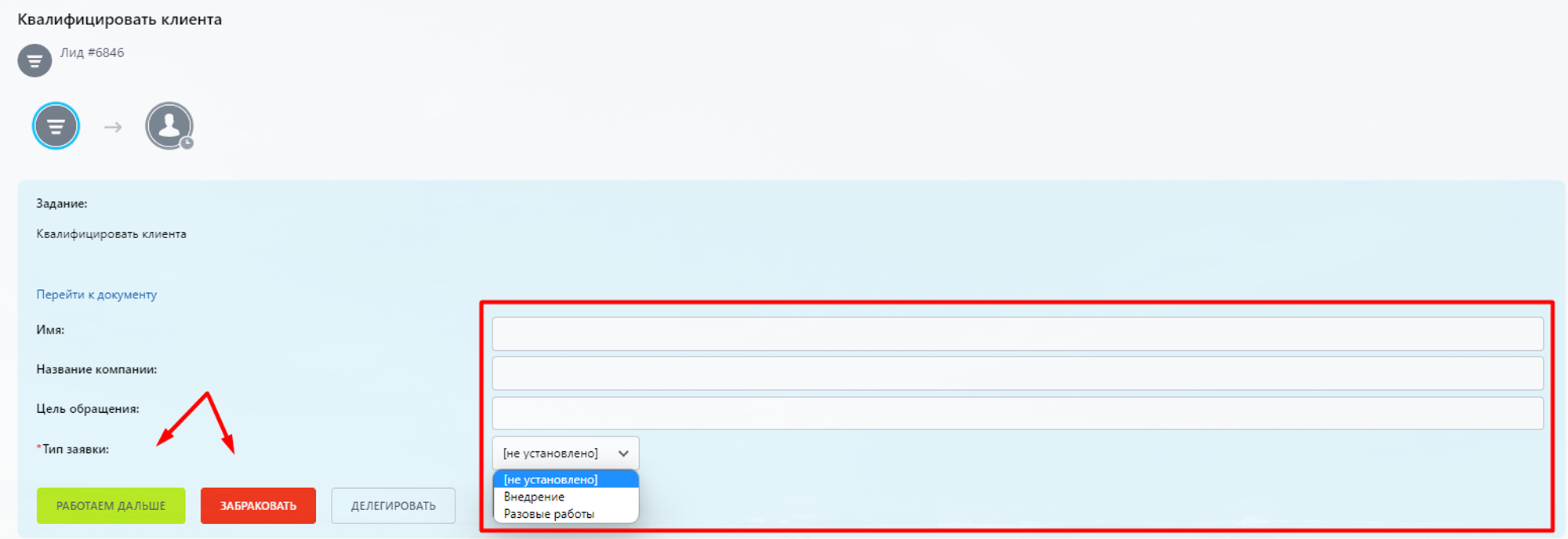
If with a client“Working on” - the system will automatically create the necessary records in the database based on the information you have filled in:
Through setting up robots
When we receive an application from a potential client, the manager is tasked with his qualifications.
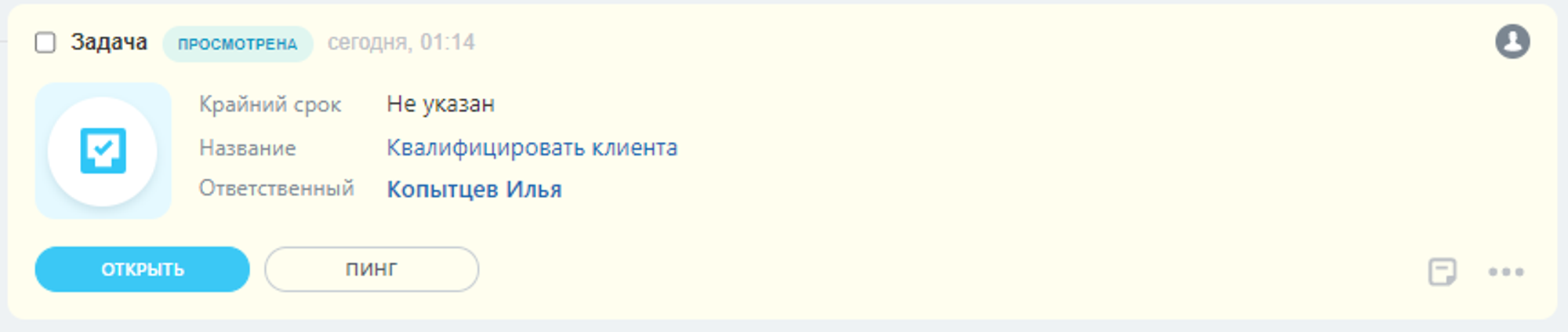
The manager manually fills in the information in the fields of the Lead card and transfers it to one of the “qualification stages”
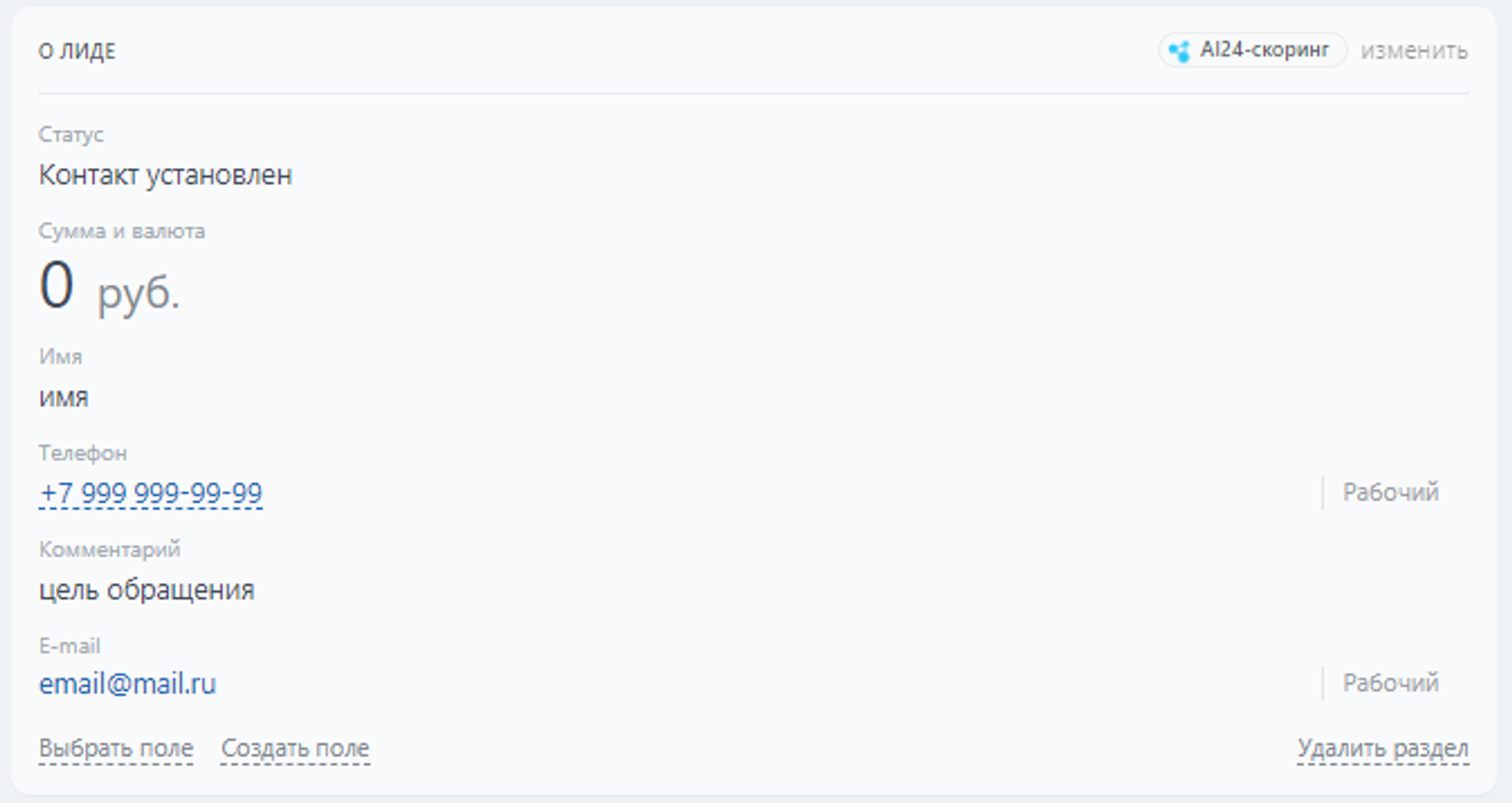
You can add different intermediate stages so that the system immediately creates a deal in the right direction.
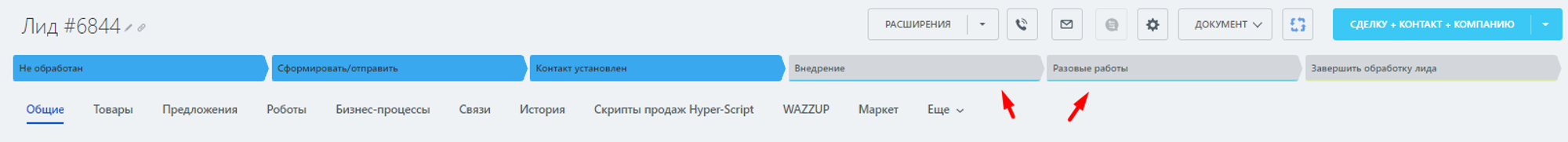
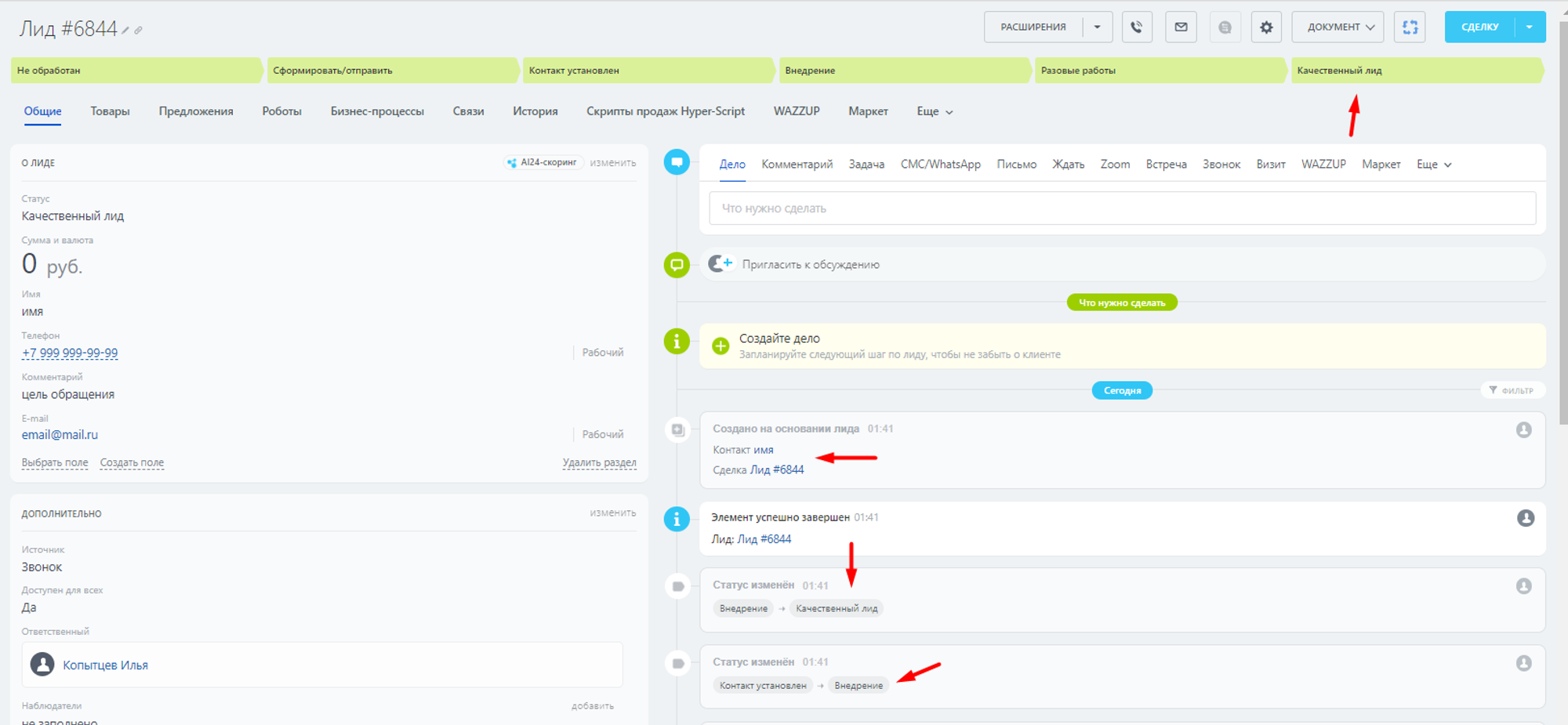
Have questions or need to find a solution to Your problem?
Leave a request by filling out the feedback form. Our expert will contact you as soon as possible






















































































