
Автор статьи
Глеб Антоненко
One of the typical tasks of the Human Resources Department is planning employee vacations for the next year. Bitrix24 will solve this problem and save employees from possible mistakes.
Filling out a vacation schedule in this format is simply irreplaceable if employees of one company are located in different cities, because now they are not geographically tied to the HR department.
Let's take a closer look at an example.
Vacation planning
An employee launches the “Vacation Schedule” from the news feed
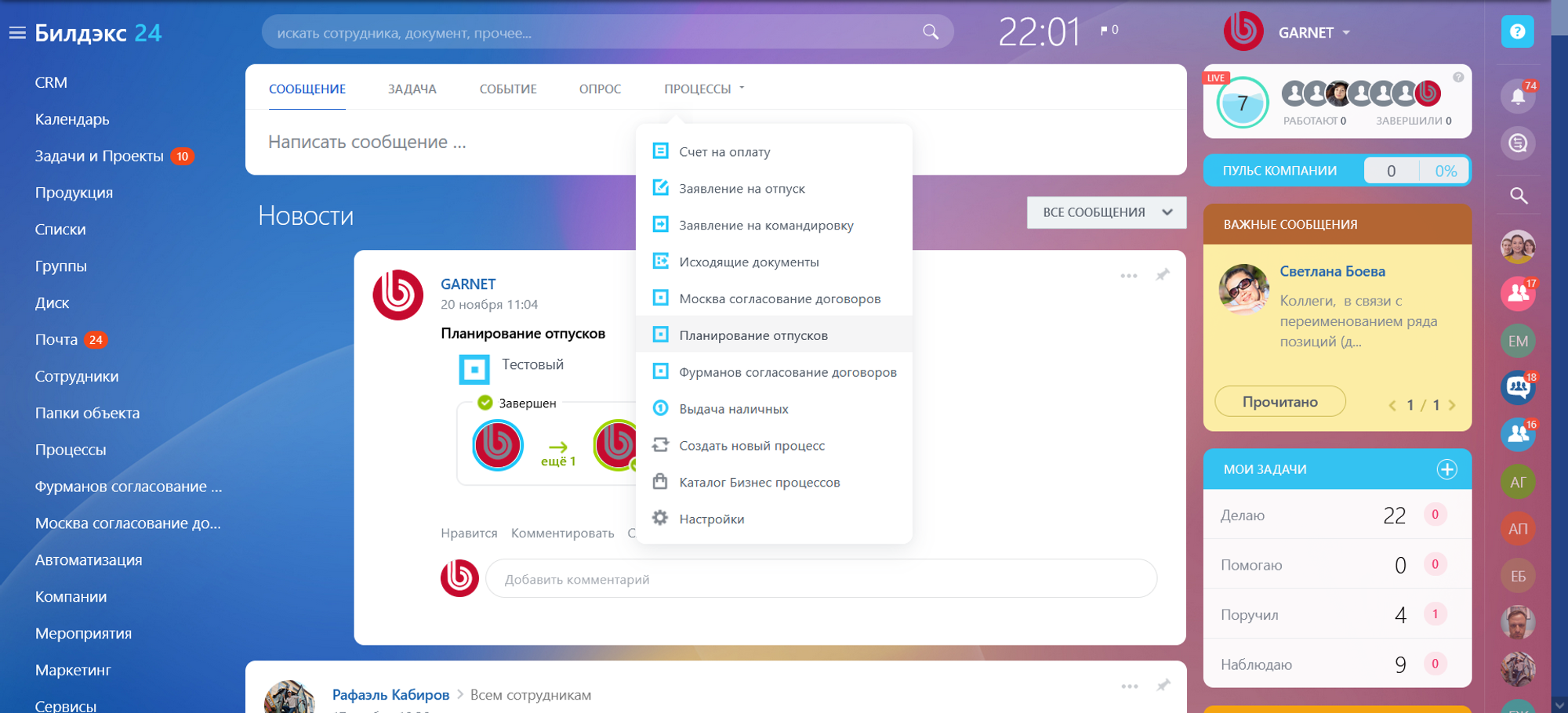
A form opens with fields, as well as simple instructions. In this particular example, the employee needs to plan his schedule so that the total number of days is 28 for the year, the number of vacation intervals is from one to three, andeach interval was a multiple of 7 days.
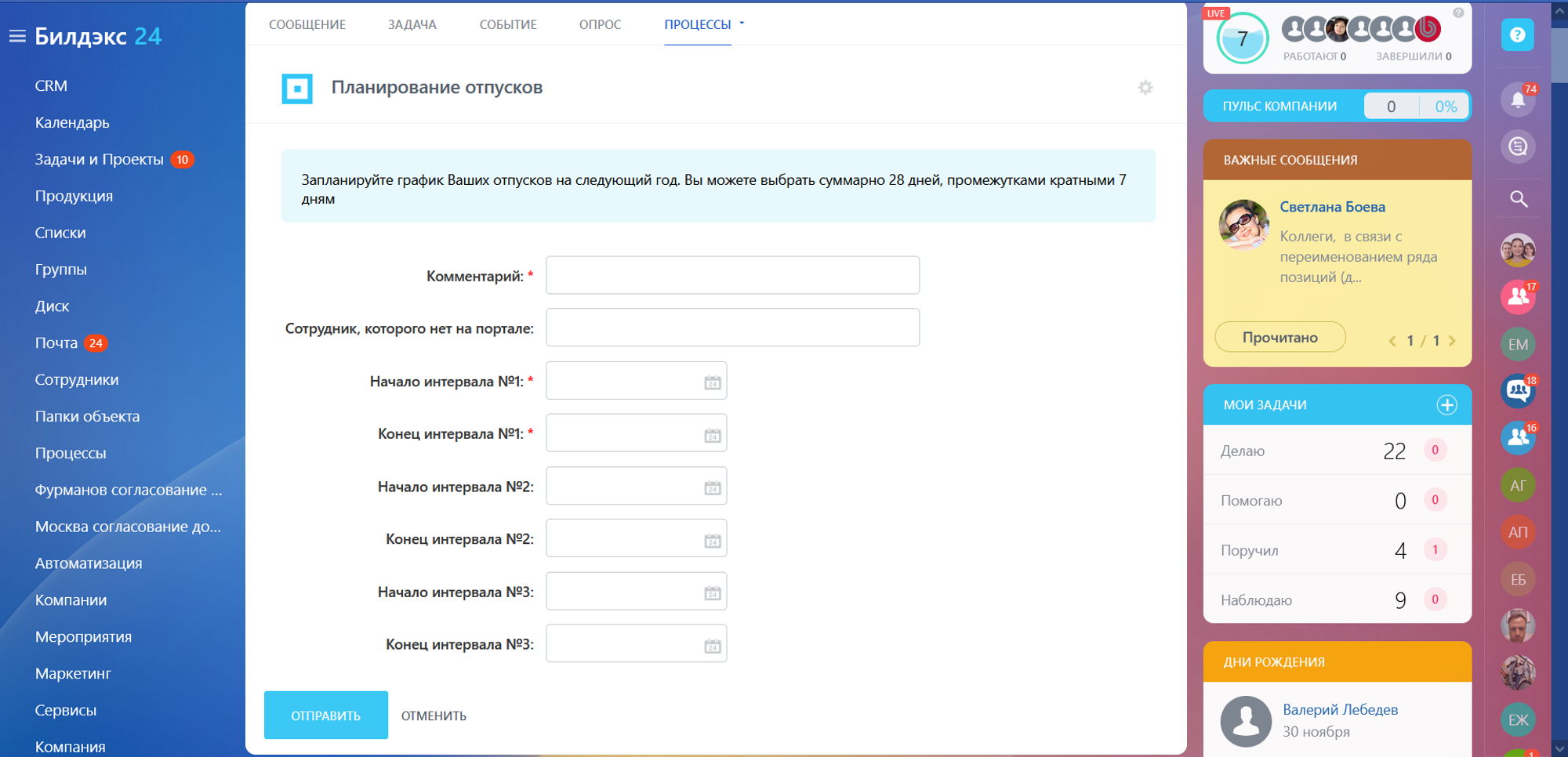
What if the employee is not at Bitrix24?
What should large industrial enterprises do, in which some of the employees work on the shop floor and do not have accounts in Bitrix24? A separate field is provided for this case“An employee who is not on the portal.”
The head of such a department just needs to enter the employee’s full name and the system will work for him in the same format as for employees on the portal. And if you leave this field empty, then the employee who directly launched this process will go into the schedule.
Checking the correctness of the schedule
Let's assume that the employee indicated more days than are allowed for the year.
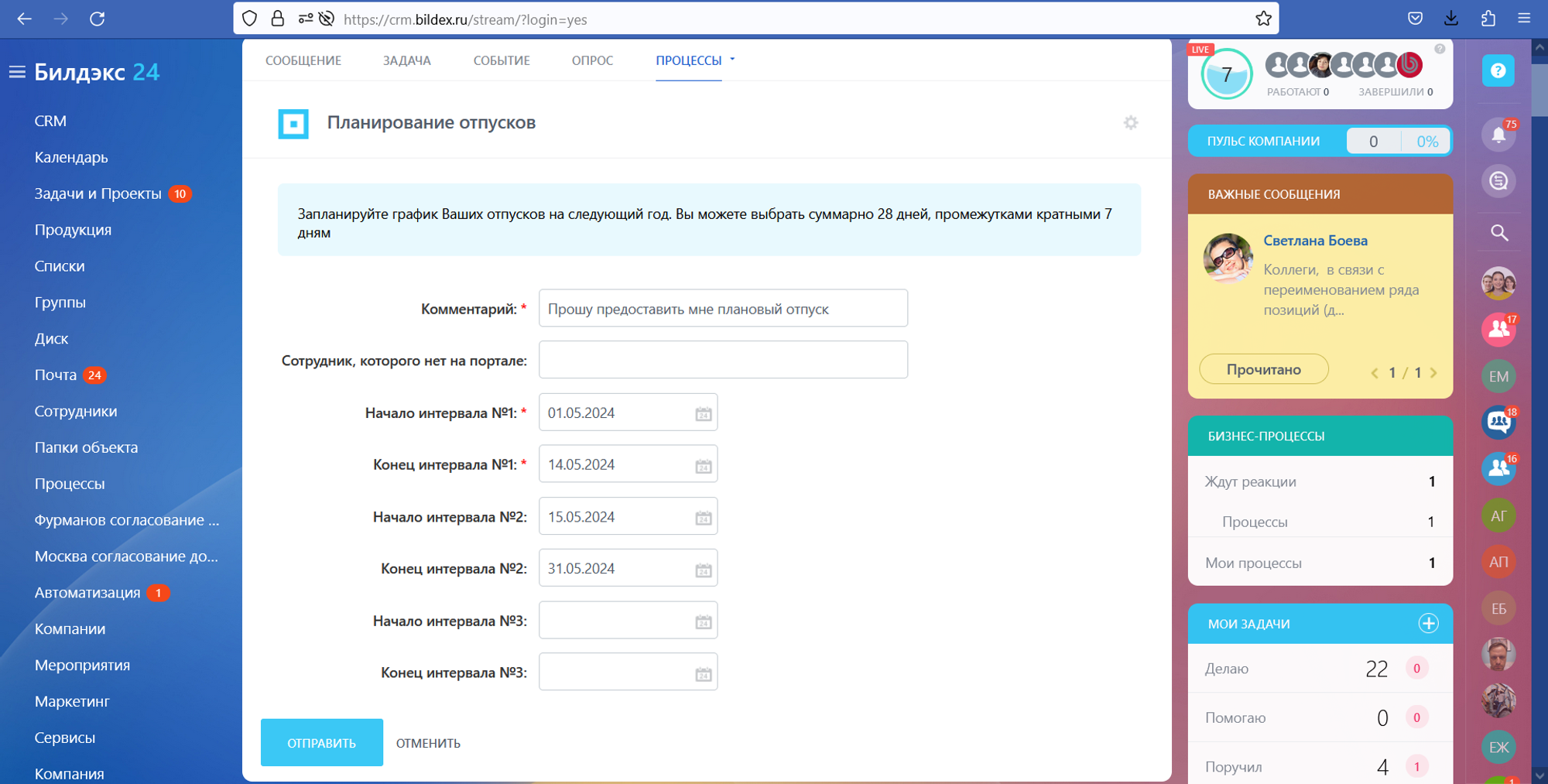
Then the system will immediately return a request to him, indicating exactly what mistake he made, and offer to enter new intervals for vacation.
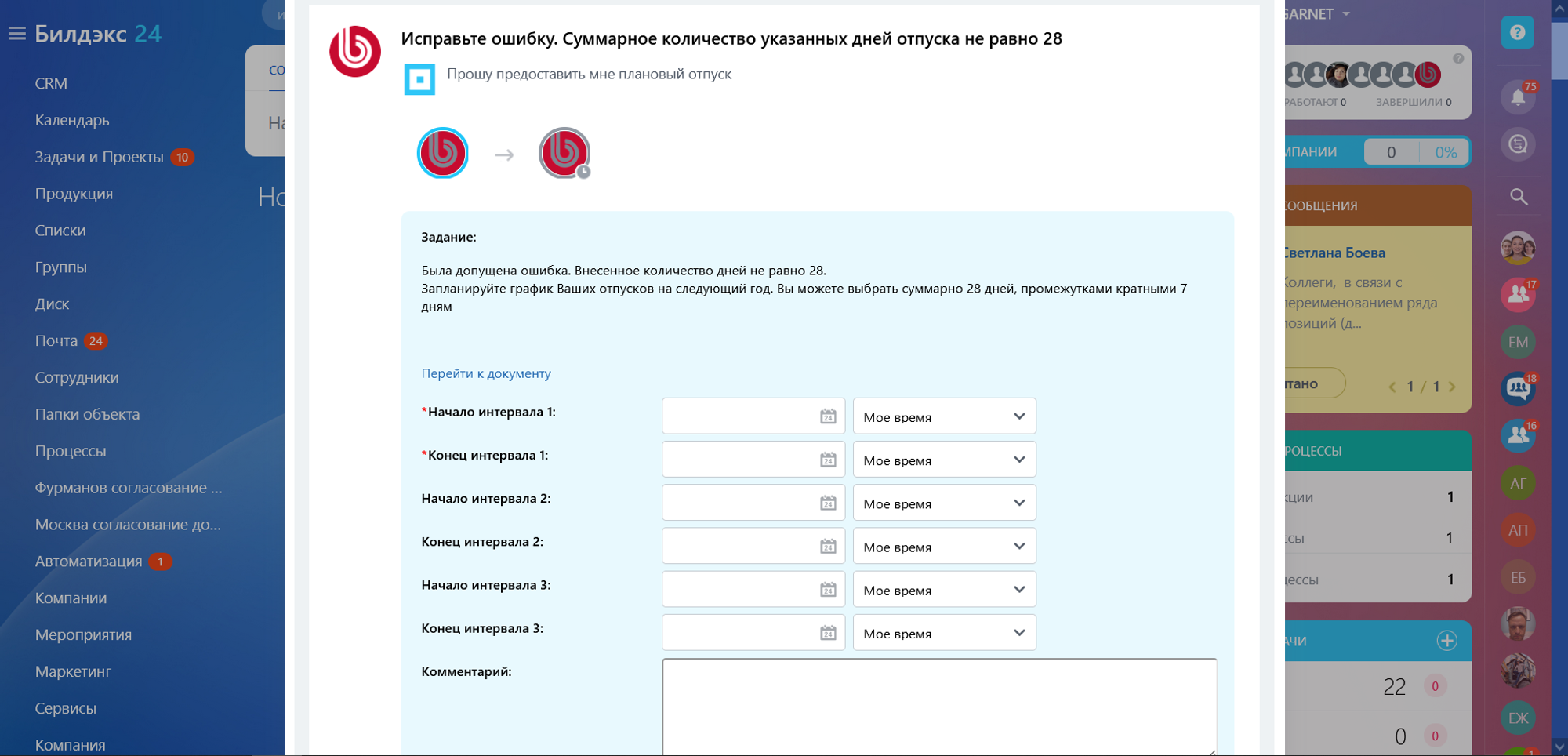
If the employee entered the correct number of days, but did not fulfill the condition about the multiplicity of intervals being 7 days, as shown below:
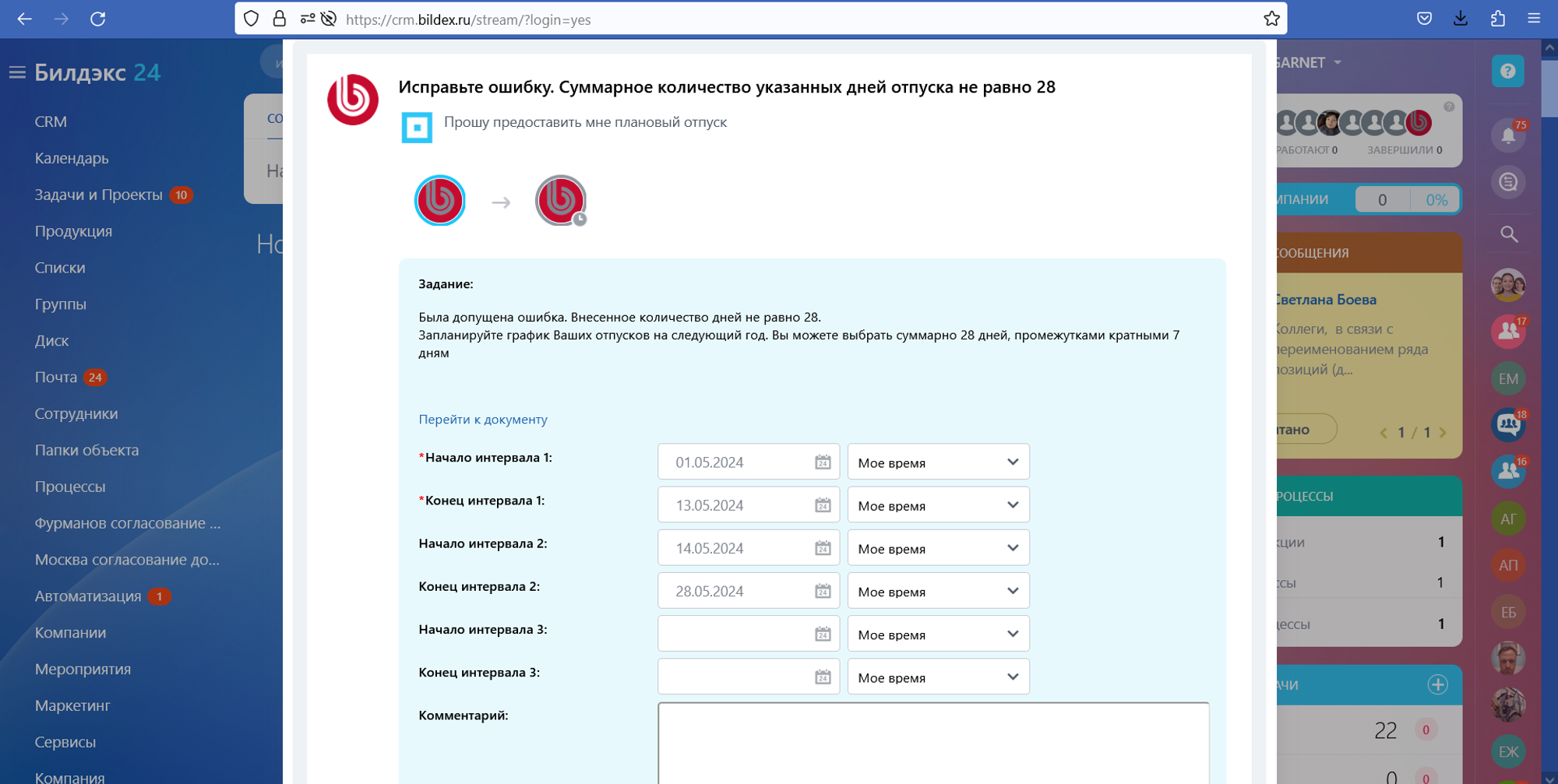
The system again immediately returns a request in which it describes the error: not a multiple of the number of days in such and such an interval.
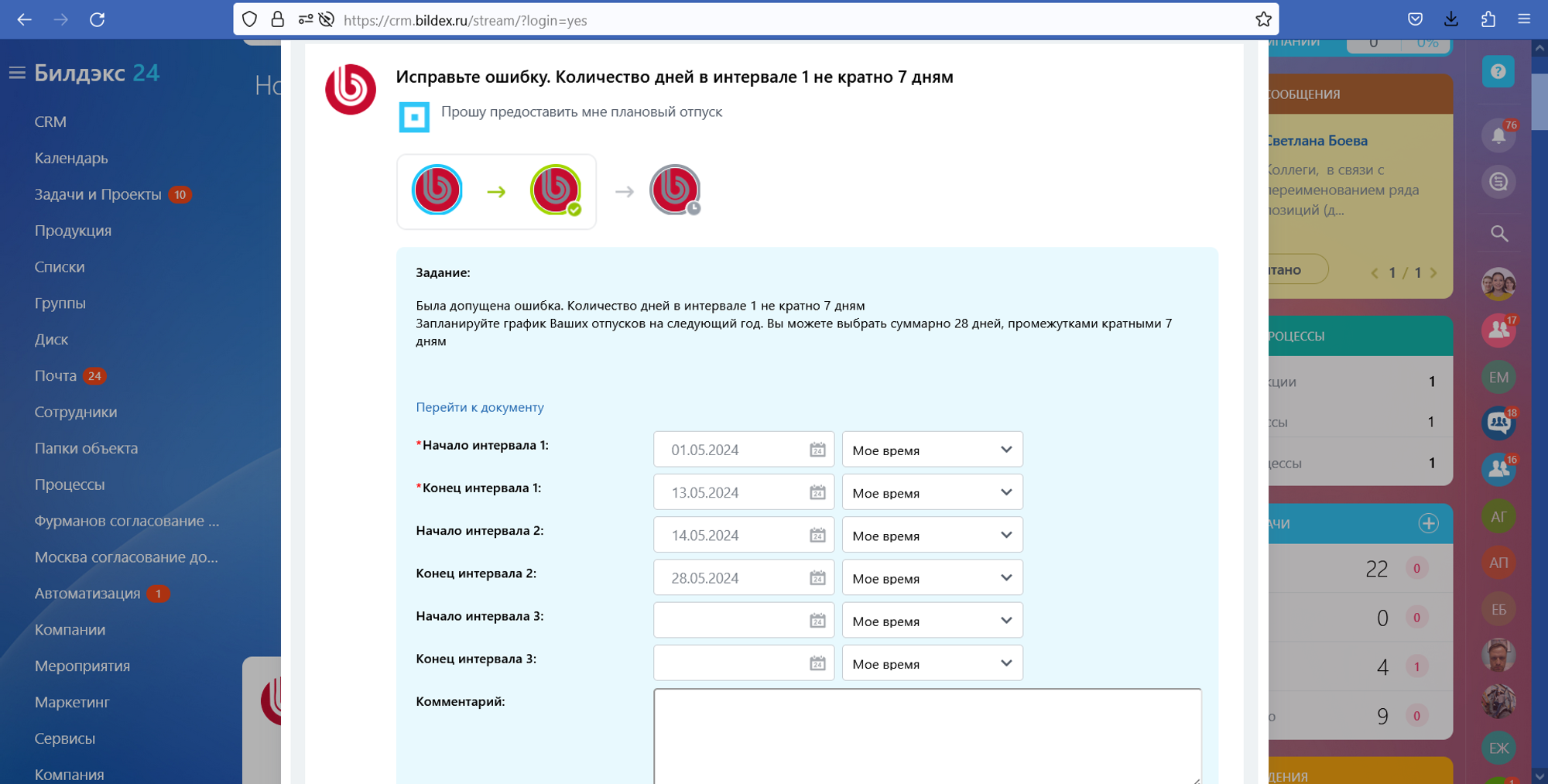
And only after all requirements are correctly met, the system will allowemployee's application for a vacation schedule.
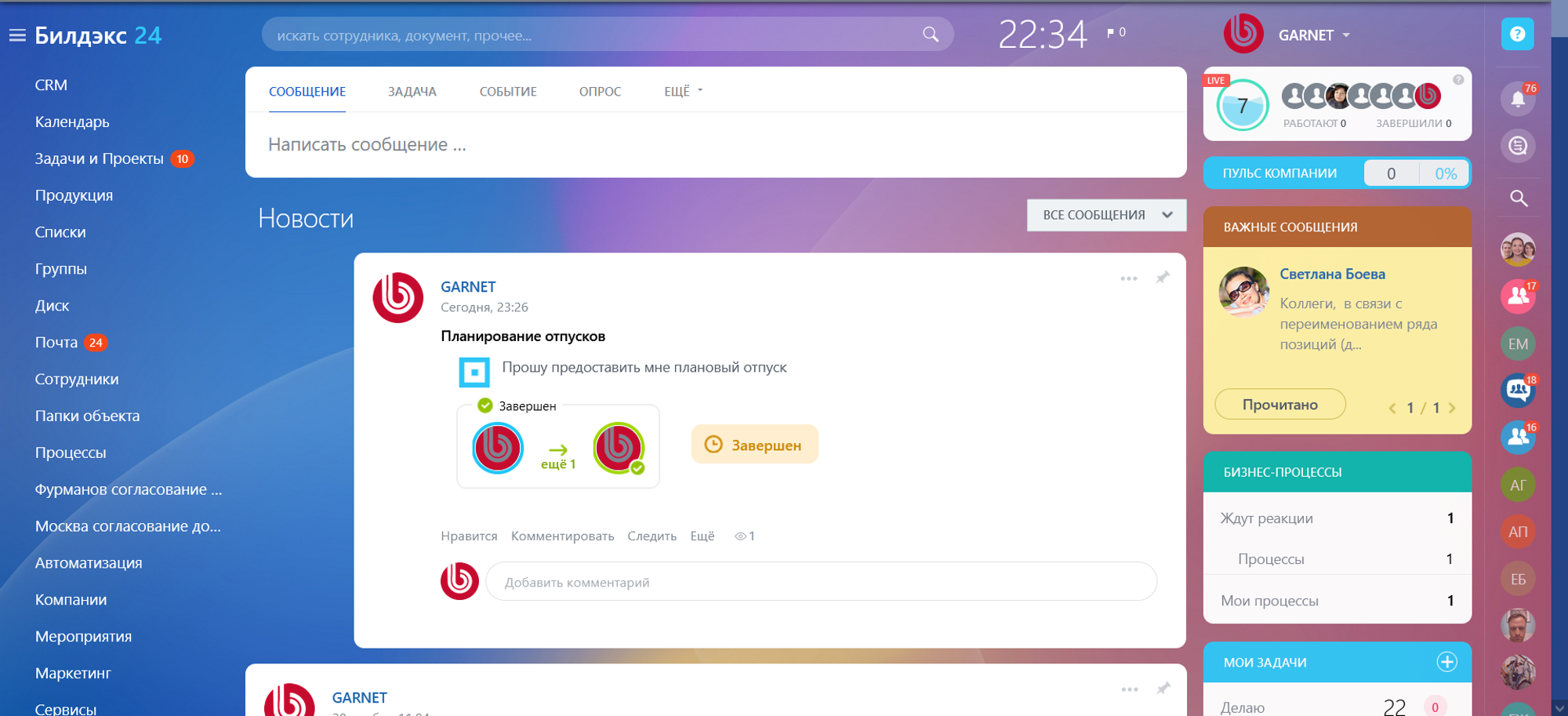
List of requests in the vacation schedule
All information is available for processing on the portal.list of requests included in the vacation schedule.
This list can be sorted, searched for the required employees, uploaded to Excel andsupplement with various functions (for example, configure the automatic launch of the process of signing a vacation application N days before the start date of the next vacation interval).
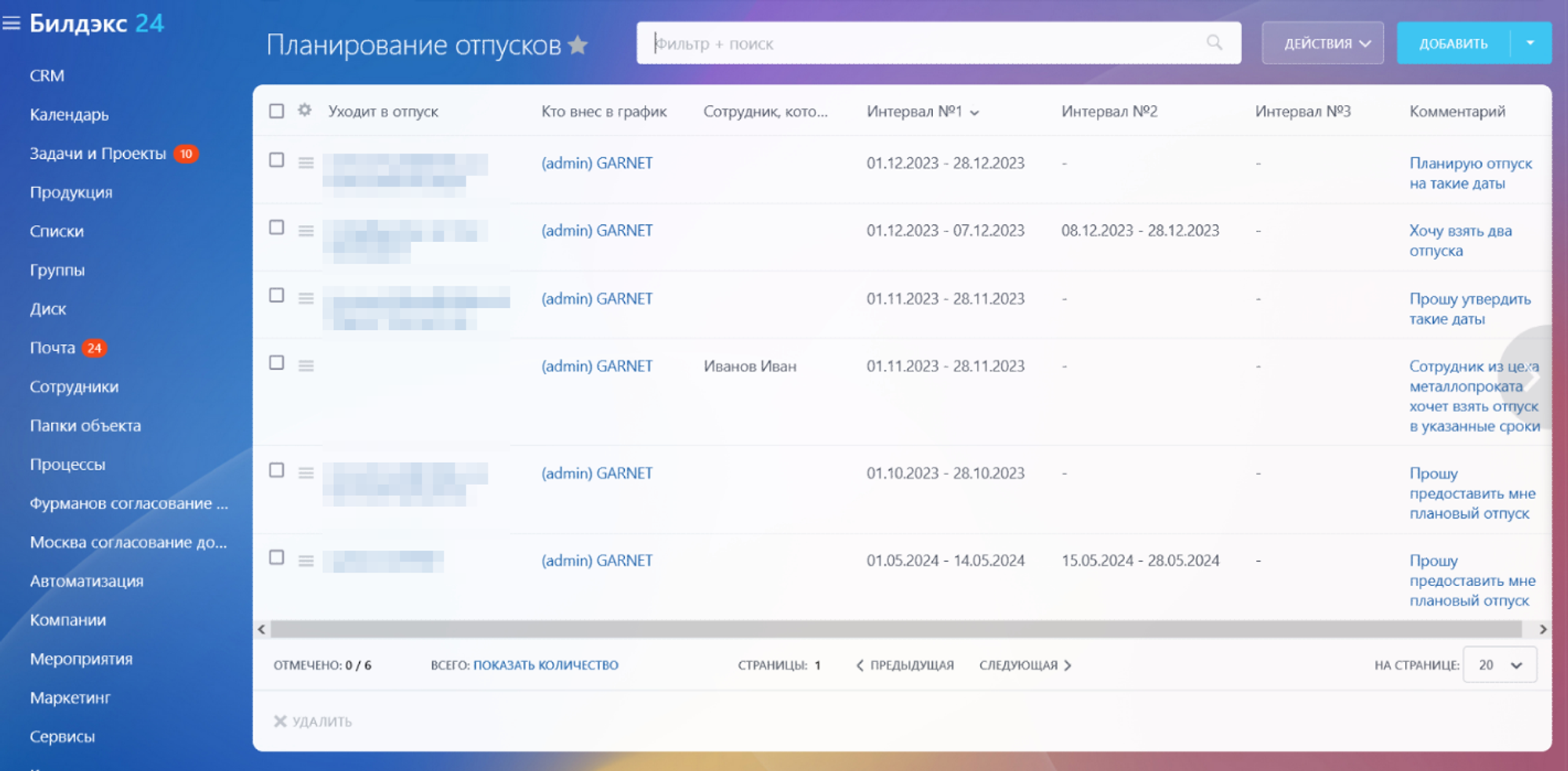
Advantages of implementing a vacation schedule in Bitrix24
- employees may be geographically located in different cities
- you can set any criteria that your vacation plans must meet
- if an employee works in production and does not have an account, there is a tool for filling out the schedule by his boss or responsible person
- in case of errors when planning a vacation, the system will immediately return the form for correction and indicate exactly what was filled out incorrectly
- possibility of integrating additional processes, based on Bitrix24 (for example, approval of leave for employees, with a request 3 weeks before the date of the planned leave, using the automatic generation of a leave application template, and using an electronic digital signature).
Have questions or need to find a solution to Your problem?
Leave a request by filling out the feedback form. Our expert will contact you as soon as possible






















































































