
Bitrix24 CRM allows you to organize automatic control of sales managers' responses to customer emails. This opportunity is relevant for companies where repeat sales to regular customers predominate. In this case, the most importantquality of service.
Let's take an example of how this task can be solved using the tools built into the Bitrix24 platform.
Mail Monitoring Report
We have created a special report "Mail Control", it looks like this:
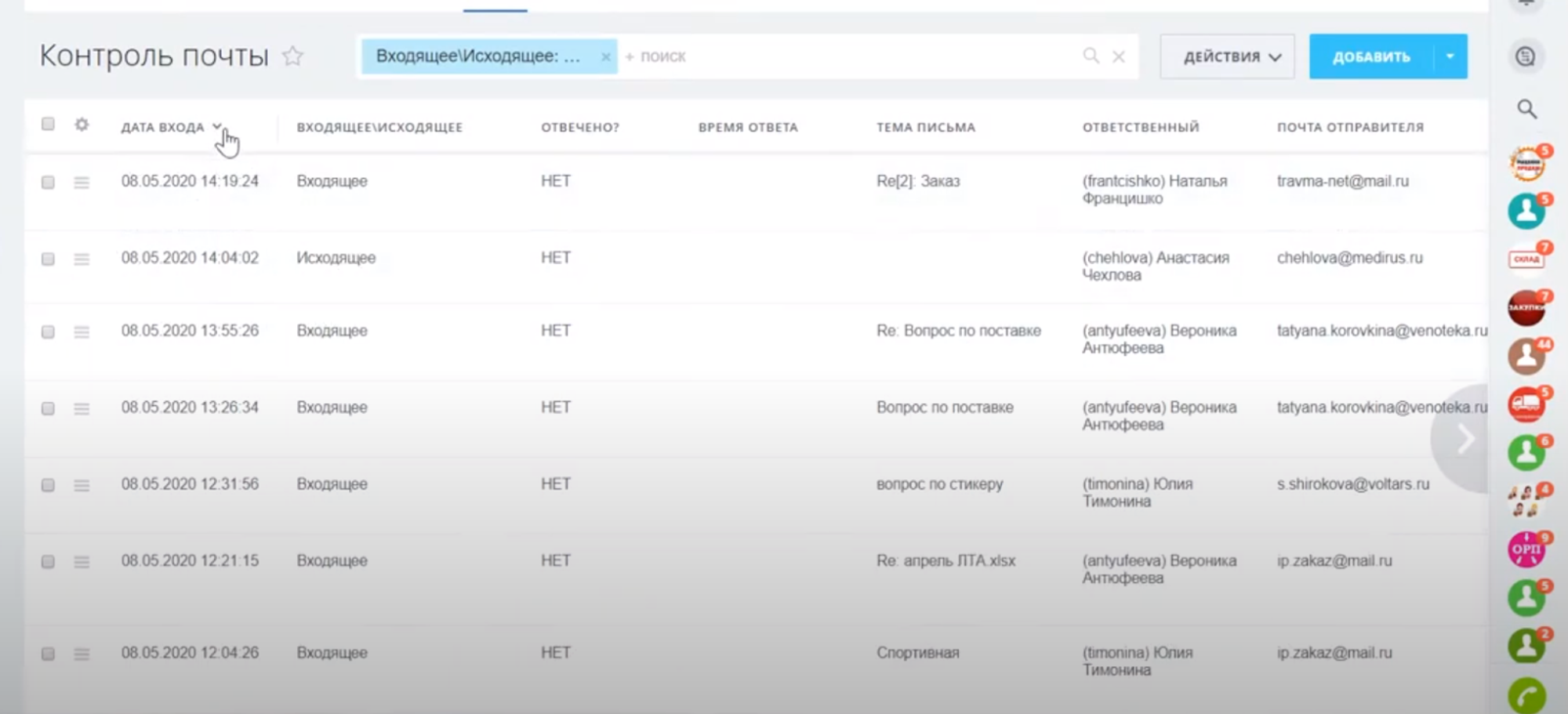
Report Features
All incoming and outgoing correspondence is recorded in the report automatically, indicatingdatesin the corresponding column.
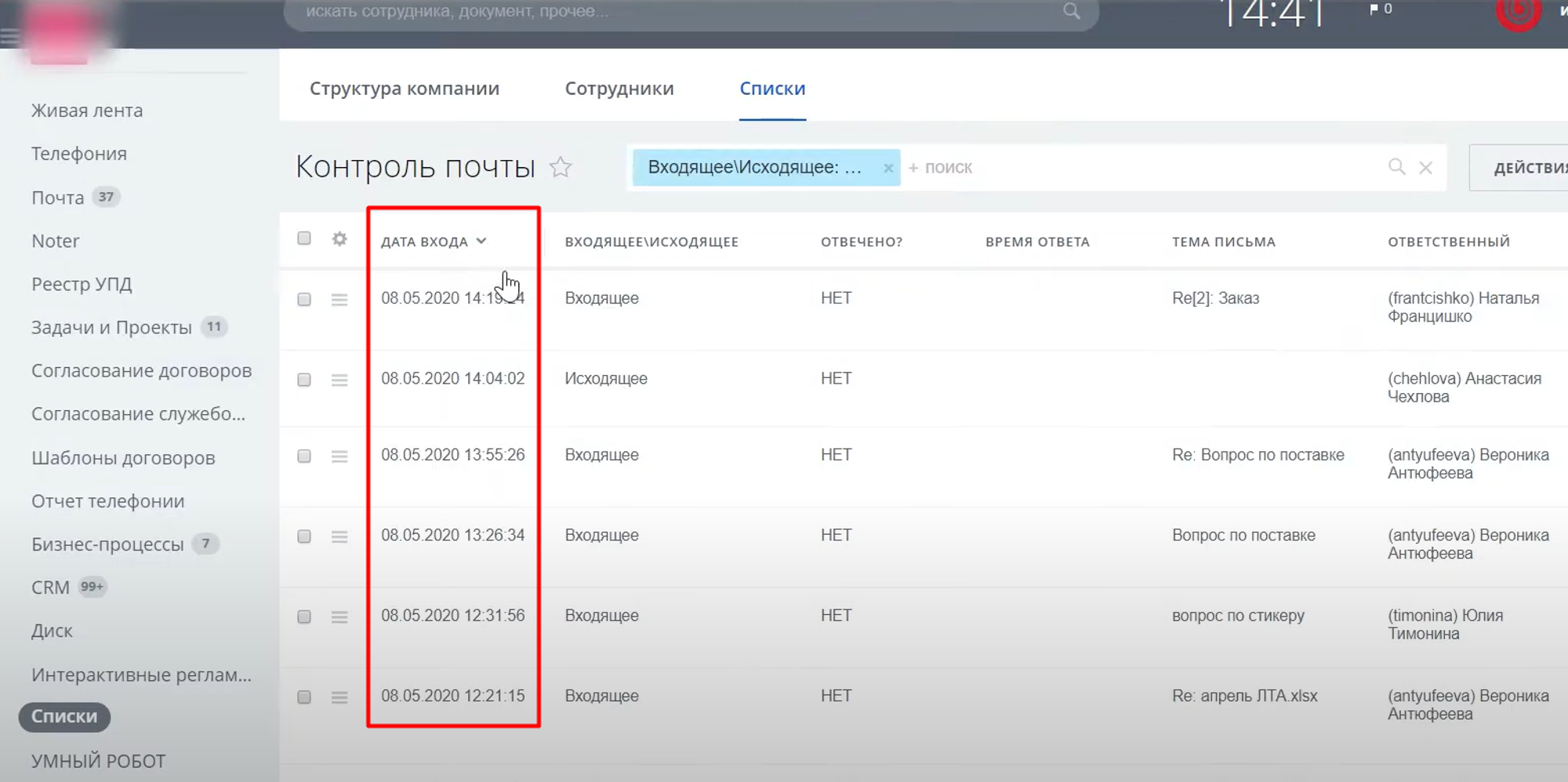
The table has a separate column in which a mark is placed on the presence or absence ofreply to mail request the customer.
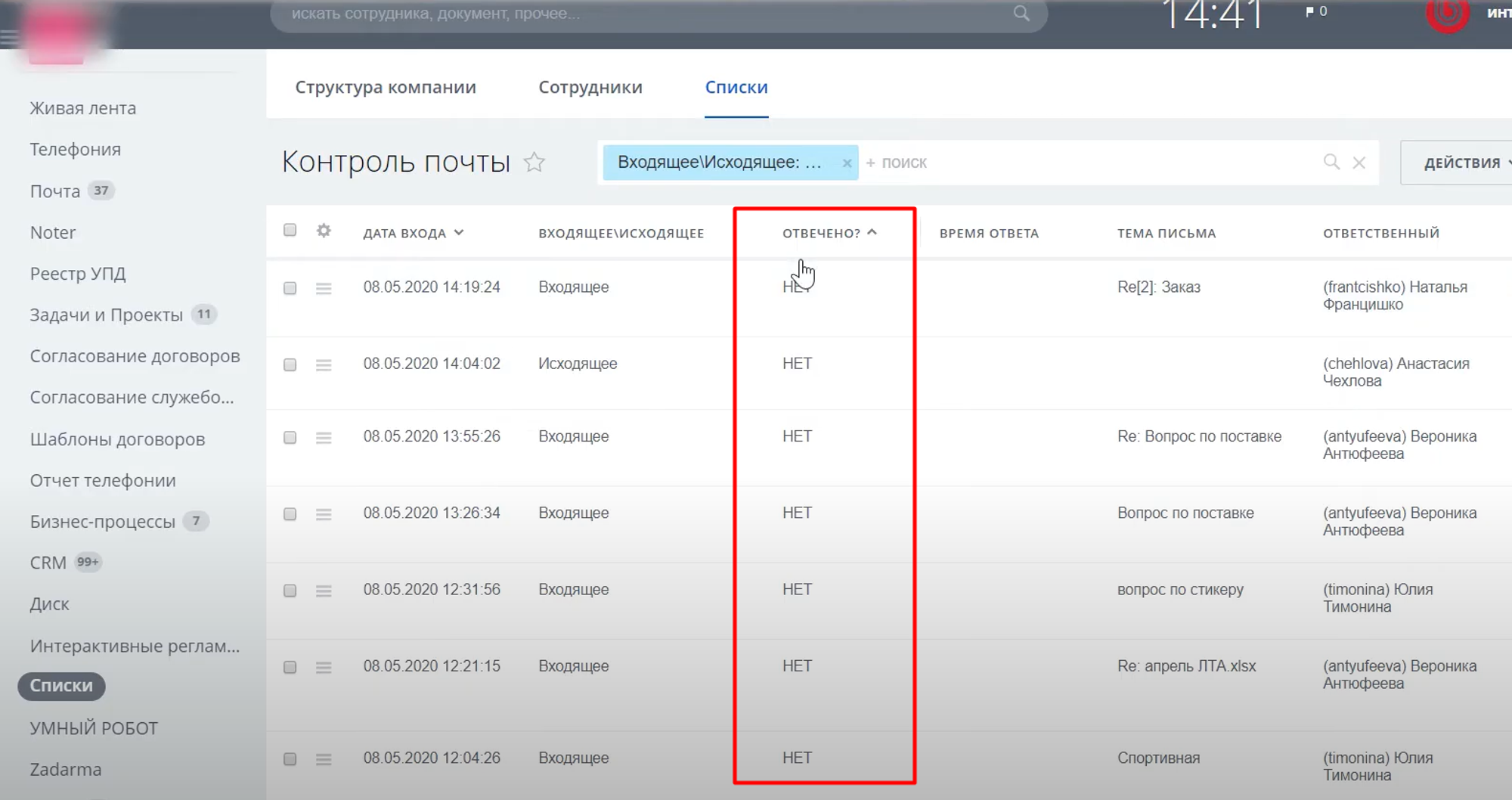
If the answer is sent, it is indicated in a separate columnthe time during which the manager responded to the request counterparty
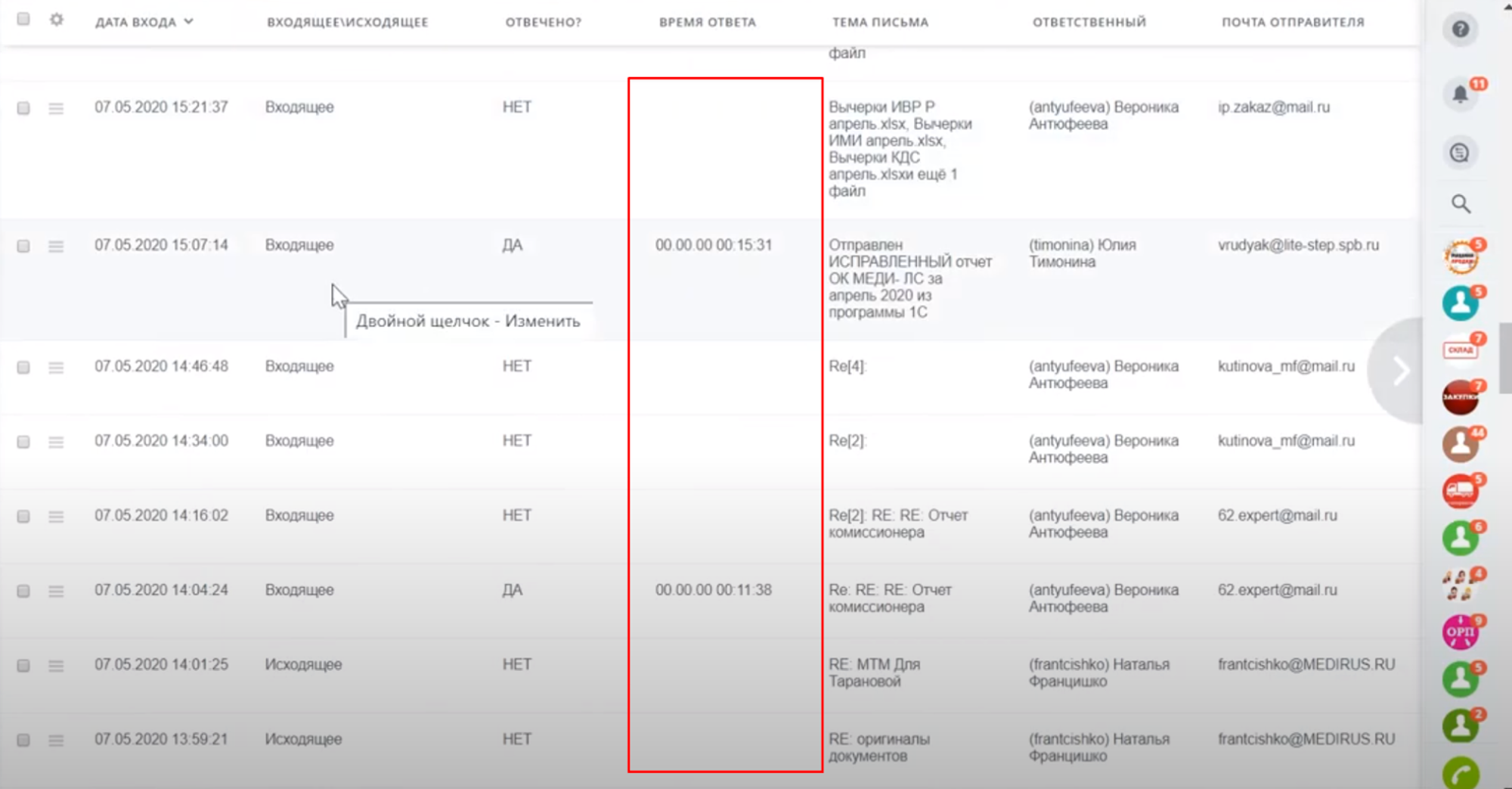
The table also indicatesemail subject, responsible manager, counterparty mailto which the response was sent.
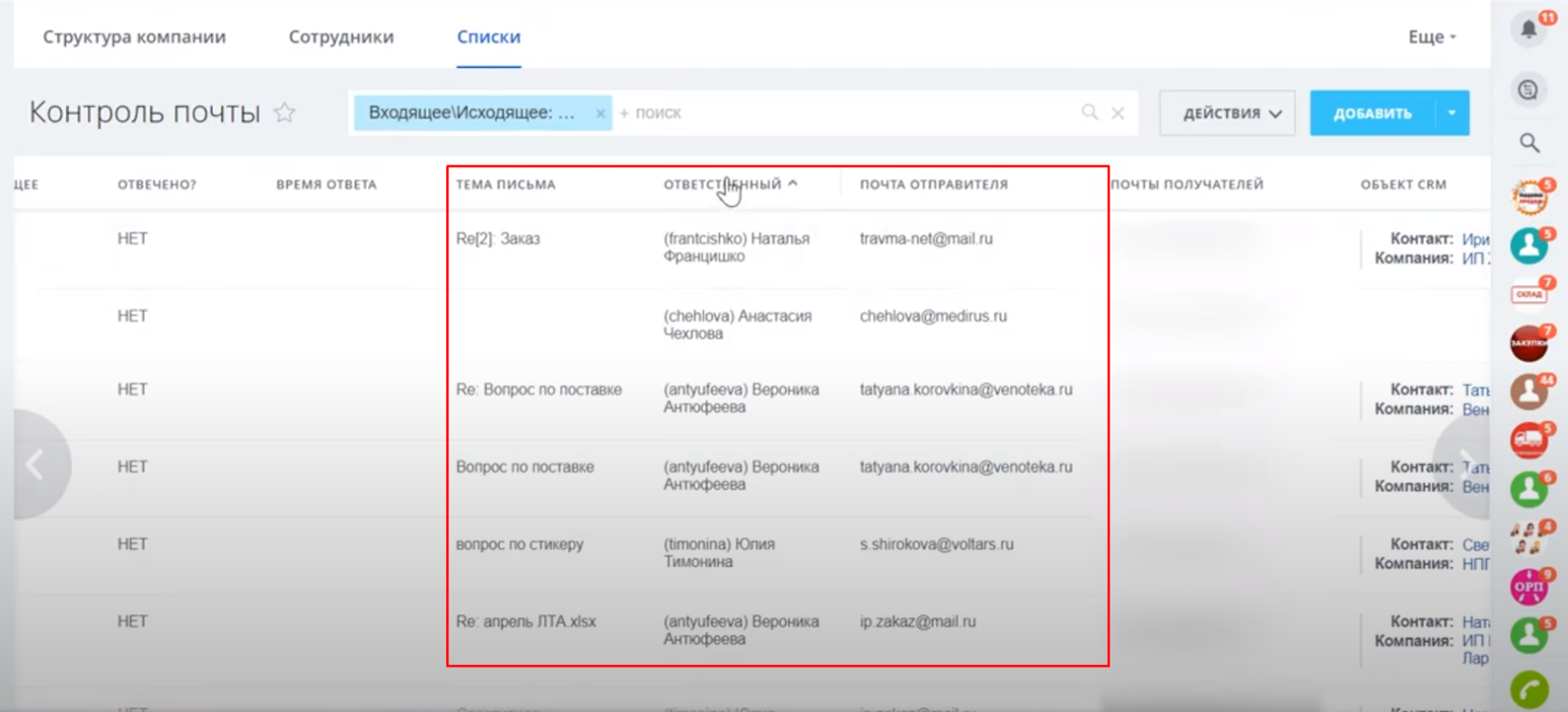
A separate column indicates the CRM objects, which indicatecontacts, companies or company divisions, for which you want to set up conversation tracking.
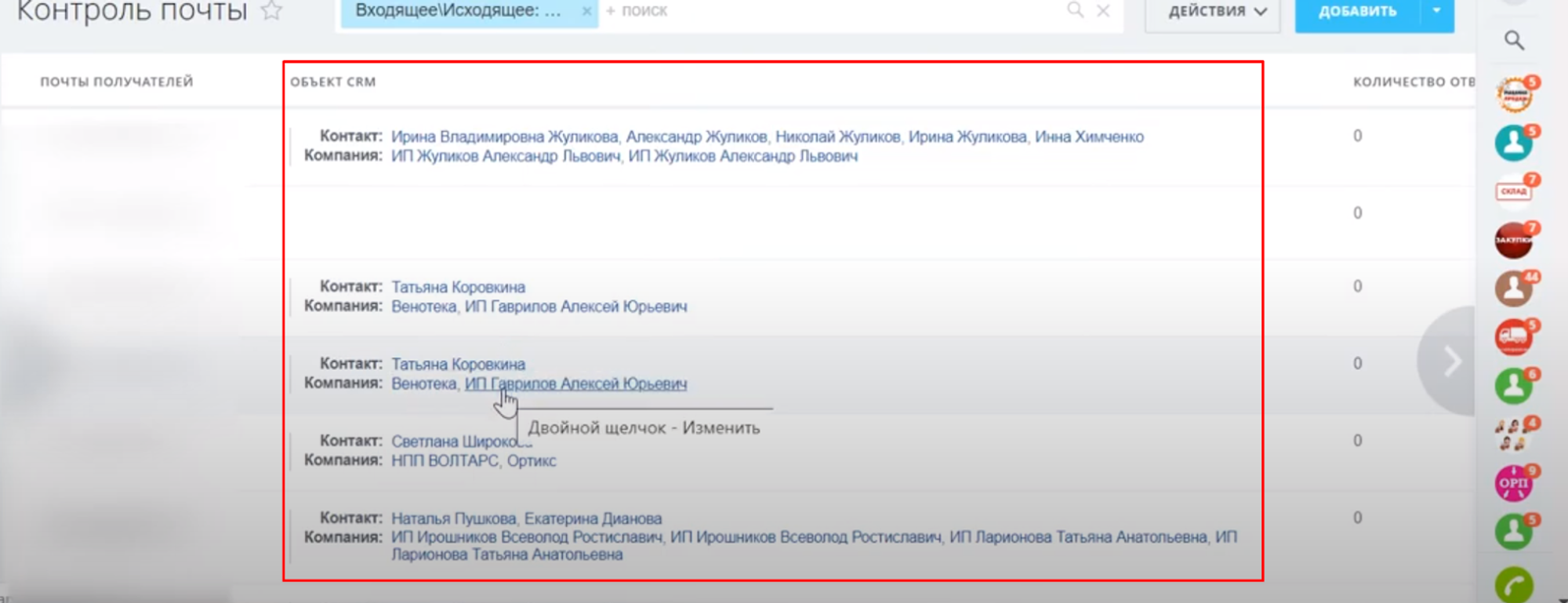
The manager can determine in 2-3 seconds by the "Answered" column whether the manager's reaction was to the client's request. There is a separate filter for this.
In Bitrix24, you can check how well a particular client is served. To do this, go to the company card or contact card.
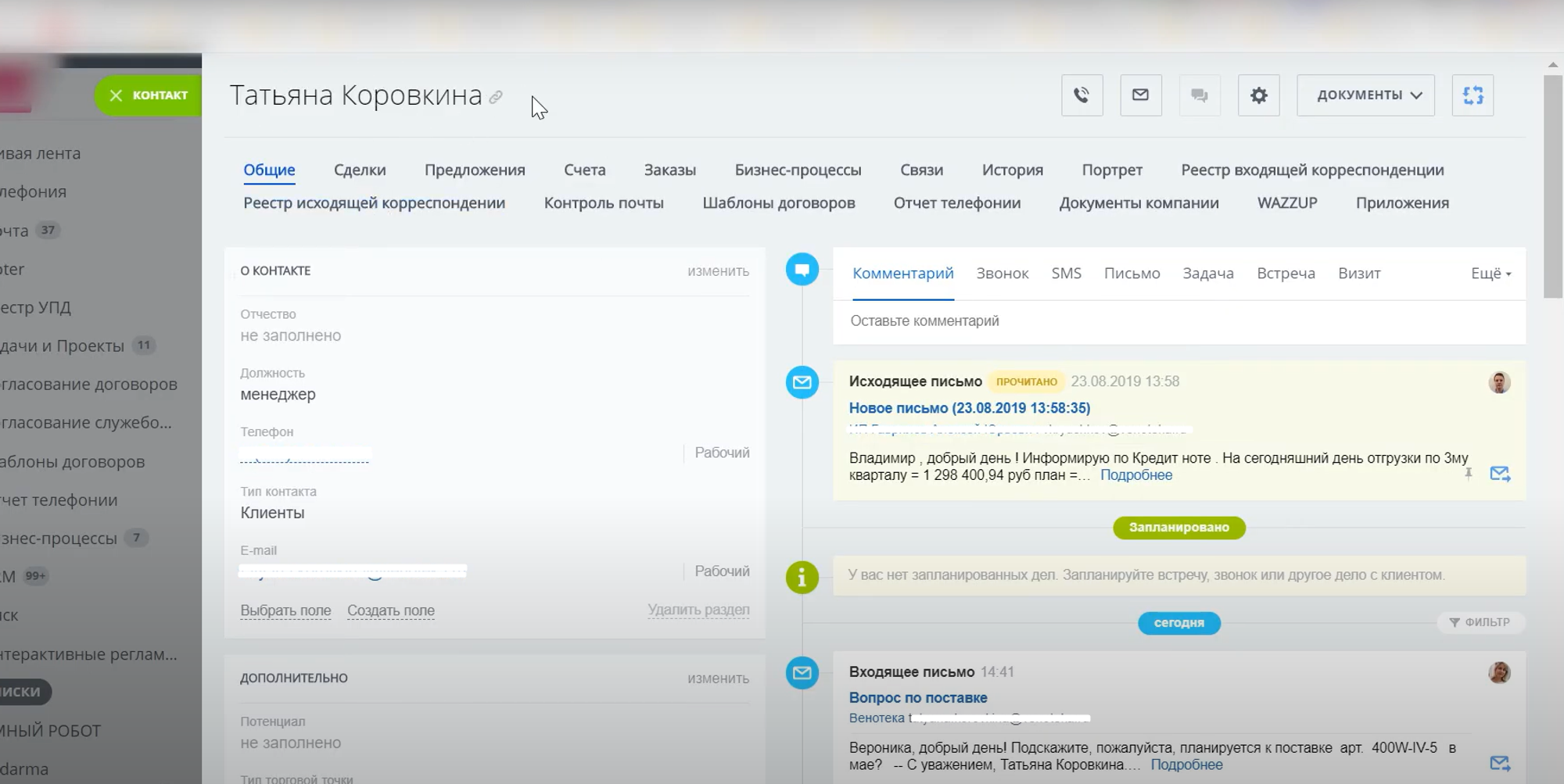
In this card, you can click on the "Mail Control" link and see a list of incoming letters with a mark about the presence of answers to them. And for requests with answers, you can control how long it takes to send a response letter.
Have questions or need to find a solution to Your problem?
Leave a request by filling out the feedback form. Our expert will contact you as soon as possible

When sending a request, you can be sure that your personal data is 100% protected.





















































































