
The appearance of this means that there is no connection to the Bitrix24 Push&Pull server, which is responsible for interactivity (immediate delivery of messages to chats, changing statuses in CRM without rebooting, etc.)
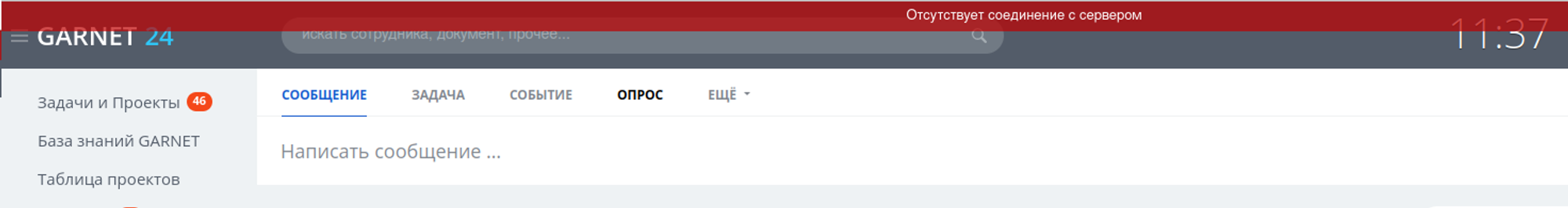
Try in incognito mode/another browser. If it reproduces, then let the administrator who maintains your portal know. If it does not reproduce, then the problem is on the side of the user's browser - you need to clear the browser cache.
Additionally
In the admin panel Settings - Tools - System Check
run a test in the Portal Operation and Configuration Testing tabs
see that the Push and Pull Queue Server has a normal status
If
- There are no problems on the side of the server itself, all checks pass
- None of the external (non-office) networks play
Suspicions about your internal network nuances. Perhaps WebSocket connections are being blocked. Check:
- firewall
- antivirus
- ad blockers
Blocking can occur both at the level of your computer and at the level of your organization's network. Contact your administrator.
Have questions or need to find a solution to Your problem?
Leave a request by filling out the feedback form. Our expert will contact you as soon as possible

When sending a request, you can be sure that your personal data is 100% protected.





















































































