
Автор статьи
Глеб Антоненко
This article will focus on the integration of CRM Bitrix24 with PBX Mango Office.
There are two ways to integrate:
- Through the application in the Bitrix24 marketplace, which is called “Integration with Mango Office”;
- Through a SIP connector.
Let's consider each of the options separately.
Application Integration
The essence of this method is to use a separate application developed by Mango Office programmers. It makes it possible to exchange information between CRM and PBX through the API of both systems. Physically, after the integration, the scheme of work of managers will not change. Employees will receive calls in the same place where they received them before.
But information about these calls will appear in Bitrix24 - the time and date they were made, records of telephone conversations. Additionally, in the application card there will be additional opportunities to influence the Mango call forwarding scheme.
For example, if a person responsible for working out a lead or business process is registered in CRM, the call is redirected to him, and after that - to a group of users. However, the main settings are still made in the personal account of Mango Office, and not in CRM.
Installing and configuring the application
The application for integration can be found in the marketplace in the "Integration with telephony" section.
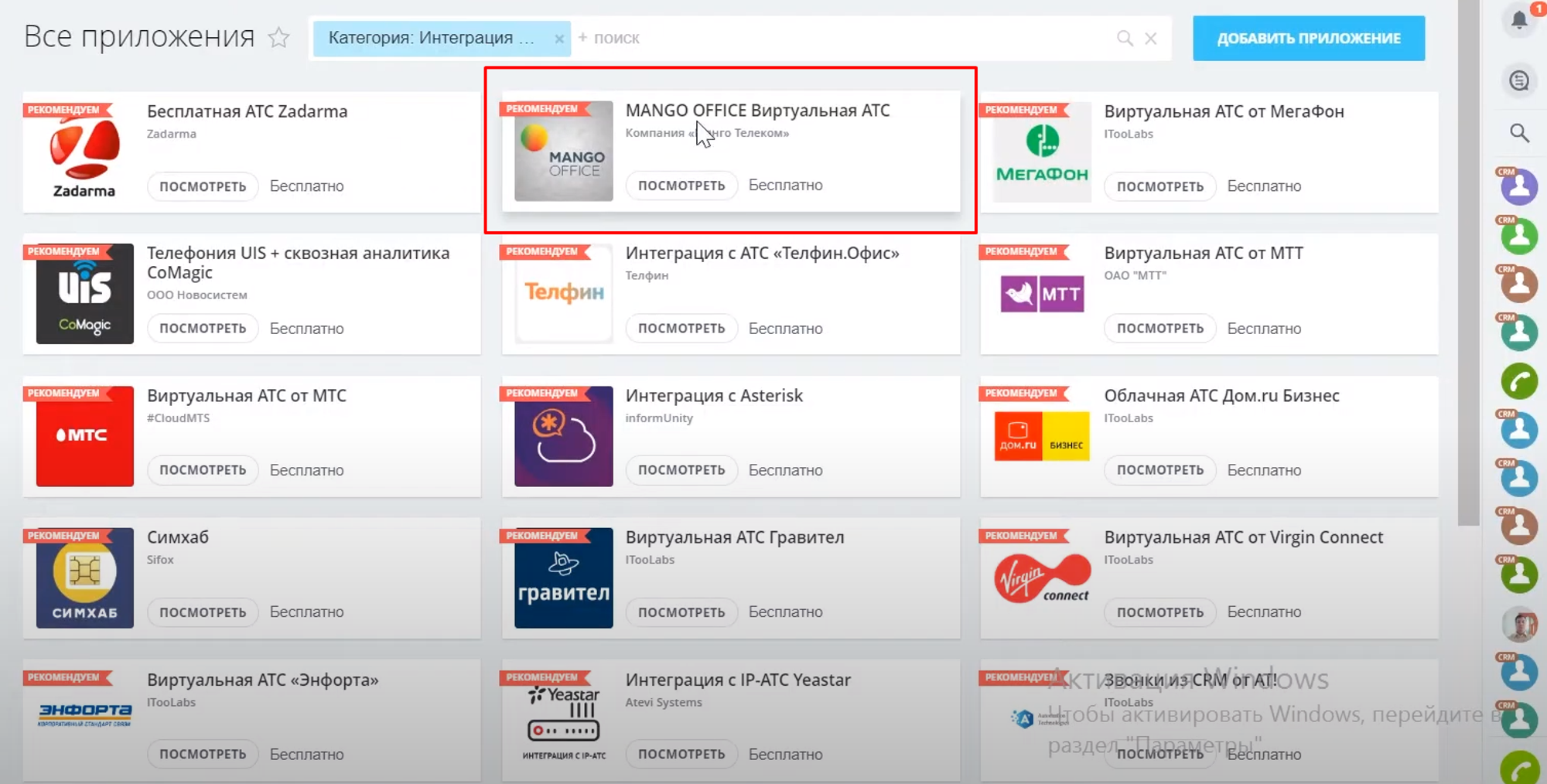
To install the application on the platform, select it and click the Install button.
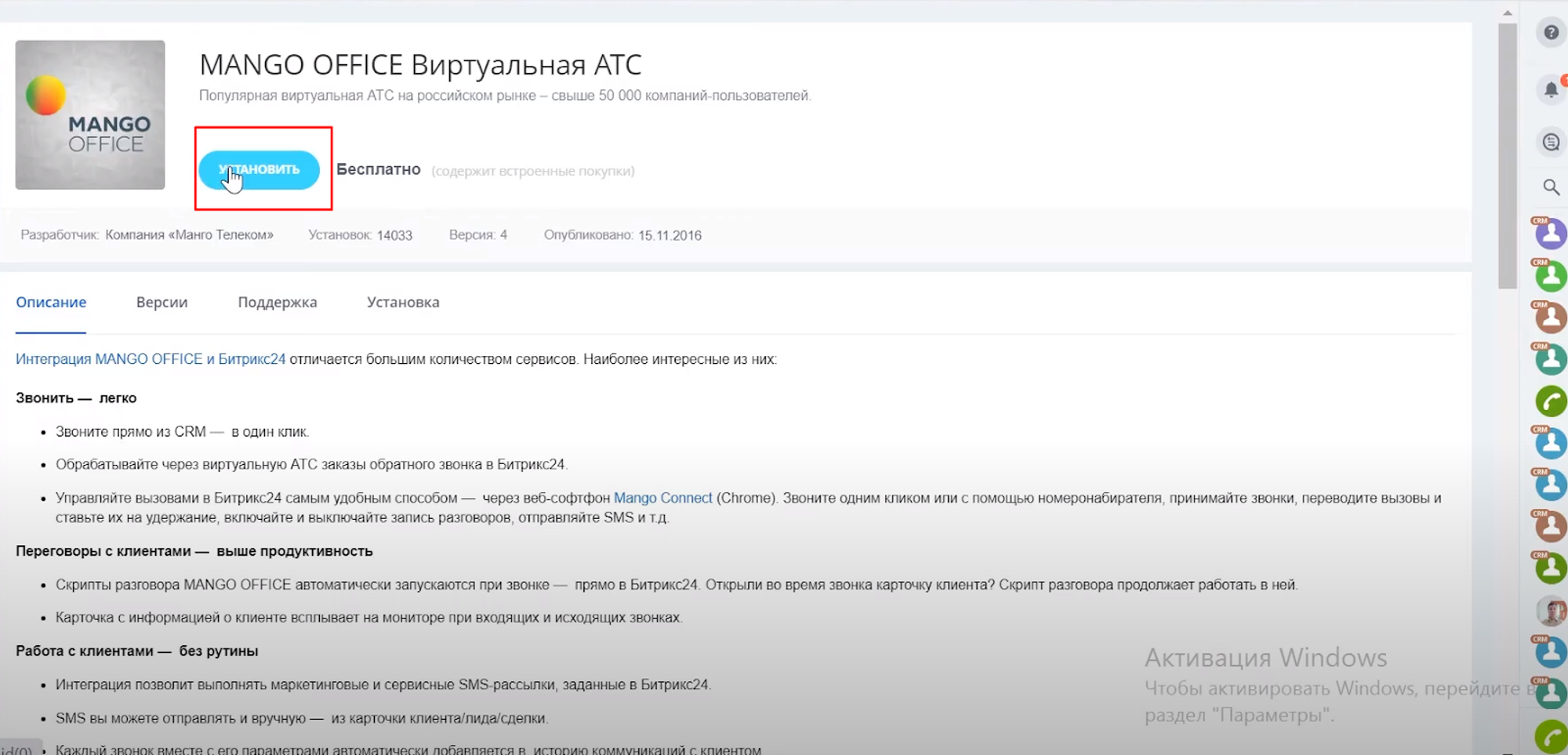
After that, a new setting for Mango Office will appear in Bitrix24.
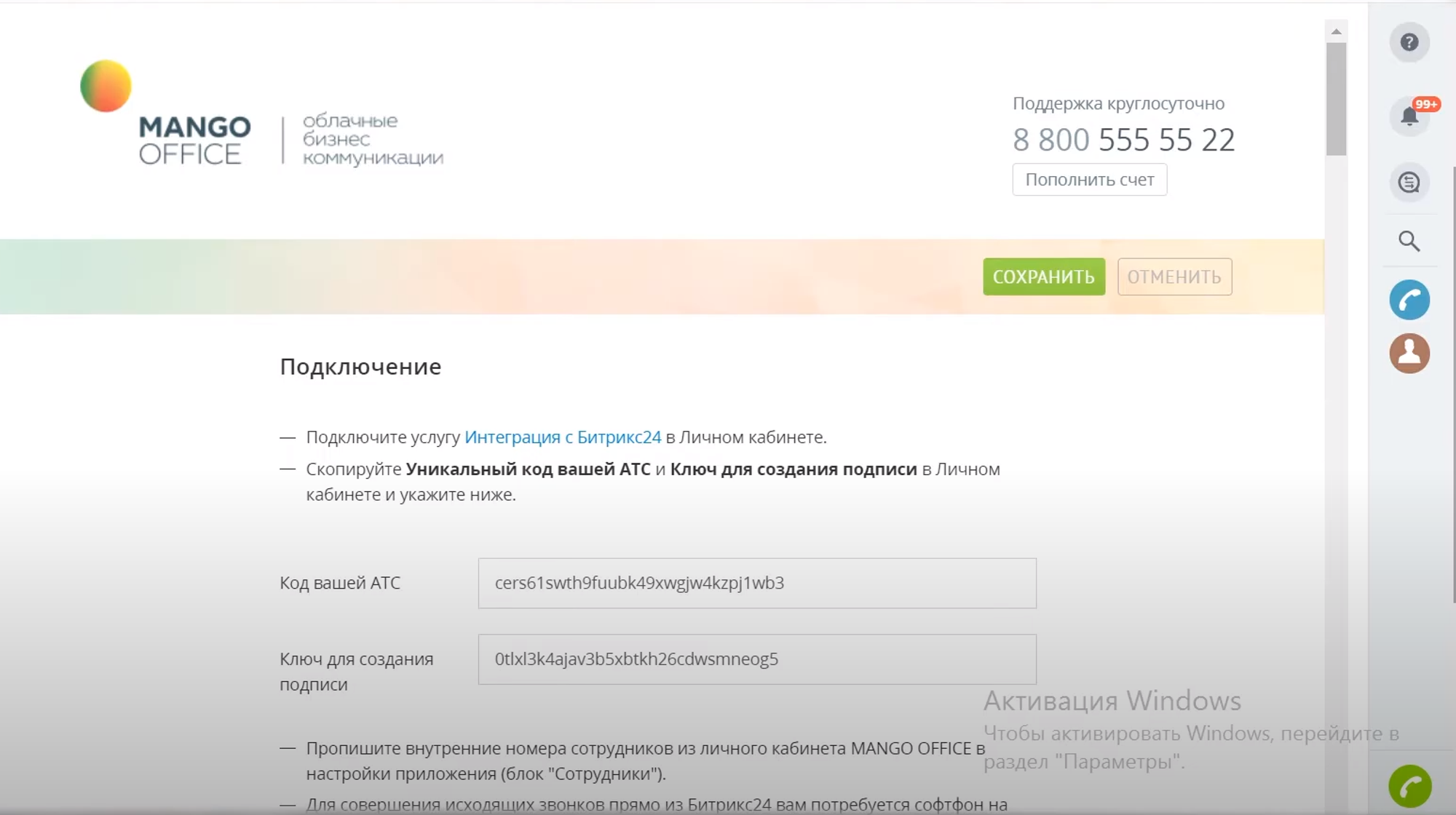
For integration, you will need to configure both CRM and Mango personal account. During the settings, you will need to enter the key and code from the PBX.
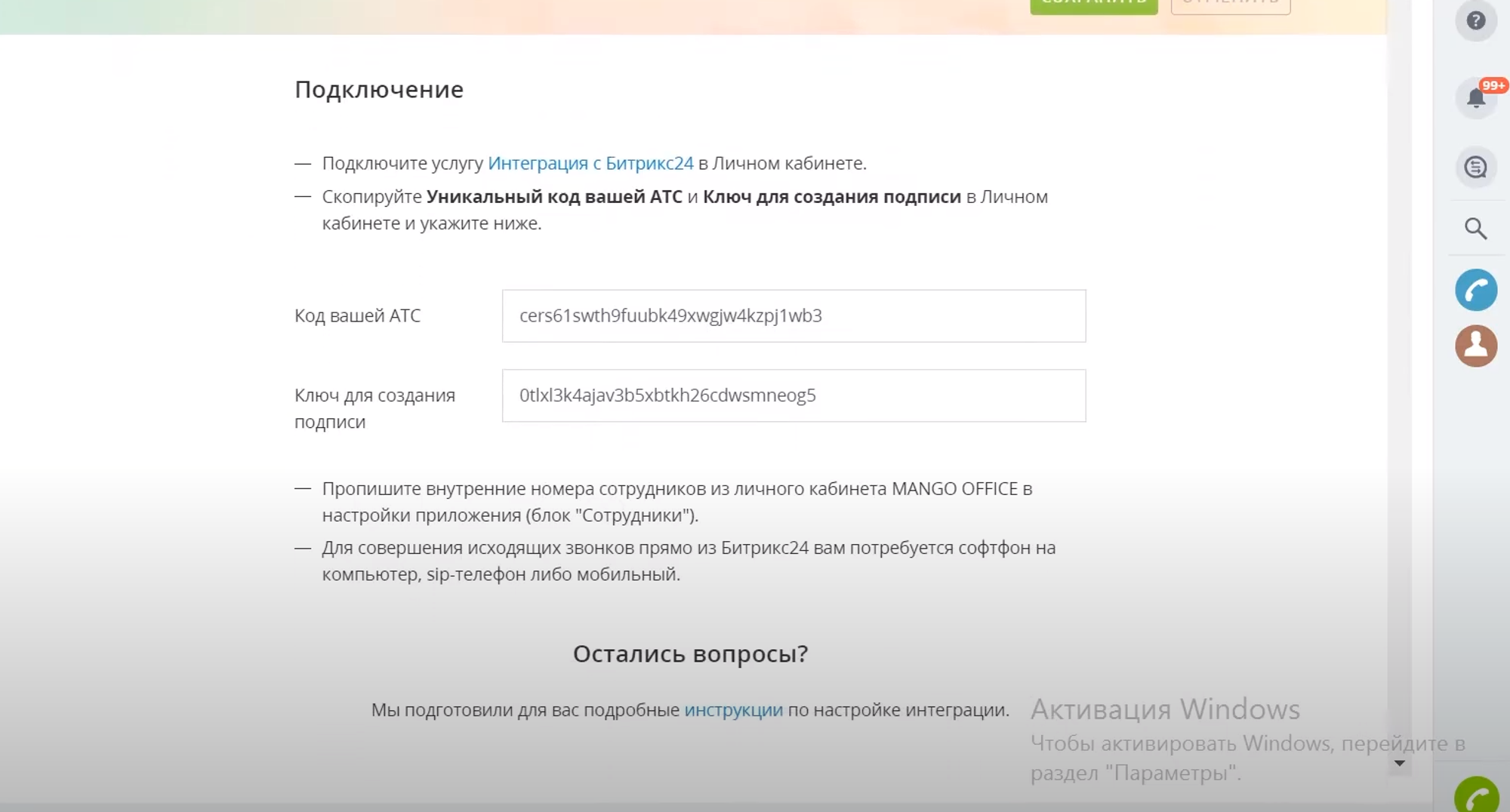
After that, in the settings, you need to match users from Mango Office with the last name and first name of the employee on the Bitrix24 portal. The settings are as simple as possible. A tick after the name indicates that Mango scripts are configured for a particular employee.
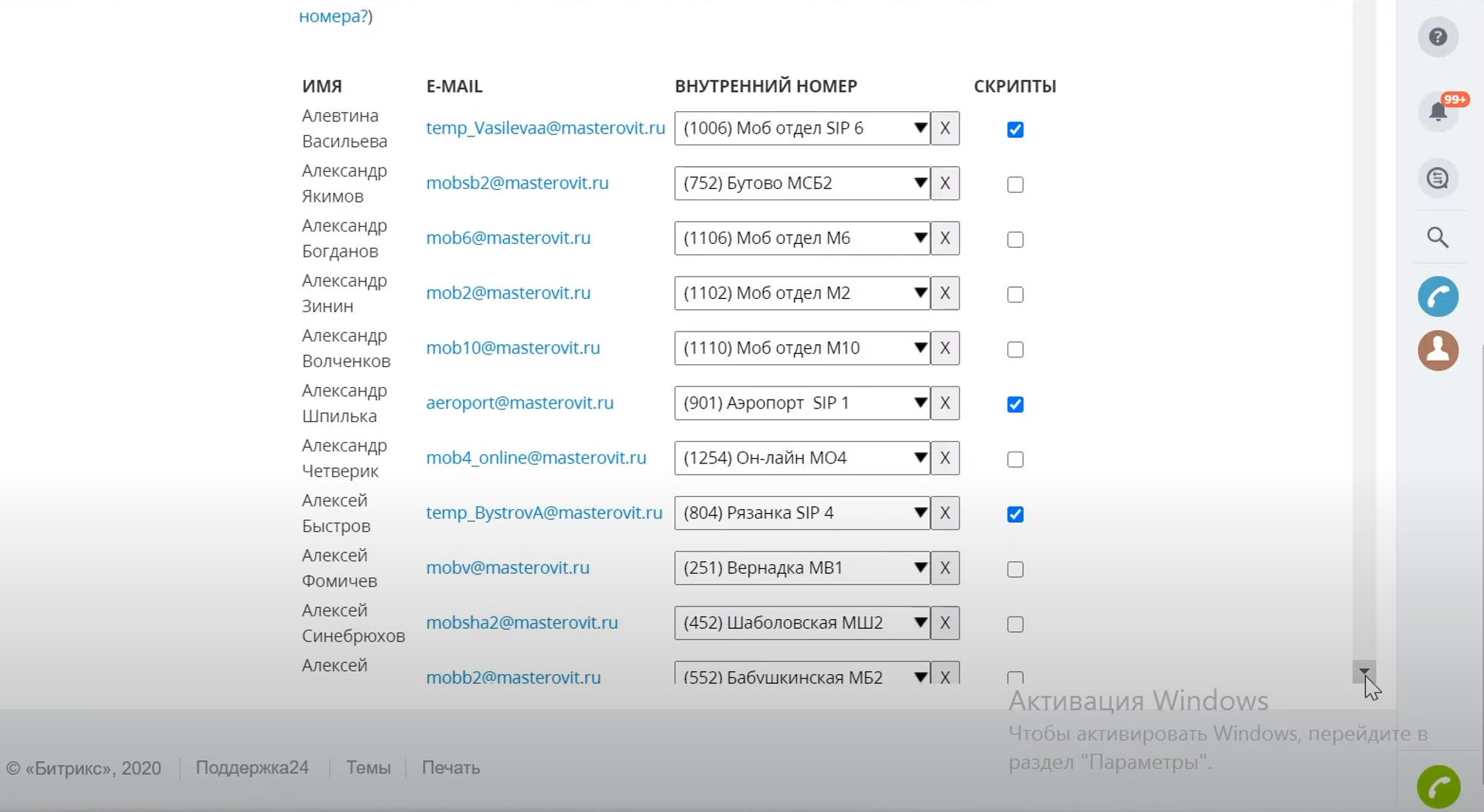
At the bottom of the list of employees there is a separate settings block that affects the call processing rules. Please note that the basic rules are stored in the PBX settings. There are only small additions to them on the Bitrix24 portal. For example, the ability to create a lead during an outgoing call, specifying those responsible for forwarding, etc.
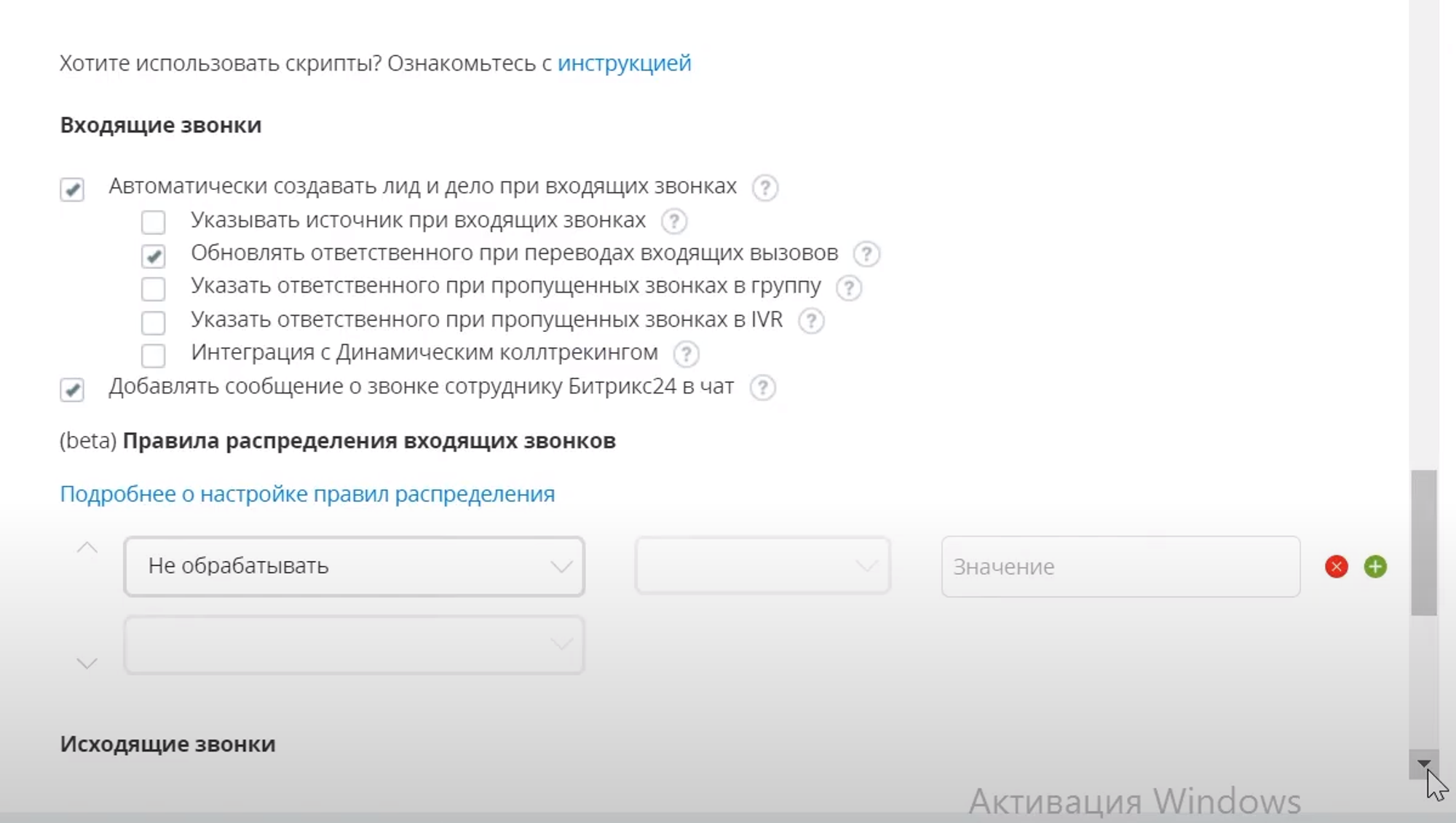
After that, the integration starts working automatically.
Advantages of this way of integrating with Mango
- All PBX settings are saved, almost nothing needs to be changed;
- The employee continues to work according to the usual scheme using the same equipment;
- In case of temporary inoperability, Bitrix24 PBX will work autonomously, calls can be received as before.
Disadvantages of app integration
- Payment for integration with Mango costs 5 thousand rubles at the time of writing;
- Recordings of conversations appear in Bitrix24 with a delay.
When choosing this integration method, it is recommended to disable access to the Mango Office application for employees, otherwise you may accidentally change the settings you have made.
Integration via SIP connector
When integrating through the PBX SIP connector, Mango transfers the incoming call for processing to the built-in Bitrix24 PBX, which processes it. Outgoing calls are made in reverse order.
Integration scheme via SIP connector
- In the personal account of Mango, you need to create a fictitious user.
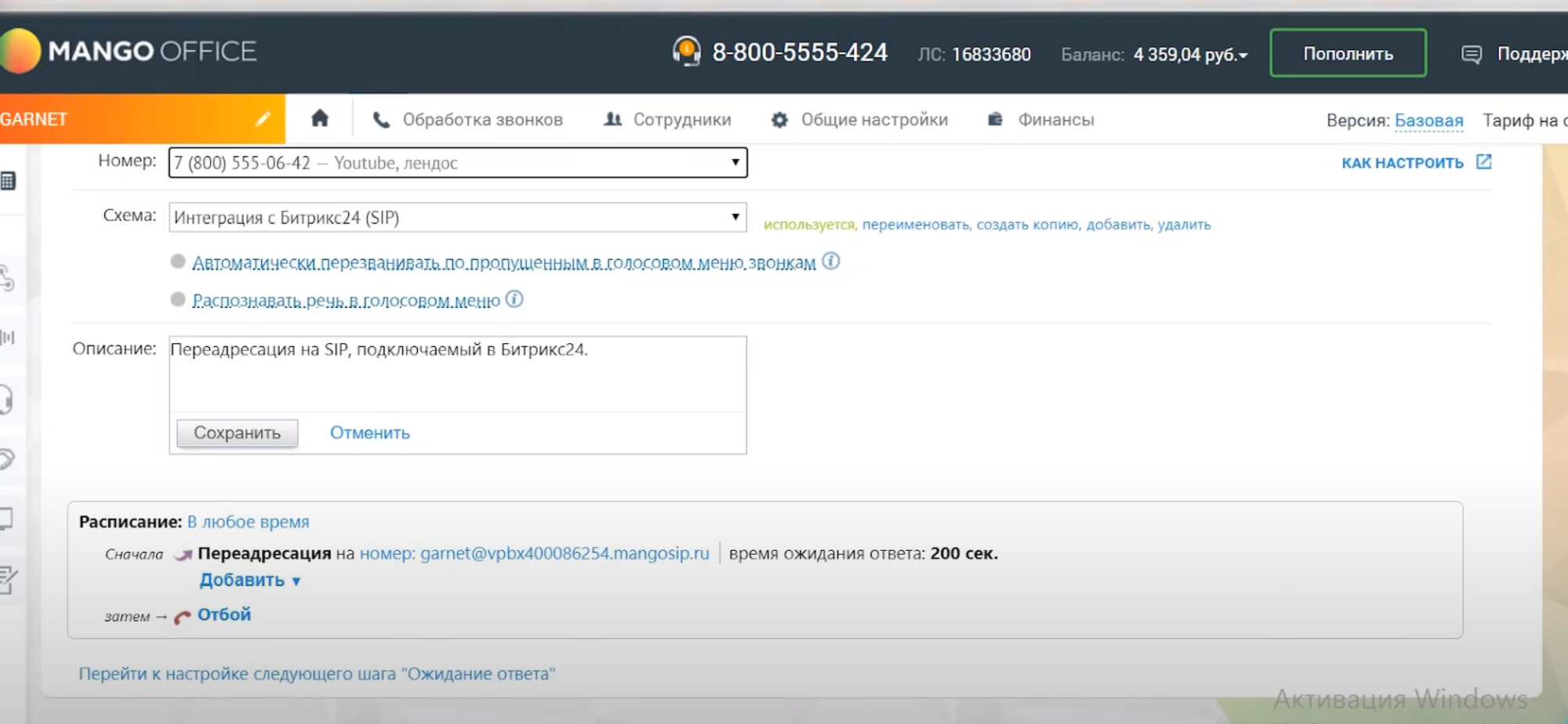
- The numbers are set with rules for processing incoming calls - forwarding to a fictitious employee created specifically for integration.
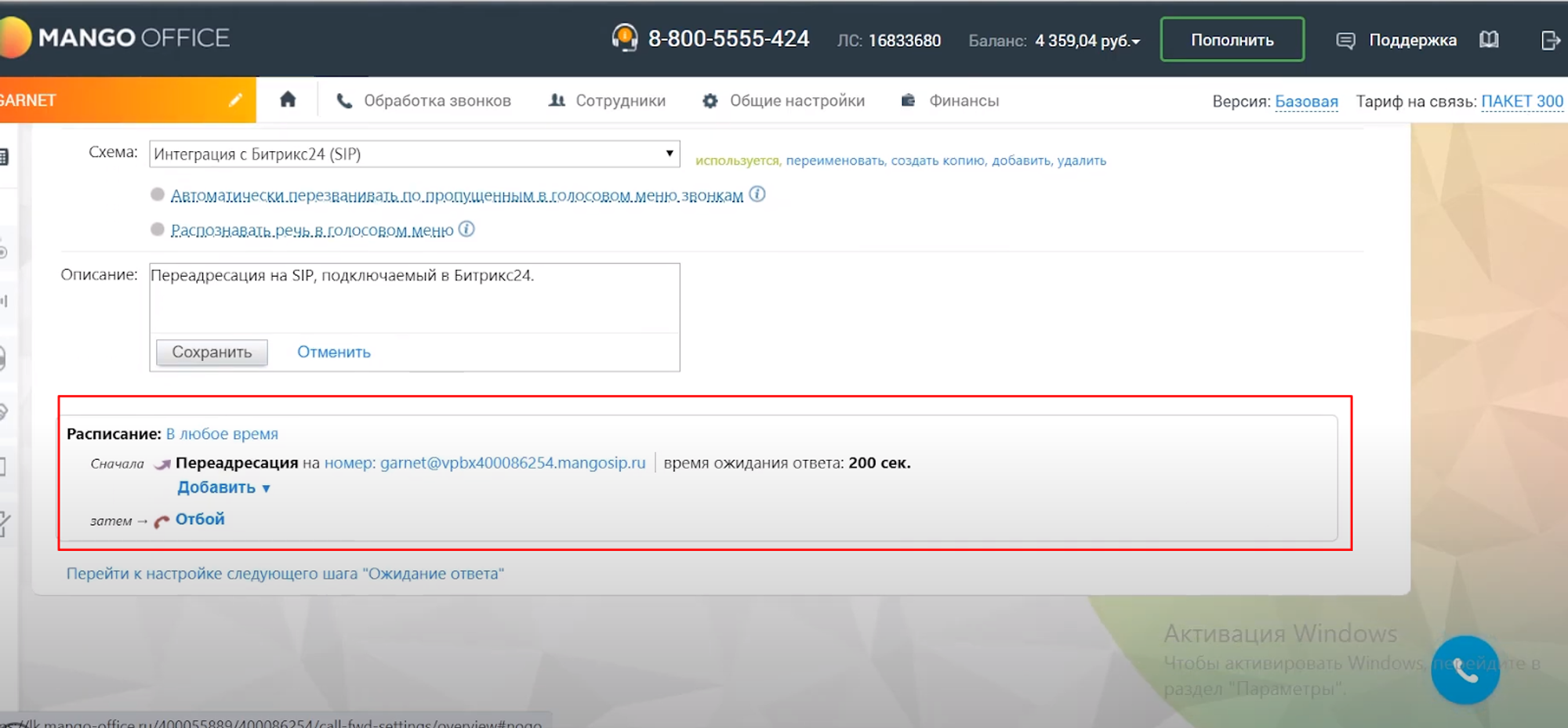
- In Bitrix24, you need to enter the Telephony section and select Cloud PBX connection.
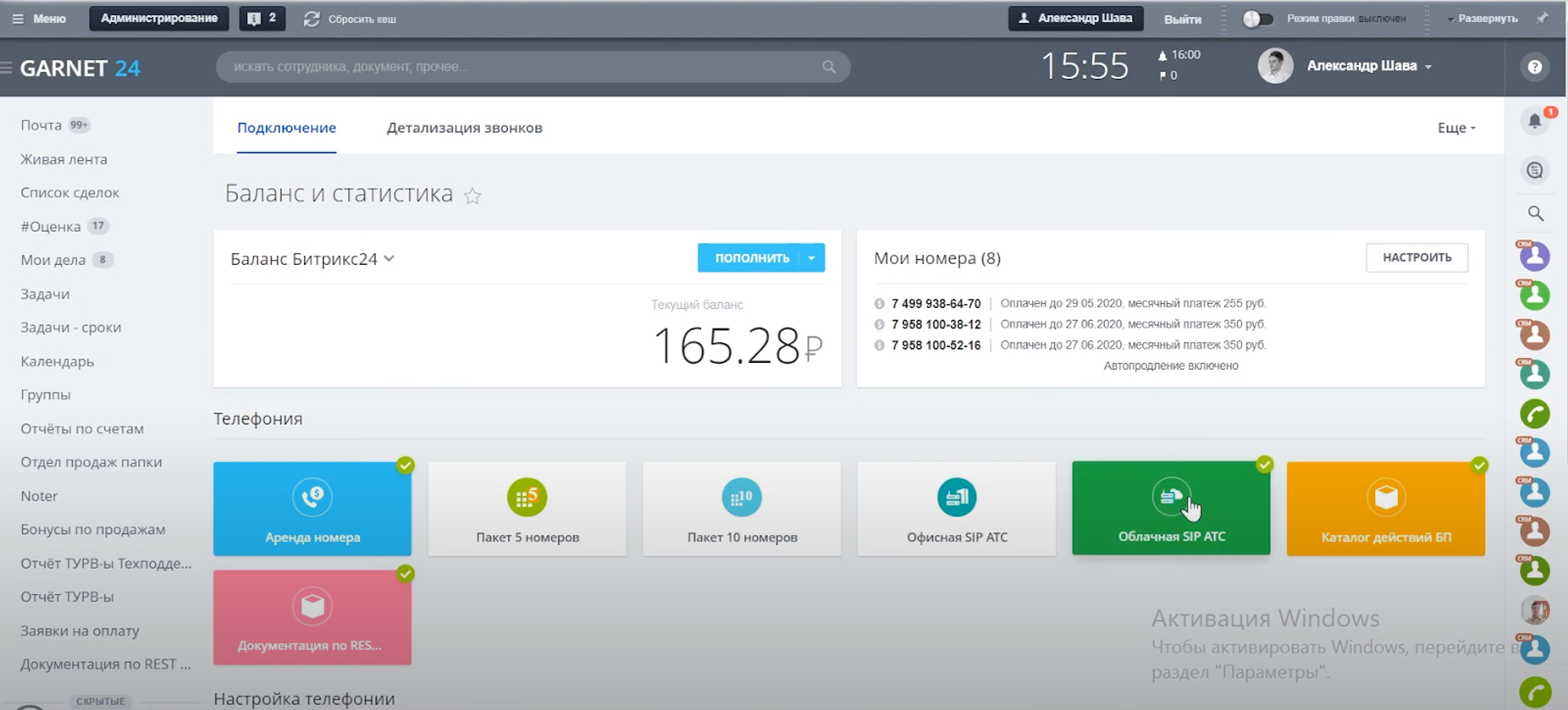
- In the settings window that opens, you need to drive in the server, login and password of the fictitious user of the PBX Mango.
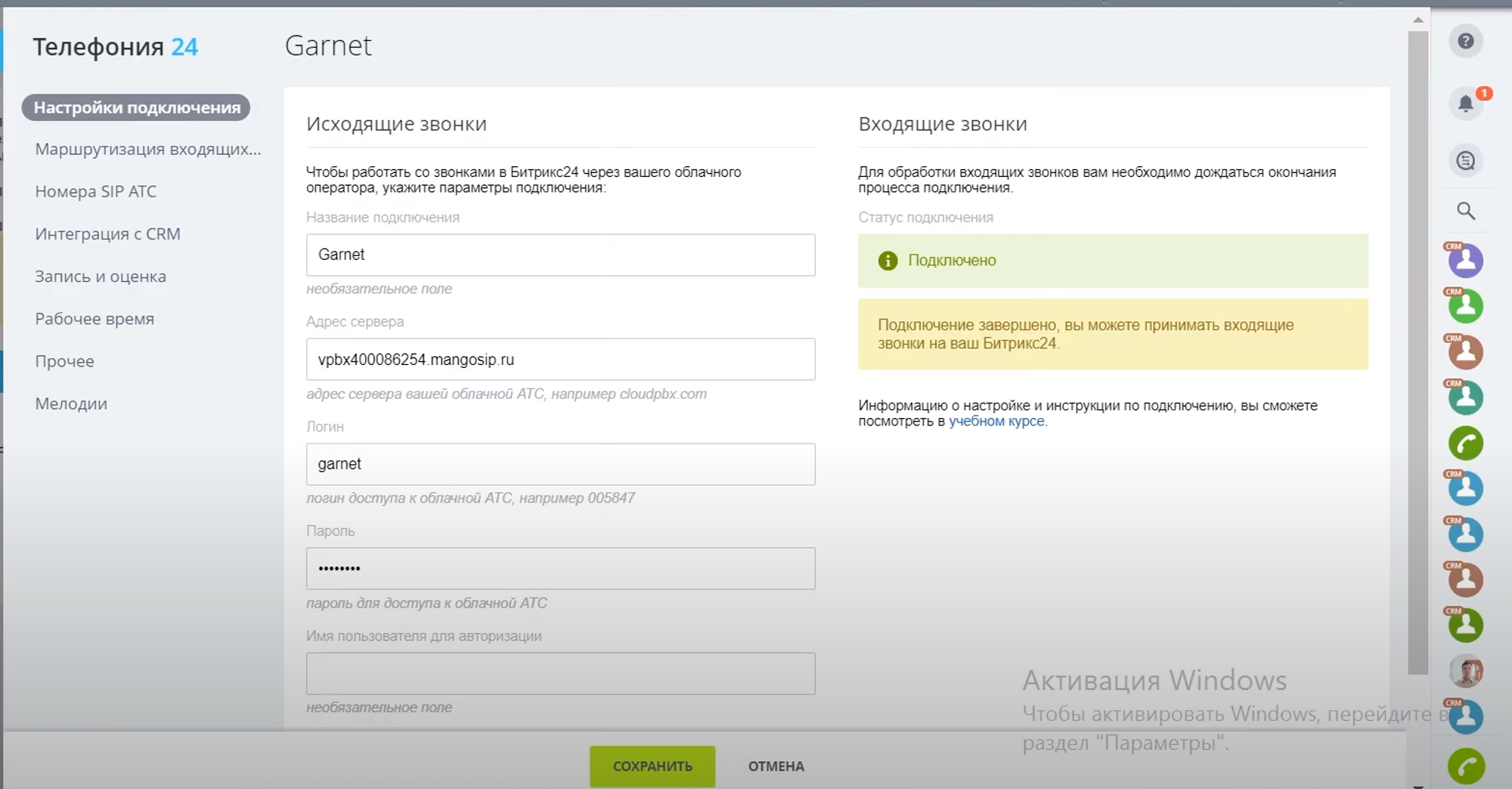
After that, calls will be forwarded from Mango to the Bitrix24 user. Next, you need to configure the routing of incoming calls, which is already done in the PBX on the CRM portal.
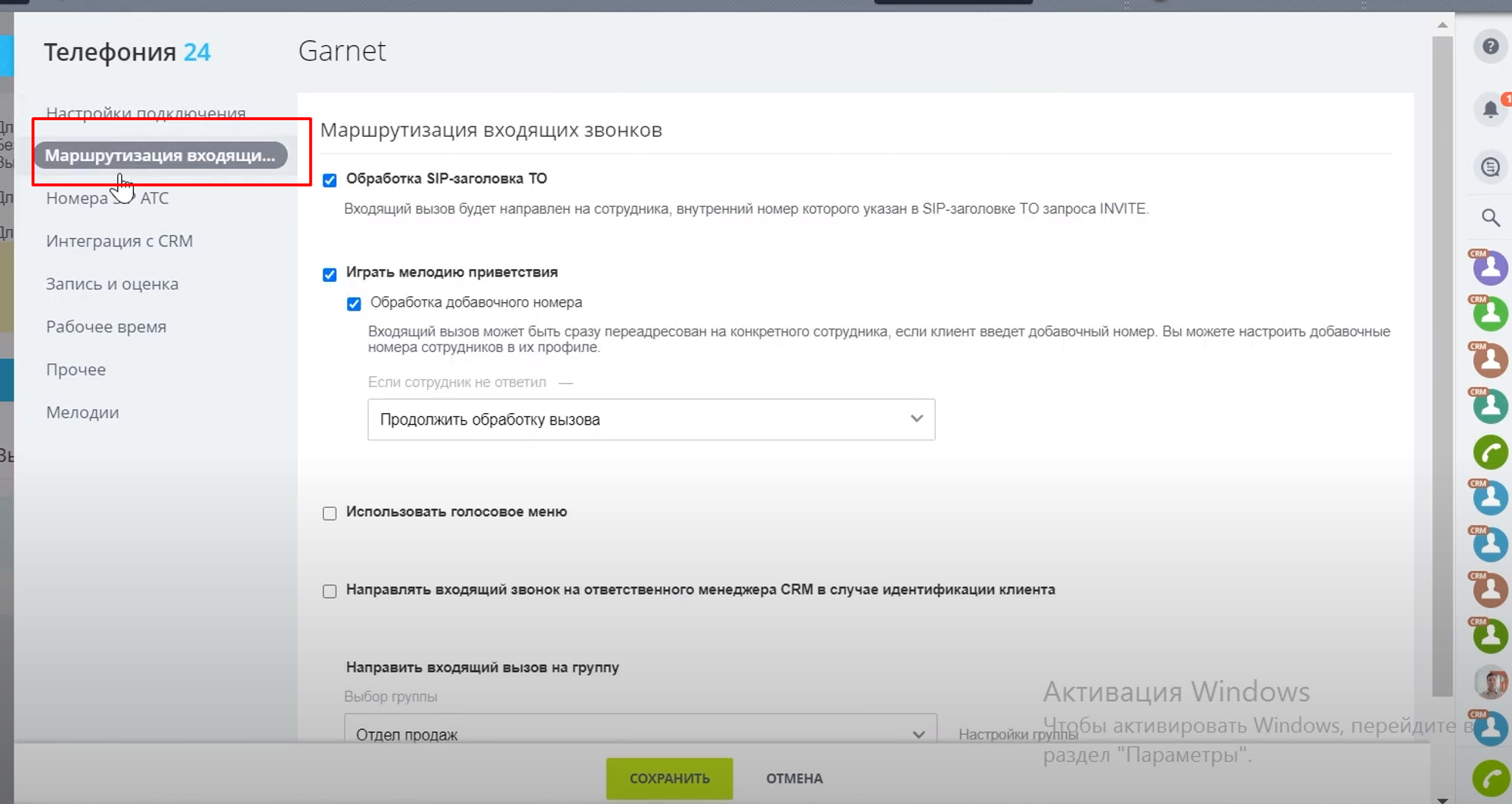
For outgoing calls to work, you need to pay for a SIP connector (monthly payment of 990 rubles per month). After that, it will be possible to make calls directly from Bitrix24, but the call itself is made by PBX Mango after forwarding.
Advantages of connecting via a SIP connector
- Records in Bitrix24 are visible immediately;
- Calls are received in CRM through a headset without the use of additional devices;
- This method is cheaper because you don't have to pay for the Mango Office Integration app.
Cons of this solution
- The need to reconfigure the used IP-phones or applications in mobile phones;
- There is a need to install a third-party program that can receive calls on a mobile phone;
- All PBX settings need to be transferred to Bitrix24. This only needs to be done once.
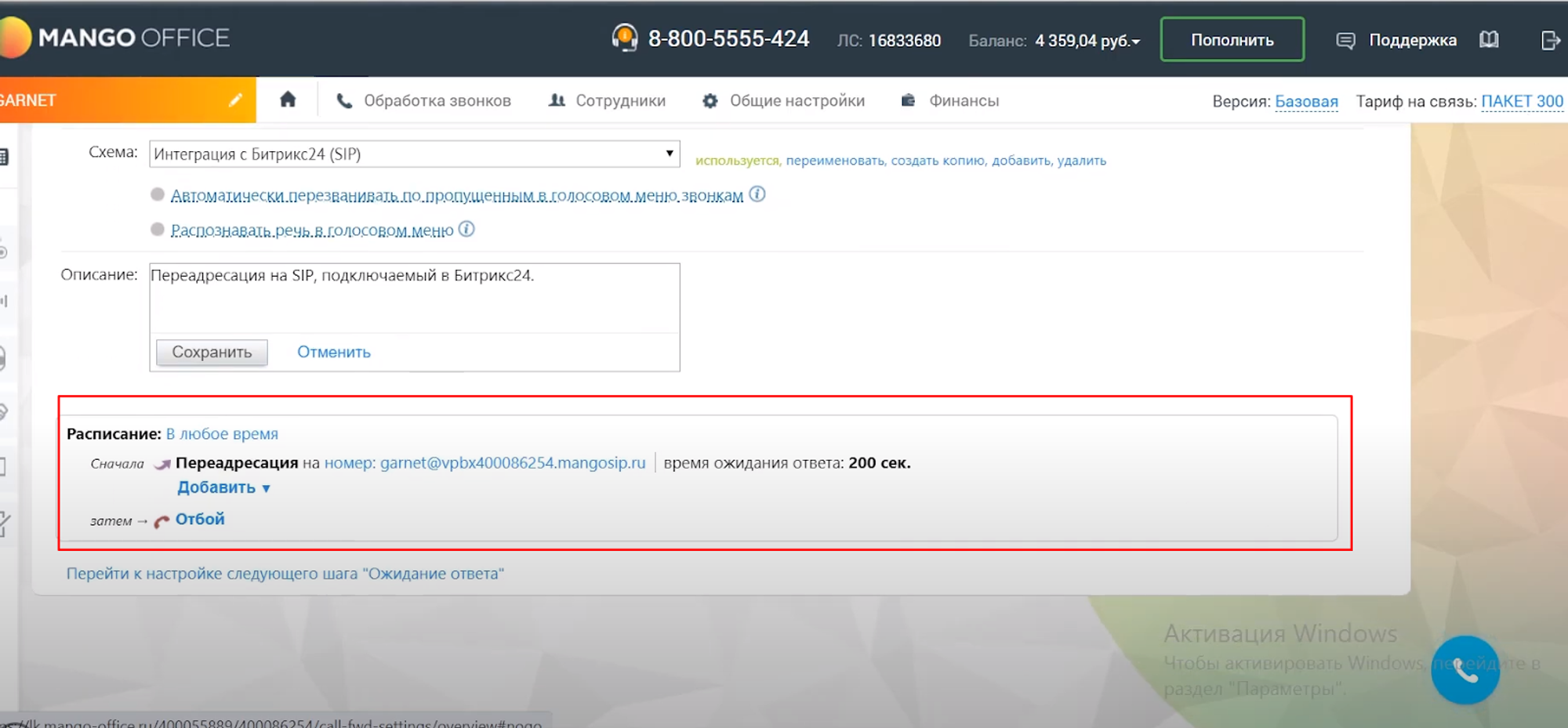
Have questions or need to find a solution to Your problem?
Leave a request by filling out the feedback form. Our expert will contact you as soon as possible






















































































